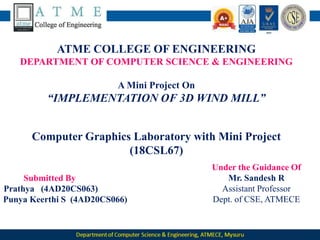
ppt_3DWM_CG-1[1] 04july.ppt of wind mill project.
- 1. ATME COLLEGE OF ENGINEERING DEPARTMENT OF COMPUTER SCIENCE & ENGINEERING A Mini Project On “IMPLEMENTATION OF 3D WIND MILL” Computer Graphics Laboratory with Mini Project (18CSL67) Submitted By Prathya (4AD20CS063) Punya Keerthi S (4AD20CS066) Under the Guidance Of Mr. Sandesh R Assistant Professor Dept. of CSE, ATMECE
- 2. CONTENTS • Introduction • Application • Implementation • Results • Conclusion • References
- 3. Introduction The main idea of the program is to implement the Windmill by rotating the wings of the fan. In this program, we are controlling the functions of the fan using the menu, which can be done by clicking the RIGHT MOUSE BUTTON. If we click on the 1st option FAN COLOR, it opens the sub-menu in which user can select the color of his choice. The user can choose the color of his choice from the menu. In the menu, there is the option of default color(White), Brown color, Red color and Blue color of which selection can be made. Similarly, if we click on the 2nd option FAN TEXTURE, it opens the sub-menu in which user can disable or enable the texture to the wings of the fan. The 3rd option OPERATIONS opens up the sub-menu for fan functions such as start, stop, speed1, speed2, speed3, speed4, and speed5. The 4th option is to QUIT and come out of the executing program.
- 4. Introduction The keys which are used to create the speed differential are:- “s”: - this key is used to start the rotation of the fan initially. “q”: - this key is used to stop the fan rotation. “1”: - this key is used to rotate the fan at speed1. “2”: - this key is used to rotate the fan at speed2. “3”: - this key is used to rotate the fan at speed3. “4”: - this key is used to rotate the fan at speed4. “5”: - this key is used to rotate the fan at speed5. We can also control the movement of the aircraft running in the background by using the keys: “f”: - this key is used to fast-forward the aircraft into farther distances. “b”: - this key is used to bring back/hold back the aircraft in place
- 5. Application Some of the common applications of windmills are as below: • Milling grains • Water and drainage pumping • Oil extraction from seeds • Machining • Saw-milling of timber Processing of commodities like: • Cocoa • Dyes • Stock-watering The main purpose of windmills today is to convert wind energy into electrical energy and this electrical energy is further used to power end applications. Moreover, windmills are a very environment-friendly way that allows us to ease up our work without damaging the environment.
- 6. Implementation OpenGL Functions used in the application: glutInit(int argc, char **argv) • Initializes GLUT. The arguments from main are passed in can be used by the application. glutCreateWindow(char *title) • Creates a window on the display. The string title can be used to label the window. glutInitDisplayMode(unsigned int mode) • Requests a display with the properties in mode. The value of mode is determined by the logical OR. glutInitWindowSize(int width, int height) • Specifies the initial height and width of the window in pixels. glutInitWindowPosition(int x, int y) • Specifies the initial position of the top-left corner of the window in pixels
- 7. OpenGL Functions used in the application: glutMainLoop() • Cause the program to enter an event processing loop. glutDisplayFunc(void (*func)(void)) • Registers the display function func that is executed when the window needs to be redrawn. glViewport(int x, int y, GLsizei width, GLsizei height) • Specifies a width x height viewport in pixels whose lower left corner is at (x , y) measured from the origin of the window. glutPostRedisplay() • Requests that the display callback be executed after the current callback return
- 8. User Defined functions used in the application: Void Idle (): • Is used to assign the speed of the rotation given to the wings of the windmill. • This function is used to display and move the aircraft object on the screen. • This function is used to enable the user to fast forward or rewind the aircraft back into its place. Void Camera(): • This function allows the user to look at the display from a defined user perspective which includes the viewers position,the point of interest and on what axis the user would like to render and view the display in. Void l_props(): • This function defines the lighting properties for the windmill.
- 9. Results
- 14. Conclusion • The Windmill Graphics package has been developed Using OpenGL. The illustration of graphical principles and OpenGL features are included and application program is efficiently developed. • The aim in developing this program was to design a simple program using Open GL application software by applying the skills we learnt in class, and in doing so, to understand the algorithms and the techniques underlying interactive graphics better. • The designed program will incorporate all the basic properties that a simple program must possess. The program is user friendly as the only skill required in executing this program is the knowledge of graphics. • The main idea of the program is to implement the Windmill by creating the wings and applying rotation to them and giving different speeds of rotation. Thus, executing the program successfully.
- 15. Future Enhancement • In future many other 3D geometrical shapes can be added to improve the epilogue of education project. • More buttons are implemented to move the objects. For example opening and closing the doors of the house using left and right arrows of the keyboard.
- 16. References Books: [1] Edward Angel, Interactive Computer Graphics :A Top-Down Approach Using OpenGL, Fifth edition, Addison Wilsey, 2009. [2]Hearnand Pauline Baker, Computer Graphics-C version,Second edition,Pearson Education,2003 [3] OpenGL Programming Guide. The official guide to learning OpenGL Web References: [1] www.wikipedia.com [2] http://en.wikipedia.org/wiki/OpenGL_Utility_Toolkit [3] http://opengl.com [4] http://www.stackoverflow.com