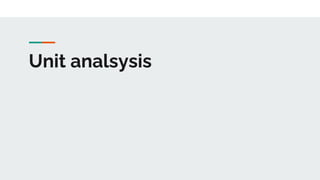
Unit analsysis.pptx
- 2. Content analysis Lesson Topics Lesson-1 {Basic Components of Computers} Topic -1.1{Review and brief history of computer} Topic -1.2{Basic components of computer} Topic -1.3{Different I/O devices} Topic -1.4{Computer language} Topic -1.5{Software definition & its types} Topic -1.6{Computer Memory} Topic -1.7{Different types of printer} Lesson-2 {Introduction to Word- processing} Topic -2.1{Header and footer} Topic -2.2{Formatting } Topic -2.3{Mail merge} Topic -2.4{Envelope & labels} Topic -2.5{Page column} Topic -2.6{Hyperlink} Topic -2.7{Dropcap}
- 3. Instructional Objectives: Remembering ● Define computer. ● Recall brief history of computer. ● List basic components of computers. ● Identify peripheral devices as input and output Unit. ● Define computer language. ● Describe software and its types. ● Distinguish between different type of computer memory. ● Name temporary and permanent memory of computer. ● List different types of printer.
- 4. Understanding: ● Interpret how different units of computer work. ● Classify peripherals devices into different units of computer. ● Explain history of computer. ● Summarise operating system. ● Compare Application software & system software. ● Discuss in which unit of computer in which printing devices fit in. ● Explain primary, secondary and cache memory.
- 5. Applying ● Operate basic computer functions. ● Demonstrate how to print a page using printer. ● Interpret the characteristics of main memory & secondary memory. ● Use computer devices like mouse, keyboard and monitor. ● Demonstrate using a flowchart/ diagram the basic components of a computer. ● Write a brief note on computer memory.
- 6. Analsying : ● Distinguish between input and output unit. ● Appraise why C.P.U is termed as brain of the computer. ● Categorize devices into their respective units. ● Compare old generation computer to the modern computer system. ● Conclude history of computers in their own words. ● Evaluating: ● Priortise different units of computer. ● Compare RAM and ROM. ● Determine which interface is used in computers nowadays. ● Defend “Operating system is system software”. ● Justify “computer language is a method of communication with computer”. ● Creating: ● Draw a chart or Create a model of different units of computers and explain how they work in sequence. ● Print test page using printer. ● Perform basic operations on computer like typing, clicking on program to open, play music.
- 7. Remembering ● Define Word-processing. ● Recall how to start MS word. ● Label the anatomy of a MS word window. ● Know how to work with header and footer. ● Describe text formatting ● Define mail-merge. ● Describe envelopes and labels ● Define hyperlink. ● Quote definition of drop-cap. ● Identify word-processing softwares ● Discuss page formatting. ● Exemplify use of mail-merge. ● Summarise header & footer management. ● Locate Text font,size and text-color icons in menu bar ● Explain how hyperlink works Understanding
- 8. Applying ● Apply formatting to text, change border & page layout. ● Demonstrate mail-merge using teacher’s email-id as recipient. ● Illustrate different formatting techniques ● Demonstrate hyperlink. ● Use page column and drop-cap Analysing ● Analyse major advantages of using mail-merge in ms-word. ● Categorize formatting techniques into text based and page based with examples. ● Summarise header and footer management. ● Design a poster using different shapes and formatting in word. ● Illustrate use of envelopes in mail merge.
- 9. Evaluating ● Compare Labels and Envelopes ● Conclude steps for paragraph formatting in Word. ● Interpret importance of hyperlink. ● Defend “Header and footer are useful in documents”. Creating ● Compose a word document and modify its formatting from default to their choice.
- 10. Sub-Topic Remembering Understanding Applying Analyzing Evaluating Creating Total Items 1.1 2 1 1 2 0 0 6 1.2 1 1 2 2 1 1 8 1.3 1 0 1 1 0 0 3 1.4 1 0 0 0 1 1 3 1.5 2 2 0 0 2 0 6 1.6 1 1 2 0 1 0 5 1.7 1 1 2 0 0 1 5 Total Items 9 7 6 5 5 3
- 11. Sub-Topic Remembering Understand Apply Analyze Evaluate Create Total Items 2.1 1 1 0 1 1 0 5 2.2 1 2 2 1 1 1 8 2.3 1 1 1 1 0 0 5 2.4 1 0 0 2 1 0 4 2.5 0 0 1 0 0 0 1 2.6 1 1 1 0 1 0 5 2.7 1 0 0 0 0 0 3 Total Items 6 5 5 5 4 1