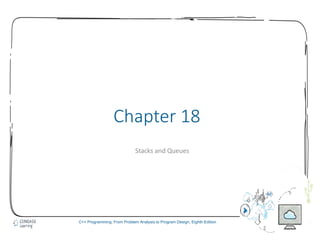More Related Content
Similar to 9781337102087 ppt ch18
Similar to 9781337102087 ppt ch18 (20)
More from Terry Yoast (17)
9781337102087 ppt ch18
- 2. 2
Objectives (1 of 2)
• In this chapter, you will:
• Learn about stacks
• Examine various stack operations
• Learn how to implement a stack as an array
• Learn how to implement a stack as a linked list
• Learn about infix, prefix, and postfix expressions, and how to use a stack to evaluate
postfix expressions
C© 2018 Cengage Learning. All Rights Reserved. May not be copied, scanned, or duplicated, in whole or in part, except for use as permitted in a license distributed with a certain product or
service or otherwise on a password-protected website for classroom
++ Programming: From Problem Analysis to Program Design, Seventh Edition
2
- 3. 3
Objectives (2 of 2)
• Learn how to use a stack to remove recursion
• Learn about queues
• Examine various queue operations
• Learn how to implement a queue as an array
• Learn how to implement a queue as a linked list
• Discover how to use queues to solve simulation problems
© 2018 Cengage Learning. All Rights Reserved. May not be copied, scanned, or duplicated, in whole or in part, except for use as permitted in a license distributed with a certain product or service
or otherwise on a password-protected website for classroom
3
- 4. 4
Stacks (1 of 4)
• Stack: a data structure in which elements are added and removed from one end
only
• Addition/deletion occur only at the top of the stack
• Last in first out (LIFO) data structure
• Operations:
• Push: to add an element onto the stack
• Pop: to remove an element from the stack
© 2018 Cengage Learning. All Rights Reserved. May not be copied, scanned, or duplicated, in whole or in part, except for use as permitted in a license distributed with a certain product or service
or otherwise on a password-protected website for classroom
4
- 5. 5
Stacks (2 of 4)
FIGURE 18-1 Various types of stacks
© 2018 Cengage Learning. All Rights Reserved. May not be copied, scanned, or duplicated, in whole or in part, except for use as permitted in a license distributed with a certain product or service
or otherwise on a password-protected website for classroom
5
- 6. 6
Stacks (3 of 4)
FIGURE 18-2 Empty stack
© 2018 Cengage Learning. All Rights Reserved. May not be copied, scanned, or duplicated, in whole or in part, except for use as permitted in a license distributed with a certain product or service
or otherwise on a password-protected website for classroom
6
- 7. 7
Stacks (4 of 4)
FIGURE 18-3 Stack operations
© 2018 Cengage Learning. All Rights Reserved. May not be copied, scanned, or duplicated, in whole or in part, except for use as permitted in a license distributed with a certain product or service
or otherwise on a password-protected website for classroom
7
- 8. 8
Stack Operations
• In the abstract class stackADT:
• initializeStack
• isEmptyStack
• isFullStack
• push
• top
• pop
FIGURE 18-4 UML class diagram of the class stackADT
© 2018 Cengage Learning. All Rights Reserved. May not be copied, scanned, or duplicated, in whole or in part, except for use as permitted in a license distributed with a certain product or service
or otherwise on a password-protected website for classroom
8
- 9. 9
Implementation of Stacks as Arrays (1 of 5)
• First element goes in first array position, second in the second position, etc.
• Top of the stack is index of the last element added to the stack
• Stack elements are stored in an array, which is a random access data structure
• Stack element is accessed only through top
• To track the top position, use a variable called stackTop
© 2018 Cengage Learning. All Rights Reserved. May not be copied, scanned, or duplicated, in whole or in part, except for use as permitted in a license distributed with a certain product or service
or otherwise on a password-protected website for classroom
9
- 10. 10
Implementation of Stacks as Arrays (2 of 5)
• Can dynamically allocate array
• Enables user to specify size of the array
• class stackType implements the functions of the abstract class
stackADT
© 2018 Cengage Learning. All Rights Reserved. May not be copied, scanned, or duplicated, in whole or in part, except for use as permitted in a license distributed with a certain product or service
or otherwise on a password-protected website for classroom
10
- 11. 11
Implementation of Stacks as Arrays (3 of 5)
FIGURE 18-5 UML class diagram of the class stackType
© 2018 Cengage Learning. All Rights Reserved. May not be copied, scanned, or duplicated, in whole or in part, except for use as permitted in a license distributed with a certain product or service
or otherwise on a password-protected website for classroom
11
- 12. 12
Implementation of Stacks as Arrays (4 of 5)
• C++ arrays begin with the index 0
• Must distinguish between:
- Value of stackTop
- Array position indicated by stackTop
• If stackTop is 0, stack is empty
• If stackTop is nonzero, stack is not empty
• Top element is given by stackTop - 1
© 2018 Cengage Learning. All Rights Reserved. May not be copied, scanned, or duplicated, in whole or in part, except for use as permitted in a license distributed with a certain product or service
or otherwise on a password-protected website for classroom
12
- 13. 13
Implementation of Stacks as Arrays (5 of 5)
FIGURE 18-6 Example of a stack
© 2018 Cengage Learning. All Rights Reserved. May not be copied, scanned, or duplicated, in whole or in part, except for use as permitted in a license distributed with a certain product or service
or otherwise on a password-protected website for classroom
13
- 14. 14
Initialize Stack
FIGURE 18-7 Empty stack
© 2018 Cengage Learning. All Rights Reserved. May not be copied, scanned, or duplicated, in whole or in part, except for use as permitted in a license distributed with a certain product or service
or otherwise on a password-protected website for classroom
14
- 15. 15
Empty Stack/Full Stack
• Stack is empty if stackTop = 0
• Stack is full if stackTop = maxStackSize
© 2018 Cengage Learning. All Rights Reserved. May not be copied, scanned, or duplicated, in whole or in part, except for use as permitted in a license distributed with a certain product or service
or otherwise on a password-protected website for classroom
15
- 16. 16
Push (1 of 3)
• Store the newItem in the array component indicated by stackTop
• Increment stackTop
• Overflow occurs if we try to add a new item to a full stack
C++ Progra© 2018 Cengage Learning. All Rights Reserved. May not be copied, scanned, or duplicated, in whole or in part, except for use as permitted in a license distributed with a certain
product or service or otherwise on a password-protected website for classroom
mming: From Problem Analysis to Program Design, Seventh Edition
16
- 17. 17
Push (2 of 3)
FIGURE 18-8 Stack before pushing y
© 2018 Cengage Learning. All Rights Reserved. May not be copied, scanned, or duplicated, in whole or in part, except for use as permitted in a license distributed with a certain product or service
or otherwise on a password-protected website for classroom
17
- 18. 18
Push (3 of 3)
FIGURE 18-9 Stack after pushing y
© 2018 Cengage Learning. All Rights Reserved. May not be copied, scanned, or duplicated, in whole or in part, except for use as permitted in a license distributed with a certain product or service
or otherwise on a password-protected website for classroom
18
- 19. 19
Return the Top Element
• top operation:
• Returns the top element of the stack
© 2018 Cengage Learning. All Rights Reserved. May not be copied, scanned, or duplicated, in whole or in part, except for use as permitted in a license distributed with a certain product or service
or otherwise on a password-protected website for classroom
19
- 20. 20
Pop (1 of 3)
• To remove an element from the stack, decrement stackTop by 1
• Underflow condition: trying to remove an item from an empty stack
© 2018 Cengage Learning. All Rights Reserved. May not be copied, scanned, or duplicated, in whole or in part, except for use as permitted in a license distributed with a certain product or service
or otherwise on a password-protected website for classroom
20
- 21. 21
Pop (2 of 3)
FIGURE 18-10 Stack before popping D
© 2018 Cengage Learning. All Rights Reserved. May not be copied, scanned, or duplicated, in whole or in part, except for use as permitted in a license distributed with a certain product or service
or otherwise on a password-protected website for classroom
21
- 22. 22
Pop (3 of 3)
FIGURE 18-11 Stack after popping D
© 2018 Cengage Learning. All Rights Reserved. May not be copied, scanned, or duplicated, in whole or in part, except for use as permitted in a license distributed with a certain product or service
or otherwise on a password-protected website for classroom
22
- 23. 23
Copy Stack
• copyStack function: copies a stack
© 2018 Cengage Learning. All Rights Reserved. May not be copied, scanned, or duplicated, in whole or in part, except for use as permitted in a license distributed with a certain product or service
or otherwise on a password-protected website for classroom
23
- 24. 24
Constructor and Destructor
• Constructor:
• Sets stack size to parameter value (or default value if not specified)
• Sets stackTop to 0
• Creates array to store stack elements
• Destructor:
• Deallocates memory occupied by the array
• Sets stackTop to 0
© 2018 Cengage Learning. All Rights Reserved. May not be copied, scanned, or duplicated, in whole or in part, except for use as permitted in a license distributed with a certain product or service
or otherwise on a password-protected website for classroom
24
- 25. 25
Copy Constructor
• Copy constructor:
• Called when a stack object is passed as a (value) parameter to a function
• Copies values of member variables from actual parameter to formal parameter
© 2018 Cengage Learning. All Rights Reserved. May not be copied, scanned, or duplicated, in whole or in part, except for use as permitted in a license distributed with a certain product or service
or otherwise on a password-protected website for classroom
25
- 26. 26
Overloading the Assignment Operator (=) (1 of 2)
• Assignment operator must be explicitly overloaded because of pointer member
variables
© 2018 Cengage Learning. All Rights Reserved. May not be copied, scanned, or duplicated, in whole or in part, except for use as permitted in a license distributed with a certain product or service
or otherwise on a password-protected website for classroom
26
- 27. 27
Stack Header File
• Place definitions of class and functions (stack operations) together in a file
• Called myStack.h
© 2018 Cengage Learning. All Rights Reserved. May not be copied, scanned, or duplicated, in whole or in part, except for use as permitted in a license distributed with a certain product or service
or otherwise on a password-protected website for classroom
27
- 28. 28
Linked Implementation of Stacks (1 of 2)
• Array only allows fixed number of elements
• If number of elements to be pushed exceeds array size, the program may
terminate
• Linked lists can dynamically organize data
• In a linked representation, stackTop is pointer to memory address of top
element in stack
© 2018 Cengage Learning. All Rights Reserved. May not be copied, scanned, or duplicated, in whole or in part, except for use as permitted in a license distributed with a certain product or service
or otherwise on a password-protected website for classroom
28
- 29. 29
Linked Implementation of Stacks (2 of 2)
FIGURE 18-12 Empty and nonempty linked stack
© 2018 Cengage Learning. All Rights Reserved. May not be copied, scanned, or duplicated, in whole or in part, except for use as permitted in a license distributed with a certain product or service
or otherwise on a password-protected website for classroom
29
- 30. 30
Default Constructor
• Initializes the stack to an empty state when a stack object is declared
– Sets stackTop to nullptr
template <class Type>
linkedStackType<Type>::linkedStackType()
{
stackTop = nullptr;
}
© 2018 Cengage Learning. All Rights Reserved. May not be copied, scanned, or duplicated, in whole or in part, except for use as permitted in a license distributed with a certain product or service
or otherwise on a password-protected website for classroom
30
- 31. 31
Empty Stack and Full Stack
• In a linked implementation of stacks, function isFullStack does not apply
• Logically, the stack is never full
• Stack is empty if stackTop is nullptr
© 2018 Cengage Learning. All Rights Reserved. May not be copied, scanned, or duplicated, in whole or in part, except for use as permitted in a license distributed with a certain product or service
or otherwise on a password-protected website for classroom
31
- 32. 32
Linked Stack: Initialize Stack
• initializeStack: reinitializes stack to an empty state
• Must deallocate memory occupied by current element
• Sets stackTop to nullptr
© 2018 Cengage Learning. All Rights Reserved. May not be copied, scanned, or duplicated, in whole or in part, except for use as permitted in a license distributed with a certain product or service
or otherwise on a password-protected website for classroom
32
- 33. 33
Push (1 of 2)
• newNode is added at the beginning of the linked list pointed to by stackTop
FIGURE 18-13 Stack before the push operation
© 2018 Cengage Learning. All Rights Reserved. May not be copied, scanned, or duplicated, in whole or in part, except for use as permitted in a license distributed with a certain product or service
or otherwise on a password-protected website for classroom
33
- 34. 34
Push (2 of 2)
FIGURE 18-14 Push operation
© 2018 Cengage Learning. All Rights Reserved. May not be copied, scanned, or duplicated, in whole or in part, except for use as permitted in a license distributed with a certain product or service
or otherwise on a password-protected website for classroom
34
- 35. 35
Linked Stack: Return the Top Element
template <class Type>
Type linkedStackType<Type>::top() const
{
assert(stackTop != nullptr); //if stack is empty,
//terminate the program
return stackTop->info; //return the top element
}//end top
© 2018 Cengage Learning. All Rights Reserved. May not be copied, scanned, or duplicated, in whole or in part, except for use as permitted in a license distributed with a certain product or service
or otherwise on a password-protected website for classroom
35
- 36. 36
Pop (1 of 2)
• Node pointed to by stackTop is removed
• Second element becomes top element
FIGURE 18-15 Stack before the pop operation
© 2018 Cengage Learning. All Rights Reserved. May not be copied, scanned, or duplicated, in whole or in part, except for use as permitted in a license distributed with a certain product or service
or otherwise on a password-protected website for classroom
36
- 37. 37
Pop (2 of 2)
FIGURE 18-16 Pop operation
© 2018 Cengage Learning. All Rights Reserved. May not be copied, scanned, or duplicated, in whole or in part, except for use as permitted in a license distributed with a certain product or service
or otherwise on a password-protected website for classroom
37
- 38. 38
Linked Stack: Copy Stack
• copyStack function: makes an identical copy of a stack
• Similar definition to copyList for linked lists
C++ Pro© 2018 Cengage Learning. All Rights Reserved. May not be copied, scanned, or duplicated, in whole or in part, except for use as permitted in a license distributed with a certain product
or service or otherwise on a password-protected website for classroom
gramming: From Problem Analysis to Program Design, Seventh Edition
38
- 39. 39
Constructors and Destructors
• Copy constructor and destructor:
• Similar to those for linked lists
© 2018 Cengage Learning. All Rights Reserved. May not be copied, scanned, or duplicated, in whole or in part, except for use as permitted in a license distributed with a certain product or service
or otherwise on a password-protected website for classroom
39
- 40. 40
Overloading the Assignment Operator (=) (2 of 2)
• Overloading the assignment operator:
© 2018 Cengage Learning. All Rights Reserved. May not be copied, scanned, or duplicated, in whole or in part, except for use as permitted in a license distributed with a certain product or service
or otherwise on a password-protected website for classroom
40
- 41. 41
Stack as Derived from the class unorderedLinkedList
• Implementation of push is similar to insertFirst for general lists
• Other similar functions:
• initializeStack and initializeList
• isEmptyList and isEmptyStack
• linkedStackType can be derived from linkedListType
• class linkedListType is abstract
• unorderedLinkedListType is derived from linkedListType
• Provides the definitions of the abstract functions of the class linkedListType
• linkedStackType is derived from unorderedLinkedListType
© 2018 Cengage Learning. All Rights Reserved. May not be copied, scanned, or duplicated, in whole or in part, except for use as permitted in a license distributed with a certain product or service
or otherwise on a password-protected website for classroom
41
- 42. 42
Application of Stacks: Postfix Expressions Calculator (1 of 8)
• Infix notation: usual notation for writing arithmetic expressions
• Operator is written between the operands
• Example: a + b
• Evaluates from left to right
• Operators have precedence
- Parentheses can be used to override precedence
© 2018 Cengage Learning. All Rights Reserved. May not be copied, scanned, or duplicated, in whole or in part, except for use as permitted in a license distributed with a certain product or service
or otherwise on a password-protected website for classroom
42
- 43. 43
Application of Stacks: Postfix Expressions Calculator (2 of 8)
• Prefix (Polish) notation: operators are written before the operands
• Introduced by the Polish mathematician Jan Lukasiewicz in early 1920s
• Parentheses can be omitted
• Example: + a b
© 2018 Cengage Learning. All Rights Reserved. May not be copied, scanned, or duplicated, in whole or in part, except for use as permitted in a license distributed with a certain product or service
or otherwise on a password-protected website for classroom
43
- 44. 44
Application of Stacks: Postfix Expressions Calculator (3 of 8)
• Reverse Polish notation: operators follow the operands (postfix operators)
• Proposed by Australian philosopher and early computer scientist Charles L. Hamblin in
the late 1950s
• Advantage: operators appear in the order required for computation
• Example: a + b * c becomes a b c * +
© 2018 Cengage Learning. All Rights Reserved. May not be copied, scanned, or duplicated, in whole or in part, except for use as permitted in a license distributed with a certain product or service
or otherwise on a password-protected website for classroom
44
- 45. 45
Application of Stacks: Postfix Expressions Calculator (4 of 8)
© 2018 Cengage Learning. All Rights Reserved. May not be copied, scanned, or duplicated, in whole or in part, except for use as permitted in a license distributed with a certain product or service
or otherwise on a password-protected website for classroom
45
- 46. 46
Application of Stacks: Postfix Expressions Calculator (5 of 8)
• Postfix notation has important applications in computer science
• Many compilers first translate arithmetic expressions into postfix notation and then
translate this expression into machine code
• Evaluation algorithm:
• Scan expression from left to right
• When an operator is found, back up to get operands, perform the operation, and
continue
C© 2018 Cengage Learning. All Rights Reserved. May not be copied, scanned, or duplicated, in whole or in part, except for use as permitted in a license distributed with a certain product or
service or otherwise on a password-protected website for classroom
+ Programming: From Problem Analysis to Program Design, Seventh Edition
46
- 47. 47
Application of Stacks: Postfix Expressions Calculator (6 of 8)
FIGURE 18-17 Evaluating the postfix expression: 6 3 + 2 * =
© 2018 Cengage Learning. All Rights Reserved. May not be copied, scanned, or duplicated, in whole or in part, except for use as permitted in a license distributed with a certain product or service
or otherwise on a password-protected website for classroom
47
- 48. 48
Application of Stacks: Postfix Expressions Calculator (7 of 8)
• Symbols can be numbers or anything else:
• +, -, *, and / are operators, require two operands
- Pop stack twice and evaluate expression
- If stack has less than two elements error
• If symbol is =, expression ends
- Pop and print answer from stack
- If stack has more than one element error
• If symbol is anything else
- Expression contains an illegal operator
© 2018 Cengage Learning. All Rights Reserved. May not be copied, scanned, or duplicated, in whole or in part, except for use as permitted in a license distributed with a certain product or service
or otherwise on a password-protected website for classroom
48
- 49. 49
Application of Stacks: Postfix Expressions Calculator (8 of 8)
• Assume postfix expressions are in this form:
#6 #3 + #2 * =
• If symbol scanned is #, next input is a number
• If the symbol scanned is not #, then it is:
- An operator (may be illegal) or
- An equal sign (end of expression)
• Assume expressions contain only +, -, *, and / operators
© 2018 Cengage Learning. All Rights Reserved. May not be copied, scanned, or duplicated, in whole or in part, except for use as permitted in a license distributed with a certain product or service
or otherwise on a password-protected website for classroom
49
- 50. 50
Main Algorithm
• Pseudocode:
• Four functions are needed:
• evaluateExpression, evaluateOpr, discardExp, and printResult
C+© 2018 Cengage Learning. All Rights Reserved. May not be copied, scanned, or duplicated, in whole or in part, except for use as permitted in a license distributed with a certain product or
service or otherwise on a password-protected website for classroom
+ Programming: From Problem Analysis to Program Design, Seventh Edition
50
- 51. 51
Function evaluateExpression
• Function evaluateExpression:
• Evaluates each postfix expression
• Each expression ends with = symbol
© 2018 Cengage Learning. All Rights Reserved. May not be copied, scanned, or duplicated, in whole or in part, except for use as permitted in a license distributed with a certain product or service
or otherwise on a password-protected website for classroom
51
- 52. 52
Function evaluateOpr
• Function evaluateOpr:
• Evaluates an expression
• Needs two operands saved in the stack
- If less than two error
• Also checks for illegal operations
© 2018 Cengage Learning. All Rights Reserved. May not be copied, scanned, or duplicated, in whole or in part, except for use as permitted in a license distributed with a certain product or service
or otherwise on a password-protected website for classroom
52
- 53. 53
Function discardExp
• Function discardExp:
• Called when an error is discovered in expression
• Reads and writes input data until the ‘=’
© 2018 Cengage Learning. All Rights Reserved. May not be copied, scanned, or duplicated, in whole or in part, except for use as permitted in a license distributed with a certain product or service
or otherwise on a password-protected website for classroom
53
- 54. 54
Function printResult
• The function printResult: If the postfix expression contains no errors, it
prints the result
• Otherwise, it outputs an appropriate message
• Result of the expression is in the stack, and output is sent to a file
© 2018 Cengage Learning. All Rights Reserved. May not be copied, scanned, or duplicated, in whole or in part, except for use as permitted in a license distributed with a certain product or service
or otherwise on a password-protected website for classroom
54
- 55. 55
• To print a list backward nonrecursively, first get to the last node of the list
• Problem: Links go in only one direction
• Solution: Save a pointer to each of node in a stack
- Uses the LIFO principle
• Since number of nodes is usually not known, use the linked implementation of
a stack
© 2018 Cengage Learning. All Rights Reserved. May not be copied, scanned, or duplicated, in whole or in part, except for use as permitted in a license distributed with a certain product or service
or otherwise on a password-protected website for classroom
55
Nonrecursive Algorithm to Print a Linked List Backward (1 of 7)
- 56. 56
Nonrecursive Algorithm to Print a Linked List Backward (2 of 7)
FIGURE 18-18 Linked list
FIGURE 18-19 List after the statement current = first; executes
© 2018 Cengage Learning. All Rights Reserved. May not be copied, scanned, or duplicated, in whole or in part, except for use as permitted in a license distributed with a certain product or service
or otherwise on a password-protected website for classroom
ramming: From Problem Analysis to Program Design, Seventh Edition
56
- 57. 57
Nonrecursive Algorithm to Print a Linked List Backward (3 of 7)
FIGURE 18-20 List and stack after the statements stack.push(current); and
current = current->link; execute
© 2018 Cengage Learning. All Rights Reserved. May not be copied, scanned, or duplicated, in whole or in part, except for use as permitted in a license distributed with a certain product or service
or otherwise on a password-protected website for classroom
57
- 58. 58
Nonrecursive Algorithm to Print a Linked List Backward (4 of 7)
FIGURE 18-21 List and stack after the statements stack.push(current); and
current = current->link; execute
© 2018 Cengage Learning. All Rights Reserved. May not be copied, scanned, or duplicated, in whole or in part, except for use as permitted in a license distributed with a certain product or service
or otherwise on a password-protected website for classroom
58
- 59. 59
Nonrecursive Algorithm to Print a Linked List Backward (5 of 7)
FIGURE 18-22 List and stack after the statements stack.push(current); and
current =current->link; execute
© 2018 Cengage Learning. All Rights Reserved. May not be copied, scanned, or duplicated, in whole or in part, except for use as permitted in a license distributed with a certain product or service
or otherwise on a password-protected website for classroom
59
- 60. 60
Nonrecursive Algorithm to Print a Linked List Backward (6 of 7)
FIGURE 18-23 List and stack after the statements current = stack.top(); and
stack. pop(); execute
© 2018 Cengage Learning. All Rights Reserved. May not be copied, scanned, or duplicated, in whole or in part, except for use as permitted in a license distributed with a certain product or service
or otherwise on a password-protected website for classroom
60
- 61. 61
Nonrecursive Algorithm to Print a Linked List Backward (7 of 7)
FIGURE 18-24 List and stack after the statements current=stack.top(); and
stack.pop(); execute
FIGURE 18-25 List and stack after the statements current=stack.top(); and
stack.pop(); execute
© 2018 Cengage Learning. All Rights Reserved. May not be copied, scanned, or duplicated, in whole or in part, except for use as permitted in a license distributed with a certain product or service
or otherwise on a password-protected website for classroom
61
- 62. 62
Queues
• Queue: set of elements of the same type
• Elements are:
• Added at one end (the back or rear)
• Deleted from the other end (the front)
• First In First Out (FIFO) data structure
• Middle elements are inaccessible
• Example:
• Waiting line in a bank
© 2018 Cengage Learning. All Rights Reserved. May not be copied, scanned, or duplicated, in whole or in part, except for use as permitted in a license distributed with a certain product or service
or otherwise on a password-protected website for classroom
62
- 63. 63
Queue Operations
• Queue operations include:
– initializeQueue
– isEmptyQueue
– isFullQueue
– front
– back
– addQueue
– deleteQueue
•Abstract class queueADT defines these operations
© 2018 Cengage Learning. All Rights Reserved. May not be copied, scanned, or duplicated, in whole or in part, except for use as permitted in a license distributed with a certain product or service
or otherwise on a password-protected website for classroom
63
- 64. 64
Implementation of Queues as Arrays (1 of 15)
• Need at least four (member) variables:
• Array to store queue elements
• queueFront and queueRear
- To track first and last elements
• maxQueueSize
- To specify maximum size of the queue
© 2018 Cengage Learning. All Rights Reserved. May not be copied, scanned, or duplicated, in whole or in part, except for use as permitted in a license distributed with a certain product or service
or otherwise on a password-protected website for classroom
64
- 65. 65
Implementation of Queues as Arrays (2 of 15)
• To add an element to the queue:
• Advance queueRear to next array position
• Add element to position pointed by queueRear
FIGURE 18-26 Queue after the first addQueue operation
© 2018 Cengage Learning. All Rights Reserved. May not be copied, scanned, or duplicated, in whole or in part, except for use as permitted in a license distributed with a certain product or service
or otherwise on a password-protected website for classroom
65
- 66. 66
Implementation of Queues as Arrays (3 of 15)
FIGURE 18-27 Queue after two more addQueue operations
© 2018 Cengage Learning. All Rights Reserved. May not be copied, scanned, or duplicated, in whole or in part, except for use as permitted in a license distributed with a certain product or service
or otherwise on a password-protected website for classroom
66
- 67. 67
Implementation of Queues as Arrays (4 of 15)
• To delete an element from the queue:
• Retrieve element pointed to by queueFront
• Advance queueFront to next queue element
FIGURE 18-28 Queue after the deleteQueue operation
© 2018 Cengage Learning. All Rights Reserved. May not be copied, scanned, or duplicated, in whole or in part, except for use as permitted in a license distributed with a certain product or service
or otherwise on a password-protected website for classroom
67
- 68. 68
Implementation of Queues as Arrays (5 of 15)
• Will this queue design work?
• Let A represent adding an element to the queue
• Let D represent deleting an element from the queue
• Consider the following sequence of operations:
- AAADADADADADADADA...
C++ Programming: From Problem © 2018 Cengage Learning. All Rights Reserved. May not be copied, scanned, or duplicated, in whole or in part, except for use as permitted in a license
distributed with a certain product or service or otherwise on a password-protected website for classroom
Analysis to Program Design, Seventh Edition
68
- 69. 69
Implementation of Queues as Arrays (6 of 15)
• This would eventually set queueRear to point to the last array position
• Giving the impression that the queue is full
FIGURE 18-29 Queue after the sequence of operations AAADADADADADA . . .
© 2018 Cengage Learning. All Rights Reserved. May not be copied, scanned, or duplicated, in whole or in part, except for use as permitted in a license distributed with a certain product or service
or otherwise on a password-protected website for classroom
69
- 70. 70
Implementation of Queues as Arrays (7 of 15)
• Solution 1: When queue overflows at rear (queueRear points to the last array
position):
• Check value of queueFront
• If queueFront indicates there is room at front of array, slide all queue elements
toward the first array position
• Problem: too slow for large queues
• Solution 2: Assume that the array is circular
C++ Program© 2018 Cengage Learning. All Rights Reserved. May not be copied, scanned, or duplicated, in whole or in part, except for use as permitted in a license distributed with a certain
product or service or otherwise on a password-protected website for classroom
ming: From Problem Analysis to Program Design, Seventh Edition
- 71. 71
Implementation of Queues as Arrays 8 of 15)
FIGURE 18-30 Circular queue
© 2018 Cengage Learning. All Rights Reserved. May not be copied, scanned, or duplicated, in whole or in part, except for use as permitted in a license distributed with a certain product or service
or otherwise on a password-protected website for classroom
71
- 72. 72
Implementation of Queues as Arrays (9 of 15)
FIGURE 18-31 Queue before and after the add operation
© 2018 Cengage Learning. All Rights Reserved. May not be copied, scanned, or duplicated, in whole or in part, except for use as permitted in a license distributed with a certain product or service
or otherwise on a password-protected website for classroom
72
- 73. 73
Implementation of Queues as Arrays (10 of 15)
• Deletion Case 1:
FIGURE 18-32 Queue before and after the delete operation
© 2018 Cengage Learning. All Rights Reserved. May not be copied, scanned, or duplicated, in whole or in part, except for use as permitted in a license distributed with a certain product or service
or otherwise on a password-protected website for classroom
73
- 74. 74
Implementation of Queues as Arrays (11 of 15)
• Deletion Case 2:
FIGURE 18-33 Queue before and after the add operation
© 2018 Cengage Learning. All Rights Reserved. May not be copied, scanned, or duplicated, in whole or in part, except for use as permitted in a license distributed with a certain product or service
or otherwise on a password-protected website for classroom
74
- 75. 75
Implementation of Queues as Arrays (12 of 15)
• Problem:
• Figures 18-32b and 18-33b have identical values for queueFront and queueRear
• However, Figure 18-32b represents an empty queue, whereas Figures 18-33b shows a
full queue
• Solution?
© 2018 Cengage Learning. All Rights Reserved. May not be copied, scanned, or duplicated, in whole or in part, except for use as permitted in a license distributed with a certain product or service
or otherwise on a password-protected website for classroom
75
- 76. 76
Implementation of Queues as Arrays (13 of 15)
• Solution 1: keep a count
• Incremented when a new element is added to the queue
• Decremented when an element is removed
• Initially set to 0
• Very useful if user (of queue) frequently needs to know the number of elements in
the queue
© 2018 Cengage Learning. All Rights Reserved. May not be copied, scanned, or duplicated, in whole or in part, except for use as permitted in a license distributed with a certain product or service
or otherwise on a password-protected website for classroom
76
- 77. 77
Implementation of Queues as Arrays (14 of 15)
• Solution 2: Let queueFront indicate index of array position preceding the first
element
• queueRear still indicates index of last one
• Queue empty if:
- queueFront == queueRear
• Slot indicated by queueFront is reserved
• Queue is full if next available space is the reserved slot indicated by queueFront
© 2018 Cengage Learning. All Rights Reserved. May not be copied, scanned, or duplicated, in whole or in part, except for use as permitted in a license distributed with a certain product or service
or otherwise on a password-protected website for classroom
77
- 78. 78
Implementation of Queues as Arrays (15 of 15)
FIGURE 18-34 Array to store the queue elements with a reserved slot
© 2018 Cengage Learning. All Rights Reserved. May not be copied, scanned, or duplicated, in whole or in part, except for use as permitted in a license distributed with a certain product or service
or otherwise on a password-protected website for classroom
78
- 79. 79
Empty Queue and Full Queue
• Queue is empty if count ==0
• Queue is full if count == maxQueueSize
© 2018 Cengage Learning. All Rights Reserved. May not be copied, scanned, or duplicated, in whole or in part, except for use as permitted in a license distributed with a certain product or service
or otherwise on a password-protected website for classroom
79
- 80. 80
Initialize Queue
• Initializes queue to empty state
• First element is added at first array position
• queueFront set to 0
• queueRear set to maxQueueSize -1
• count set to 0
© 2018 Cengage Learning. All Rights Reserved. May not be copied, scanned, or duplicated, in whole or in part, except for use as permitted in a license distributed with a certain product or service
or otherwise on a password-protected website for classroom
80
FIGURE 18-35 Empty queue
- 81. 81
Front and Back
• front operation: returns the first element of the queue
• If queue is empty, program terminates
• back operation: returns the last element of the queue
• If queue is empty, program terminates
© 2018 Cengage Learning. All Rights Reserved. May not be copied, scanned, or duplicated, in whole or in part, except for use as permitted in a license distributed with a certain product or service
or otherwise on a password-protected website for classroom
81
- 82. 82
addQueue
• addQueue operation:
• Advance queueRear to next array position
• Add new element to array position indicated by queueRear
• Increment count by 1
© 2018 Cengage Learning. All Rights Reserved. May not be copied, scanned, or duplicated, in whole or in part, except for use as permitted in a license distributed with a certain product or service
or otherwise on a password-protected website for classroom
82
- 83. 83
deleteQueue
• deleteQueue operation:
• Decrement count by 1
• Advance queueFront to next queue element
© 2018 Cengage Learning. All Rights Reserved. May not be copied, scanned, or duplicated, in whole or in part, except for use as permitted in a license distributed with a certain product or service
or otherwise on a password-protected website for classroom
83
- 84. 84
Queue: Constructors and Destructors
• Constructor:
• Sets maxQueueSize to user specification
• Creates array of size maxQueueSize (or default size)
• Initializes queueFront and queueRear to indicate empty queue
• Destructor:
• Deallocates memory occupied by array
© 2018 Cengage Learning. All Rights Reserved. May not be copied, scanned, or duplicated, in whole or in part, except for use as permitted in a license distributed with a certain product or service
or otherwise on a password-protected website for classroom
84
- 85. 85
Linked Implementation of Queues (1 of 2)
• Array implementation has issues:
• Array size is fixed: only a finite number of queue elements can be stored in it
• Requires array to be treated in a special way, together with queueFront and
queueRear
• Linked implementation of a queue simplifies many issues
• Queue is never full because memory is allocated dynamically
© 2018 Cengage Learning. All Rights Reserved. May not be copied, scanned, or duplicated, in whole or in part, except for use as permitted in a license distributed with a certain product or service
or otherwise on a password-protected website for classroom
- 86. 86
Linked Implementation of Queues (2 of 2)
• Elements are added at one end and removed from the other
• Need only two pointers to maintain the queue: queueFront and queueRear
© 2018 Cengage Learning. All Rights Reserved. May not be copied, scanned, or duplicated, in whole or in part, except for use as permitted in a license distributed with a certain product or service
or otherwise on a password-protected website for classroom
86
- 87. 87
Empty and Full Queue
• Queue is empty if queueFront is nullptr
• Queue is never full
• Unless the system runs out of memory
• Note: must provide isFullQueue function definition because it is an abstract
function in parent class queueADT
© 2018 Cengage Learning. All Rights Reserved. May not be copied, scanned, or duplicated, in whole or in part, except for use as permitted in a license distributed with a certain product or service
or otherwise on a password-protected website for classroom
87
- 88. 88
Linked Queue: Initialize Queue
• Initializes queue to an empty state
• Must remove all existing elements, if any
• Deallocates memory occupied by elements
© 2018 Cengage Learning. All Rights Reserved. May not be copied, scanned, or duplicated, in whole or in part, except for use as permitted in a license distributed with a certain product or service
or otherwise on a password-protected website for classroom
88
- 89. 89
addQueue, front, back, and deleteQueue operations
• addQueue operation: adds new element to end of queue
• front operation: returns first element of queue
• back operation: returns last element of queue
• deleteQueue operation: removes first element of queue
© 2018 Cengage Learning. All Rights Reserved. May not be copied, scanned, or duplicated, in whole or in part, except for use as permitted in a license distributed with a certain product or service
or otherwise on a password-protected website for classroom
89
- 90. 90
Linked Queue: Constructors and Destructors
• Constructor
• Accesses maxQueueSize, queueFront, and queueRear
• Destructor: destroys the queue
• Deallocates memory occupied by elements
• Copy constructor and overloading assignment operator:
• Similar to corresponding function for stack
© 2018 Cengage Learning. All Rights Reserved. May not be copied, scanned, or duplicated, in whole or in part, except for use as permitted in a license distributed with a certain product or service
or otherwise on a password-protected website for classroom
90
- 91. 91
Queue Derived from the class unorderedLinkedListType
• Linked implementation of queue: similar to implementation of a linked list
created in a forward manner
• addQueue similar to insertFirst
• initializeQueue is like initializeList
• isEmptyQueue similar to isEmptyList
• deleteQueue can be implemented as before
• queueFront is same as first
• queueRear is same as last
© 2018 Cengage Learning. All Rights Reserved. May not be copied, scanned, or duplicated, in whole or in part, except for use as permitted in a license distributed with a certain product or service
or otherwise on a password-protected website for classroom
- 92. 92
Application of Queues: Simulation
• Simulation: a technique in which one system models the behavior of another
system
• Computer models are used to study the behavior of real systems
• Queuing systems: computer simulations using queues as the data structure
• Queues of objects are waiting to be served
© 2018 Cengage Learning. All Rights Reserved. May not be copied, scanned, or duplicated, in whole or in part, except for use as permitted in a license distributed with a certain product or service
or otherwise on a password-protected website for classroom
92
- 93. 93
Designing a Queuing System (1 of 3)
• Server: object that provides the service
• Customer: object receiving the service
• Transaction time: service time, or the time it takes to serve a customer
• Model: system that consists of a list of servers and a waiting queue holding the
customers to be served
• Customer at front of queue waits for the next available server
C++ Programming: From © 2018 Cengage Learning. All Rights Reserved. May not be copied, scanned, or duplicated, in whole or in part, except for use as permitted in a license distributed with a
certain product or service or otherwise on a password-protected website for classroom
Problem Analysis to Program Design, Seventh Edition
- 94. 94
Designing a Queuing System (2 of 3)
• Need to know:
• Number of servers
• Expected arrival time of a customer
• Time between the arrivals of customers
• Number of events affecting the system
• Performance of system depends on:
• How many servers are available
• How long it takes to serve a customer
• How often a customer arrives
C++© 2018 Cengage Learning. All Rights Reserved. May not be copied, scanned, or duplicated, in whole or in part, except for use as permitted in a license distributed with a certain product or
service or otherwise on a password-protected website for classroom
Programming: From Problem Analysis to Program Design, Seventh Edition
- 95. 95
Designing a Queuing System (3 of 3)
• If it takes too long to serve a customer and customers arrive frequently, then
more servers are needed
• System can be modeled as a time-driven simulation
• Time-driven simulation: the clock is a counter
• The passage of one unit of time can be implemented by incrementing a counter by 1
• Simulation is run for a fixed amount of time
C++ Pro© 2018 Cengage Learning. All Rights Reserved. May not be copied, scanned, or duplicated, in whole or in part, except for use as permitted in a license distributed with a certain product
or service or otherwise on a password-protected website for classroom
gramming: From Problem Analysis to Program Design, Seventh Edition
- 96. 96
Customer
FIGURE 18-36 UML class diagram of the class customerType
© 2018 Cengage Learning. All Rights Reserved. May not be copied, scanned, or duplicated, in whole or in part, except for use as permitted in a license distributed with a certain product or service
or otherwise on a password-protected website for classroom
96
- 97. 97
Server
FIGURE 18-37 UML class diagram of the class serverType
© 2018 Cengage Learning. All Rights Reserved. May not be copied, scanned, or duplicated, in whole or in part, except for use as permitted in a license distributed with a certain product or service
or otherwise on a password-protected website for classroom
97
- 98. 98
Server List
• Server list: a set of servers
• At any given time, a server is either free or busy
© 2018 Cengage Learning. All Rights Reserved. May not be copied, scanned, or duplicated, in whole or in part, except for use as permitted in a license distributed with a certain product or service
or otherwise on a password-protected website for classroom
98
FIGURE 18-38 UML class diagram of the class serverListType
- 99. 99
Waiting Customers Queue
• When customer arrives, he/she goes to end of queue
• When a server becomes available, customer at front of queue leaves to conduct
the transaction
• After each time unit, the waiting time of each customer in the queue is
incremented by 1
• Can use queueType but must add an operation to increment waiting time
© 2018 Cengage Learning. All Rights Reserved. May not be copied, scanned, or duplicated, in whole or in part, except for use as permitted in a license distributed with a certain product or service
or otherwise on a password-protected website for classroom
99
- 100. 100
Main Program
• Algorithm for main loop:
© 2018 Cengage Learning. All Rights Reserved. May not be copied, scanned, or duplicated, in whole or in part, except for use as permitted in a license distributed with a certain product or service
or otherwise on a password-protected website for classroom
100
- 101. 101
Summary (1 of 2)
• Stack: items are added/deleted from one end
• Last In First Out (LIFO) data structure
• Operations: push, pop, initialize, destroy, check for empty/full stack
• Can be implemented as array or linked list
• Middle elements should not be accessed directly
• Postfix notation: operators are written after the operands (no parentheses
needed)
© 2018 Cengage Learning. All Rights Reserved. May not be copied, scanned, or duplicated, in whole or in part, except for use as permitted in a license distributed with a certain product or service
or otherwise on a password-protected website for classroom
C++ Programming: From Problem Analysis to Program Design, Seventh Edition
101
- 102. 102
Summary (2 of 2)
• Queue: items are added at one end and removed from the other end
• First In First Out (FIFO) data structure
• Operations: add, remove, initialize, destroy, check if queue is empty/full
• Can be implemented as array or linked list
• Middle elements should not be accessed directly
• Is a restricted version of array and linked list
© 2018 Cengage Learning. All Rights Reserved. May not be copied, scanned, or duplicated, in whole or in part, except for use as permitted in a license distributed with a certain product or service
or otherwise on a password-protected website for classroom
102