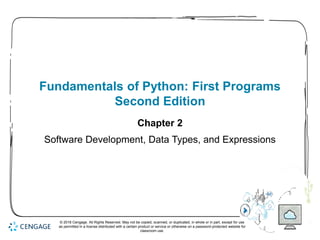
Software Development, Data Types, and Expressions
- 1. 1 Fundamentals of Python: First Programs Second Edition Chapter 2 Software Development, Data Types, and Expressions © 2018 Cengage. All Rights Reserved. May not be copied, scanned, or duplicated, in whole or in part, except for use as permitted in a license distributed with a certain product or service or otherwise on a password-protected website for classroom use.
- 2. Objectives (1 of 2) 2.1 Describe the basic phases of software development: analysis, design, coding, and testing 2.2 Use strings for the terminal input and output of text 2.3 Use integers and floating point numbers in arithmetic operations 2.4 Construct arithmetic expressions 2.5 Initialize and use variables with appropriate names © 2018 Cengage. May not be copied, scanned, or duplicated, in whole or in part, except for use as permitted in a license distributed with a certain product or service or otherwise on a password-protected website for classroom use.
- 3. Objectives (2 of 2) 2.6 Import functions from library modules 2.7 Call functions with arguments and use returned values appropriately 2.8 Construct a simple Python program that performs inputs, calculations, and outputs 2.9 Use docstrings to document Python programs © 2018 Cengage. May not be copied, scanned, or duplicated, in whole or in part, except for use as permitted in a license distributed with a certain product or service or otherwise on a password-protected website for classroom use.
- 4. 4 The Software Development Process (1 of 4) • Software development: process of planning and organizing a program • Several approaches; one is the waterfall model • Waterfall model phases: • Customer request • Analysis • Design • Implementation • Integration • Maintenance • Modern software development is usually incremental and iterative • Analysis and design may produce a prototype of a system for coding, and then back up to earlier phases to fill in more details after some testing © 2018 Cengage. All Rights Reserved. May not be copied, scanned, or duplicated, in whole or in part, except for use as permitted in a license distributed with a certain product or service or otherwise on a password-protected website for classroom use.
- 5. 5 The Software Development Process (2 of 4) © 2018 Cengage. All Rights Reserved. May not be copied, scanned, or duplicated, in whole or in part, except for use as permitted in a license distributed with a certain product or service or otherwise on a password-protected website for classroom use.
- 6. 6 The Software Development Process (3 of 4) • Programs rarely work as hoped the first time they are run • Must perform extensive and careful testing • The cost of developing software is not spread equally over the phases © 2018 Cengage. All Rights Reserved. May not be copied, scanned, or duplicated, in whole or in part, except for use as permitted in a license distributed with a certain product or service or otherwise on a password-protected website for classroom use.
- 7. 7 The Software Development Process (4 of 4) © 2018 Cengage. All Rights Reserved. May not be copied, scanned, or duplicated, in whole or in part, except for use as permitted in a license distributed with a certain product or service or otherwise on a password-protected website for classroom use.
- 8. 8 Strings, Assignment, and Comments • Text processing is by far the most common application of computing • E-mail, text messaging, Web pages, and word processing all rely on and manipulate data consisting of strings of characters © 2018 Cengage. All Rights Reserved. May not be copied, scanned, or duplicated, in whole or in part, except for use as permitted in a license distributed with a certain product or service or otherwise on a password-protected website for classroom use.
- 9. 9 Data Types (1 of 2) • A data type consists of a set of values and a set of operations that can be performed on those values • A literal is the way a value of a data type looks to a programmer • int and float are numeric data types • They represent numbers © 2018 Cengage. All Rights Reserved. May not be copied, scanned, or duplicated, in whole or in part, except for use as permitted in a license distributed with a certain product or service or otherwise on a password-protected website for classroom use.
- 10. 10 Data Types (2 of 2) Type of Data Python Type Name Example Literals Integers int −1, 0, 1, 2 Real numbers float −0.55, .3333, 3.14, 6.0 Character strings str “Hi”, “”, ‘A’, “66” © 2018 Cengage. All Rights Reserved. May not be copied, scanned, or duplicated, in whole or in part, except for use as permitted in a license distributed with a certain product or service or otherwise on a password-protected website for classroom use.
- 11. 11 String Literals (1 of 2) • In Python, a string literal is a sequence of characters enclosed in single or double quotation marks • ‘‘ and ”” represent the empty string • Double-quoted strings are handy for composing strings that contain single quotation marks or apostrophes: >>> “I’m using a single quote in this string!” “I’m using a single quote in this string!” >>> print(“I’m using a single quote in this string!”) I’m using a single quote in this string! © 2018 Cengage. All Rights Reserved. May not be copied, scanned, or duplicated, in whole or in part, except for use as permitted in a license distributed with a certain product or service or otherwise on a password-protected website for classroom use.
- 12. 12 String Literals (2 of 2) • Use ‘‘‘ and ”””for multi-line paragraphs >>> print(“””This very long sentence extends all the way to the next line.”””) This very long sentence extends all the way to the next line • When you evaluate a string in Python without the print function • You can see the literal for the newline character, n embedded in the result: >>> “””This very long sentence extends all the way to the next line.””” ‘This very long sentence extendsnall the way to the next line.’ © 2018 Cengage. All Rights Reserved. May not be copied, scanned, or duplicated, in whole or in part, except for use as permitted in a license distributed with a certain product or service or otherwise on a password-protected website for classroom use.
- 13. 13 Escape Sequences • The newline character n is called an escape sequence Escape Sequence Meaning b Backspace n Newline t Horizontal tab The character ’ Single quotation mark ” Double quotation mark © 2018 Cengage. All Rights Reserved. May not be copied, scanned, or duplicated, in whole or in part, except for use as permitted in a license distributed with a certain product or service or otherwise on a password-protected website for classroom use.
- 14. 14 String Concatenation • You can join two or more strings to form a new string using the concatenation operator + >>> “Hi “ + “there,” + “Ken!” ‘Hi there, Ken! The * operator allows you to build a string by repeating another string a given number of times >>> “ “ * 10 + “Python” ‘Python’ © 2018 Cengage. All Rights Reserved. May not be copied, scanned, or duplicated, in whole or in part, except for use as permitted in a license distributed with a certain product or service or otherwise on a password-protected website for classroom use.
- 15. 15 Variables and the Assignment Statement (1 of 3) • A variable associates a name with a value • Makes it easy to remember and use later in program • Variable naming rules: • Reserved words cannot be used as variable names - Examples: if, def, and import • Name must begin with a letter or _ • Name can contain any number of letters, digits, or _ • Names are case sensitive - Example: WEIGHT is different from weight • Tip: begin each word in the variable name with an uppercase, except the first one (Example: interestRate) © 2018 Cengage. All Rights Reserved. May not be copied, scanned, or duplicated, in whole or in part, except for use as permitted in a license distributed with a certain product or service or otherwise on a password-protected website for classroom use.
- 16. 16 Variables and the Assignment Statement (2 of 3) • Programmers use all uppercase letters for symbolic constants (contain values that the program never changes) • Examples: TAX_RATE and STANDARD_DEDUCTION • Variables receive initial values and can be reset to new values with an assignment statement <variable name> = <expression> • Subsequent uses of the variable name in expressions are known as variable references • Example: >>> firstName = “Ken” >>> secondName = “Lambert” >>> fullName = firstName + “ ” + secondName >>> fullName ‘Ken Lambert’ © 2018 Cengage. All Rights Reserved. May not be copied, scanned, or duplicated, in whole or in part, except for use as permitted in a license distributed with a certain product or service or otherwise on a password-protected website for classroom use.
- 17. 17 Variables and the Assignment Statement (3 of 3) • Variables serves two purposes: • Help the programmer keep track of data that change over time • Allow the programmer to refer to a complex piece of information with a simple name (called abstraction) © 2018 Cengage. All Rights Reserved. May not be copied, scanned, or duplicated, in whole or in part, except for use as permitted in a license distributed with a certain product or service or otherwise on a password-protected website for classroom use.
- 18. 18 Program Comments and Docstrings (1 of 3) • Program comments • A piece of program text that the computer ignores but that provides useful documentation to programmers • Docstring • A multi-line string of the form • Example: “““ Program: circle.py Author: Ken Lambert Last date modified: 10/10/17 The purpose of this program is to compute the area of a circle. The input is an integer or floating-point number representing the radius of the circle. The output is a floating-point number labeled as the area of the circle. ””” © 2018 Cengage. All Rights Reserved. May not be copied, scanned, or duplicated, in whole or in part, except for use as permitted in a license distributed with a certain product or service or otherwise on a password-protected website for classroom use.
- 19. 19 Program Comments and Docstrings (2 of 3) • End-of-line comments • Begin with the # symbol and extend to the end of a line • Might explain the purpose of a variable or the strategy used by a piece of code • Example: >>> RATE = 0.85 # Conversion rate for Canadian to US dollars © 2018 Cengage. All Rights Reserved. May not be copied, scanned, or duplicated, in whole or in part, except for use as permitted in a license distributed with a certain product or service or otherwise on a password-protected website for classroom use.
- 20. 20 Program Comments and Docstrings (3 of 3) • Tips related to comments and docstrings: • Begin a program with a statement of purpose and other information helpful to programmers • Accompany a variable definition with a comment that explains the variable’s purpose • Precede major segments of code with brief comments that explain their purpose • Include comments to explain the workings of complex or tricky sections of code © 2018 Cengage. All Rights Reserved. May not be copied, scanned, or duplicated, in whole or in part, except for use as permitted in a license distributed with a certain product or service or otherwise on a password-protected website for classroom use.
- 21. 21 Numeric Data Types and Character Sets • The first applications of computers were to crunch numbers • The use of numbers in many applications is still very important © 2018 Cengage. All Rights Reserved. May not be copied, scanned, or duplicated, in whole or in part, except for use as permitted in a license distributed with a certain product or service or otherwise on a password-protected website for classroom use.
- 22. 22 Integers • In real life, the range of integers is infinite • A computer’s memory places a limit on the magnitude of the largest positive and negative integers • Python’s int typical range: 31 31 21 to2 1 • Integer literals are written without commas © 2018 Cengage. All Rights Reserved. May not be copied, scanned, or duplicated, in whole or in part, except for use as permitted in a license distributed with a certain product or service or otherwise on a password-protected website for classroom use.
- 23. 23 Floating-Point Numbers (1 of 2) • Real numbers have infinite precision • The digits in the fractional part can continue forever • Python uses floating-point numbers to represent real numbers • Python’s float typical range: 308 308 10 to10 and • Typical precision: 16 digits © 2018 Cengage. All Rights Reserved. May not be copied, scanned, or duplicated, in whole or in part, except for use as permitted in a license distributed with a certain product or service or otherwise on a password-protected website for classroom use.
- 24. 24 Floating-Point Numbers (2 of 2) • A floating-point number can be written using either ordinary decimal notation or scientific notation Decimal Notation Scientific Notation Meaning 3.78 3.78e0 3.78 times 10 to the 0 37.8 3.78e1 3.78 times 10 to the 1 3780.0 3.78e3 3.78 times 10 Cubed 0.378 3.78e−1 3.78 times 10 to the minus 1 0.00378 3.78e−3 3.78 times 10 to the minus 3 0 3.78×10 1 3.78×10 3 3.78×10 1 3.78×10 3 3.78×10 © 2018 Cengage. All Rights Reserved. May not be copied, scanned, or duplicated, in whole or in part, except for use as permitted in a license distributed with a certain product or service or otherwise on a password-protected website for classroom use.
- 25. 25 Character Sets • In Python, character literals look just like string literals and are of the string type • They belong to several different character sets, among them the ASCII set and the Unicode set • ASCII character set maps to a set of integers • ord and chr functions convert characters to and from ASCII • Example: >>> ord(‘a’) 97 >>> ord(‘A’) 65 >>> chr(65) ‘A’ >>> chr(66) ‘B’ © 2018 Cengage. All Rights Reserved. May not be copied, scanned, or duplicated, in whole or in part, except for use as permitted in a license distributed with a certain product or service or otherwise on a password-protected website for classroom use.
- 26. 26 Expressions • A literal evaluates to itself • A variable reference evaluates to the variable’s current value • Expressions provide easy way to perform operations on data values to produce other values • When entered at Python shell prompt: • an expression’s operands are evaluated • its operator is then applied to these values to compute the value of the expression © 2018 Cengage. All Rights Reserved. May not be copied, scanned, or duplicated, in whole or in part, except for use as permitted in a license distributed with a certain product or service or otherwise on a password-protected website for classroom use.
- 27. 27 Arithmetic Expressions (1 of 3) • An arithmetic expression consists of operands and operators combined in a manner that is already familiar to you from learning algebra Operator Meaning Syntax − Negation −a ** Exponentiation a ** b * Multiplication a * b / Division a / b // Quotient a // b % Remainder or modulus a % b + Addition a + b − Subtraction a − b © 2018 Cengage. All Rights Reserved. May not be copied, scanned, or duplicated, in whole or in part, except for use as permitted in a license distributed with a certain product or service or otherwise on a password-protected website for classroom use.
- 28. 28 Arithmetic Expressions (2 of 3) • Precedence rules: • ** has the highest precedence and is evaluated first • Unary negation is evaluated next • *, /, and % are evaluated before + and − • + and − are evaluated before = • With two exceptions, operations of equal precedence are left associative, so they are evaluated from left to right - ** and = are right associative • You can use () to change the order of evaluation © 2018 Cengage. All Rights Reserved. May not be copied, scanned, or duplicated, in whole or in part, except for use as permitted in a license distributed with a certain product or service or otherwise on a password-protected website for classroom use.
- 29. 29 Arithmetic Expressions (3 of 3) • When both operands of an expression are of the same numeric type, the resulting value is also of that type • When each operand is of a different type, the resulting value is of the more general type • Example: 3 / 4 is 0, whereas 3 / 4.0 is .75 • For multi-line expressions, use a • Example: >>> 3 + 4 * 2 ** 5 131 © 2018 Cengage. All Rights Reserved. May not be copied, scanned, or duplicated, in whole or in part, except for use as permitted in a license distributed with a certain product or service or otherwise on a password-protected website for classroom use.
- 30. 30 Mixed-Mode Arithmetic and Type Conversions (1 of 4) • Mixed-mode arithmetic involves integers and floating-point numbers: • >>> 3.14 * 3 ** 2 • 28.26 • You must use a type conversion function when working with input of numbers • It is a function with the same name as the data type to which it converts • Input function returns a string as its value • You must use the int or float function to convert the string to a number before performing arithmetic © 2018 Cengage. All Rights Reserved. May not be copied, scanned, or duplicated, in whole or in part, except for use as permitted in a license distributed with a certain product or service or otherwise on a password-protected website for classroom use.
- 31. 31 Mixed-Mode Arithmetic and Type Conversions (2 of 4) Conversion Function Example Use Value Returned int(<a number or a string>) int(3.77) int(“33”) 3 33 float(<a number or a string>) float(22) 22.0 str(<any value>) str(99) ‘99’ © 2018 Cengage. All Rights Reserved. May not be copied, scanned, or duplicated, in whole or in part, except for use as permitted in a license distributed with a certain product or service or otherwise on a password-protected website for classroom use.
- 32. 32 Mixed-Mode Arithmetic and Type Conversions (3 of 4) • Note that the int function converts a float to an int by truncation, not by rounding >>> int(6.75) 6 >>> round(6.75) 7 © 2018 Cengage. All Rights Reserved. May not be copied, scanned, or duplicated, in whole or in part, except for use as permitted in a license distributed with a certain product or service or otherwise on a password-protected website for classroom use.
- 33. 33 Mixed-Mode Arithmetic and Type Conversions (4 of 4) • Type conversion also occurs in the construction of strings from numbers and other strings >>> profit = 1000.55 >>> print(‘$’ + profit) Traceback (most recent call last): File “<stdin>”, line 1, in <module> TypeError: cannot concatenate ‘str’ and ‘float’ objects • Solution: use str function >>> print(‘$’ + str(profit)) $1000.55 • Python is a strongly typed programming language © 2018 Cengage. All Rights Reserved. May not be copied, scanned, or duplicated, in whole or in part, except for use as permitted in a license distributed with a certain product or service or otherwise on a password-protected website for classroom use.
- 34. 34 Using Functions and Modules • Python includes many useful functions, which are organized in libraries of code called modules © 2018 Cengage. All Rights Reserved. May not be copied, scanned, or duplicated, in whole or in part, except for use as permitted in a license distributed with a certain product or service or otherwise on a password-protected website for classroom use.
- 35. 35 Calling Functions: Arguments and Return Values • A function is chunk of code that can be called by name to perform a task • Functions often require arguments or parameters • Arguments may be optional or required • When function completes its task, it may return a value back to the part of the program that called it • To learn how to use a function’s arguments, use the help function: >>> help(round) Help on built-in function round in module builtin: round(…) round(number[, ndigits]) -> floating point number Round a number to a given precision in decimal digits (default 0 digits). This returns an int when called with one argument, otherwise the same type as number, ndigits may be negative. © 2018 Cengage. All Rights Reserved. May not be copied, scanned, or duplicated, in whole or in part, except for use as permitted in a license distributed with a certain product or service or otherwise on a password-protected website for classroom use.
- 36. 36 The Math Module (1 of 2) • Functions and other resources are coded in components called modules • Functions like abs and round from the _builtin_ module are always available to use • The math module includes functions that perform basic mathematical operations • To use a resource from a module, you write the name of a module as a qualifier, followed by a dot (.) and the name of the resource • Example: math.pi >>>math.pi 3.1415926535897931 Math.sqrt(2) 1.4142135623730951 © 2018 Cengage. All Rights Reserved. May not be copied, scanned, or duplicated, in whole or in part, except for use as permitted in a license distributed with a certain product or service or otherwise on a password-protected website for classroom use.
- 37. 37 The Math Module (2 of 2) • You can avoid the use of the qualifier with each reference by importing the individual resources >>> from math import pi, sqrt >>>print(pi, sqrt(2)) 3.14159265359 1.41421356237 • You may import all of a module’s resources to use without the qualifier • Example: from math import * © 2018 Cengage. All Rights Reserved. May not be copied, scanned, or duplicated, in whole or in part, except for use as permitted in a license distributed with a certain product or service or otherwise on a password-protected website for classroom use.
- 38. 38 The Main Module • In the case study, earlier in this chapter, we showed how to write documentation for a Python script • To differentiate this script from the other modules in a program, we call it the main module • Like any module, the main module can be imported >>> import taxform Enter the gross income: 120000 Enter the number of dependents: 2 The income tax is $20800.0 • After importing a main module, view its documentation by running the help function © 2018 Cengage. All Rights Reserved. May not be copied, scanned, or duplicated, in whole or in part, except for use as permitted in a license distributed with a certain product or service or otherwise on a password-protected website for classroom use.
- 39. 39 Program Format and Structure • Start with comment with author’s name, purpose of program, and other relevant information • In a docstring • Then, include statements that: • Import any modules needed by program • Initialize important variables, suitably commented • Prompt the user for input data and save the input data in variables • Process the inputs to produce the results • Display the results © 2018 Cengage. All Rights Reserved. May not be copied, scanned, or duplicated, in whole or in part, except for use as permitted in a license distributed with a certain product or service or otherwise on a password-protected website for classroom use.
- 40. 40 Running a Script from a Terminal Command Prompt (1 of 4) • A way to run a Python script: • Open a terminal command prompt window • Click in the “Type here to search” box, type Command Prompt, and click Command Prompt in the list • Navigate or change directories until the prompt shows directory that contains the Python script • Run the script by entering: - python3 scriptname.py © 2018 Cengage. All Rights Reserved. May not be copied, scanned, or duplicated, in whole or in part, except for use as permitted in a license distributed with a certain product or service or otherwise on a password-protected website for classroom use.
- 41. 41 Running a Script from a Terminal Command Prompt (2 of 4) © 2018 Cengage. All Rights Reserved. May not be copied, scanned, or duplicated, in whole or in part, except for use as permitted in a license distributed with a certain product or service or otherwise on a password-protected website for classroom use.
- 42. 42 Running a Script from a Terminal Command Prompt (3 of 4) © 2018 Cengage. All Rights Reserved. May not be copied, scanned, or duplicated, in whole or in part, except for use as permitted in a license distributed with a certain product or service or otherwise on a password-protected website for classroom use.
- 43. 43 Running a Script from a Terminal Command Prompt (4 of 4) • Python installations enable you to launch Python scripts by double-clicking the files from the OS’s file browser • May require .py file type to be set • Fly-by-window problem: Window will close automatically - Solution: Add an input statement at end of script that pauses until the user presses the enter or return key Input(“Please press enter or return to quit the program. ”) © 2018 Cengage. All Rights Reserved. May not be copied, scanned, or duplicated, in whole or in part, except for use as permitted in a license distributed with a certain product or service or otherwise on a password-protected website for classroom use.
- 44. 44 Chapter Summary (1 of 3) • Waterfall model describes software development process in terms of several phases • Literals are data values that can appear in program • The string data type is used to represent text for input and output • Escape characters begin with backslash and represent special characters such as delete key • A docstring is string enclosed by triple quotation marks and provides program documentation © 2018 Cengage. All Rights Reserved. May not be copied, scanned, or duplicated, in whole or in part, except for use as permitted in a license distributed with a certain product or service or otherwise on a password-protected website for classroom use.
- 45. 45 Chapter Summary (2 of 3) • Comments are pieces of code not evaluated by the interpreter but can be read by programmers to obtain information about a program • Variables are names that refer to values • Some data types: int and float • Arithmetic operators are used to form arithmetic expressions • Operators are ranked in precedence • Mixed-mode operations involve operands of different numeric data types • Type conversion functions can be used to convert a value of one type to a value of another type after input © 2018 Cengage. All Rights Reserved. May not be copied, scanned, or duplicated, in whole or in part, except for use as permitted in a license distributed with a certain product or service or otherwise on a password-protected website for classroom use.
- 46. 46 Chapter Summary (3 of 3) • A function call consists of a function’s name and its arguments or parameters • May return a result value to the caller • Python is a strongly typed language • A module is a set of resources • Can be imported • A semantic error occurs when the computer cannot perform the requested operation • A logic error produces incorrect results © 2018 Cengage. All Rights Reserved. May not be copied, scanned, or duplicated, in whole or in part, except for use as permitted in a license distributed with a certain product or service or otherwise on a password-protected website for classroom use.