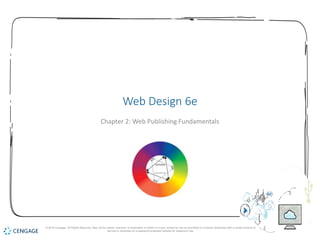
Intro to Web Design 6e Chapter 2
- 1. 1 Web Design 6e Chapter 2: Web Publishing Fundamentals © 2018 Cengage. All Rights Reserved. May not be copied, scanned, or duplicated, in whole or in part, except for use as permitted in a license distributed with a certain product or service or otherwise on a password-protected website for classroom use.
- 2. 2 Chapter Objectives •Describe the advantages of web publishing •Discuss basic web design principles •Define the requirements for writing for the web •Explain the use of color as a web design tool •Identify web publishing issues © 2018 Cengage. All Rights Reserved. May not be copied, scanned, or duplicated, in whole or in part, except for use as permitted in a license distributed with a certain product or service or otherwise on a password-protected website for classroom use.
- 3. 3 Advantages of Web Publishing •Web publishing offers distinct advantages over print • Currency • Connectivity • Interactivity • Cost • Delivery © 2018 Cengage. All Rights Reserved. May not be copied, scanned, or duplicated, in whole or in part, except for use as permitted in a license distributed with a certain product or service or otherwise on a password-protected website for classroom use.
- 4. 4 The Currency Advantage (1 of 2) • Websites can be updated continuously, while print publications are only as current as their date of publication • To keep visitors on your site, always supply timely, changing material • Use Connectivity tools to communicate with customers and enable social media sharing © 2018 Cengage. All Rights Reserved. May not be copied, scanned, or duplicated, in whole or in part, except for use as permitted in a license distributed with a certain product or service or otherwise on a password-protected website for classroom use.
- 5. 5 The Currency Advantage (2 of 2) © 2018 Cengage. All Rights Reserved. May not be copied, scanned, or duplicated, in whole or in part, except for use as permitted in a license distributed with a certain product or service or otherwise on a password-protected website for classroom use.
- 6. 6 The Connectivity Advantage • The web’s connectivity advantage, or ability to instantaneously distribute and share content • Content aggregators • Digg • StumbleUpon • Streamline the writing process © 2018 Cengage. All Rights Reserved. May not be copied, scanned, or duplicated, in whole or in part, except for use as permitted in a license distributed with a certain product or service or otherwise on a password-protected website for classroom use.
- 7. 7 The Interactivity Advantage (1 of 2) •Internet and web technologies promote data and resource sharing • Page of contact information • Links to blog, Twitter feed, Facebook page • Account signups • Web-based forms • Comments © 2018 Cengage. All Rights Reserved. May not be copied, scanned, or duplicated, in whole or in part, except for use as permitted in a license distributed with a certain product or service or otherwise on a password-protected website for classroom use.
- 8. 8 The Interactivity Advantage (2 of 2) © 2018 Cengage. All Rights Reserved. May not be copied, scanned, or duplicated, in whole or in part, except for use as permitted in a license distributed with a certain product or service or otherwise on a password-protected website for classroom use.
- 9. 9 The Cost Advantage (1 of 2) •Updating web content is more cost effective than updating print content •Web publishing costs do not vary based on length, color, or design complexity © 2018 Cengage. All Rights Reserved. May not be copied, scanned, or duplicated, in whole or in part, except for use as permitted in a license distributed with a certain product or service or otherwise on a password-protected website for classroom use.
- 10. 10 The Cost Advantage (2 of 2) •Developing a website can be expensive: • Web design • Content writing or adaptation • Multimedia development • Website hosting • Domain name registration • Promotional Services © 2018 Cengage. All Rights Reserved. May not be copied, scanned, or duplicated, in whole or in part, except for use as permitted in a license distributed with a certain product or service or otherwise on a password-protected website for classroom use.
- 11. 11 The Delivery Advantage •Distributing information via the web can be fast and inexpensive •With the same immediacy and cost, the web can reach both global and local audiences •Consider the web when the need exists for economical and rapid distribution of information •Use your website to expand upon printed content © 2018 Cengage. All Rights Reserved. May not be copied, scanned, or duplicated, in whole or in part, except for use as permitted in a license distributed with a certain product or service or otherwise on a password-protected website for classroom use.
- 12. 12 Basic Web Design Principles Balance and proximity Contrast and focus Unity and visual identity © 2018 Cengage. All Rights Reserved. May not be copied, scanned, or duplicated, in whole or in part, except for use as permitted in a license distributed with a certain product or service or otherwise on a password-protected website for classroom use.
- 13. 13 Balance and Proximity (1 of 4) •Arrange web elements symmetrically (centered and balanced) to suggest a conservative, safe, peaceful atmosphere •Arrange web elements asymmetrically (off balance) to create an energetic mood • Asymmetrical designs typically do not adapt well to mobile devices © 2018 Cengage. All Rights Reserved. May not be copied, scanned, or duplicated, in whole or in part, except for use as permitted in a license distributed with a certain product or service or otherwise on a password-protected website for classroom use.
- 14. 14 Balance and Proximity (2 of 4) © 2018 Cengage. All Rights Reserved. May not be copied, scanned, or duplicated, in whole or in part, except for use as permitted in a license distributed with a certain product or service or otherwise on a password-protected website for classroom use.
- 15. 15 Balance and Proximity (3 of 4) •Proximity (closeness) is closely associated with balance •Elements that have a relationship should be placed close to each other •White space can help define proximity and organize webpage elements © 2018 Cengage. All Rights Reserved. May not be copied, scanned, or duplicated, in whole or in part, except for use as permitted in a license distributed with a certain product or service or otherwise on a password-protected website for classroom use.
- 16. 16 Balance and Proximity (4 of 4) © 2018 Cengage. All Rights Reserved. May not be copied, scanned, or duplicated, in whole or in part, except for use as permitted in a license distributed with a certain product or service or otherwise on a password-protected website for classroom use.
- 17. 17 Contrast and Focus (1 of 2) •Contrast is a mix of elements to stimulate attention • Use different text styles, colors, and size •Focus is the center of interest or activity •A webpage needs a focal point •Create webpages with contrast to elicit awareness and establish a focal point, the center of interest or activity © 2018 Cengage. All Rights Reserved. May not be copied, scanned, or duplicated, in whole or in part, except for use as permitted in a license distributed with a certain product or service or otherwise on a password-protected website for classroom use.
- 18. 18 Contrast and Focus (2 of 2) © 2018 Cengage. All Rights Reserved. May not be copied, scanned, or duplicated, in whole or in part, except for use as permitted in a license distributed with a certain product or service or otherwise on a password-protected website for classroom use.
- 19. 19 Unity and Visual Identity (1 of 4) •All pages at a website must have unity, a sense of oneness or belonging, to create the visual identity •Create unity with consistency and repetition throughout a website •Unity is associated with branding • Branding specifications • Tag line © 2018 Cengage. All Rights Reserved. May not be copied, scanned, or duplicated, in whole or in part, except for use as permitted in a license distributed with a certain product or service or otherwise on a password-protected website for classroom use.
- 20. 20 Unity and Visual Identity (2 of 4) © 2018 Cengage. All Rights Reserved. May not be copied, scanned, or duplicated, in whole or in part, except for use as permitted in a license distributed with a certain product or service or otherwise on a password-protected website for classroom use.
- 21. 21 Unity and Visual Identity (3 of 4) •Alignment is the arrangement of objects in fixed or predetermined positions •Using grids for layout is part of RWD © 2018 Cengage. All Rights Reserved. May not be copied, scanned, or duplicated, in whole or in part, except for use as permitted in a license distributed with a certain product or service or otherwise on a password-protected website for classroom use.
- 22. 22 Unity and Visual Identity (4 of 4) © 2018 Cengage. All Rights Reserved. May not be copied, scanned, or duplicated, in whole or in part, except for use as permitted in a license distributed with a certain product or service or otherwise on a password-protected website for classroom use.
- 23. 23 Color as Web Design Tool •Color can be a powerful design tool • Reinforces branding • Brings focus • Increases contrast • Improves readability • Sets mood © 2018 Cengage. All Rights Reserved. May not be copied, scanned, or duplicated, in whole or in part, except for use as permitted in a license distributed with a certain product or service or otherwise on a password-protected website for classroom use.
- 24. 24 The Color Wheel (1 of 2) •The color wheel can help you choose effective and appealing color combinations • Primary colors • Secondary colors • Cool colors • Warm colors • Complementary colors © 2018 Cengage. All Rights Reserved. May not be copied, scanned, or duplicated, in whole or in part, except for use as permitted in a license distributed with a certain product or service or otherwise on a password-protected website for classroom use.
- 25. 25 The Color Wheel (2 of 2) © 2018 Cengage. All Rights Reserved. May not be copied, scanned, or duplicated, in whole or in part, except for use as permitted in a license distributed with a certain product or service or otherwise on a password-protected website for classroom use.
- 26. 26 The RGB Color System (1 of 2) •Monitors project color using the RGB color system • Combines red, green, and blue light • Levels of intensity are measured from 0 to 255 • Values • A monitor’s color depth is the actual number of colors that a monitor displays • The hexadecimal system uses 16 symbols to signify values © 2018 Cengage. All Rights Reserved. May not be copied, scanned, or duplicated, in whole or in part, except for use as permitted in a license distributed with a certain product or service or otherwise on a password-protected website for classroom use.
- 27. 27 The RGB Color System (2 of 2) © 2018 Cengage. All Rights Reserved. May not be copied, scanned, or duplicated, in whole or in part, except for use as permitted in a license distributed with a certain product or service or otherwise on a password-protected website for classroom use.
- 28. 28 Target Audience Expectations •Certain colors have come to symbolize particular qualities •Keep in mind the qualities generally associated with different colors when selecting colors for your website •Review several commercial and noncommercial website color schemes © 2018 Cengage. All Rights Reserved. May not be copied, scanned, or duplicated, in whole or in part, except for use as permitted in a license distributed with a certain product or service or otherwise on a password-protected website for classroom use.
- 29. 29 Writing for the Web (1 of 2) •Use language that is: • Straightforward • Contemporary • Geared toward an educated audience •Avoid overly-promotional language •Use headings to communicate content •Be cautious with humor © 2018 Cengage. All Rights Reserved. May not be copied, scanned, or duplicated, in whole or in part, except for use as permitted in a license distributed with a certain product or service or otherwise on a password-protected website for classroom use.
- 30. 30 Writing for the Web (2 of 2) Accuracy and Currency Scannability Organization © 2018 Cengage. All Rights Reserved. May not be copied, scanned, or duplicated, in whole or in part, except for use as permitted in a license distributed with a certain product or service or otherwise on a password-protected website for classroom use.
- 31. 31 Accuracy and Currency •Confirm the accuracy of your material with a reliable source •Avoid spelling and grammar errors •Keep content current •Indicate the date and time of the last update to your website © 2018 Cengage. All Rights Reserved. May not be copied, scanned, or duplicated, in whole or in part, except for use as permitted in a license distributed with a certain product or service or otherwise on a password-protected website for classroom use.
- 32. 32 Scannability (1 of 3) •Chunked text is easier to scan • Small sections -Headings -Subheadings -Bulleted lists © 2018 Cengage. All Rights Reserved. May not be copied, scanned, or duplicated, in whole or in part, except for use as permitted in a license distributed with a certain product or service or otherwise on a password-protected website for classroom use.
- 33. 33 Scannability (2 of 3) © 2018 Cengage. All Rights Reserved. May not be copied, scanned, or duplicated, in whole or in part, except for use as permitted in a license distributed with a certain product or service or otherwise on a password-protected website for classroom use.
- 34. 34 Scannability (3 of 3) •Use chunked text •Begin long paragraphs with topic sentences •Avoid colored text or underline for emphasis •Avoid using only uppercase characters © 2018 Cengage. All Rights Reserved. May not be copied, scanned, or duplicated, in whole or in part, except for use as permitted in a license distributed with a certain product or service or otherwise on a password-protected website for classroom use.
- 35. 35 Organization (1 of 2) •Inverted pyramid style • Summary • Details • Background information © 2018 Cengage. All Rights Reserved. May not be copied, scanned, or duplicated, in whole or in part, except for use as permitted in a license distributed with a certain product or service or otherwise on a password-protected website for classroom use.
- 36. 36 Organization (2 of 2) © 2018 Cengage. All Rights Reserved. May not be copied, scanned, or duplicated, in whole or in part, except for use as permitted in a license distributed with a certain product or service or otherwise on a password-protected website for classroom use.
- 37. 37 Web Publishing Issues Technical Legal and Privacy Accessibility and Usability © 2018 Cengage. All Rights Reserved. May not be copied, scanned, or duplicated, in whole or in part, except for use as permitted in a license distributed with a certain product or service or otherwise on a password-protected website for classroom use.
- 38. 38 Technical Issues (1 of 4) •Bandwidth is the quantity of data that can be transmitted in a specific time frame • Keep file sizes to a minimum • Use thumbnails • Optimize graphics •Browser differences • Graphical vs. non-graphical display -Alternative text © 2018 Cengage. All Rights Reserved. May not be copied, scanned, or duplicated, in whole or in part, except for use as permitted in a license distributed with a certain product or service or otherwise on a password-protected website for classroom use.
- 39. 39 Technical Issues (2 of 4) •Resolution • The measure of sharpness and clarity • A pixel is a single point in an electronic image • Page elements display differently at different resolutions • When designing websites for mobile devices, you must account for a smaller screen size and the auto-rotate feature included in many smartphones and tablets © 2018 Cengage. All Rights Reserved. May not be copied, scanned, or duplicated, in whole or in part, except for use as permitted in a license distributed with a certain product or service or otherwise on a password-protected website for classroom use.
- 40. 40 Technical Issues (3 of 4) © 2018 Cengage. All Rights Reserved. May not be copied, scanned, or duplicated, in whole or in part, except for use as permitted in a license distributed with a certain product or service or otherwise on a password-protected website for classroom use.
- 41. 41 Technical Issues (4 of 4) •Mobile-friendly practices • RWD • Bandwidth • Mobile-first © 2018 Cengage. All Rights Reserved. May not be copied, scanned, or duplicated, in whole or in part, except for use as permitted in a license distributed with a certain product or service or otherwise on a password-protected website for classroom use.
- 42. 42 Legal and Privacy Issues (1 of 5) •Legal Issues • Easy to acquire images from the web • Make sure the material on your website is free of copyright infringement -Ownership of intellectual property • Obtain permission from the owner to use any copyrighted material • Use connectivity tools © 2018 Cengage. All Rights Reserved. May not be copied, scanned, or duplicated, in whole or in part, except for use as permitted in a license distributed with a certain product or service or otherwise on a password-protected website for classroom use.
- 43. 43 Legal and Privacy Issues (2 of 5) •Protect your work by copyrighting your material © 2018 Cengage. All Rights Reserved. May not be copied, scanned, or duplicated, in whole or in part, except for use as permitted in a license distributed with a certain product or service or otherwise on a password-protected website for classroom use.
- 44. 44 Legal and Privacy Issues (3 of 5) © 2018 Cengage. All Rights Reserved. May not be copied, scanned, or duplicated, in whole or in part, except for use as permitted in a license distributed with a certain product or service or otherwise on a password-protected website for classroom use.
- 45. 45 Legal and Privacy Issues (4 of 5) •Privacy Issues • Cautiously give out personally identifiable information (PII) • Encryption • Decryption • Secure Sockets Layer (SSL) • Cookies • Privacy policy statement © 2018 Cengage. All Rights Reserved. May not be copied, scanned, or duplicated, in whole or in part, except for use as permitted in a license distributed with a certain product or service or otherwise on a password-protected website for classroom use.
- 46. 46 Legal and Privacy Issues (5 of 5) © 2018 Cengage. All Rights Reserved. May not be copied, scanned, or duplicated, in whole or in part, except for use as permitted in a license distributed with a certain product or service or otherwise on a password-protected website for classroom use.
- 47. 47 Accessibility and Usability Issues (1 of 3) •Web accessibility deals with ensuring access to web- based information •W3C sets web standards • WAI •Section 508 © 2018 Cengage. All Rights Reserved. May not be copied, scanned, or duplicated, in whole or in part, except for use as permitted in a license distributed with a certain product or service or otherwise on a password-protected website for classroom use.
- 48. 48 Accessibility and Usability Issues (2 of 3) © 2018 Cengage. All Rights Reserved. May not be copied, scanned, or duplicated, in whole or in part, except for use as permitted in a license distributed with a certain product or service or otherwise on a password-protected website for classroom use.
- 49. 49 Accessibility and Usability Issues (3 of 3) •Web usability involves designing a website and its pages so that all visitors to the website can easily and quickly satisfy their goals •Web designers incorporate user experience (UX) practices into webpage design © 2018 Cengage. All Rights Reserved. May not be copied, scanned, or duplicated, in whole or in part, except for use as permitted in a license distributed with a certain product or service or otherwise on a password-protected website for classroom use.
- 50. 50 Chapter Summary •Describe the advantages of web publishing •Discuss basic web design principles •Define the requirements for writing for the web •Explain the use of color as a web design tool •Identify web publishing issues © 2018 Cengage. All Rights Reserved. May not be copied, scanned, or duplicated, in whole or in part, except for use as permitted in a license distributed with a certain product or service or otherwise on a password-protected website for classroom use.