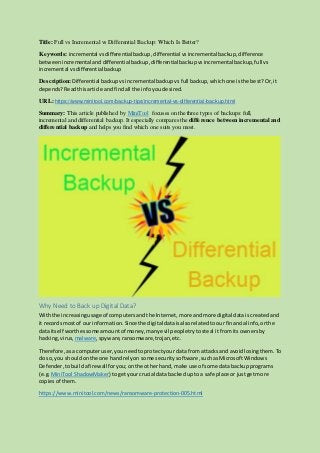
Incremental vs-differential-backup
- 1. Title: Full vs Incremental vs Differential Backup: Which Is Better? Keywords: incremental vsdifferentialbackup,differential vsincremental backup, difference betweenincremental and differentialbackup,differential backupvsincremental backup,full vs incremental vsdifferential backup Description: Differential backupvsincremental backupvsfull backup,whichone isthe best?Or,it depends?Readthisarticle andfindall the infoyoudesired. URL: https://www.minitool.com/backup-tips/incremental-vs-differential-backup.html Summary: This article published by MiniTool focuses on the three types of backups: full, incremental and differential backup. It especially compares the difference between incremental and differential backup and helps you find which one suits you most. Why Need to Back up Digital Data? Withthe increasingusage of computersandthe Internet,more andmore digital data iscreatedand it recordsmostof our information.Since the digitaldata isalsorelatedtoour financial info,orthe data itself worthessome amountof money,manyevil peopletrytosteal itfrom itsownersby hacking,virus, malware,spyware, ransomware,trojan,etc. Therefore,asa computeruser,youneedtoprotectyour data fromattacks and avoidlosingthem.To do so,you shouldonthe one handrelyon some securitysoftware,suchas MicrosoftWindows Defender,tobuild afirewallforyou;onthe otherhand,make use of some data backupprograms (e.g. MiniTool ShadowMaker) togetyourcrucial data backedupto a safe place or justgetmore copiesof them. https://www.minitool.com/news/ransomware-protection-005.html
- 2. Data Backup Types As forthe typesof digital databackup,itdependsonhow youclassifythem. Backup Types Based on How the Backup Performs Backup taskscan be carriedoutin differentways.Accordingly,theycanbe classifiedinto fullbackup, incremental backup,anddifferentialbackup three kinds. Itwillintroducethe 3kindsof backups in detail laterinthisarticle. Backup Types Classified by Data Types Accordingto the typesof digital data,backupcan be sortedas document/textbackup, photo/picture/image/graphicsbackup,video/movie backup,audio/musicbackup, app/program/software backup,emailbackup,contactsbackup,SMS/message backup,system backup,etc. Backup Types Defined by Data Carriages Backingup differentformsof data,the name of the backupis unlike.Generally,there are file backup,folderbackup,partition/volumebackup,harddrive (HDD,SSD,SD card, USB flashdrive, memorycard, etc.) backup,computer(desktop,laptop,notebook,tablet,etc.)backup,smartphone backup, serverbackup,NAS(network-attachedstorage) backup,cloudbackup,camerabackup,TV backup,game console (PlayStation,Xbox,Switch,etc.) backup,andsoon. https://www.minitool.com/backup-tips/nas-backup.html Full vs Incremental vs Differential Backup Now,we will mainlyintroduce the backuptypesbasedonhow the backupiscarriedout, especially the incremental anddifferential backups. What Is a Full Backup? (Full Backup Definition) To learnwhat incremental anddifferential backupsare,firstof all,youneedtoknow what a full backupis.A full backup isto back up all the targets youselectedas the backupsource.Forexample, if you choose all the photosinthe PicturesfolderonyourPC,a full backupwill completelymake a copy of all the picturesinthe folder.If there are 200 photosthere,youwill get 200 photosbacked up. Tip: After backup,you willget a single imagefile. Yet, if you restorefromthe imagefile, you will get 200 photos. Everytime youperforma full backup,youwill getasimilarimage file.Thoughthe size of the image file mayvarydue to the changesof the source amount,it will alwayscontainall the contentsof the source files.The followingisagraphicchart showingyouhow full backupworks.
- 3. Alt=Full Backup Situation Day 1: You originallyhave 200photosinthe Picturesfolderandyouperformafull backup.Youget an image file of 200 photos. Day 2: You addanother200 photosintothe Picturesfolderandnow youhave 400 photos.You performa full backupandget an image file of 400 photos. Day 3: You make nochangesto your Photosandyou still have the 400 photos.Youperforma full backupand get an image file of 400 photos. Day 4: You delete 100photos from the Picturesfolderand editanother100 photosthere.Now you have 300 photos.Youperforma full backupandget an image file of 300 photos. Result:You get 4 imagesfilesandtheycontain1300 photosintotal. Restore Full Backup: Just take the newestimage file(day4) to restore andyouwill getyour300 photos. Full Backup Pros Easy to understand. Easy to manually selectasource to back up. Onlythe newestimage fileisneededtorestore currentfiles. Full Backup Cons Takingthe most time of the three types of backups. Imagesfilestake the largeststorage size of the 3 typesof backups. Many duplicatedphotosinimage files. What Is an Incremental Backup? (Incremental Backup Definition) The incremental backupisbasedonthe verylastbackup; the verylastbackup can be any kind,a full backup,an incremental backup,orevenadifferentialbackup. Whatdoesan incremental backup do? Anincremental backupistoback up the changedcontentssince the verylastbackup,suchas the new-addeditemsandthe changeditems.
- 4. Alt=Incremental Backup Situation Day 1: You originallyhave 200photosinthe Picturesfolderandyouperformafull backup.Youget an image file of 200 photos. Day 2: You addanother200 photosintothe Picturesfolderandnow youhave 400 photos.You performan incremental backupandgetanimage file of the newlyadded200 photos. Day 3: You make nochangesto your Photosandyou still have the 400 photos.Youperforman incremental backupandnothingwillbe backedup.So,yougetno image file. Day 4: You delete 100photosfrom the Picturesfolderandeditanother100 photosthere.Now you have 300 photos.Youperforman incremental backupandgetanimage file of onlythe edited100 photos. Result:You get 3 imagesfilesandtheycontain500 photosintotal. Restore Incremental backup: You have to restore all the image files sincethe lastfull backup, includingthe lastfull backupandthe laterincremental backups,togetyour 400 photos (including the deleted100 photos). Incremental Backup Pros Costingthe leasttime of the three kindsof backups. Requiringthe smalleststorage space tosave image files. Incremental Backup Cons Difficulttounderstand. Difficultformanual operation. Restorationcan’t complete if anyone of the image filesismissing. What Is a Differential Backup? (Differential Backup Definition) Basedon the firstfull backup, what doesa differential backupdo duringthe backup? The differentialbackuponlybacksupthe new addedor changeditemssince the firstfull backup. Asfor differentialsystembackup, adifferential backupcoverswhat data on a system? Onlythe added and changedsystemfilessuchassystemupdate files.
- 5. Alt=Differential Backup Situation (Differential BackupStrategy) Day 1: You originallyhave 200photosinthe Picturesfolderand youperformafull backup.Youget an image file of 200 photos. Day 2: You addanother200 photosintothe Picturesfolderandnow youhave 400 photos.You performa differentialbackupandgetan image file of the newlyadded200photos. Day 3: You make nochangesto your Photosandyou still have the 400 photos.Youperforma differentialbackupand getan image file of the newlyadded200 photos onday 2. Day 4: You delete 100photosfrom the Picturesfolderandeditanother100 photosthere.Now you have 300 photos.Youperforman incremental backupandgetanimage file of the added100 (left afterdeletion)photosand the edited100photos. Result:You get 4 imagesfilesandtheycontain 800 photosintotal. Tip: If the edited 100 photosareall added oneson day 2, then you will only get an imageof 100 photos on day 4. Restore Differential Backup: To get all yourfinal 300 photosback, youshouldrestore boththe last full backupandthe last differentialbackup. Differential Backup Pros Costinglesstime thana full backup. Image filesrequiresmallerstorage space thana full backup. Differential Backup Cons Difficulttounderstand. Difficultformanual operation.
- 6. Incremental vs Differential Backup: Which Is Better? Now,youcan compare the above three kindsof backupsandmake your decisionof whichone to choose,especially differential vsincremental backup. Backup Type Backup Strategy Backup Speed Image File Size Images requiredfor Recovery Restore Speed Full Backup Backup all filesevery time Slowest Largest Most recent image Fastest Incremental Backup Basedon the verylast backupand onlyback up the new& changedfiles Fastest Smallest Most recent full image + all later incremental images Slowest Differential Backup Basedon the firstfull backupand onlyback up the new& changedfiles Medium Medium mostrecent full image + mostrecent differential image Medium Configure fromthe above table,if youcare more aboutthe backup processanddo more backup tasksthan restoration,incremental backupisrecommended.Vice versa, afull backupisyourchoice and it’seasyto operate if youmanuallycreate abackup simplybycopying.If youvalue bothbackup and restore processes,maybe differential backupsuitsyou. Click to tweet Incremental vs Differential Backup: How to Do? Justas mentionedinthe above content,youmaychoose tomanuallycarryout the backuptasks. In the above situation,onDay2, afteryouhave added200 photosintothe original 200 pictures,you have to selectthe 200 newphotosoutno matter you are goingto performanincremental backupor differentialbackup.It’stroublesome,right? Yes,you can relyon incremental backupsoftware.Whenitcomesto computerdatabackupand recovery,manyuserswill thinkabout BackupandRestore of Windows7 or Windows10 File History. Yet,both of themcan’t performadvancedincrementalordifferential backup;theycanonlycarry out the full backup. However,you canturn to ask helpfromthird-partyprograms,suchasthe professional andreliable MiniTool ShadowMaker,whichcanassistyou to complete incrementalbackup,differential backup, as well as a full backup.Let’ssee howto operate. To make use of thispowerful program,youneedtofirstlydownloadandinstallitonyourmachine. SM-trial Step1. Launch the software andselect KeepTrial on the upperright. Step2. On its mainUI, switchtothe Backup tab.
- 7. Alt=Backup Tab in ShadowMaker Step3. Clickon the Source rectangle onthe leftandchoose the file(s) youwanttoback upin the pop-upwindow.
- 8. Alt=SelectBackupSource Step4. Clickon the Destinationrectangle onthe right and selectthe addresswhere youplantosave the image file inthe pop-upwindow.
- 9. Alt=SelectBackupDestinationPath Step5. Then,on the lowerleft,click Scheme buttontotriggerthe Backup Scheme window.Itis turnedoff bydefault.So,youneedtoturn it onin the bottomleftcornerfirstand thensetup your backuptype there.
- 10. Alt=Backup Scheme You can decide howmanybackupimage versionstokeeponyourbackupdestination. Step6. When all settingsare done,justclick Back up Now inthe lowerrightandit will redirectyou to the Manage tab. There,youcan viewthe statusof your backup.Justwaituntil itfinishes.
- 11. Alt=Mange Backup Task If you alreadycreateda full backup,youcan setfurtherfull,incremental,ordifferential backup basedon itfrom the Manage section. Way 1. Clickthe invertedtriangle besideBackupNow and choose the backuptype you prefer.
- 12. Alt=Set BackupType Way 1 Way 2. Clickonthe three slashesonthe rightendof the backuptask graphic bar andselectEdit Scheme.Then,followthe above Step5to finishthe settings.
- 13. Alt=Set BackupType Way 2 Besidesdifferentbackuptypesbasedonhow the backupperforms, MiniTool ShadowMakeralso supports mostbackuptypes classifiedbydatatypesordata carriageslisted atthe start of this article.Moreover, MiniTool ShadowMakerenablesyoutoseta schedule to automaticallybackup your importantdatadaily,weekly,monthly,orevenon the event(whenyoulogonor logoff the computer).