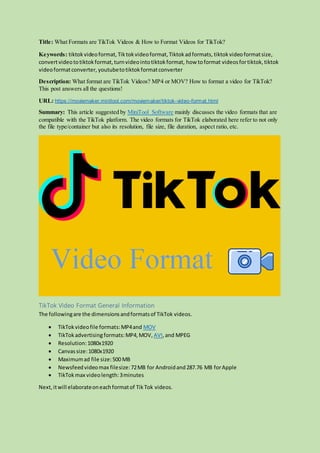The document outlines the video formats compatible with TikTok, primarily focusing on MP4 and MOV file types, along with recommended resolutions and sizes. It highlights best practices for video duration, with a maximum length of 3 minutes, and provides guidance on converting videos to TikTok format using various tools. Additionally, it discusses TikTok's advertising video formats, including specifications for in-feed and newsfeed ads.