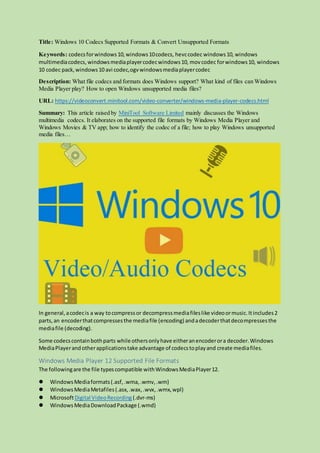The document provides an overview of the multimedia codecs supported by Windows 10 and Windows Media Player, detailing the various file formats that can be played and how to convert unsupported formats. It includes instructions on identifying installed codecs, recommended codec packs, and alternative media players if playback issues arise. Additionally, the article offers guidance on dealing with HEVC files and emphasizes the importance of reliable sources for codec installations.