The document outlines the various video and post formats supported by Facebook, emphasizing the recommended video format of MP4 with H.264 compression for optimal compatibility. It discusses video size limitations, with a maximum of 4GB and 240 minutes length, but suggests keeping videos to 1-2 minutes for better engagement. Additionally, it covers other Facebook ad formats and provides conversion guidelines for incompatible video files.
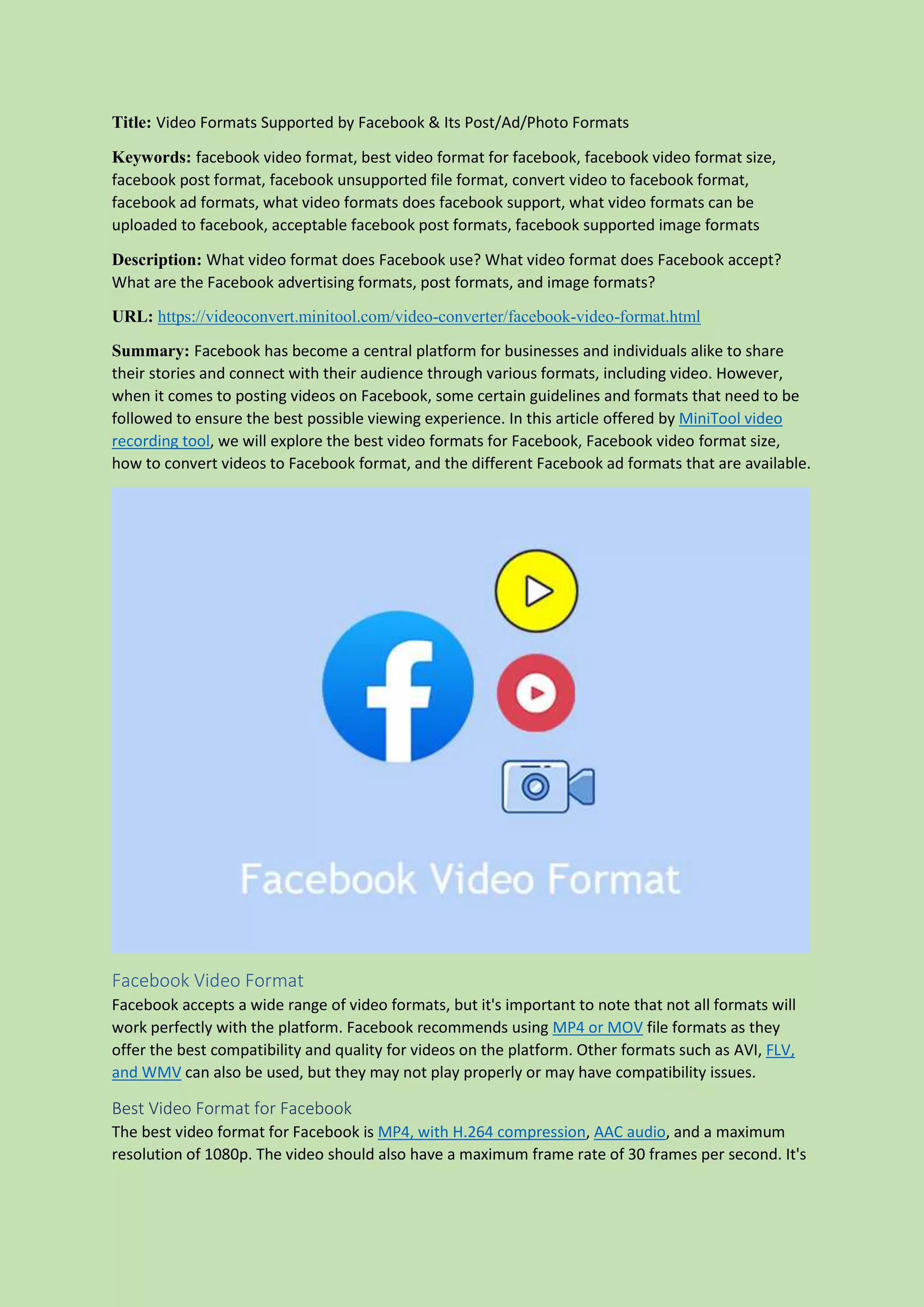


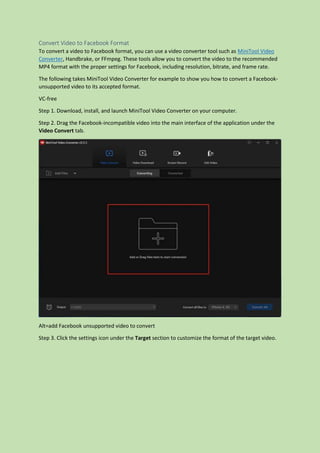
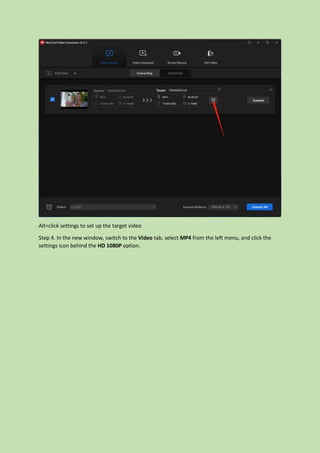
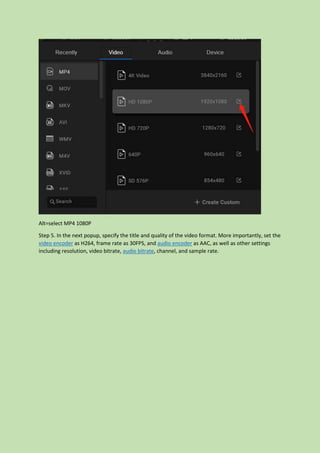
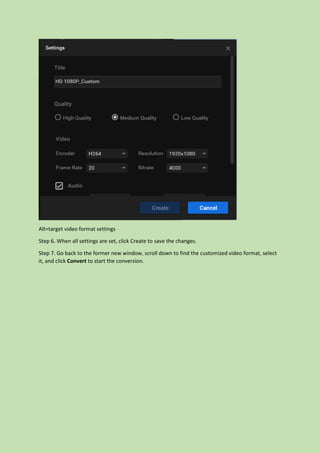

![ What Is the Smallest Video Format and How to Convert to It?
Uncompressed and Compressed Video Formats (Lossless vs Lossy)
[7 Ways] Fix Firefox Browser Not Recognize Video Formats Issue
Solved: Which Video Format Is Available on Google Video Partners?](https://image.slidesharecdn.com/facebook-video-format-230410085519-d7247193/85/facebook-video-format-docx-9-320.jpg)