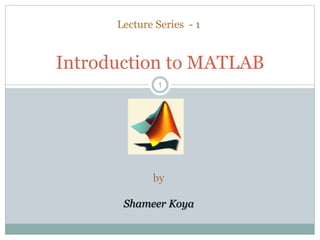
Matlab introduction
- 1. 11 Introduction to MATLAB Lecture Series - 1 by Shameer Koya
- 2. 2 Topics.. What is MATLAB ?? Basic Matrix Operations Complex Number Operations Matrices and Arrays Polynomials Script Files and M-files Some more Operations and Functions APPLICATIONS: Plotting functions .. Electrical Applications ..
- 3. 3 What is MATLAB ?? MATLAB stands for Matrix Laboratory. Matlab had many functions and toolboxes to help in various applications It allows you to solve many technical computing problems, especially those with matrix and vector formulas, in a fraction of the time it would take to write a program in a scalar non-interactive language such as C or Fortran. It also contains functions for 2-D and 3-D graphics and animation.
- 4. 4 MATLAB Everything in MATLAB is a matrix !
- 5. 5 MATLAB The MATLAB environment is command oriented somewhat like UNIX. A prompt appears on the screen and a MATLAB statement can be entered. When the <ENTER> key is pressed, the statement is executed, and another prompt appears. If a statement is terminated with a semicolon ( ; ), no results will be displayed. Otherwise results will appear before the next prompt.
- 6. 6 The MATLAB User Interface
- 8. File
- 9. Edit
- 10. View
- 11. View
- 12. View
- 13. Web
- 14. MATLAB GUI – Current Directory Setting the path: You need to set up what directory to save your files to Multiple options: directory commands, current directory path, current directory window Directory commands: pwd, cd, dir, ls, path, editpath, copyfile, mkdir When in doubt, check your path
- 15. MATLAB GUI – Command Window
- 16. MATLAB GUI – Workspace
- 17. MATLAB GUI – Variable Editor
- 18. MATLAB GUI – Command History
- 19. MATLAB GUI – Additional Windows Editor window Will discuss with scripts and functions Figure window Will discuss with graphics
- 20. MATLAB Help Three common ways to access: Type help topic at command line Select help from drop-down menus (opens help window) Mathworks website help, helpwin, helpdesk MATLAB help is very comprehensive
- 21. Help
- 24. Arrays and Matrices MATLAB is designed for use with matrices, so many functions are optimized for matrix use This will be discussed further next week
- 25. 25 MATLAB Variable Names Variable names ARE case sensitive Variable names can contain up to 63 characters (as of MATLAB 6.5 and newer) Variable names must start with a letter followed by letters, digits, and underscores. Can contain any combination of letters, digits, and underscores Special functions that are already defined, but can be overwritten (temporarily) pi, i, j, eps, realmin, realmax, Inf, NaN Don’t use function names Namelength max, which –all var_name, isvarname
- 26. Variables – Types Numeric Logical Strings and Character (discussed further with file I/O) Cell arrays and structures (discussed further with file I/O) Function handles (discussed further with graphics)
- 27. 27 MATLAB Special Variables ans Default variable name for results pi Value of eps Smallest incremental number inf Infinity NaN Not a number e.g. 0/0 i and j i = j = square root of -1 realmin The smallest usable positive real number realmax The largest usable positive real number
- 28. Variables ….. To recall the variable » D D = 2 Use arrow keys for scrolling through previous commands List of variables in the workspace » who D b a ans To clear varibles » clear D » clear 28
- 29. 29 Math & Assignment Operators Power ^ or .^ a^b or a.^b Multiplication * or .* a*b or a.*b Division / or ./ a/b or a./b or or . ba or b.a NOTE: 56/8 = 856 - (unary) + (unary) Addition + a + b Subtraction - a - b Assignment = a = b (assign b to a)
- 30. Order of Operations Standard order of operations is enforced in MATLAB Parentheses Exponentiation Multiplication and Division Addition and Subtraction When in doubt, add parentheses MATLAB can help you keep track of ()
- 31. 31 Other MATLAB symbols >> prompt . . . continue statement on next line , separate statements and data % start comment which ends at end of line ; (1) suppress output (2) used as a row separator in a matrix : specify range
- 32. 32 MATLAB Relational Operators MATLAB supports six relational operators. Less Than < Less Than or Equal <= Greater Than > Greater Than or Equal >= Equal To == Not Equal To ~=
- 33. 33 MATLAB Logical Operators MATLAB supports three logical operators. not ~ % highest precedence and & % equal precedence with or or | % equal precedence with and
- 34. Logical Operations &, |, ~, xor &&, ||
- 35. 35 Simple Math » a=5; » b=a/2 b = 2.5000 » 2+2.5+106 ans = 110.5000 » 4*25 + 2^3 ans = 108
- 36. Built-in Functions 36 Trigonometric functions sin, cos, tan, sin, acos, atan, sinh, cosh, tanh, asinh, acosh, atanh, csc, sec, cot, acsc, … Exponential functions exp, log, log10, sqrt Complex functions abs, angle, imag, real, conj Rounding and Remainder functions floor, ceil, round, mod, rem, sign
- 37. 37 Numbers and variables and similar in Matlab Smallest positive floating point number 2.2251e-308, and the highest is 1.7977e+308. Spacing of floating point numbers (calculation precision) is 2.2204e-016. 1/0 gives infinite - Inf. 0/0 or Inf-Inf gives NaN – (not-a-number). Matlab is case sensitive; a =10 is not equal to A=10. If the command is concluded with semicolon, the result will not be shown on the screen. For decimal numbers, dot is used, for example 2.45. Formats: format short, format long, fomat long e...format. % Comment.
- 38. 38 Numbers and variables and similar in Matlab 2.4e-12 is 2.4*10-12 pi is the variable with defined name. i or j is complex unit (it can be overwritten). For trigonometric functions [rad] is used. clear all, clears all defined variables. close all, closes all graphical windows. clear all, close all, very usefull combination! clc, clears the screen, but nothing else. CRTL+C stop the execution of the program in Matlab. dir, current directory. who, list of all defined variables.
- 39. Basic Matlab Operations >> % This is a comment, it starts with a “%” >> y = 5*3 + 2^2; % simple arithmetic >> x = [1 2 4 5 6]; % create the vector “x” >> x1 = x.^2; % square each element in x >> E = sum(abs(x).^2); % Calculate signal energy >> P = E/length(x); % Calculate av signal power >> x2 = x(1:3); % Select first 3 elements in x >> z = 1+i; % Create a complex number >> a = real(z); % Pick off real part >> b = imag(z); % Pick off imaginary part
- 40. Basic Matlab Operations … >> plot(x); % Plot the vector as a signal >> t = 0:0.1:100; % Generate sampled time >> x3=exp(-t).*cos(t); % Generate a discrete signal >> plot(t, x3, ‘x’); % Plot points >> x=sqrt(2)/2 % Built in functions >> y=sin(x) % Trigonometric functions 40
