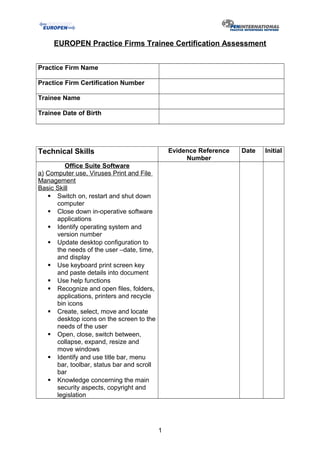
Practice Firm Trainee Certification Assessment
- 1. EUROPEN Practice Firms Trainee Certification Assessment Practice Firm Name Practice Firm Certification Number Trainee Name Trainee Date of Birth Technical Skills Evidence Reference Number Date Initial Office Suite Software a) Computer use, Viruses Print and File Management Basic Skill Switch on, restart and shut down computer Close down in-operative software applications Identify operating system and version number Update desktop configuration to the needs of the user –date, time, and display Use keyboard print screen key and paste details into document Use help functions Recognize and open files, folders, applications, printers and recycle bin icons Create, select, move and locate desktop icons on the screen to the needs of the user Open, close, switch between, collapse, expand, resize and move windows Identify and use title bar, menu bar, toolbar, status bar and scroll bar Knowledge concerning the main security aspects, copyright and legislation 1
- 2. Technical Skills Evidence Reference Number Date Initial Office Suite Software b) Viruses Use a virus scanner Understand what is a virus and the need to update virus scanner c) Print Management Print a document View, pause, restart and delete a print job using print manager d) File Management Open window to locate, access, display, create folders, sub-folders and files Identify name, size and location of folders, sub-folders and files Identify and select word, access, spreadsheet, database, PowerPoint, image, audio, video, compressed and temporary files as appropriate to the needs of the job undertaking Change read only and read-write status Sort files – name, date, size and type Use find to locate a file or folder – date, size, content, wildcard Rename files and use correct extensions as appropriate Duplicate, move/copy and backup files and folders as appropriate Delete, restore and empty the recycle bin 2
- 3. Technical Skills Evidence Reference Number Date Initial b) Word Processing- basic, objects, mail merge and print in a business environment within the Practice Firm Basic skills Open, close, create, save, save as, switch between one or more documents Use help function Adjust settings – page view, zoom, and toolbars Insert, select, edit, move, duplicate, delete and undo text, characters, symbols, paragraph marks, pictures Search and replace word or phrase Format and copy format (word, line, paragraph) – font size, font type, subscript, change case, change colour, add bold, italic and underline (as appropriate) Align text - Left, centre, right and justify Indent paragraphs Use single and double spacing Apply and remove and change tabs and bullets Use borders and shading as appropriate Change document – orientation – portrait/landscape Change document paper size Add, delete and change margins, page breaks, 3
- 4. Technical Skills Evidence Reference Number Date Initial b) Word Processing- basic, objects, mail merge and print in a business environment within the Practice Firm Basic skills Objects • Insert, delete a table, row or column • Insert, edit data • Modify column height or width • Change border width, style colour • Add, delete cell shading • Select, insert, duplicate, resize and delete a picture, image, chart Mail Merge • Prepare mailing list for mail merge • Prepare document with data fields for mail merge and merge mail Print • Proof read document • Use spell check • Select preview document • Print document – entire, specific pages, number of copies 4
- 5. Technical Skills Evidence Reference Number Date Initial c) Spreadsheets-basic, graphs/charts, and print in a business environment within the Practice Firm Basic skills Open, close, create, save, save as, switch between one or more spreadsheets, worksheets Use help function Adjust settings –zoom, toolbars, freeze/unfreeze row and/or column titles Insert, select, edit, move, modify, delete, duplicate and undo, redo text, date, number in a cell Insert, modify, delete rows, columns, worksheet Search and replace content in a worksheet Sort a range of cells Insert, rename, delete, duplicate and move a worksheet Add, subtract, multiply and divide numerical data Generate formulae using sum, average, minimum, maximum, count, functions and logical function Format cells to display numbers to 2 decimal places with or without commas, date, currency, percentages Format and copy format - font size, font type, add bold, italic, colour, background, underline and double underline (as appropriate) Wrap text Align content and orientation of cell - Left, centre, right and justify Centre title Use borders and shading as appropriate 5
- 6. Technical Skills Evidence Reference Number Date Initial Graphs/Charts • Create, modify a range of charts/graphs from spreadsheet data • Add/remove chart title and background colours • Add, move, duplicate, delete and resize chart in worksheet Print Change worksheet – orientation – portrait/landscape Change worksheet paper size Adjust page set-up to fit details on page Add, delete and change margins, page breaks, headers and footers fields • Proof read worksheet • Use spell check • Turn on/off gridlines • Preview worksheet • Print document – entire, specific pages, number of copies Internet and E-Mail for Practice Firm Business Communications Internet • Use a username and password • Open, close a web browser • Display, refresh a web page • Go to a URL • Activate hyperlink/image link • Navigate between web pages • Complete a web-based form and information • Select a specific search engine and search for specific business information • Download a file, text and image from the web • Print a web page 6
- 7. Technical Skills Evidence Reference Number Date Initial Internet and E-Mail for Practice Firm Business Communications E-mail • Open, close an e-mail application • Open, close mail inbox - access mail • Use help function • Read mail and save attached files onto a drive • Create new message or reply to mail • Insert address, title, Copy Cc, attach file, and send message • Insert, edit, spell check and delete text in a message • Add, amend, delete mail address book • Preview message and then print Use of communication tools and office equipment Telephone • Prepare and make call to correct client • Answer calls promptly and professionally • Greet callers politely • Give name and company to client/caller • Identify name of caller/client • Identify reason for call or communicate reason for call • Give clear and accurate information • Confirm with caller/client details given or received • Record details of call accurately • Pass any messages to correct person • Transfer call to correct person 7
- 8. Professional Skills Evidence Reference Number Date Initial 8
- 9. Use of communication tools and office equipment Fax • Identify purpose of fax • Collect necessary data • Prepare details using correct tone, language and content • Identify correct salutations • Prepare fax • Check spelling, punctuation and grammar • Complete fax header and message details in a professional manner • Use fax machine correctly • Send fax to correct client • Record all sent and received faxes • File all sent faxes • Deliver fax to correct person/department/section Mail -post • Comply with procedures for receiving mail • Sort mail in accordance with instructions • Deliver mail to correct person/department/section • Any delivery delays are reported promptly to manager • Any damaged document report to manager • Comply with procedures for despatching mail • Any enclosures are securely attached • Missing items are reported promptly to manager • Mail is legible and correctly addressed • Mail is despatched within deadlines 9
- 10. 10
- 11. 11
- 12. Professional Skills Evidence Reference Number Date Initial Use of communication tools and office equipment Photocopier • Read and follow instructions • Operate equipment correctly • Comply with health and safety requirements • Produce correct number of copies • Print to correct quality • Collate copies following instructions • Documents are neatly and securely fastened • Copies and originals are distributed correctly • Delays in delivering documents are reported promptly • Operating equipment faults are reported in accordance with procedures • Maintenance of document confidentiality is maintained Calculators • Read data from business documentation accurately • Enter the data accurately • Use correct mathematical functions • Read resultant correctly • Record resultant in to correct business documentation location accurately 12
- 13. Professional Skills Evidence Reference Number Date Initial Use of communication tools and office equipment Printers • Read and follow instructions • Operate equipment correctly • Comply with health and safety requirements • Produce correct number of copies • Print to correct quality • Collate copies following instructions • Documents are neatly and securely fastened • Copies and originals are distributed correctly • Operating equipment faults are reported in accordance with procedures • Maintenance of document confidentiality is maintained National language The ability to communicate with colleagues, business relation, external institutions in the national language. (listening, writing, reading, speaking, understanding) Foreign language Reading, speaking, writing and understanding for commercial communication 13
- 14. Professional Skills Evidence Reference Number Date Initial Health and Safety awareness • Trainee complies with Health and Safely regulations, which are implemented in the Practice Firm • Trainee has demonstrated awareness of the Health and Safety regulations. Business procedures awareness • The student has to be aware of the organisation and structure of the practice firm that guarantees the implementation of business procedures. • Purchase and Sales Procedure awareness (from order to settlement of invoice) and compliance with specific business forms Documentation • The student is able to find out and use the appropriate business forms, documentation and standards as implemented in the organisation of the practice firm (complete correctly – business documentation and procedures) • Access, complete and file a range of business documentation to a professional standard (– accurately, neatly, and correctly) Information flow charts • The student complies with the workflow procedures PS: All professional skills acquired according to the national curriculum. 14
- 15. Social Skills Evidence Reference Number Date Initial Communication Deal with people effectively • Use correct tone and language when dealing with people • Adopt a suitable body language when dealing with people • Listen and respond to requests for information • Give the correct information to the right person • Join in a discussion • Summarise correctly the main points made in a discussion Work with colleagues effectively • Behave correctly with different colleagues • Respond in the best way to requests • Ask for help when needed • Offer help to colleagues in the workplace when needed • Find out about procedures in the work place • Explain procedures to others Find out information and interpret instructions • Ask suitable questions to find out information • Follow the instructions • Find out the information from the best sources • Act upon the information 15
- 16. Social Skills Evidence Reference Number Date Initial Cooperation • Respond to requests for support willingly and promptly • Anticipate the needs of others where possible and offer support • Take positive action to promote harmony within the team • Attend team meetings • Share responsibility for team task Decision making Identify options • Discuss and plan task • Identify alternative methods of completing task • Evaluate them • Prioritise tasks to be completed • Decide on the best method to carry out the task Assertiveness • Shared consciousness that what you say and what you do is correct • Says no when necessary • Able to protect himself/herself Time management • Use available working time effectively • Meet deadlines • Prioritise own work effectively in the event of changing circumstances 16
- 17. Social Skills Evidence Reference Number Date Initial Flexibility • Being able to respond readily to changing plans • Being able to respond readily to changing situations • Being prepared to do anticipated work on top of own work • Take over workload from colleagues when needed • Can apply skills and knowledge in new situations Problem solving • Identify and analyse problems • Identify the possible solutions • Choose the best option available • Put the best option into action • Evaluate the effectiveness of the solutions to the problems Motivation • Identify own strengths and weaknesses within the job role and set targets • Identify ways to improve personal effectiveness • Identify and use opportunities for improving • self motivation and effectiveness 17
- 18. Social Skills Evidence Reference Number Date Initial Responsibility • Comprehension of the individual worker function in the collective human organisation of the practice firm. (Example of the clock: the worker is a piece of the mechanism of a clock. If he doesn’t his job correctly, the clock will be in advance or late, but won’t give correct time) • He/she controls his/her own work and products • He/she works according to plans and deadlines • He/she takes good care of equipment and materials • He/she doesn’t let confidential material lying sound • He/she respects appointments • Respects other persons without any racist or discrimination attitude Autonomy • Trainee is able to work on his or her own and to participate individually in creating collective added value. 18
- 19. Candidate Signature Date Confirmation that Candidate has been confirmed competent and has met the above assessment criteria Name of approved assessor Approved Assessor Signature Date Form to be sent to Central Office Assessed by Central Office Compliant/Non-Compliant Date Authorised Central Office assessor Certificate Number issued to Trainee 19
