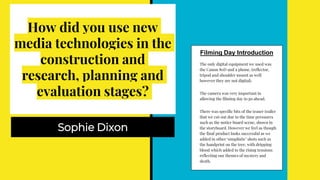
Question 4- How did you use new media technologies in the construction and research, planning and evaluation stages?
- 1. How did you use new media technologies in the construction and research, planning and evaluation stages? Sophie Dixon The only digital equipment we used was the Canon 80D and a phone. (reflector, tripod and shoulder mount as well however they are not digital). The camera was very important in allowing the filming day to go ahead. There was specific bits of the teaser trailer that we cut out due to the time pressures such as the notice board scene, shown in the storyboard. However we feel as though the final product looks successful as we added in other ‘simplistic’ shots such as the handprint on the tree, with dripping blood which added to the rising tensions reflecting our themes of mystery and death. Filming Day Introduction
- 2. Software- Final Cut Pro Final cut pro is a piece of software that i predominantly used in post production; editing not only my main teaser trailer but an animatic. This was only used for the production of my video rather than Magazine Front cover and Poster. The first part of the research and planning included creating a Storyboard Animatic. This was my first time using Final Cut Pro X this year and i inserted, resized and cut together shots of the storyboard- the basic skills i carried over from AS level. Before the production filming day, we decided that we wanted to create a match on action shot. We used Final Cut Pro X to edit the mid shot and close up shots together to create this match on action, allowing continuity. This used skills of cutting clips down to the correct length. The opening low angle tracking shot was more shaky than all of the other shots we filmed as we used the shoulder mount for the first time, finding it difficult. However on Final Cut pro we used the stabilization function to reduce the effect. The end result was a lot more effective. This is something we had never used before. Post Production
- 3. Final Cut- Continued In Final Cut Pro i had to overcome many issues of never using the software in this advanced manner before. I already knew how to insert clips at the beginning of the post production stage and i learnt more advanced techniques such as using the blade tool to accurately match the sound to the visuals (for example the non diegetic ticking sound to the 3 montage shots in the middle of the sequence), adding flash transitions in order to fit with conventions of the crime thriller genre (within the dialogue police investigation sequence) and layering dialogue of ‘innocence’ at the ending of the trailer (this repetition allowing the audience to question her honesty). Colour grading was another advance technique we used, colour correcting clips in order for them to reflect the crime thriller genre. Lastly, the use of Keyframes was an advanced level skill used when creating the idents. The simple idea behind the ident (zooming in from a black screen) had to be created uses 2-3 keyframes. Flash Post Production
- 4. Software- Adobe Photoshop Photoshop was very important for the magazine front cover and film poster production. Magazine Front Cover- There was some issues that we as a team had to overcome. One included the way the photograph for this main piece was shot. The hair of ‘Mia’ was difficult to edit around without making it obvious it had been photoshopped. We used the magic eraser tool and after zooming in and using our time wisely we made it look professional. This is the same with the mugshot board and editing the hands. We enlarged the black shape and layered it over the top. Learning these skills has developed my techniques for Adobe software in general. Post Production
- 5. Digital- Computer The computers were a key part of my production process. I used different softwares on a Apple iMac and PC. The difference between these devices is significant but i used both in different ways. All of the post production and production process was conducted on the Macs as this is where is Final Cut Pro X and Adobe Softwares were used. The system of an Apple Mac became more familiar to me as we went on. A lot of the planning research was created on a PC, using online powerpoint and creating slideshares. However both systems were similar. The main softwares used for post production; Final Cut Pro x, Adobe Photoshop, Illustrator and Garageband used on here. Post Production, Planning
- 6. Digital- Camera We used the Canon 80-D to film. This camera has a lot of technical capabilities so we put them to the test on the filming day. Firstly we manually changed the focal length, ‘zooming’ in. It was imperative for Mia, the main protagonist to be in focus at all times as her importance to the narrative was paramount to portray to an audience. For the mid shot at the beginning of the piece we used shallow depth field to reinforce her authority. In addition we locked in the exposure when moving from each location helping to create continuity. This was especially important with the external scenes because the natural light was constantly changing and the police investigation scene where the spotlight let too much light in. Because of this advanced camera, controlling exposure was easier. The touch screen made it easier to auto-focus (by touching the screen) when we were tracking the character. For the low angle shot of Mia, looking up at her, this was important because we chose to create shallow depth a field, the woodland behind being blurred. This camera created a high quality image and we used the flip out screen when filming at challenging angles such as the close up shot tracking Mia’s feet. As the cinematographer had to place the camera lower down it was important to see the image on the flip screen, ALL: Production Day Locking exposure button Flip out screen
- 7. IMAGES- the draft images we took using the Canon 80d We also used the Canon 80D for the Film Poster and Magazine Front Cover images. We ensured the image was in focus and well lit. Looking at the exposure and framing on the camera helped us to create a good photo.
- 8. Software- GaragebandI learnt the most on Garageband and had the most productive journey. Starting by creating a draft, importing free sound into garageband. The video i created explains more technically. The idea of garageband is completely liberating in the sense you have the freedom to add any external sound (from freesound) as well as original sound (from the keyboard which is what i did). We learnt how to overlay preset loops to create a longer sound to match our images. Overall this project has developed my skills, from hardly knowing how to use it a the beginning of A2. Post Production
- 9. Digital- Phone My phone was an important piece of equipment through the whole process; i used it to take photos for the location recce. This was important so we knew the capabilities of our filming. On the filming day we didn't have access to the computers; which is where i previously was sourcing tutorials for the Camera and real life media examples. For reference we needed to look these examples e.g. The Girl on the Train to see her facial expressions, especially when taking the photos for the magazine front cover and film poster. I then did this with my mobile phone. In addition i used the mic on phone not only to record the voiceover for evaluation question 2, but the dialogue for the animatic (in the research and planning stage). When i was creating the soundtrack for the piece i recorded the garage band sound so me and my group could constantly refer back to it no matter what task we were rotating on from. It had a lot of usage. ALL
- 10. Phone- Continued Also i recorded some real life sound on filming day such as the wind and rustling leaves. This allowed us to add some realism to the piece and vary the soundscape I used a phone as it is a versatile piece of equipment. The smartphone microphone is good enough rather than having to record on a professional microphone. The modern day phone had multiple uses for me and my group over planning, production and post production. For practical and health/safety reasons we used our phone to contact our teachers and members of the group in case of an emergency. Animatic
- 11. Software- Adobe Illustrator For me, i felt as though this piece of software was the most challenging to use as it is a piece of software that i wasn't familiar with at all before this project started. I had to adjust my skills from Adobe Photoshop because the tools were different. Before we created the main magazine front cover, we created drafts of both the magazine front cover and poster and at this stage is when i learnt most about Illustrator. I used the gradient tool and the eraser to create a vignette background for the draft. This was challenging but using youtube tutorials helped me develop the skills needed to assist merrie making the main magazine front cover piece. We added in text using the text tool (this was important for the coverlines), adjusting layers to make sure all of the images were in the correct place and adding in specific shapes (when creating the circular pugs) Post Production My Draft-
- 12. Software- Prezi This was a piece of software that i found extremely useful to use in the research and planning stage. Before i started creating this promotional campaign i wasn't too familiar with prezis functions and default layouts. The more i have used it the easier it has become. The research presentations i have created with it include; Audience, Sound, Lighting etc. I ensured i chose an appropriate default layout that linked to the specific research to make it presentable. Overall It was an uncomplicated piece of software. I learnt the functions as i went along such as the text tool and embedding youtube videos. I found this very helpful. Post Production and Research
- 13. Software- Microsoft Word I used word for the research and planning stage, presenting; the script, gathering research and lighting research. It gave me the possibility to write notes when completing the textual analysis of Se7en. This aided with my time management and presentation skills. Research and Planning SCRIPT- (Word imported to slideshare)
- 14. Software- Microsoft Powerpoint Powerpoint is an ‘easy to understand’ layout and i am familiar with it. I chose to use it for a lot of my research as it looks very presentable and ‘neat’. I uploaded the powerpoint presentation to slideshare so i was able to embed it into my journal. This allowed me to be visual.. The flexibility of using this platform meant that for more text related presentations was possible. For example the pitch, group genre tasks, billing block research, images of filming day (looked more organised and i could add in a caption describing what occurred),title research, ident research, poster inspirations and remakes, my test shots, sound, magazine research etc. Because of using online powerpoint in some cases it made it more difficult to use transitions but i ensured i explored the font and colours to engage the audience especially for the ones i presented to a class/ target audience e.g. The Pitch presentation. For this current powerpoint i am creating i have looked into the transitions . I have linked youtube videos into my powerpoints so it is easy to navigate what i show my audience for example with my pitch presentation and research of the real media se7en. Post Production and Research and Planning
- 15. Software- Youtube ● Youtube was a very important in the whole process of producing my 3 marketing pieces. I used it not only to upload my rough cut and final cut but to look at real life media examples. As well as uploading the final and rough cut i created my own process video for the first draft of garage band sound and uploaded it here. ● In the research and planning process i used youtube to develop my skills and technical ability using tutorials for sound development. This taught me how to create the muffle for the headphone in Garageband (at the beginning of the teaser trailer). These tutorials made me more familiar with not only Garageband but the adobe and final cut softwares so i could advance my piece. Other tutorials i used for Suspects Development include; creating a gradient in photoshop, using keyframes in Final Cut Pro x, how to colour grade in Final Cut Pro etc. ● This software helped me overcome challenges and issues with particularly post production. ● I looked up different teaser trailers such as Zodiac, Inception, The Girl with a dragon Tattoo, Gone Girl, Pitch Perfect (all different genres) and used the embed code to embed them into my journal as well as Prezi’s. ● Youtube is a piece of software that i am very familiar with and found it easy to use. ALL: Post Production and Research and Planning
- 16. Software- Onedrive This was an important document management tool used for the whole of our group to stay connected. We used onedrive to easily share documents such as our script, group production meetings, group genre project and pitch presentations. All having access to these made the group production planning a lot more manageable. Our group we able to edit a single document at the same time, helping with time management. However i didn't use it for my individual research as it difficult to keep track of all documents and embed them into my Mahara Journal. Research and Planning
- 17. Internet Some additional websites i used were: 1. Freesound- To download diegetic and nondiegetic sounds from to build up in my garageband files. 2. Online Storyboard animator- to start the basis of our storyboard however because our ideas were ‘complicated’ so felt as though it would be easier to sketch our designs. 3. Survey Monkey- For my Primary audience research i used this to create my own questionnaire. 4. Imdb, Pearl and Dean, Box office Mojo- these are websites i used for the secondary audience research.
- 18. What was the most challenging and rewarding to use/learn? 1. From a personal perspective i felt as though garageband was the most rewarding piece of software because in my opinion sound is of paramount importance for video production in order to receive an emotive response. We needed the audience to connect with Mia Carter. 2. Final Cut Pro X was also another very rewarding piece of software as these skills are something that i can continue to develop and the majority of my skills learnt were on this software; the teaser trailer being what we planned mostly for e.g. storyboards, risk assessments etc. 3. The hardest to use was Adobe Illustrator as i was unfamiliar with it. The layout confused me but working with my group allowed me to understand better. Overall the use of new digital technology helped me advance my skills and create further success in portraying character, narrative and genre for my video production as well as my allowing me to create consistency (following conventions) over the print media.
Editor's Notes
- How did it help me to overcome problems and find creative solutions? Challeneging
- As you work through, include discussion of how the technology enabled you to overcome problems/find creative solutions. What was most challenging/most rewarding to learn/use? (i had never used it before and it helped develop much skills on a different platform and understanding- creating synergy in my mind) Strengths and weaknesses of these technologies in helping you create your products, journals and evaluations. Go into particular detail when discussing post-production e.g. the functions and tools you used in Final Cut Pro X and what this enabled you to achieve and the effect of this o the audience. If i didn't do this what would the effect be e.g. less engaged and wouldn't be able to understand the narrative as much