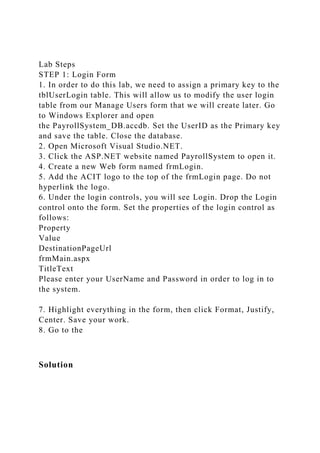
Lab Steps: Mickey Mouse (Admin) Login and Minnie Mouse (User) Login
- 1. Lab Steps STEP 1: Login Form 1. In order to do this lab, we need to assign a primary key to the tblUserLogin table. This will allow us to modify the user login table from our Manage Users form that we will create later. Go to Windows Explorer and open the PayrollSystem_DB.accdb. Set the UserID as the Primary key and save the table. Close the database. 2. Open Microsoft Visual Studio.NET. 3. Click the ASP.NET website named PayrollSystem to open it. 4. Create a new Web form named frmLogin. 5. Add the ACIT logo to the top of the frmLogin page. Do not hyperlink the logo. 6. Under the login controls, you will see Login. Drop the Login control onto the form. Set the properties of the login control as follows: Property Value DestinationPageUrl frmMain.aspx TitleText Please enter your UserName and Password in order to log in to the system. 7. Highlight everything in the form, then click Format, Justify, Center. Save your work. 8. Go to the Solution
- 2. Explorer, right-click on frmLogin, and left-click on Set As Start Page. Then run the website to check if the Web form appears correctly. If you receive an error, add the following code to the web.config file right above the </configuration> line: <appSettings> <add key="ValidationSettings:UnobtrusiveValidationMode" value="None" /> </appSettings> STEP 2: Login Check 9. Create a new DataSet called dsUser. Use the table tblUserLogin as the database table for this dataset. Do this in the same way that you added datasets in the previous labs. 10. Open the clsDataLayer and add the following function: // This function verifies a user in the tblUser table public static dsUser VerifyUser(string Database, string UserName, string UserPassword) { // Add your comments here dsUser DS; OleDbConnection sqlConn; OleDbDataAdapter sqlDA; // Add your comments here
- 3. sqlConn = new OleDbConnection("PROVIDER=Microsoft.ACE.OLEDB.12.0;" + "Data Source=" + Database); // Add your comments here sqlDA = new OleDbDataAdapter("Select SecurityLevel from tblUserLogin " + "where UserName like '" + UserName + "' " + "and UserPassword like '" + UserPassword + "'", sqlConn); // Add your comments here DS = new dsUser(); // Add your comments here sqlDA.Fill(DS.tblUserLogin); // Add your comments here return DS; } 11. Double-click on the login control that you added. Add the following code to the login control Authenticate event handler: // Add your comments here dsUser dsUserLogin; // Add your comments here string SecurityLevel; // Add your comments here dsUserLogin = clsDataLayer.VerifyUser(Server.MapPath("PayrollSystem_DB.a
- 4. ccdb"), Login1.UserName, Login1.Password); // Add your comments here if (dsUserLogin.tblUserLogin.Count < 1) { e.Authenticated = false; return; } // Add your comments here SecurityLevel = dsUserLogin.tblUserLogin[0].SecurityLevel.ToString(); // Add your comments here switch (SecurityLevel) { case "A": // Add your comments here e.Authenticated = true; Session["SecurityLevel"] = "A"; break; case "U": // Add your comments here e.Authenticated = true; Session["SecurityLevel"] = "U"; break; default:
- 5. e.Authenticated = false; break; } STEP 3: User Authentication, Test and Submit 12. Open the frmPersonnel form and add the following code to its Page_Load() function: // Add your comments here if (Session["SecurityLevel"] == "A") { btnSubmit.Visible = true; //Add your comments here } else { btnSubmit.Visible = false; } 13. Set the start page as frmLogin.aspx. Run the website. Try to log in with both User Name = Mickey and Password = Mouse and User Name = Minnie and Password = Mouse. Any other user ID and password should not allow you to log in. 14. When the user logs in, we want to restrict what they can see and do based on their user role. The role is stored in the database table tblUserLogin. Mickey Mouse has all privileges, whereas Minnie Mouse has read only privileges. We want to control the visibility of the links on the frmMain page. 15. Initially, we did not set the ID of any of the Link Button or Image Button controls that we used on frmMain. In order to make our code more maintainable, we will change the IDs as
- 6. follows: Option Link Button ID Image Button ID Annual Salary Calculator linkbtnCalculator imgbtnCalculator Add New Employee linkbtnNewEmployee imgbtnNewEmployee View User Activity linkbtnViewUserActivity imgbtnViewUserActivity View Personnel linkbtnViewPersonnel imgbtnViewPersonnel Search Personnel linkbtnSearch imgbtnSearch Edit Employees linkbtnEditEmployees imgbtnEditEmployees 16. Modify the main form so that the following options are turned off for nonadmin users: · Add New Employee
- 7. · View User Activity · Edit Employees 17. You now have a Web application that honors the role of the logged-in user. We don't have a way of managing the user roles and users in the system. 18. Add a new form called frmManageUsers that will allow the user to add new users. The user will also need to be able to view all users and modify or delete any of the users in the database. Add a main form option called Manage Users that is only accessible to admin users. Add the link and image buttons as we have done in the past. Add the ACIT logo that is hyperlinked as you did in previous assignments. · For the security level of the user, use a dropdown list control to allow the user to select from A or U. · Name the controls with names that make sense. · Add code as appropriate to the code behind and clsDataLayer. Note: You will need to create a SaveUser function that is very similar to the SavePersonnel function. Use the following as a guide: public static bool SaveUser(string Database, string UserName, string Password, string SecurityLevel) When creating the SaveUser function, be sure to insert the data into the tblUserLogin table with columns: userName, UserPassword, and SecurityLevel.
- 8. 19. Hints: · Make sure you reestablish your database connection if you copied the files from a previous lab. · Update any DataSource controls that you added with the new Payroll database location. · You can turn a control on or off by setting its Visible property. · You can add a data entry form for new users and a grid displaying all users all on the same form. · To force a gridView to refresh, call its DataBind method in the btnAddUser_click event handler. For example, use the following code in the btnAddUser_click (be sure to include an Else condition as well if the user was not added successfully): if (clsDataLayer.SaveUser(Server.MapPath("PayrollSystem_DB.ac cdb"), txtUserName.Text, txtPassword.Text,ddlSecurityLevel.SelectedValue)) { lblError.Text = "The user was successfully added!"; grdUsers.DataBind(); } 20. Test your application to make sure that you are logging in with a valid user ID. Try to log in with both Minnie and Mickey and make sure that the UI adjusts by the role properly. Make
- 9. sure that you can utilize the Manage Users functionality to Add/Modify/Delete and view user information. Once you have verified that everything works, save your project, zip up all files, and submit it. NOTE: Make sure you include comments in the code provided where specified (where the " // Your comments here" is mentioned); also, any code you write needs to be properly commented, or else a 5-point deduction per item (form, class, function) will be made. frmManageUsers Mickey Mouse (Admin) Login: Minnie Mouse (User) Login: spssdatayearidmaritalsibschildsageeducdegreesexracepartyidVO TE08happysatfintvhourshealth1mntlhlth2,012151022163112211 13102,01212523361632212222302,0121556452401332332142,0 1217153361211153222222,01218325471312221233242,012231 12541421132233102,01224132451622332110202,01227520221 511151212102,012304324413121512322202,012323526314221 01134322,012351104214121212233152,0123852049121220111 16212,01239520271732311221312,01240522301412212232422,
- 24. 2,0121,951520402031101330222,0121,95214045163212112021 2,0121,953363621422131233402,0121,95736042163110122220 2,0121,959181501942111222102,0121,96325350141131223238 2,0121,9645312314121322202302,0121,9651326519421012111 02,0121,970530611632311123222,0121,9721224813111411242 52,0121,97353837121233222444 PayrollSystem (1)/App_Code/clsDataLayer.cs using System; using System.Collections.Generic; using System.Linq; using System.Web; using System.Data.OleDb; using System.Net;
- 25. using System.Data; public class clsDataLayer { // This function gets the user activity from the tblUserActivity public static dsUserActivity GetUserActivity(string Database) { // Declare DataSet, connection, and data adapter object dsUserActivity DS; OleDbConnection sqlConn; OleDbDataAdapter sqlDA; // Inintialize connection using the connection string to the database
- 26. sqlConn = new OleDbConnection("PROVIDER=Microsoft.ACE.OLEDB.12.0;" + "Data Source=" + Database); // Initialize the data adapter using SQL sqlDA = new OleDbDataAdapter("select * from tblUserActivity", sqlConn); // Create and empty data set DS = new dsUserActivity(); // It fills the data set from the data adapter sqlDA.Fill(DS.tblUserActivity); // returns the retrieved data to the caller return DS; } // This function saves the user activity
- 27. public static void SaveUserActivity(string Database, string FormAccessed) { // It saves the user information by connecting to the database and saving it to the dataset OleDbConnection conn = new OleDbConnection("PROVIDER=Microsoft.ACE.OLEDB.12.0;" + "Data Source=" + Database); conn.Open(); OleDbCommand command = conn.CreateCommand(); string strSQL; strSQL = "Insert into tblUserActivity (UserIP, FormAccessed) values ('" + GetIP4Address() + "', '" + FormAccessed + "')";
- 28. command.CommandType = CommandType.Text; command.CommandText = strSQL; command.ExecuteNonQuery(); conn.Close(); } // This function gets the IP Address public static string GetIP4Address() { string IP4Address = string.Empty; foreach (IPAddress IPA in Dns.GetHostAddresses(HttpContext.Current.Request.UserHostA ddress))
- 29. { if (IPA.AddressFamily.ToString() == "InterNetwork") { IP4Address = IPA.ToString(); break; } } if (IP4Address != string.Empty) { return IP4Address; } foreach (IPAddress IPA in Dns.GetHostAddresses(Dns.GetHostName()))
- 30. { if (IPA.AddressFamily.ToString() == "InterNetwork") { IP4Address = IPA.ToString(); break; } } return IP4Address; } } // This function saves the personnel data. public static bool SavePersonnel(string Database, string
- 31. FirstName, string LastName, string PayRate, string StartDate, string EndDate) { bool recordSaved; // Declares the transaction variable. OleDbTransaction myTransaction = null; try { // Opens the connection to the database. OleDbConnection conn = new OleDbConnection("PROVIDER=Microsoft.ACE.OLEDB.12.0;" + "Data Source=" + Database);
- 32. conn.Open(); OleDbCommand command = conn.CreateCommand(); string strSQL; // Begin transaction as new transaction myTransaction = conn.BeginTransaction(); command.Transaction = myTransaction; // It perform an insert interaction with the database to insert the data below; FirstName and LastName //from the form filled by the user. strSQL = "Insert into tblPersonnel " + "(FirstName, LastName) values ('" +
- 33. FirstName + "', '" + LastName + "')"; // Indicate the type of command being executed, in this case is .Text; Second command is to identify // the command to execute which is strSQL that insert data into the datasources in the data set. command.CommandType = CommandType.Text; command.CommandText = strSQL; // perform a query without returning any value since we are performing an Insert operation for the database. command.ExecuteNonQuery(); // perform and UPDATE to save the PayRate, StartDate, and EndDate into the new record. strSQL = "Update tblPersonnel " +
- 34. "Set PayRate=" + PayRate + ", " + "StartDate='" + StartDate + "', " + "EndDate='" + EndDate + "' " + "Where ID=(Select Max(ID) From tblPersonnel)"; // Indicate the type of command being executed, in this case is .Text; Second command is to identify // the command to execute which is strSQL that insert data into the datasources in the data set. command.CommandType = CommandType.Text; command.CommandText = strSQL; // perform a query without returning any value since we are performing an Insert operation for the database. command.ExecuteNonQuery();
- 35. // Commits the transaction saving changes and competing the current transaction. myTransaction.Commit(); // Close the connection to the database. conn.Close(); recordSaved = true; } catch (Exception ex) { // Rollsback the transaction canceling any changes during the current transaction and ends the transaction. myTransaction.Rollback();
- 36. recordSaved = false; } return recordSaved; } public static dsPersonnel GetPersonnel(string Database, string strSearch) { // Declare DataSet, connection, and data adapter object dsPersonnel DS; OleDbConnection sqlConn; OleDbDataAdapter sqlDA; // Inintialize connection using the connection string to the
- 37. database sqlConn = new OleDbConnection("PROVIDER=Microsoft.ACE.OLEDB.12.0;" + "Data Source=" + Database); // Will check if the text box for search is empty or the user hit the search button with nothing on the text box // then it will return all the personnel. If a last name is filled up it will return the table with the last names on the table. if (strSearch == null || strSearch.Trim() == "") { sqlDA = new OleDbDataAdapter("select * from tblPersonnel", sqlConn); } else {
- 38. sqlDA = new OleDbDataAdapter("select * from tblPersonnel where LastName = '" + strSearch + "'", sqlConn); } // Create and empty data set DS = new dsPersonnel(); // It fills the data set from the data adapter sqlDA.Fill(DS.tblPersonnel); // returns the retrieved data to the caller return DS; } }
- 39. PayrollSystem (1)/App_Code/dsPersonnel.xsd PayrollSystem (1)/App_Code/dsPersonnel.xss PayrollSystem (1)/App_Code/dsUserActivity.xsd DELETE FROM `tblUserActivity` WHERE ((`ActivityID` = ?))
- 40. INSERT INTO `tblUserActivity` (`UserIP`, `DateOfActivity`, `FormAccessed`) VALUES (?, ?, ?) SELECT ActivityID, UserIP, DateOfActivity, FormAccessed FROM tblUserActivity UPDATE `tblUserActivity` SET `UserIP` = ?,
- 41. `DateOfActivity` = ?, `FormAccessed` = ? WHERE ((`ActivityID` = ?))
- 43. PayrollSystem (1)/App_Code/dsUserActivity.xss PayrollSystem (1)/frmSearchPersonnel.aspx PayrollSystem (1)/frmSearchPersonnel.aspx.cs using System; using System.Collections.Generic; using System.Linq; using System.Web;
- 44. using System.Web.UI; using System.Web.UI.WebControls; public partial class frmSearchPersonnel : System.Web.UI.Page { protected void Page_Load(object sender, EventArgs e) { } } PayrollSystem (1)/frmUserActivity.aspx PayrollSystem (1)/frmUserActivity.aspx.cs using System;
- 45. using System.Collections.Generic; using System.Linq; using System.Web; using System.Web.UI; using System.Web.UI.WebControls; public partial class frmUserActivity : System.Web.UI.Page { protected void Page_Load(object sender, EventArgs e) { if (!Page.IsPostBack) { // Declares the DataSet
- 46. dsUserActivity myDataSet = new dsUserActivity(); // Fill the dataset with what is returned from the function myDataSet = clsDataLayer.GetUserActivity(Server.MapPath("PayrollSystem_ DB.accdb")); // Sets the DataGrid to the DataSource based on the table grdUserActivity.DataSource = myDataSet.Tables["tblUserActivity"]; // Binds the DataGrid grdUserActivity.DataBind(); } } }
- 47. PayrollSystem (1)/frmViewPersonnel.aspx PayrollSystem (1)/frmViewPersonnel.aspx.cs using System; using System.Collections.Generic; using System.Linq; using System.Web; using System.Web.UI; using System.Web.UI.WebControls; public partial class frmViewPersonnel : System.Web.UI.Page { protected void Page_Load(object sender, EventArgs e)
- 48. { if (!Page.IsPostBack) { //Declare the Dataset dsPersonnel myDataSet = new dsPersonnel(); string strSearch = Request["txtSearch"]; //Fill the dataset with shat is returned from the method. myDataSet = clsDataLayer.GetPersonnel(Server.MapPath("PayrollSystem_D B.accdb"), strSearch); //Set the DataGrid to the DataSource based on the table.
- 49. grdViewPersonnel.DataSource = myDataSet.Tables["tblPersonnel"]; //Bind the DataGrid. grdViewPersonnel.DataBind(); } } } } } PayrollSystem (1)/PayrollSystem/App_Code/clsDataLayer.cs // Add your comments here using System.Data.OleDb; using System.Net;
- 50. using System.Data; using System; using System.Collections.Generic; using System.Linq; using System.Web; /// <summary> /// Summary description for clsDataLayer /// </summary> public class clsDataLayer {// This function gets the user activity from the tblUserActivity public static dsUserActivity GetUserActivity(string Database)
- 51. { // Add your comments here dsUserActivity DS; OleDbConnection sqlConn; OleDbDataAdapter sqlDA; // Add your comments here sqlConn = new OleDbConnection("PROVIDER=Microsoft.ACE.OLEDB.12.0;" + "Data Source=" + Database); // Add your comments here sqlDA = new OleDbDataAdapter("select * from tblUserActivity", sqlConn); // Add your comments here DS = new dsUserActivity();
- 52. // Add your comments here sqlDA.Fill(DS.tblUserActivity); // Add your comments here return DS; } // This function saves the user activity public static void SaveUserActivity(string Database, string FormAccessed) { // Add your comments here OleDbConnection conn = new OleDbConnection("PROVIDER=Microsoft.ACE.OLEDB.12.0;" + "Data Source=" + Database);
- 53. conn.Open(); OleDbCommand command = conn.CreateCommand(); string strSQL; strSQL = "Insert into tblUserActivity (UserIP, FormAccessed) values ('" + GetIP4Address() + "', '" + FormAccessed + "')"; command.CommandType = CommandType.Text; command.CommandText = strSQL; command.ExecuteNonQuery(); conn.Close(); } // This function gets the IP Address public static string GetIP4Address()
- 54. { string IP4Address = string.Empty; foreach (IPAddress IPA in Dns.GetHostAddresses(HttpContext.Current.Request.UserHostA ddress)) { if (IPA.AddressFamily.ToString() == "InterNetwork") { IP4Address = IPA.ToString(); break; } }
- 55. if (IP4Address != string.Empty) { return IP4Address; } foreach (IPAddress IPA in Dns.GetHostAddresses(Dns.GetHostName())) { if (IPA.AddressFamily.ToString() == "InterNetwork") { IP4Address = IPA.ToString(); break; } }
- 56. return IP4Address; } public clsDataLayer() { // // TODO: Add constructor logic here // } } PayrollSystem (1)/PayrollSystem/App_Code/dsUserActivity.xsd
- 57. DELETE FROM `tblUserActivity` WHERE ((`ActivityID` = ?)) INSERT INTO `tblUserActivity` (`UserIP`, `DateOfActivity`, `FormAccessed`) VALUES (?, ?, ?)
- 58. SELECT ActivityID, UserIP, DateOfActivity, FormAccessed FROM tblUserActivity UPDATE `tblUserActivity` SET `UserIP` = ?, `DateOfActivity` = ?, `FormAccessed` = ? WHERE ((`ActivityID` = ?))
- 61. PayrollSystem (1)/PayrollSystem/CIS407A_iLab_ACITLogo.jpg PayrollSystem (1)/PayrollSystem/Default.aspx Greetings and Salutations. I will master ASP.NET in this course. PayrollSystem (1)/PayrollSystem/Default.aspx.cs using System; using System.Collections.Generic; using System.Linq; using System.Web; using System.Web.UI; using System.Web.UI.WebControls; public partial class _Default : System.Web.UI.Page
- 62. { protected void Page_Load(object sender, EventArgs e) { } } PayrollSystem (1)/PayrollSystem/frmMain.aspx Annual Salary Calulator
- 63. Add New Employee View User Activity View Personnel
- 64. Search Personnel PayrollSystem (1)/PayrollSystem/frmMain.aspx.cs using System; using System.Collections.Generic; using System.Linq; using System.Web; using System.Web.UI; using System.Web.UI.WebControls;
- 65. public partial class frmMain : System.Web.UI.Page { protected void Page_Load(object sender, EventArgs e) { // Add your comments here clsDataLayer.SaveUserActivity(Server.MapPath("PayrollSystem _DB.accdb"), "frmPersonnel"); } protected void ImageButton1_Click(object sender, ImageClickEventArgs e) {
- 66. } } PayrollSystem (1)/PayrollSystem/frmPersonnel.aspx PayrollSystem (1)/PayrollSystem/frmPersonnel.aspx.cs using System; using System.Collections.Generic; using System.Linq; using System.Web; using System.Web.UI; using System.Web.UI.WebControls; public partial class frmPersonnel : System.Web.UI.Page {
- 67. protected void Page_Load(object sender, EventArgs e) { // Variables for the Date for the user entries. DateTime dt1; DateTime dt2; // This will make the error textbox blank again and the entry textbox back to white color. lblError.Text = ""; Boolean validatedState = false; // The next 5 validation controls check if there are left blank or filled with blank spaces and gives the error message.
- 68. if (Request["txtFirstName"].ToString().Trim() == "") { txtFirstName.BackColor = System.Drawing.Color.Yellow; lblError.Text = "Must enter a First Name. "; validatedState = true; } else { txtFirstName.BackColor = System.Drawing.Color.White; } if (Request["txtLastName"].ToString().Trim() == "")
- 69. { txtLastName.BackColor = System.Drawing.Color.Yellow; lblError.Text += "Must enter a Last Name. "; validatedState = true; } else { txtLastName.BackColor = System.Drawing.Color.White; } if (Request["txtPayRate"].ToString().Trim() == "")
- 70. { txtPayRate.BackColor = System.Drawing.Color.Yellow; lblError.Text += "Must enter a Pay Rate. "; validatedState = true; } else { txtPayRate.BackColor = System.Drawing.Color.White; } if (Request["txtStartDate"].ToString().Trim() == "") { txtStartDate.BackColor =
- 71. System.Drawing.Color.Yellow; lblError.Text += "Must enter a Start Date. "; validatedState = true; } if (Request["txtEndDate"].ToString().Trim() == "") { txtEndDate.BackColor = System.Drawing.Color.Yellow; lblError.Text += "Must enter an End Date. "; validatedState = true; }
- 72. // First this method saves the dates into the dt1 and dt2 variables and then perform the second part described on next line. // Second part it is a compare method to ensure the end date is later than the start date and will make the text boxes background yellow color. if (txtStartDate.Text.Trim() != "" & txtEndDate.Text.Trim() != "") { dt1 = DateTime.Parse(txtStartDate.Text); dt2 = DateTime.Parse(txtEndDate.Text);
- 73. if (DateTime.Compare(dt1, dt2) > 0) { txtStartDate.BackColor = System.Drawing.Color.Yellow; txtEndDate.BackColor = System.Drawing.Color.Yellow; lblError.Text += "The end date must be a later date than the start date."; validatedState = true; } else { // This will ensure that the background color goes back to white if the textbox is filled and no errors are found. txtStartDate.BackColor =
- 74. System.Drawing.Color.White; txtEndDate.BackColor = System.Drawing.Color.White; } } // This method saves the data from the session and pass it to the frmPersonnelVerified. if (validatedState == false) { Session["txtFirstName"] = txtFirstName.Text; Session["txtLastName"] = txtLastName.Text; Session["txtPayRate"] = txtPayRate.Text; Session["txtStartDate"] = txtStartDate.Text;
- 75. Session["txtEndDate"] = txtEndDate.Text; Response.Redirect("frmPersonnelVerified.aspx"); } } } }
- 77. using System.Collections.Generic; using System.Linq; using System.Web; using System.Web.UI; using System.Web.UI.WebControls; public partial class frmPersonnelVerified : System.Web.UI.Page { protected void Page_Load(object sender, EventArgs e) { //Get the data from the Session of the previous form, the frmPersonnel.aspx txtVerifiedInfo.Text = Session["txtFirstName"].ToString() +
- 78. "n" + Session["txtLastName"].ToString() + "n" + Session["txtPayRate"].ToString() + "n" + Session["txtStartDate"].ToString() + "n" + Session["txtEndDate"].ToString(); // call the SavePersonnel method from clsDataLayer.cs and pass the session data. After it will validate if the // data was saved if not then will pop an error message saying that the data was not saved. if (clsDataLayer.SavePersonnel(Server.MapPath("PayrollSystem_ DB.accdb"), Session["txtFirstName"].ToString(), Session["txtLastName"].ToString(),
- 79. Session["txtPayRate"].ToString(), Session["txtStartDate"].ToString(), Session["txtEndDate"].ToString())) { txtVerifiedInfo.Text = txtVerifiedInfo.Text + "nThe information was successfully saved."; } else { txtVerifiedInfo.Text = txtVerifiedInfo.Text + "nThe information was NOT saved."; }
- 80. } } PayrollSystem (1)/PayrollSystem/frmSalaryCalculator.aspx PayrollSystem (1)/PayrollSystem/frmSalaryCalculator.aspx.cs using System; using System.Collections.Generic; using System.Linq; using System.Web; using System.Web.UI; using System.Web.UI.WebControls; public partial class frmSalaryCalculator : System.Web.UI.Page
- 81. { protected void btnReset_Click(object sender, EventArgs e) { txtAnnualHours.Text = ""; txtAnnualSalary.Text = ""; txtPayRate.Text = ""; } protected void btnCalculateSalary_Click(object sender, EventArgs e) { Double annualhours, payrate, annualsalary; try
- 82. { annualhours = Double.Parse(txtAnnualHours.Text); payrate = Double.Parse(txtPayRate.Text); if (annualhours > 0) { if (payrate > 0) { annualsalary = annualhours * payrate; txtAnnualSalary.Text = annualsalary.ToString("C"); } else
- 83. txtAnnualSalary.Text = "Pay Rate should be greater than zero"; } else txtAnnualSalary.Text = "Annual Hours should be greater than zero"; } catch (Exception ex) { txtAnnualSalary.Text = "Error : " + ex.Message; } }
- 84. } PayrollSystem (1)/PayrollSystem/frmUserActivity.aspx PayrollSystem (1)/PayrollSystem/frmUserActivity.aspx.cs using System; using System.Collections.Generic; using System.Linq; using System.Web; using System.Web.UI; using System.Web.UI.WebControls; public partial class frmUserActivity : System.Web.UI.Page
- 85. { protected void Page_Load(object sender, EventArgs e) { if (!Page.IsPostBack) { // Declares the DataSet dsUserActivity myDataSet = new dsUserActivity(); // Fill the dataset with what is returned from the function myDataSet = clsDataLayer.GetUserActivity(Server.MapPath("PayrollSystem_ DB.accdb")); // Sets the DataGrid to the DataSource based on the table grdUserActivity.DataSource =
- 86. myDataSet.Tables["tblUserActivity"]; // Binds the DataGrid grdUserActivity.DataBind(); } } } PayrollSystem (1)/PayrollSystem/Images/Activity.png PayrollSystem (1)/PayrollSystem/Images/calculator.jpeg PayrollSystem (1)/PayrollSystem/Images/employee.jpg PayrollSystem (1)/PayrollSystem/Images/personnelmanager.png PayrollSystem (1)/PayrollSystem/Images/Search.png PayrollSystem (1)/PayrollSystem/PayrollSystem_DB.accdbIDFirstNameLastNa mePayRateStartDateEndDateActivityIDUserIPDateOfActivityFo
- 87. rmAccessed110.154.77.7811/26/17frmPersonnel210.154.77.781 1/26/17frmPersonnel310.154.77.7811/26/17frmPersonnel410.15 4.77.7811/26/17frmPersonnelUserIDUserNameUserPasswordSec urityLevel1MickeyMouseA2MinnieMouseU PayrollSystem (1)/PayrollSystem/Web.config PayrollSystem (1)/PayrollSystem/Web.Debug.config PayrollSystem (1)/PayrollSystem_DB.accdbIDFirstNameLastNamePayRateStar tDateEndDateActivityIDUserIPDateOfActivityFormAccessed11 0.154.77.7811/26/17frmPersonnel210.154.77.7811/26/17frmPer sonnel310.154.77.7811/26/17frmPersonnel410.154.77.7811/26/1 7frmPersonnelUserIDUserNameUserPasswordSecurityLevel1Mi ckeyMouseA2MinnieMouseU PayrollSystem (1)/Web.config WEEK 5: LAB OVERVIEW Table of Contents Lab 5 of 7: Transaction Processing (30 points)
- 88. Lab Overview Scenario/Summary This week, we will use the .NET OleDbTransaction functions to either commit a set of changes to the database, if all of them were done correctly, or to roll back all of the changes if there was an error in any one of them. We will first modify the code that we created last week so that it will save personnel data in the database in two steps; first by inserting a personnel record for a new employee, and then by updating that record to fill in the start and end dates. This two-step approach is not really needed in this simple case, but we will use it to simulate a more complex database transaction that would have to be done in multiple steps, such as one involving more than one table or even more than one database. We will then see what happens when there is an error in the second operation (the update), allowing a record to be created containing incomplete information: not a good result! We will fix the problem by wrapping both operations (the insert and the update) into a single transaction that will be committed (made permanent) only if both operations succeed or will be rolled back (undone) if either operation fails. We will also add client-side validation using the ASP.Net validation controls, and we will allow the user an easy way to edit all employees. Please watch the tutorial before beginning the Lab. Transcript
- 89. Deliverables All files are located in the subdirectory of the project. The project should function as specified: When you press the Submit button in frmPersonnel, a record should be saved in the tblPersonnel table containing the FirstName, LastName, PayRate, StartDate, and EndDate that you entered. Test that the transaction will roll back by entering invalid information in one or more items, such as Hello for a StartDate. Check that client- side validation works: The ability to edit employees in a grid is working. Once you have verified that it works, save your website, zip up all files, and submit them. Required Software Microsoft Visual Studio.NET Access the software at https://lab.devry.edu (Links to an external site.)Links to an external site.. Steps: 1, 2, and 3 Lab Steps STEP 1: Modify the clsDataLayer to Use a Two-Step Process 1. Open Microsoft Visual Studio.NET. 2. Click the ASP.NET project called PayrollSystem to open it. 3. Open the clsDataLayer class. 4. Modify the SavePersonnel() function so that instead of just doing a single SQL INSERT operation with all of the personnel data, it does an INSERT with only the FirstName and LastName, followed by an UPDATE to save the PayRate,
- 90. StartDate, and EndDate into the new record. (This two-step approach is not really necessary here because we are dealing with only one table, tblPersonnel, but we are doing it to simulate a case with more complex processing requirements, in which we would need to insert or update data in more than one table or maybe even more than one database.) Find the following existing code in the SavePersonnel() function: // Add your comments here strSQL = "Insert into tblPersonnel " + "(FirstName, LastName, PayRate, StartDate, EndDate) values ('" + FirstName + "', '" + LastName + "', " + PayRate + ", '" + StartDate + "', '" + EndDate + "')"; // Add your comments here command.CommandType = CommandType.Text; command.CommandText = strSQL; // Add your comments here command.ExecuteNonQuery(); Modify it so that it reads as follows: // Add your comments here strSQL = "Insert into tblPersonnel " + "(FirstName, LastName) values ('" + FirstName + "', '" + LastName + "')"; // Add your comments here
- 91. command.CommandType = CommandType.Text; command.CommandText = strSQL; // Add your comments here command.ExecuteNonQuery(); // Add your comments here strSQL = "Update tblPersonnel " + "Set PayRate=" + PayRate + ", " + "StartDate='" + StartDate + "', " + "EndDate='" + EndDate + "' " + "Where ID=(Select Max(ID) From tblPersonnel)"; // Add your comments here command.CommandType = CommandType.Text; command.CommandText = strSQL; // Add your comments here command.ExecuteNonQuery(); 5. Set frmMain as the startup form and run the PayrollSystem Web application to test the changes. When valid data values are entered for a new employee, things should work exactly as they did previously. To test it, enter valid data for a new employee in frmPersonnel and click Submit. The frmPersonnelVerified form should be displayed with the entered data values and a message that the record was saved successfully. Click the View Personnel button and check that the new personnel record was indeed saved to the database and that all entered data values, including the PayRate, StartDate, and EndDate, were stored
- 92. correctly. Close the browser window. Now run the PayrollSystem Web application again, but this time, enter some invalid data (a nonnumeric value) in the PayRate field to cause an error, like this: 6. Now, when you click Submit, the frmPersonnelVerified form should display a message indicating that the record was not saved: However, when you click on the View Personnel button to display the personnel records, you should see that an incomplete personnel record was in fact created, with missing values for the PayRate, StartDate, and EndDate fields. This occurred because the Insert statement succeeded but the following Update statement did not. We do not want to allow this to happen because we end up with incomplete or incorrect data in the database. If the Update statement fails, we want the Insert statement to be rolled back, or undone, so that we end up with no record at all. We will fix this by adding transaction code in the next step. STEP 2: Add Transaction Code 7. In the clsDataLayer.cls class file, add code to the SavePersonnel() function to create a transaction object. Begin the transaction, commit the transaction if all database operations are successful, and roll back the transaction if any
- 93. database operation fails. The following listing shows the complete SavePersonnel() function; the lines you will need to add are marked with ** NEW ** in the preceding comment and are shown in bold and underlined. // This function saves the personnel data public static bool SavePersonnel(string Database, string FirstName, string LastName, string PayRate, string StartDate, string EndDate) { bool recordSaved; // ** NEW ** Add your comments here OleDbTransaction myTransaction = null; try { // Add your comments here OleDbConnection conn = new OleDbConnection("PROVIDER=Microsoft.ACE.OLEDB.12.0;" + "Data Source=" + Database); conn.Open(); OleDbCommand command = conn.CreateCommand();
- 94. string strSQL; // ** NEW ** Add your comments here myTransaction = conn.BeginTransaction(); command.Transaction = myTransaction; // Add your comments here strSQL = "Insert into tblPersonnel " + "(FirstName, LastName) values ('" + FirstName + "', '" + LastName + "')"; // Add your comments here command.CommandType = CommandType.Text; command.CommandText = strSQL; // Add your comments here command.ExecuteNonQuery(); // Add your comments here strSQL = "Update tblPersonnel " + "Set PayRate=" + PayRate + ", " + "StartDate='" + StartDate + "', " + "EndDate='" + EndDate + "' " + "Where ID=(Select Max(ID) From tblPersonnel)"; // Add your comments here
- 95. command.CommandType = CommandType.Text; command.CommandText = strSQL; // Add your comments here command.ExecuteNonQuery(); // ** NEW ** Add your comments here myTransaction.Commit(); // Add your comments here conn.Close(); recordSaved = true; } catch (Exception ex) { // ** NEW ** Add your comments here myTransaction.Rollback(); recordSaved = false; }
- 96. return recordSaved; } 8. Run your Web application. First, enter valid data in all fields of frmPersonnel. When you press the Submit button in frmPersonnel, a record should be saved in the tblPersonnel table containing the FirstName, LastName, PayRate, StartDate, and EndDate. With valid data entered in all items, the successfully saved message should appear, indicating that the transaction was committed. Click the View Personnel button and verify that the new record was in fact added to the database table correctly. 9. Now, close the browser, run the Web application again, and this time, test that the transaction will roll back after entering incorrect information. On the frmPersonnel form, enter invalid data for PayRate and click Submit. The not saved message should appear, which indicates that the transaction was rolled back. Click the View Personnel button and verify that this time, as desired, an incomplete record was not added to the database table.
- 97. 10. You have seen how we used the try/catch block to catch an unexpected error. You may have noticed that if you enter bad data for the dates, an exception is thrown. Go back to the validation code that you added in the frmPersonnel code and add a try/catch with logic to prevent an invalid date from causing a server error. 11. In the Week 3 Lab, you learned how to validate code once the page was posted back to the server. There is some validation that must be done on the server because it requires server resources such as the database. Some validation can also be done on the client. If you can do validation on the client, it saves a round trip to the server, which will improve performance. In this approach, we will check values before the page is submitted to the server for processing. Normally, there is a combination of server and client validation used in a Web application. ASP.Net includes validation controls which will use JavaScript on the client to perform validation. You will find these controls in the Validation group in the toolbox. 12. Add validation controls to the frmPersonnel form as follows: For the first, last name, and pay rate, make sure each field has data in it. Use the RequiredFieldValidator for this task. Add the control to the right of the text box that you are validating. The location of the validator control is where the error message (if there is one) will appear for the control to which you link the validator. You will be adding one validator
- 98. control for each text box that you want to validate. Remember to set the ControlToValidate and ErrorMessage properties on the validator control. Making this change eliminates the need for the server-side check you were doing previously. Use a regular expression validator to check that the start and end date are in the correct format. In order to keep the validation controls from causing wrapping, you may want to increase the Panel width. A regular expression for mm/dd/yyyy is this: ^(0[1-9]|1[012])[- /.](0[1-9]|[12][0-9]|3[01])[- /.](19|20)dd$ 13. Remove the View Personnel and Cancel buttons from the frmPersonnel form, because they will cause a Postback and invoke the client-side editing that you just added. The user is able to get to the View Personnel from the main form and from the personnel verification screen, so there is no need for these buttons now. 14. Because you have entered data in this lab that is invalid and those partial records are in the database, you will need to add the ability to remove or update data. Open up frmMain and add a new main form option called Edit Employees. Add the link and image for it. This option will take the user to a new form called frmEditPersonnel. 15. Add the new form frmEditPersonnel. On frmEditPersonnel,
- 99. add the ACIT logo at the top of the form. Add a label that says Edit Employees. Add a GridView control with an ID of grdEditPersonnel. 16. You will now add a SQLDataSource to the page. You will be using a databound grid for this form unlike the previous grids, in which you added as unbound (in the designer). 17. Add a new SQLDataSource control to the frmEditPersonnel in the Design View. This is not a visible control; that is, it will only appear in Design View, but the user will never see it. Note: If you change the folder name or location of your database, you will need to reconfigure the data source (right-click on the data source control and select the Configure Data Source option). 18. There is a small > indicator in the Design View of the SQL Data Source control that you added. If the configuration menu is collapsed (press it to open the menu), or there is a < with the menu displayed, from the data source menu, select Configure Data Source. 19. Press the New Connection button and browse for the database. 20. Press the Next button. 21. When asked if you want to save the connection in the application configuration file, check the Yes check box and press Next. 22. Select the tblPersonnel table. 23. Select all columns (you can use the * for this).
- 100. 24. Press the Advanced button and check the Generate Insert, Update, and Delete option and press the OK button. 25. Press the Next button. 26. Press the Test Query button and make sure that you see all records in the database like the image below. If it does not, repeat the above steps to make sure that you did everything properly (and selected the correct database - if you are not sure, open the database in Windows Explorer to be sure that it is the one with data in tblPersonnel). Press the Finish button. 27. Click on the grid that you added in the Design View and expand the Properties menu (the little > in the upper right of the control). Choose the data source you just added. On the GridView tasks menu, select Edit columns. Add an Edit, Update, and Cancel Command field. Add a Delete Command field. Press OK. You can now test the grid, which is a fully functioning Update and Delete grid. Try it out! STEP 3: Test and Submit 28. Once you have verified that everything works as it is supposed to work, save your project, zip up all files, and submit it. NOTE: Make sure you include comments in the code provided where specified (where the " // Your comments here" is mentioned) and for any code you write, or else a 5-point
- 101. deduction per item (form, class, function) will be made.