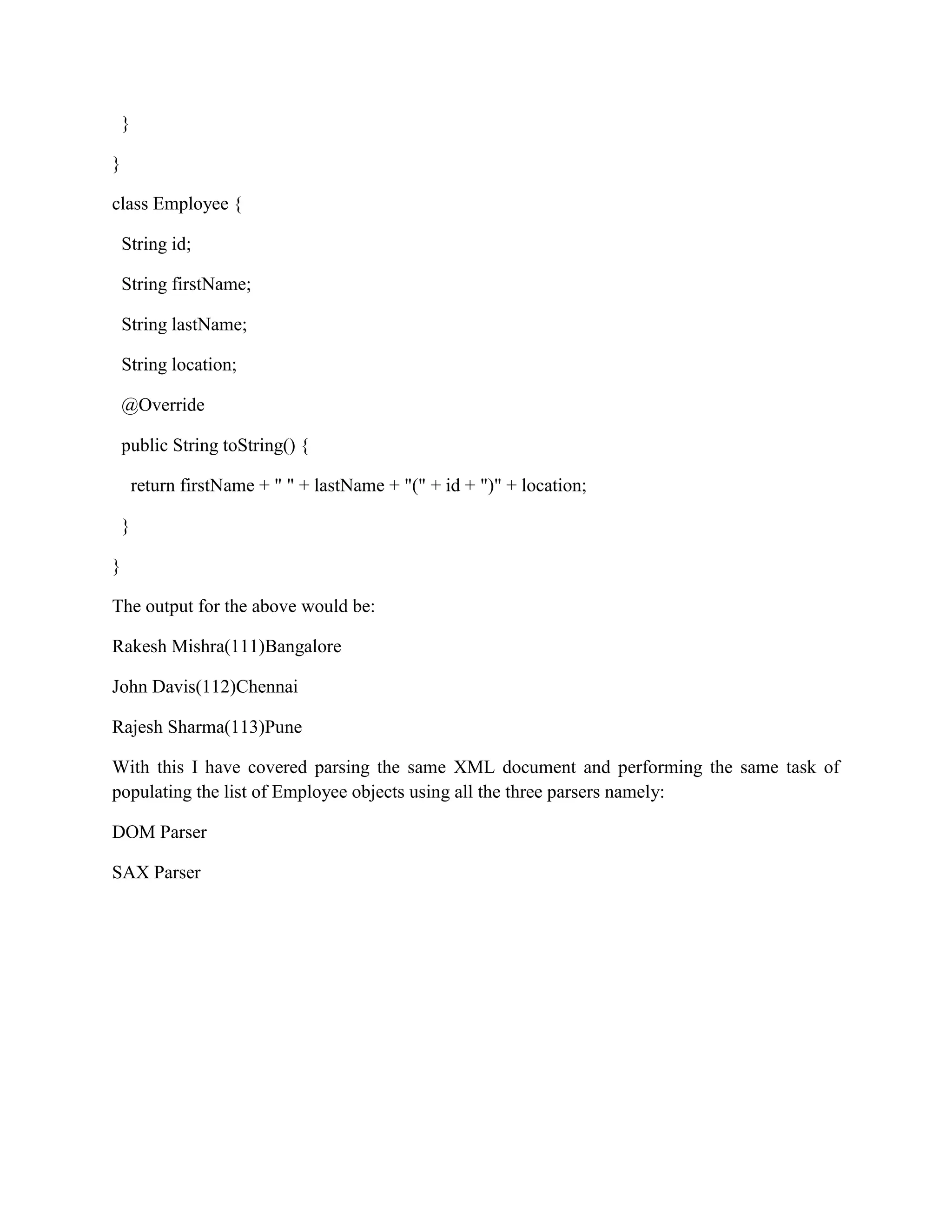The document provides an introduction to XML (Extensible Markup Language), explaining its characteristics, structure, and syntax, differentiating it from HTML. It covers key concepts such as XML elements, tags, DTD (Document Type Definition), and XML Schema, emphasizing the flexibility and capabilities of XML in data representation. Additionally, it highlights the importance of DOM (Document Object Model) for accessing and manipulating XML documents programmatically.
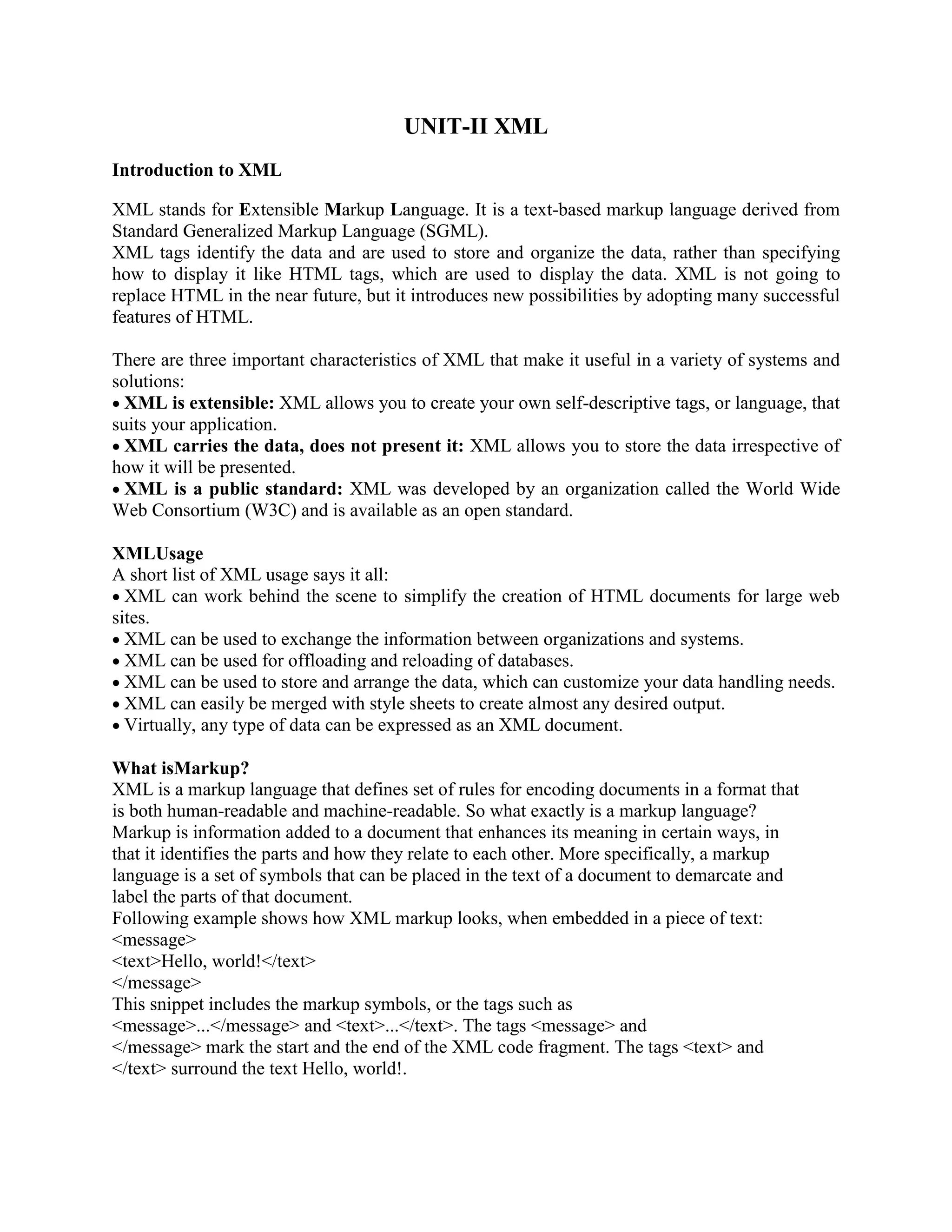
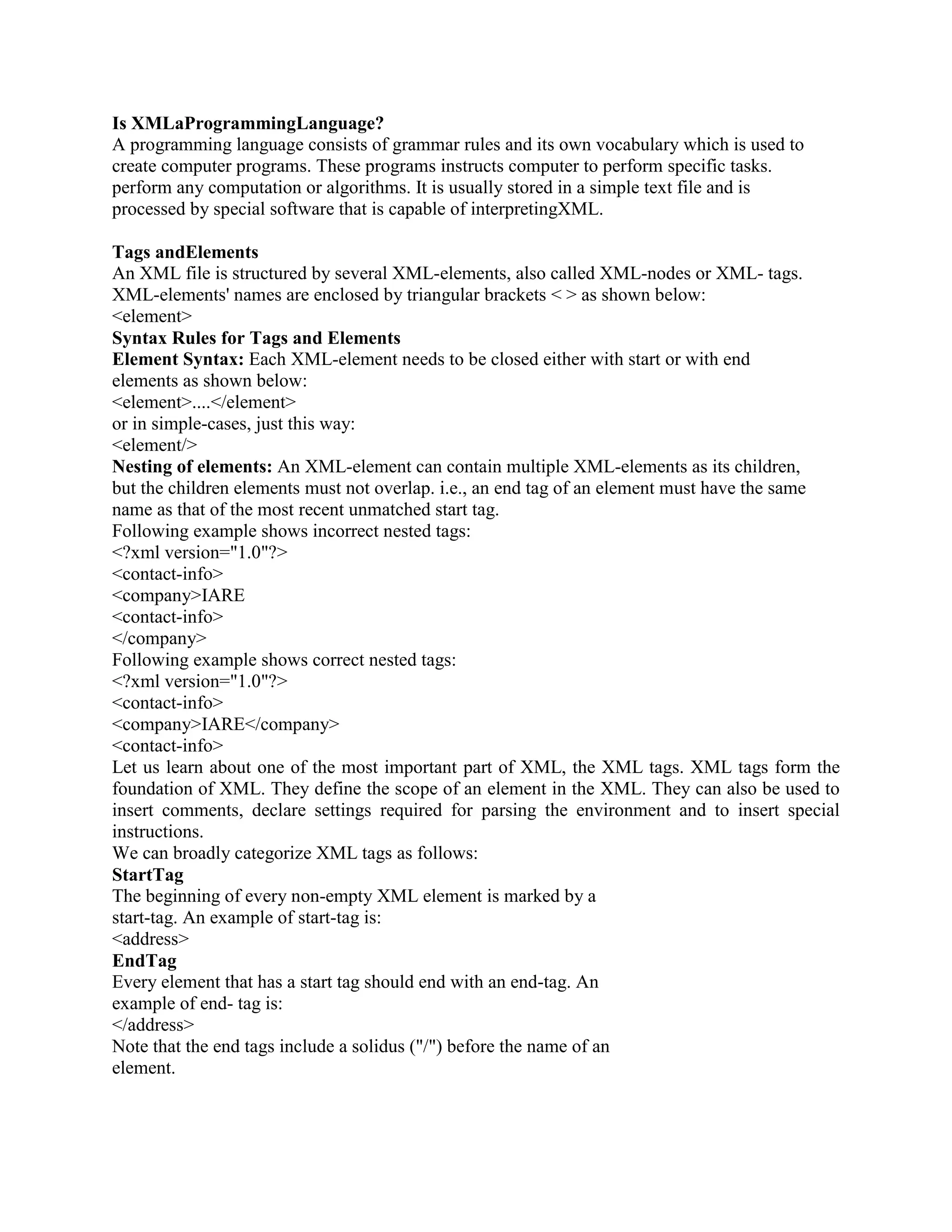
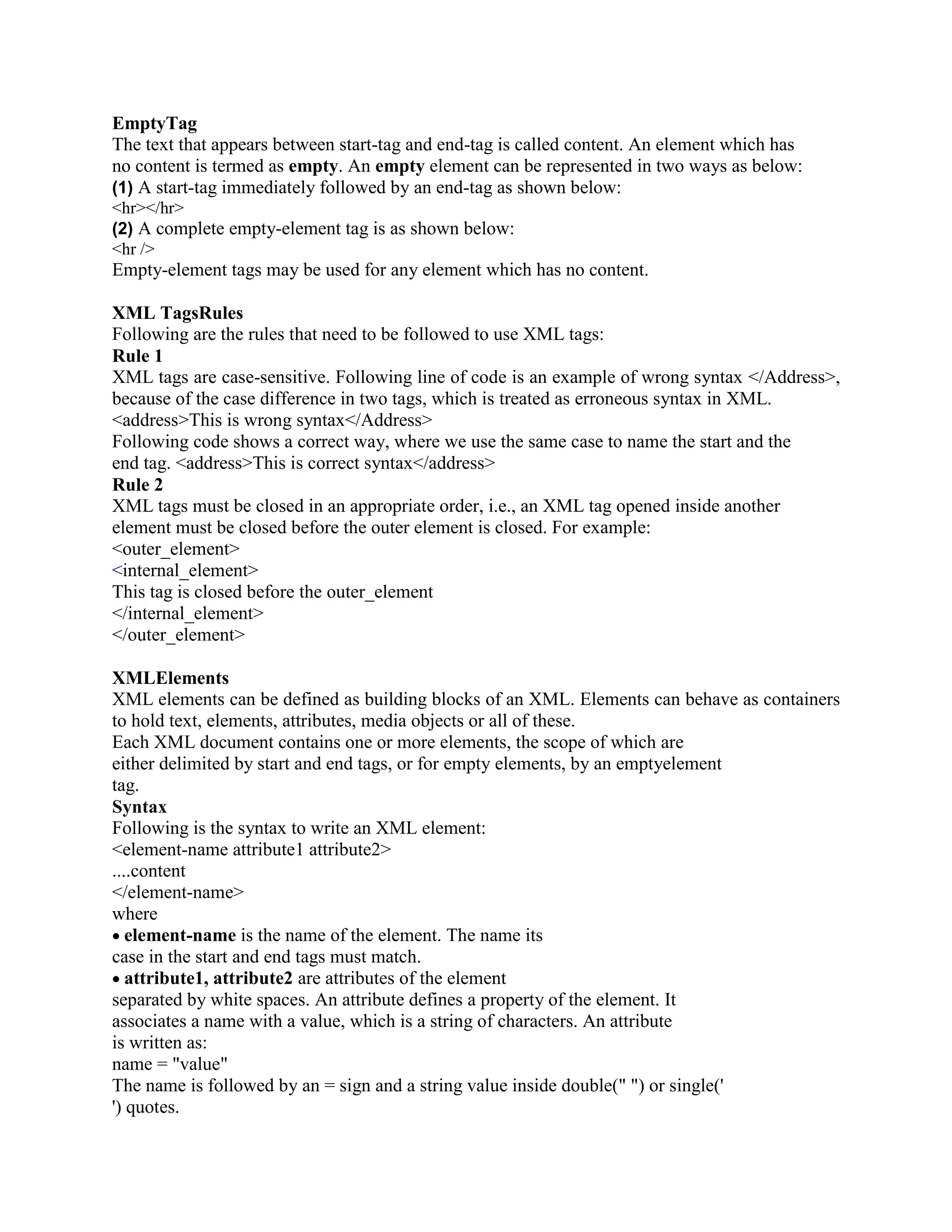
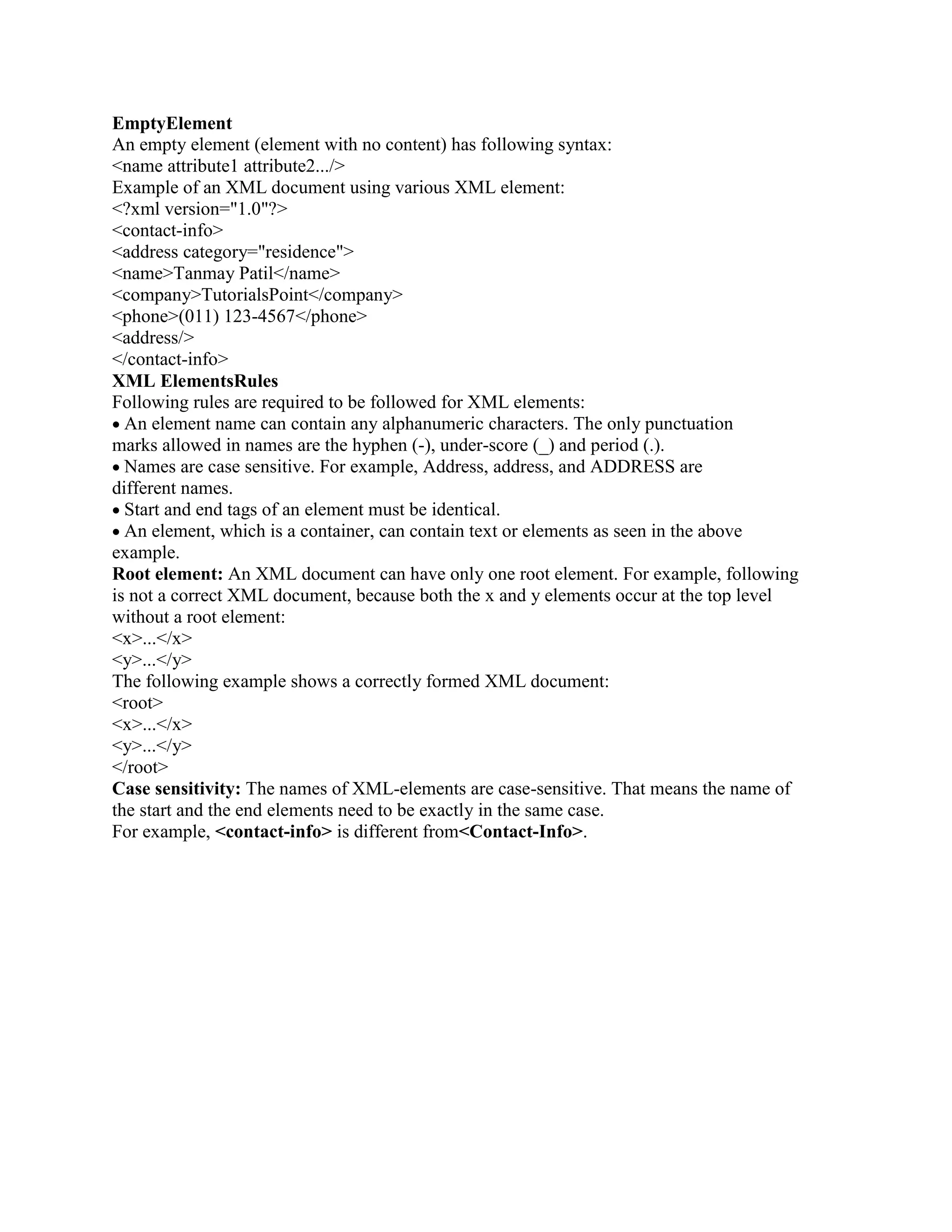
![XML DTD
What is a DTD?
A DTD is a Document Type Definition.
A DTD defines the structure and the legal elements and attributes of an XML document.
Why Use a DTD?
With a DTD, independent groups of people can agree on a standard DTD for interchanging data.
An application can use a DTD to verify that XML data is valid.
An Internal DTD Declaration
If the DTD is declared inside the XML file, it must be wrapped inside the <!DOCTYPE>
definition:
XML document with an internal DTD
<?xml version="1.0"?>
<!DOCTYPE note [
<!ELEMENT note (to,from,heading,body)>
<!ELEMENT to (#PCDATA)>
<!ELEMENT from (#PCDATA)>
<!ELEMENT heading (#PCDATA)>
<!ELEMENT body (#PCDATA)>
]>
<note>
<to>Tove</to>
<from>Jani</from>
<heading>Reminder</heading>
<body>Don't forget me this weekend</body>
</note>
View XML file »
In the XML file, select "view source" to view the DTD.
The DTD above is interpreted like this:
!DOCTYPE note defines that the root element of this document is note
!ELEMENT note defines that the note element must contain four elements:
"to,from,heading,body"
!ELEMENT to defines the to element to be of type "#PCDATA"
!ELEMENT from defines the from element to be of type "#PCDATA"
!ELEMENT heading defines the heading element to be of type "#PCDATA"](https://image.slidesharecdn.com/unitiixml-240427093214-6d850fef/75/xml-introduction-in-web-technologies-subject-5-2048.jpg)
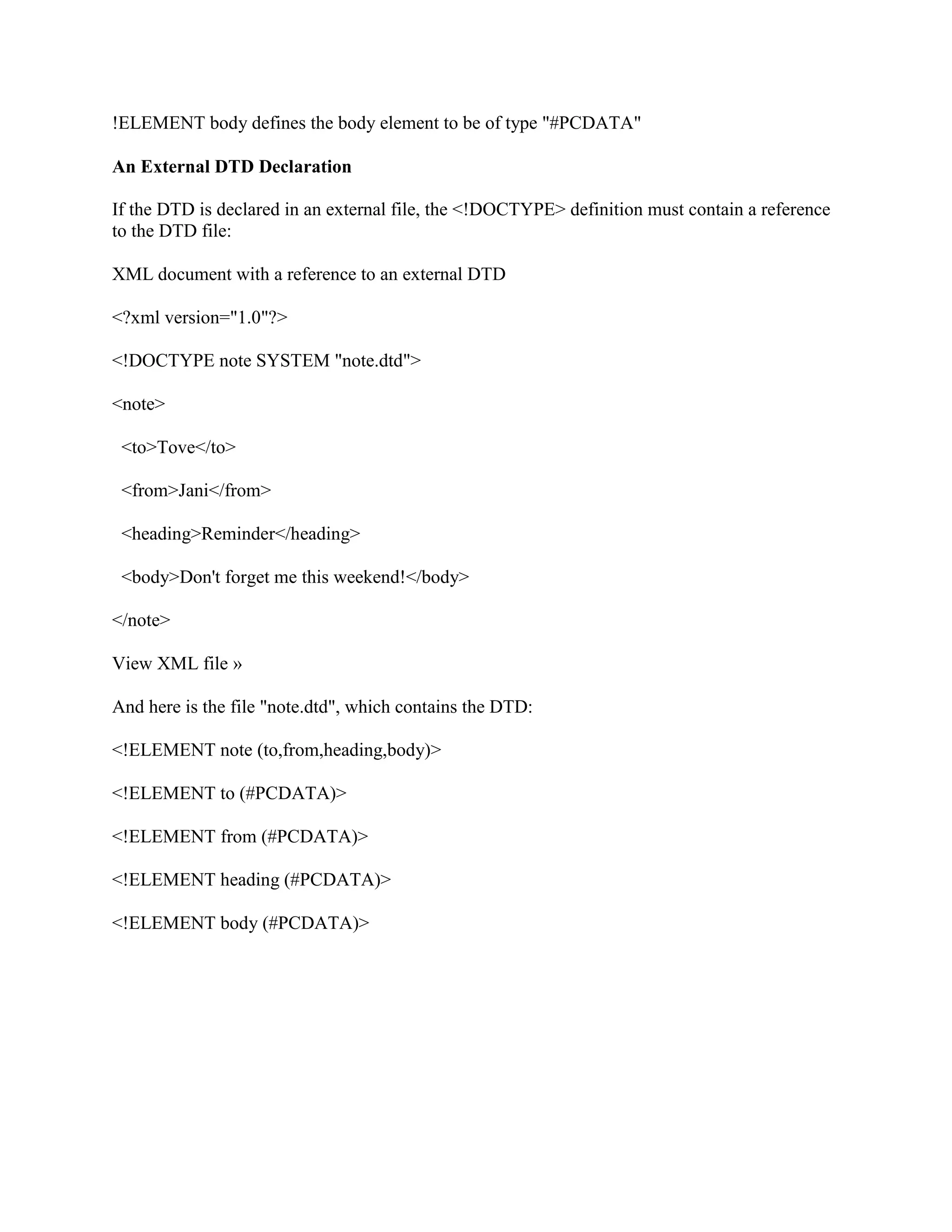
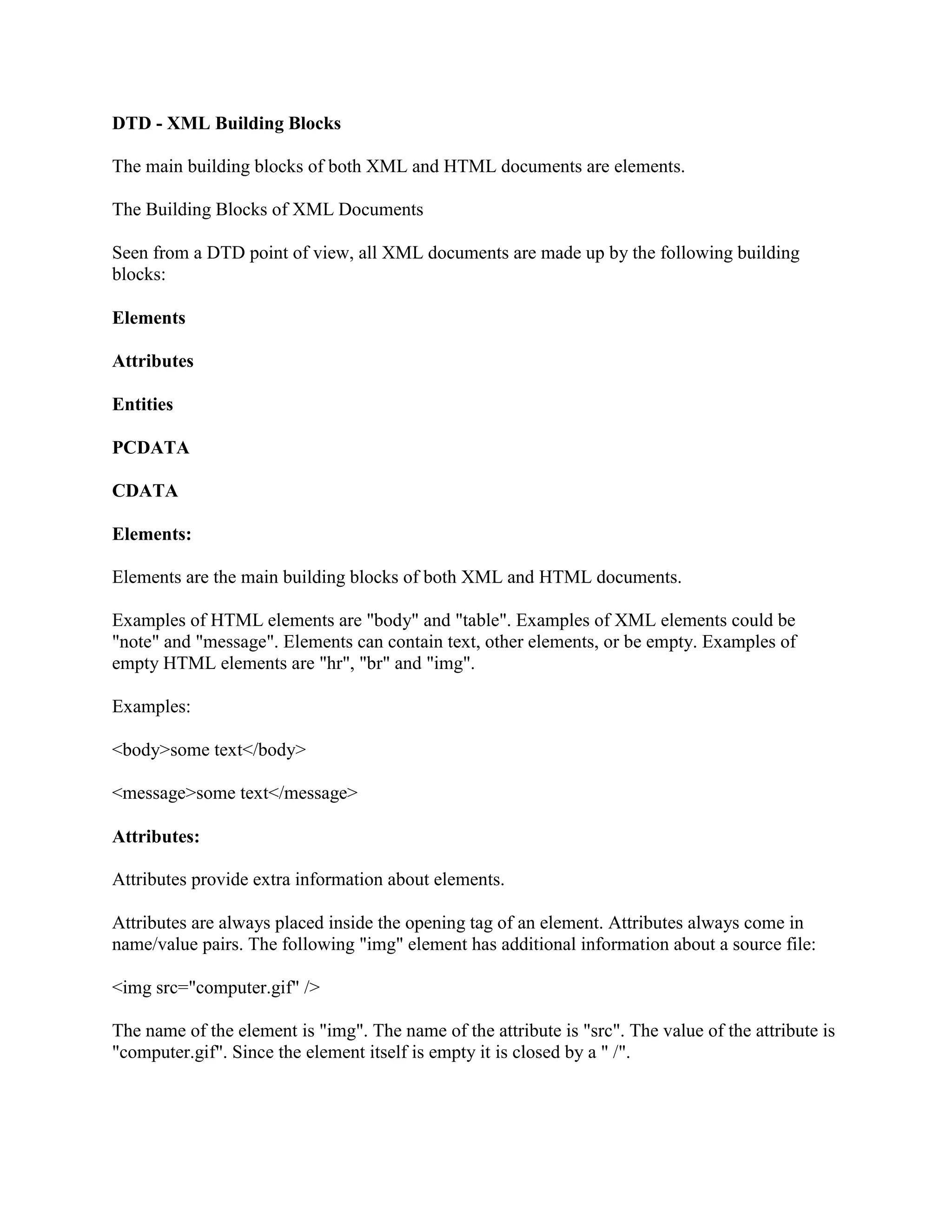
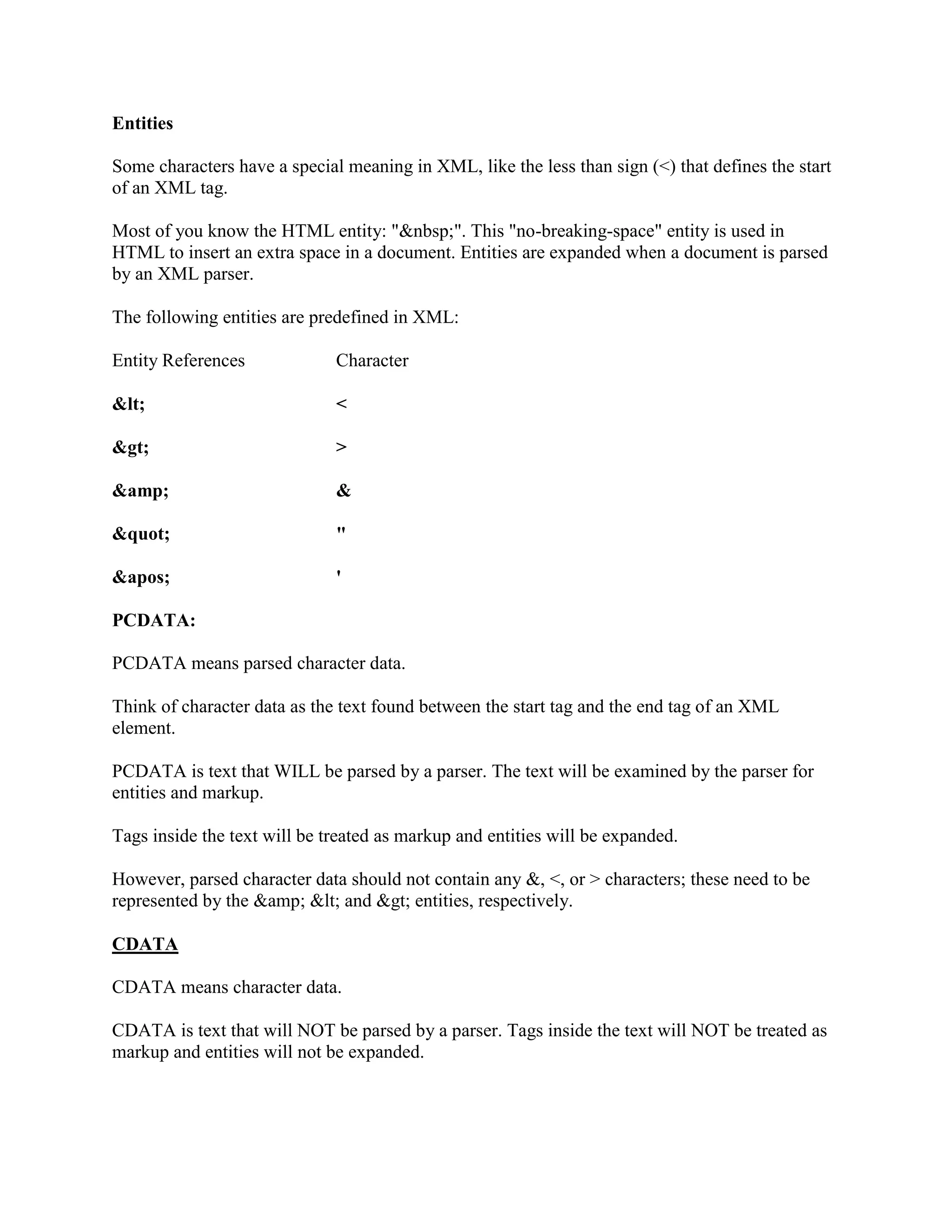
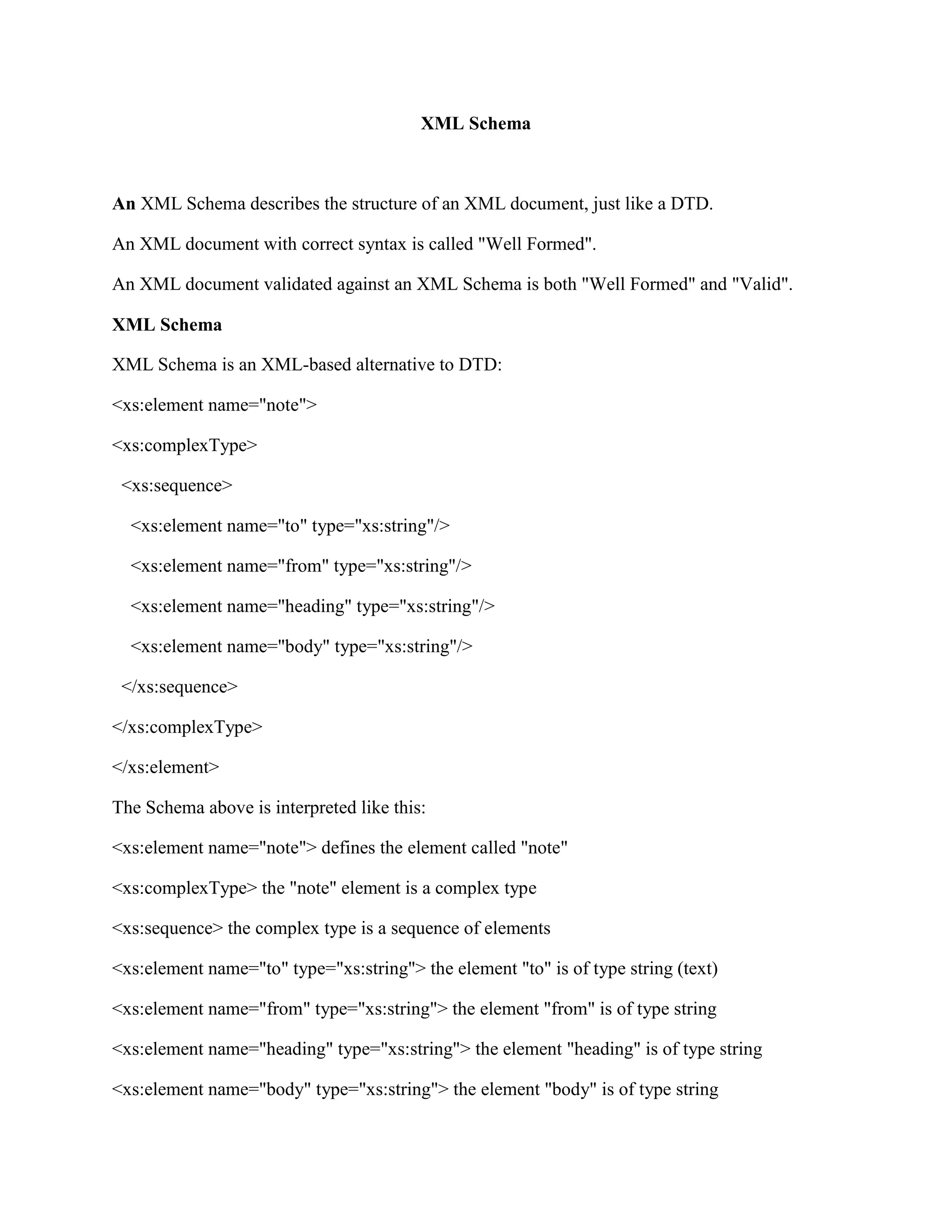
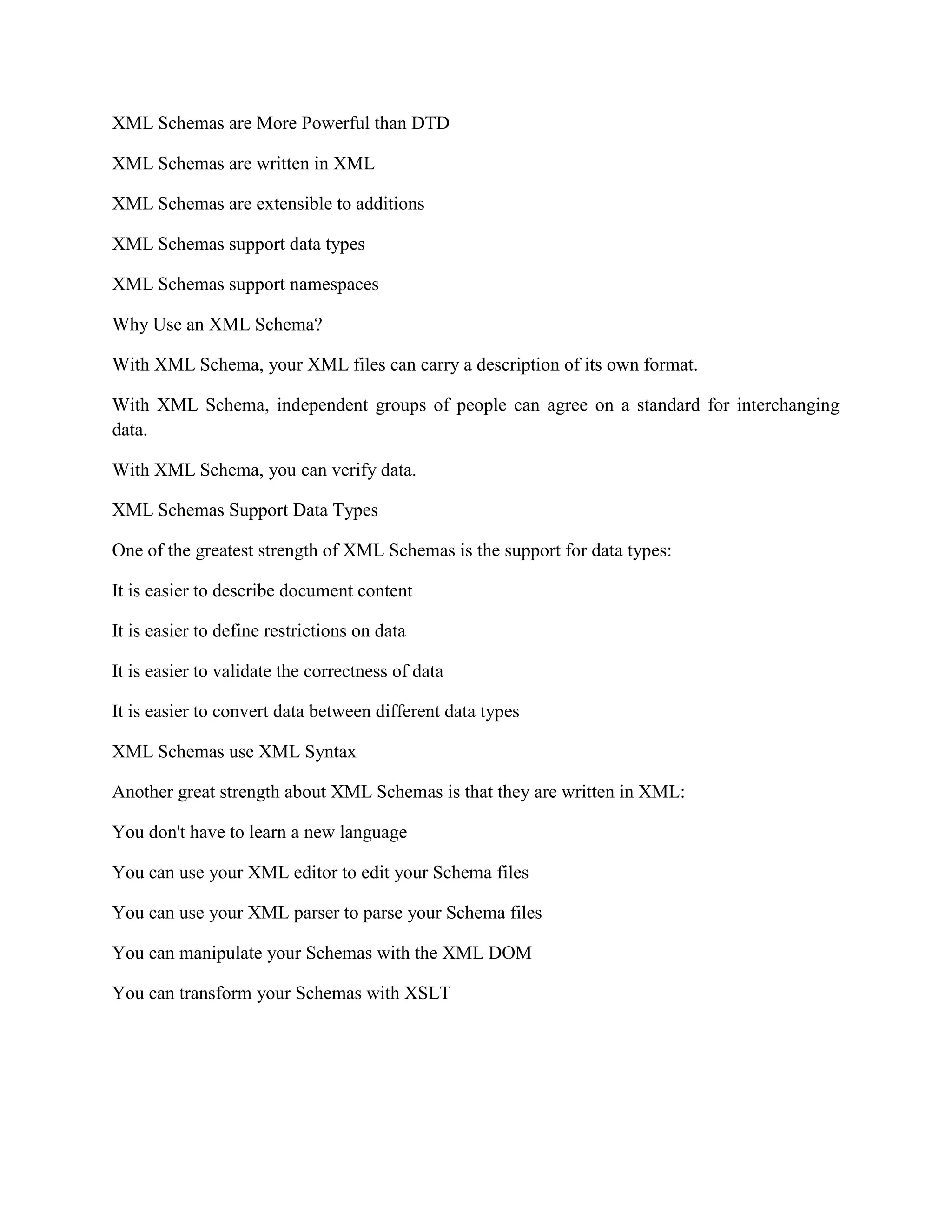
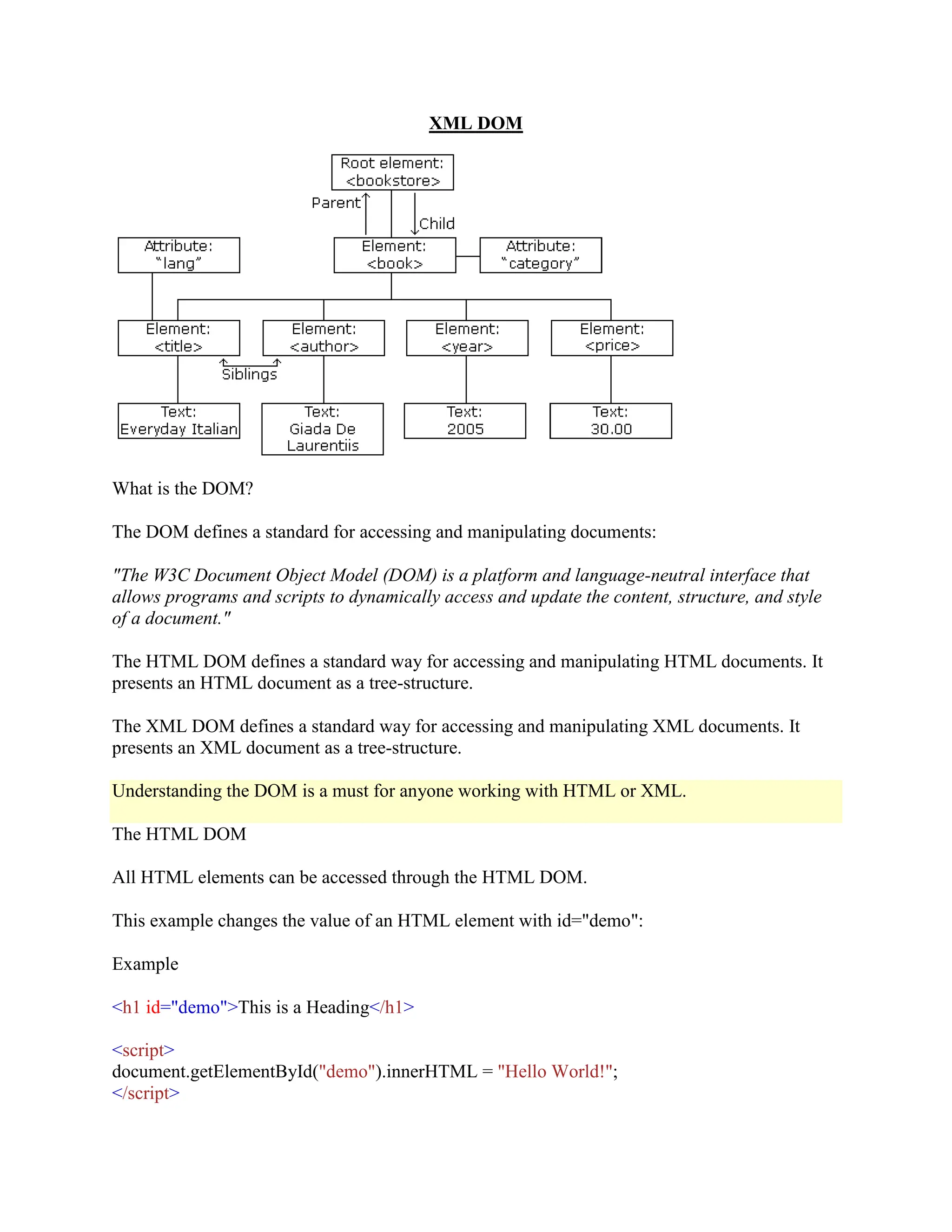
![This example changes the value of the first <h1> element in an HTML document:
Example
<h1>This is a Heading</h1>
<h1>This is a Heading</h1>
<script>
document.getElementsByTagName("h1")[0].innerHTML = "Hello World!";
</script>
Note: Even if the HTML document contains only ONE <h1> element you still have to specify
the array index [0], because the getElementsByTagName() method always returns an array.
The XML DOM
All XML elements can be accessed through the XML DOM.
The XML DOM is:
A standard object model for XML
A standard programming interface for XML
Platform- and language-independent
A W3C standard
In other words: The XML DOM is a standard for how to get, change, add, or delete XML
elements.
Get the Value of an XML Element
This code retrieves the text value of the first <title> element in an XML document:
Example
txt = xmlDoc.getElementsByTagName("title")[0].childNodes[0].nodeValue;
Loading an XML File
This example reads "books.xml" into xmlDoc and retrieves the text value of the first <title>
element in books.xml:](https://image.slidesharecdn.com/unitiixml-240427093214-6d850fef/75/xml-introduction-in-web-technologies-subject-12-2048.jpg)
![Example
<!DOCTYPE html>
<html>
<body>
<p id="demo"></p>
<script>
var xhttp = new XMLHttpRequest();
xhttp.onreadystatechange = function() {
if (this.readyState == 4 && this.status == 200) {
myFunction(this);
}
};
xhttp.open("GET", "books.xml", true);
xhttp.send();
function myFunction(xml) {
var xmlDoc = xml.responseXML;
document.getElementById("demo").innerHTML =
xmlDoc.getElementsByTagName("title")[0].childNodes[0].nodeValue;
}
</script>
</body>
</html>
Example Explained
xmlDoc - the XML DOM object created by the parser.
getElementsByTagName("title")[0] - get the first <title> element
childNodes[0] - the first child of the <title> element (the text node)
nodeValue - the value of the node (the text itself)
Loading an XML String
This example loads a text string into an XML DOM object, and extracts the info from it with
JavaScript:
Example
<html>
<body>
<p id="demo"></p>](https://image.slidesharecdn.com/unitiixml-240427093214-6d850fef/75/xml-introduction-in-web-technologies-subject-13-2048.jpg)
![<script>
var text, parser, xmlDoc;
text = "<bookstore><book>" +
"<title>Everyday Italian</title>" +
"<author>Giada De Laurentiis</author>" +
"<year>2005</year>" +
"</book></bookstore>";
parser = new DOMParser();
xmlDoc = parser.parseFromString(text,"text/xml");
document.getElementById("demo").innerHTML =
xmlDoc.getElementsByTagName("title")[0].childNodes[0].nodeValue;
</script>
</body>
</html>
Programming Interface
The DOM models XML as a set of node objects. The nodes can be accessed with JavaScript or
other programming languages. In this tutorial we use JavaScript.
The programming interface to the DOM is defined by a set standard properties and methods.
Properties are often referred to as something that is (i.e. nodename is "book").
Methods are often referred to as something that is done (i.e. delete "book").
XML DOM Properties
These are some typical DOM properties:
x.nodeName - the name of x
x.nodeValue - the value of x
x.parentNode - the parent node of x
x.childNodes - the child nodes of x
x.attributes - the attributes nodes of x
Note: In the list above, x is a node object.
XML DOM Methods
x.getElementsByTagName(name) - get all elements with a specified tag name
x.appendChild(node) - insert a child node to x
x.removeChild(node) - remove a child node from x
Note: In the list above, x is a node object.](https://image.slidesharecdn.com/unitiixml-240427093214-6d850fef/75/xml-introduction-in-web-technologies-subject-14-2048.jpg)
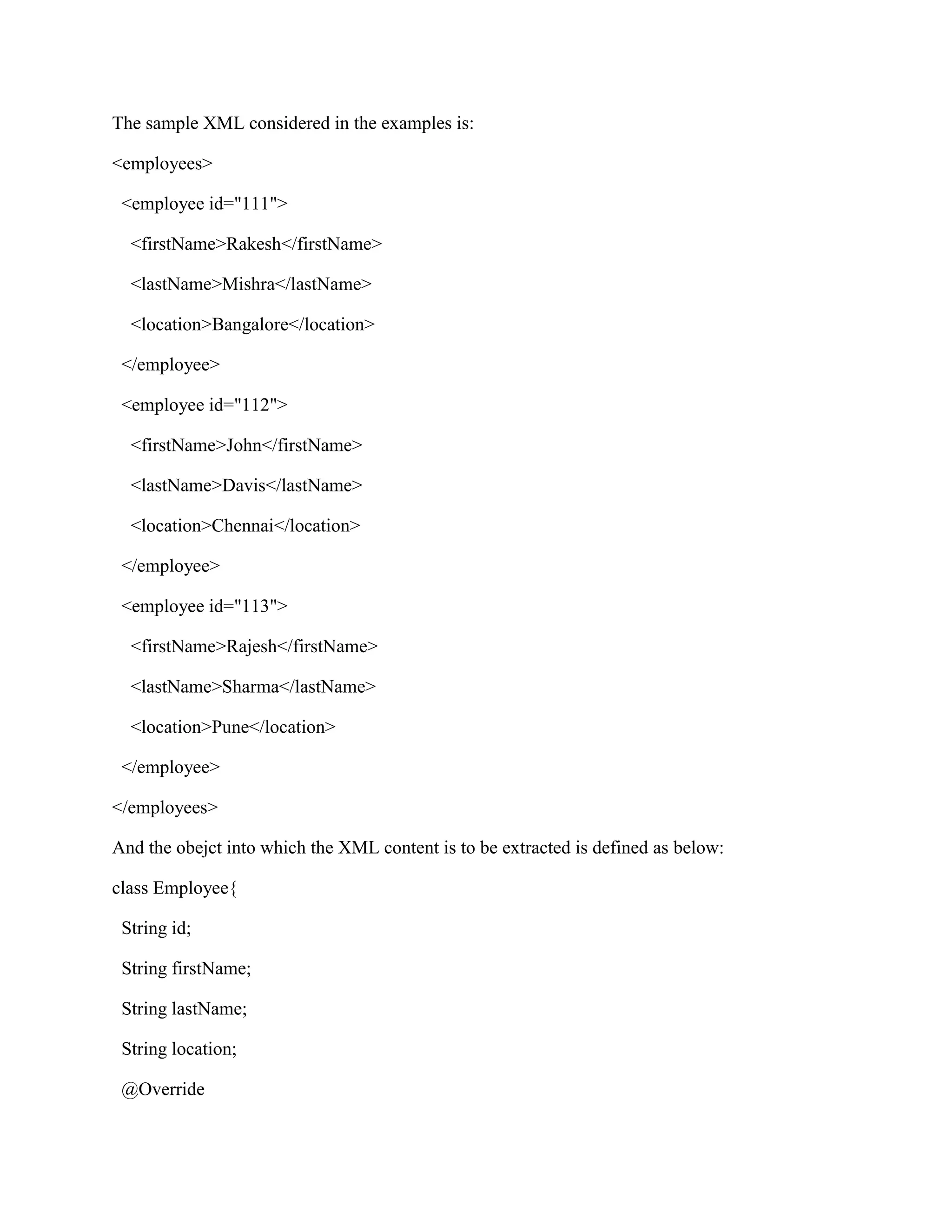
![public String toString() {
return firstName+" "+lastName+"("+id+")"+location;
}
}
There are 3 main parsers for which I have given sample code:
DOM Parser
SAX Parser
StAX Parser
Using DOM Parser
I am making use of the DOM parser implementation that comes with the JDK and in my
example I am using JDK 7. The DOM Parser loads the complete XML content into a Tree
structure. And we iterate through the Node and NodeList to get the content of the XML. The
code for XML parsing using DOM parser is given below.
public class DOMParserDemo {
public static void main(String[] args) throws Exception {
//Get the DOM Builder Factory
DocumentBuilderFactory factory =
DocumentBuilderFactory.newInstance();
//Get the DOM Builder
DocumentBuilder builder = factory.newDocumentBuilder();
//Load and Parse the XML document
//document contains the complete XML as a Tree.
Document document = builder.parse(
ClassLoader.getSystemResourceAsStream("xml/employee.xml"));
List<Employee> empList = new ArrayList<>();
//Iterating through the nodes and extracting the data.](https://image.slidesharecdn.com/unitiixml-240427093214-6d850fef/75/xml-introduction-in-web-technologies-subject-16-2048.jpg)
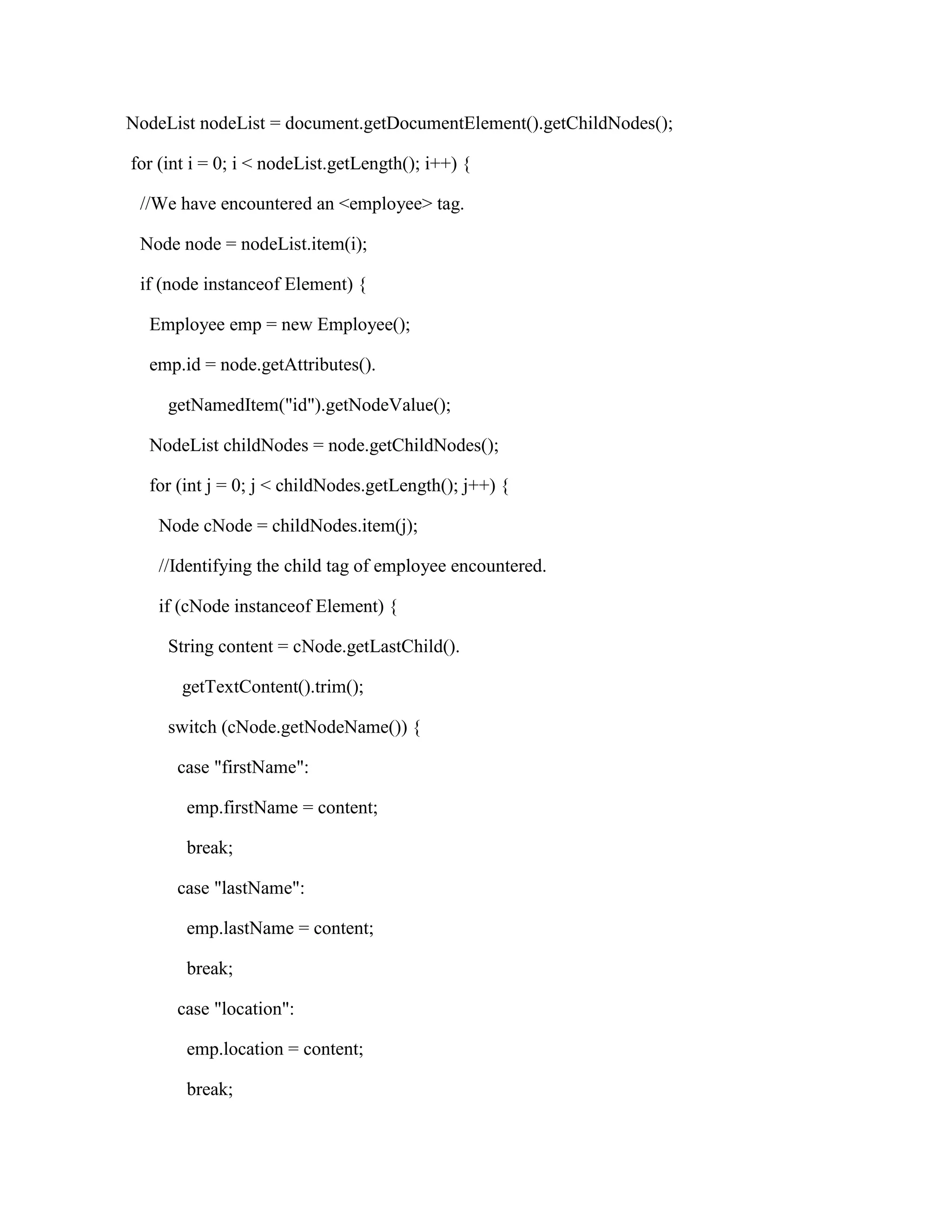
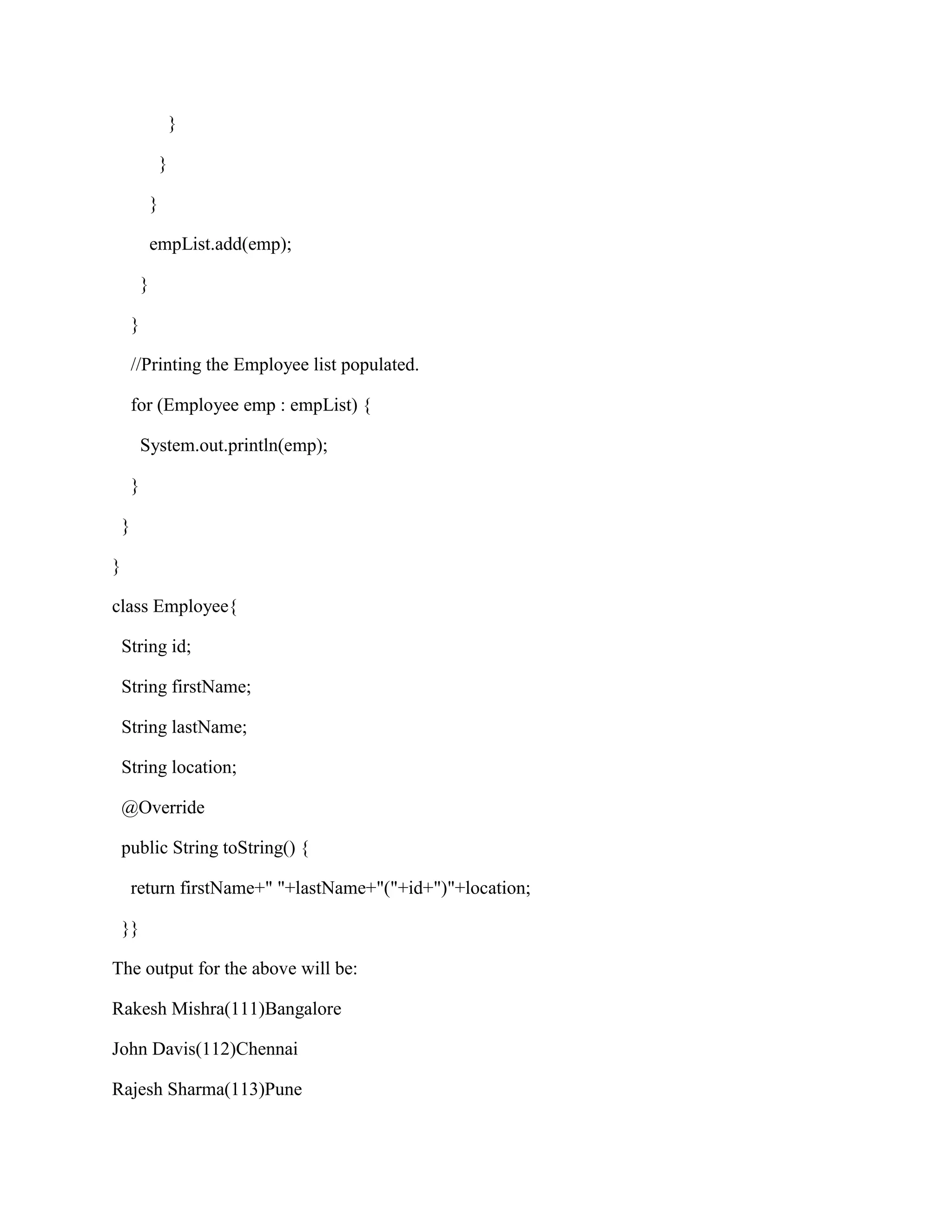
![Using SAX Parser
SAX Parser is different from the DOM Parser where SAX parser doesn’t load the complete
XML into the memory, instead it parses the XML line by line triggering different events as and
when it encounters different elements like: opening tag, closing tag, character data, comments
and so on. This is the reason why SAX Parser is called an event based parser.
Along with the XML source file, we also register a handler which extends the DefaultHandler
class. The DefaultHandler class provides different callbacks out of which we would be interested
in:
startElement() – triggers this event when the start of the tag is encountered.
endElement() – triggers this event when the end of the tag is encountered.
characters() – triggers this event when it encounters some text data.
The code for parsing the XML using SAX Parser is given below:
import java.util.ArrayList;
import java.util.List;
import javax.xml.parsers.SAXParser;
import javax.xml.parsers.SAXParserFactory;
import org.xml.sax.Attributes;
import org.xml.sax.SAXException;
import org.xml.sax.helpers.DefaultHandler;
public class SAXParserDemo {
public static void main(String[] args) throws Exception {
SAXParserFactory parserFactor = SAXParserFactory.newInstance();
SAXParser parser = parserFactor.newSAXParser();
SAXHandler handler = new SAXHandler();
parser.parse(ClassLoader.getSystemResourceAsStream("xml/employee.xml"),
handler);
//Printing the list of employees obtained from XML](https://image.slidesharecdn.com/unitiixml-240427093214-6d850fef/75/xml-introduction-in-web-technologies-subject-19-2048.jpg)
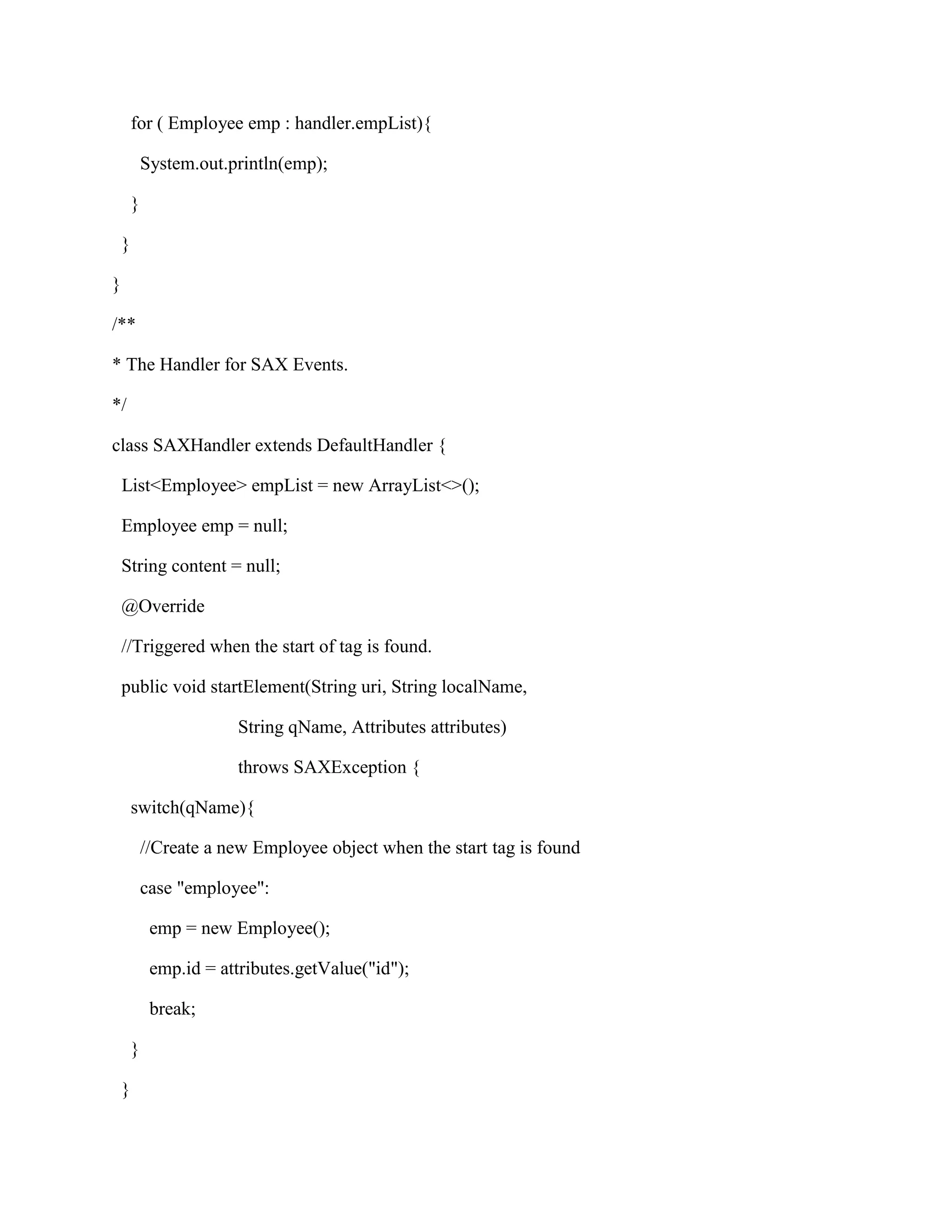
![@Override
public void endElement(String uri, String localName,
String qName) throws SAXException {
switch(qName){
//Add the employee to list once end tag is found
case "employee":
empList.add(emp);
break;
//For all other end tags the employee has to be updated.
case "firstName":
emp.firstName = content;
break;
case "lastName":
emp.lastName = content;
break;
case "location":
emp.location = content;
break;
}
}
@Override
public void characters(char[] ch, int start, int length)
throws SAXException {
content = String.copyValueOf(ch, start, length).trim();](https://image.slidesharecdn.com/unitiixml-240427093214-6d850fef/75/xml-introduction-in-web-technologies-subject-21-2048.jpg)