Wireless_Mobile_Lab_Presentation.ppt
•Download as PPT, PDF•
0 likes•4 views
This document provides guidelines for students at West Caldwell High School on the proper use of laptops during a mobile lab session. It outlines procedures for obtaining and returning laptops, best practices for carrying and using laptops safely, as well as prohibitions against damaging or misusing school laptops. Students are responsible for any content on the laptops under their login and must follow copyright laws.
Report
Share
Report
Share
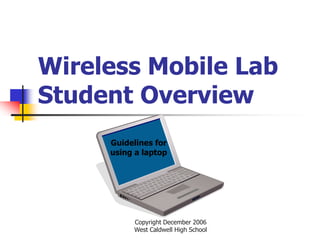
Recommended
Senior High Laptop Lab Guidelines

For use with students to orient them to the High School Laptop Lab.
Dillon Middle School Laptop Lab User Guide

Presents the policies and procedures for using a middle school mobile laptop lab.
Recommended
Senior High Laptop Lab Guidelines

For use with students to orient them to the High School Laptop Lab.
Dillon Middle School Laptop Lab User Guide

Presents the policies and procedures for using a middle school mobile laptop lab.
2011_Parent_Information_Presentation

A presentation to support Parent information Nights for handing out of DER Learning Devices to students of the DERNSW 1:1 Laptop Program.
Laptop tips and tricks

These three tips should be sufficient enough to keep your laptop running for a long time. Should you choose to make money from your laptop, at least you won't have any problems with it getting sold because there will be no defects.
Avoid the repair costs!

As a laptop owner, there are entailing responsibilities that you need to pull through in making sure that your device will work as efficiently as you’d expect. Regardless of what brand and model your laptop is, it is almost imperative to know the what-nots of taking care of it- be it costly or economical.
User manual i pad cart mcc2

Here is the user manual for the Dukane MCC2 Ipad cart
Please let me know if I can be of as assistance.
Thanks
Bill McIntosh
SchoolVision Inc.
Authorized Dukane Consultant
Phone :843-442-8888
Email :WKMcIntosh@Comcast.net
Twitter : @OtisTMcIntosh
SchoolVision Website on Facebook: https://www.facebook.com/WKMIII
Building Electrical System Design & Installation

Guide for Building Electrical System Design & Installation
DfMAy 2024 - key insights and contributions

We have compiled the most important slides from each speaker's presentation. This year’s compilation, available for free, captures the key insights and contributions shared during the DfMAy 2024 conference.
More Related Content
Similar to Wireless_Mobile_Lab_Presentation.ppt
2011_Parent_Information_Presentation

A presentation to support Parent information Nights for handing out of DER Learning Devices to students of the DERNSW 1:1 Laptop Program.
Laptop tips and tricks

These three tips should be sufficient enough to keep your laptop running for a long time. Should you choose to make money from your laptop, at least you won't have any problems with it getting sold because there will be no defects.
Avoid the repair costs!

As a laptop owner, there are entailing responsibilities that you need to pull through in making sure that your device will work as efficiently as you’d expect. Regardless of what brand and model your laptop is, it is almost imperative to know the what-nots of taking care of it- be it costly or economical.
User manual i pad cart mcc2

Here is the user manual for the Dukane MCC2 Ipad cart
Please let me know if I can be of as assistance.
Thanks
Bill McIntosh
SchoolVision Inc.
Authorized Dukane Consultant
Phone :843-442-8888
Email :WKMcIntosh@Comcast.net
Twitter : @OtisTMcIntosh
SchoolVision Website on Facebook: https://www.facebook.com/WKMIII
Similar to Wireless_Mobile_Lab_Presentation.ppt (20)
Recently uploaded
Building Electrical System Design & Installation

Guide for Building Electrical System Design & Installation
DfMAy 2024 - key insights and contributions

We have compiled the most important slides from each speaker's presentation. This year’s compilation, available for free, captures the key insights and contributions shared during the DfMAy 2024 conference.
Harnessing WebAssembly for Real-time Stateless Streaming Pipelines

Traditionally, dealing with real-time data pipelines has involved significant overhead, even for straightforward tasks like data transformation or masking. However, in this talk, we’ll venture into the dynamic realm of WebAssembly (WASM) and discover how it can revolutionize the creation of stateless streaming pipelines within a Kafka (Redpanda) broker. These pipelines are adept at managing low-latency, high-data-volume scenarios.
Immunizing Image Classifiers Against Localized Adversary Attacks

This paper addresses the vulnerability of deep learning models, particularly convolutional neural networks
(CNN)s, to adversarial attacks and presents a proactive training technique designed to counter them. We
introduce a novel volumization algorithm, which transforms 2D images into 3D volumetric representations.
When combined with 3D convolution and deep curriculum learning optimization (CLO), itsignificantly improves
the immunity of models against localized universal attacks by up to 40%. We evaluate our proposed approach
using contemporary CNN architectures and the modified Canadian Institute for Advanced Research (CIFAR-10
and CIFAR-100) and ImageNet Large Scale Visual Recognition Challenge (ILSVRC12) datasets, showcasing
accuracy improvements over previous techniques. The results indicate that the combination of the volumetric
input and curriculum learning holds significant promise for mitigating adversarial attacks without necessitating
adversary training.
Water Industry Process Automation and Control Monthly - May 2024.pdf

Water Industry Process Automation and Control Monthly - May 2024.pdfWater Industry Process Automation & Control
Welcome to WIPAC Monthly the magazine brought to you by the LinkedIn Group Water Industry Process Automation & Control.
In this month's edition, along with this month's industry news to celebrate the 13 years since the group was created we have articles including
A case study of the used of Advanced Process Control at the Wastewater Treatment works at Lleida in Spain
A look back on an article on smart wastewater networks in order to see how the industry has measured up in the interim around the adoption of Digital Transformation in the Water Industry.Final project report on grocery store management system..pdf

In today’s fast-changing business environment, it’s extremely important to be able to respond to client needs in the most effective and timely manner. If your customers wish to see your business online and have instant access to your products or services.
Online Grocery Store is an e-commerce website, which retails various grocery products. This project allows viewing various products available enables registered users to purchase desired products instantly using Paytm, UPI payment processor (Instant Pay) and also can place order by using Cash on Delivery (Pay Later) option. This project provides an easy access to Administrators and Managers to view orders placed using Pay Later and Instant Pay options.
In order to develop an e-commerce website, a number of Technologies must be studied and understood. These include multi-tiered architecture, server and client-side scripting techniques, implementation technologies, programming language (such as PHP, HTML, CSS, JavaScript) and MySQL relational databases. This is a project with the objective to develop a basic website where a consumer is provided with a shopping cart website and also to know about the technologies used to develop such a website.
This document will discuss each of the underlying technologies to create and implement an e- commerce website.
Top 10 Oil and Gas Projects in Saudi Arabia 2024.pdf

Saudi Arabia stands as a titan in the global energy landscape, renowned for its abundant oil and gas resources. It's the largest exporter of petroleum and holds some of the world's most significant reserves. Let's delve into the top 10 oil and gas projects shaping Saudi Arabia's energy future in 2024.
Technical Drawings introduction to drawing of prisms

Method of technical Drawing of prisms,and cylinders.
一比一原版(UofT毕业证)多伦多大学毕业证成绩单如何办理

UofT毕业证原版定制【微信:176555708】【多伦多大学毕业证成绩单-学位证】【微信:176555708】(留信学历认证永久存档查询)采用学校原版纸张、特殊工艺完全按照原版一比一制作(包括:隐形水印,阴影底纹,钢印LOGO烫金烫银,LOGO烫金烫银复合重叠,文字图案浮雕,激光镭射,紫外荧光,温感,复印防伪)行业标杆!精益求精,诚心合作,真诚制作!多年品质 ,按需精细制作,24小时接单,全套进口原装设备,十五年致力于帮助留学生解决难题,业务范围有加拿大、英国、澳洲、韩国、美国、新加坡,新西兰等学历材料,包您满意。
◆◆◆◆◆ — — — — — — — — 【留学教育】留学归国服务中心 — — — — — -◆◆◆◆◆
【主营项目】
一.毕业证【微信:176555708】成绩单、使馆认证、教育部认证、雅思托福成绩单、学生卡等!
二.真实使馆公证(即留学回国人员证明,不成功不收费)
三.真实教育部学历学位认证(教育部存档!教育部留服网站永久可查)
四.办理各国各大学文凭(一对一专业服务,可全程监控跟踪进度)
如果您处于以下几种情况:
◇在校期间,因各种原因未能顺利毕业……拿不到官方毕业证【微信:176555708】
◇面对父母的压力,希望尽快拿到;
◇不清楚认证流程以及材料该如何准备;
◇回国时间很长,忘记办理;
◇回国马上就要找工作,办给用人单位看;
◇企事业单位必须要求办理的
◇需要报考公务员、购买免税车、落转户口
◇申请留学生创业基金
留信网认证的作用:
1:该专业认证可证明留学生真实身份
2:同时对留学生所学专业登记给予评定
3:国家专业人才认证中心颁发入库证书
4:这个认证书并且可以归档倒地方
5:凡事获得留信网入网的信息将会逐步更新到个人身份内,将在公安局网内查询个人身份证信息后,同步读取人才网入库信息
6:个人职称评审加20分
7:个人信誉贷款加10分→ 【关于价格问题(保证一手价格)
我们所定的价格是非常合理的,而且我们现在做得单子大多数都是代理和回头客户介绍的所以一般现在有新的单子 我给客户的都是第一手的代理价格,因为我想坦诚对待大家 不想跟大家在价格方面浪费时间
对于老客户或者被老客户介绍过来的朋友,我们都会适当给一些优惠。
8:在国家人才网主办的国家网络招聘大会中纳入资料,供国家高端企业选择人才
选择实体注册公司办理,更放心,更安全!我们的承诺:可来公司面谈,可签订合同,会陪同客户一起到教育部认证窗口递交认证材料,客户在教育部官方认证查询网站查询到认证通过结果后付款,不成功不收费!
学历顾问:微信:176555708
Heap Sort (SS).ppt FOR ENGINEERING GRADUATES, BCA, MCA, MTECH, BSC STUDENTS

HEAP SORT ILLUSTRATED WITH HEAPIFY, BUILD HEAP FOR DYNAMIC ARRAYS.
Heap sort is a comparison-based sorting technique based on Binary Heap data structure. It is similar to the selection sort where we first find the minimum element and place the minimum element at the beginning. Repeat the same process for the remaining elements.
NO1 Uk best vashikaran specialist in delhi vashikaran baba near me online vas...

NO1 Uk best vashikaran specialist in delhi vashikaran baba near me online vas...Amil Baba Dawood bangali
Contact with Dawood Bhai Just call on +92322-6382012 and we'll help you. We'll solve all your problems within 12 to 24 hours and with 101% guarantee and with astrology systematic. If you want to take any personal or professional advice then also you can call us on +92322-6382012 , ONLINE LOVE PROBLEM & Other all types of Daily Life Problem's.Then CALL or WHATSAPP us on +92322-6382012 and Get all these problems solutions here by Amil Baba DAWOOD BANGALI
#vashikaranspecialist #astrologer #palmistry #amliyaat #taweez #manpasandshadi #horoscope #spiritual #lovelife #lovespell #marriagespell#aamilbabainpakistan #amilbabainkarachi #powerfullblackmagicspell #kalajadumantarspecialist #realamilbaba #AmilbabainPakistan #astrologerincanada #astrologerindubai #lovespellsmaster #kalajaduspecialist #lovespellsthatwork #aamilbabainlahore#blackmagicformarriage #aamilbaba #kalajadu #kalailam #taweez #wazifaexpert #jadumantar #vashikaranspecialist #astrologer #palmistry #amliyaat #taweez #manpasandshadi #horoscope #spiritual #lovelife #lovespell #marriagespell#aamilbabainpakistan #amilbabainkarachi #powerfullblackmagicspell #kalajadumantarspecialist #realamilbaba #AmilbabainPakistan #astrologerincanada #astrologerindubai #lovespellsmaster #kalajaduspecialist #lovespellsthatwork #aamilbabainlahore #blackmagicforlove #blackmagicformarriage #aamilbaba #kalajadu #kalailam #taweez #wazifaexpert #jadumantar #vashikaranspecialist #astrologer #palmistry #amliyaat #taweez #manpasandshadi #horoscope #spiritual #lovelife #lovespell #marriagespell#aamilbabainpakistan #amilbabainkarachi #powerfullblackmagicspell #kalajadumantarspecialist #realamilbaba #AmilbabainPakistan #astrologerincanada #astrologerindubai #lovespellsmaster #kalajaduspecialist #lovespellsthatwork #aamilbabainlahore #Amilbabainuk #amilbabainspain #amilbabaindubai #Amilbabainnorway #amilbabainkrachi #amilbabainlahore #amilbabaingujranwalan #amilbabainislamabad
Understanding Inductive Bias in Machine Learning

This presentation explores the concept of inductive bias in machine learning. It explains how algorithms come with built-in assumptions and preferences that guide the learning process. You'll learn about the different types of inductive bias and how they can impact the performance and generalizability of machine learning models.
The presentation also covers the positive and negative aspects of inductive bias, along with strategies for mitigating potential drawbacks. We'll explore examples of how bias manifests in algorithms like neural networks and decision trees.
By understanding inductive bias, you can gain valuable insights into how machine learning models work and make informed decisions when building and deploying them.
Water billing management system project report.pdf

Our project entitled “Water Billing Management System” aims is to generate Water bill with all the charges and penalty. Manual system that is employed is extremely laborious and quite inadequate. It only makes the process more difficult and hard.
The aim of our project is to develop a system that is meant to partially computerize the work performed in the Water Board like generating monthly Water bill, record of consuming unit of water, store record of the customer and previous unpaid record.
We used HTML/PHP as front end and MYSQL as back end for developing our project. HTML is primarily a visual design environment. We can create a android application by designing the form and that make up the user interface. Adding android application code to the form and the objects such as buttons and text boxes on them and adding any required support code in additional modular.
MySQL is free open source database that facilitates the effective management of the databases by connecting them to the software. It is a stable ,reliable and the powerful solution with the advanced features and advantages which are as follows: Data Security.MySQL is free open source database that facilitates the effective management of the databases by connecting them to the software.
Design and Analysis of Algorithms-DP,Backtracking,Graphs,B&B

Dynamic Programming
Backtracking
Techniques for Graphs
Branch and Bound
在线办理(ANU毕业证书)澳洲国立大学毕业证录取通知书一模一样

学校原件一模一样【微信:741003700 】《(ANU毕业证书)澳洲国立大学毕业证》【微信:741003700 】学位证,留信认证(真实可查,永久存档)原件一模一样纸张工艺/offer、雅思、外壳等材料/诚信可靠,可直接看成品样本,帮您解决无法毕业带来的各种难题!外壳,原版制作,诚信可靠,可直接看成品样本。行业标杆!精益求精,诚心合作,真诚制作!多年品质 ,按需精细制作,24小时接单,全套进口原装设备。十五年致力于帮助留学生解决难题,包您满意。
本公司拥有海外各大学样板无数,能完美还原。
1:1完美还原海外各大学毕业材料上的工艺:水印,阴影底纹,钢印LOGO烫金烫银,LOGO烫金烫银复合重叠。文字图案浮雕、激光镭射、紫外荧光、温感、复印防伪等防伪工艺。材料咨询办理、认证咨询办理请加学历顾问Q/微741003700
【主营项目】
一.毕业证【q微741003700】成绩单、使馆认证、教育部认证、雅思托福成绩单、学生卡等!
二.真实使馆公证(即留学回国人员证明,不成功不收费)
三.真实教育部学历学位认证(教育部存档!教育部留服网站永久可查)
四.办理各国各大学文凭(一对一专业服务,可全程监控跟踪进度)
如果您处于以下几种情况:
◇在校期间,因各种原因未能顺利毕业……拿不到官方毕业证【q/微741003700】
◇面对父母的压力,希望尽快拿到;
◇不清楚认证流程以及材料该如何准备;
◇回国时间很长,忘记办理;
◇回国马上就要找工作,办给用人单位看;
◇企事业单位必须要求办理的
◇需要报考公务员、购买免税车、落转户口
◇申请留学生创业基金
留信网认证的作用:
1:该专业认证可证明留学生真实身份
2:同时对留学生所学专业登记给予评定
3:国家专业人才认证中心颁发入库证书
4:这个认证书并且可以归档倒地方
5:凡事获得留信网入网的信息将会逐步更新到个人身份内,将在公安局网内查询个人身份证信息后,同步读取人才网入库信息
6:个人职称评审加20分
7:个人信誉贷款加10分
8:在国家人才网主办的国家网络招聘大会中纳入资料,供国家高端企业选择人才
AKS UNIVERSITY Satna Final Year Project By OM Hardaha.pdf

AKS UNIVERSITY Satna Final Year Project By OM Hardaha.
Thank me later.
samsarthak31@gmail.com
Recently uploaded (20)
Harnessing WebAssembly for Real-time Stateless Streaming Pipelines

Harnessing WebAssembly for Real-time Stateless Streaming Pipelines
Fundamentals of Electric Drives and its applications.pptx

Fundamentals of Electric Drives and its applications.pptx
Immunizing Image Classifiers Against Localized Adversary Attacks

Immunizing Image Classifiers Against Localized Adversary Attacks
Water Industry Process Automation and Control Monthly - May 2024.pdf

Water Industry Process Automation and Control Monthly - May 2024.pdf
Final project report on grocery store management system..pdf

Final project report on grocery store management system..pdf
Top 10 Oil and Gas Projects in Saudi Arabia 2024.pdf

Top 10 Oil and Gas Projects in Saudi Arabia 2024.pdf
Technical Drawings introduction to drawing of prisms

Technical Drawings introduction to drawing of prisms
Pile Foundation by Venkatesh Taduvai (Sub Geotechnical Engineering II)-conver...

Pile Foundation by Venkatesh Taduvai (Sub Geotechnical Engineering II)-conver...
Heap Sort (SS).ppt FOR ENGINEERING GRADUATES, BCA, MCA, MTECH, BSC STUDENTS

Heap Sort (SS).ppt FOR ENGINEERING GRADUATES, BCA, MCA, MTECH, BSC STUDENTS
NO1 Uk best vashikaran specialist in delhi vashikaran baba near me online vas...

NO1 Uk best vashikaran specialist in delhi vashikaran baba near me online vas...
Water billing management system project report.pdf

Water billing management system project report.pdf
Design and Analysis of Algorithms-DP,Backtracking,Graphs,B&B

Design and Analysis of Algorithms-DP,Backtracking,Graphs,B&B
AKS UNIVERSITY Satna Final Year Project By OM Hardaha.pdf

AKS UNIVERSITY Satna Final Year Project By OM Hardaha.pdf
Wireless_Mobile_Lab_Presentation.ppt
- 1. Copyright December 2006 West Caldwell High School Wireless Mobile Lab Student Overview Guidelines for using a laptop
- 2. Copyright December 2006 West Caldwell High School Obtaining a Laptop The teacher will distribute and collect laptops. Each laptop is numbered. Each slot in the laptop cabinet is numbered.
- 3. Copyright December 2006 West Caldwell High School Laptop Do’s Use only your assigned laptop. The laptop should be closed when carrying it. Carry the laptop with 2 hands. Walk slowly and carefully when carrying the laptop.
- 4. Copyright December 2006 West Caldwell High School Laptop Do’s Place the laptop securely on the desk and not hanging over the edge of the desk. Close and open the laptop gently. Touch the touch pad gently. Make sure your hands are clean and dry before using the laptop.
- 5. Copyright December 2006 West Caldwell High School Laptop Do’s Notify the teacher immediately if there is a problem with the laptop. Save your documents. Correctly shut down the computer when finished. Take turns if working with a partner (only one person should use the keyboard at a time.)
- 6. Copyright December 2006 West Caldwell High School Laptop Don’ts Do not touch the screen with your hand or any other object. Do not lift the laptop by the monitor. Hold it by the base. Do not set anything on top of a closed laptop.
- 7. Copyright December 2006 West Caldwell High School Laptop Don’ts Do not use the laptop with dirty or wet hands. Never clean the laptop screen with anything Never eat or drink near the laptop. Do not place your pencil or any other object on or around the keyboard, touch pad, or monitor.
- 8. Copyright December 2006 West Caldwell High School Computer Use Agreement I will obey copyright laws. I will use the computer only as instructed by the teacher. I will respect the computer as part of school property. I am responsible for everything on the computer and network that happens under my logon.
- 9. Copyright December 2006 West Caldwell High School Learning About the Laptop
- 10. Copyright December 2006 West Caldwell High School Check Laptop Condition Inspect your laptop to make sure there is no damage before you start using it. Inform your teacher if you see any damage.
- 11. Copyright December 2006 West Caldwell High School Laptop Latch Push the latch gently to open the lid.
- 12. Copyright December 2006 West Caldwell High School Start Up Turn on the computer by pressing the power button once.
- 13. Copyright December 2006 West Caldwell High School The Touch Pad The touch pad on the computer performs the same job for the computer as the mouse. To move the cursor on the laptop screen, simply roll your finger tip on the surface of the pad. The buttons below the touch pad are the same as the buttons on a mouse. Touch Pad Left mouse clicker Right mouse clicker
- 14. Copyright December 2006 West Caldwell High School Low Battery If you get this warning: Low Battery – You should change your battery or switch to outlet power immediately to keep from losing your work. SAVE everything immediately.
- 15. Copyright December 2006 West Caldwell High School Laptop Freeze Ups If your laptop freezes or becomes stuck in one place… Raise your hand to let your teacher know.
- 16. Copyright December 2006 West Caldwell High School Finished with Laptop Save your work Wait for instructions to return the laptop to the teacher