Macayan and-dela-cruz (1)
•Download as PPTX, PDF•
0 likes•53 views
This document provides tips on troubleshooting common computer problems including no sound, unresponsive programs, issues with printers, keyboards, mice, and new hardware/software. It recommends starting with basic checks like ensuring devices are powered on and properly connected before attempting more advanced troubleshooting. The main message is remaining calm and trying to solve issues yourself before panicking or needing outside help.
Report
Share
Report
Share
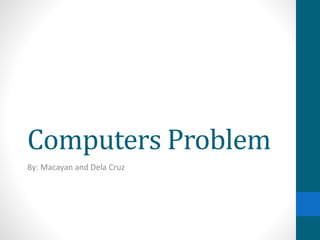
Recommended
Monitor troubleshooting

This is a slide show to help you troubleshoot some computer problems that you may run into. Follow the slides and steps and you could resolve any of these problems without having to sit on hold for hours.
Recommended
Monitor troubleshooting

This is a slide show to help you troubleshoot some computer problems that you may run into. Follow the slides and steps and you could resolve any of these problems without having to sit on hold for hours.
Troubleshooting computer problem

The word troubleshooting is simply about the logical and systematic search for locating and fixing of errors or causes of errors in the affected device. This term aims for the solution to restore the failed product or processes to its working state.
How to use Apple Watch? What are the benefits of Apple Watch?

How to use Apple Watch? What are the benefits of Apple Watch?
How to fix some common laptop problems

Because of the proliferation of laptops in recent years, most of us no doubt are already adept at using them. Despite this, however, many are still in thedark about how to fix the damned things when they break. They tend to look for technicians instead, or at the very least a friend who has some semblance of know-how in going about laptop repairs.
How to install Hp Printer Assistant for the window?

If you are looking for an Hp printer assistant software installation process, you should learn this and also follow to install and setup for the window. Use this authentic way to fully install Hp printer assistant software.
Click ur photo, right now!!!

A simple & easy way to click ur own photo on the web, right now, without any camera or anything. have fun
More Related Content
What's hot
Troubleshooting computer problem

The word troubleshooting is simply about the logical and systematic search for locating and fixing of errors or causes of errors in the affected device. This term aims for the solution to restore the failed product or processes to its working state.
How to use Apple Watch? What are the benefits of Apple Watch?

How to use Apple Watch? What are the benefits of Apple Watch?
How to fix some common laptop problems

Because of the proliferation of laptops in recent years, most of us no doubt are already adept at using them. Despite this, however, many are still in thedark about how to fix the damned things when they break. They tend to look for technicians instead, or at the very least a friend who has some semblance of know-how in going about laptop repairs.
How to install Hp Printer Assistant for the window?

If you are looking for an Hp printer assistant software installation process, you should learn this and also follow to install and setup for the window. Use this authentic way to fully install Hp printer assistant software.
Click ur photo, right now!!!

A simple & easy way to click ur own photo on the web, right now, without any camera or anything. have fun
What's hot (20)
How to use Apple Watch? What are the benefits of Apple Watch?

How to use Apple Watch? What are the benefits of Apple Watch?
How to install Hp Printer Assistant for the window?

How to install Hp Printer Assistant for the window?
Similar to Macayan and-dela-cruz (1)
TROUBLESHOOTING.pptx

Effective troubleshooting uses techniques to diagnose and then fix computer problems.
A series of logical steps speeds up the troubleshooting process.
Rarely will simply guessing potential solutions for a problem work.
Troubleshooting is a cycle.
Senior High Laptop Lab Guidelines

For use with students to orient them to the High School Laptop Lab.
Monitor troubleshooting

This slide show will help you troubleshoot a lot of different problems with your computer. Feel free to flip through the slides and see if your problem is in here. If so I hope that it helps you resolve your problem.
Help! My PC Just Died & Our Techie Is On Vacation!

A presentation offering troubleshooting tips for non-techies working in libraries. The intended audience may be dealing with public access PCs with special security and with files in multiple formats.
How to Fix an Epson Printer is Not Responding.pptx

Epson printers are the best in efficiency and precision. Sometimes the printing process creates some problems. That reason can be hardware and software related. If your Epson printer is not responding please Visit our website to resolve this issue.
Similar to Macayan and-dela-cruz (1) (20)
Computer Basics - Basic Troubleshooting Techniques.pptx

Computer Basics - Basic Troubleshooting Techniques.pptx
Computer Basics - Basic Troubleshooting Techniques.pptx

Computer Basics - Basic Troubleshooting Techniques.pptx
Computer Basics - Basic Troubleshooting Techniques.pptx

Computer Basics - Basic Troubleshooting Techniques.pptx
Help! My PC Just Died & Our Techie Is On Vacation!

Help! My PC Just Died & Our Techie Is On Vacation!
How to Fix an Epson Printer is Not Responding.pptx

How to Fix an Epson Printer is Not Responding.pptx
Recently uploaded
Assuring Contact Center Experiences for Your Customers With ThousandEyes

Presented by Suzanne Phillips and Alex Marcotte
Dev Dives: Train smarter, not harder – active learning and UiPath LLMs for do...

💥 Speed, accuracy, and scaling – discover the superpowers of GenAI in action with UiPath Document Understanding and Communications Mining™:
See how to accelerate model training and optimize model performance with active learning
Learn about the latest enhancements to out-of-the-box document processing – with little to no training required
Get an exclusive demo of the new family of UiPath LLMs – GenAI models specialized for processing different types of documents and messages
This is a hands-on session specifically designed for automation developers and AI enthusiasts seeking to enhance their knowledge in leveraging the latest intelligent document processing capabilities offered by UiPath.
Speakers:
👨🏫 Andras Palfi, Senior Product Manager, UiPath
👩🏫 Lenka Dulovicova, Product Program Manager, UiPath
"Impact of front-end architecture on development cost", Viktor Turskyi

I have heard many times that architecture is not important for the front-end. Also, many times I have seen how developers implement features on the front-end just following the standard rules for a framework and think that this is enough to successfully launch the project, and then the project fails. How to prevent this and what approach to choose? I have launched dozens of complex projects and during the talk we will analyze which approaches have worked for me and which have not.
JMeter webinar - integration with InfluxDB and Grafana

Watch this recorded webinar about real-time monitoring of application performance. See how to integrate Apache JMeter, the open-source leader in performance testing, with InfluxDB, the open-source time-series database, and Grafana, the open-source analytics and visualization application.
In this webinar, we will review the benefits of leveraging InfluxDB and Grafana when executing load tests and demonstrate how these tools are used to visualize performance metrics.
Length: 30 minutes
Session Overview
-------------------------------------------
During this webinar, we will cover the following topics while demonstrating the integrations of JMeter, InfluxDB and Grafana:
- What out-of-the-box solutions are available for real-time monitoring JMeter tests?
- What are the benefits of integrating InfluxDB and Grafana into the load testing stack?
- Which features are provided by Grafana?
- Demonstration of InfluxDB and Grafana using a practice web application
To view the webinar recording, go to:
https://www.rttsweb.com/jmeter-integration-webinar
GenAISummit 2024 May 28 Sri Ambati Keynote: AGI Belongs to The Community in O...

“AGI should be open source and in the public domain at the service of humanity and the planet.”
Unsubscribed: Combat Subscription Fatigue With a Membership Mentality by Head...

Unsubscribed: Combat Subscription Fatigue With a Membership Mentality by Head of Product, Amazon Games
Search and Society: Reimagining Information Access for Radical Futures

The field of Information retrieval (IR) is currently undergoing a transformative shift, at least partly due to the emerging applications of generative AI to information access. In this talk, we will deliberate on the sociotechnical implications of generative AI for information access. We will argue that there is both a critical necessity and an exciting opportunity for the IR community to re-center our research agendas on societal needs while dismantling the artificial separation between the work on fairness, accountability, transparency, and ethics in IR and the rest of IR research. Instead of adopting a reactionary strategy of trying to mitigate potential social harms from emerging technologies, the community should aim to proactively set the research agenda for the kinds of systems we should build inspired by diverse explicitly stated sociotechnical imaginaries. The sociotechnical imaginaries that underpin the design and development of information access technologies needs to be explicitly articulated, and we need to develop theories of change in context of these diverse perspectives. Our guiding future imaginaries must be informed by other academic fields, such as democratic theory and critical theory, and should be co-developed with social science scholars, legal scholars, civil rights and social justice activists, and artists, among others.
Designing Great Products: The Power of Design and Leadership by Chief Designe...

Designing Great Products: The Power of Design and Leadership by Chief Designer, Beats by Dr Dre
Neuro-symbolic is not enough, we need neuro-*semantic*

Neuro-symbolic (NeSy) AI is on the rise. However, simply machine learning on just any symbolic structure is not sufficient to really harvest the gains of NeSy. These will only be gained when the symbolic structures have an actual semantics. I give an operational definition of semantics as “predictable inference”.
All of this illustrated with link prediction over knowledge graphs, but the argument is general.
Builder.ai Founder Sachin Dev Duggal's Strategic Approach to Create an Innova...

In today's fast-changing business world, Companies that adapt and embrace new ideas often need help to keep up with the competition. However, fostering a culture of innovation takes much work. It takes vision, leadership and willingness to take risks in the right proportion. Sachin Dev Duggal, co-founder of Builder.ai, has perfected the art of this balance, creating a company culture where creativity and growth are nurtured at each stage.
DevOps and Testing slides at DASA Connect

My and Rik Marselis slides at 30.5.2024 DASA Connect conference. We discuss about what is testing, then what is agile testing and finally what is Testing in DevOps. Finally we had lovely workshop with the participants trying to find out different ways to think about quality and testing in different parts of the DevOps infinity loop.
Empowering NextGen Mobility via Large Action Model Infrastructure (LAMI): pav...

Empowering NextGen Mobility via Large Action Model Infrastructure (LAMI)
How world-class product teams are winning in the AI era by CEO and Founder, P...

How world-class product teams are winning in the AI era by CEO and Founder, Product School
From Siloed Products to Connected Ecosystem: Building a Sustainable and Scala...

From Siloed Products to Connected Ecosystem: Building a Sustainable and Scalable Platform by VP of Product, The New York Times
Transcript: Selling digital books in 2024: Insights from industry leaders - T...

The publishing industry has been selling digital audiobooks and ebooks for over a decade and has found its groove. What’s changed? What has stayed the same? Where do we go from here? Join a group of leading sales peers from across the industry for a conversation about the lessons learned since the popularization of digital books, best practices, digital book supply chain management, and more.
Link to video recording: https://bnctechforum.ca/sessions/selling-digital-books-in-2024-insights-from-industry-leaders/
Presented by BookNet Canada on May 28, 2024, with support from the Department of Canadian Heritage.
Kubernetes & AI - Beauty and the Beast !?! @KCD Istanbul 2024

As AI technology is pushing into IT I was wondering myself, as an “infrastructure container kubernetes guy”, how get this fancy AI technology get managed from an infrastructure operational view? Is it possible to apply our lovely cloud native principals as well? What benefit’s both technologies could bring to each other?
Let me take this questions and provide you a short journey through existing deployment models and use cases for AI software. On practical examples, we discuss what cloud/on-premise strategy we may need for applying it to our own infrastructure to get it to work from an enterprise perspective. I want to give an overview about infrastructure requirements and technologies, what could be beneficial or limiting your AI use cases in an enterprise environment. An interactive Demo will give you some insides, what approaches I got already working for real.
GraphRAG is All You need? LLM & Knowledge Graph

Guy Korland, CEO and Co-founder of FalkorDB, will review two articles on the integration of language models with knowledge graphs.
1. Unifying Large Language Models and Knowledge Graphs: A Roadmap.
https://arxiv.org/abs/2306.08302
2. Microsoft Research's GraphRAG paper and a review paper on various uses of knowledge graphs:
https://www.microsoft.com/en-us/research/blog/graphrag-unlocking-llm-discovery-on-narrative-private-data/
UiPath Test Automation using UiPath Test Suite series, part 4

Welcome to UiPath Test Automation using UiPath Test Suite series part 4. In this session, we will cover Test Manager overview along with SAP heatmap.
The UiPath Test Manager overview with SAP heatmap webinar offers a concise yet comprehensive exploration of the role of a Test Manager within SAP environments, coupled with the utilization of heatmaps for effective testing strategies.
Participants will gain insights into the responsibilities, challenges, and best practices associated with test management in SAP projects. Additionally, the webinar delves into the significance of heatmaps as a visual aid for identifying testing priorities, areas of risk, and resource allocation within SAP landscapes. Through this session, attendees can expect to enhance their understanding of test management principles while learning practical approaches to optimize testing processes in SAP environments using heatmap visualization techniques
What will you get from this session?
1. Insights into SAP testing best practices
2. Heatmap utilization for testing
3. Optimization of testing processes
4. Demo
Topics covered:
Execution from the test manager
Orchestrator execution result
Defect reporting
SAP heatmap example with demo
Speaker:
Deepak Rai, Automation Practice Lead, Boundaryless Group and UiPath MVP
Recently uploaded (20)
Assuring Contact Center Experiences for Your Customers With ThousandEyes

Assuring Contact Center Experiences for Your Customers With ThousandEyes
FIDO Alliance Osaka Seminar: FIDO Security Aspects.pdf

FIDO Alliance Osaka Seminar: FIDO Security Aspects.pdf
Dev Dives: Train smarter, not harder – active learning and UiPath LLMs for do...

Dev Dives: Train smarter, not harder – active learning and UiPath LLMs for do...
"Impact of front-end architecture on development cost", Viktor Turskyi

"Impact of front-end architecture on development cost", Viktor Turskyi
JMeter webinar - integration with InfluxDB and Grafana

JMeter webinar - integration with InfluxDB and Grafana
GenAISummit 2024 May 28 Sri Ambati Keynote: AGI Belongs to The Community in O...

GenAISummit 2024 May 28 Sri Ambati Keynote: AGI Belongs to The Community in O...
Unsubscribed: Combat Subscription Fatigue With a Membership Mentality by Head...

Unsubscribed: Combat Subscription Fatigue With a Membership Mentality by Head...
Search and Society: Reimagining Information Access for Radical Futures

Search and Society: Reimagining Information Access for Radical Futures
Designing Great Products: The Power of Design and Leadership by Chief Designe...

Designing Great Products: The Power of Design and Leadership by Chief Designe...
Neuro-symbolic is not enough, we need neuro-*semantic*

Neuro-symbolic is not enough, we need neuro-*semantic*
Builder.ai Founder Sachin Dev Duggal's Strategic Approach to Create an Innova...

Builder.ai Founder Sachin Dev Duggal's Strategic Approach to Create an Innova...
Empowering NextGen Mobility via Large Action Model Infrastructure (LAMI): pav...

Empowering NextGen Mobility via Large Action Model Infrastructure (LAMI): pav...
How world-class product teams are winning in the AI era by CEO and Founder, P...

How world-class product teams are winning in the AI era by CEO and Founder, P...
From Siloed Products to Connected Ecosystem: Building a Sustainable and Scala...

From Siloed Products to Connected Ecosystem: Building a Sustainable and Scala...
Transcript: Selling digital books in 2024: Insights from industry leaders - T...

Transcript: Selling digital books in 2024: Insights from industry leaders - T...
Kubernetes & AI - Beauty and the Beast !?! @KCD Istanbul 2024

Kubernetes & AI - Beauty and the Beast !?! @KCD Istanbul 2024
UiPath Test Automation using UiPath Test Suite series, part 4

UiPath Test Automation using UiPath Test Suite series, part 4
Macayan and-dela-cruz (1)
- 1. Computers Problem By: Macayan and Dela Cruz
- 2. What if?
- 3. HUWAT IP?
- 5. Your computer doesn’t have sounds?
- 10. The mouse is not working
- 11. Will you panic immediately? Of course you don’t need to, cause were here to show you what YOU can do to fix that problem
- 13. What if your pc don’t have sounds? If your computer is having problems playing sound, try using the Playing Audio troubleshooter to fix the problem. It checks for common problems with your volume settings, your sound card or driver, and your speakers or headphones.
- 14. What if your printer is not working • Check if the printer is turned on. If not, turn it on and try again. • Check if the printer has paper. If not, put paper in the paper tray and try printing again. • Check if the printer has a paper jam. If so, remove the paper, close the printer, and try printing again. • Ensure that all printer cables are properly connected.
- 15. LASTLY • Check to see if a new printer driver is needed.
- 16. What if your computer is frozen and one of your program is not responding? Push the Ctrl, Alt, and Delete keys at the same time. Then, start the Task Manager, highlight the program’s name, and hit the End Task button.
- 17. What if your keyboard is not working? • Make sure the keyboard is connected to the computer. If not, connect it to the computer. • If you are using a wireless keyboard, try changing the batteries. • If one of the keys on your keyboard gets stuck, turn the computer off and clean with a damp cloth. • Use the mouse to restart the computer.
- 18. What if your New hardware or software is working incorrectly? • Verify your computer meets the requirements of the program or utility. • Uninstall and install the program. • There could be a conflict with another installed program and you should contact your system administrator
- 19. What if your mouse is not working? • Check if the mouse is securely plugged into the computer. If not, plug it in completely. • Check to see if the cord has been damaged. If so, the mouse may need replacing. • If you are using a cordless mouse, try pushing the connection button on the underside of the mouse to reestablish a connection. • Clean the mouse, especially on the bottom
- 20. If you encounter one of those problems, don’t panic immediately. Calm down and fix your own PC
- 21. THANK YOU!