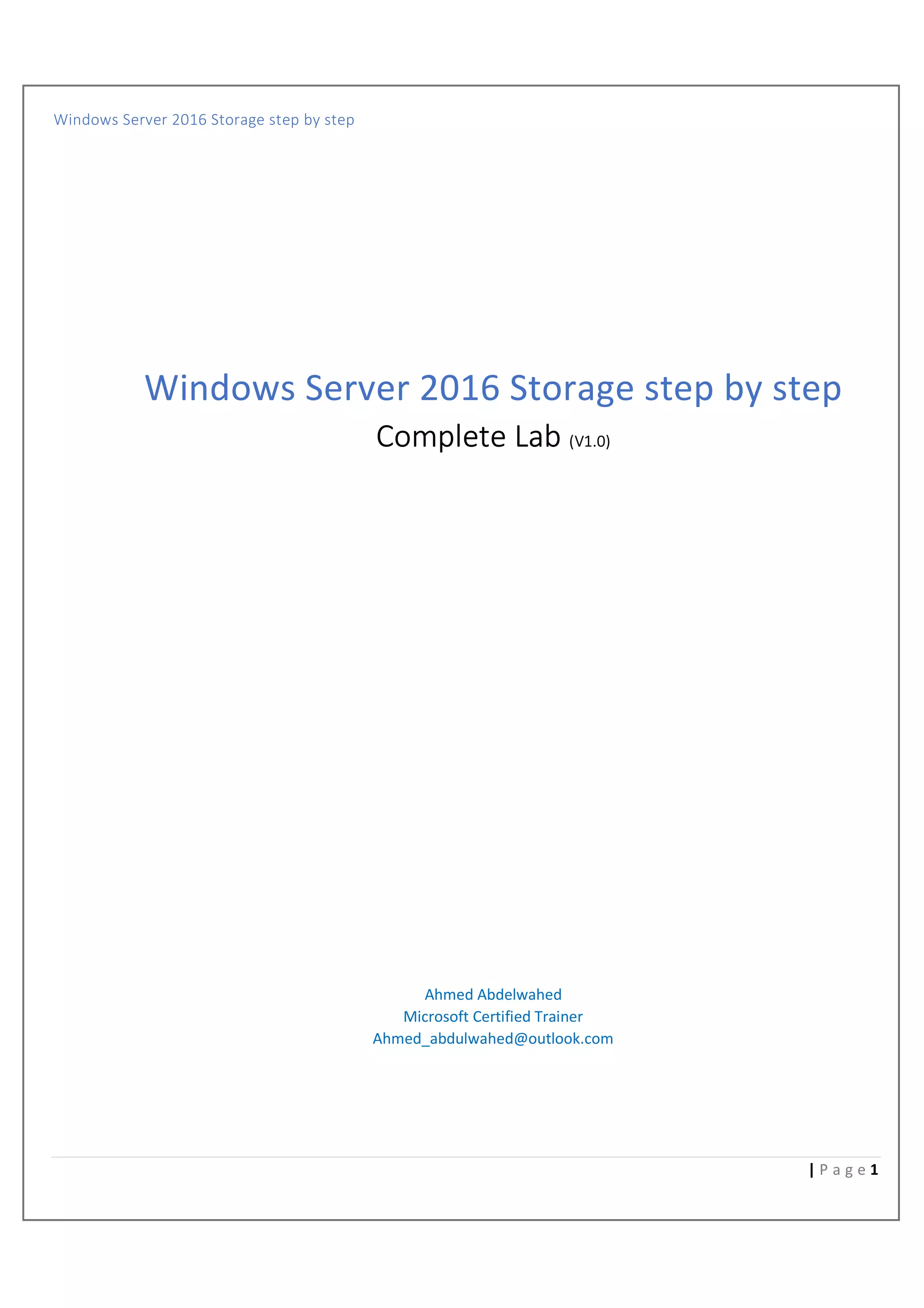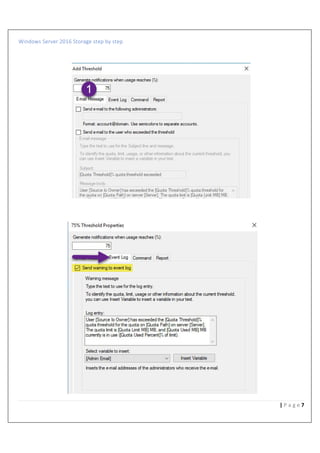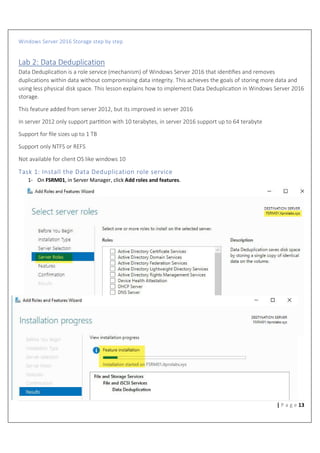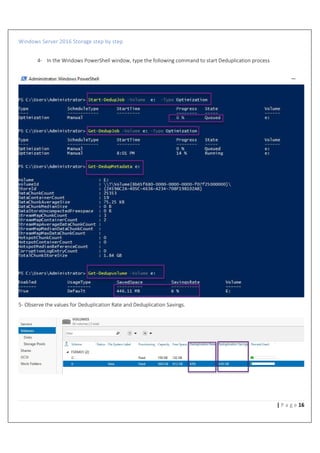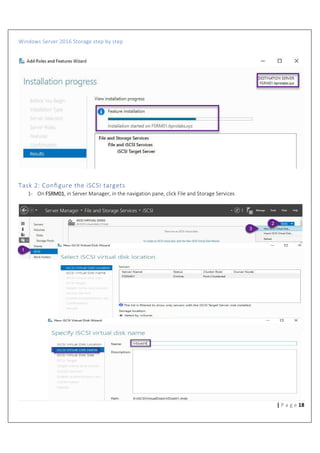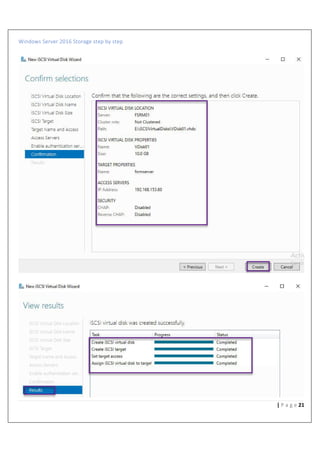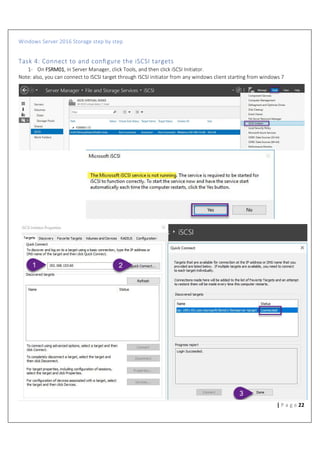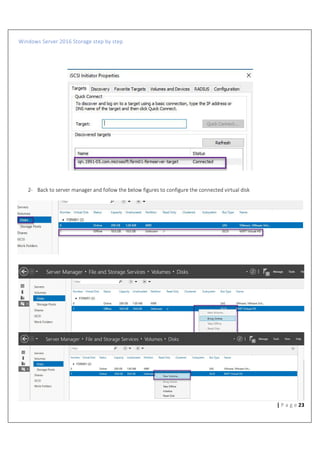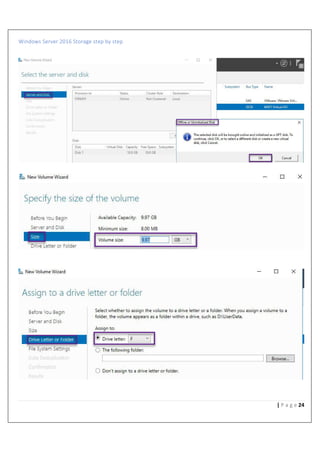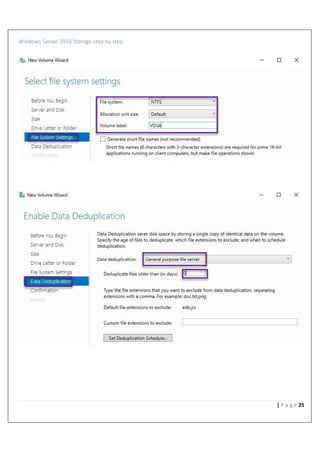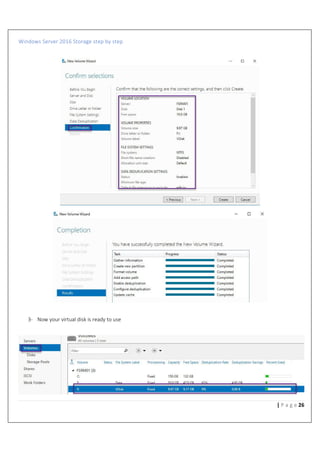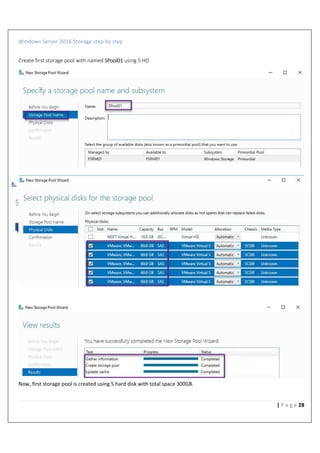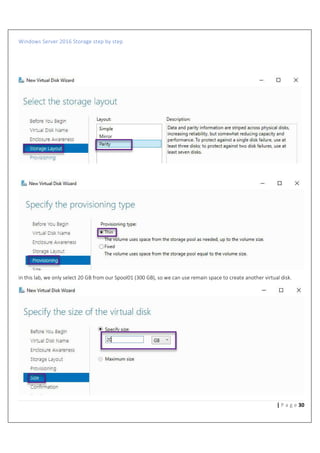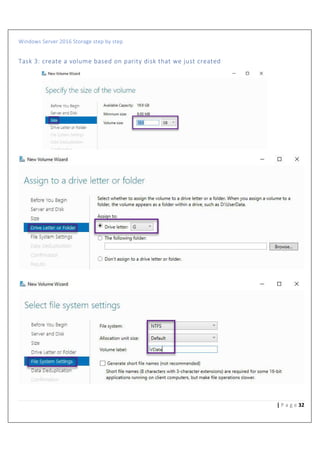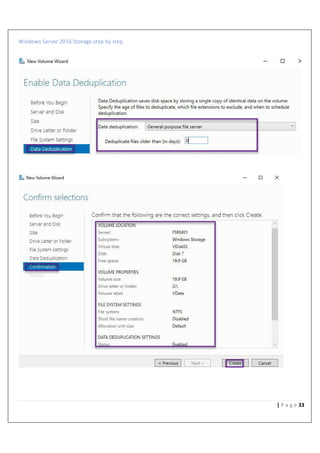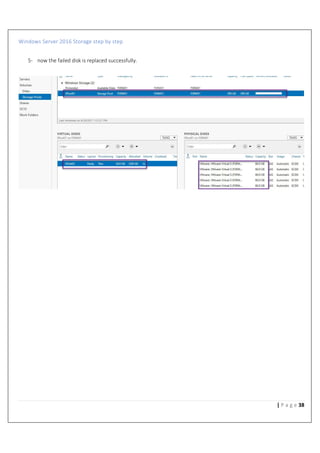The document provides a comprehensive guide on setting up storage in Windows Server 2016, covering topics such as File Server Resource Manager (FSRM), data deduplication, iSCSI storage, and storage pools. It includes step-by-step instructions for implementing features like quota templates, file screening, and parity disks. Each lab session outlines specific tasks involved in managing and optimizing storage solutions effectively.