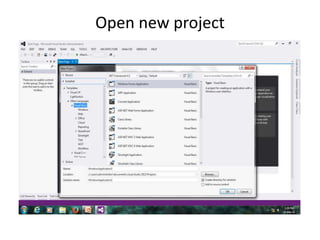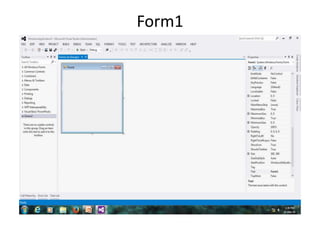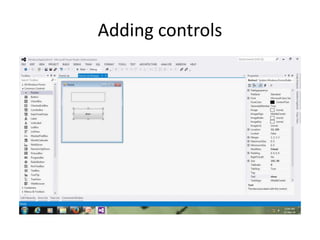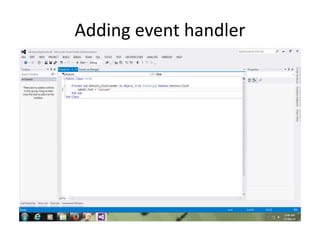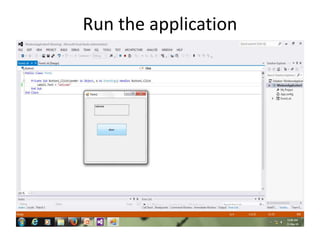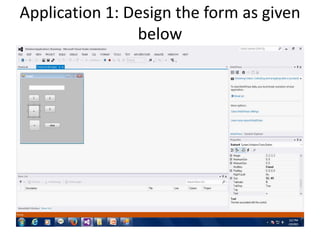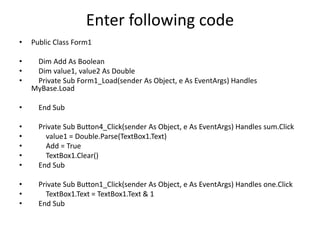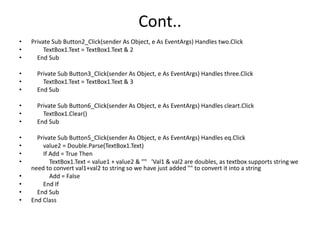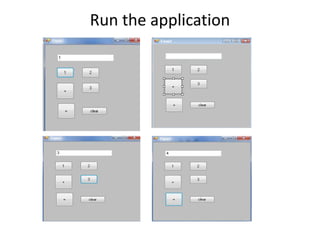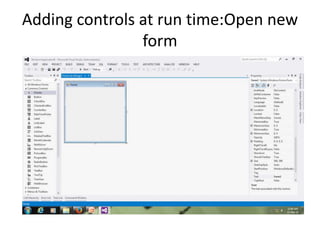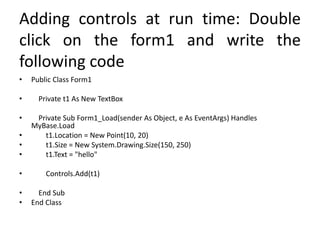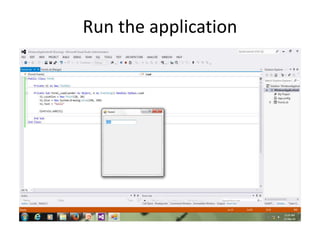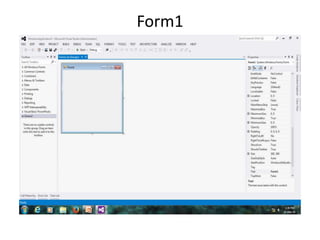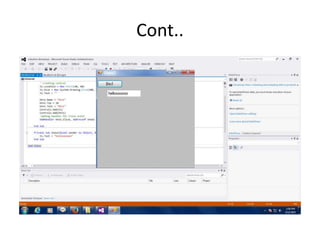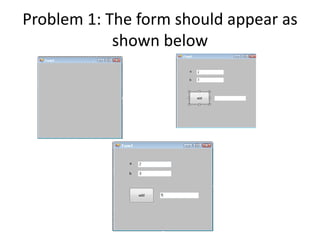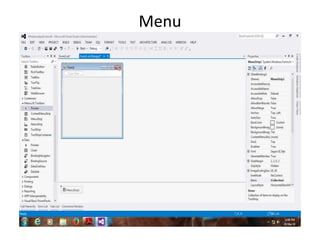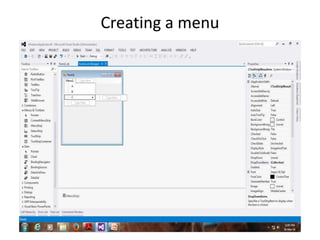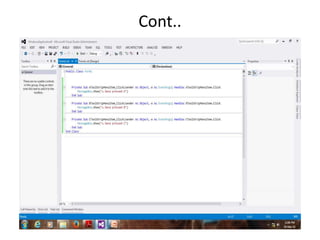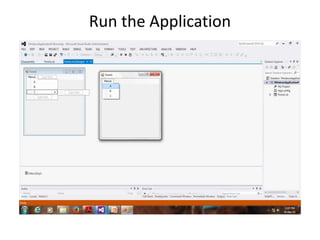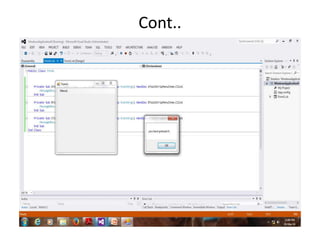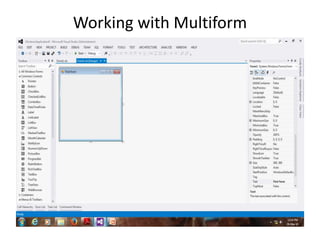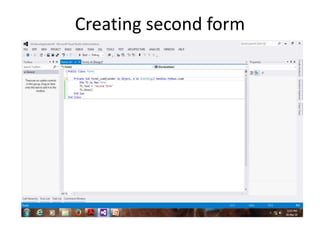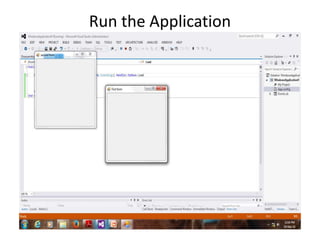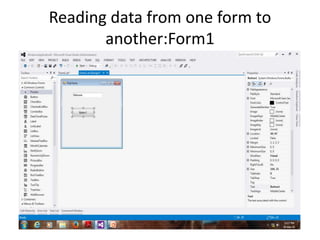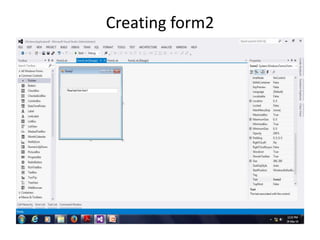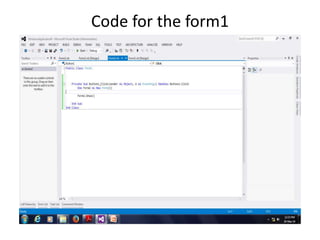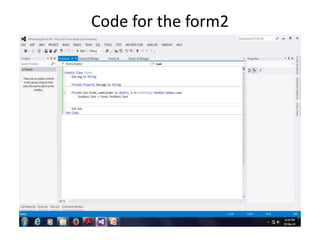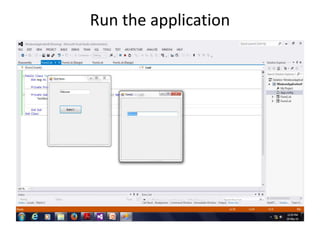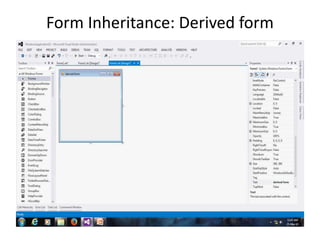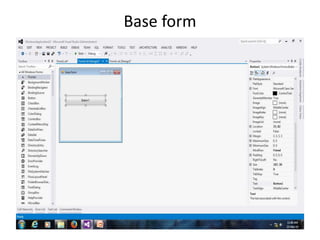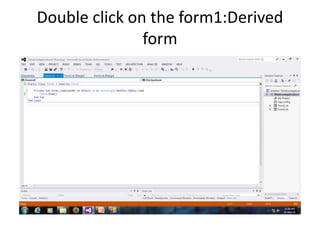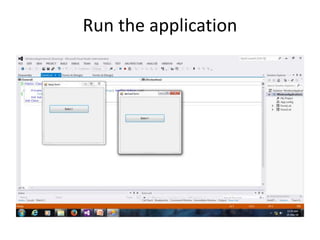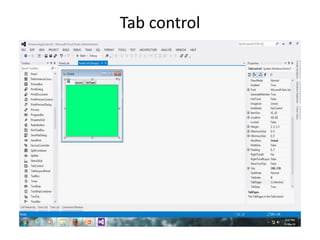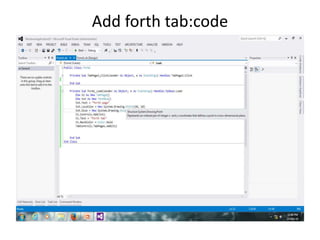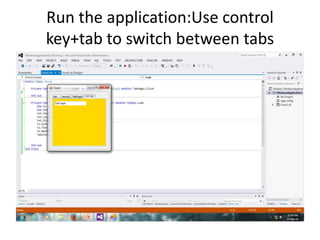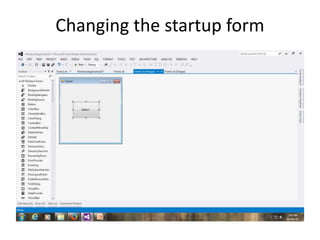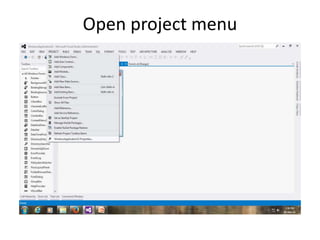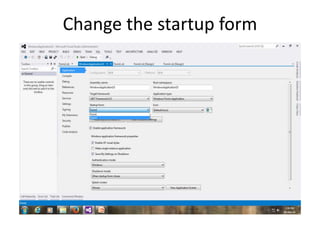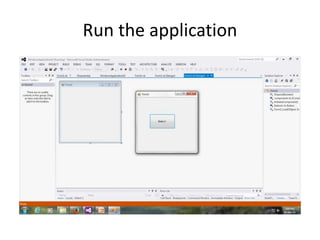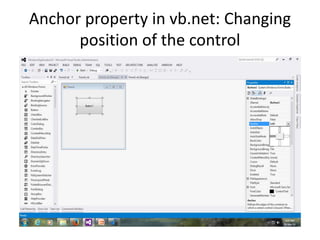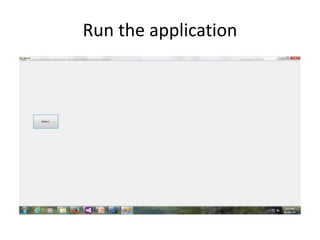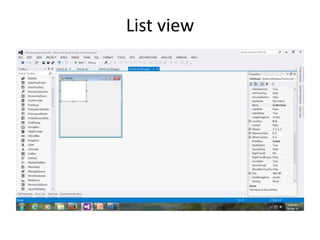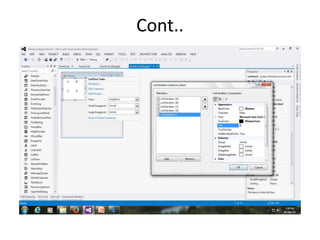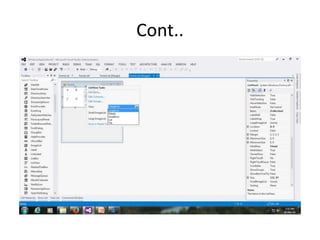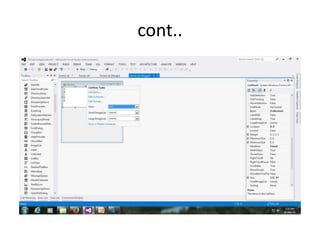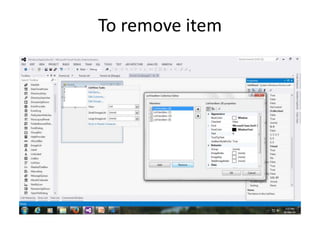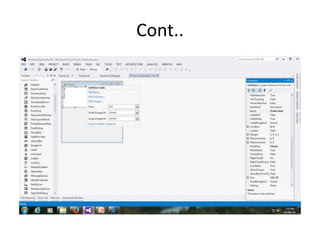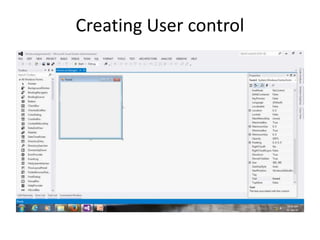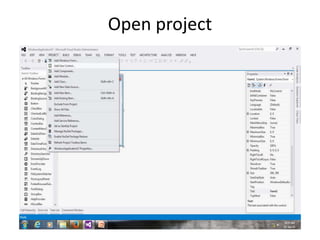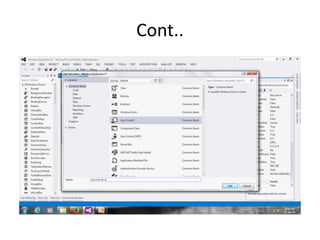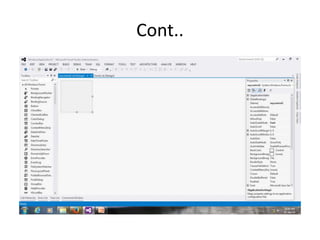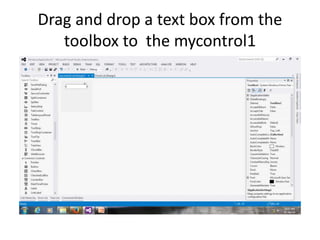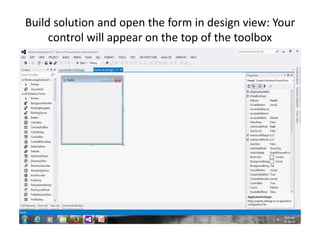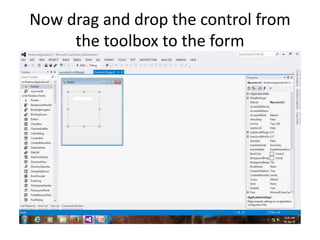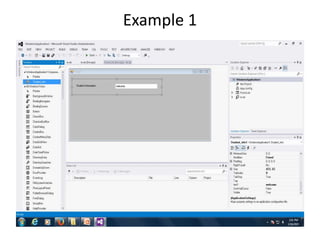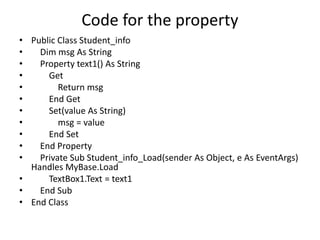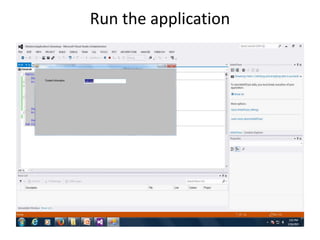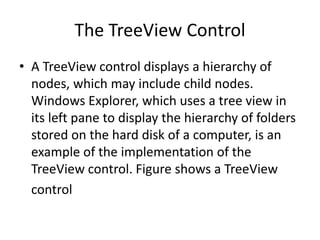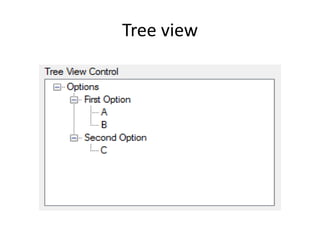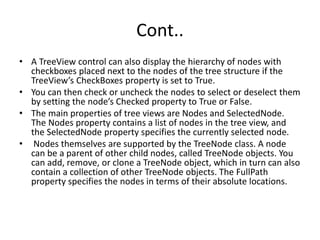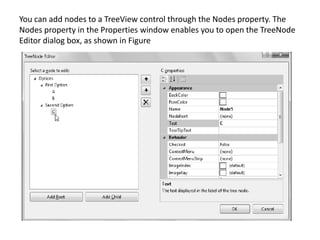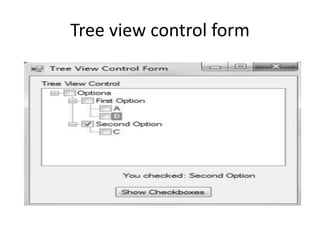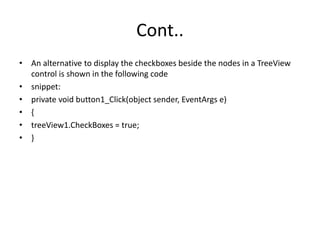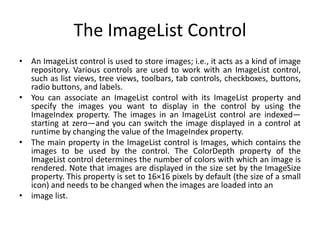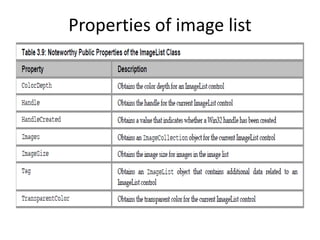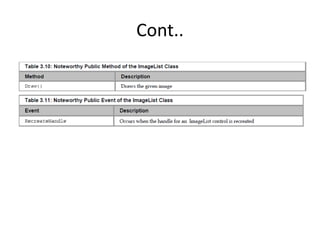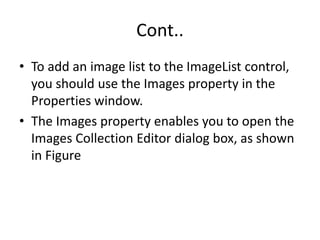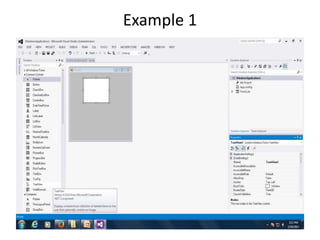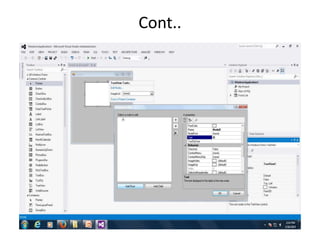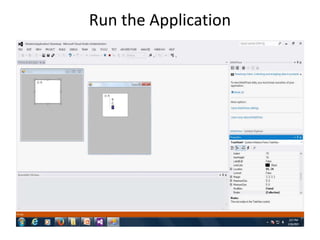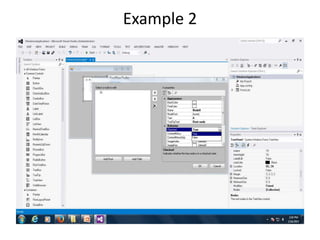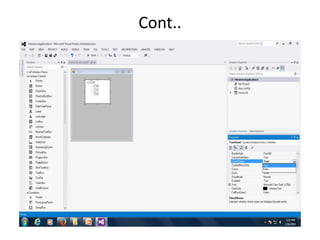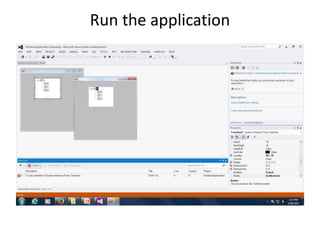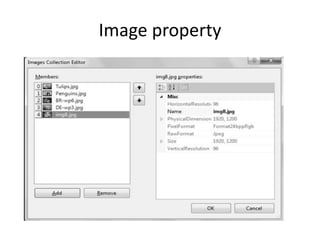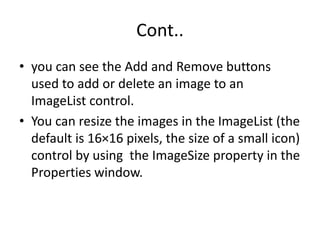The document discusses various topics related to creating Windows form applications in VB.NET such as adding controls, event handlers, running applications, adding controls at runtime, creating menus, working with multiple forms, inheriting forms, using tab controls, changing startup forms, anchoring controls, list views, creating user controls, using tree view controls, image list controls, and setting image properties. Code examples are provided throughout to demonstrate these concepts.