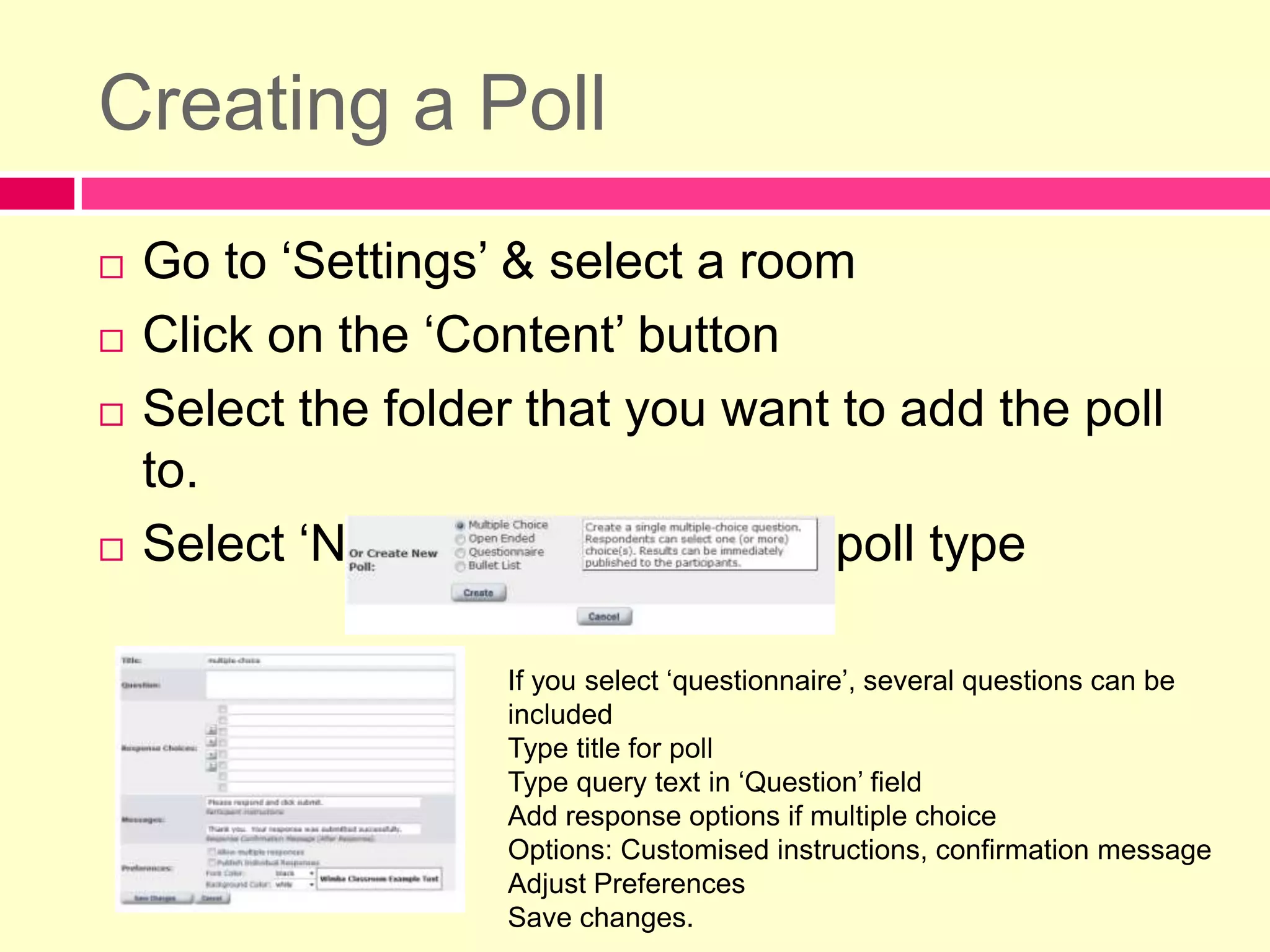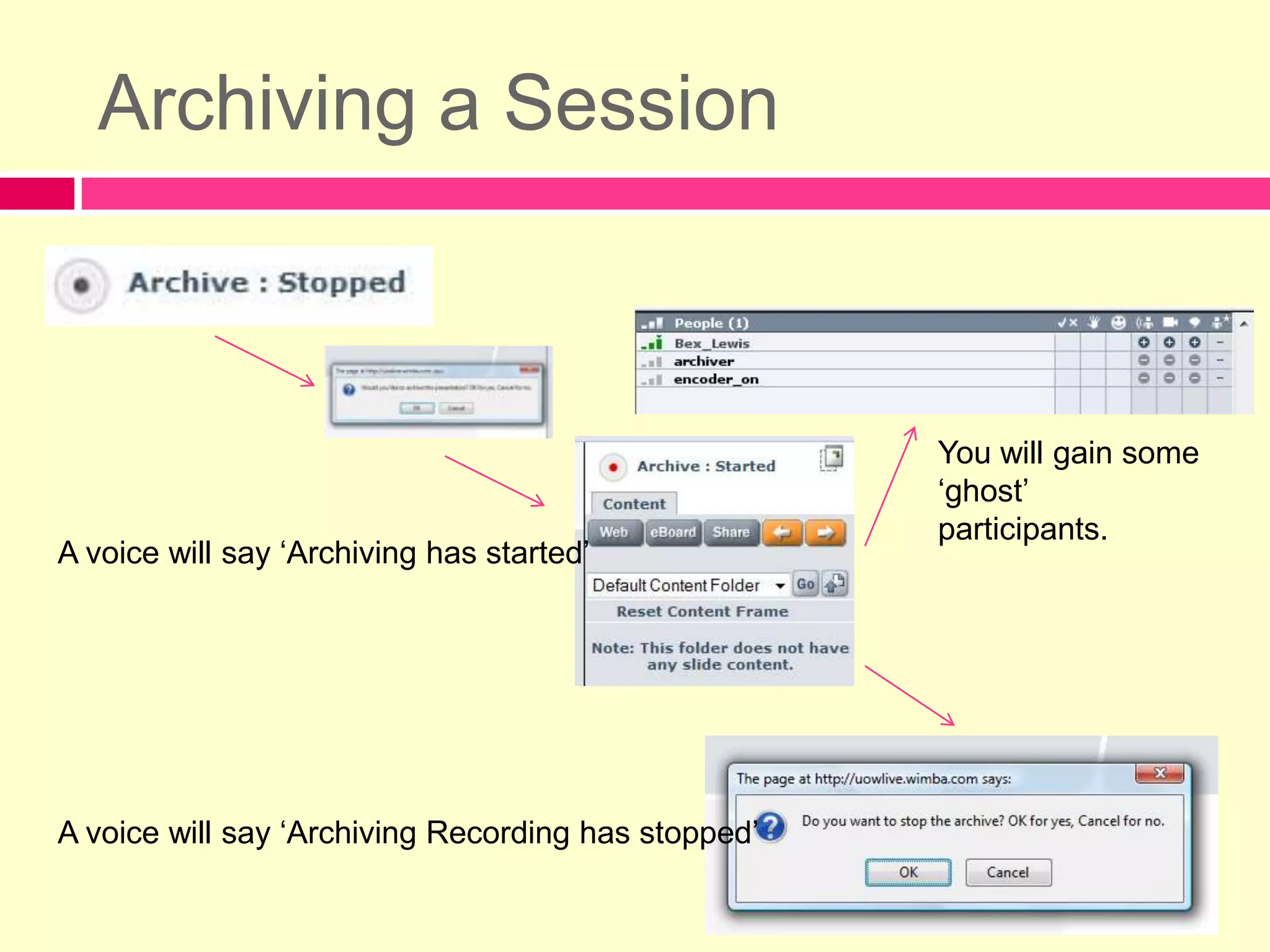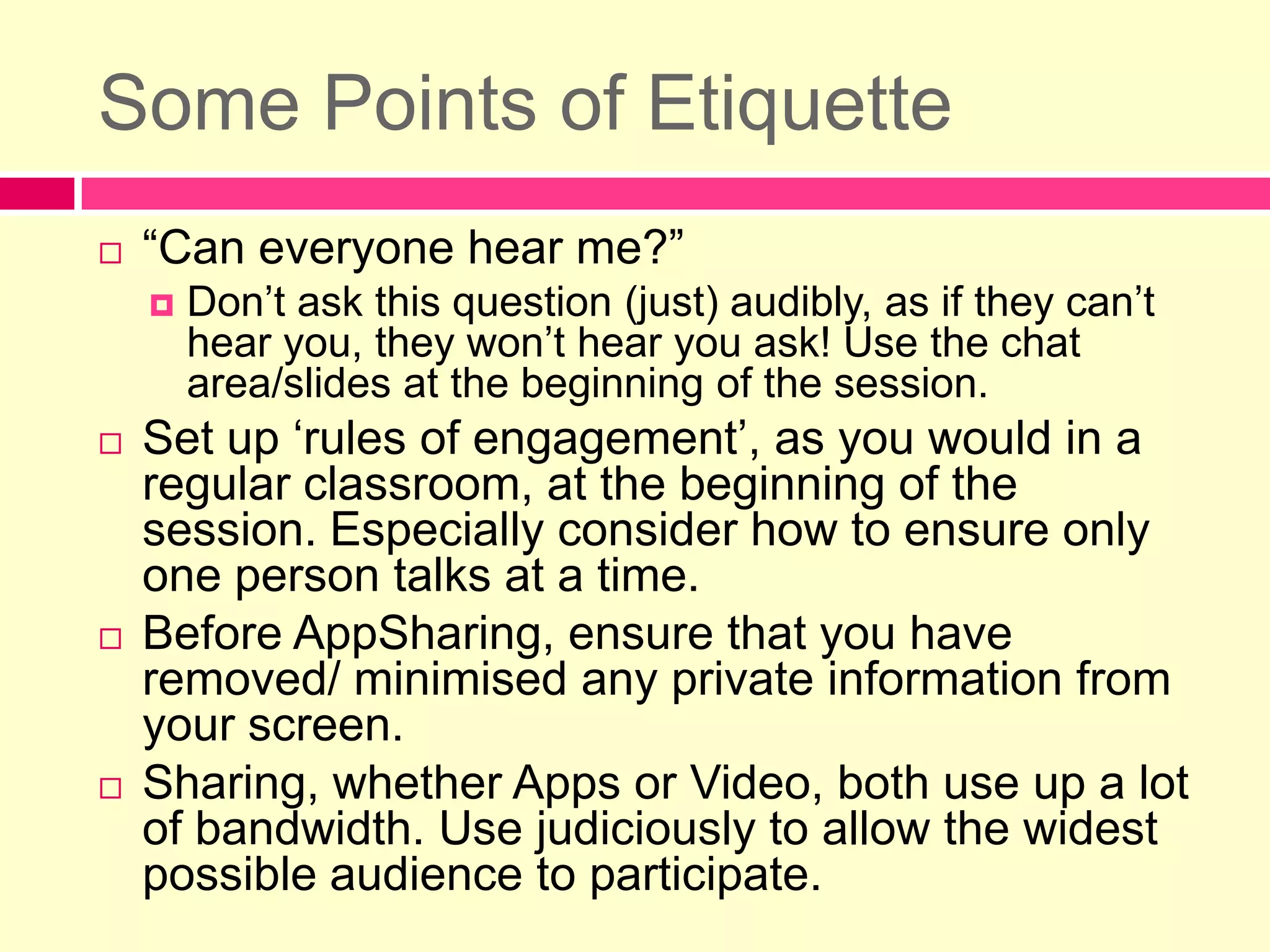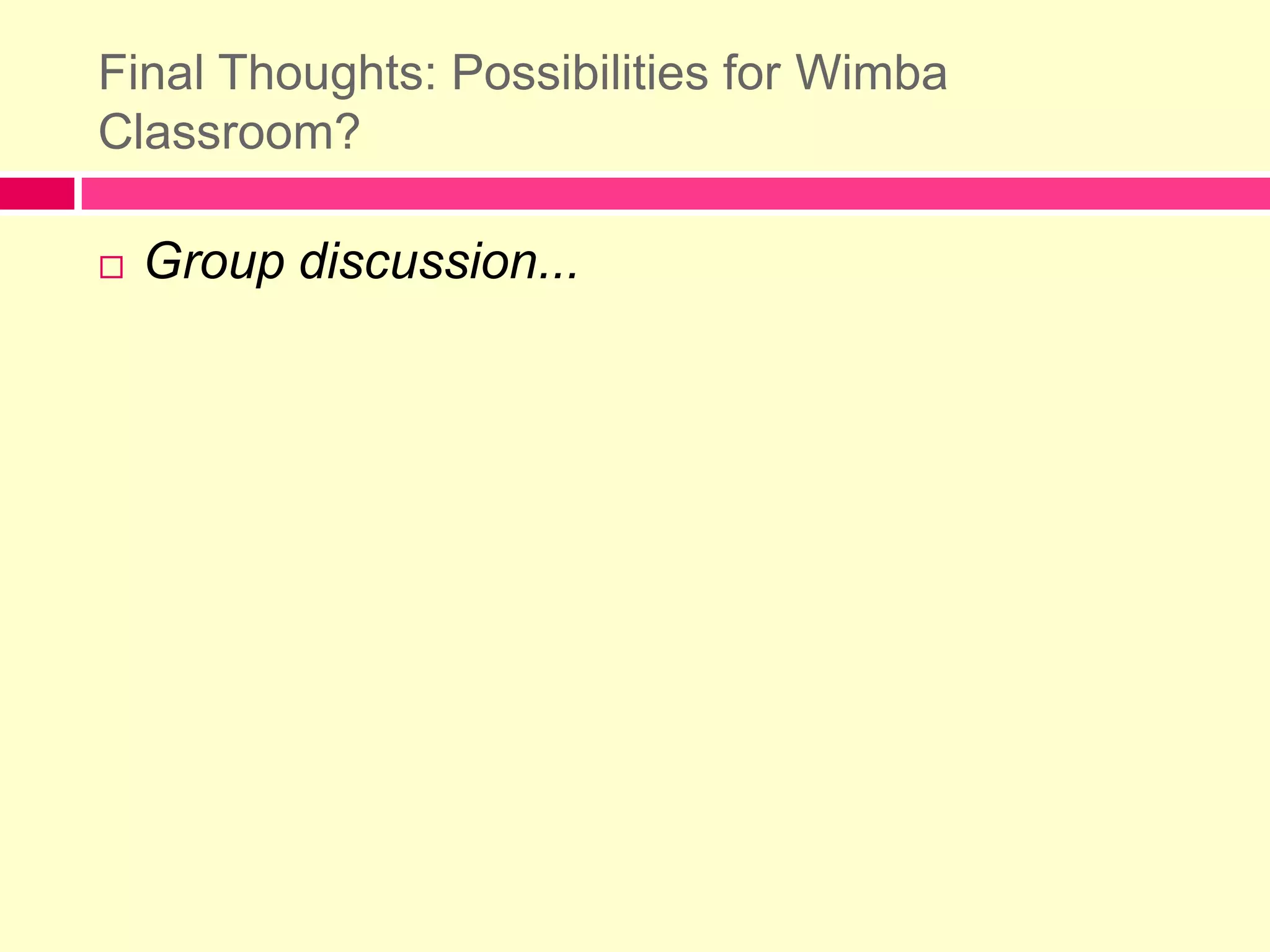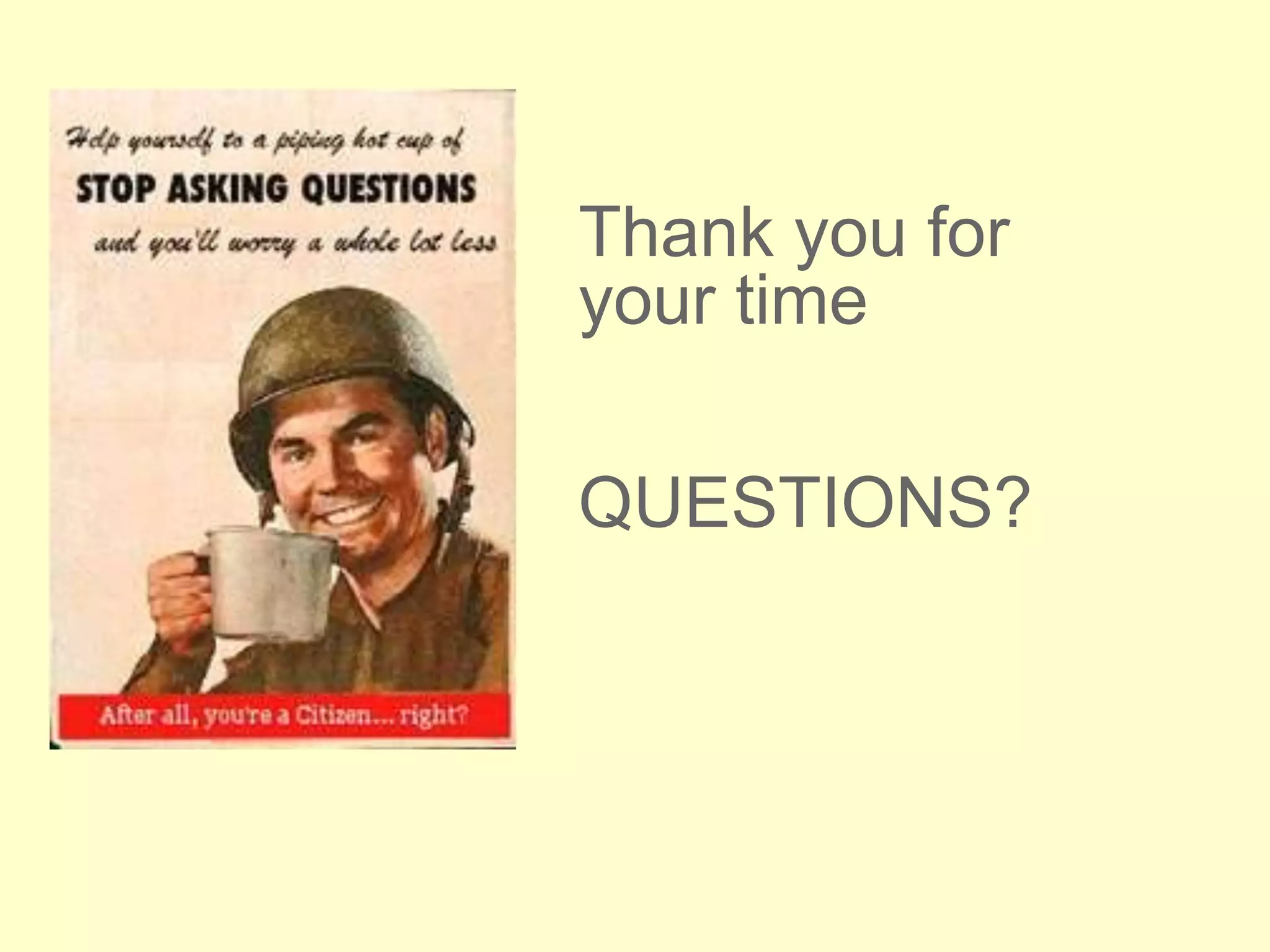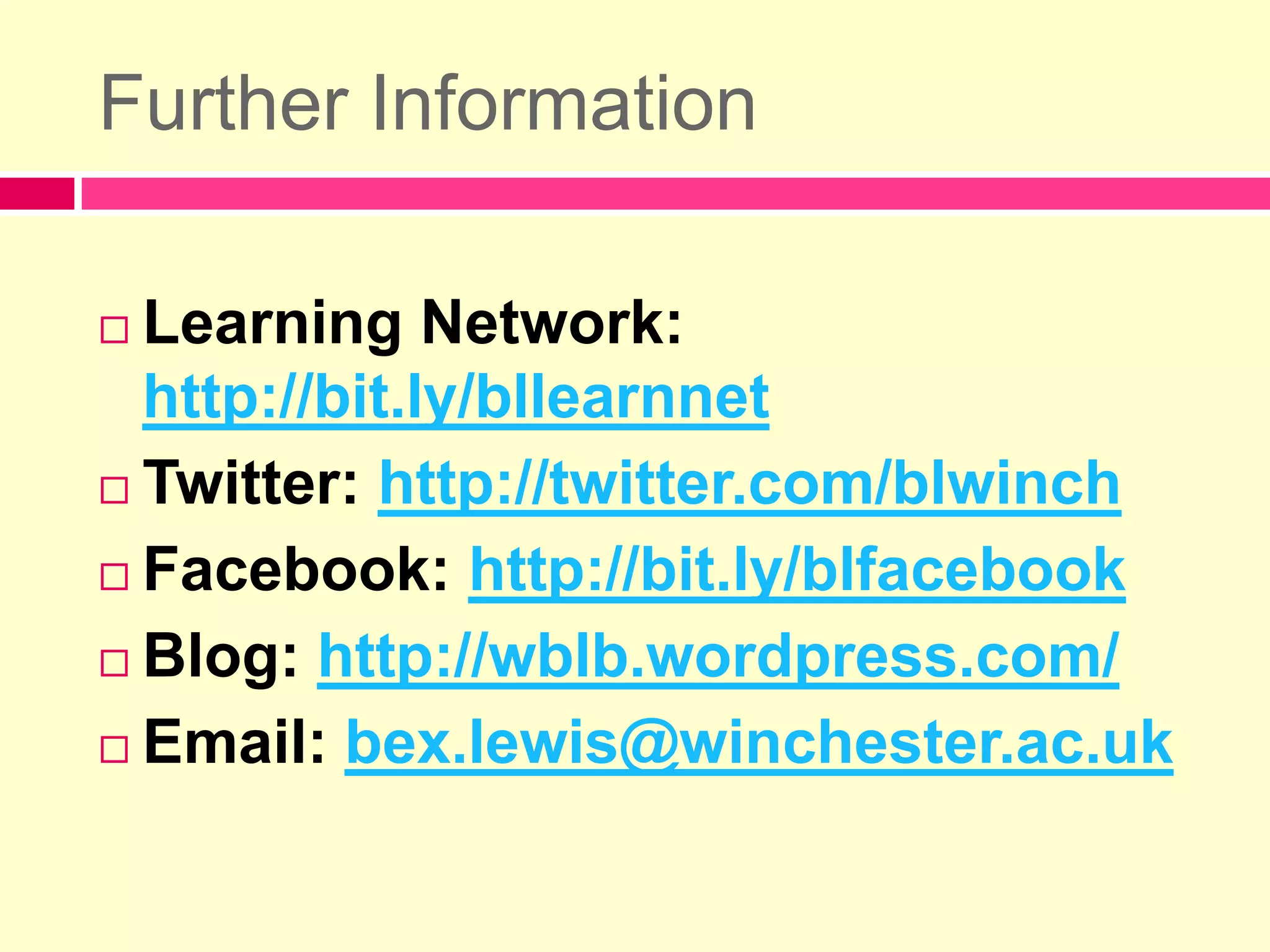The document summarizes a training session on using the Wimba Classroom online learning tool. It discusses the basic functionality of Classroom including hand raising, emoticons, and chat. It also covers uploading presentations, app sharing, synchronous and asynchronous learning, adding Classroom to courses, creating polls and archives sessions. Etiquette tips are provided such as only having one person speak at a time and removing private info from shared screens. Finally, possibilities for using Classroom for group discussions are mentioned.
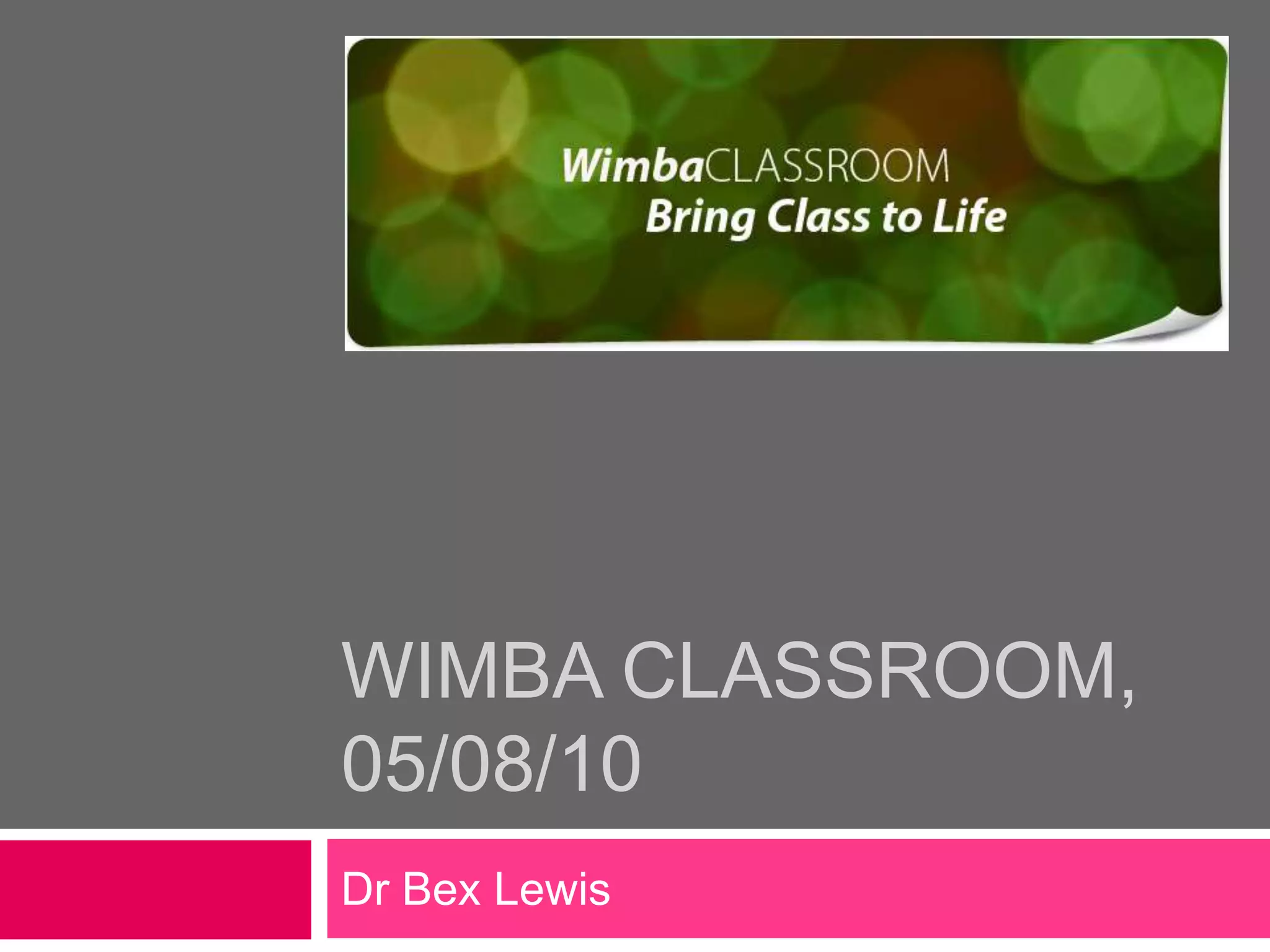
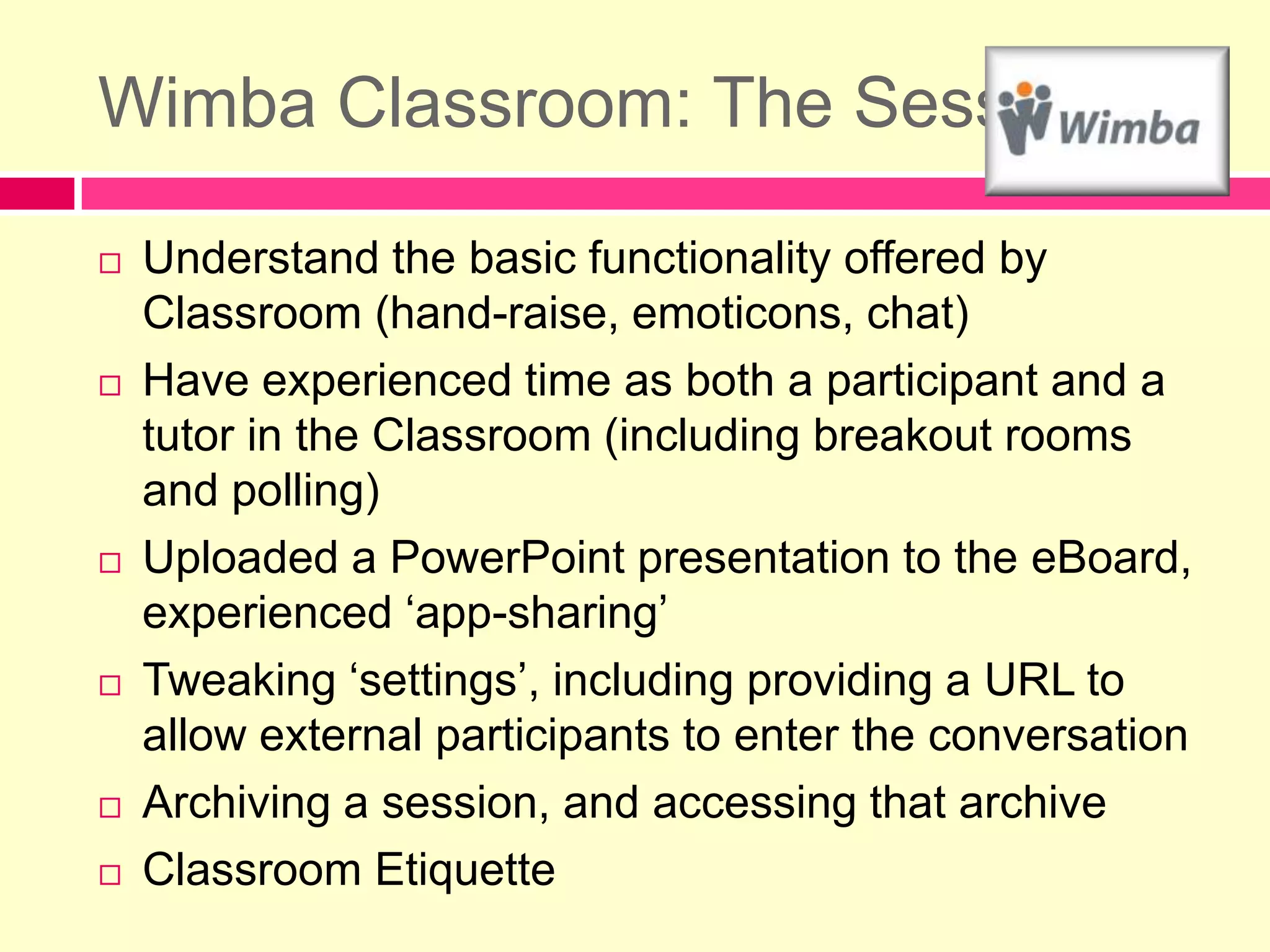
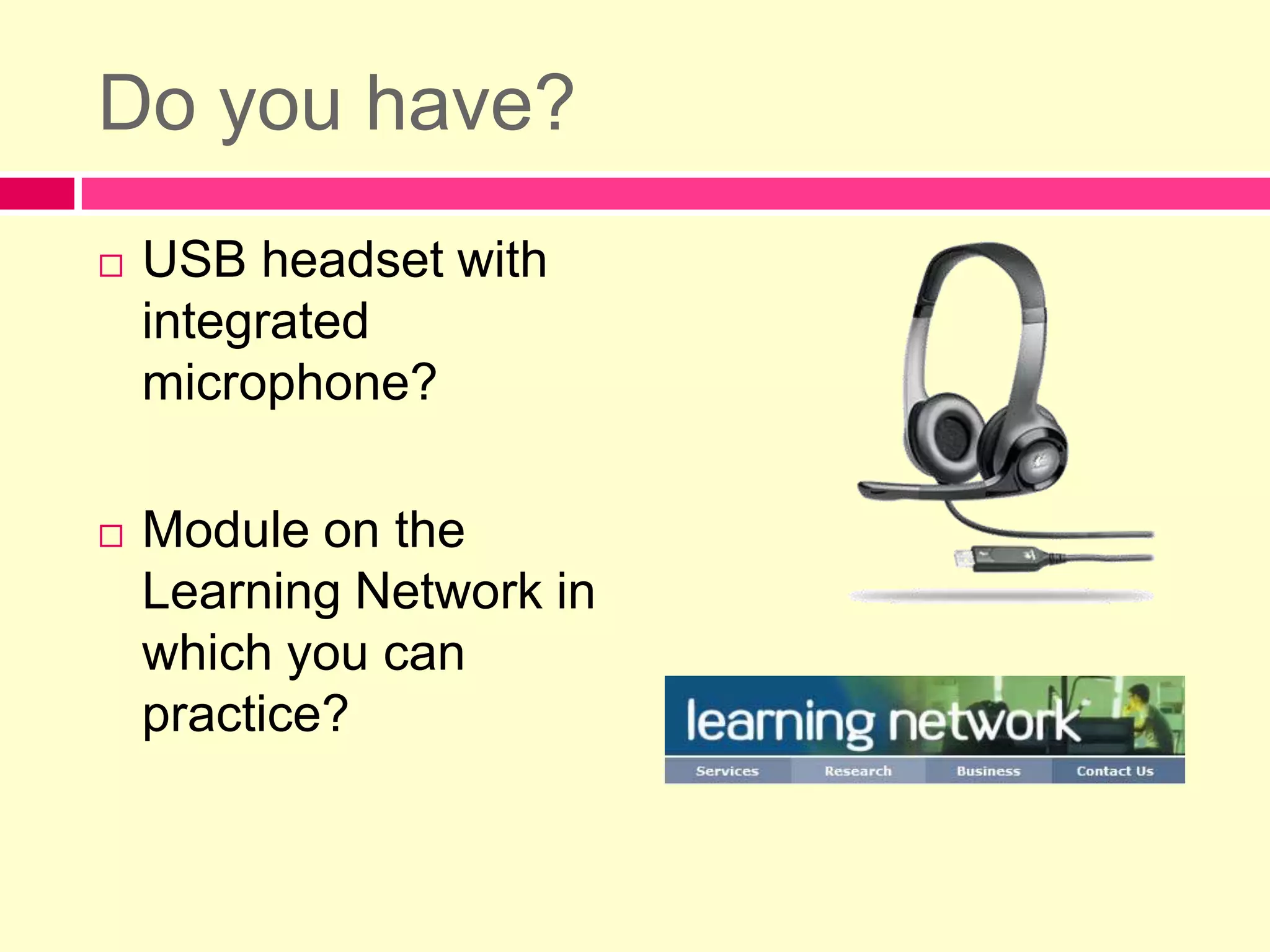
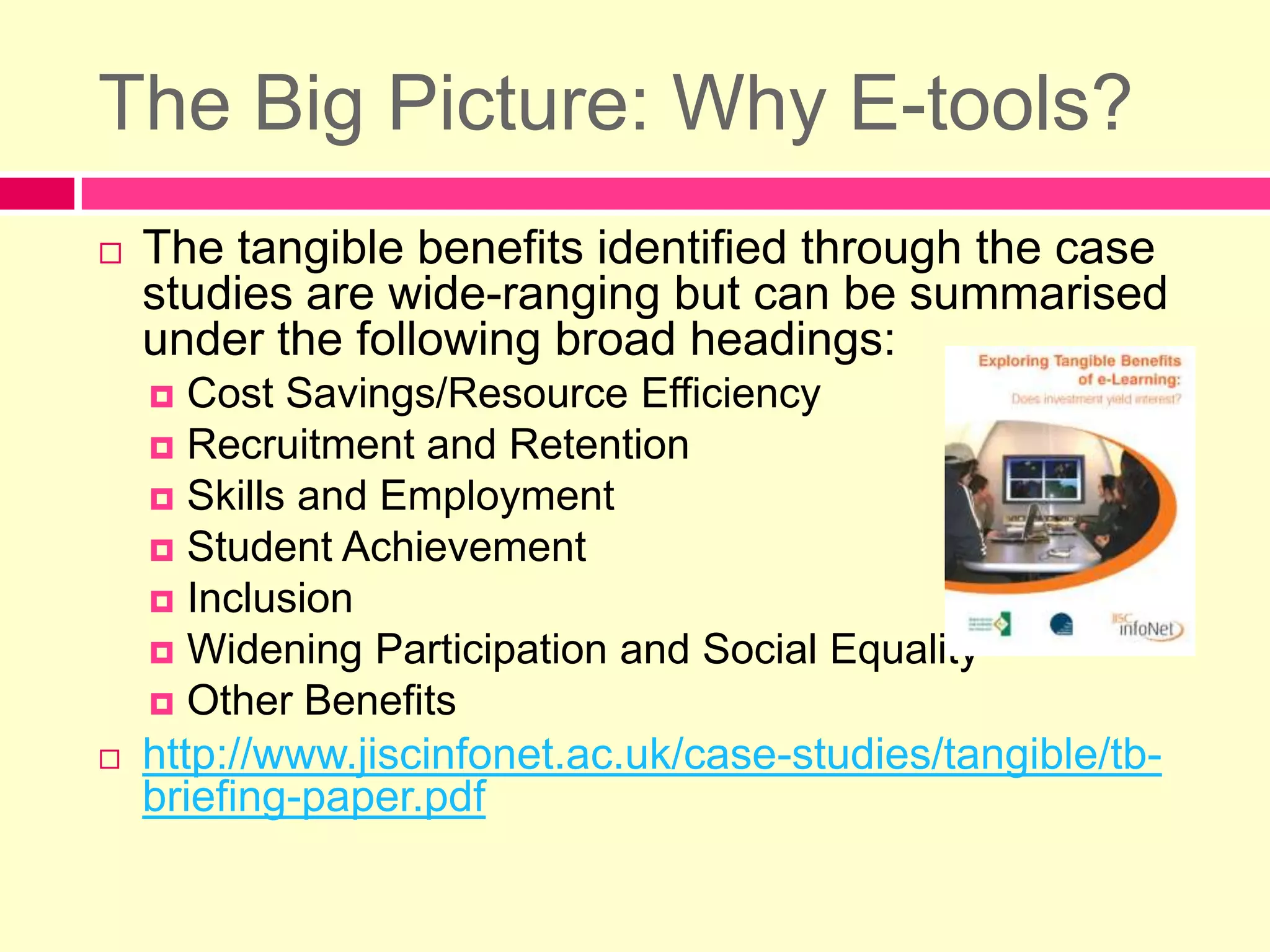
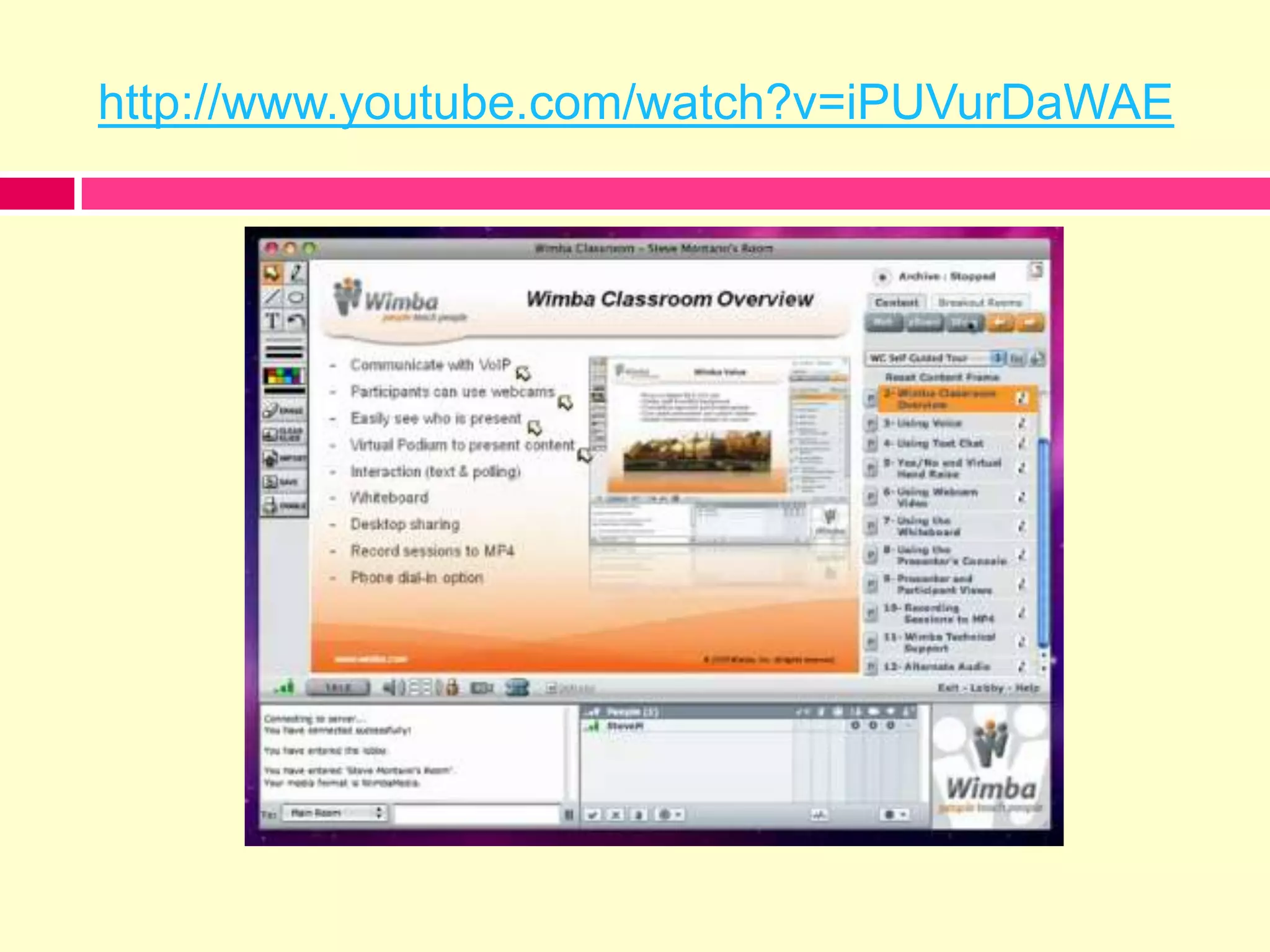
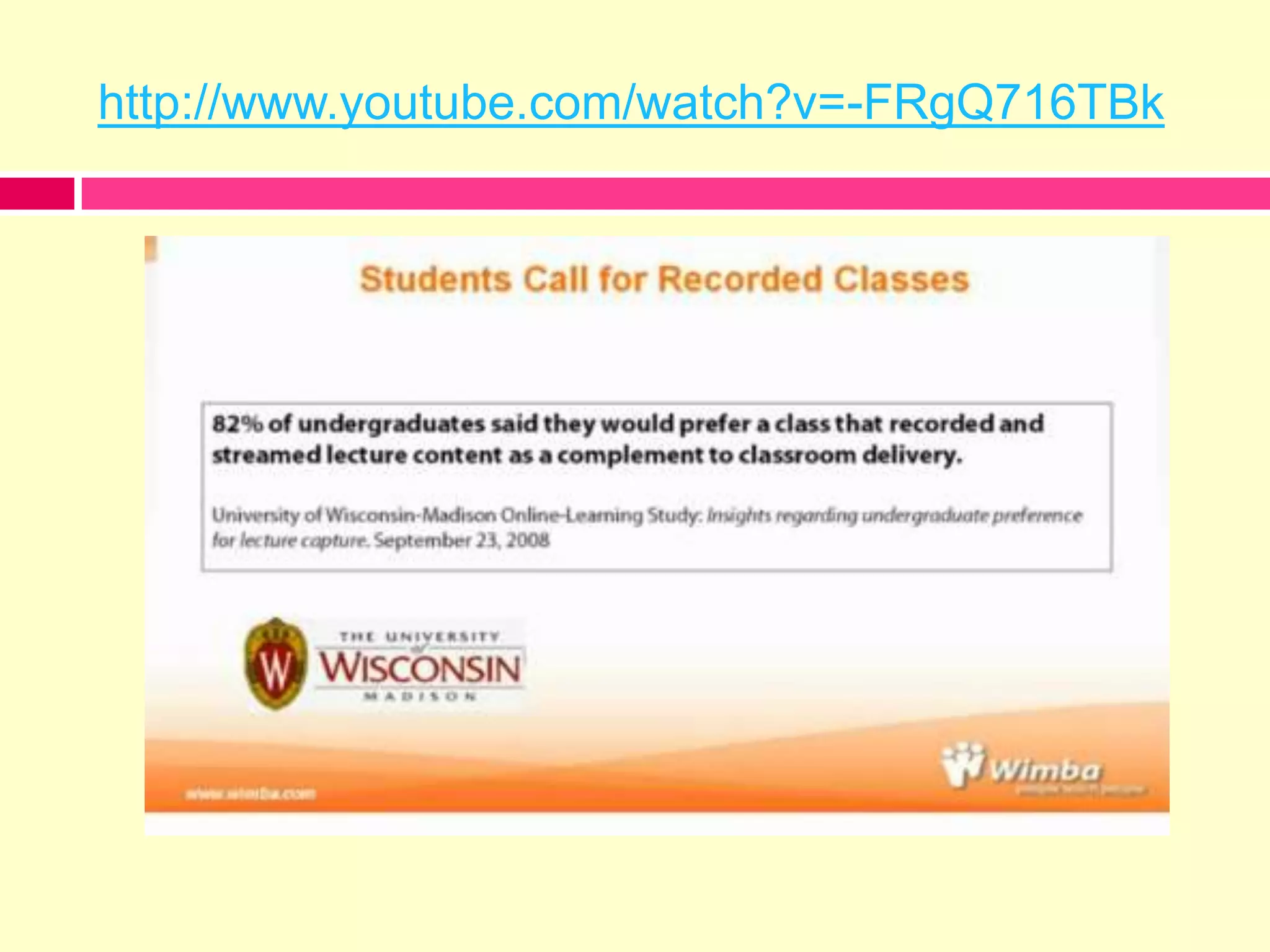
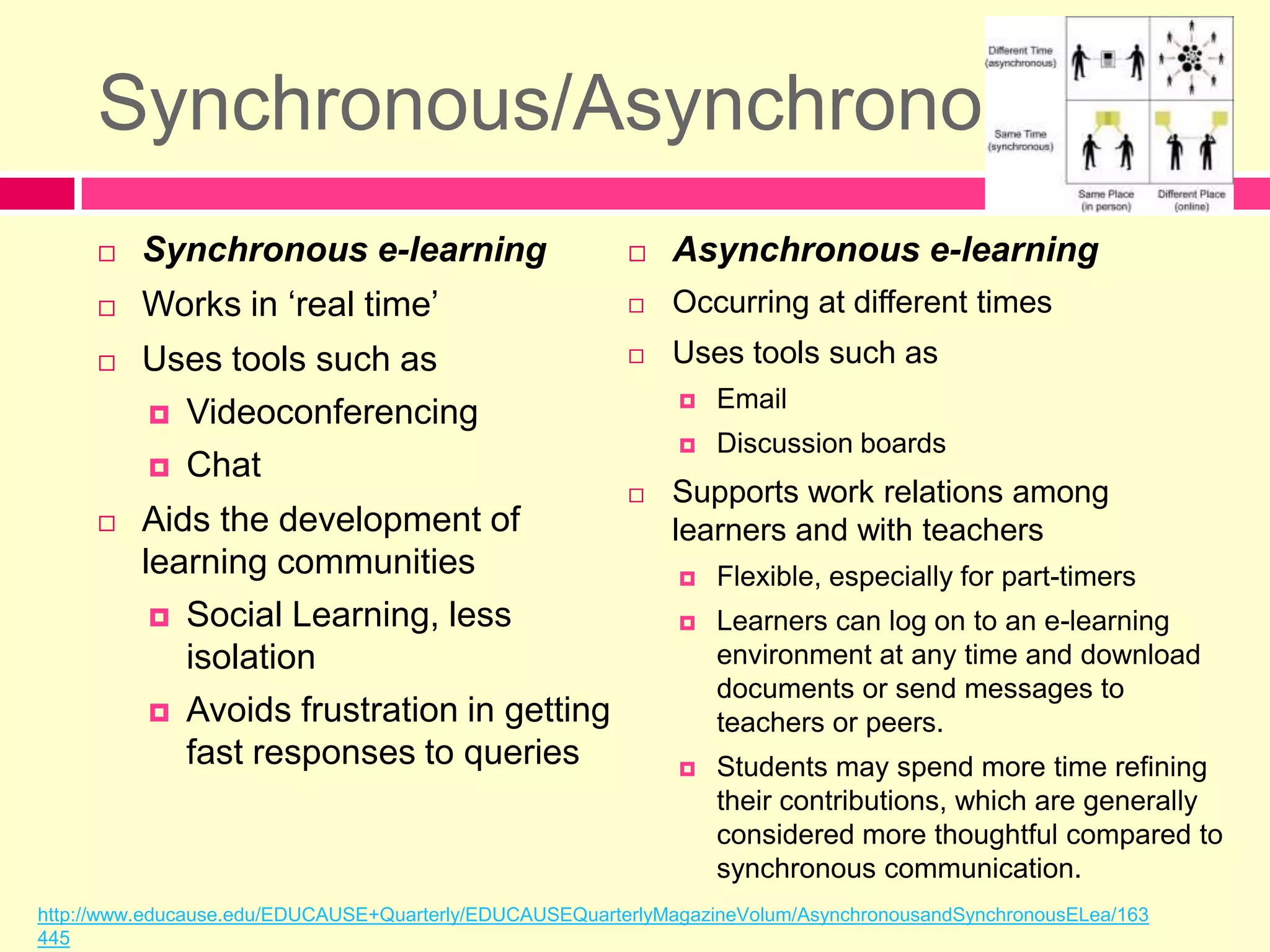
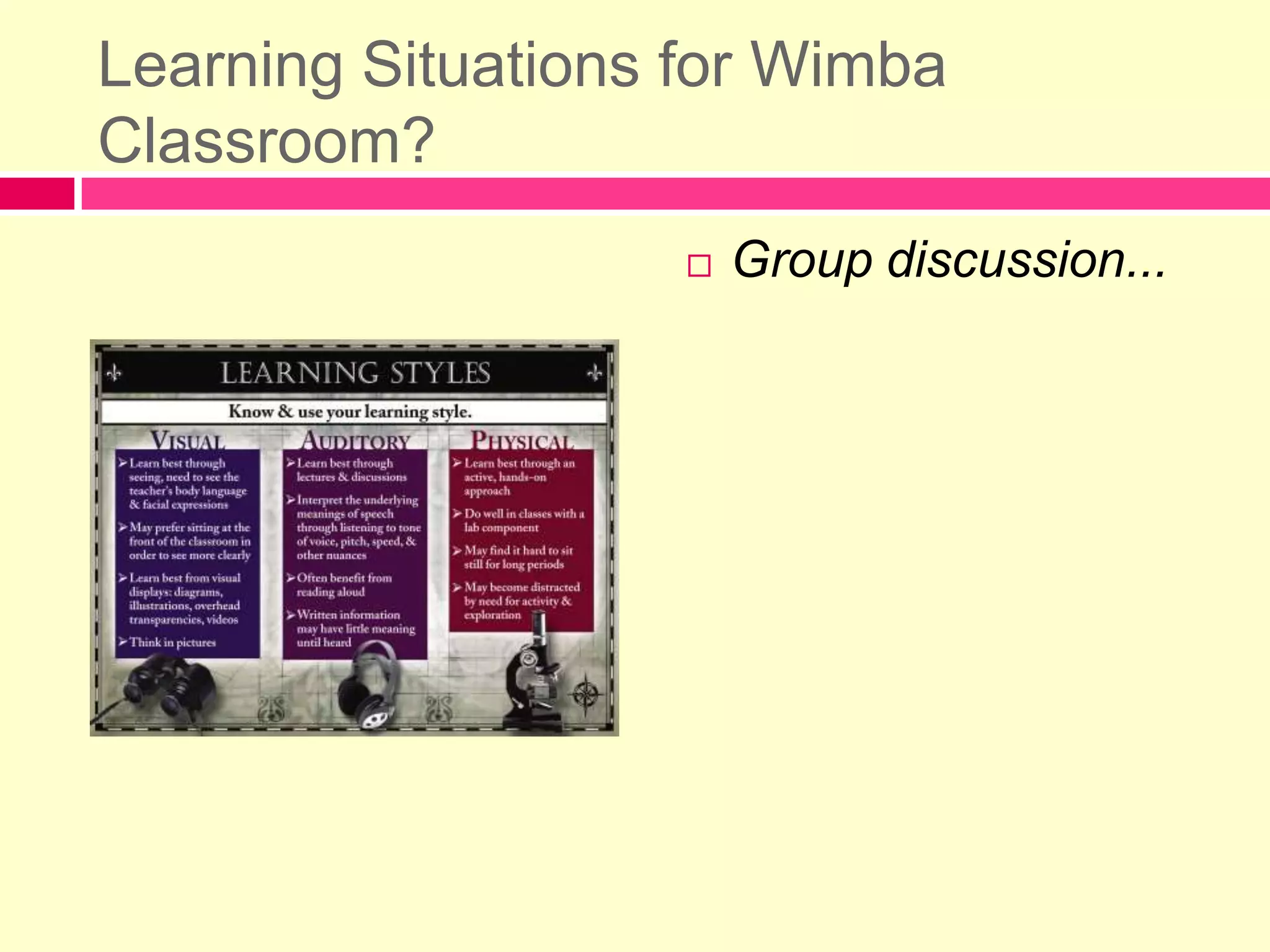

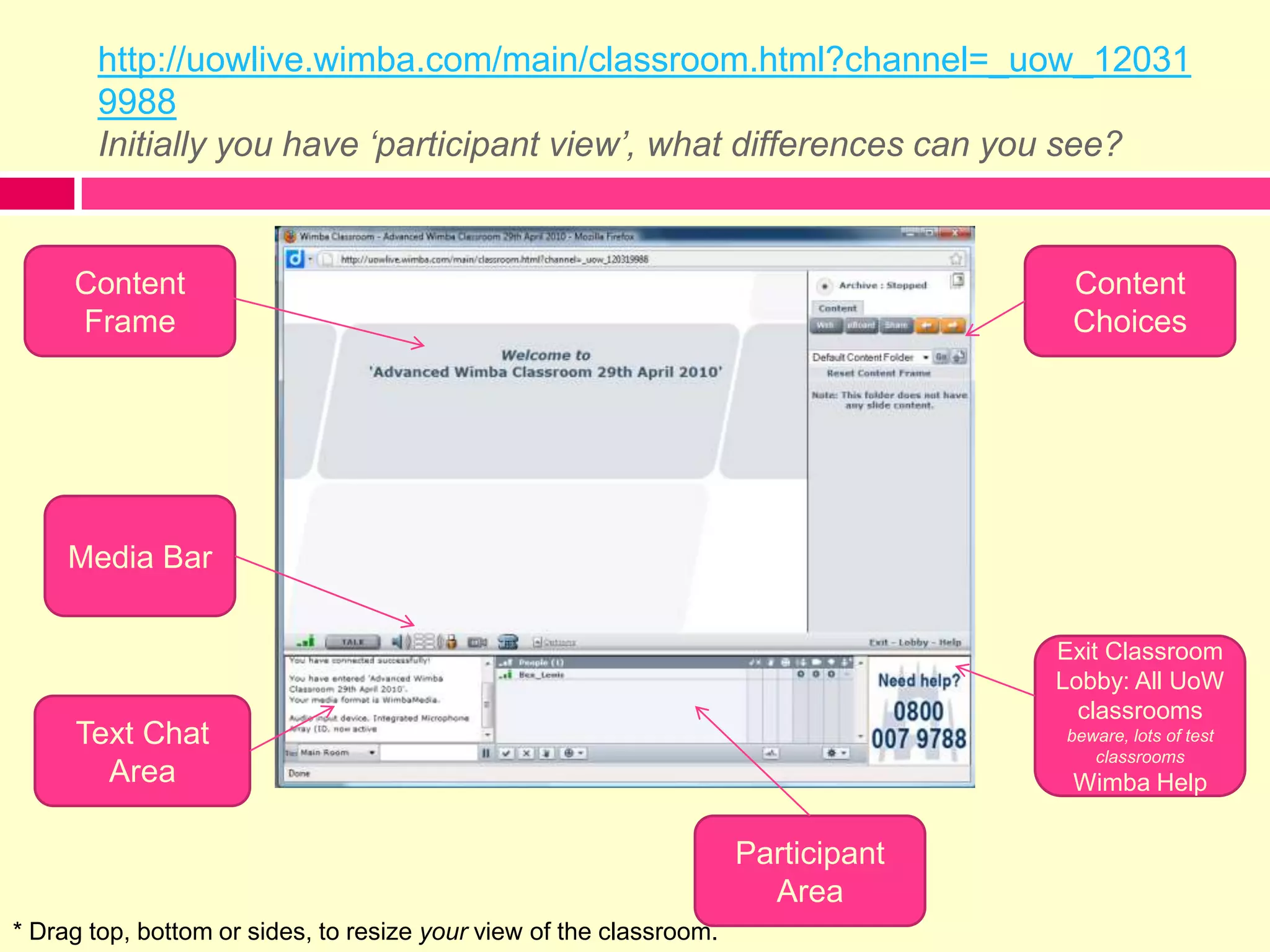
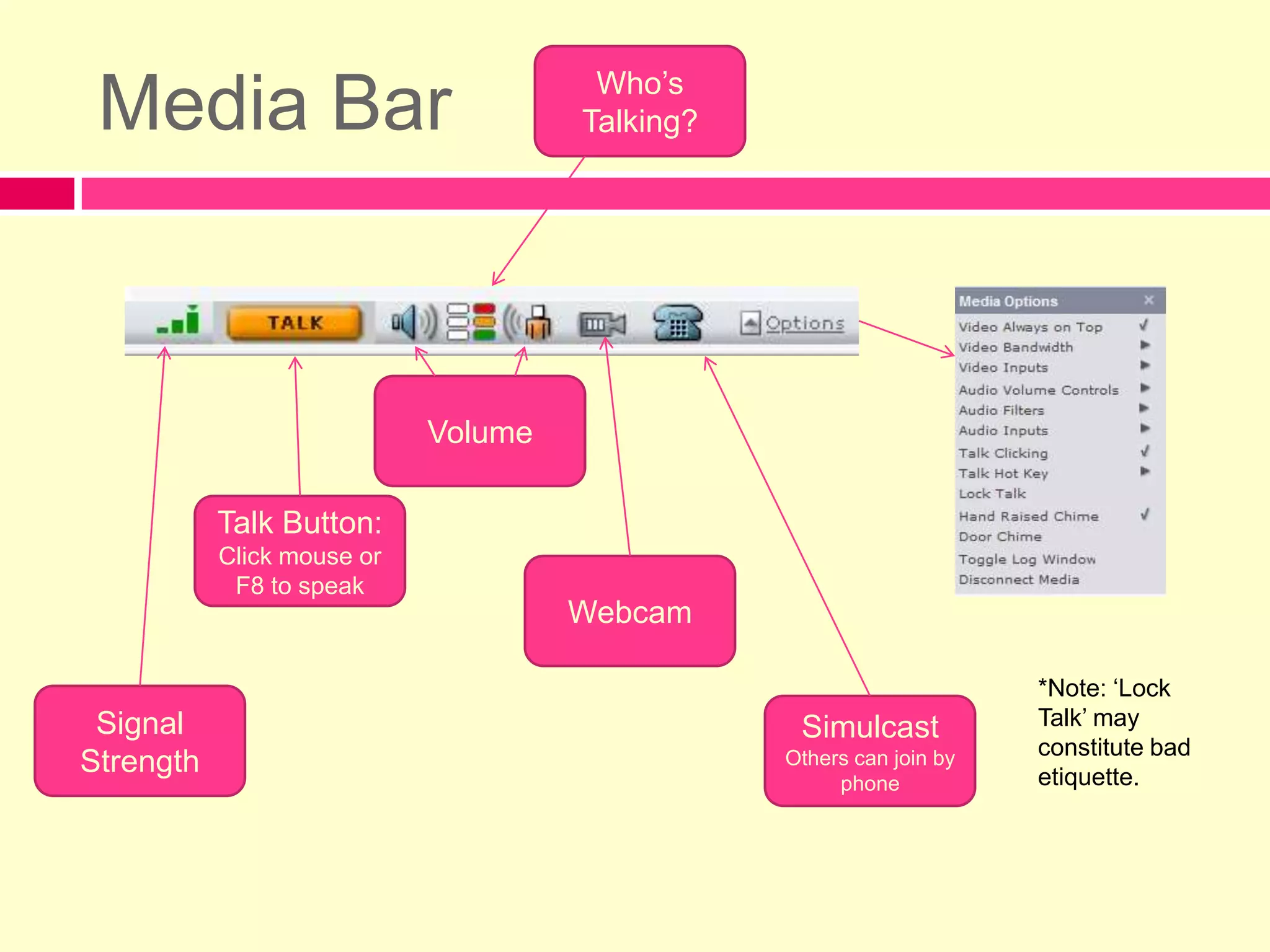
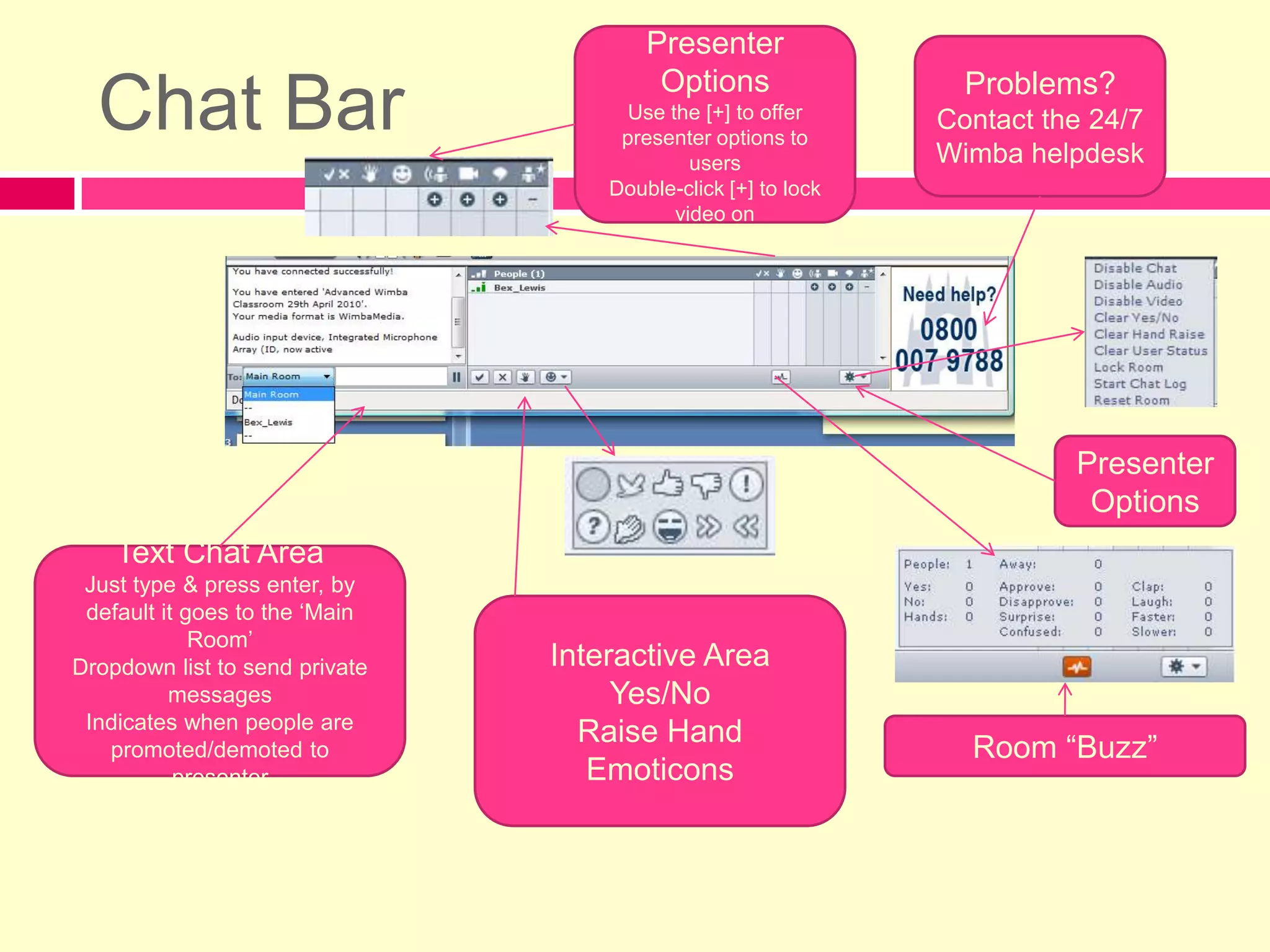
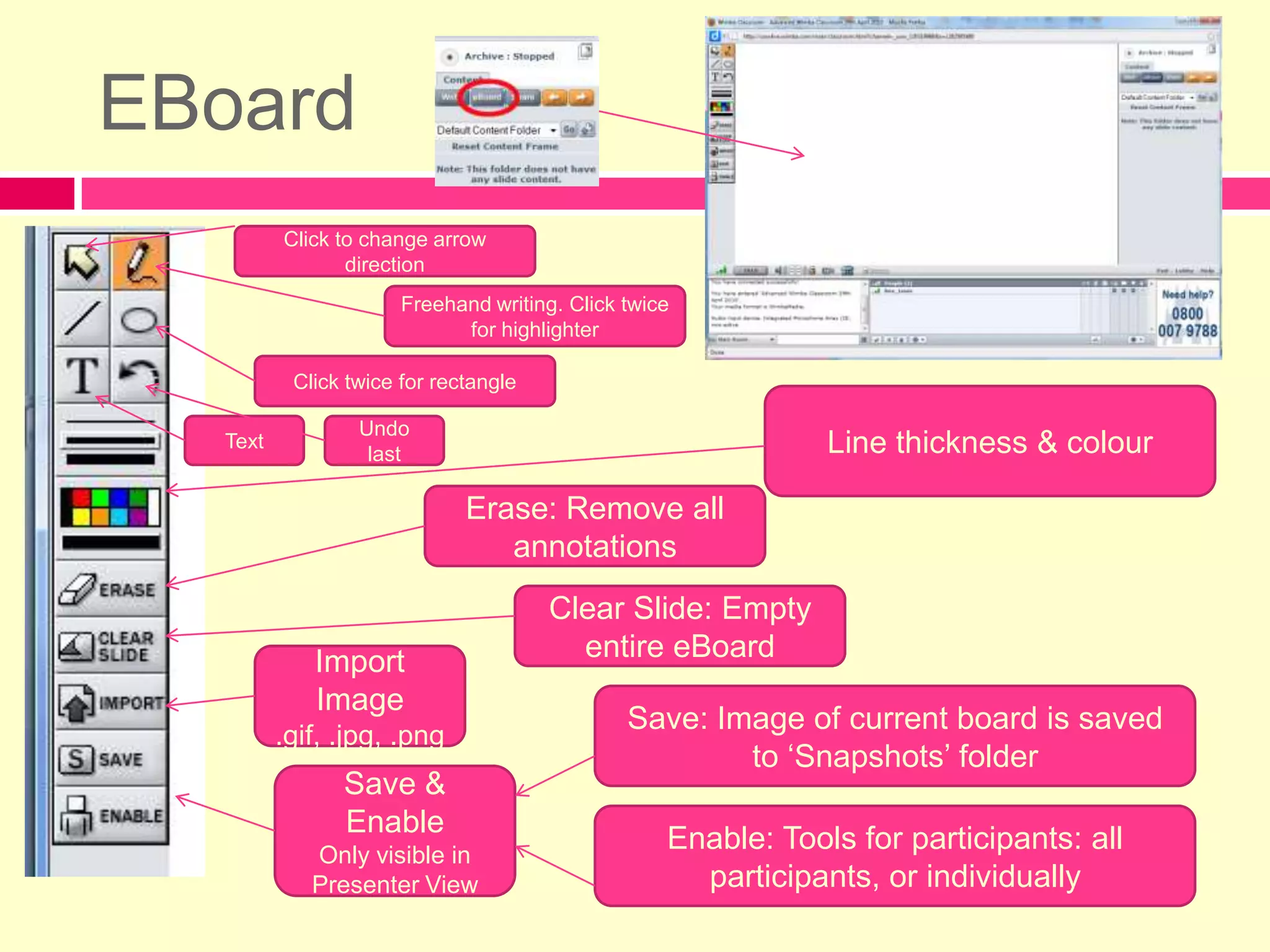
![Chat BarPresenter OptionsUse the [+] to offer presenter options to usersDouble-click [+] to lock video onProblems?Contact the 24/7 Wimba helpdeskPresenter OptionsText Chat AreaJust type & press enter, by default it goes to the ‘Main Room’Dropdown list to send private messagesIndicates when people are promoted/demoted to presenterInteractive AreaYes/NoRaise HandEmoticonsRoom “Buzz”](https://image.slidesharecdn.com/wimbaclassroom-100823143305-phpapp01/75/Wimba-classroom-14-2048.jpg)
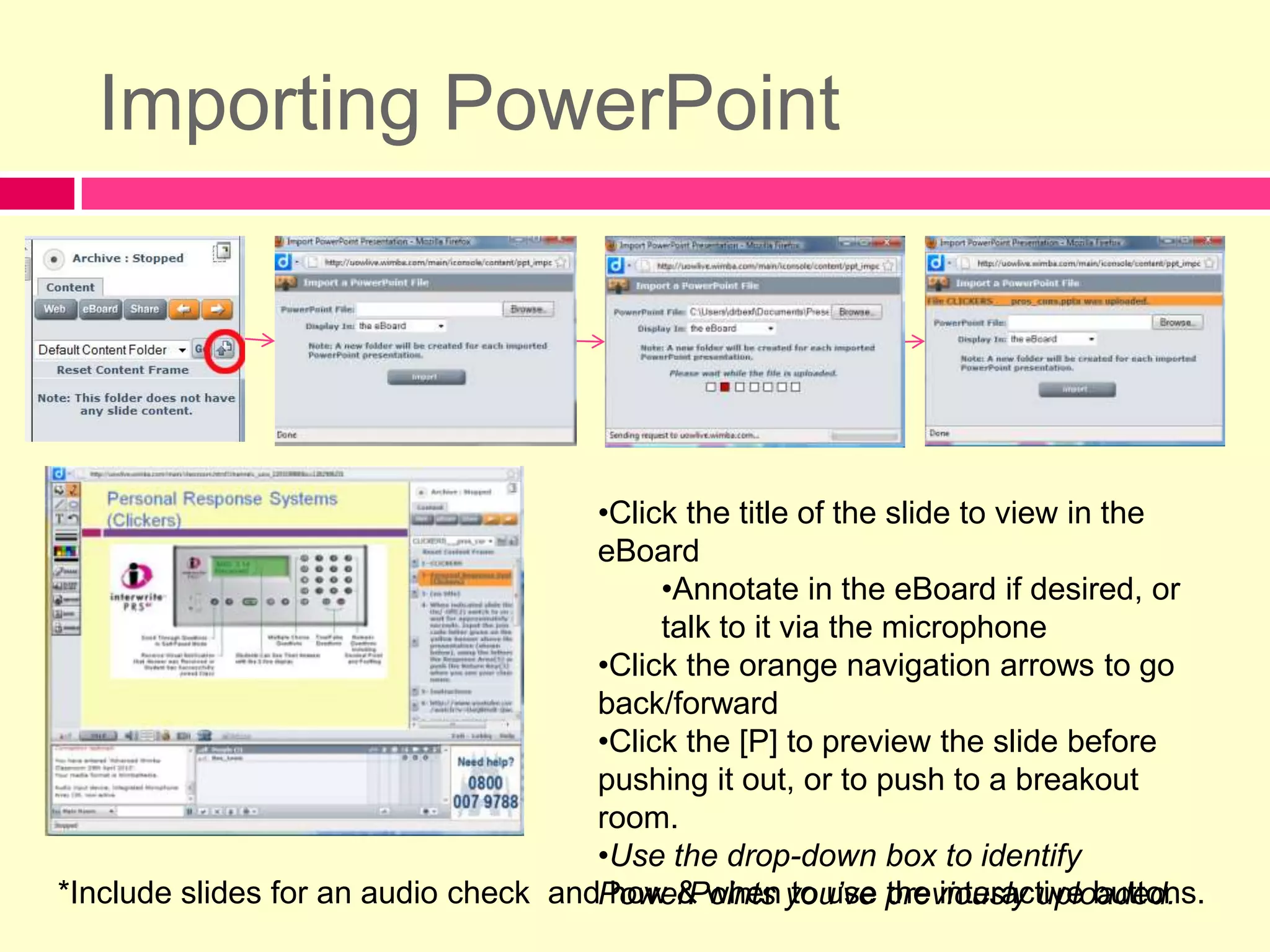
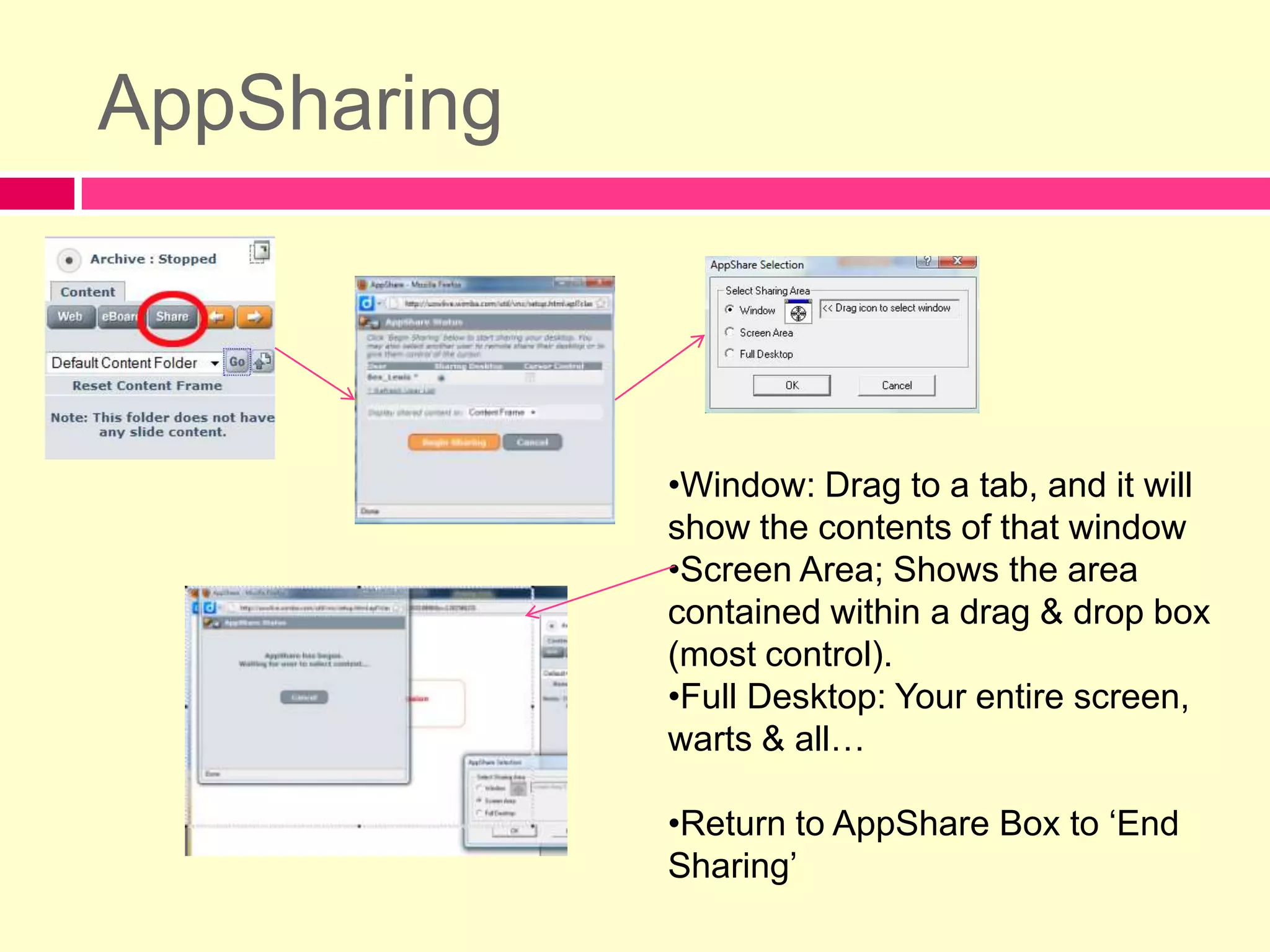
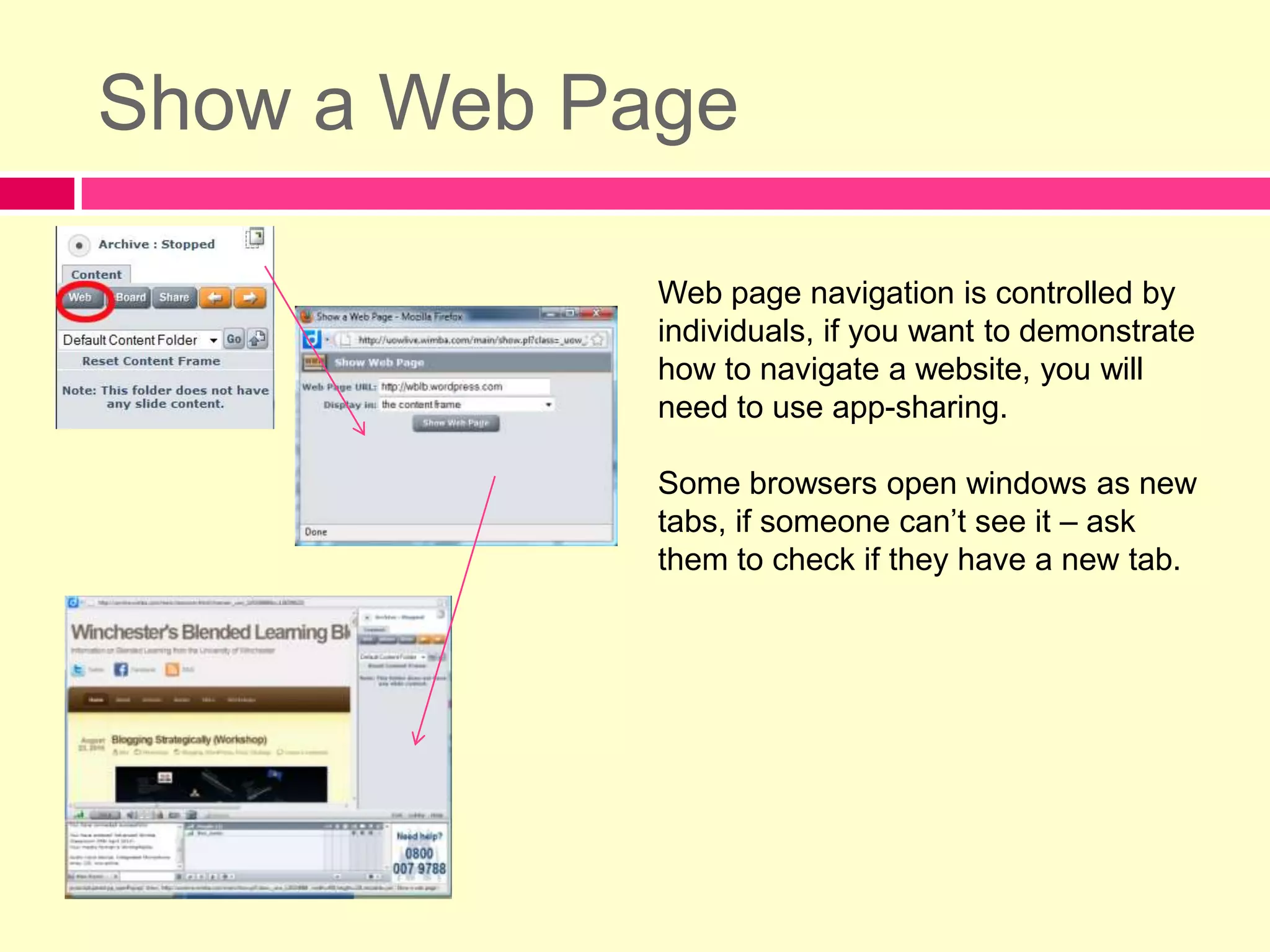
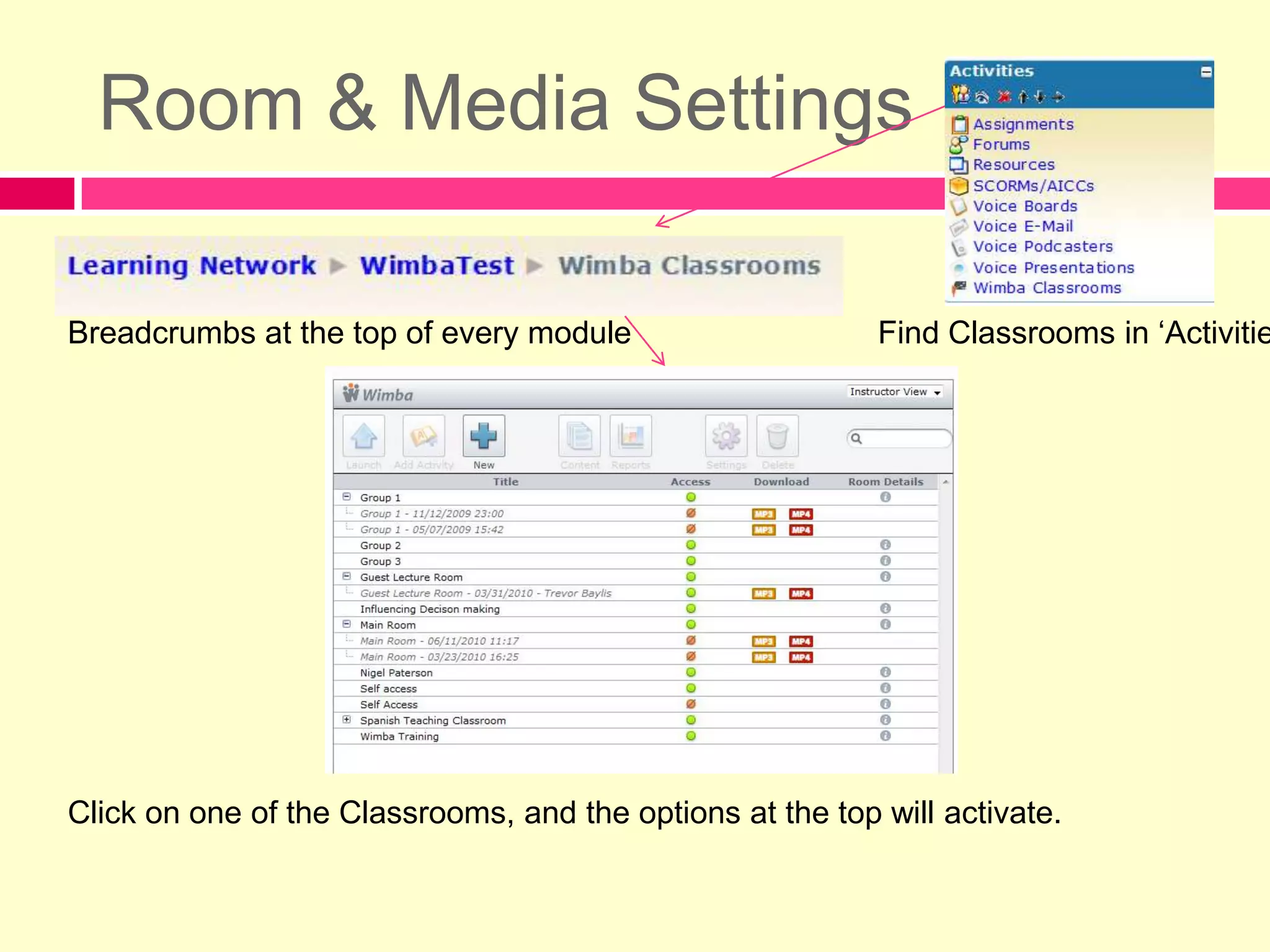
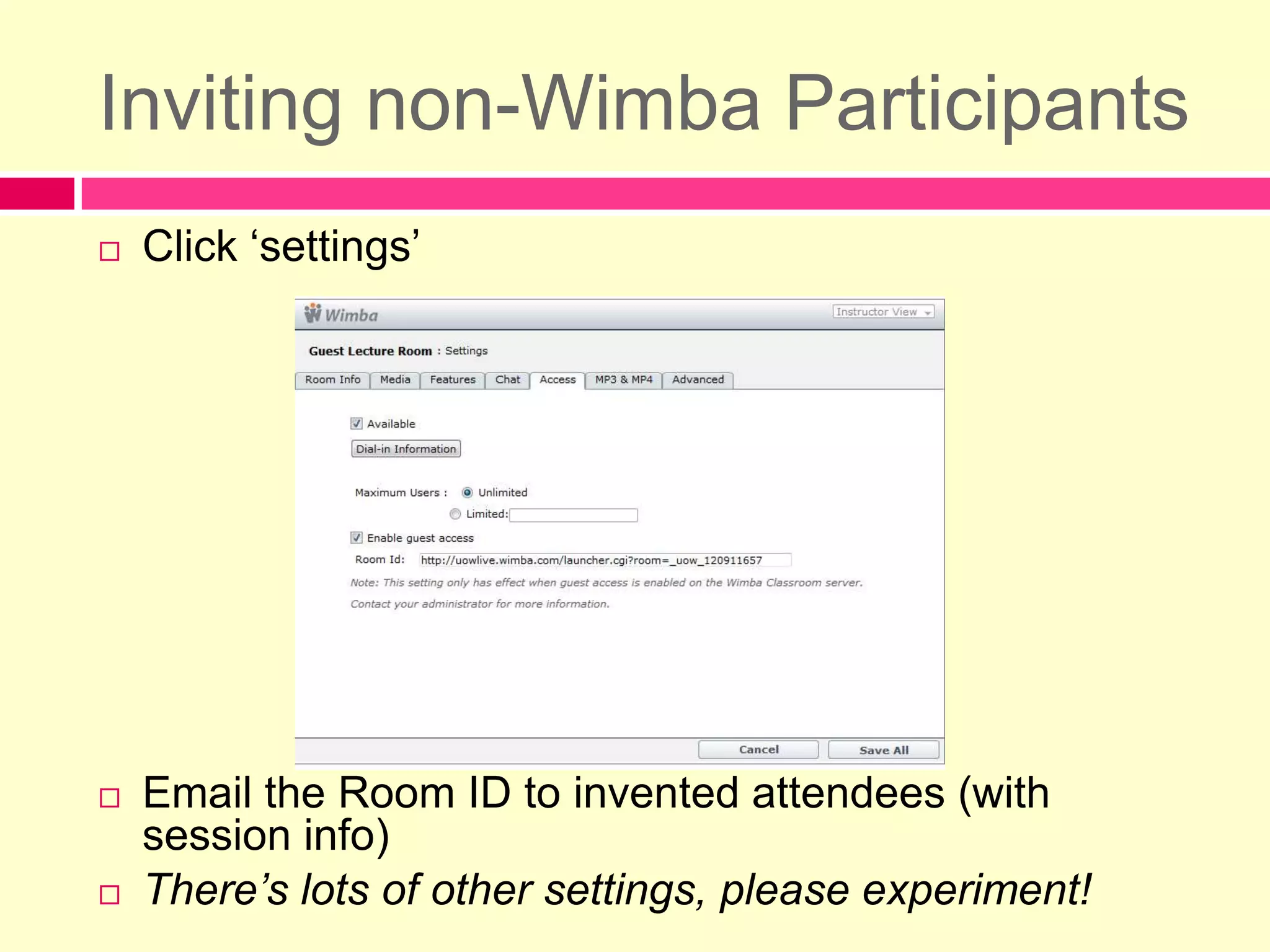
![Click the [P] to preview the slide before pushing it out, or to push to a breakout room.](https://image.slidesharecdn.com/wimbaclassroom-100823143305-phpapp01/75/Wimba-classroom-20-2048.jpg)