What will you do when the Mac OS in VMware doesn't recognise the iOS device
•Download as PPTX, PDF•
1 like•2,722 views
This is a tutorial for people who want to solve the connection problem between a USB device and the Mac OS in a VMware.
Report
Share
Report
Share
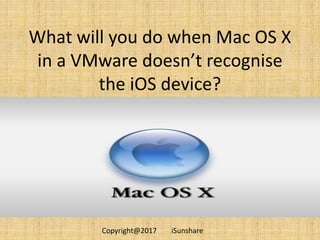
Recommended
How to Clear Cache on iPhone

Clearing cache is a great way to give your iPhone a speed boost if it is getting slow or facing intermittent issues. But there’s no feature called System Level Cleaner where you can clear cache on your iPhone in one shot, you have to do it individually from various apps. Luckily, the steps are straightforward and shouldn’t take too long.
First, you’ll need to Clear the Cache from Safari – the default browser on iOS devices. Then, we’re going to show you how to Remove or Offload unnecessary apps to free up storage space and speed up your iPhone.
iPad basics

This presentation has been designed to provide teachers with the basics on how to start out with their iPad.
How to Take Screenshot on iPhone

With the touch of a few buttons, you can easily take a screenshot of your screen on your iPhone. A quick snap-and-share enables you to make your friends jealous of what you’re doing on your phone in seconds.
Top ways to uninstall yourtv.link ads

Recently, when I open my browser, this page “yourtv.link” always pops up as my homepage. Besides, whenever I try to search something in the search bar, I get redirected to the search page provided by “Google custom search”. I have done a full scan with my antivirus program (Norton), but nothing suspicious was detected. How to get rid of yourtv.link from my browser completely? Any help will be appreciated.
How to uninstall mpc cleaner rogue program

MPC CLEANER is considered as rogue software which pretends to be a normal antivirus program to attack computers. The program can get into targeted computers in different ways.
Recommended
How to Clear Cache on iPhone

Clearing cache is a great way to give your iPhone a speed boost if it is getting slow or facing intermittent issues. But there’s no feature called System Level Cleaner where you can clear cache on your iPhone in one shot, you have to do it individually from various apps. Luckily, the steps are straightforward and shouldn’t take too long.
First, you’ll need to Clear the Cache from Safari – the default browser on iOS devices. Then, we’re going to show you how to Remove or Offload unnecessary apps to free up storage space and speed up your iPhone.
iPad basics

This presentation has been designed to provide teachers with the basics on how to start out with their iPad.
How to Take Screenshot on iPhone

With the touch of a few buttons, you can easily take a screenshot of your screen on your iPhone. A quick snap-and-share enables you to make your friends jealous of what you’re doing on your phone in seconds.
Top ways to uninstall yourtv.link ads

Recently, when I open my browser, this page “yourtv.link” always pops up as my homepage. Besides, whenever I try to search something in the search bar, I get redirected to the search page provided by “Google custom search”. I have done a full scan with my antivirus program (Norton), but nothing suspicious was detected. How to get rid of yourtv.link from my browser completely? Any help will be appreciated.
How to uninstall mpc cleaner rogue program

MPC CLEANER is considered as rogue software which pretends to be a normal antivirus program to attack computers. The program can get into targeted computers in different ways.
HOW TO SETUP CANON IMAGECLASS MF264DW AIRPRINT?

Easy guidelines on How to Setup Canon Imageclass Mf264dw Airprint....
Restore Disabled iPhone 11 without iTunes to Factory Settings

Your iPhone 11 is disabled and says "Connect to iTunes"? Restoring it unlocks it! Here is how to restore a disabled iPhone to factory settings without iTunes.
How To Use the App Remote to Sync Your iPhone to Your iTunes

These power point will explain how to use your iPhone as a remote to control your iTunes on your computer. For example, you will be able to choose whatever song you want to play on your computer without ever having to physically touch your computer.
JahiaOne 2015 - Jahia on your Wrist (The Apple Watch Integration example) by ...

JahiaOne 2015 - Jahia on your Wrist (The Apple Watch Integration example) by ...Jahia Solutions Group
In this presentation we will study in detail the case of integrating Jahia directly with the Apple Watch and the iPhone, the technologies used, the challenges encountered and of course we will demonstrate the end result. We will leverage for this Jahia's REST API as well as custom actions and the power of OSGi modules, and the iOS Swift language on the front-end part.Experience years advanced iOS 6 with iPad device

iPad's functionality raised with the updation of iOS 6. Now iPad can work more efficiently with the latest features and apps like SIRI, apple 3D maps, instantly share photos, links, locations, and status etc. by just one touch.
Best way to remove mystart.com virus

How to remove redirect virus MyStart.com from computer when it has controlled all the settings of Firefox and IE? I have uninstalled all programs which are downloaded recently from control panel, but this site still appear on start up page as the infected browsers are opened. Is there any other instruction to help me get rid of it completely?
Global Navigation

This training resource provides an overview of the Global Navigation features in Blackboard Learn.
Quick steps to restore iPhone backup!

Do you get error while restoring iPhone bakcup using iTune then here is another iPhone backup recovery software providing easy steps to create and restore iPhone backup.
Facebook releases a new live streaming app!

Facebook just released a new "built-in" live streaming application. We all saw this coming and it's a huge deal. With 1.59 Billion users worldwide, building in a free, easy to use live streaming application is going to change the way we think about Facebook.
Why this is a BIG deal?
Simplicity is key to scalability
Facebook has had live streaming built into their mobile apps for a while. But this is available via a desktop computer
Now users can set up mini live streaming studios with regular USB based video products
Now let me start by saying that not everyone is going to have access right away. With the size of Facebook's network, they are rolling out the feature throughout 2017. Somehow, one of my accounts has it and all the other do not. So I made a quick video to show off the new Facebook Live Stream app below.
10 Things You Must Know From Windows to Mac 

10 Things You Must Know From Windows to Mac
I don't know to much, but it's enough for me to use Mac! Enjoy the Apple world! http://MobileDev.TW
Canon selphy cp1200 error messages displayed on the screen

SIMPLE GUIDELINES ON CANON SELPHY CP1200 ERROR MESSAGES DISPLAYED ON THE SCREEN.....
Renogeek Signs your computer is infected with a virus

A short list to help you tell if you might have a virus.
Three tips for Safari on iOS 8

Josh Miller/CNETNavigating around the web on a mobile device is how most of us view the websites th...
HOW TO UNLOCK YOUR IPHONE - iUnlock Solution Step-by-Step Tutorial

CONTENT
- Introduction
- Preparation and software downloads
- Restoring/upgrading iPhone firmware
- Performing the unlock
- Unlock
- Jailbreak
- Activate
- Cydia and Installer
- More ...
Tips and FAQ..
- How to move and reorder icons
- Change language/dictionary
- How to take a screenshot
How to Fix Iphone Error 4013.pdf

How to Fix Iphone Error 4013?
Is your iPhone acting up and showing a mysterious iphone error 4013? Don't worry, we've got you covered! This pesky error can stop you from doing basic things like texting and calling. But fear not, we're here to guide you through fixing it.
Let's start by figuring out why your iPhone is showing error 4013. There could be a few reasons, and we'll quickly run through them. Once you know the culprit, we'll help you get your iPhone back to normal. Keep reading to learn how to fix the iPhone error 4013 hassle-free!
What is iPhone Error 4013?
iPhone error 4013 is a hardware issue that occurs when there's a problem with the connection between your iPhone's motherboard and the NAND chip. This connection is crucial for storing and accessing data on your device. When this connection fails, you see error 4013, often when trying to update or restore your iPhone. It can happen if you interrupt the update process or if there's damage to the NAND chip or its connection.
To fix this issue, follow these steps:
Update your iTunes: Make sure you have the latest version.
Check USB port and cable: Ensure your USB port and cable are in good condition.
Check security software: Ensure your security software isn't blocking the connection.
Try a different computer: Switching to another computer might help.
Force restart: Restart your iPhone.
Update your iPhone: Ensure your iPhone has the latest software.
Restore in DFU mode: Follow specific steps to restore in Device Firmware Update (DFU) mode.
Factory reset your iPhone: As a last resort, consider a factory reset.
How to Fix Iphone Error 4013
Update your iTunes:
Open the App Store on your Mac.
Click "Updates."
If there's an iTunes update, click "Update."
This can often resolve the issue caused by outdated iTunes versions.
Check USB Port and Cable:
If you encounter error 4013, it could be due to issues with your USB port or cable. Follow these steps:a. Unplug the USB cable from your device.b. Plug it into a different USB port on your computer.c. If you're on a Mac, try using a USB port on your keyboard or monitor.d. If the issue persists, test with a different USB cable.
These simple checks can help identify if the problem is with the cable or USB port.
Check Security Software:
If you're facing error 4013, your security software might be causing issues with iTunes. Here's what you can do:a. Temporarily turn off your security software.b. Attempt to restore your iPhone.c. If the restore works, turn your security software back on.
This simple step helps identify if your security software is causing the problem and allows you to proceed with the necessary actions.
Try a Different Computer:
If error 4013 persists, consider connecting your iPhone to a different computer. This helps determine if the issue is specific to your computer. Simply:
Connect your iPhone to another computer.
Check if the error persists during the connection.
Trying a different computer helps eliminate potential problems...
Recover lost contacts from iphone

Know how to recover lost contacts iphone in easy or simple way. iPhone is a multimedia enabled device used by so many people all around the world. Now days it is very difficult to remember contacts of every people.
More Related Content
What's hot
HOW TO SETUP CANON IMAGECLASS MF264DW AIRPRINT?

Easy guidelines on How to Setup Canon Imageclass Mf264dw Airprint....
Restore Disabled iPhone 11 without iTunes to Factory Settings

Your iPhone 11 is disabled and says "Connect to iTunes"? Restoring it unlocks it! Here is how to restore a disabled iPhone to factory settings without iTunes.
How To Use the App Remote to Sync Your iPhone to Your iTunes

These power point will explain how to use your iPhone as a remote to control your iTunes on your computer. For example, you will be able to choose whatever song you want to play on your computer without ever having to physically touch your computer.
JahiaOne 2015 - Jahia on your Wrist (The Apple Watch Integration example) by ...

JahiaOne 2015 - Jahia on your Wrist (The Apple Watch Integration example) by ...Jahia Solutions Group
In this presentation we will study in detail the case of integrating Jahia directly with the Apple Watch and the iPhone, the technologies used, the challenges encountered and of course we will demonstrate the end result. We will leverage for this Jahia's REST API as well as custom actions and the power of OSGi modules, and the iOS Swift language on the front-end part.Experience years advanced iOS 6 with iPad device

iPad's functionality raised with the updation of iOS 6. Now iPad can work more efficiently with the latest features and apps like SIRI, apple 3D maps, instantly share photos, links, locations, and status etc. by just one touch.
Best way to remove mystart.com virus

How to remove redirect virus MyStart.com from computer when it has controlled all the settings of Firefox and IE? I have uninstalled all programs which are downloaded recently from control panel, but this site still appear on start up page as the infected browsers are opened. Is there any other instruction to help me get rid of it completely?
Global Navigation

This training resource provides an overview of the Global Navigation features in Blackboard Learn.
Quick steps to restore iPhone backup!

Do you get error while restoring iPhone bakcup using iTune then here is another iPhone backup recovery software providing easy steps to create and restore iPhone backup.
Facebook releases a new live streaming app!

Facebook just released a new "built-in" live streaming application. We all saw this coming and it's a huge deal. With 1.59 Billion users worldwide, building in a free, easy to use live streaming application is going to change the way we think about Facebook.
Why this is a BIG deal?
Simplicity is key to scalability
Facebook has had live streaming built into their mobile apps for a while. But this is available via a desktop computer
Now users can set up mini live streaming studios with regular USB based video products
Now let me start by saying that not everyone is going to have access right away. With the size of Facebook's network, they are rolling out the feature throughout 2017. Somehow, one of my accounts has it and all the other do not. So I made a quick video to show off the new Facebook Live Stream app below.
10 Things You Must Know From Windows to Mac 

10 Things You Must Know From Windows to Mac
I don't know to much, but it's enough for me to use Mac! Enjoy the Apple world! http://MobileDev.TW
Canon selphy cp1200 error messages displayed on the screen

SIMPLE GUIDELINES ON CANON SELPHY CP1200 ERROR MESSAGES DISPLAYED ON THE SCREEN.....
Renogeek Signs your computer is infected with a virus

A short list to help you tell if you might have a virus.
Three tips for Safari on iOS 8

Josh Miller/CNETNavigating around the web on a mobile device is how most of us view the websites th...
HOW TO UNLOCK YOUR IPHONE - iUnlock Solution Step-by-Step Tutorial

CONTENT
- Introduction
- Preparation and software downloads
- Restoring/upgrading iPhone firmware
- Performing the unlock
- Unlock
- Jailbreak
- Activate
- Cydia and Installer
- More ...
Tips and FAQ..
- How to move and reorder icons
- Change language/dictionary
- How to take a screenshot
What's hot (20)
Restore Disabled iPhone 11 without iTunes to Factory Settings

Restore Disabled iPhone 11 without iTunes to Factory Settings
How To Use the App Remote to Sync Your iPhone to Your iTunes

How To Use the App Remote to Sync Your iPhone to Your iTunes
JahiaOne 2015 - Jahia on your Wrist (The Apple Watch Integration example) by ...

JahiaOne 2015 - Jahia on your Wrist (The Apple Watch Integration example) by ...
Canon selphy cp1200 error messages displayed on the screen

Canon selphy cp1200 error messages displayed on the screen
Renogeek Signs your computer is infected with a virus

Renogeek Signs your computer is infected with a virus
HOW TO UNLOCK YOUR IPHONE - iUnlock Solution Step-by-Step Tutorial

HOW TO UNLOCK YOUR IPHONE - iUnlock Solution Step-by-Step Tutorial
Similar to What will you do when the Mac OS in VMware doesn't recognise the iOS device
How to Fix Iphone Error 4013.pdf

How to Fix Iphone Error 4013?
Is your iPhone acting up and showing a mysterious iphone error 4013? Don't worry, we've got you covered! This pesky error can stop you from doing basic things like texting and calling. But fear not, we're here to guide you through fixing it.
Let's start by figuring out why your iPhone is showing error 4013. There could be a few reasons, and we'll quickly run through them. Once you know the culprit, we'll help you get your iPhone back to normal. Keep reading to learn how to fix the iPhone error 4013 hassle-free!
What is iPhone Error 4013?
iPhone error 4013 is a hardware issue that occurs when there's a problem with the connection between your iPhone's motherboard and the NAND chip. This connection is crucial for storing and accessing data on your device. When this connection fails, you see error 4013, often when trying to update or restore your iPhone. It can happen if you interrupt the update process or if there's damage to the NAND chip or its connection.
To fix this issue, follow these steps:
Update your iTunes: Make sure you have the latest version.
Check USB port and cable: Ensure your USB port and cable are in good condition.
Check security software: Ensure your security software isn't blocking the connection.
Try a different computer: Switching to another computer might help.
Force restart: Restart your iPhone.
Update your iPhone: Ensure your iPhone has the latest software.
Restore in DFU mode: Follow specific steps to restore in Device Firmware Update (DFU) mode.
Factory reset your iPhone: As a last resort, consider a factory reset.
How to Fix Iphone Error 4013
Update your iTunes:
Open the App Store on your Mac.
Click "Updates."
If there's an iTunes update, click "Update."
This can often resolve the issue caused by outdated iTunes versions.
Check USB Port and Cable:
If you encounter error 4013, it could be due to issues with your USB port or cable. Follow these steps:a. Unplug the USB cable from your device.b. Plug it into a different USB port on your computer.c. If you're on a Mac, try using a USB port on your keyboard or monitor.d. If the issue persists, test with a different USB cable.
These simple checks can help identify if the problem is with the cable or USB port.
Check Security Software:
If you're facing error 4013, your security software might be causing issues with iTunes. Here's what you can do:a. Temporarily turn off your security software.b. Attempt to restore your iPhone.c. If the restore works, turn your security software back on.
This simple step helps identify if your security software is causing the problem and allows you to proceed with the necessary actions.
Try a Different Computer:
If error 4013 persists, consider connecting your iPhone to a different computer. This helps determine if the issue is specific to your computer. Simply:
Connect your iPhone to another computer.
Check if the error persists during the connection.
Trying a different computer helps eliminate potential problems...
Recover lost contacts from iphone

Know how to recover lost contacts iphone in easy or simple way. iPhone is a multimedia enabled device used by so many people all around the world. Now days it is very difficult to remember contacts of every people.
Recover lost contacts from iphone

Know how to recover lost contacts iphone in easy or simple way. iPhone is a multimedia enabled device used by so many people all around the world. Now days it is very difficult to remember contacts of every people.
I Phone backup contacts 

Make iPhone data recovery and iPhone backup possible easily with the use of their respective tool. Recover deleted and lost iphone files, along with restoring files from formatted iphone and backups contact, calendar, emails, SMS, notes, settings and preferences from iphone to safe location in system.
How to Fix Low Call Volume on iPhone

Your iPhone call volume is low all sudden? Don't worry! Here we will show you six simple and effective ways to fix the issue of low call volume on iPhone.
Five Solutions to Fix iPhone White Screen of Death

The issue "iPhone stuck on spinning wheel" is one of the most common system glitches for iOS devices. In this guide, you can learn about the causes of iPhone white screen of death and five effecitive solutions to fix.
Fix iPhone Not Showing up in File Explorer

If you are meeting the problem that your iPhone is not showing in Windows File Explorer. Here this presentation will show you some common ways to get your iPhone files showing again, which may help you.
How To Run/Test Flutter App On a Real Device?

Do you want to know how to run or test the flutter app on a real device? If yes, then proceed with this article and explore the complete process that takes place here.
Speed up iPhone: How to Fix iPhone Lagging and Freezing

iPhone lagging and freezing? Sometimes you may find iPhone running more and more slower, or even stop responding. Here this presentation will show you 8 ways fix this issue and speed up your iPhone.
What are the steps to get the command line on mac book

What are the steps to get the command line on mac bookApple Support Ireland Helpline Number +353-766803285
These is few ways to get the command line on a Mac. If you need further help contact Apple Support Ireland Number +353-766803285 to get most possible solution to the query.How to retrieve data from dropped broken iPhone

This PPT is to suggests you two credible methods on how to restore text messages from dropped broken iPhone. The first method is by iTunes backup, the second one is by Jihosoft iPhone Data Recovery, which will help you extract the text messages out and stored some other devices.
How to fix err connection reset error

If you have visited a website, and you show the error ‘This site can’t be reached the connection was reset error’ or ERR_CONNECTION_RESET. This means that a connection could not be established correctly. The issue is usually on the users’ end, and the occasion is it a problem with the website itself. To know how to fix the connection was reset error.
Ipad Basics Class Handouts June 2015

iPad class for beginners who have little experience with mobile technology. Includes overview of iPad, including hardware and controls, becoming familiar with the home screen and introduces how to use the iPad with multi-touch controls. Additional resources for more information included. Illustrated.
Perform easy and effortless data recovery iPhone

To perform data recovery iPhone you need to consult iPhone back up. You need to take help of commercial application that easily creates iPhone backup so that data can be easily restored when lost.
5 Ways to Delete Junk Files on iPhone

If you are upset about your full iPhone storage and want to delete junk files on iPhone, this presentation will show you 5 way to easily clean up and free up your iPhone, which may you.
How to Fix iPhone is Unable to Share Photos

iPhone says unable to share photos? In this article, we will walk you through four effective solutions to fix this issue.
Get your lost iPhone files from Backup!

If you had lost some important files form the iPhone and wants to recover them back then you can try this software. It is completely safe and recover back all lost files from the backup safely.
Transfer files from i phone to mac

More details: http://www.leawo.org/tutorial/transfer-files-from-iphone-to-mac.html
More and more people start to use Mac computers nowadays, especially the fans of Apple products. Mac computers provide totally different using experience to users, and they are user-friendly in certain parts. When people want to transfer files from iPhone to Mac, or the other way around, they will find that the data transfers between iPhone and Mac computers are not as complicated as on Windows computers, but the basic steps are almost the same. The following post will introduce you several commonly used methods to transfer files between iPhone and Mac computers. For the other solutions, check out the iPhone transfer solutions on Windows computers.
error code 0 x803f7000 in windows 10

Windows Store error 0x803f7000 occurs while using apps downloaded from Windows Store and other standalone apps downloaded from the Internet/ installed through DVDs. Let’s move
Similar to What will you do when the Mac OS in VMware doesn't recognise the iOS device (20)
Five Solutions to Fix iPhone White Screen of Death

Five Solutions to Fix iPhone White Screen of Death
Speed up iPhone: How to Fix iPhone Lagging and Freezing

Speed up iPhone: How to Fix iPhone Lagging and Freezing
What are the steps to get the command line on mac book

What are the steps to get the command line on mac book
More from Jaff Tiger
Create Windows 10 Password Reset Disk on Mac

An infographic shows you how to create a Windows password reset disk on a Mac and save you from forgetting Windows password.
How to Merge Images or Pictures in Microsoft Office Word

When using Word, you may need to merge some image to one so that you can make the Word document more readable. Want to learn how to merge images in Word? just follow my words.
Do you Know How to Set a Rule where host name would not Show In To or CC Fiel...

a tutorial which tells you the way to prevent the emails sender's name appearing in To or CC field.
How Can i Block all Attachments in Outlook 2016 ?

A tutorial tells you how to block attachments in outlook 2016
Add or Remove Password Protection in Excel 2016

Some tricks about add or remove password protection in Excel 2016
How to Make Partition on Windows 10

A guideline to make partition on Windows 10. All right reserved by iSunshare.com.
Bios access key in different computers

Different access key to BIOS in different computers. You can adapt this guidelines to your computer.
External Hard Disk Does not Show Up in Computer

A guideline for dealing with the problem: external hard disk does not show up in computer
More from Jaff Tiger (9)
How to Merge Images or Pictures in Microsoft Office Word

How to Merge Images or Pictures in Microsoft Office Word
Do you Know How to Set a Rule where host name would not Show In To or CC Fiel...

Do you Know How to Set a Rule where host name would not Show In To or CC Fiel...
Recently uploaded
Strategies for Successful Data Migration Tools.pptx

Data migration is a complex but essential task for organizations aiming to modernize their IT infrastructure and leverage new technologies. By understanding common challenges and implementing these strategies, businesses can achieve a successful migration with minimal disruption. Data Migration Tool like Ask On Data play a pivotal role in this journey, offering features that streamline the process, ensure data integrity, and maintain security. With the right approach and tools, organizations can turn the challenge of data migration into an opportunity for growth and innovation.
Gamify Your Mind; The Secret Sauce to Delivering Success, Continuously Improv...

Games are powerful teaching tools, fostering hands-on engagement and fun. But they require careful consideration to succeed. Join me to explore factors in running and selecting games, ensuring they serve as effective teaching tools. Learn to maintain focus on learning objectives while playing, and how to measure the ROI of gaming in education. Discover strategies for pitching gaming to leadership. This session offers insights, tips, and examples for coaches, team leads, and enterprise leaders seeking to teach from simple to complex concepts.
De mooiste recreatieve routes ontdekken met RouteYou en FME

FME Innovation Day - presented by Nordend.
"De mooiste recreatieve routes ontdekken met RouteYou en FME." door Kevin Baker
Globus Compute wth IRI Workflows - GlobusWorld 2024

As part of the DOE Integrated Research Infrastructure (IRI) program, NERSC at Lawrence Berkeley National Lab and ALCF at Argonne National Lab are working closely with General Atomics on accelerating the computing requirements of the DIII-D experiment. As part of the work the team is investigating ways to speedup the time to solution for many different parts of the DIII-D workflow including how they run jobs on HPC systems. One of these routes is looking at Globus Compute as a way to replace the current method for managing tasks and we describe a brief proof of concept showing how Globus Compute could help to schedule jobs and be a tool to connect compute at different facilities.
Developing Distributed High-performance Computing Capabilities of an Open Sci...

COVID-19 had an unprecedented impact on scientific collaboration. The pandemic and its broad response from the scientific community has forged new relationships among public health practitioners, mathematical modelers, and scientific computing specialists, while revealing critical gaps in exploiting advanced computing systems to support urgent decision making. Informed by our team’s work in applying high-performance computing in support of public health decision makers during the COVID-19 pandemic, we present how Globus technologies are enabling the development of an open science platform for robust epidemic analysis, with the goal of collaborative, secure, distributed, on-demand, and fast time-to-solution analyses to support public health.
Explore Modern SharePoint Templates for 2024

Modern design is crucial in today's digital environment, and this is especially true for SharePoint intranets. The design of these digital hubs is critical to user engagement and productivity enhancement. They are the cornerstone of internal collaboration and interaction within enterprises.
Corporate Management | Session 3 of 3 | Tendenci AMS

Corporate Management | Session 3 of 3 | Tendenci AMSTendenci - The Open Source AMS (Association Management Software)
Experience our free, in-depth three-part Tendenci Platform Corporate Membership Management workshop series! In Session 1 on May 14th, 2024, we began with an Introduction and Setup, mastering the configuration of your Corporate Membership Module settings to establish membership types, applications, and more. Then, on May 16th, 2024, in Session 2, we focused on binding individual members to a Corporate Membership and Corporate Reps, teaching you how to add individual members and assign Corporate Representatives to manage dues, renewals, and associated members. Finally, on May 28th, 2024, in Session 3, we covered questions and concerns, addressing any queries or issues you may have.
For more Tendenci AMS events, check out www.tendenci.com/eventsGlobus Compute Introduction - GlobusWorld 2024

We describe the deployment and use of Globus Compute for remote computation. This content is aimed at researchers who wish to compute on remote resources using a unified programming interface, as well as system administrators who will deploy and operate Globus Compute services on their research computing infrastructure.
Webinar: Salesforce Document Management 2.0 - Smarter, Faster, Better

Check out the webinar slides to learn more about how XfilesPro transforms Salesforce document management by leveraging its world-class applications. For more details, please connect with sales@xfilespro.com
If you want to watch the on-demand webinar, please click here: https://www.xfilespro.com/webinars/salesforce-document-management-2-0-smarter-faster-better/
WSO2Con2024 - WSO2's IAM Vision: Identity-Led Digital Transformation

WSO2Con2024 - WSO2's IAM Vision: Identity-Led Digital Transformation
Innovating Inference - Remote Triggering of Large Language Models on HPC Clus...

Large Language Models (LLMs) are currently the center of attention in the tech world, particularly for their potential to advance research. In this presentation, we'll explore a straightforward and effective method for quickly initiating inference runs on supercomputers using the vLLM tool with Globus Compute, specifically on the Polaris system at ALCF. We'll begin by briefly discussing the popularity and applications of LLMs in various fields. Following this, we will introduce the vLLM tool, and explain how it integrates with Globus Compute to efficiently manage LLM operations on Polaris. Attendees will learn the practical aspects of setting up and remotely triggering LLMs from local machines, focusing on ease of use and efficiency. This talk is ideal for researchers and practitioners looking to leverage the power of LLMs in their work, offering a clear guide to harnessing supercomputing resources for quick and effective LLM inference.
How to Position Your Globus Data Portal for Success Ten Good Practices

Science gateways allow science and engineering communities to access shared data, software, computing services, and instruments. Science gateways have gained a lot of traction in the last twenty years, as evidenced by projects such as the Science Gateways Community Institute (SGCI) and the Center of Excellence on Science Gateways (SGX3) in the US, The Australian Research Data Commons (ARDC) and its platforms in Australia, and the projects around Virtual Research Environments in Europe. A few mature frameworks have evolved with their different strengths and foci and have been taken up by a larger community such as the Globus Data Portal, Hubzero, Tapis, and Galaxy. However, even when gateways are built on successful frameworks, they continue to face the challenges of ongoing maintenance costs and how to meet the ever-expanding needs of the community they serve with enhanced features. It is not uncommon that gateways with compelling use cases are nonetheless unable to get past the prototype phase and become a full production service, or if they do, they don't survive more than a couple of years. While there is no guaranteed pathway to success, it seems likely that for any gateway there is a need for a strong community and/or solid funding streams to create and sustain its success. With over twenty years of examples to draw from, this presentation goes into detail for ten factors common to successful and enduring gateways that effectively serve as best practices for any new or developing gateway.
Advanced Flow Concepts Every Developer Should Know

Tim Combridge from Sensible Giraffe and Salesforce Ben presents some important tips that all developers should know when dealing with Flows in Salesforce.
How Does XfilesPro Ensure Security While Sharing Documents in Salesforce?

Worried about document security while sharing them in Salesforce? Fret no more! Here are the top-notch security standards XfilesPro upholds to ensure strong security for your Salesforce documents while sharing with internal or external people.
To learn more, read the blog: https://www.xfilespro.com/how-does-xfilespro-make-document-sharing-secure-and-seamless-in-salesforce/
GlobusWorld 2024 Opening Keynote session

Listen to the keynote address and hear about the latest developments from Rachana Ananthakrishnan and Ian Foster who review the updates to the Globus Platform and Service, and the relevance of Globus to the scientific community as an automation platform to accelerate scientific discovery.
Lecture 1 Introduction to games development

Software engineering
Game Development
unity Game Development
Why React Native as a Strategic Advantage for Startup Innovation.pdf

Do you know that React Native is being increasingly adopted by startups as well as big companies in the mobile app development industry? Big names like Facebook, Instagram, and Pinterest have already integrated this robust open-source framework.
In fact, according to a report by Statista, the number of React Native developers has been steadily increasing over the years, reaching an estimated 1.9 million by the end of 2024. This means that the demand for this framework in the job market has been growing making it a valuable skill.
But what makes React Native so popular for mobile application development? It offers excellent cross-platform capabilities among other benefits. This way, with React Native, developers can write code once and run it on both iOS and Android devices thus saving time and resources leading to shorter development cycles hence faster time-to-market for your app.
Let’s take the example of a startup, which wanted to release their app on both iOS and Android at once. Through the use of React Native they managed to create an app and bring it into the market within a very short period. This helped them gain an advantage over their competitors because they had access to a large user base who were able to generate revenue quickly for them.
Using IESVE for Room Loads Analysis - Australia & New Zealand

Roger Cladingboel showcases how IESVE can be used to undertake heating and cooling loads.
Enhancing Research Orchestration Capabilities at ORNL.pdf

Cross-facility research orchestration comes with ever-changing constraints regarding the availability and suitability of various compute and data resources. In short, a flexible data and processing fabric is needed to enable the dynamic redirection of data and compute tasks throughout the lifecycle of an experiment. In this talk, we illustrate how we easily leveraged Globus services to instrument the ACE research testbed at the Oak Ridge Leadership Computing Facility with flexible data and task orchestration capabilities.
Recently uploaded (20)
Strategies for Successful Data Migration Tools.pptx

Strategies for Successful Data Migration Tools.pptx
Gamify Your Mind; The Secret Sauce to Delivering Success, Continuously Improv...

Gamify Your Mind; The Secret Sauce to Delivering Success, Continuously Improv...
De mooiste recreatieve routes ontdekken met RouteYou en FME

De mooiste recreatieve routes ontdekken met RouteYou en FME
Globus Compute wth IRI Workflows - GlobusWorld 2024

Globus Compute wth IRI Workflows - GlobusWorld 2024
Developing Distributed High-performance Computing Capabilities of an Open Sci...

Developing Distributed High-performance Computing Capabilities of an Open Sci...
Corporate Management | Session 3 of 3 | Tendenci AMS

Corporate Management | Session 3 of 3 | Tendenci AMS
Webinar: Salesforce Document Management 2.0 - Smarter, Faster, Better

Webinar: Salesforce Document Management 2.0 - Smarter, Faster, Better
WSO2Con2024 - WSO2's IAM Vision: Identity-Led Digital Transformation

WSO2Con2024 - WSO2's IAM Vision: Identity-Led Digital Transformation
Innovating Inference - Remote Triggering of Large Language Models on HPC Clus...

Innovating Inference - Remote Triggering of Large Language Models on HPC Clus...
How to Position Your Globus Data Portal for Success Ten Good Practices

How to Position Your Globus Data Portal for Success Ten Good Practices
Advanced Flow Concepts Every Developer Should Know

Advanced Flow Concepts Every Developer Should Know
How Does XfilesPro Ensure Security While Sharing Documents in Salesforce?

How Does XfilesPro Ensure Security While Sharing Documents in Salesforce?
Why React Native as a Strategic Advantage for Startup Innovation.pdf

Why React Native as a Strategic Advantage for Startup Innovation.pdf
Using IESVE for Room Loads Analysis - Australia & New Zealand

Using IESVE for Room Loads Analysis - Australia & New Zealand
Enhancing Research Orchestration Capabilities at ORNL.pdf

Enhancing Research Orchestration Capabilities at ORNL.pdf
What will you do when the Mac OS in VMware doesn't recognise the iOS device
- 1. What will you do when Mac OS X in a VMware doesn’t recognise the iOS device? Copyright@2017 iSunshare
- 2. For some Apple app developers, they need to install the Mac OS in a VMware for they have not enough budget to buy an apple computer. And they would try to connect a USB device such as a iPhone to that Mac OS. Sometimes it would prompt you a problem shown in the picture below.
- 3. Here we will use a iPhone to connect to the Mac OS. We will demonstrate the steps to solve this problem. • Preparation: • Connect iPhone to Windows computer host, and see whether you can open iPhone on host, or iTunes could recognize iPhone. If successfully, just change the related settings on VMware to fix the failed connection problem by following words. If not, please check whether the Apple mobile USB driver is available. If necessary, update the Apple mobile USB driver on host and try again.
- 4. Step 1: Click Apple icon and About the Mac from the upper left corner on Mac OS X.
- 5. Step 2: Click System Report on Mac OS information window.
- 6. Step 3: On Apple device window, navigate to Hardware > USB in the left panel, and check whether there is iOS devices at the right side.
- 7. When you can see the iPhone on the above list, but the Mac OS doesn’t recognise it, that probably because there is a third-party security software that prevents iPhone from accessing Mac. So it is necessary to try whether uninstalling the software could solve your problem about iPhone recognize. • Go to Finder > Applications on Mac OS X and right-click the security software in Applications, then click "Move to Trash".
- 8. Step 4: Power off the Mac OS X in Virtual Machine. And Right-click the Mac OS X and choose Settings from context menu.
- 9. Step 5: On Virtual Machine Settings window, tap on USB Controller and change the USB compatibility to be USB 2.0. Click OK to save changes.
- 10. Step 6: Power on Mac OS X in Virtual Machine and connect the iPhone to host.
- 11. Step 7: Go to VMware menu, and click VM > Removable Devices > Apple iPhone > Connect (Disconnect from Host).
- 12. Now after above operations, iPhone is disconnected from host and connected to Mac OS X, Apple iPhone is recognized automatically by iTunes on Mac OS X.
