How to Fix Low Call Volume on iPhone
•Download as PPTX, PDF•
0 likes•23 views
Your iPhone call volume is low all sudden? Don't worry! Here we will show you six simple and effective ways to fix the issue of low call volume on iPhone.
Report
Share
Report
Share
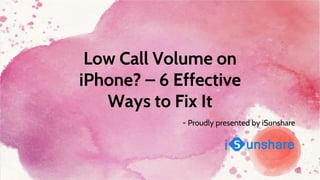
Recommended
iPhone 8 and 8 Plus Camera Stopped Working?

Smartphones are complex devices designed to make our lives easier, but sometimes they end up causing frustration instead. The Apple iPhone 8 and iPhone 8 Plus both come with a very powerful camera. Fix iPhone 8 and iPhone 8 Plus Camera Not working, different methods that you can use to solve the camera failure issue. Restart your iPhone, End all opened tasks and close the app, Reset Factory Settings, Update iOS, DFU Restore, all the above troubleshooting options won’t work then you should go to the iPhone repair service near you and give your phone to repair.
How To Use the App Remote to Sync Your iPhone to Your iTunes

These power point will explain how to use your iPhone as a remote to control your iTunes on your computer. For example, you will be able to choose whatever song you want to play on your computer without ever having to physically touch your computer.
Restore Disabled iPhone 11 without iTunes to Factory Settings

Your iPhone 11 is disabled and says "Connect to iTunes"? Restoring it unlocks it! Here is how to restore a disabled iPhone to factory settings without iTunes.
Five Solutions to Fix iPhone White Screen of Death

The issue "iPhone stuck on spinning wheel" is one of the most common system glitches for iOS devices. In this guide, you can learn about the causes of iPhone white screen of death and five effecitive solutions to fix.
What are the steps to set password on lenovo laptop

Lean What are the steps to set password on lenovo laptop
iPhone 6 no sound during calls

No Sound on iPhone During Calls. When someone calls, I can't hear them through the receiver or speaker phone, and I can't hear music through the speaker.
Recommended
iPhone 8 and 8 Plus Camera Stopped Working?

Smartphones are complex devices designed to make our lives easier, but sometimes they end up causing frustration instead. The Apple iPhone 8 and iPhone 8 Plus both come with a very powerful camera. Fix iPhone 8 and iPhone 8 Plus Camera Not working, different methods that you can use to solve the camera failure issue. Restart your iPhone, End all opened tasks and close the app, Reset Factory Settings, Update iOS, DFU Restore, all the above troubleshooting options won’t work then you should go to the iPhone repair service near you and give your phone to repair.
How To Use the App Remote to Sync Your iPhone to Your iTunes

These power point will explain how to use your iPhone as a remote to control your iTunes on your computer. For example, you will be able to choose whatever song you want to play on your computer without ever having to physically touch your computer.
Restore Disabled iPhone 11 without iTunes to Factory Settings

Your iPhone 11 is disabled and says "Connect to iTunes"? Restoring it unlocks it! Here is how to restore a disabled iPhone to factory settings without iTunes.
Five Solutions to Fix iPhone White Screen of Death

The issue "iPhone stuck on spinning wheel" is one of the most common system glitches for iOS devices. In this guide, you can learn about the causes of iPhone white screen of death and five effecitive solutions to fix.
What are the steps to set password on lenovo laptop

Lean What are the steps to set password on lenovo laptop
iPhone 6 no sound during calls

No Sound on iPhone During Calls. When someone calls, I can't hear them through the receiver or speaker phone, and I can't hear music through the speaker.
How to take screenshot in iPhone?

You're probably surprised at how frequently screenshots appear in your take screenshot in iphone. Understanding how to take a screenshot on iPhone is a critical ability, whether you want to save a text message, an Instagram post, or the current display screen in a game. Thankfully, it's a simple task. On each iPhone model, here's how to snap a screenshot....
What will you do when the Mac OS in VMware doesn't recognise the iOS device

This is a tutorial for people who want to solve the connection problem between a USB device and the Mac OS in a VMware.
Facebook releases a new live streaming app!

Facebook just released a new "built-in" live streaming application. We all saw this coming and it's a huge deal. With 1.59 Billion users worldwide, building in a free, easy to use live streaming application is going to change the way we think about Facebook.
Why this is a BIG deal?
Simplicity is key to scalability
Facebook has had live streaming built into their mobile apps for a while. But this is available via a desktop computer
Now users can set up mini live streaming studios with regular USB based video products
Now let me start by saying that not everyone is going to have access right away. With the size of Facebook's network, they are rolling out the feature throughout 2017. Somehow, one of my accounts has it and all the other do not. So I made a quick video to show off the new Facebook Live Stream app below.
How to Take Screenshot on iPhone

With the touch of a few buttons, you can easily take a screenshot of your screen on your iPhone. A quick snap-and-share enables you to make your friends jealous of what you’re doing on your phone in seconds.
Unlock mobile phones, modems for free

Unlock zong usb, ZTE modems, Huaweis mobile phones, modems, Vodafone modems for free. Telenor unlocking free
Great iPhone Tips

We all need some handy tips every so often. Here is a collection of iPhone tips that we all can use!
iPhone Voicemail Not Working

Voicemail provides a feature of getting missed call alert and playing the message later. And it also helps you to get the information that might be important to you. However, there can be times when all of sudden your voicemail stops working. If you are using an iPhone and experiencing the same problem, then read the points listed below to fix this.
How to Fix Iphone Error 4013.pdf

How to Fix Iphone Error 4013?
Is your iPhone acting up and showing a mysterious iphone error 4013? Don't worry, we've got you covered! This pesky error can stop you from doing basic things like texting and calling. But fear not, we're here to guide you through fixing it.
Let's start by figuring out why your iPhone is showing error 4013. There could be a few reasons, and we'll quickly run through them. Once you know the culprit, we'll help you get your iPhone back to normal. Keep reading to learn how to fix the iPhone error 4013 hassle-free!
What is iPhone Error 4013?
iPhone error 4013 is a hardware issue that occurs when there's a problem with the connection between your iPhone's motherboard and the NAND chip. This connection is crucial for storing and accessing data on your device. When this connection fails, you see error 4013, often when trying to update or restore your iPhone. It can happen if you interrupt the update process or if there's damage to the NAND chip or its connection.
To fix this issue, follow these steps:
Update your iTunes: Make sure you have the latest version.
Check USB port and cable: Ensure your USB port and cable are in good condition.
Check security software: Ensure your security software isn't blocking the connection.
Try a different computer: Switching to another computer might help.
Force restart: Restart your iPhone.
Update your iPhone: Ensure your iPhone has the latest software.
Restore in DFU mode: Follow specific steps to restore in Device Firmware Update (DFU) mode.
Factory reset your iPhone: As a last resort, consider a factory reset.
How to Fix Iphone Error 4013
Update your iTunes:
Open the App Store on your Mac.
Click "Updates."
If there's an iTunes update, click "Update."
This can often resolve the issue caused by outdated iTunes versions.
Check USB Port and Cable:
If you encounter error 4013, it could be due to issues with your USB port or cable. Follow these steps:a. Unplug the USB cable from your device.b. Plug it into a different USB port on your computer.c. If you're on a Mac, try using a USB port on your keyboard or monitor.d. If the issue persists, test with a different USB cable.
These simple checks can help identify if the problem is with the cable or USB port.
Check Security Software:
If you're facing error 4013, your security software might be causing issues with iTunes. Here's what you can do:a. Temporarily turn off your security software.b. Attempt to restore your iPhone.c. If the restore works, turn your security software back on.
This simple step helps identify if your security software is causing the problem and allows you to proceed with the necessary actions.
Try a Different Computer:
If error 4013 persists, consider connecting your iPhone to a different computer. This helps determine if the issue is specific to your computer. Simply:
Connect your iPhone to another computer.
Check if the error persists during the connection.
Trying a different computer helps eliminate potential problems...
More Related Content
What's hot
How to take screenshot in iPhone?

You're probably surprised at how frequently screenshots appear in your take screenshot in iphone. Understanding how to take a screenshot on iPhone is a critical ability, whether you want to save a text message, an Instagram post, or the current display screen in a game. Thankfully, it's a simple task. On each iPhone model, here's how to snap a screenshot....
What will you do when the Mac OS in VMware doesn't recognise the iOS device

This is a tutorial for people who want to solve the connection problem between a USB device and the Mac OS in a VMware.
Facebook releases a new live streaming app!

Facebook just released a new "built-in" live streaming application. We all saw this coming and it's a huge deal. With 1.59 Billion users worldwide, building in a free, easy to use live streaming application is going to change the way we think about Facebook.
Why this is a BIG deal?
Simplicity is key to scalability
Facebook has had live streaming built into their mobile apps for a while. But this is available via a desktop computer
Now users can set up mini live streaming studios with regular USB based video products
Now let me start by saying that not everyone is going to have access right away. With the size of Facebook's network, they are rolling out the feature throughout 2017. Somehow, one of my accounts has it and all the other do not. So I made a quick video to show off the new Facebook Live Stream app below.
How to Take Screenshot on iPhone

With the touch of a few buttons, you can easily take a screenshot of your screen on your iPhone. A quick snap-and-share enables you to make your friends jealous of what you’re doing on your phone in seconds.
Unlock mobile phones, modems for free

Unlock zong usb, ZTE modems, Huaweis mobile phones, modems, Vodafone modems for free. Telenor unlocking free
Great iPhone Tips

We all need some handy tips every so often. Here is a collection of iPhone tips that we all can use!
What's hot (20)
What will you do when the Mac OS in VMware doesn't recognise the iOS device

What will you do when the Mac OS in VMware doesn't recognise the iOS device
Similar to How to Fix Low Call Volume on iPhone
iPhone Voicemail Not Working

Voicemail provides a feature of getting missed call alert and playing the message later. And it also helps you to get the information that might be important to you. However, there can be times when all of sudden your voicemail stops working. If you are using an iPhone and experiencing the same problem, then read the points listed below to fix this.
How to Fix Iphone Error 4013.pdf

How to Fix Iphone Error 4013?
Is your iPhone acting up and showing a mysterious iphone error 4013? Don't worry, we've got you covered! This pesky error can stop you from doing basic things like texting and calling. But fear not, we're here to guide you through fixing it.
Let's start by figuring out why your iPhone is showing error 4013. There could be a few reasons, and we'll quickly run through them. Once you know the culprit, we'll help you get your iPhone back to normal. Keep reading to learn how to fix the iPhone error 4013 hassle-free!
What is iPhone Error 4013?
iPhone error 4013 is a hardware issue that occurs when there's a problem with the connection between your iPhone's motherboard and the NAND chip. This connection is crucial for storing and accessing data on your device. When this connection fails, you see error 4013, often when trying to update or restore your iPhone. It can happen if you interrupt the update process or if there's damage to the NAND chip or its connection.
To fix this issue, follow these steps:
Update your iTunes: Make sure you have the latest version.
Check USB port and cable: Ensure your USB port and cable are in good condition.
Check security software: Ensure your security software isn't blocking the connection.
Try a different computer: Switching to another computer might help.
Force restart: Restart your iPhone.
Update your iPhone: Ensure your iPhone has the latest software.
Restore in DFU mode: Follow specific steps to restore in Device Firmware Update (DFU) mode.
Factory reset your iPhone: As a last resort, consider a factory reset.
How to Fix Iphone Error 4013
Update your iTunes:
Open the App Store on your Mac.
Click "Updates."
If there's an iTunes update, click "Update."
This can often resolve the issue caused by outdated iTunes versions.
Check USB Port and Cable:
If you encounter error 4013, it could be due to issues with your USB port or cable. Follow these steps:a. Unplug the USB cable from your device.b. Plug it into a different USB port on your computer.c. If you're on a Mac, try using a USB port on your keyboard or monitor.d. If the issue persists, test with a different USB cable.
These simple checks can help identify if the problem is with the cable or USB port.
Check Security Software:
If you're facing error 4013, your security software might be causing issues with iTunes. Here's what you can do:a. Temporarily turn off your security software.b. Attempt to restore your iPhone.c. If the restore works, turn your security software back on.
This simple step helps identify if your security software is causing the problem and allows you to proceed with the necessary actions.
Try a Different Computer:
If error 4013 persists, consider connecting your iPhone to a different computer. This helps determine if the issue is specific to your computer. Simply:
Connect your iPhone to another computer.
Check if the error persists during the connection.
Trying a different computer helps eliminate potential problems...
HOW TO UNLOCK YOUR IPHONE - iUnlock Solution Step-by-Step Tutorial

CONTENT
- Introduction
- Preparation and software downloads
- Restoring/upgrading iPhone firmware
- Performing the unlock
- Unlock
- Jailbreak
- Activate
- Cydia and Installer
- More ...
Tips and FAQ..
- How to move and reorder icons
- Change language/dictionary
- How to take a screenshot
How to Restart or Reset iPhone 12 Pro Max?

Wondering what your iPhone is thinking about when it says ‘thinking…’ for a long period of time? If you’ve been a loyal Apple user, you must know by now that freezing or hanging is a common iPhone issue that a lot of users often face.
How to Reset a Sonos Speaker All Methods Explained

The reason to reset the Sonos speaker can vary as you may need to connect to a new WiFi. The main reason people reset Sonos The soundbar is due to the improper working of the speakers. https://audiospeaks.com/how-to-reset-a-sonos-speaker/
Get your lost iPhone files from Backup!

If you had lost some important files form the iPhone and wants to recover them back then you can try this software. It is completely safe and recover back all lost files from the backup safely.
Speed up iPhone: How to Fix iPhone Lagging and Freezing

iPhone lagging and freezing? Sometimes you may find iPhone running more and more slower, or even stop responding. Here this presentation will show you 8 ways fix this issue and speed up your iPhone.
How to resolve no sound issue in lenovo laptops

Learn How to resolve no sound issue in lenovo laptops
5 Ways to Delete Junk Files on iPhone

If you are upset about your full iPhone storage and want to delete junk files on iPhone, this presentation will show you 5 way to easily clean up and free up your iPhone, which may you.
Excellent iphone tips that are simple and anyone can use

There are different ways to help you use your device effectively but the tips to do it should be considered first.
Quick steps to restore iPhone backup!

Do you get error while restoring iPhone bakcup using iTune then here is another iPhone backup recovery software providing easy steps to create and restore iPhone backup.
Perform easy and effortless data recovery iPhone

To perform data recovery iPhone you need to consult iPhone back up. You need to take help of commercial application that easily creates iPhone backup so that data can be easily restored when lost.
Restore iPhone data easily

Restore iPhone data with the help of an efficient and reliable third party software.
How to Fix iPhone is Unable to Share Photos

iPhone says unable to share photos? In this article, we will walk you through four effective solutions to fix this issue.
Recover lost contacts from iphone

Know how to recover lost contacts iphone in easy or simple way. iPhone is a multimedia enabled device used by so many people all around the world. Now days it is very difficult to remember contacts of every people.
Recover lost contacts from iphone

Know how to recover lost contacts iphone in easy or simple way. iPhone is a multimedia enabled device used by so many people all around the world. Now days it is very difficult to remember contacts of every people.
Mobile phones

Apple has developed the five R's which stand for: Reset, Retry, Restart, Reinstall and Restore. These simple words can mean the difference between sending your iPod away and fixing your iPod yourself in just minutes.
Forgot restrictions passcode - How to Reset Restrictions Passcode on iPhone

Follow this tutorial to recover or remove the forgotten restrictions passcode without on iPhone/iPad without losing data. We'll show you 2 simple ways to reset restrictions for iPhone/iPad in iOS 13/12/11.
How to reset i phone without apple id

This PPT provides details about "How to Reset iPhone without Apple ID".
How to Send Out Large iPhone Voice Memos

This presentation introduces Leawo iOS Data Recovery to help users export voice memos from iPhone to computer, and send them out. The software enables users to backup iPhone, iPad and iPod touch files to computer, so it is helpful on this issue.
Similar to How to Fix Low Call Volume on iPhone (20)
HOW TO UNLOCK YOUR IPHONE - iUnlock Solution Step-by-Step Tutorial

HOW TO UNLOCK YOUR IPHONE - iUnlock Solution Step-by-Step Tutorial
How to Reset a Sonos Speaker All Methods Explained

How to Reset a Sonos Speaker All Methods Explained
Speed up iPhone: How to Fix iPhone Lagging and Freezing

Speed up iPhone: How to Fix iPhone Lagging and Freezing
Excellent iphone tips that are simple and anyone can use

Excellent iphone tips that are simple and anyone can use
Forgot restrictions passcode - How to Reset Restrictions Passcode on iPhone

Forgot restrictions passcode - How to Reset Restrictions Passcode on iPhone
Recently uploaded
How world-class product teams are winning in the AI era by CEO and Founder, P...

How world-class product teams are winning in the AI era by CEO and Founder, Product School
GraphRAG is All You need? LLM & Knowledge Graph

Guy Korland, CEO and Co-founder of FalkorDB, will review two articles on the integration of language models with knowledge graphs.
1. Unifying Large Language Models and Knowledge Graphs: A Roadmap.
https://arxiv.org/abs/2306.08302
2. Microsoft Research's GraphRAG paper and a review paper on various uses of knowledge graphs:
https://www.microsoft.com/en-us/research/blog/graphrag-unlocking-llm-discovery-on-narrative-private-data/
Observability Concepts EVERY Developer Should Know -- DeveloperWeek Europe.pdf

Monitoring and observability aren’t traditionally found in software curriculums and many of us cobble this knowledge together from whatever vendor or ecosystem we were first introduced to and whatever is a part of your current company’s observability stack.
While the dev and ops silo continues to crumble….many organizations still relegate monitoring & observability as the purview of ops, infra and SRE teams. This is a mistake - achieving a highly observable system requires collaboration up and down the stack.
I, a former op, would like to extend an invitation to all application developers to join the observability party will share these foundational concepts to build on:
LF Energy Webinar: Electrical Grid Modelling and Simulation Through PowSyBl -...

Do you want to learn how to model and simulate an electrical network from scratch in under an hour?
Then welcome to this PowSyBl workshop, hosted by Rte, the French Transmission System Operator (TSO)!
During the webinar, you will discover the PowSyBl ecosystem as well as handle and study an electrical network through an interactive Python notebook.
PowSyBl is an open source project hosted by LF Energy, which offers a comprehensive set of features for electrical grid modelling and simulation. Among other advanced features, PowSyBl provides:
- A fully editable and extendable library for grid component modelling;
- Visualization tools to display your network;
- Grid simulation tools, such as power flows, security analyses (with or without remedial actions) and sensitivity analyses;
The framework is mostly written in Java, with a Python binding so that Python developers can access PowSyBl functionalities as well.
What you will learn during the webinar:
- For beginners: discover PowSyBl's functionalities through a quick general presentation and the notebook, without needing any expert coding skills;
- For advanced developers: master the skills to efficiently apply PowSyBl functionalities to your real-world scenarios.
Generative AI Deep Dive: Advancing from Proof of Concept to Production

Join Maher Hanafi, VP of Engineering at Betterworks, in this new session where he'll share a practical framework to transform Gen AI prototypes into impactful products! He'll delve into the complexities of data collection and management, model selection and optimization, and ensuring security, scalability, and responsible use.
Elevating Tactical DDD Patterns Through Object Calisthenics

After immersing yourself in the blue book and its red counterpart, attending DDD-focused conferences, and applying tactical patterns, you're left with a crucial question: How do I ensure my design is effective? Tactical patterns within Domain-Driven Design (DDD) serve as guiding principles for creating clear and manageable domain models. However, achieving success with these patterns requires additional guidance. Interestingly, we've observed that a set of constraints initially designed for training purposes remarkably aligns with effective pattern implementation, offering a more ‘mechanical’ approach. Let's explore together how Object Calisthenics can elevate the design of your tactical DDD patterns, offering concrete help for those venturing into DDD for the first time!
The Art of the Pitch: WordPress Relationships and Sales

Clients don’t know what they don’t know. What web solutions are right for them? How does WordPress come into the picture? How do you make sure you understand scope and timeline? What do you do if sometime changes?
All these questions and more will be explored as we talk about matching clients’ needs with what your agency offers without pulling teeth or pulling your hair out. Practical tips, and strategies for successful relationship building that leads to closing the deal.
Essentials of Automations: Optimizing FME Workflows with Parameters

Are you looking to streamline your workflows and boost your projects’ efficiency? Do you find yourself searching for ways to add flexibility and control over your FME workflows? If so, you’re in the right place.
Join us for an insightful dive into the world of FME parameters, a critical element in optimizing workflow efficiency. This webinar marks the beginning of our three-part “Essentials of Automation” series. This first webinar is designed to equip you with the knowledge and skills to utilize parameters effectively: enhancing the flexibility, maintainability, and user control of your FME projects.
Here’s what you’ll gain:
- Essentials of FME Parameters: Understand the pivotal role of parameters, including Reader/Writer, Transformer, User, and FME Flow categories. Discover how they are the key to unlocking automation and optimization within your workflows.
- Practical Applications in FME Form: Delve into key user parameter types including choice, connections, and file URLs. Allow users to control how a workflow runs, making your workflows more reusable. Learn to import values and deliver the best user experience for your workflows while enhancing accuracy.
- Optimization Strategies in FME Flow: Explore the creation and strategic deployment of parameters in FME Flow, including the use of deployment and geometry parameters, to maximize workflow efficiency.
- Pro Tips for Success: Gain insights on parameterizing connections and leveraging new features like Conditional Visibility for clarity and simplicity.
We’ll wrap up with a glimpse into future webinars, followed by a Q&A session to address your specific questions surrounding this topic.
Don’t miss this opportunity to elevate your FME expertise and drive your projects to new heights of efficiency.
Assuring Contact Center Experiences for Your Customers With ThousandEyes

Presented by Suzanne Phillips and Alex Marcotte
Le nuove frontiere dell'AI nell'RPA con UiPath Autopilot™

In questo evento online gratuito, organizzato dalla Community Italiana di UiPath, potrai esplorare le nuove funzionalità di Autopilot, il tool che integra l'Intelligenza Artificiale nei processi di sviluppo e utilizzo delle Automazioni.
📕 Vedremo insieme alcuni esempi dell'utilizzo di Autopilot in diversi tool della Suite UiPath:
Autopilot per Studio Web
Autopilot per Studio
Autopilot per Apps
Clipboard AI
GenAI applicata alla Document Understanding
👨🏫👨💻 Speakers:
Stefano Negro, UiPath MVPx3, RPA Tech Lead @ BSP Consultant
Flavio Martinelli, UiPath MVP 2023, Technical Account Manager @UiPath
Andrei Tasca, RPA Solutions Team Lead @NTT Data
UiPath Test Automation using UiPath Test Suite series, part 3

Welcome to UiPath Test Automation using UiPath Test Suite series part 3. In this session, we will cover desktop automation along with UI automation.
Topics covered:
UI automation Introduction,
UI automation Sample
Desktop automation flow
Pradeep Chinnala, Senior Consultant Automation Developer @WonderBotz and UiPath MVP
Deepak Rai, Automation Practice Lead, Boundaryless Group and UiPath MVP
Encryption in Microsoft 365 - ExpertsLive Netherlands 2024

In this session I delve into the encryption technology used in Microsoft 365 and Microsoft Purview. Including the concepts of Customer Key and Double Key Encryption.
When stars align: studies in data quality, knowledge graphs, and machine lear...

Keynote at DQMLKG workshop at the 21st European Semantic Web Conference 2024
Recently uploaded (20)
How world-class product teams are winning in the AI era by CEO and Founder, P...

How world-class product teams are winning in the AI era by CEO and Founder, P...
Assure Contact Center Experiences for Your Customers With ThousandEyes

Assure Contact Center Experiences for Your Customers With ThousandEyes
Monitoring Java Application Security with JDK Tools and JFR Events

Monitoring Java Application Security with JDK Tools and JFR Events
Observability Concepts EVERY Developer Should Know -- DeveloperWeek Europe.pdf

Observability Concepts EVERY Developer Should Know -- DeveloperWeek Europe.pdf
LF Energy Webinar: Electrical Grid Modelling and Simulation Through PowSyBl -...

LF Energy Webinar: Electrical Grid Modelling and Simulation Through PowSyBl -...
Generative AI Deep Dive: Advancing from Proof of Concept to Production

Generative AI Deep Dive: Advancing from Proof of Concept to Production
Elevating Tactical DDD Patterns Through Object Calisthenics

Elevating Tactical DDD Patterns Through Object Calisthenics
The Art of the Pitch: WordPress Relationships and Sales

The Art of the Pitch: WordPress Relationships and Sales
Essentials of Automations: Optimizing FME Workflows with Parameters

Essentials of Automations: Optimizing FME Workflows with Parameters
FIDO Alliance Osaka Seminar: Passkeys and the Road Ahead.pdf

FIDO Alliance Osaka Seminar: Passkeys and the Road Ahead.pdf
Assuring Contact Center Experiences for Your Customers With ThousandEyes

Assuring Contact Center Experiences for Your Customers With ThousandEyes
Free Complete Python - A step towards Data Science

Free Complete Python - A step towards Data Science
Le nuove frontiere dell'AI nell'RPA con UiPath Autopilot™

Le nuove frontiere dell'AI nell'RPA con UiPath Autopilot™
Secstrike : Reverse Engineering & Pwnable tools for CTF.pptx

Secstrike : Reverse Engineering & Pwnable tools for CTF.pptx
UiPath Test Automation using UiPath Test Suite series, part 3

UiPath Test Automation using UiPath Test Suite series, part 3
Encryption in Microsoft 365 - ExpertsLive Netherlands 2024

Encryption in Microsoft 365 - ExpertsLive Netherlands 2024
When stars align: studies in data quality, knowledge graphs, and machine lear...

When stars align: studies in data quality, knowledge graphs, and machine lear...
How to Fix Low Call Volume on iPhone
- 1. Low Call Volume on iPhone? – 6 Effective Ways to Fix It - Proudly presented by iSunshare
- 2. Content of this slide The issue of low call volume on iPhone is a very common glitch that can happen on any iPhone model like iPhone 6, iPhone 6s, iPhone 7, iPhone 8, iPhone X, iPhone XR, iPhone 11, iPhone 12, etc. If you are suffering from iPhone low call volume, this post is exactly what you need. In this post, we will introduce to you six effective ways to fix the problem of low call volume on iPhone. Way 1: Turn up Call Volume Way 2: Clean the dust in the Speaker slot Way 3: Reset all settings Way 4: Fix system issues with repair tool Way 5: Update to the latest version Way 6: Contact Apple Support
- 3. Table of Contents Turn up Call Volume Clean the dust in the Speaker slot Fix system issues with repair tool Update to the latest version Way 01 Way 02 Way 04 Way 05 Reset all settings Contact Apple Support Way 03 Way 06
- 4. Way 1: Turn up Call Volume It seems to waste words, who doesn't know turn up the call volume when it is low? However, it is a little tricky that some people may don’t know. If you press the Volume Up button not during a call, you just increase the ringer volume instead of call volume. So, to fix the iPhone low call volume problem, it is worth mentioning that you need to press the Volume Up button during a call.
- 5. Way 2: Clean dust in the speaker slot Sometimes, the reason for low call volume on iPhone is just that the speaker slot is filled with too much dirt and dust. So, it is one of worthwhile methods to increase call volume by getting dust out of speaker slot. You just need to gently clean the dust in the speaker slot with cotton swabs or toothpick. Finally, you can find that the call volume is louder than before.
- 6. Way 3: Reset all settings Sometimes the reason why call volume is low in iPhone is that you change some system settings that may affect the call volume by accident. Therefore, you can reset all settings to fix the issue of low call volume.
- 7. Step 1: Open your iPhone and go to Settings > General > Reset > Reset All Settings.
- 8. Step 2: A prompt pop up and then click Reset all settings and type the passcode to continue. Then your iPhone will turn off and boot up again. Wait for a while and all the settings have been reset and call volume will work properly again. Tips: This method is to remove all settings or reset them to their defaults and it will not erase any data or media on your iPhone.
- 9. Way 4: Fix issues with repair tool Some system glitches can also cause low call volume. So, a trustworthy and powerful system repair tool is what you need. iSunshare iOS Repair Genius is such a tool. It can help you repair most of common system problems without any data loss including the issue of low call volume on iPhone. Here is a full guide on how to use this tool to fix the issue of low call volume.
- 10. Step 1: Download and install this tool. Then open it and connect your iPhone to a computer. Step 2: Select Standard Mode. In this mode, you can fix the issue without losing data while the other one is more powerful but all the data will be erased.
- 11. Step 3: Click Start button to continue.
- 12. Step 4: Make sure that your iPhone has been connected to computer and then click Next button.
- 13. Step 5: Click Download button to download a firmware package.
- 14. Step 6: Wait for a while for the tool to verify the firmware, then click Repair button to start repairing. It may take some time but it is worth. Once the process of repair is finished, the app will prompt you that the device has been repaired successfully. In most cases, this issue can be solved in Standard Mode. If not, you can try to fix it in Advanced Mode, which can fix any system problem. It will factory reset your iPhone and completely remove all the data.
- 15. Way 5: Update to the latest version If there is a conflict between some system settings and iOS versions, it may cause the low call volume in iPhone. So, you can upgrade your iPhone to the latest iOS version.
- 16. Step 1: Go to Settings > General > Software Update. If there is a new version of iOS available, the installation screen will appear. Step 2: Click Download and Install to update your iOS version. If prompted, enter your PIN code to confirm. Step 3: The iPhone will reboot up once the process is finished.
- 17. Way 6: Contact Apple Support If all the methods mentioned above cannot fix the issue of low call volume, it is very likely that there is something wrong with hardware. In this case, you need to contact the technician of Apple Support to check if there is a problem on hardware and they can offer you the best services to fix your iPhone.
- 18. Thanks! See more details in: ● https://www.isunshare.com/ios-repair-genius/ ● https://www.isunshare.com/iphone-ipad/6-effective-ways-to-fix-low-call- volume-on-iphone.html
