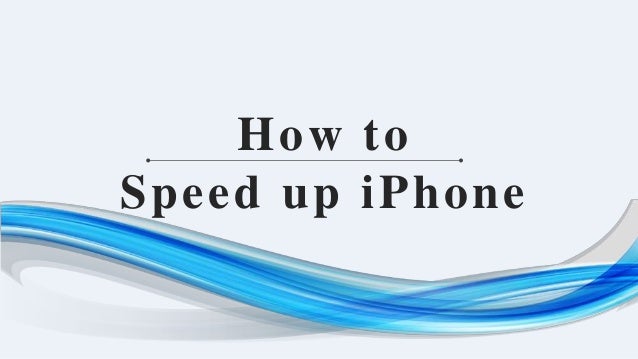
Speed up iPhone: How to Fix iPhone Lagging and Freezing
- 1. How to Speed up iPhone
- 2. C o n t e n t s Why is iPhone Lagging and Freezing how to Speed up iPhone
- 3. 1. Background apps are running 2. iPhone storage is almost full 3. iPhone in a low battery 4. iPhone hardware is damaged 5. iOS version is outdated 6. Software or system error Part 1: Why is iPhone Lagging and Freezing
- 4. Part 2: How to Speed up iPhone Way 1: Close unused background apps iPhone X or later: Swipe up from the bottom and hold until recently used apps appear. iPhone 8 or earlier: Double- click the Home button to see recently used apps Then swipe up to close the unused background apps and restart your iPhone.
- 5. Way 2: Disable Background Apps Refresh Settings > General > Turn off Background App Refresh.
- 6. Way 3: Update or delete apps that keep iPhone lagging and freezing Update the commonly used apps and delete those unused apps on your iPhone. In addition, check if you have downloaded some apps new and unknown to your system because some of them may do harm to your iPhone system and keep your iPhone running abnormally. Delete the apps which make your iPhone lagging and freezing and you will find your iPhone running more quickly and seamlessly.
- 7. Way 4: Clear history and cookies from Safari Settings > Safari > Clear History and Website Data.
- 8. Way 5: Clean junk files to fix iPhone lagging and freezing Before begin, please download and install iSumsoft iDevice Cleaner on your PC. Meanwhile, install the latest version of iTunes on PC to recognize your iPhone. Then run iDevice Cleaner. Step 1: Enter Fast Cleanup to view files catalogue. Then click on Scan.
- 9. Step 2: When scanning is finished, you can delete caches and files in one-click on Clean.
- 10. Step 3: When cleaning your large files, you can back up them to PC before deleting them from iPhone in this way: 1. Select the files you want to back up 2. Click on Export next to the selected files 3. Click on Delete to remove the selected files 4. Click on OK to make a confirmation to delete
- 11. Step 4: Wait until deleted, your iPhone space will be released successfully.
- 12. Way 6: Turn on Reduce Motion Enter Settings >Tap General > Choose Accessibility > Enable Reduce Motion.
- 13. Way 7: Adjust Home Button Speed Settings > General > Accessibility > Home Button > Default
- 14. Way 8: Update iOS version to fix laggy iPhone Settings > General > Software Update > Download and Install
- 15. THANKS To make it more clearly, here is a video for you: https://youtu.be/7lLYvvjqtno
