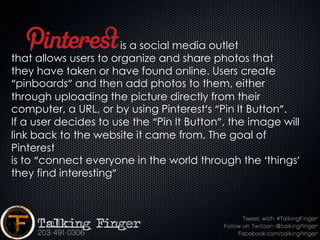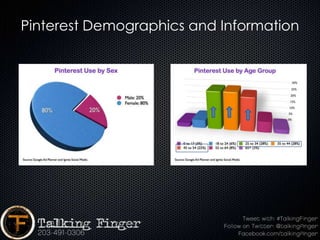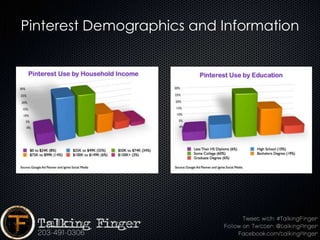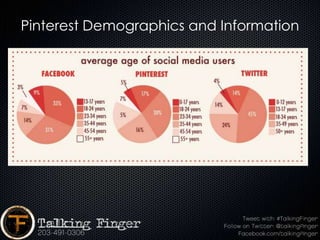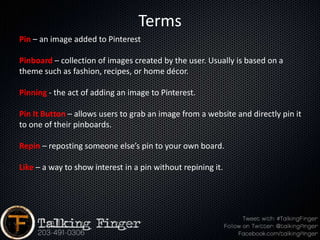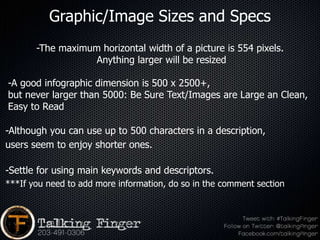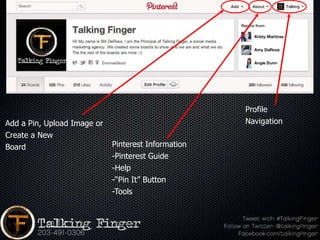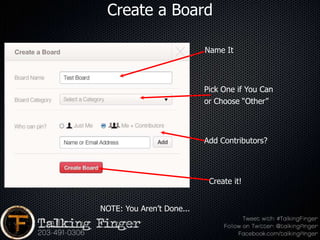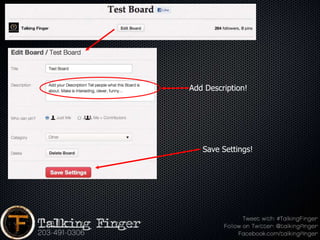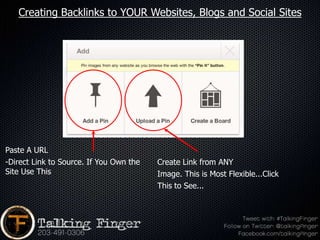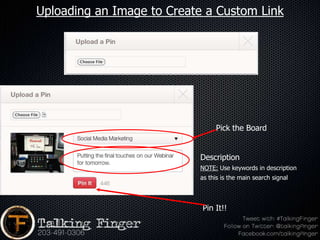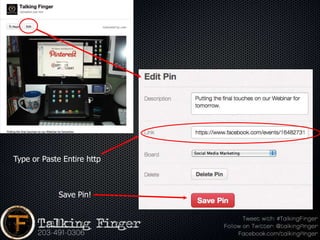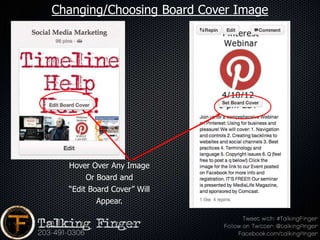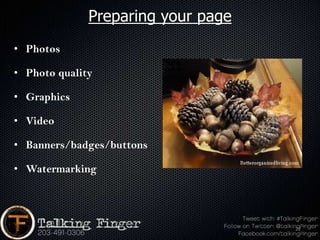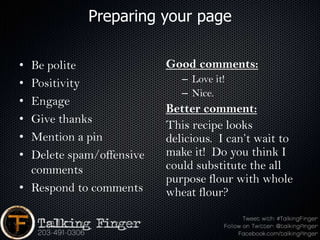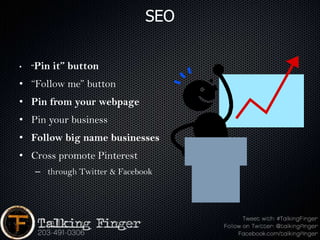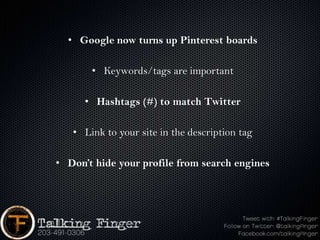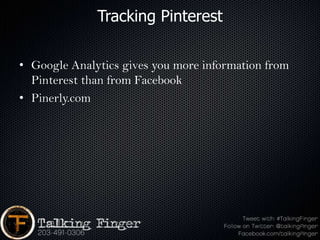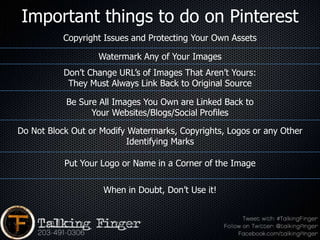Pinterest is a social media platform that allows users to create boards to organize and share photos on different topics. Users can upload photos directly, add photos from URLs using the Pin It button, or repin photos from other users' boards. The goal of Pinterest is to connect people through visual inspiration by allowing them to discover and save images on topics they find interesting.