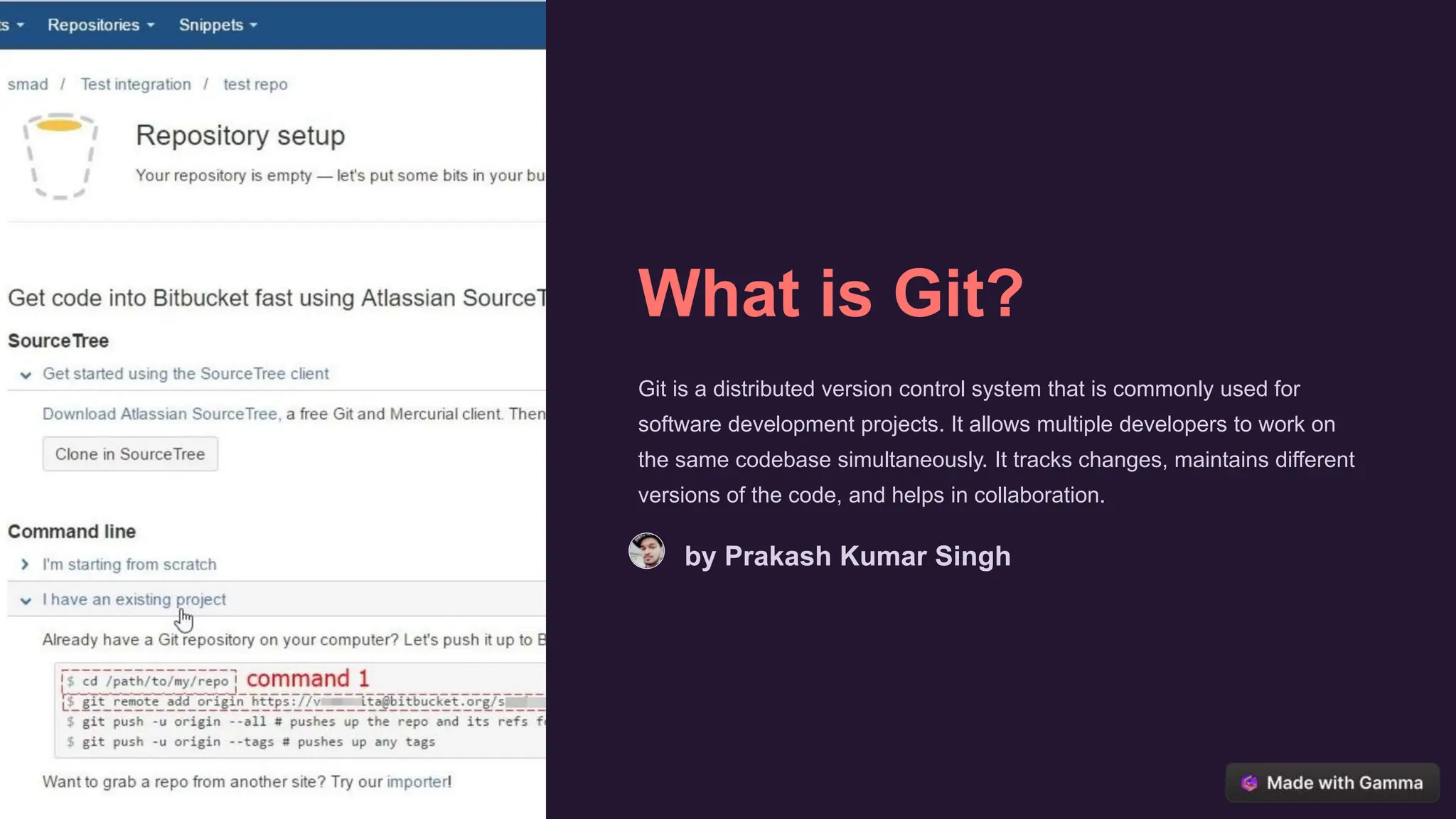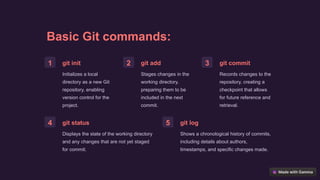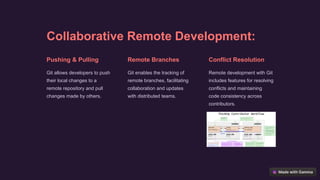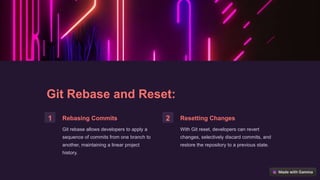Git is a distributed version control system that allows developers to collaborate by tracking changes to code. It enables features like branching, merging, and remote development. Basic Git commands include init to initialize a repository, add to stage changes, and commit to save changes. Branching allows separate lines of development. Remote collaboration uses push to share changes and pull to incorporate others' work. Stashing temporarily stores uncommitted changes. Rebase and reset can change commit histories. Hooks and workflows customize automation. Visualization aids understanding project evolution. Best practices include frequent small commits and meaningful messages.