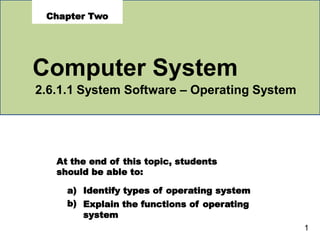
Week2 chapter 02_2.6.1.1_os_2015
- 1. At the end of this topic, students should be able to: a) b) Identify types of operating system Explain the functions of operating system 1 Chapter Two Computer System 2.6.1.1 System Software – Operating System
- 2. Computer Software • Software, also called a program, tells the computer what tasks to perform and how to perform them System Software • Operating system • Utility program TYPE Application Software • Word processing •Spreadsheet •Presentation Application •Database •Web BrowserPages 15 - 16 Figures 1-10 - 1-11 2
- 3. System Software • System software consists of the programs control or maintain the operations of the that computer and its devices TYPE Operating systems Utility Programs Page 398 3 Discovering Computers : Chapter 8
- 4. Types of Operating Systems •UNIX •Solaris Page 412 Figure 8-14 4 • Windows Server 2008 •Linux •Netware • Windows •Mac OS x •UNIX •Linux • Windows Embedded CE •Windows Phone 7 •Palm OS •iPhone OS •BlackBerry •Google Android •Embedded Linux •Symbian OS Stand-alone Embedded / mobileServer
- 5. : 1. Stand-Alone Operating Systems • A stand-alone operating system is a complete operating system that works on a desktop computer, notebook computer, or mobile computing Examples device • Windows Mac OS X UNIX Linux Page 412 5
- 6. Windows • Windows is Microsoft’s fastest, most efficient operating system to date. • Windows provides programs (built-in) such as: - - - - Windows Windows Windows Firewall DVD Maker Media Player Desktop Gadget Gallery Pages 413 - 414 6 • Windows is a Proprietary OS
- 7. Mac OS • The Macintosh operating system operating system ease of use has set the standard for • Latest version is Mac OS X and it a Proprietary OS Page 415 Figure 8-19 7
- 8. UNIX and LINUX UNIX is a multitasking operating system developed in the early 1970s Linux is an open-source, popular, multitasking UNIX- type operating system Pages 416 – 417 Figures 8-20 – 8-21 8 UNIX and LINUX is Open Source OS
- 9. 2. Server Operating Systems • An operating system that is designed specifically to support a network • Typically resides on a server Examples : Windows UNIX Linux Server 2008 Solaris NetWare Pages 417 - 418 9
- 10. 3. Embedded/Mobile Operating Systems • An embedded operating system resides on a ROM chip on a mobile Examples : device or consumer electronic device • Windows Embedded CE Windows Phone 7 Palm OS iPhone OS Google Android Embedded Linux BlackBerry Symbian OS Pages 418 - 420 10
- 11. Pages 419 – 420 Figures 8-22 – 8-26 11
- 12. Page 412 Figure 8-14 12 Category Operating System Name Stand-alone • DOS • Early Windows versions (Windows 3.x, Windows 95, Windows NT Workstation, Windows 98, Windows 2000 Professional, Windows Millennium Edition, Windows XP, Windows Vista) • Windows 7 • Mac OS X • UNIX • Linux
- 13. Page 412 Figure 8-14 13 Category Operating System Name Server • Early Windows Server versions (Windows NT Server, Windows 2000 Server, Windows Server 2003) • Windows Server 2008 • UNIX • Linux • Solaris • NetWare
- 14. Page 412 Figure 8-14 14 Category Operating System Name Embedded • Windows Embedded CE • Windows Phone 7 • Palm OS • iPhone OS • BlackBerry • Google Android • Embedded Linux • Symbian OS
- 15. Operating Systems (OS) • An operating system (OS) is a set of programs containing instructions that work together to coordinate all the activities among computer hardware resources 1. Start and shut down a computer 5. Provide a user interface 3. Manage programs 2. Manage memory 7. Establish an Internet connection 6. Monitor performance 4. Control a network Pages 398 - 399 15 Function of OS
- 16. Coordinate tasks Configure devices Provide utilities Automatically update Administer security Pages 398 - 399 16 Others Functions of OS
- 17. Functions of Operating System 1. • Start and Shut Down a Computer The process of starting or restarting a computer is called booting Page 400 Figure 8-2 17 Warm boot • Using the operating system to restart a computer Cold boot • Turning on a computer that has been powered off completely
- 18. 2. Manage Memory • • Memory management optimizes the use of RAM Operating System allocates data and instructions to memory while they are being processed, monitors the content of memory and release from memory when the processor no longer requires them Page 406 Figure 8-8 18
- 19. 3. Manage Programs • How an operating system handles programs directly affects your productivity • An OS manages multiple programs you use the computer & processes while Single user/Single Tasking Single user/ multitasking Multiuser Preemptive multitasking Multiprocessing Pages 404 - 405 19
- 20. 4. Control a Network • •Some operating systems are designed to work with a server on a network A server operating system organizes and coordinates how multiple users access and share resources on a network A network administrator uses the server operating system to: –• Add and remove users, computers, and other devices Install software and administer network security – Page 410 20
- 21. 5. Provide a User Interface • A user interface controls how you enter data and instructions and how information the screen 2 types of user interface: is displayed on • Graphical user interface Command-line (GUI) Pages 402 – 403 Figure 8-4 21
- 22. • With a graphical user interface (GUI), you interact with menus and visual images Pages 402 – 403 Figure 8-4 22
- 23. • With a command-line interface, a user uses the keyboard to enter data and instructions Page 403 Figure 8-5 23
- 24. 6. Monitor Performance • A performance monitor is a program that assesses and reports information about various computer resources and devices Pages 408 – 409 Figure 8-11 24
- 25. 7. Establish an Internet Connection • Operating systems typically provide a means to establish Internet connections This figure illustrate to connect to a network using windows Page 408 Figure 8-10 25
- 26. Other Functions of Operating System 1. Coordinate Tasks • The operating system determines the order in which tasks are processed This figure illustrate three document in the queue with one document printing Page 407 Figure 8-9 26
- 27. 2. Configure Devices • Short for device driver • Most device and OS support plug and play A driver is a small program that tells the operating system how Plug and Play automatically configures new as you install devices them to communicate with specific device a Page 408 27
- 28. 3. Provide File Management and Other Utilities • Operating systems often provide users with the capability of: Managing files Searching files for Viewing images Securing a computer Uninstalling programs Cleaning disks up Diagnosing problems Defragmenting disks Backing up files and disks Setting up screen savers Page 409 28
- 29. 4. Automatically Update • Automatic update automatically provides updates to the program Page 409 Figure 8-12 29
- 30. 5. Administer Security • Establish permissions to resources Define who & when they can access certain resources By setting user account Each user has a user account • • • – A user name, or user ID, identifies a specific user A password is a private combination of characters associated with the user name – Page 410 Figure 8-13 30