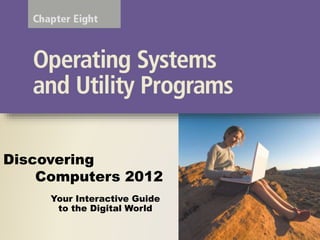
Your Guide to System Software and Operating Systems
- 1. Your Interactive Guide to the Digital World Discovering Computers 2012
- 2. Objectives Overview Define system software and identify the two types of system software Describe the functions of an operating system Summarize the startup process on a personal computer Summarize the features of several stand-alone operating systems Briefly describe various server operating systems Summarize the features of several embedded operating systems Explain the purpose of several utility programs Discovering Computers 2012: Chapter 8 2See Page 397 for Detailed Objectives
- 3. System Software • System software consists of the programs that control or maintain the operations of the computer and its devices Discovering Computers 2012: Chapter 8 3Page 398 Operating systems Utility Programs
- 4. Operating Systems • An operating system (OS) is a set of programs containing instructions that work together to coordinate all the activities among computer hardware resources Discovering Computers 2012: Chapter 8 4Pages 398 - 399 Start and shut down a computer Provide a user interface Manage programs Manage memory Coordinate tasks Configure devices Establish an Internet connection Monitor performance Provide utilities Automatically update Control a network Administer security
- 5. Operating Systems • An operating system (OS) is system software that manages computer hardware and software resources and provides common services for computer programs. Discovering Computers 2012: Chapter 8 5Pages 398 - 399 Start and shut down a computer Provide a user interface Manage programs Manage memory Coordinate tasks Configure devices Establish an Internet connection Monitor performance Provide utilities Automatically update Control a network Administer security
- 6. Operating Systems Discovering Computers 2012: Chapter 8 6Pages 398 – 399 Figure 8-1
- 7. Operating System Functions • The process of starting or restarting a computer is called booting Discovering Computers 2012: Chapter 8 7Page 400 Figure 8-2 Cold boot • Turning on a computer that has been powered off completely Warm boot • Using the operating system to restart a computer
- 8. Operating System Functions Discovering Computers 2012: Chapter 8 8Page 401 Figure 8-3
- 9. Operating System Functions A boot drive is the drive from which your computer starts •You can boot from a boot disk •A recovery disk contains a few system files that will start the computer Discovering Computers 2012: Chapter 8 9Page 402
- 10. Operating System Functions • An operating system includes various shut down options Discovering Computers 2012: Chapter 8 10Page 402 Sleep mode saves any open documents and programs to RAM, turns off all unneeded functions, and then places the computer in a low- power state Hibernate saves any open documents and programs to a hard disk before removing power from the computer
- 11. Operating System Functions • A user interface controls how you enter data and instructions and how information is displayed on the screen • With a graphical user interface (GUI), you interact with menus and visual images Discovering Computers 2012: Chapter 8 11Pages 402 – 403 Figure 8-4
- 12. Operating System Functions • With a command-line interface, a user uses the keyboard to enter data and instructions Discovering Computers 2012: Chapter 8 12Page 403 Figure 8-5
- 13. Operating System Functions • How an operating system handles programs directly affects your productivity Discovering Computers 2012: Chapter 8 13Pages 404 - 405 Single user and multiuser Single tasking and multitasking Foreground and background Preemptive multitasking Multiprocessing
- 14. Operating System Functions Discovering Computers 2012: Chapter 8 14Page 404 Figure 8-6
- 15. Operating System Functions • Memory management optimizes the use of RAM • Virtual memory is a portion of a storage medium functioning as additional RAM Discovering Computers 2012: Chapter 8 15Page 406 Figure 8-8
- 16. Operating System Functions • The operating system determines the order in which tasks are processed Discovering Computers 2012: Chapter 8 16Page 407 Figure 8-9
- 17. Operating System Functions Discovering Computers 2012: Chapter 8 17Page 408
- 18. Operating System Functions • Operating systems typically provide a means to establish Internet connections Discovering Computers 2012: Chapter 8 18Page 408 Figure 8-10
- 19. Operating System Functions • A performance monitor is a program that assesses and reports information about various computer resources and devices Discovering Computers 2012: Chapter 8 19Pages 408 – 409 Figure 8-11
- 20. Operating System Functions • Operating systems often provide users with the capability of: Discovering Computers 2012: Chapter 8 20Page 409 Managing files Searching for files Viewing images Securing a computer Uninstalling programs Cleaning up disks Defragmenting disks Diagnosing problems Backing up files and disks Setting up screen savers
- 21. Operating System Functions • Automatic update automatically provides updates to the program Discovering Computers 2012: Chapter 8 21Page 409 Figure 8-12
- 22. Operating System Functions • Some operating systems are designed to work with a server on a network • A server operating system organizes and coordinates how multiple users access and share resources on a network • A network administrator uses the server operating system to: – Add and remove users, computers, and other devices – Install software and administer network security Discovering Computers 2012: Chapter 8 22Page 410
- 23. Operating System Functions • Each user has a user account – A user name, or user ID, identifies a specific user – A password is a private combination of characters associated with the user name Discovering Computers 2012: Chapter 8 23Page 410 Figure 8-13
- 24. Types of Operating Systems Discovering Computers 2012: Chapter 8 24Page 412 Figure 8-14
- 25. Stand-Alone Operating Systems • A stand-alone operating system is a complete operating system that works on a desktop computer, notebook computer, or mobile computing device Discovering Computers 2012: Chapter 8 25Page 412 Windows 7 Mac OS X UNIX Linux
- 26. Stand-Alone Operating Systems • Windows 7 is Microsoft’s fastest, most efficient operating system to date and is available in multiple editions: Discovering Computers 2012: Chapter 8 26Pages 413 - 414 Windows 7 Starter Windows 7 Home Premium Windows 7 Ultimate Windows 7 Professional
- 27. Stand-Alone Operating Systems • Windows 7 provides programs such as: Discovering Computers 2012: Chapter 8 27Page 414 Windows Firewall Windows DVD Maker Windows Media Player Desktop Gadget Gallery
- 28. Stand-Alone Operating Systems Discovering Computers 2012: Chapter 8 28Page 414 Figures 8-16 – 8-17
- 29. Stand-Alone Operating Systems Discovering Computers 2012: Chapter 8 29Page 415 Figure 8-18
- 30. Stand-Alone Operating Systems • The Macintosh operating system has set the standard for operating system ease of use • Latest version is Mac OS X Discovering Computers 2012: Chapter 8 30Page 415 Figure 8-19
- 31. Stand-Alone Operating Systems UNIX is a multitasking operating system developed in the early 1970s Linux is an open-source, popular, multitasking UNIX- type operating system Discovering Computers 2012: Chapter 8 31Pages 416 – 417 Figures 8-20 – 8-21
- 32. Server Operating Systems Windows Server 2008 UNIX Linux Solaris NetWare Discovering Computers 2012: Chapter 8 32Pages 417 - 418
- 33. Server Operating Systems • Windows Server 2008 is an upgrade to Windows Server 2003 – Part of the Windows Server 2008 family – Multiple editions • Most editions include Hyper-V, a virtualization technology – Virtualization is the practice of sharing or pooling computing resources Discovering Computers 2012: Chapter 8 33Pages 417 - 418
- 34. Embedded Operating Systems • An embedded operating system resides on a ROM chip on a mobile device or consumer electronic device Discovering Computers 2012: Chapter 8 34Pages 418 - 420 Windows Embedded CE Windows Phone 7 Palm OS iPhone OS BlackBerry Google Android Embedded Linux Symbian OS
- 35. Embedded Operating Systems Discovering Computers 2012: Chapter 8 35Pages 419 – 420 Figures 8-22 – 8-26