Week 3 Planning A Web Site Audience - Possibilities
•
0 likes•213 views
The document provides guidance on planning a website by exploring different possibilities for content and design. It recommends examining other existing sites to find components to incorporate. Text, images, multimedia, and interactivity are discussed as key elements to consider. Interactive pages allow users to choose topics, animate processes, search, make purchases, manipulate on-screen elements, question experts, and play games. The goal is to engage users rather than have them passively view content.
Report
Share
Report
Share
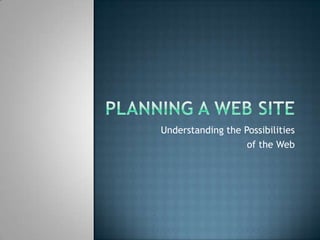
Recommended
Website Accessibility

Introduction to Website Accessibility and Indepth Analysis of client facing website presented to the leadership team at Quicken Loans
Web accessibility

Talk about web accessibility, presented at the T3EE on november 15, 2013 in Cluj Napoca Romania
Web Accessibility

Learn about the basics of web accessibility: what it is, who it affects, why it matters, and some of the fundamental things you ought to be doing in your pages to make them more accessible.
Web a11y beyond guidelines

The WCAG, Section 508 or other accessibility guidelines are reference document and should not be treated as law.
Web Accessibility: A Shared Responsibility

This a presentation prepared for a Montana Web Developer's Meetup in December, 2011. The focus is on collaborating with content providers and employers to share the responsibility for web accessibility.
Basics of Web Accessibility

An introduction to the concept of Web Accessibility describing the What, Why and How of making your website accessible i.e. available to users with disabilities such as color blindness, low vision, deafness and/or motor control disability.
Web accessibility: it’s everyone’s responsibility

With increased complaints and legal action for organisations of inaccessible websites (Coles, Peapod) and apps (Westpac), now is the time for all web and app Project Managers, Developers, UX/Designers, Content Producers, Business Analysts and Testers to be ‘baking in’ accessibility into processes and work practices.
This presentation will show that accessibility is everyone’s responsibility and it is not difficult to get started or find resources that will help you and your team produce a website, app or digital presence that works for everyone!
Recommended
Website Accessibility

Introduction to Website Accessibility and Indepth Analysis of client facing website presented to the leadership team at Quicken Loans
Web accessibility

Talk about web accessibility, presented at the T3EE on november 15, 2013 in Cluj Napoca Romania
Web Accessibility

Learn about the basics of web accessibility: what it is, who it affects, why it matters, and some of the fundamental things you ought to be doing in your pages to make them more accessible.
Web a11y beyond guidelines

The WCAG, Section 508 or other accessibility guidelines are reference document and should not be treated as law.
Web Accessibility: A Shared Responsibility

This a presentation prepared for a Montana Web Developer's Meetup in December, 2011. The focus is on collaborating with content providers and employers to share the responsibility for web accessibility.
Basics of Web Accessibility

An introduction to the concept of Web Accessibility describing the What, Why and How of making your website accessible i.e. available to users with disabilities such as color blindness, low vision, deafness and/or motor control disability.
Web accessibility: it’s everyone’s responsibility

With increased complaints and legal action for organisations of inaccessible websites (Coles, Peapod) and apps (Westpac), now is the time for all web and app Project Managers, Developers, UX/Designers, Content Producers, Business Analysts and Testers to be ‘baking in’ accessibility into processes and work practices.
This presentation will show that accessibility is everyone’s responsibility and it is not difficult to get started or find resources that will help you and your team produce a website, app or digital presence that works for everyone!
MEC Interaction: Anatome pinterestu

Co vše umožňuje Pinterest uživatelům? Jak jej používají uživatelé? A má smysl se o něj zajímat?
Quel avenir pour le media for equity en france

Le media for equity consiste à offrir aux start-up des opérations de publicité et de communication en échange d’une prise de participation dans le capital de la société. Cette pratique, très développée en Europe du Nord et en Allemagne depuis les années 2000, a fait son apparition en France il y a quelques années. Les investissements peuvent se faire soit en direct, comme avec M6, TF1 et L’Express - qui a créé sa propre structure L’Express Ventures - soit indirectement, comme pour 20 Minutes et Clear Channel, qui se sont associés au fonds d’investissement spécialisé 5M Ventures. Au total,
une dizaine d’opérations ont déjà été conclues dans l’Hexagone.
Chapter 9 -Multimedia on The Internet

This is the subject slides for the module MMS2401 - Multimedia System and Communication taught in Shepherd College of Media Technology, Affiliated with Purbanchal University.
Unit 5 World_Wide_Web.pptx

presntation on world wide web of an indiannnnn dfghjkka sd sd sd sd
ssff sfsfsffs fs sfffffffffffffffff sfffffffffffffffffffffffffff fffffffffffffffffffffffffffffffffffffffff fffffffffffffffff fffffffffffffffffffff
Web page design-cssfounder

Css Founder is Website Designing Company in Delhi & Website Development Company in Delhi, working with the mission of Website For Everyone. we are also working in Website Designing company in Delhi, India , Gurugram, Ghaziabad, Noida.
More Related Content
Viewers also liked
MEC Interaction: Anatome pinterestu

Co vše umožňuje Pinterest uživatelům? Jak jej používají uživatelé? A má smysl se o něj zajímat?
Quel avenir pour le media for equity en france

Le media for equity consiste à offrir aux start-up des opérations de publicité et de communication en échange d’une prise de participation dans le capital de la société. Cette pratique, très développée en Europe du Nord et en Allemagne depuis les années 2000, a fait son apparition en France il y a quelques années. Les investissements peuvent se faire soit en direct, comme avec M6, TF1 et L’Express - qui a créé sa propre structure L’Express Ventures - soit indirectement, comme pour 20 Minutes et Clear Channel, qui se sont associés au fonds d’investissement spécialisé 5M Ventures. Au total,
une dizaine d’opérations ont déjà été conclues dans l’Hexagone.
Viewers also liked (7)
13 10-22 Interview dans Press News bilan innovation

13 10-22 Interview dans Press News bilan innovation
Article Stratégies - Etude de cas Schneider Electric

Article Stratégies - Etude de cas Schneider Electric
Similar to Week 3 Planning A Web Site Audience - Possibilities
Chapter 9 -Multimedia on The Internet

This is the subject slides for the module MMS2401 - Multimedia System and Communication taught in Shepherd College of Media Technology, Affiliated with Purbanchal University.
Unit 5 World_Wide_Web.pptx

presntation on world wide web of an indiannnnn dfghjkka sd sd sd sd
ssff sfsfsffs fs sfffffffffffffffff sfffffffffffffffffffffffffff fffffffffffffffffffffffffffffffffffffffff fffffffffffffffff fffffffffffffffffffff
Web page design-cssfounder

Css Founder is Website Designing Company in Delhi & Website Development Company in Delhi, working with the mission of Website For Everyone. we are also working in Website Designing company in Delhi, India , Gurugram, Ghaziabad, Noida.
Similar to Week 3 Planning A Web Site Audience - Possibilities (20)
ICS 2203-WEB APPLICATION DEVELOPMENT-EDUC Y2S1_MATHCOMP.docx

ICS 2203-WEB APPLICATION DEVELOPMENT-EDUC Y2S1_MATHCOMP.docx
Promote Education Web Design Things To Consider When Designing A Website

Promote Education Web Design Things To Consider When Designing A Website
More from Stark State College (20)
Recently uploaded
Unit 2- Research Aptitude (UGC NET Paper I).pdf

This slide describes the research aptitude of unit 2 in the UGC NET paper I.
Acetabularia Information For Class 9 .docx

Acetabularia acetabulum is a single-celled green alga that in its vegetative state is morphologically differentiated into a basal rhizoid and an axially elongated stalk, which bears whorls of branching hairs. The single diploid nucleus resides in the rhizoid.
Thesis Statement for students diagnonsed withADHD.ppt

Presentation required for the master in Education.
A Survey of Techniques for Maximizing LLM Performance.pptx

A Survey of Techniques for Maximizing LLM Performance
Biological Screening of Herbal Drugs in detailed.

Biological screening of herbal drugs: Introduction and Need for
Phyto-Pharmacological Screening, New Strategies for evaluating
Natural Products, In vitro evaluation techniques for Antioxidants, Antimicrobial and Anticancer drugs. In vivo evaluation techniques
for Anti-inflammatory, Antiulcer, Anticancer, Wound healing, Antidiabetic, Hepatoprotective, Cardio protective, Diuretics and
Antifertility, Toxicity studies as per OECD guidelines
Unit 8 - Information and Communication Technology (Paper I).pdf

This slides describes the basic concepts of ICT, basics of Email, Emerging Technology and Digital Initiatives in Education. This presentations aligns with the UGC Paper I syllabus.
2024.06.01 Introducing a competency framework for languag learning materials ...

http://sandymillin.wordpress.com/iateflwebinar2024
Published classroom materials form the basis of syllabuses, drive teacher professional development, and have a potentially huge influence on learners, teachers and education systems. All teachers also create their own materials, whether a few sentences on a blackboard, a highly-structured fully-realised online course, or anything in between. Despite this, the knowledge and skills needed to create effective language learning materials are rarely part of teacher training, and are mostly learnt by trial and error.
Knowledge and skills frameworks, generally called competency frameworks, for ELT teachers, trainers and managers have existed for a few years now. However, until I created one for my MA dissertation, there wasn’t one drawing together what we need to know and do to be able to effectively produce language learning materials.
This webinar will introduce you to my framework, highlighting the key competencies I identified from my research. It will also show how anybody involved in language teaching (any language, not just English!), teacher training, managing schools or developing language learning materials can benefit from using the framework.
Supporting (UKRI) OA monographs at Salford.pptx

How libraries can support authors with open access requirements for UKRI funded books
Wednesday 22 May 2024, 14:00-15:00.
How libraries can support authors with open access requirements for UKRI fund...

How libraries can support authors with open access requirements for UKRI funded books
Wednesday 22 May 2024, 14:00-15:00.
The approach at University of Liverpool.pptx

How libraries can support authors with open access requirements for UKRI funded books
Wednesday 22 May 2024, 14:00-15:00.
The French Revolution Class 9 Study Material pdf free download

The French Revolution, which began in 1789, was a period of radical social and political upheaval in France. It marked the decline of absolute monarchies, the rise of secular and democratic republics, and the eventual rise of Napoleon Bonaparte. This revolutionary period is crucial in understanding the transition from feudalism to modernity in Europe.
For more information, visit-www.vavaclasses.com
Digital Tools and AI for Teaching Learning and Research

This Presentation in details discusses on Digital Tools and AI for Teaching Learning and Research
CACJapan - GROUP Presentation 1- Wk 4.pdf

Macroeconomics- Movie Location
This will be used as part of your Personal Professional Portfolio once graded.
Objective:
Prepare a presentation or a paper using research, basic comparative analysis, data organization and application of economic information. You will make an informed assessment of an economic climate outside of the United States to accomplish an entertainment industry objective.
Chapter -12, Antibiotics (One Page Notes).pdf

This is a notes for the D.Pharm students and related to the antibiotic drugs.
Recently uploaded (20)
Multithreading_in_C++ - std::thread, race condition

Multithreading_in_C++ - std::thread, race condition
Thesis Statement for students diagnonsed withADHD.ppt

Thesis Statement for students diagnonsed withADHD.ppt
A Survey of Techniques for Maximizing LLM Performance.pptx

A Survey of Techniques for Maximizing LLM Performance.pptx
Pride Month Slides 2024 David Douglas School District

Pride Month Slides 2024 David Douglas School District
Unit 8 - Information and Communication Technology (Paper I).pdf

Unit 8 - Information and Communication Technology (Paper I).pdf
2024.06.01 Introducing a competency framework for languag learning materials ...

2024.06.01 Introducing a competency framework for languag learning materials ...
How libraries can support authors with open access requirements for UKRI fund...

How libraries can support authors with open access requirements for UKRI fund...
The French Revolution Class 9 Study Material pdf free download

The French Revolution Class 9 Study Material pdf free download
Digital Tools and AI for Teaching Learning and Research

Digital Tools and AI for Teaching Learning and Research
Week 3 Planning A Web Site Audience - Possibilities
- 1. Planning a Web Site Understanding the Possibilities of the Web
- 2. Possibilities How can you know what’s out there if you never look? Before you begin to plan your site – go shopping! Look at other site! Examine sites in your market As you surf the ‘Net, look for components you like on other sites
- 3. Possibilities Look for functions and structures that will be serve your sites purposes There are many ways you can communicate Human voice Images Text Sound and music Animation Motion video Virtual reality
- 4. Using Text Text Most efficient means of transferring information over the web HTML – Hypertext Markup Language Universal language spoken on the net – requires only a browser to read Reading from a computer screen not as comfortable as the printed page Important to make text on the page easy to read
- 5. Hypertext Hypertext – text that is active – it does something! Generally, it’s going to take you somewhere or display something Hypertext links are generally represented as underlined text.
- 6. Hypertext Hypertext can be used to: Link to another Web page in your own site Link to another Web site Link to a spot elsewhere on the same page Link to an image on your Web site or elsewhere Link to a voice, music or sound clip Link to a video Open a new window (display a definition, show information, show pictures)
- 7. Hypertext How will your site use links? For navigation? To access content? How will the links be represented?
- 8. Printing Some documents are able to easily read on the computer screen Long documents are better in another format MS-Word (.doc) Adobe Acrobat (.pdf) If you’re going to present different file types, be sure to include a download link for the free viewer software.
- 9. Things to Consider Look at the purposes and functions of your site Which will best be achieved with text? What type of text Long, scrolling articles Short paragraphs that can be read on-screen Has the text been written in another organization document? Does it need to be composed from scratch?
- 10. Images Most frequently used form of information after text Images often replace or support text as the message) Images can be used as navigation tools Images can be used as icons (represent an idea)
- 11. Images Speed of users Internet connection has a huge impact on viewing images Users with limited bandwidth will find pages load very slowly Bandwidth - measures rate at which data moves between points Many users have high-speed Internet connections, but designers should remember many still do not
- 12. Images Keep the size of images down Generally, aim for image files sizes under 50 kilobytes. Here’s an example of a site where the images are used for navigation: http://www.weather.gov/
- 13. Multimedia Refers to a broad range of online media, including: Animation Sound Video Virtual Reality http://www.virtualgettysburg.com/vg/panoramas/multi_node.html
- 14. Interactivity Definition: The Web page involves action on the part of the user – the user does more than sit passively and look at the screen. That’s so important…let’s say it again: The user is not passive! The user is involved with the Web page
- 15. Interactivity Interactive pages allow users to: Choose – select their topic Animate – click and see a process in action; learn a concept via a moving diagram Search and find – don’t make the site a scavenger hunt…make it easy! Buy and sell – making a commercial transaction (e-commerce) Manipulate – use the mouse to move things Construct – build something on-screen Question and answer – ask an expert and get a response Converse – Chat and Discussion Forums Play – the highest form of interactivity – make it fun!
