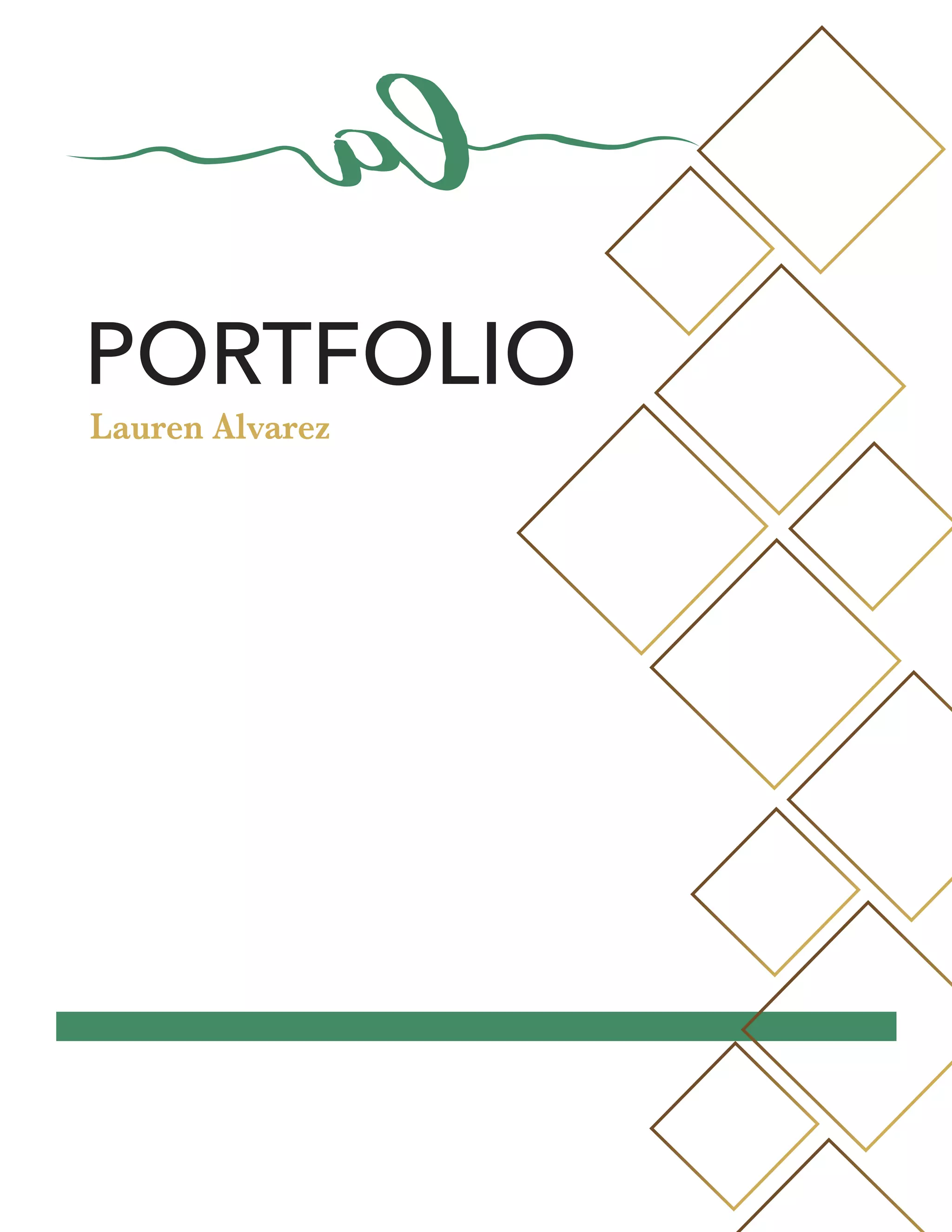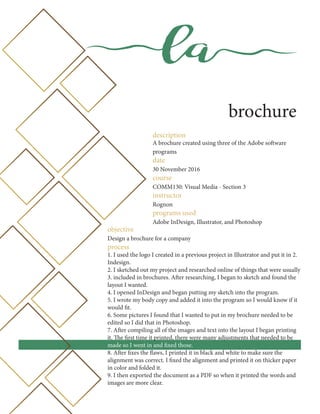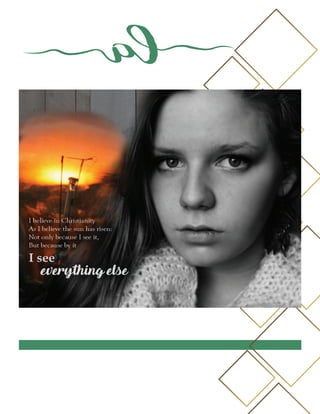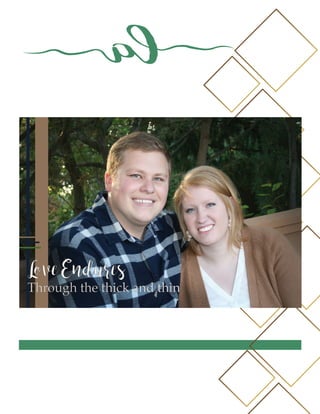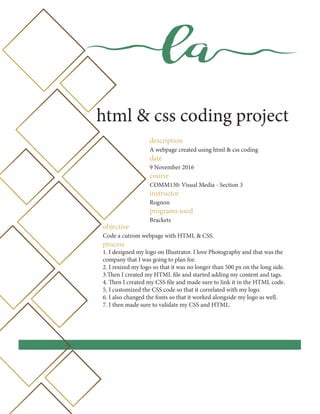This document provides a portfolio of work by Lauren Alvarez including business identity assets, brochures, web page mockups, photos, montages, infographics, presentations, and HTML/CSS coding projects. Each item includes a description, date, course, instructor, programs used, and process detailing the steps taken to complete the project.