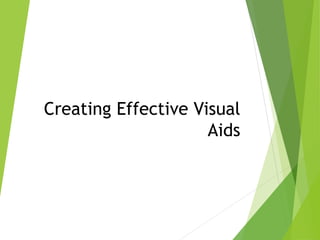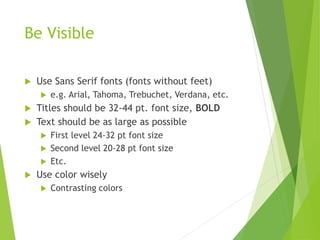The document provides guidelines for creating effective visual aids for presentations, emphasizing simplicity, visibility, and clarity. It advises on the appropriate use of colors, fonts, backgrounds, and graphics to enhance readability while avoiding distractions. Additionally, it stresses the importance of limiting text and animation to maintain audience engagement and support the speaker's message.