virtualization
•Download as PPTX, PDF•
0 likes•267 views
This document discusses virtualization and virtual machines. It provides details on popular hypervisors like VMware ESXi, Citrix Xen, Oracle VirtualBox, and Microsoft Hyper-V. It also discusses components used for virtualization like VMware Workstation, ESXi Hypervisor, Ubuntu, and Windows Server. The document then explains metrics to measure computer performance like GFLOPS and LINPACK. LINPACK is used to estimate how quickly a system can solve real problems. Some advantages and disadvantages of LINPACK are provided. Results from testing ESXi, Hyper-V, and other hypervisors using LINPACK with 8000 operations are also summarized. Finally, the document discusses security best practices for hypervisors and guest operating systems.
Report
Share
Report
Share
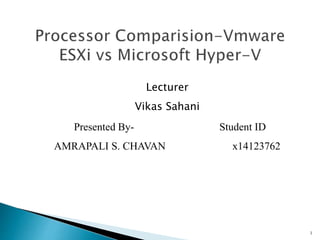
Recommended
Recommended
Kent Agerlund - Via monstra part 4 become the hero of the day, master configm...

Kent Agerlund - Via monstra part 4 become the hero of the day, master configm...Nordic Infrastructure Conference
More Related Content
What's hot
Kent Agerlund - Via monstra part 4 become the hero of the day, master configm...

Kent Agerlund - Via monstra part 4 become the hero of the day, master configm...Nordic Infrastructure Conference
What's hot (20)
Training Slides: 201 - Intermediate - Tungsten Cluster Maintenance

Training Slides: 201 - Intermediate - Tungsten Cluster Maintenance
Introduction to Virtualization, Virsh and Virt-Manager

Introduction to Virtualization, Virsh and Virt-Manager
Xen and the art of embedded virtualization (ELC 2017)

Xen and the art of embedded virtualization (ELC 2017)
Mastering kvm virtualization- A complete guide of KVM virtualization

Mastering kvm virtualization- A complete guide of KVM virtualization
Packing It In: Images, Containers and Config Management

Packing It In: Images, Containers and Config Management
Kent Agerlund - Via monstra part 4 become the hero of the day, master configm...

Kent Agerlund - Via monstra part 4 become the hero of the day, master configm...
Similar to virtualization
Similar to virtualization (20)
Simplifying Hyper-V Management for VMware Administrators

Simplifying Hyper-V Management for VMware Administrators
Multicore 101: Migrating Embedded Apps to Multicore with Linux

Multicore 101: Migrating Embedded Apps to Multicore with Linux
Hypervisors and Virtualization - VMware, Hyper-V, XenServer, and KVM

Hypervisors and Virtualization - VMware, Hyper-V, XenServer, and KVM
Implementing SR-IOv failover for Windows guests during live migration

Implementing SR-IOv failover for Windows guests during live migration
Bridging the Semantic Gap in Virtualized Environment

Bridging the Semantic Gap in Virtualized Environment
Introduction to failover clustering with sql server

Introduction to failover clustering with sql server
The Next Generation of Microsoft Virtualization With Windows Server 2012

The Next Generation of Microsoft Virtualization With Windows Server 2012
OSMC 2023 | Icinga for Windows – Age of PowerShell by Christian Stein

OSMC 2023 | Icinga for Windows – Age of PowerShell by Christian Stein
Technical update KVM and Red Hat Enterprise Virtualization (RHEV) by syedmshaaf

Technical update KVM and Red Hat Enterprise Virtualization (RHEV) by syedmshaaf
Intro to Deploying and administering server virtualization with Hyper-V and S...

Intro to Deploying and administering server virtualization with Hyper-V and S...
virtualization
- 1. Lecturer Vikas Sahani Presented By- Student ID AMRAPALI S. CHAVAN x14123762 1
- 2. Virtualization and Virtual Machine Goals of virtualization What is Processor Virtualization? 2
- 3. 3 Vmware- VMware dominates the server virtualization market. • ESXi- Type-1 hypervisor Citrix xen- microkernel design, Type-1 Oracle- Virtual box • Hypervisor for x86computers, Type-2 Microsoft Hyper-V • Windows Server Virtualization, Type-1 • Starting with Windows 8 • Consist of Win Server 2008 core and Hyper-V role
- 4. Components Used- • VMware Workstation 11.0 • ESXi Hypervisor 6.0 • Ubuntu operating system14.04 • vSphere Client • Windows server 2008 R2 x64 • Hyper-V What to measure? • Giga Floating Point Operations Per Second –GFLOPS-109 flops • It is used to measure computer performance 4
- 5. 5 LINPACK- Intel corp. ,originally developed by Jack Dongarra Main objective - To estimate how quickly the system can solve real problems. • Measures amount of time to perform • Performance Rate • It uses Partial Pivoting • SMP Parallelism • LINPACK package
- 6. 6 Advantages- • Used to measure speed in multiprogramming. • It more accurate than other tools. • Can compare one PC with other. • Virtual Machine performance Disadvantage- • It does not adapt itself according to the instance specification. • Not fully utilize complete set of resources
- 7. 7
- 8. 8
- 9. 9 Result for 8000 operations, LDA-8000 4 Align, 4 Trials ESXi is best in performance.
- 10. Hypervisor Security- • Enable Firewall. • Network File System. • Putty for secure login Guest OS security- • Check security updates regularly. • Enable Firewall in guest OS. • Check system logs regularly. 10
- 11. THANK YOU 11