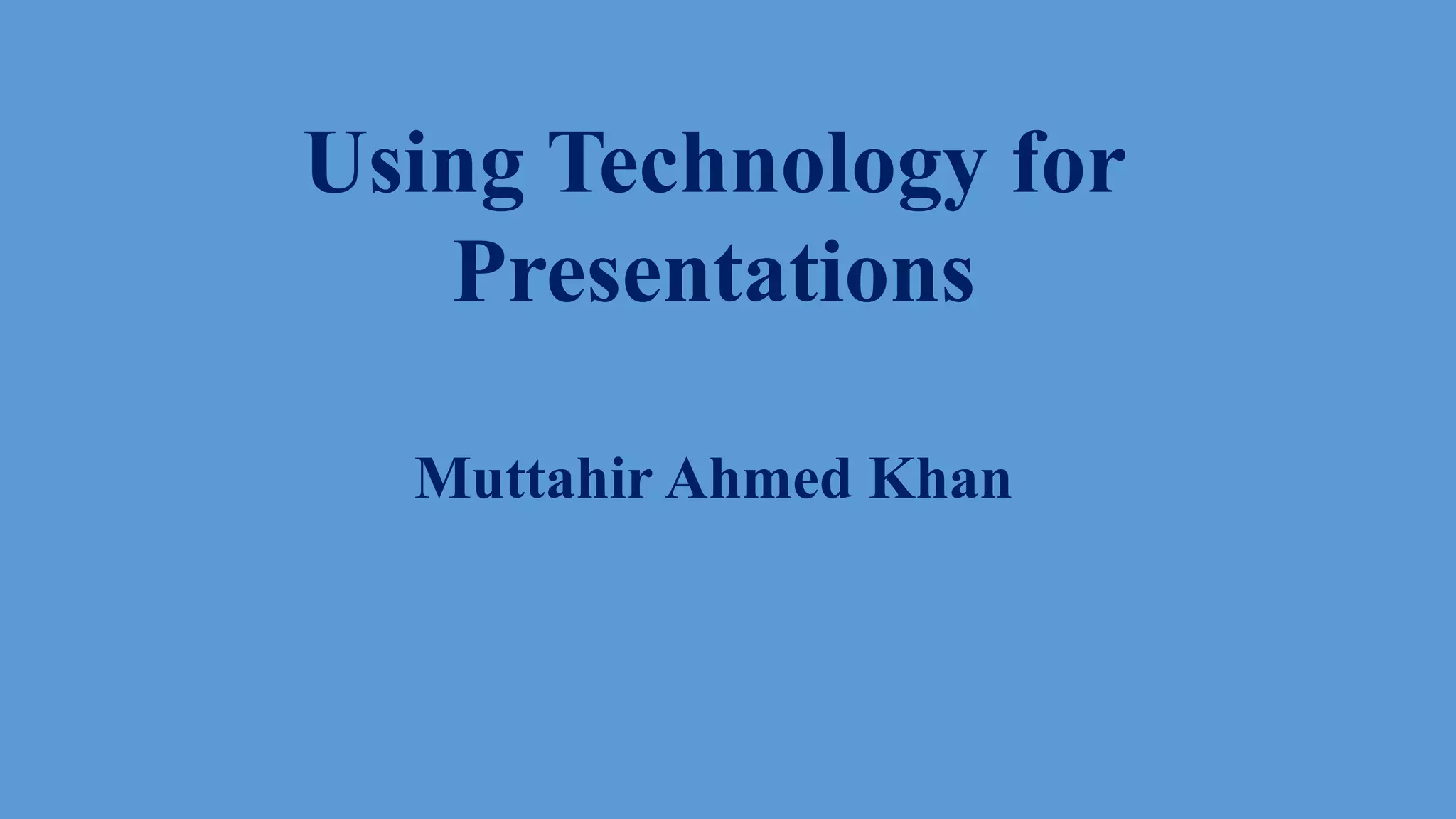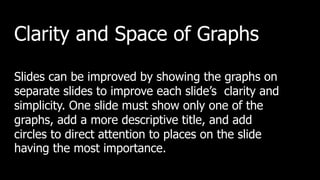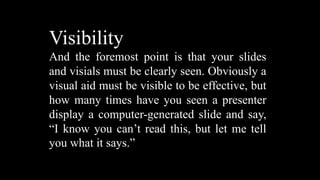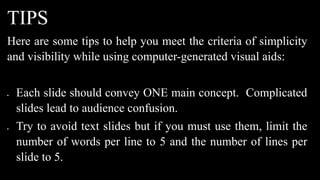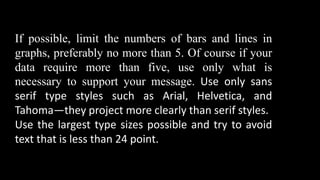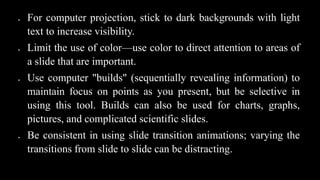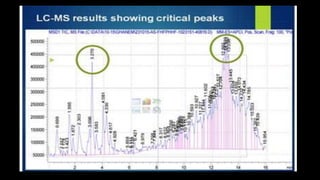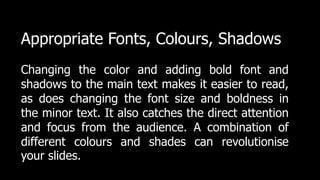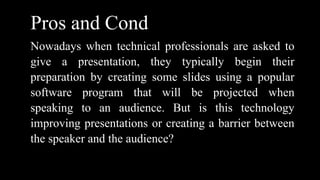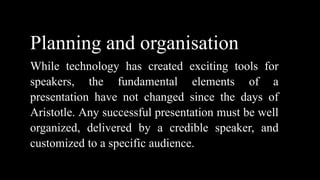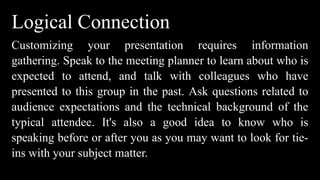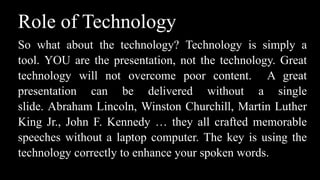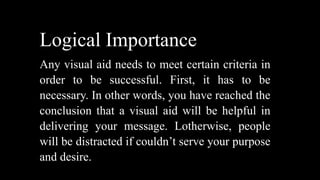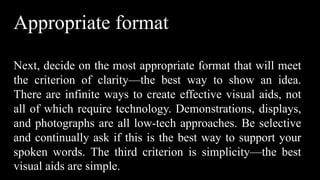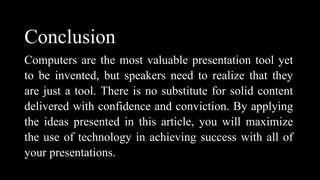The document provides tips for using technology effectively in presentations. It recommends using separate slides for each graph to improve clarity. It also stresses the importance of visibility, suggesting dark backgrounds with light text. Specific tips include using one main concept per slide, limiting words per line and lines per slide, sans serif fonts in large sizes, and limiting color and builds to enhance focus. While technology enables new tools, fundamental elements of good organization, credible delivery, and customization to the audience remain key to an effective presentation. Technology should simply enhance the content and message, not be the focus.