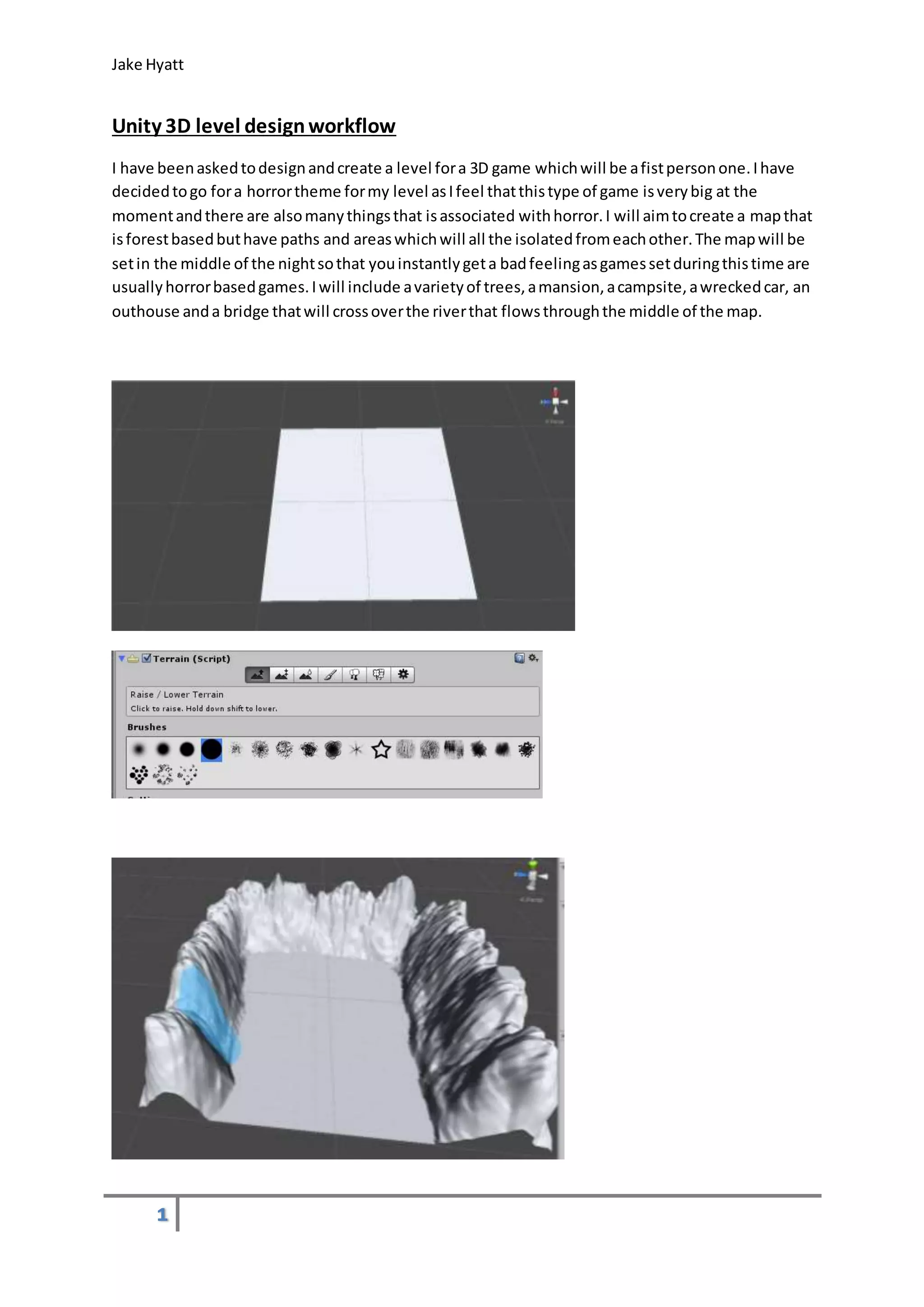This document describes Jake Hyatt's process for designing a horror-themed level in Unity 3D for a first-person game. Jake first created the terrain by adding mountains surrounding the player to make them feel trapped. He added a river and textured the landscape. Jake then imported assets like a campsite, wrecked car, and shanty town buildings to populate different areas of the map. Lights and a skybox were also added to set the dark, horror mood.