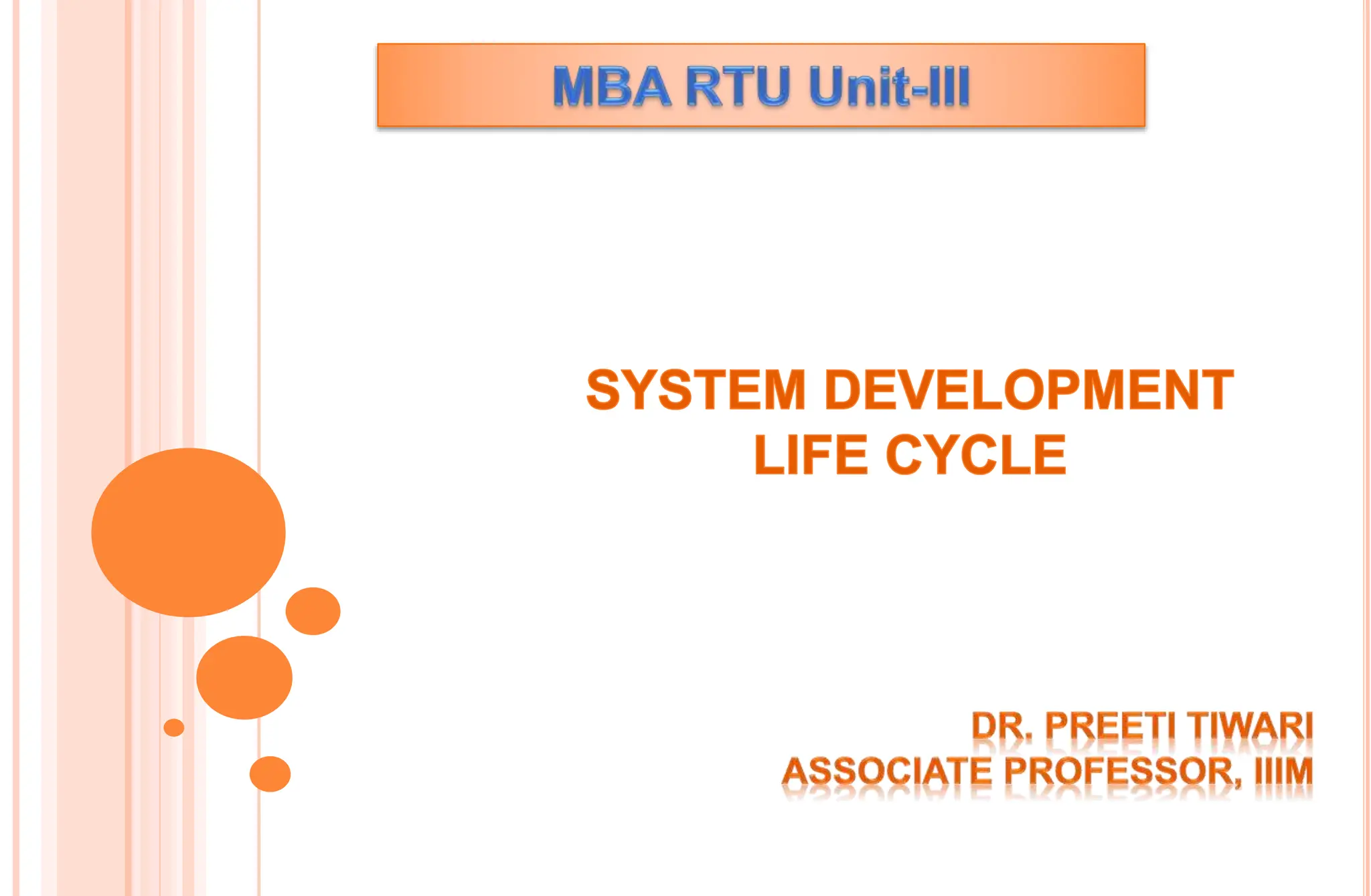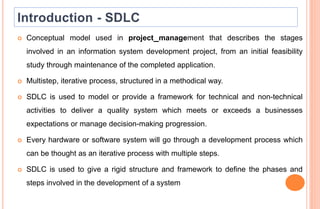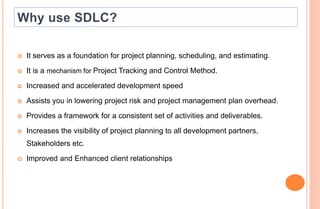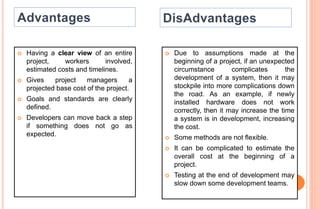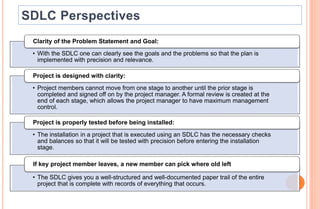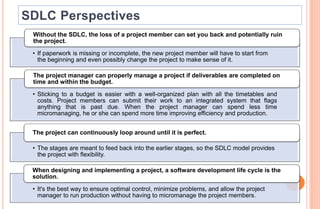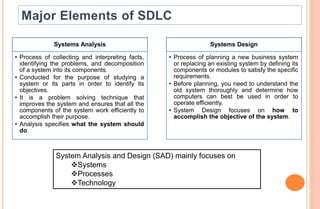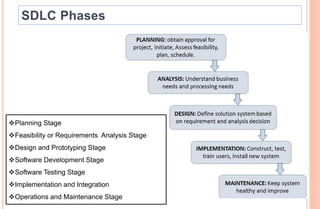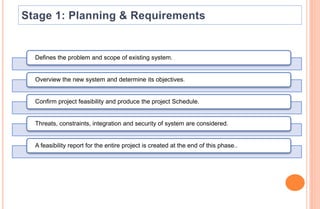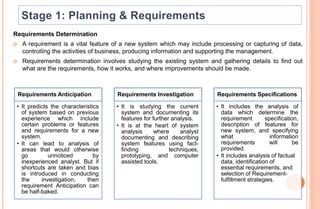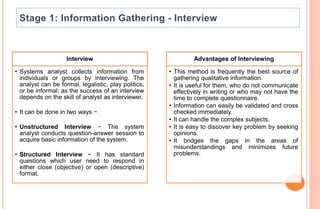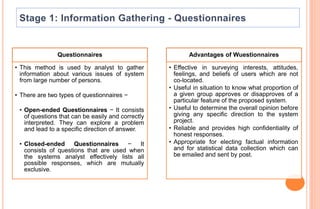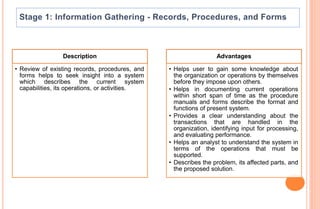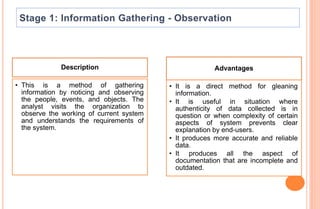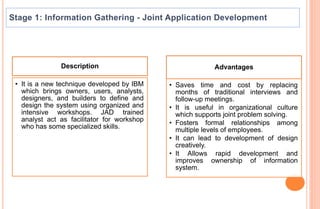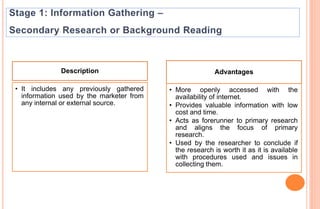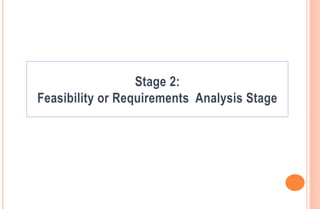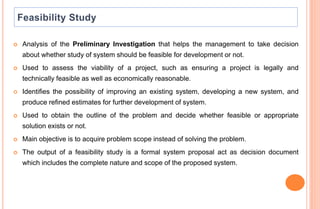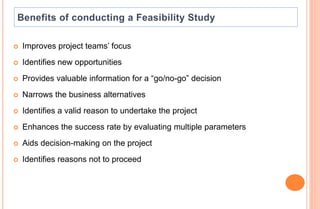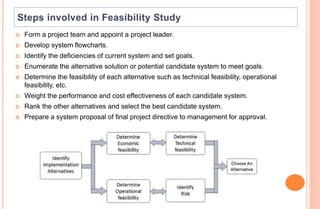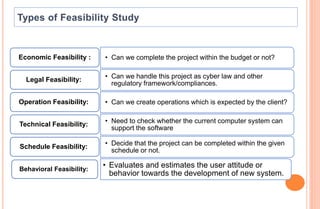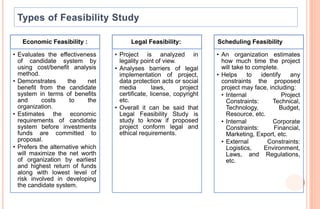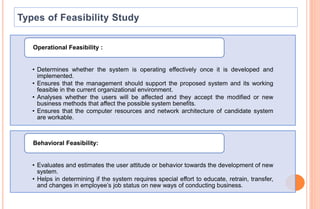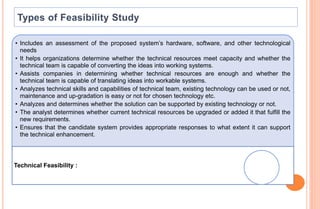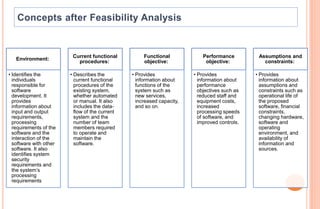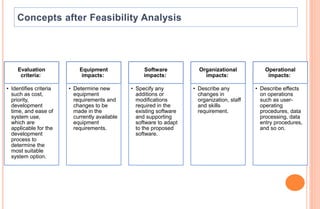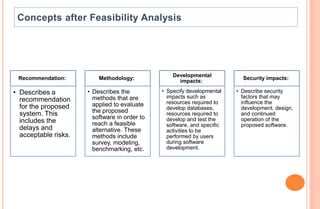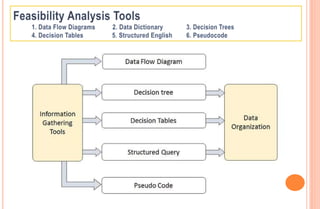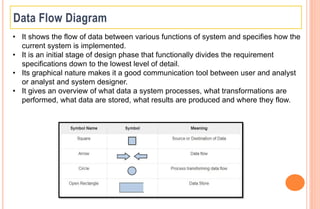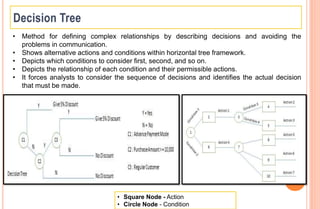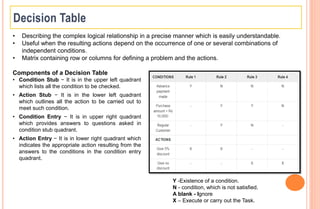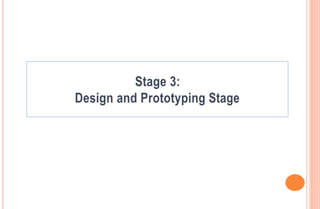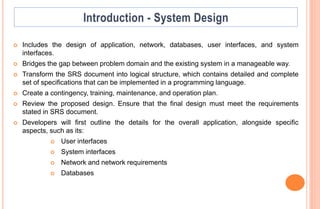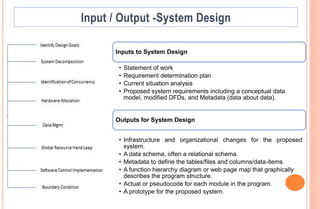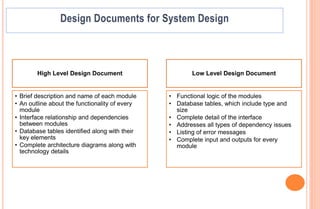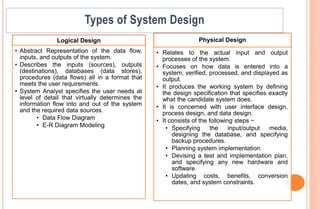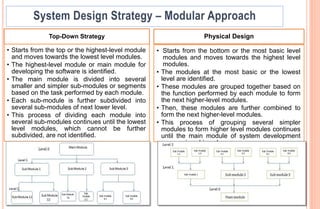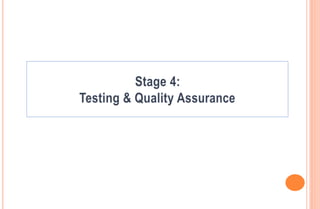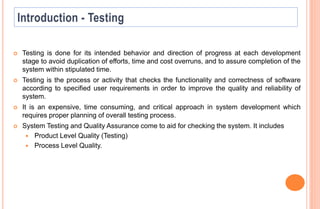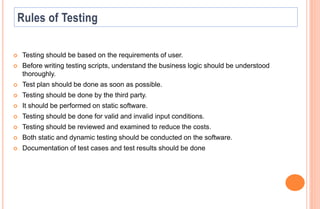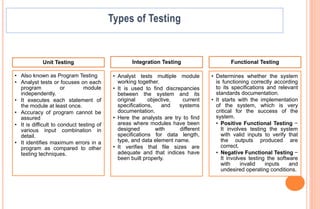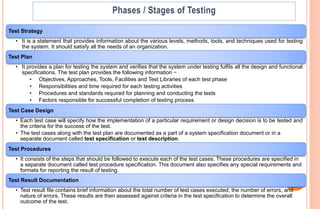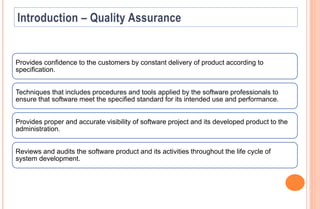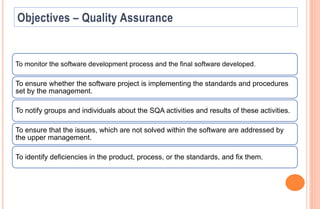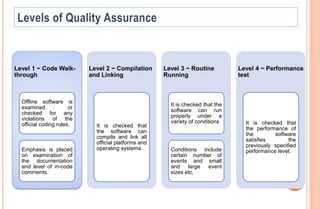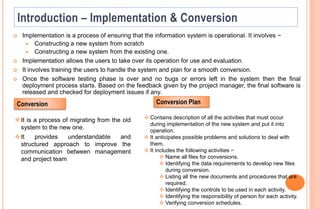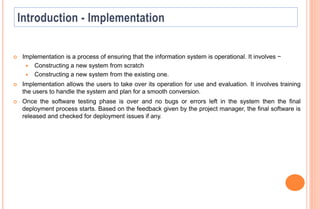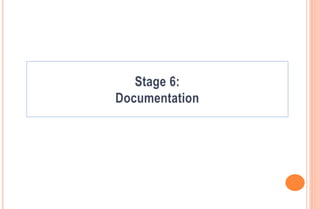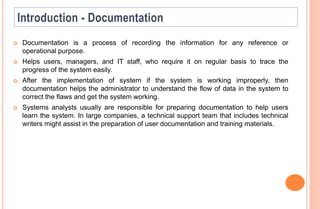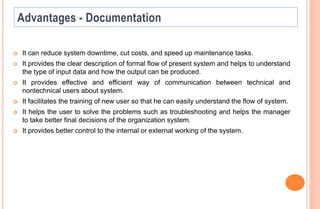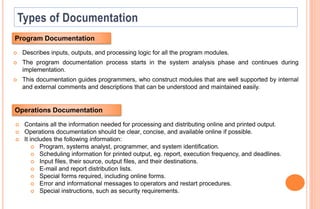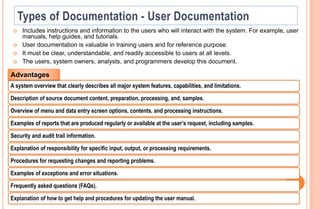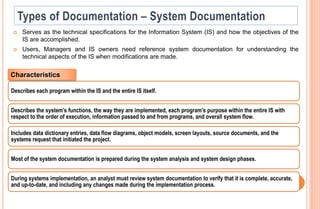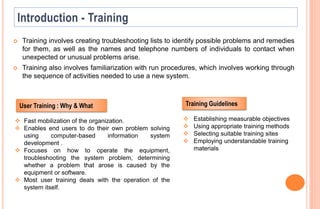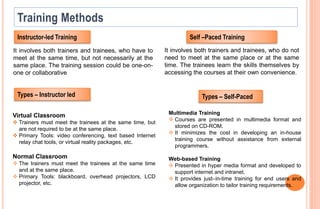The document discusses the system development life cycle (SDLC), which is a conceptual model used in project management that describes the stages involved in developing an information system. It is a multistep, iterative process that provides a structured framework for technical and non-technical activities to deliver a quality system. The SDLC gives structure and defines the phases and steps involved in developing a system, and serves as a foundation for project planning, scheduling, and estimating. It also assists in lowering project risk and increasing visibility. The SDLC framework includes activities such as requirements gathering, design, implementation, testing, and maintenance.