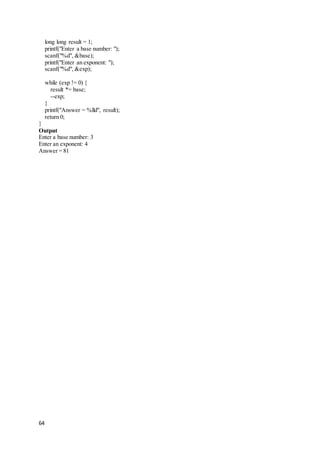The document provides an overview of the basic structure and components of a C program. It discusses that every C program has the following general structure: comments, preprocessing commands, global declarations, the main function, local declarations within main, executable statements, and user-defined functions. It also summarizes some key elements of C including data types, variables, constants, operators, and tokens.
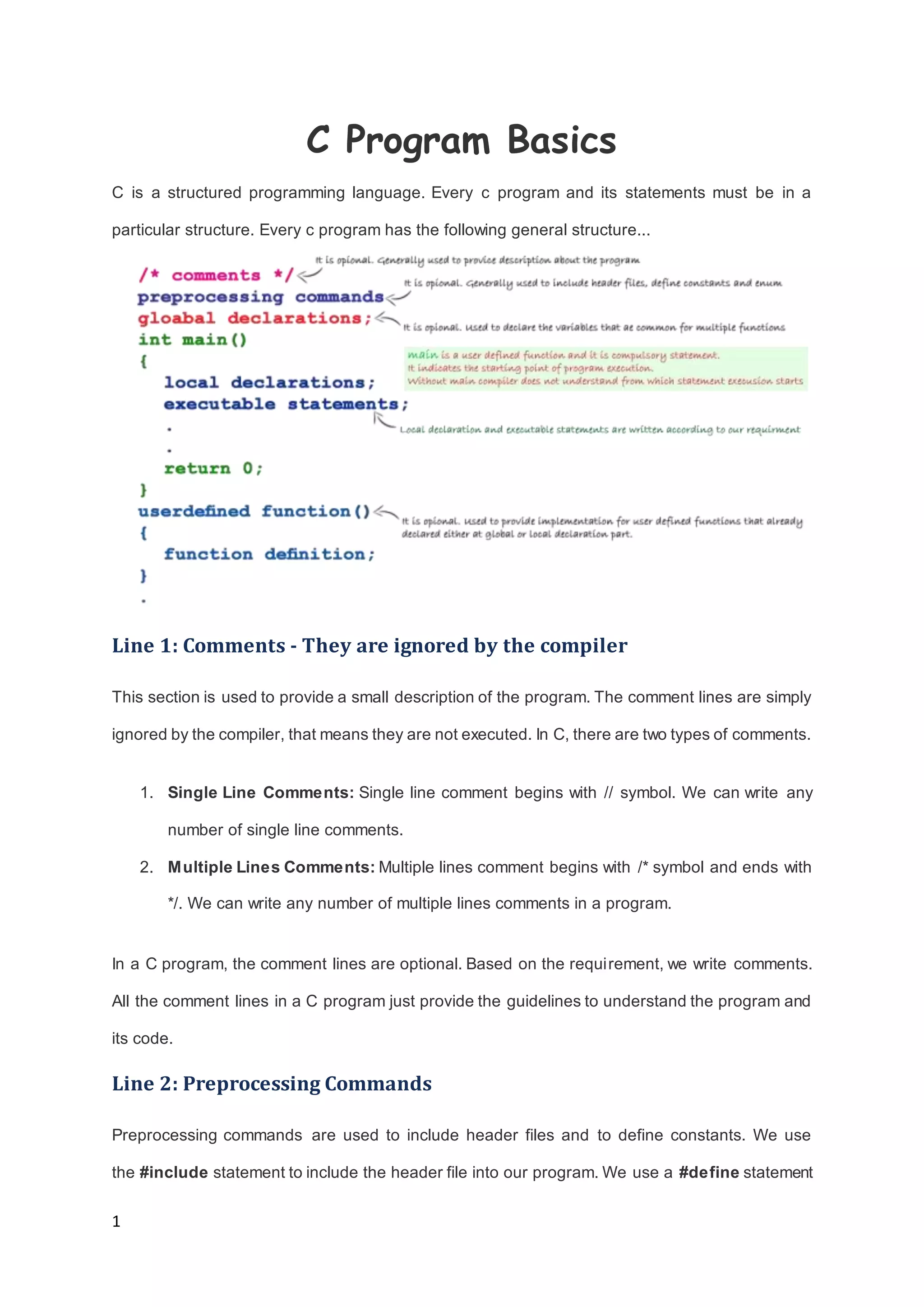


![4
2. Digits
3. Special Symbols
Alphabets
C language supports all the alphabets from the English language. Lower and upper case letters
together support 52 alphabets.
lower case letters - a to z
UPPER CASE LETTERS - A to Z
Digits
C language supports 10 digits which are used to construct numerical values in C language.
Digits - 0, 1, 2, 3, 4, 5, 6, 7, 8, 9
Special Symbols
C language supports a rich set of special symbols that include symbols to perform mathematical
operations, to check conditions, white spaces, backspaces, and other special symbols.
Special Symbols - ~ @ # $ % ^ & * ( ) _ - + = { } [ ] ; : ' " / ? . > , < | tab newline space NULL
bell backspace verticaltab etc.,
C Tokens
Every C program is a collection of instructions and every instruction is a collection of some
individual units. Every smallest individual unit of a c program is called token. Every instruction in a
c program is a collection of tokens. Tokens are used to construct c programs and they are said to
the basic building blocks of a c program.
In a c program tokens may contain the following...
1. Keywords
2. Identifiers](https://image.slidesharecdn.com/uniti-classnotes-201123135938/85/Uniti-classnotes-4-320.jpg)


![7
array,pointer, structure, etc... In other words, an identifier can be defined as the user-defined name
to identify an entity uniquely in the c programming language that name may be of the variable
name, function name, array name, pointer name, structure name or a label.
The identifier is a user-defined name of an entity to identify it uniquely during the program
execution
Example
int marks;
char studentName[30];
Here, marks and studentName are identifiers.
Rules for Creating Identifiers
1. An identifier can contain letters (UPPERCASE and
lowercase), numerics & underscore symbol only.
2. An identifier should not start with a numerical value. It can start with a letter or an
underscore.
3. We should not use any special symbols in between the identifier even whitespace.
However, the only underscore symbol is allowed.
4. Keywords should not be used as identifiers.
5. There is no limit for the length of an identifier. However, the compiler considers the first 31
characters only.
6. An identifier must be unique in its scope.
C data types
Data used in c program is classified into different types based on its properties. In the C
programming language, a data type can be defined as a set of values with similar characteristics.
All the values in a data type have the same properties.
Data types in the c programming language are used to specify what kind of value can be stored in
a variable. The memory size and type of the value of a variable are determined by the variable](https://image.slidesharecdn.com/uniti-classnotes-201123135938/85/Uniti-classnotes-7-320.jpg)














![22
This operator isused to find the size of the memory (in bytes) allocated for a variable.This operator
is used with the following syntax.
sizeof(variableName);
Example
sizeof(A); ⇒the result is 2 if A is an integer
Pointer operator (*)
This operator is used to define pointer variables in c programming language.
Comma operator (,)
This operator is used to separate variables while they are declaring, separate the expressions in
function calls, etc.
Dot operator (.)
This operator is used to access members of structure or union.
What is Operator Precedence?
Operator precedence is used to determine the order of operators evaluated in an expression. In c
programming language every operator has precedence (priority). When there is more than one
operator in an expression the operator with higher precedence is evaluated first and the operator
with the least precedence is evaluated last.
What is Operator Associativity?
Operator associativityis used to determine the order ofoperatorswith equalprecedence evaluated
in an expression. In the c programming language, when an expression contains multiple operators
with equal precedence, we use associativity to determine the order of evaluation of those
operators.
In c programming language the operator precedence and associativity are as shown in the
following table.
Precedence Operator Operator Meaning Associativity
1 ()
[]
function call
array reference
Left to Right](https://image.slidesharecdn.com/uniti-classnotes-201123135938/85/Uniti-classnotes-22-320.jpg)

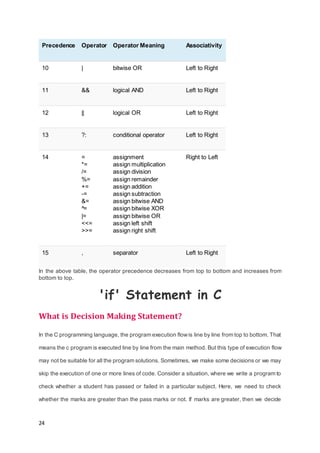
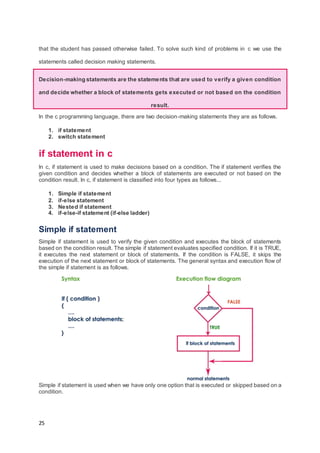

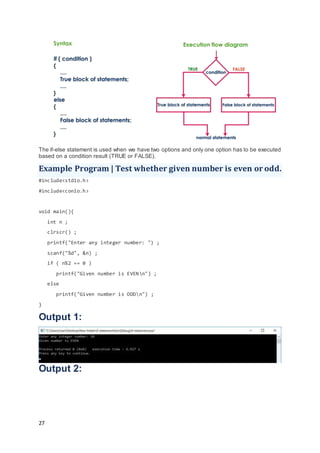



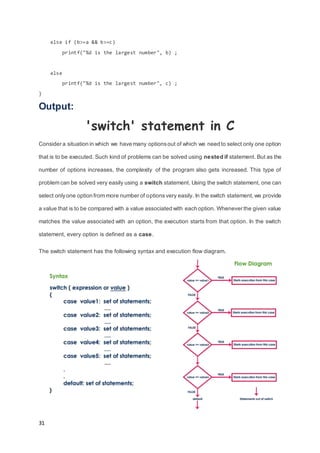



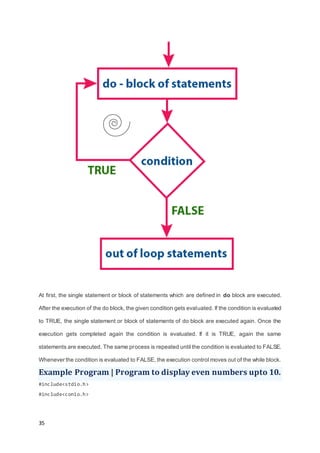












![48
single character. To read multiple characters we need to write multiple times or use a looping
statement. Consider the following example program..
Example Program
#include<stdio.h>
#include<conio.h>
void main(){
char ch;
printf("nEnter any character : ");
ch = getch();
printf("nYou have entered : %c",ch);
}
Enter any character :
You have entered : V
gets() function
The gets() function is used to read a line of string and stores it into a character array. The
gets() function reads a line of string or sequence of characters till a newline symbol enters.
Consider the following example program...
Example Program
#include<stdio.h>
#include<conio.h>
void main(){
char name[30];
printf("nEnter your favourite website: ");
gets(name);
printf("%s",name);
}
Output:
Enter your favourite website: SRMvalliammai
SRMvalliammai
fscanf() function
The fscanf() function is used with the concept of files. The fscanf() function is used to read
data values from a file. When you want to use fscanf() function the file must be opened in
reading mode.
C Output Functions](https://image.slidesharecdn.com/uniti-classnotes-201123135938/85/Uniti-classnotes-48-320.jpg)


![51
Example Program
#include<stdio.h>
#include<conio.h>
void main(){
char ch = 'A';
putchar(ch);
}
Output
A
Puts() function
The puts() function is used to display a string on the output screen. The puts() functions prints
a string or sequence of characters till the newline. Consider the following example program...
Example Program
#include<stdio.h>
#include<conio.h>
void main(){
char name[30];
printf("nEnter your favourite website: ");
gets(name);
puts(name);
}
OUTPUT
Enter your favourite website: SRMvalliammai
fprintf() function
The fprintf() function is used with the concept of files. The fprintf() function is used to print a
line into the file. When you want to use fprintf() function the file must be opened in writting
mode.](https://image.slidesharecdn.com/uniti-classnotes-201123135938/85/Uniti-classnotes-51-320.jpg)
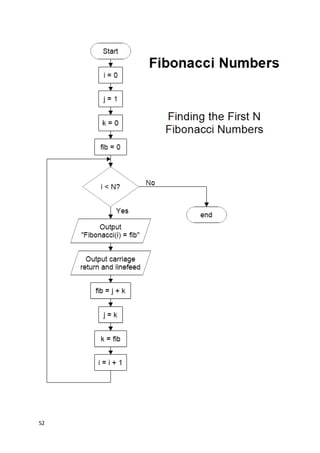
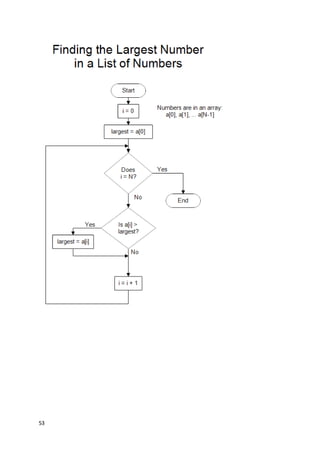
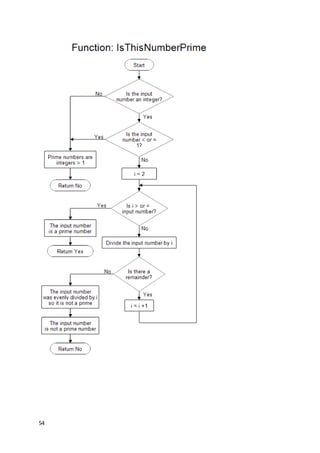
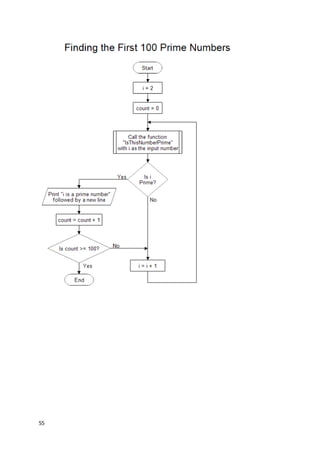






![62
i = 1;
return decimalNumber;
}
Output
Enter an octal number: 116
116 in octal = 78 in decimal
Hexadecimal number system: It is base 16 number system which uses the digits from 0 to 9 and
A, B, C, D, E, F.
Decimal number system:
It is base 10 number system which uses the digits from 0 to 9
Decimal to hexadecimal conversion method:
Following steps describe how to convert decimal to hexadecimal
Step 1: Divide the original decimal number by 16
Step 2: Divide the quotient by 16
Step 3: Repeat the step 2 until we get quotient equal to zero.
Equivalent binary number would be remainders of each step in the reverse order.
Decimal to hexadecimal conversion example:
For example we want to convert decimal number 900 in the hexadecimal.
Step 1: 900 / 16 Remainder : 4 , Quotient : 56
Step 2: 56 / 16 Remainder : 8 , Quotient : 3
Step 3: 3 / 16 Remainder : 3 , Quotient : 0
So equivalent hexadecimal number is: 384
That is (900)10 = (384)16
C Program
1. #include<stdio.h>
2. int main() {
3. long int decimalNumber,remainder,quotient;
4. int i=1,j,temp;
5. char hexadecimalNumber[100];
6. printf("Enter any decimal number: ");
7. scanf("%ld",&decimalNumber);
8. quotient = decimalNumber;
9. while(quotient!=0) {
10. temp = quotient % 16;](https://image.slidesharecdn.com/uniti-classnotes-201123135938/85/Uniti-classnotes-62-320.jpg)
![63
11. //To convert integer into character
12. if( temp < 10)
13. temp =temp + 48; else
14. temp = temp + 55;
15. hexadecimalNumber[i++]= temp;
16. quotient = quotient / 16;
17. }
18. printf("Equivalent hexadecimal value of decimal number %d: ",decimalNu
mber);
19. for (j = i -1 ;j> 0;j--)
20. printf("%c",hexadecimalNumber[j]);
21. return 0;
22.}
Output
1. Enter any decimal number: 45
2. Equivalent hexadecimal value of decimal number 45: 2D
Program to Check Palindrome
#include <stdio.h>
int main() {
int n, reversedN = 0, remainder, originalN;
printf("Enter an integer: ");
scanf("%d", &n);
originalN = n;
// reversed integer is stored in reversedN
while (n != 0) {
remainder = n % 10;
reversedN = reversedN * 10 + remainder;
n /= 10;
}
// palindrome if orignalN and reversedN are equal
if (originalN == reversedN)
printf("%d is a palindrome.", originalN);
else
printf("%d is not a palindrome.", originalN);
return 0;
}
Power ofa Number Using the while Loop
#include <stdio.h>
int main() {
int base,exp;](https://image.slidesharecdn.com/uniti-classnotes-201123135938/85/Uniti-classnotes-63-320.jpg)