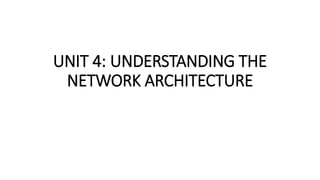
UNIT 4 - UNDERSTANDING THE NETWORK ARCHITECTURE.pptx
- 1. UNIT 4: UNDERSTANDING THE NETWORK ARCHITECTURE
- 2. OUTLINE • Ethernet • Performance considerations • Segmentation • Network operating systems or Ethernets • Token ring • Apple talk and arcnet
- 3. Network Architecture - Protocols • Physical: Actual signal transmission • Data-Link: Framing / Error Detection • Network: Routing / Addressing • Transport: Congestion / Flow Control • Application: Specific to user needs
- 4. Layered Protocols – (HTTP)
- 5. Data Link Layer - Ethernet • Invented in 1973 @ Xerox. (IEEE 802.3) • Originally a LAN technology – extended to MAN / WAN. • Same frame format, different wiring schemes, data rates across generations. • Most common version (10BaseT) – 1990.
- 6. Ethernet Generations • Original Ethernet: • Coaxial cable (10Base5) • Thicknet. • Next Generation: • Thin coax cable (10Base2) • Thinnet. • Modern Ethernet: • Twisted pair ethernet (10BaseT) • Uses hub: physical star but logical bus.
- 7. Ethernet Components • NIC – Network Interface Card • Integrated Tx/Rx – direct interface to medium. • MAU – Media Attachment Unit • Attaches network interface to the medium (integrated into NIC). • AUI – Attachment Unit Interface • Decouple physical layer -reuse MAC design with different media. • MII – Media Independent Interface • Like AUI for gigabit / faster ethernets.
- 8. Ethernet Addressing • 48-bit address • Address assigned when NIC card is manufactured. • Packets can be sent to • Single address – Unicast • All stations on network – Broadcast (address = all 1s.) • Subset of stations – Multicast • Broadcast (address = all 1s.) • All receivers accepts unicast / broadcats. • Half addresses reserved for multicast (247) • NIC can accepts zero or more multicasts.
- 9. Ethernet Frame Sender adds: • Senders address is source • Recipients address in destination • Type of data in frame type • Error check data (CRC) Receiver NIC: • Gets transmitted frame. • Examines address and either accepts or rejects. • Passes frame to system software.
- 10. Media Access Control - MAC • Shared medium – stations take turns at sharing the medium. • Media access control ensures fairness. CSMA / CD • Carrier Sense: wait till medium is idle before sending frame. • Multiple Access: multiple computers use the same shared media. Each uses same access algorithm. • Collision Detection: Listen to medium – detect if another station’s signal interferes – back off and try again later.
- 11. CSMA / CD • If collision occurs: wait a random time t1 - 0< t1<d. • D depends on transmission speed – time for frame width or 512 bits. • If second collision occurs, wait a random time t2 - 0< t2<2d. • Double range for each succesive collision. • Exponential backoff • No acknowledgement like TCP. • CSMA/CA used in wireless networks where not all stations receive message. • Both sides send small message followed by data: • X is about to send to Y • Y is about to receive from X • Data frame sent from X to Y.
- 12. Recent Developments • 100Base-FX • LED light source / MMF / 2 km max distance. • Modal dispersion – limited bandwidth • 100Base-SX (IEEE 802.3z) • Short wavelength laser (850 nm) • Max distance = 5 km. • 100Base-LX • Long wavelength laser (1310 nm) • Max distance = 5 km.
- 13. Beyond Gigabit Ethernet • 10 Gb/s Ethernet • No CSMS/CD, same frame format. • Applications • Upgrade LANs / Backbone. • MAN applications.
- 14. Segmentation • Segmentation divides a computer network into smaller parts. The purpose is to improve network performance and security. • Other terms that often mean the same thing are network segregation, network partitioning, and network isolation.
- 15. How does segmentation work? • Segmentation works by controlling how traffic flows among the parts. • You could choose to stop all traffic in one part from reaching another, or you can limit the flow by traffic type, source, destination, and many other options. • How you decide to segment your network is called a segmentation policy.
- 16. What is an example of segmentation? • Imagine a large bank with several branch offices. • The bank's security policy restricts branch employees from accessing its financial reporting system. • Network segmentation can enforce the security policy by preventing all branch traffic from reaching the financial system. • And by reducing overall network traffic, the financial system will work better for the financial analysts who use it.
- 17. What enforces segmentation policy? • Some traditional technologies for segmentation included: • internal firewalls, and Access Control List (ACL) and Virtual Local Area Network (VLAN) configurations on networking equipment. However, these approaches are costly and difficult. • Today, software-defined access technology simplifies segmentation by grouping and tagging network traffic. • It then uses traffic tags to enforce segmentation policy directly on the network equipment, yet without the complexity of traditional approaches.
- 18. Firewall segmentation • Firewalls are deployed inside a network or data center to create internal zones to segment functional areas from each other in order to limit attack surfaces, thereby preventing threats from spreading beyond a zone.
- 19. Segmentation with SDN • Software-defined networking (SDN) is relied on for greater network automation and programmability through centralized controllers that are abstracted from the physical hardware of the network.
- 21. Micro-segmentation… • Micro-segmentation creates secure zones across cloud and data center environments to isolate application workloads from one another and secure them individually. • Micro-segmentation, firewall policies limit east-west traffic between workloads based on a zero-trust security approach to reduce attack surfaces, prevent the lateral movement of threats to contain breaches, and strengthen regulatory compliance. • Micro-segmentation is also referred to as application segmentation or east-west segmentation in a multicloud data center.
- 22. Benefits of network segmentation • Improve operational performance • Segmentation reduces network congestion. For example, a hospital's medical devices can be segmented from its visitor network so that medical devices are unaffected by web browsing. • Limit cyberattack damage • Segmentation improves cybersecurity by limiting how far an attack can spread. For example, segmentation keeps a malware outbreak in one section from affecting systems in another. • Protect vulnerable devices • Segmentation can stop harmful traffic from reaching devices that are unable to protect themselves from attack. For example, a hospital's connected infusion pumps may not be designed with advanced security defences. Network segmentation can stop harmful Internet traffic from ever reaching them. • Reduce the scope of compliance • Segmentation reduces the costs associated with regulatory compliance by limiting the number of in-scope systems. For example, segmentation separates the systems that process payments from those that don't. That way, the expensive compliance requirements and audit processes apply only to the in-scope systems, not the entire network.
- 23. NOS Architectures • Peer-to-peer • Client/server
- 24. Peer to Peer and Client- Server NOS
- 25. Overview • A network operating system (NOS) provides services to clients over a network. • Both the client/server and peer-to-peer networking models use network operating systems • NOSs must be able to handle typical network duties. 25
- 26. Major Tools of NOS 1. Providing access to remote printers, managing which users are using which printers when, managing how print jobs are queued, and recognizing when devices aren't available to the network 2. Enabling and managing access to files on remote systems, and determining who can access what—and who can't 3. Granting access to remote applications and resources, such as the Internet, and making those resources seem like local resources to the user (the network is ideally transparent to the user) 26
- 27. Major Tools of NOS 3. Providing routing services, including support for major networking protocols, so that the operating system knows what data to send where 4. Monitoring the system and security, so as to provide proper security against viruses, hackers, and data corruption. 5. Providing basic network administration utilities (such as SNMP, or Simple Network Management Protocol), enabling an administrator to perform tasks involving managing network resources and users. 27
- 28. UNIX / Linux • UNIX, created originally by Bell Labs (under AT and T), is a powerful server operating system that can be used in peer-to-peer or client/server networks. • UNIX was the first operating system written in the C programming language. • Linux was first developed in the late 1980s by a young student at the University of Helsinki in Finland named Linus Torvalds. 28
- 29. UNIX / Linux Features • UNIX (and Linux by extension) systems offer the following features: • Fully protected multitasking: This means that UNIX can easily switch between tasks without the operating system crashing, because all UNIX processes are separate from those of the operating system. Even if an application crashes, unless it somehow manages to take down the X Windows system with it (which does happen), the operating system just keeps right on humming. 29
- 30. UNIX / Linux Features • High performance and stability : Many servers running UNIX or Linux have run for years without crashing once. The multitasking capabilities of UNIX, along with the rapid rate at which the operating system matures (especially with Linux, which is free and can be changed by anyone), make UNIX or Linux a powerful solution, especially for server systems. • Multiuser capabilities : True multiuser systems enable different users to be logged in to the same system simultaneously. In UNIX and Linux, not only can a user log in to the same system at the same time as other users, that user can log in multiple times on the same system as the same user without the operating system batting an eyelash (such things are often necessary when administrating a network, particularly when managing users). • 30
- 31. UNIX / Linux Features • Tons of high-quality software : From Apache Server (a Web server that’s used on a whopping 6 in 10 major Web servers on the Internet) to the long- awaited Mozilla.org Mozilla 1.0 open source Web browser/e-mail software (Mozilla is an open source version of the venerated Netscape Communicator) to the powerful free Gimp graphics manipulation software, Linux is packed with tons of free, high-quality software. The trick is that, with UNIX/Linux, you give up compatibility with commercial software that’s available only for Windows and/or Macintosh, currently. • Easy customization : While other operating systems seem to offer less and less choice to the user about which applications to install with the operating system (Windows XP is this way), UNIX and especially Linux are the exact counterpoint to that model. With UNIX or Linux, you can actually customize your operating system kernel, stripping it down to just drivers and networking or installing everything possible. 31
- 32. UNIX / Linux Features • Modular architecture : The modular architecture of UNIX (and especially Linux) is directly responsible for how customizable UNIX is. Modular really means just what it sounds like: The operating system is built with a kernel that attaches modules to itself based on what the user needs. • POSIX compliance: With a free operating system like UNIX, the different distributions (or flavors) of UNIX quickly became difficult to manage. Currently, hundreds of different implementations of UNIX are available. To enable programmers to have some idea of how to code their software such that it would run on any version of UNIX, the Institute of Electrical and Electronics Engineers, Inc. (IEEE) defined the Portable Operating System Interface (POSIX). • Use of TCP/IP as the standard protocol stack: UNIX overwhelmingly uses TCP/IP as the protocol stack of choice. If you consider that the vast majority of the servers that help make up the Internet are UNIX computers of one form or another, you start to get the idea why TCP/IP is so popular. • 32
- 33. UNIX / Linux Features • A shell interface: All versions of UNIX include a shell interface of some sort. If you have ever seen your computer use a completely black screen with white words written on it, that’s a shell interface. You simply type in commands at the prompt and hit Enter to execute those commands. The hard part in using these interfaces is simply the effort it takes to learn all of those rather cryptic commands. Making life even more difficult, UNIX is ultimately customizable and can use different shells. The bash shell (likely the most popular shell in use today) and the tcsh shell, for example, have different commands for the same action. • A graphical user interface: Although most versions of UNIX (such as Red Hat Linux) include a graphical user interface (GUI) these days, this has not always been the case. Historically, UNIX has been derided for its cryptic interface, and the advent of the GUI into popular UNIX systems was a direct result of this. Popular UNIX GUIs include KDE and GNOME. KDE is mostly used with Linux, but GNOME has versions for the Sun Solaris operating system, and therefore crosses the border from Linux into UNIX proper. 33
- 34. UNIX / Linux Features • Support for dumb terminals: • Traditionally, UNIX was used for dumb terminals, and just about all versions of UNIX still include this capability. The traditional dumb terminal model involves one central UNIX server that is used by remote terminals to execute applications. Basically, a user logs in to a UNIX system via Telnet or some other remote connectivity application and uses UNIX commands to tell the remote system what functions to perform. In this way, users can download and check e-mail via a text- based e-mail client such as Pine. The dumb terminal in this form isn’t used much anymore; Web browsers are definitely more than just dumb terminals— and Web browsers are now the clients most often seen by UNIX servers (at least those that make up the Internet). However, wireless devices such as cell phones and mobile Internet e-mail clients such as AOL’s Mobile Communicator device are good examples of modern dumb terminals. The devices have nearly no storage at all, and don’t carry large e-mail clients on the device; the message is simply transferred as text from one end to the other. 34
- 35. UNIX / Linux Features • Interoperability Open source software such as SAMBA is used to provide Windows users with Server Message Block (SMB) file sharing. • Authentication:-Centralized login authentication • File and Print Services Network File System (NFS) is a distributed file system that allows users to access files and directories located on remote computers and treat those files and directories as if they were local. LPR/LPD is the primary UNIX printing protocol used to submit jobs to the printer. The LPR component initiates commands such as "print waiting jobs," "receive job," and "send queue state," and the LPD component in the print server responds to them. • Security With most Unix operating systems, the network services can be individually controlled to increase security. • 35
- 36. MAC OS X Server • OS X Server, formerly Mac OS X Server, was a separately sold Unix server operating system from Apple Inc. • It is architecturally identical to its desktop counterpart OS X—with additional server programs and management and administration tools. 36
- 37. MAC OS X Server • Client Support TCP/IP file sharing with Macintosh clients using Network File System (NFS), and File Transfer Apple File Protocol 3.0 • Interoperability Mac OS X Server uses the Open Source SAMBA to provide Windows users with Server Message Block (SMB) file sharing. Network File System (NFS) lets you make folders available to UNIX and Linux users. 37
- 38. MAC OS X Server • File and Print Services Mac OS X Server provides support for native Macintosh, Windows, UNIX, and Linux file sharing. Protocols supported include: • Apple file services (AFP 3.0) from any AppleShare client over TCP/IP • Windows (SMB/CIFS) file sharing using Samba • Network File System (NFS) for UNIX and Linux file access • Internet (FTP) • Built-in print services can spool files to any PostScript-capable printer over TCP/IP, AppleTalk, or USB. Macintosh customers can use the LPR support in Print Center or the Desktop Printer utility to connect to a shared printer. Windows users can use their native SMB/CIFS protocol to connect to a shared printer. • Print services for OS X Server • Macintosh and UNIX (LPR/LPD) • Windows (SMB/CIFS) 38
- 39. MAC OS X Server • Security • Multiple-user architecture and user-level access privileges. • Secure Sockets Layer (SSL) support provides encrypted and authenticated client/server communications. • Secure Shell (SSH) provides encryption and authentication for secure remote administration. • Kerberos support for centralized login authentication. 39
- 40. NetWare • NetWare is a computer network operating system developed by Novell, Inc. It initially used cooperative multitasking to run various services on a personal computer, using the IPX network protocol. • NetWare has been a great LAN operating system for years, but only recently (with NetWare 5.x has NetWare moved beyond the LAN to where it can easily be a part of larger networks. Until quite recently, Novell NetWare used to be the single most- used network operating system (NOS). 40
- 41. NetWare • However, first Windows NT, and Windows 2000 and Linux, have steadily eaten into the NetWare market share for network operating systems. • Currently, all three operating systems have a roughly equal share of the network operating system market, which means that NetWare is still used in at least one- third of all server systems. 41
- 42. Netware Feature • NetWare offers the following features : • Multiprocessor kernel: This feature enables one NetWare operating system to utilize multiple processors. This process is called symmetric multiprocessing (SMP). • SMP enables processors to share memory and bus paths, even coordinating the processing of a single application in parallel. • NLMs: Where UNIX uses daemons and Windows uses services, NetWare uses NetWare Loadable Modules (or NLMs) to provide services from the server. NLMs are programs that run in the background on the server to provide consistent services to the network. 42
- 43. Netware Feature • PCI Hot Plug: This feature enables administrators to dynamically configure PCI network components while the system is running. You can replace, upgrade, or add new cards with the Hot replace, Hot upgrade, and Hot expansion features, respectively. • Client Support NetWare 5 comes with Novell Client software for three client platforms: DOS and Windows 3.1x, Windows 95/98, and Windows NT. • Interoperability You can set the Novell Clients for Windows 95/98 and Windows NT to work with one of three network protocol options: IP only, IP and IPX, or IPX only. 43
- 44. Netware Feature • Authentication Centralized login authentication • File and Print Services File Services NetWare offers two choices of mutually compatible file services: Novell Storage Services (NSS) and the traditional NetWare File System. Both kinds of file services let you store, organize, manage, access, and retrieve data on the network. NSS gathers all unpartitioned free space that exists on all the hard drives connected to your server, together with any unused space in NetWare volumes, and places it into a storage pool. You create NSS volumes from this storage pool during server installation or later through NWCONFIG. Novell Distributed Print Services (NDPS) is the default and preferred print system in NetWare. NDPS supports IP-based as well as IPX-based printing. • Security Novell has support for a public key infrastructure built into NetWare 5 using a public certificate, developed by RSA Security. 44
- 45. Windows • Directory Services A directory service is a database of user accounts and other information that network administrators use to control access to shared network resources. When users connect to a network, they have to be authenticated before they can access network resources. Authentication is the process of checking the user's credentials (usually a user name and a password) against the directory. Users that supply the proper credentials are permitted access according to the permissions specified by the network administrator. • 45
- 46. Windows • Client Support Windows 3.x, Windows 95, Windows 98, and Windows NT Workstation 4.0 Windows 2000 Professional, Xp Pro. Vista Ultimate, Vista Business. • Interoperability Windows 2000,2003,2008 Server supports UNIX, Novell NetWare, Windows NT Server 4.0, and Macintosh. 46
- 47. Windows • Authentication Successful user authentication in a Windows 2000,2003,2008 computing environment consists of separate processes: interactive logon, which confirms the user's identification to either a domain account or a local computer, and network authentication, which confirms the user's identification to any network service that the user attempts to access. • Types of authentication Kerberos V5 is used with either a password or a smart card for interactive logon. It is also the default method of network authentication for services.The Kerberos V5 protocol verifies both the identity of the user and network services Secure Socket Layer/Transport Layer Security (SSL/TLS) authentication, is used when a user attempts to access a secure Web server. 47
- 48. Windows • File and Print Services You can add and maintain printers in Windows server using the print administration wizard, and you can add file shares using Active Directory management tools. Windows server also offers Distributed File Services, which let you combine files on more than one server into a single share. 48
- 49. Windows • Active Directory After many years of anticipation, Microsoft introduced an enterprise directory service in the Windows 2000 Server product line, called Active Directory. It uses a hierarchical tree design comprised of container and leaf objects. The fundamental unit of organization in Active Directory directory service is the domain, but; you can group domains together into a tree, and even group multiple trees together into a forest. Domains that are in the same tree automatically have bidirectional trust relationships established between them, which eliminates the need for administrators to create them manually. The trust relationships are also transitive , meaning that if Domain A trusts Domain B and Domain B trusts Domain C, then Domain A trusts Domain C. 49
- 50. Windows • Security User-level security protects shared network resources by requiring that a security provider authenticate a user’s request to access resources. The domain controller , grants access to the shared resource by verifying that the user name and password are the same as those on the user account list stored on the network security provider. Because the security provider maintains a network-wide list of user accounts and passwords, each client computer does not have to store a list of accounts. Share-level security protects shared network resources on the computer with individually assigned passwords. For example, you can assign a password to a folder or a locally attached printer. If other users want to access it, they need to type in the appropriate password. If you do not assign a password to a shared resource, every user with access to the network can access that resource. 50
- 51. Token Ring • Token Ring protocol is a communication protocol used in Local Area Network (LAN). • In a token ring protocol, the topology of the network is used to define the order in which stations send. • The stations are connected to one another in a single ring. It uses a special three-byte frame called a “token” that travels around a ring. • It makes use of Token Passing controlled access mechanism. • Frames are also transmitted in the direction of the token. • This way they will circulate around the ring and reach the station which is the destination.
- 52. Token Ring
- 53. How Does A Token Ring Work? • The frame or packet reaches the next station according to the sequence of the ring. • Whether the frame contains a message addressed to them is determined by the current node. If yes, then the message is removed by the node from the frame. If not, then there is an empty frame(an empty frame is called the token frame). • A Station that has the token frame, only has the access to transfer the data. If it has data then insert that data into the token frame otherwise release that token for the next station. • The next station picks up that token frame for further transmission.
- 54. Networks: Token Ring and FDDI 54 IEEE 802.5 and Token Ring • Proposed in 1969 and initially referred to as a Newhall ring. Token ring :: a number of stations connected by transmission links in a ring topology. Information flows in one direction along the ring from source to destination and back to source. Medium access control is provided by a small frame, the token, that circulates around the ring when all stations are idle. Only the station possessing the token is allowed to transmit at any given time.
- 55. Advantages of token rings • Token rings reduce the chances of data collision. • Token passing performs better than bus topology under heavy traffic. • A server is not needed to control connectivity among the nodes.
- 56. Disadvantages of token rings • Data packets must pass through all the nodes, slowing routing. • It is susceptible to failures that may occur in the network. • Due to a fault in the ring, all network operation ceases.
- 57. AppleTalk • AppleTalk is a network operating system designed to connect Apple computers. Its components are built on Macintosh operating systems. • The network topology is a bus or tree.
- 58. AppleTalk… • AppleTalk is a network operating system designed to connect Apple computers. Its components are built on Macintosh operating systems. There are two main versions of AppleTalk depending on how many years in the past the network was implemented, Phase 1 and Phase 2.
- 59. History • Just prior to its release in early 1985,AppleBus was renamed AppleTalk. • The system had a number of limitations, including a speed of only 230.4 Kbit/s ,a maximum distance of 1000 feet from end to end , and only 32 nodes per LAN.
- 60. Design AppleTalk was designed with a transparent network interface -that is, the interaction between Client computers and network servers requires little interaction from the user. Two versions of AppleTalk exist : AppleTalk Phase 1 and AppleTalk Phase 2.
- 61. Network Components AppleTalk Internetwork consists of a Hierarchy of Components
- 62. Sockets • An AppleTalk socket is a unique, addressable location in an AppleTalk node. It is the logical point at which upper-layer AppleTalk software processes and the network layer Datagram Delivery Protocol (DDP) interact. Socket Clients Use Socket to Send and Receive Datagrams
- 63. Nodes • An AppleTalk node is a device that is connected to an AppleTalk network. • This device might be a Macintosh computer, a printer, an IBM PC, a router, or some other similar device.
- 64. Networks • It consists of a single logical cable and multiple attached nodes. • A single physical cable or multiple physical cables interconnected by using bridges or routers may be found.
- 65. Networks… • Non extended Networks It is a physical network segment that is assigned only a single network number, which can range between 1 and 1024. • Extended Networks Also known as a cable range. It is a physical network segment that can be assigned multiple network numbers.
- 66. Zones • An AppleTalk zone is a logical group of nodes or networks that is defined when the network administrator configures the network. • The nodes or networks need not be physically contiguous to belong to the same AppleTalk zone.
- 67. Addressing in AppleTalk • Network Number :- 16 bit number. • Node Id :- 8 bit number identifies node on an AppleTalk network. • Socket Number :- unique 8 bit number that identifies a socket. A maximum of 254 different socket number can be assigned in a node. • Zone Name :- A name assigned to an arbitrary subset of node within an AppleTalk Internet.
- 68. AppleTalk Manager Our Application accesses the Services of the AppleTalk protocol through the AppleTalk manager. It is a collection of Application Programming Interface to AppleTalk protocol.
- 69. Security • AppleTalk, like many network protocols, makes no provisions for network security. The design of the AppleTalk protocol architecture requires that security measures be implemented at higher application levels. Cisco supports AppleTalk distribution lists, allowing control of routing updates on a per-interface basis. This security feature is similar to those that Cisco provides for other protocols.
- 70. Advantages • Apple automatically includes AppleTalk in the Macintosh operating system. • Easy to implement and configure. • Setting up a small workgroup is simple and inexpensive.
- 71. Disadvantages • It is not suitable for very large networks. • It is very slow compared to other LAN links at 230.4 Kbps. • It is unsuitable for bandwidth intensive applications.
- 72. ⦁ Attached Resource Computer NETwork ⦁ Token-Passing Local Area Network (LAN) ⦁ Originally 2.5 Mbps data rate ⦁ 255 Nodes or Stations ⦁ Variable Packet Length ⦁ Bus or Distributed Star Wiring ⦁ Unicast or Broadcast Messages ⦁ One to one or one to all What is ARCNET?
- 73. ⦁ Coaxial, Fiber Optic, Twisted-pair Cabling ⦁ Over 11 Million Installed Nodes ⦁ Originally developed by Datapoint Corporation as an office network ⦁ Chip sets available from SMSC ⦁ ANSI/ATA 878.1-1999 Standard ⦁ Ideally suited for an industrial network What is ARCNET?
- 74. ⦁ Broad Acceptance ⦁ Large Installed Base ⦁ Deterministic Performance ⦁ Simple to Install ⦁ Low Cost per Node ⦁ Robust Design ⦁ Multiple Cable Media Support ⦁ Multi-master Communication What are ARCNET’s Benefits?
- 75. ⦁ HVAC ⦁ Motor Drives ⦁ Power Generation ⦁ Data Acquisition and Control ⦁ Manufacturing Information Systems ⦁ OfficeAutomation ⦁ Shipboard Automation Where is ARCNET Used?
- 76. ⦁ Printing Press Controls ⦁ Telecommunications ⦁ Gaming Machines ⦁ Vehicular Navigation ⦁ Security Systems Where is ARCNET Used? Any application where real-time performance, high security and robust design is important.
- 77. ⦁ Distributed Star topology requires the use of hubs How Does ARCNET Work? NODE NODE NODE NODE NODE NODE NODE NODE NODE HUB HUB HUB
- 78. Application Presentation Session Transport Network Data Link Physical ⦁ OSI Reference Model How Does ARCNET Work? ARCNET defines the bottom two layers of the OSI model
- 79. ⦁ Only Five Simple Commands ⦁ ITT - Invitation to transmit ⦁ FBE - Free buffer enquiry ⦁ PAC - Packet ⦁ ACK - Acknowledgement ⦁ NAK - Negative acknowledgement ARCNET Protocol
- 80. ⦁ Deterministic Token Passing ⦁ Packet Flow Control ⦁ Error Detection ⦁ Auto Reconfiguration ⦁ Variable Packet Size ⦁ Supports Various Transceivers & Media ⦁ Supports Various Software Drivers ⦁ Up to 255 Nodes Per Network ARCNET Protocol Features
- 81. ⦁ Token Passing - Transmitting on the network is only permitted when a node has the token ⦁ Every node can transmit once during each token rotation ✯Benefits: ⦁ Every node has a guaranteed response time to transmit ⦁ Deterministic behavior ARCNET Protocol Features
- 82. ⦁ Auto-Reconfiguration - Network is automatically reconfigured when a node joins or leaves the network ⦁ Token pass is automatically reconfigured ⦁ Typical time 20 - 30 ms ⦁ Supports live node insertion and deletion ⦁ Variable Packet Size ⦁ From 1 to 507 bytes per packet ARCNET Protocol Features
- 83. ⦁ Packet Flow Control - Transmitter checks receiver to make sure it is ready to receive a packet ⦁ Reduced software overhead ⦁ Increased bandwidth ⦁ No lost packets due to input buffer overruns ARCNET Protocol Features
- 84. ⦁ Error Detection - 16 bit CRC checks each packet ⦁ Corrupted packets automatically rejected ⦁ Transmitter is aware of the error ⦁ Reduced software overhead ⦁ Better CPU utilization ARCNET Protocol Features
- 85. ⦁ Token passes from low to high address ARCNET Logical Ring 109 122 255 6
- 86. PAC = ALERT SOH SID DID DID CP DATA ... DATA CRC CRC ARCNET Frames Only PAC has a variable length frame ITT = FBE = ALERT EOT DID DID ALERT ENQ DID DID ACK= ALERT ACK NAK= ALERT NAK
- 91. ⦁ ITT 15.6 (invitation to transmit) ⦁ Tta 12.6 (turnaround time) ⦁ FBE 15.6 (free buffer enquiry) ⦁ Tta 12.6 (turnaround time) ⦁ ACK 6.8 (acknowledge) ⦁ Tta 12.6 (turnaround time) ⦁ PAC 33.2 +4.4 sec/byte ⦁ Tta 12.6 (turnaround time) ⦁ ACK 6.8 (acknowledge) ⦁ Tta 12.6 (turnaround time) ARCNET Message Timing in Microseconds (2.5 Mbps) 141 sec + 4.4 sec/byte Minimum Message: 141 Microseconds
- 92. If You Cut ARCNET... ...You Just Get Two ARCNETS Within Milliseconds
- 93. ⦁ Flexibility ⦁ Distributed Star Topology Requiring Hubs ⦁ Hub-less Bus Topology ⦁ Coaxial Cable ⦁ Twisted Pair ⦁ Fiber Optics ARCNET Cabling
- 94. ⦁ Coaxial Cable In a Star Topology ⦁ Either a star or distributed star topology ⦁ Utilize active or passive hubs Traditional ARCNET NODE NODE NODE NODE NODE NODE NODE NODE NODE HUB HUB HUB
- 95. ⦁ Coaxial Star ⦁ Original method of communication ⦁ RG-62/u coaxial cable ⦁ BNC connectors ⦁ Only two transceivers per segment ⦁ Segment length up to 2,000 feet ⦁ Requires the use of a hub to go beyond two stations Traditional ARCNET We call this –CXS.
- 96. ⦁ Coaxial Bus ⦁ Lower cost hub-less network ⦁ RG-62/u coaxial cable ⦁ Up to eight NIMs per bus segment ⦁ Segment length limited to 1,000 feet ⦁ BNC connectors and Tees ⦁ Requires end of line terminators Traditional ARCNET We call this –CXB.
- 97. ⦁ Twisted-Pair Star ⦁ Requires active hubs for network expansion ⦁ Only 328 foot segment length ⦁ RJ-11 connectors ⦁ Utilizes BALUN’s to convert from coaxial cable to twisted-pair Traditional ARCNET We call this –TPS.
- 98. ⦁ Twisted-Pair Bus ⦁ Modified circuitry of coaxial bus implementation ⦁ Supports eight nodes ⦁ Reduction in segment length to 400 feet ⦁ RJ-11 or RJ-45 connectors ⦁ Requires end of line terminators Traditional ARCNET We call this –TPB when using RJ-11 connectors and –TB5 when using RJ-45 connectors.
- 99. ⦁ Fiber Optics ⦁ 850 nm wavelength with ST connectors ⦁ 62.5/125 duplex multimode fiber cable ⦁ 6000 foot segment length ⦁ Large networks can be achieved by cascading hubs ⦁ ARCNET controller chips may need to be set to extended timeouts Traditional ARCNET We call this –FOG.
- 100. ⦁ Fiber Optics ⦁ 1300 nm wavelength with ST connectors ⦁ 62.5/125 duplex multimode or duplex single-mode fiber cable ⦁ 10,000 m multimode and 14,000 m single-mode Traditional ARCNET We call this –FG3.
Editor's Notes
- Short for line printer daemon/line printer remote, a printer protocolthat uses TCP/IP to establish connections between printers andworkstations on a network. The technology was developed originally for BSD UNIX and has since become the de facto cross-platformprinting protocol.
- IPX (Internetwork Packet Exchange) is a networking protocol from Novell that interconnects networks that use Novell's NetWare clients and servers.