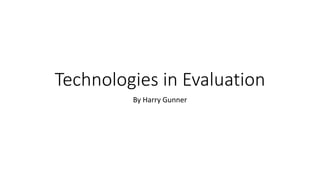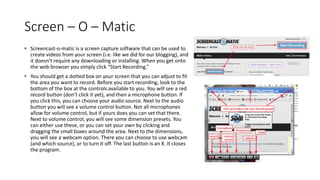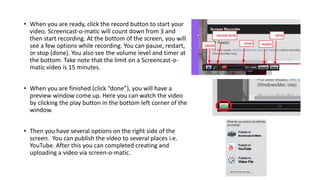Screencast-o-matic is a free screen recording software that allows users to create videos from their computer screen without needing to download or install anything. It provides controls to select the recording area, choose an audio source and adjust volume, and optionally include webcam footage. To record, users click the record button which will count down and then capture everything within the selected area until the stop button is pressed. Once finished recording, users can preview their video and then choose to publish it to sites like YouTube.