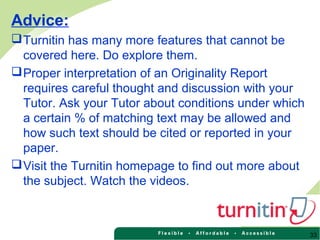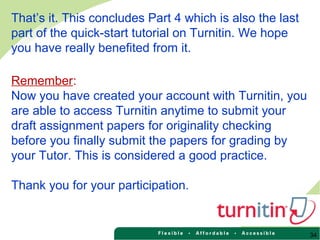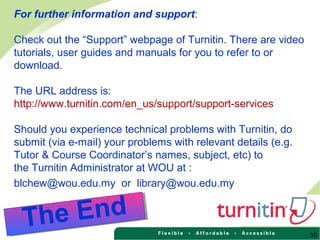The document is a quick-start guide for students on how to use Turnitin, a plagiarism prevention tool, to check the originality of their assignments. It outlines a four-part process: creating a user profile, enrolling in subject classes, submitting papers, and reading originality reports. The guide also provides troubleshooting contact information and encourages students to utilize available support resources for further assistance.
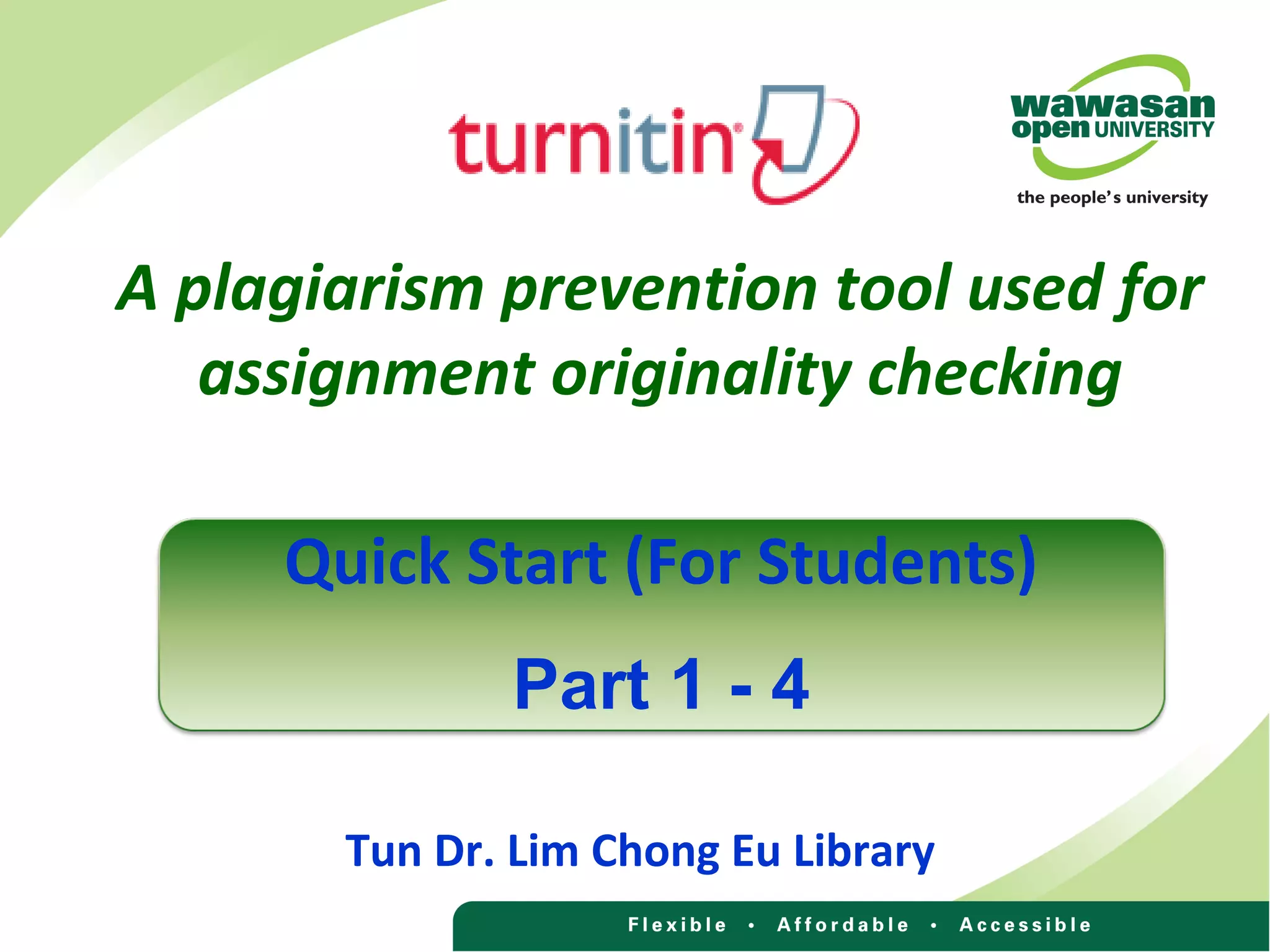
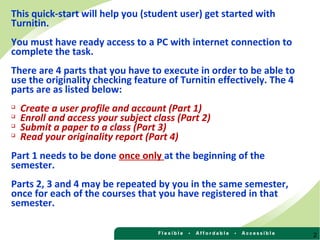
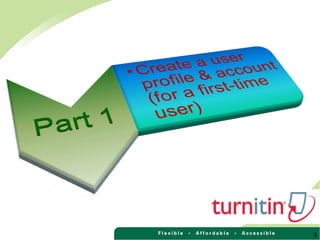
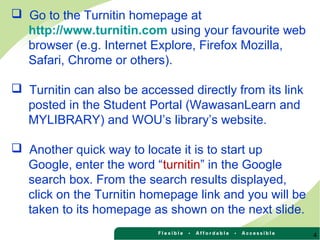

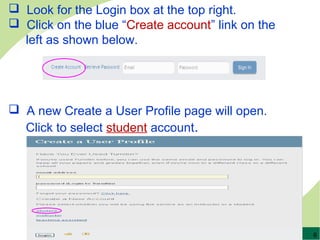
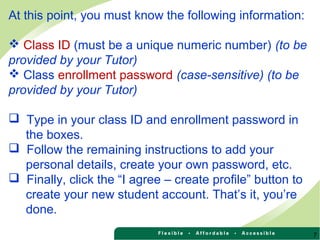
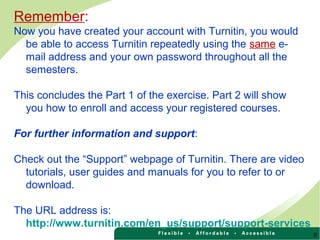
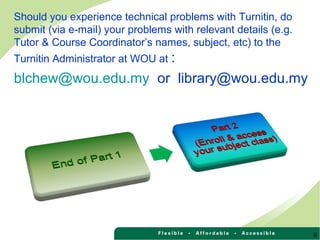
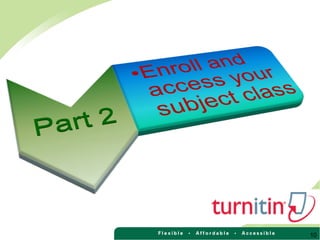
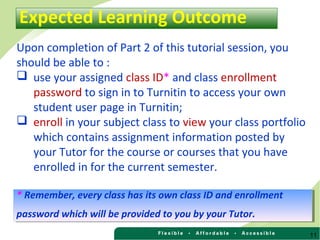
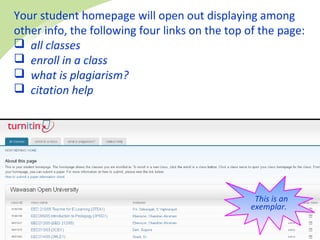
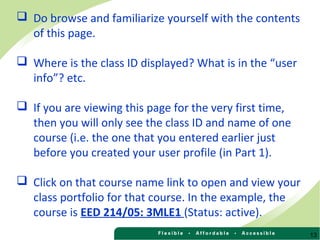
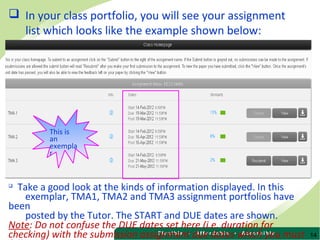
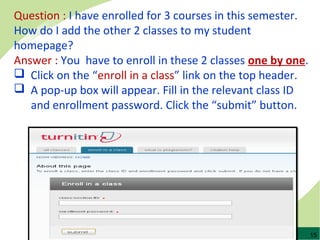
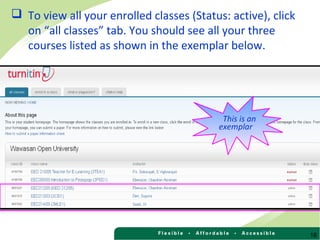
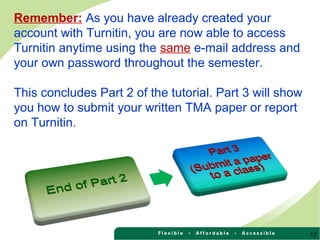
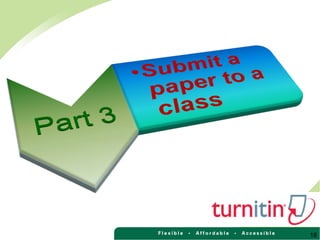

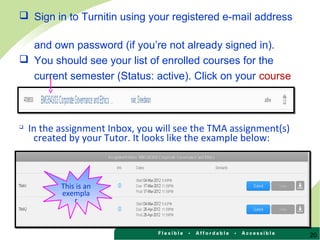
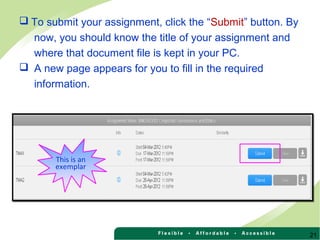
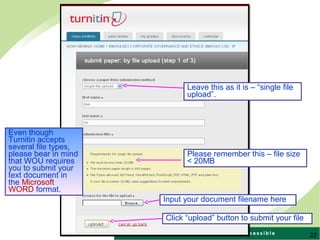
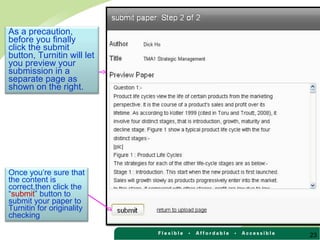
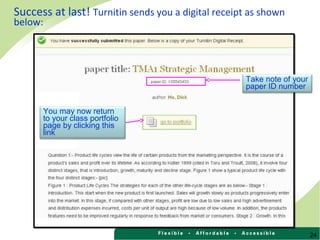
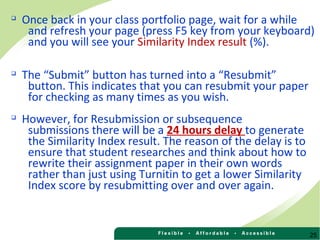

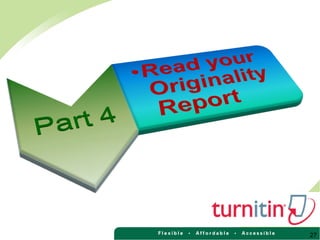
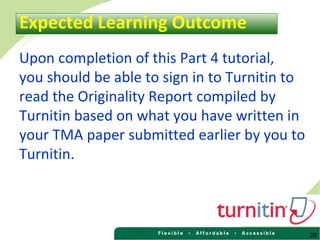
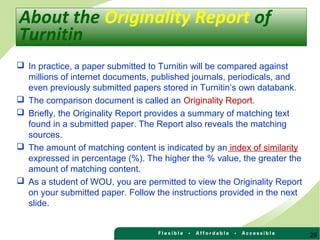
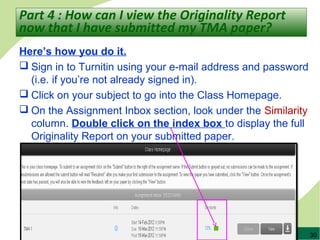
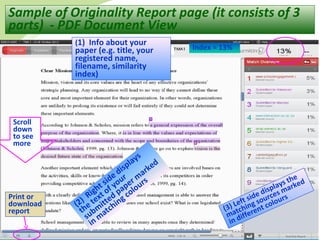
![32
Sample of Originality Report page (index = 26%)
[2] = Matching
text found from
this source](https://image.slidesharecdn.com/turnitinquickstartforstudents-120503045142-phpapp02/85/Turnitin-Quick-Start-for-Students-32-320.jpg)