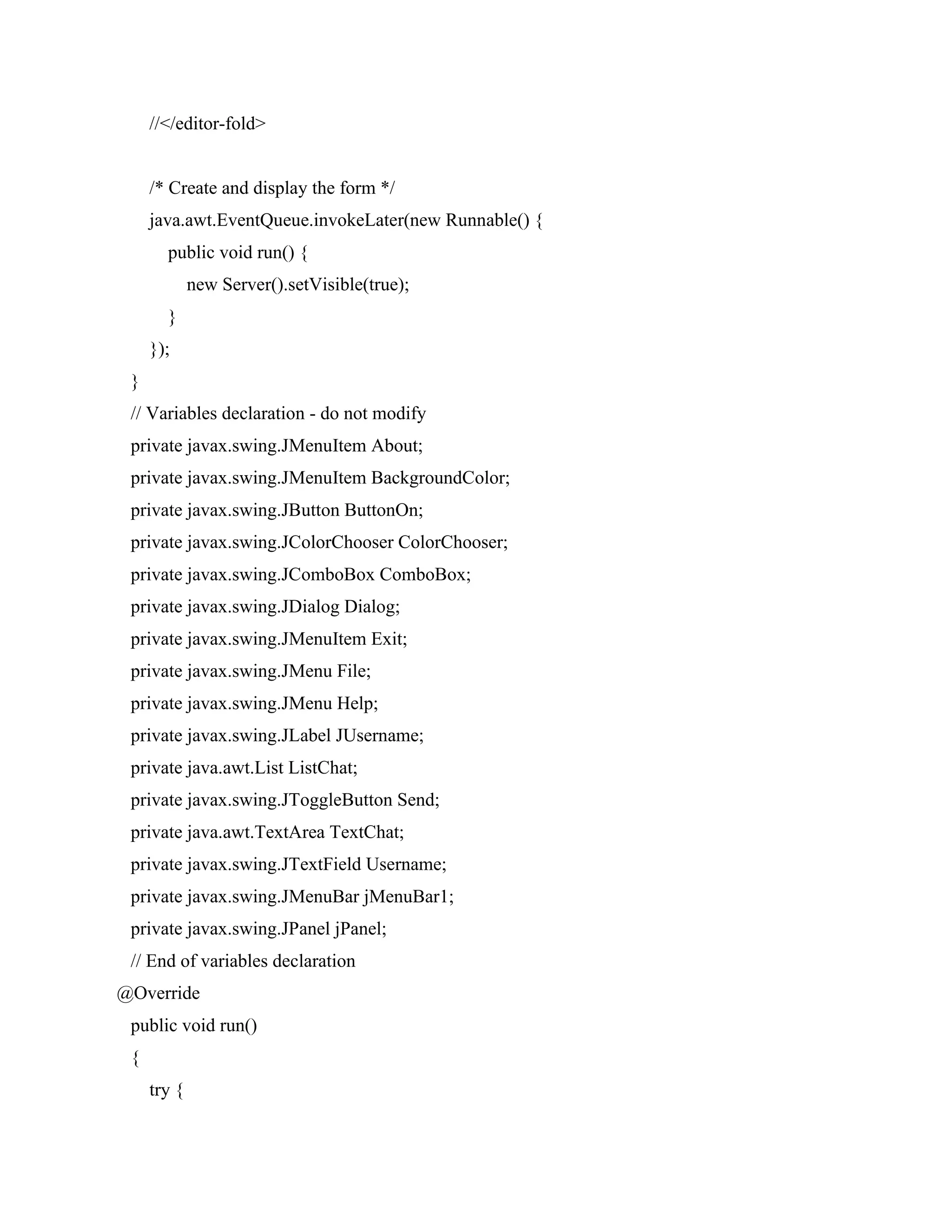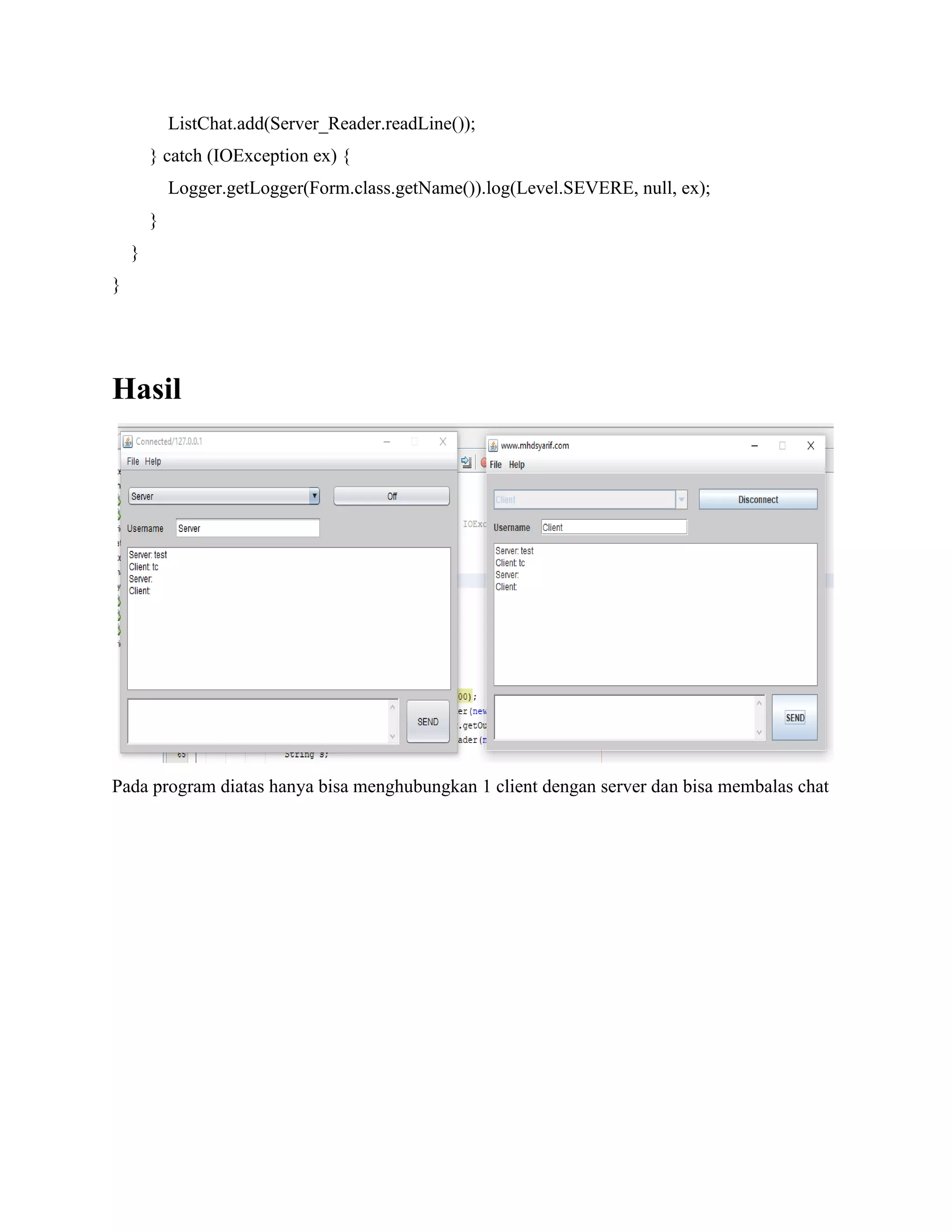The document contains source code for a client-server chat application written in Java. The client code establishes a socket connection to the server, reads user input and sends messages to the server. The server code initializes a server socket to listen for client connections, spawns a new thread for each client, reads incoming messages and sends responses. The code includes graphical user interface components for selecting the client or server role, composing and displaying messages.
![Source Code Client
/*
* To change this license header, choose License Headers in Project Properties.
* To change this template file, choose Tools | Templates
* and open the template in the editor.
*/
package tcp;
import java.io.BufferedReader;
import java.io.InputStreamReader;
import java.io.PrintStream;
import java.net.ServerSocket;
import java.net.Socket;
/**
*
* @author SHUBHAM
*/
public class Client {
public static void main(String args[]) throws Exception
{
Socket sk=new Socket("127.0.0.1",5000);
BufferedReader sin=new BufferedReader(new
InputStreamReader(sk.getInputStream()));
PrintStream sout=new PrintStream(sk.getOutputStream());
BufferedReader stdin=new BufferedReader(new InputStreamReader(System.in));
String s;
while ( true )
{](https://image.slidesharecdn.com/tugas-200907095953/75/Tugas-2-1-2048.jpg)
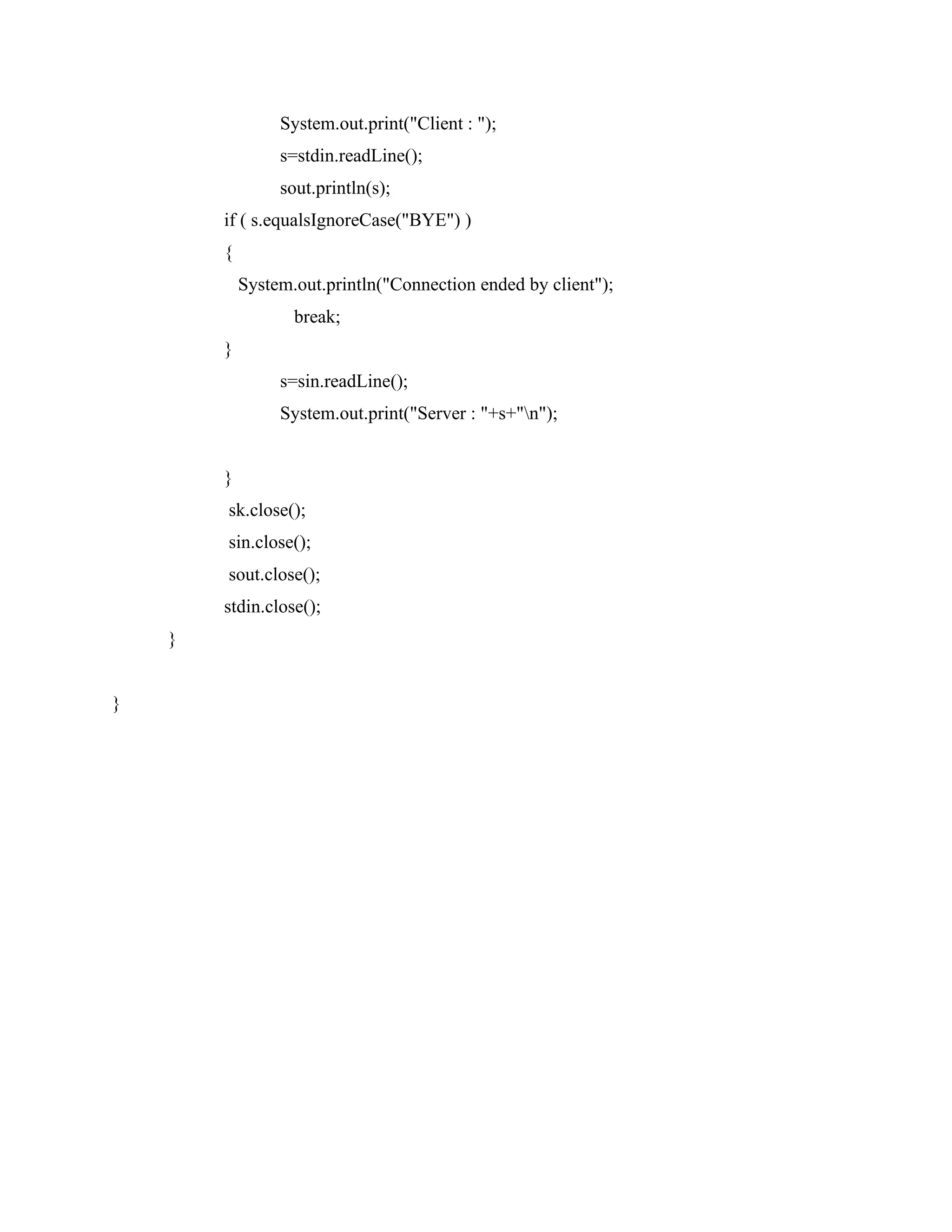
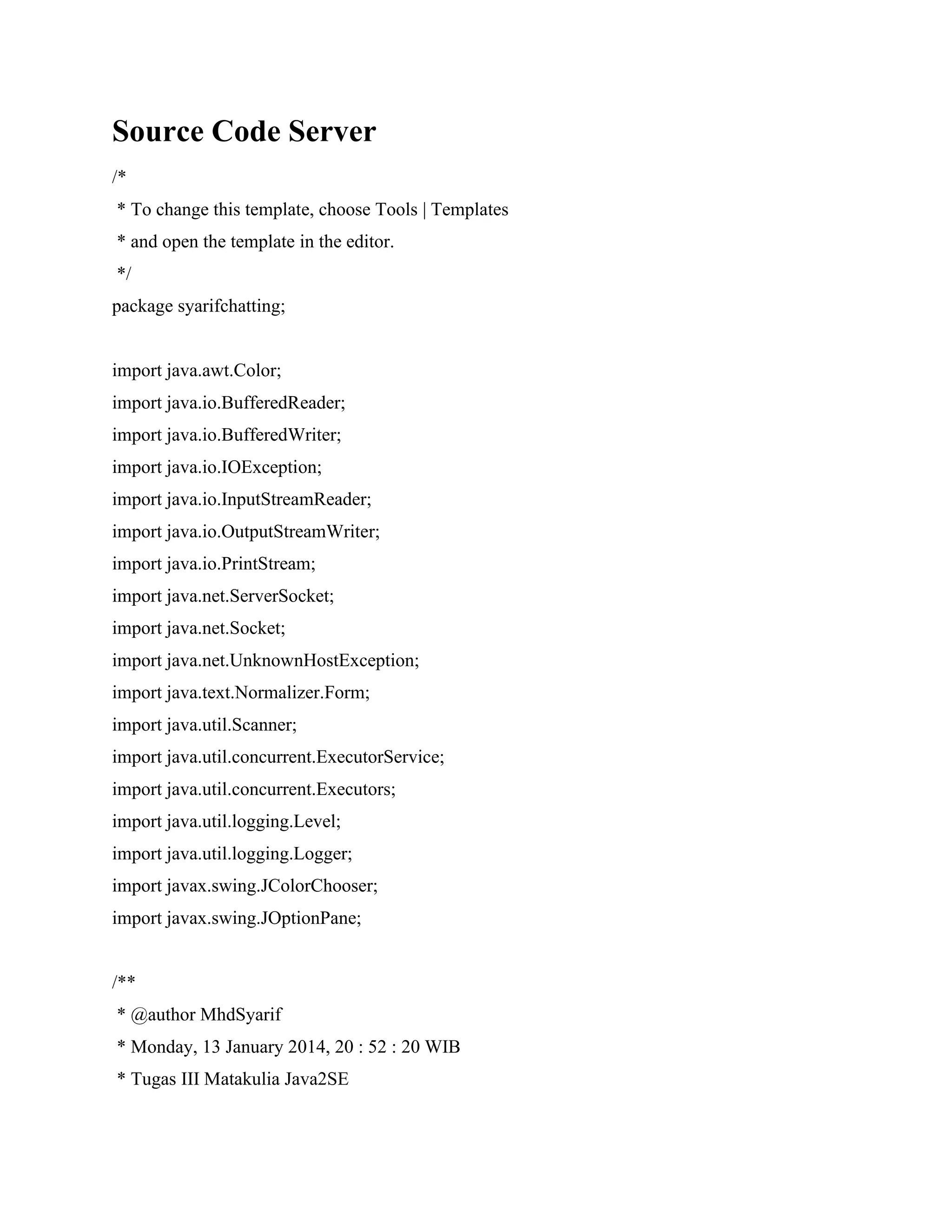
![* Mhd. Syarif | 49013075
* TKJMD - STEI - ITB
*/
public class Server extends javax.swing.JFrame implements Runnable{
int port=8080;
Socket client;
ServerSocket server;
BufferedReader Server_Reader, Client_Reader;
BufferedWriter Server_Writer, Client_Writer;
/**
* Creates new form Server
*/
//ServerSocket server=null;
// Socket client=null;
ExecutorService pool = null;
int clientcount=0;
// public static void main(String[] args) throws IOException {
// Server serverobj=new Server(5000);
// serverobj.startServer();
// }
Server(int port){
this.port=port;
pool = Executors.newFixedThreadPool(5);
}
public void Client() throws IOException
{](https://image.slidesharecdn.com/tugas-200907095953/75/Tugas-2-4-2048.jpg)
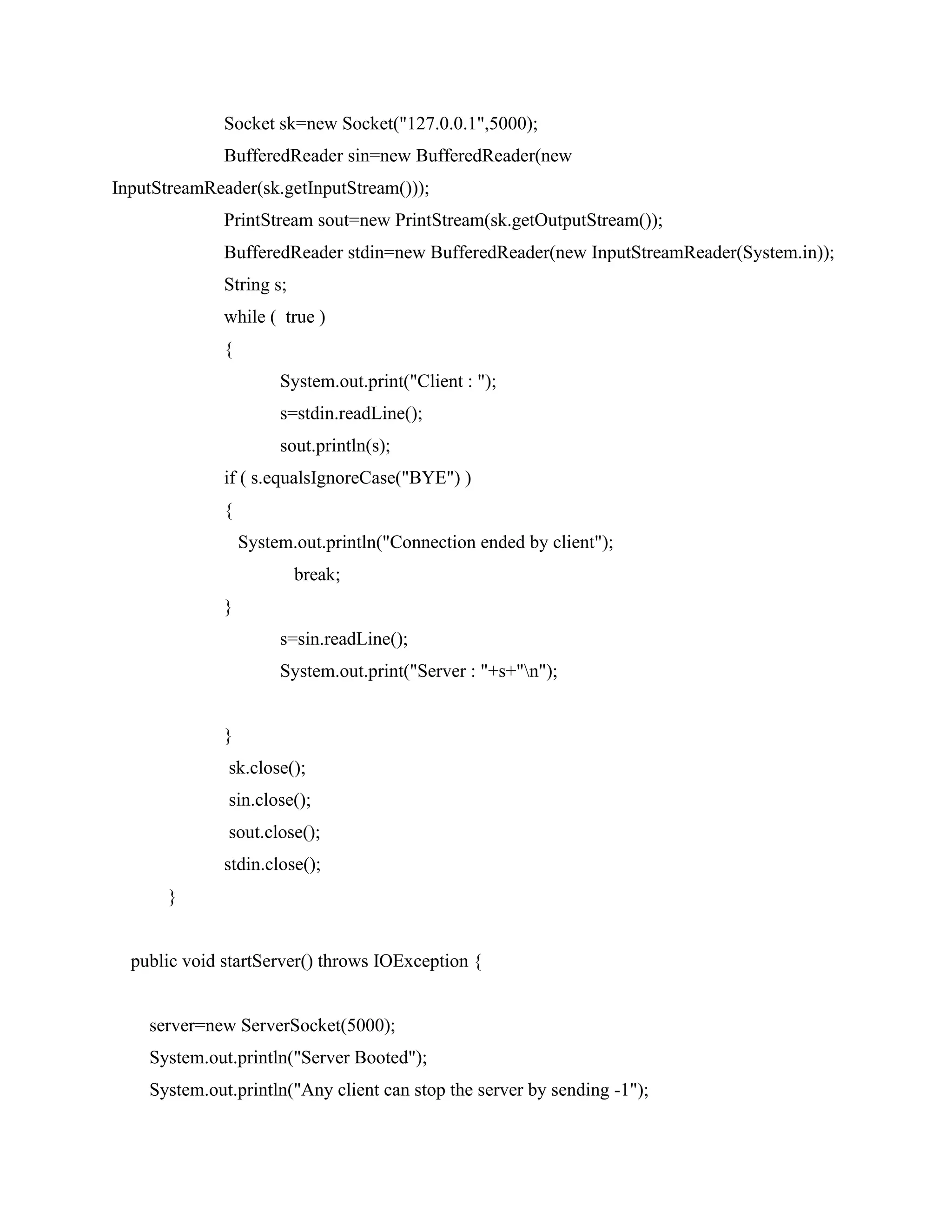
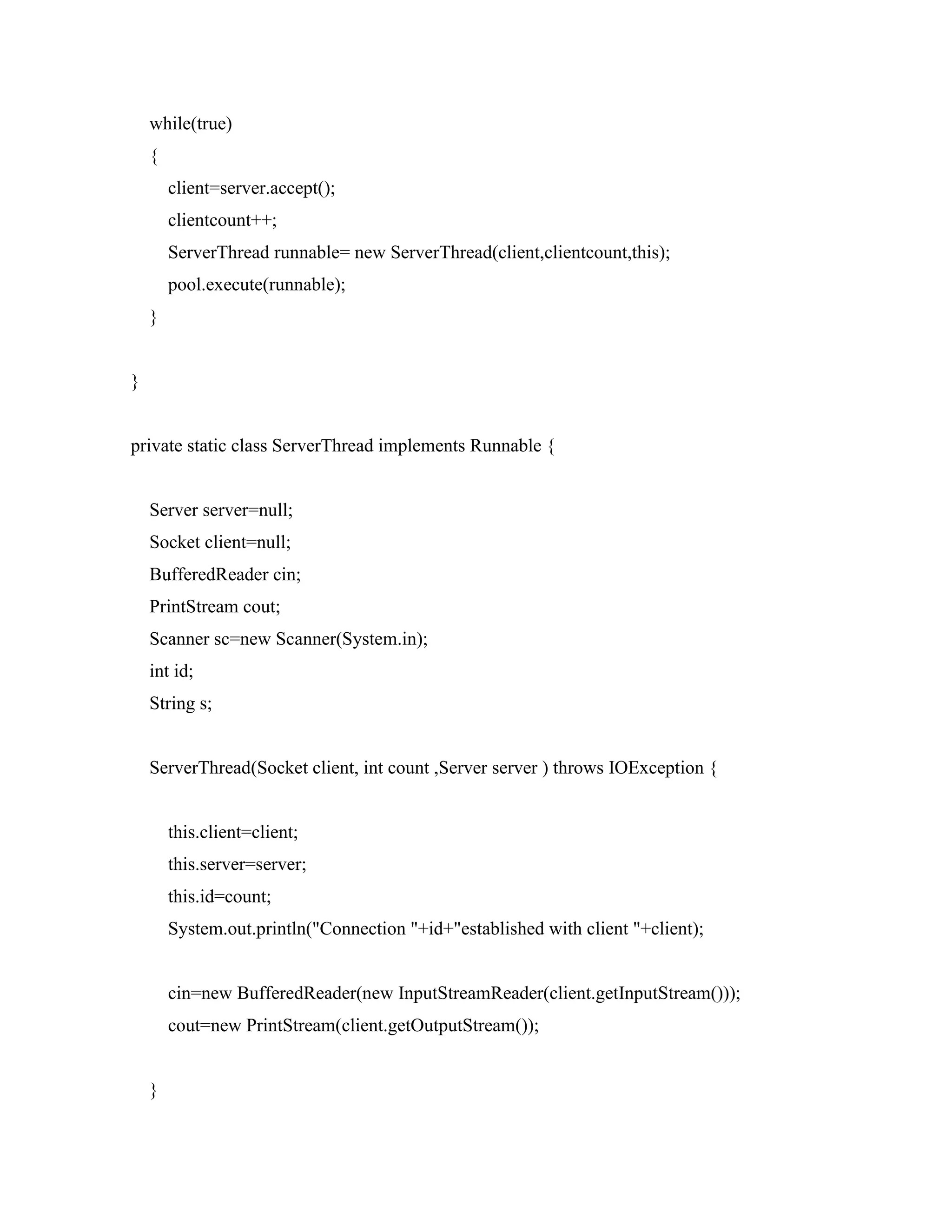
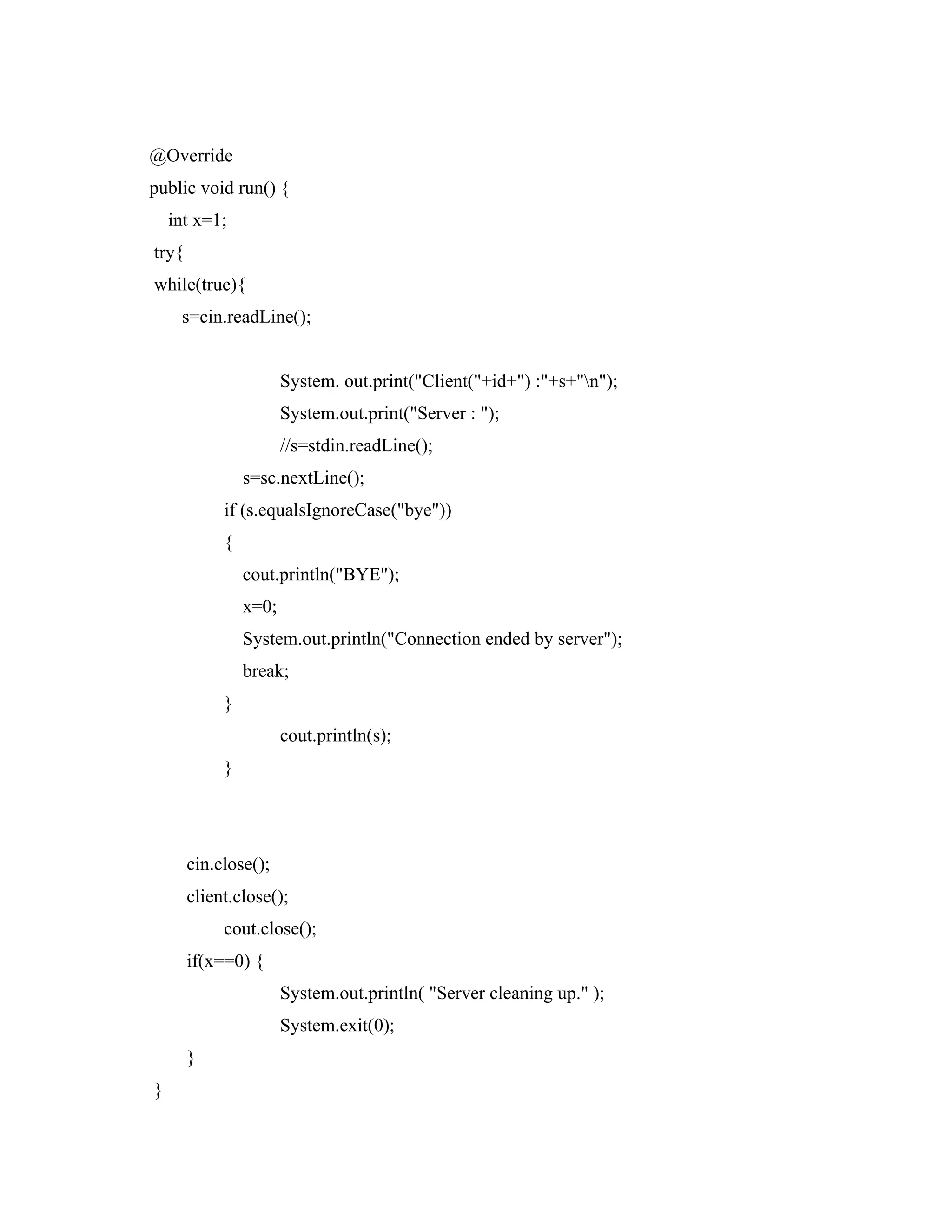
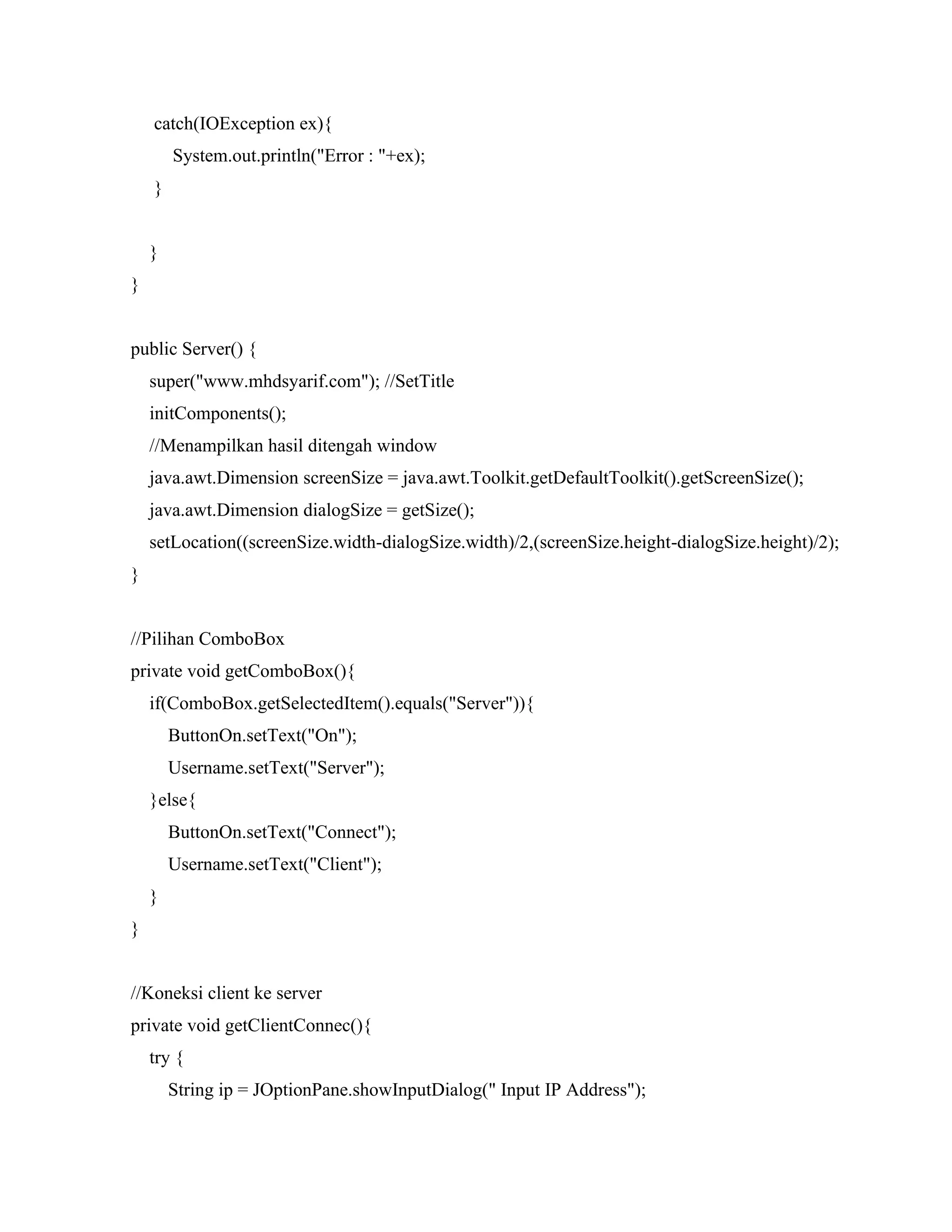
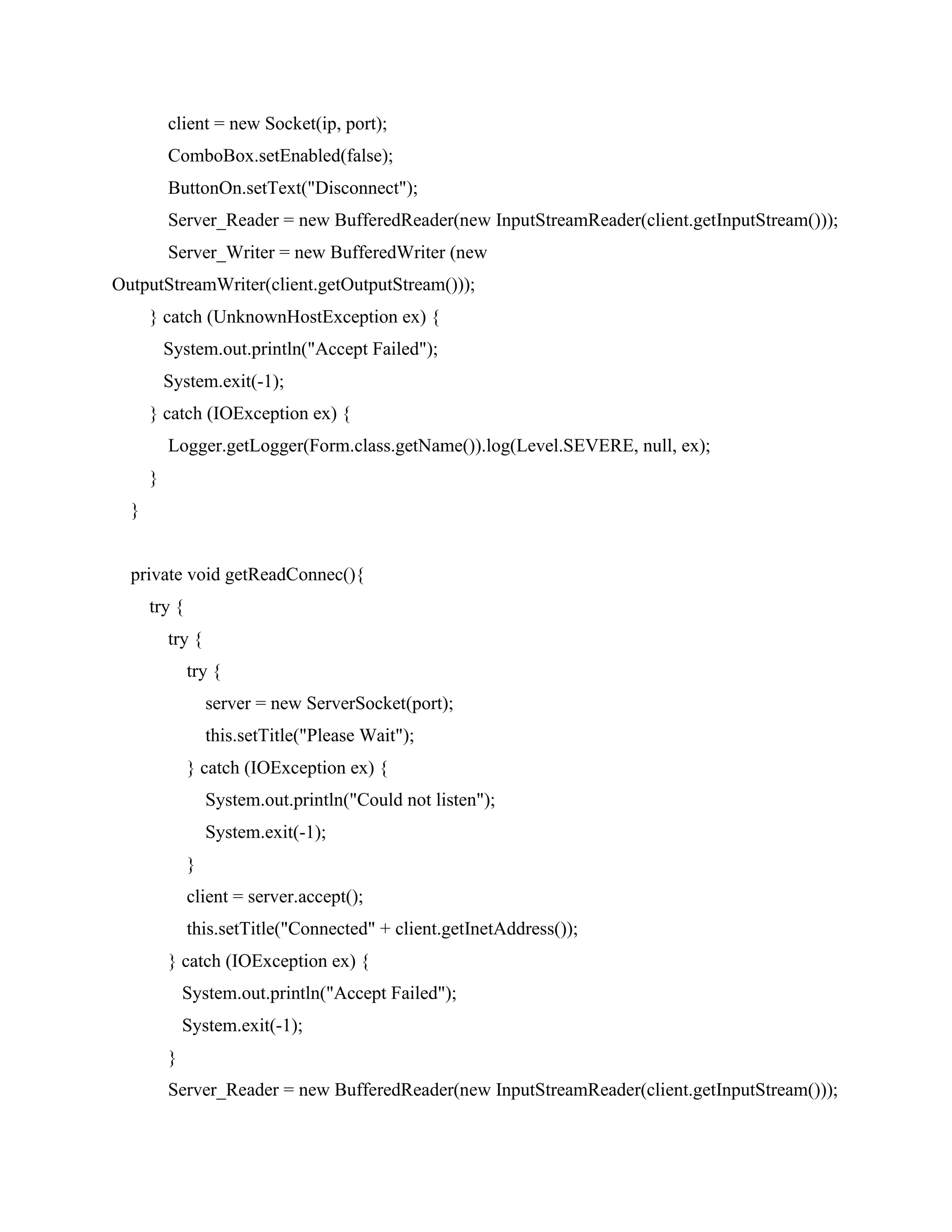
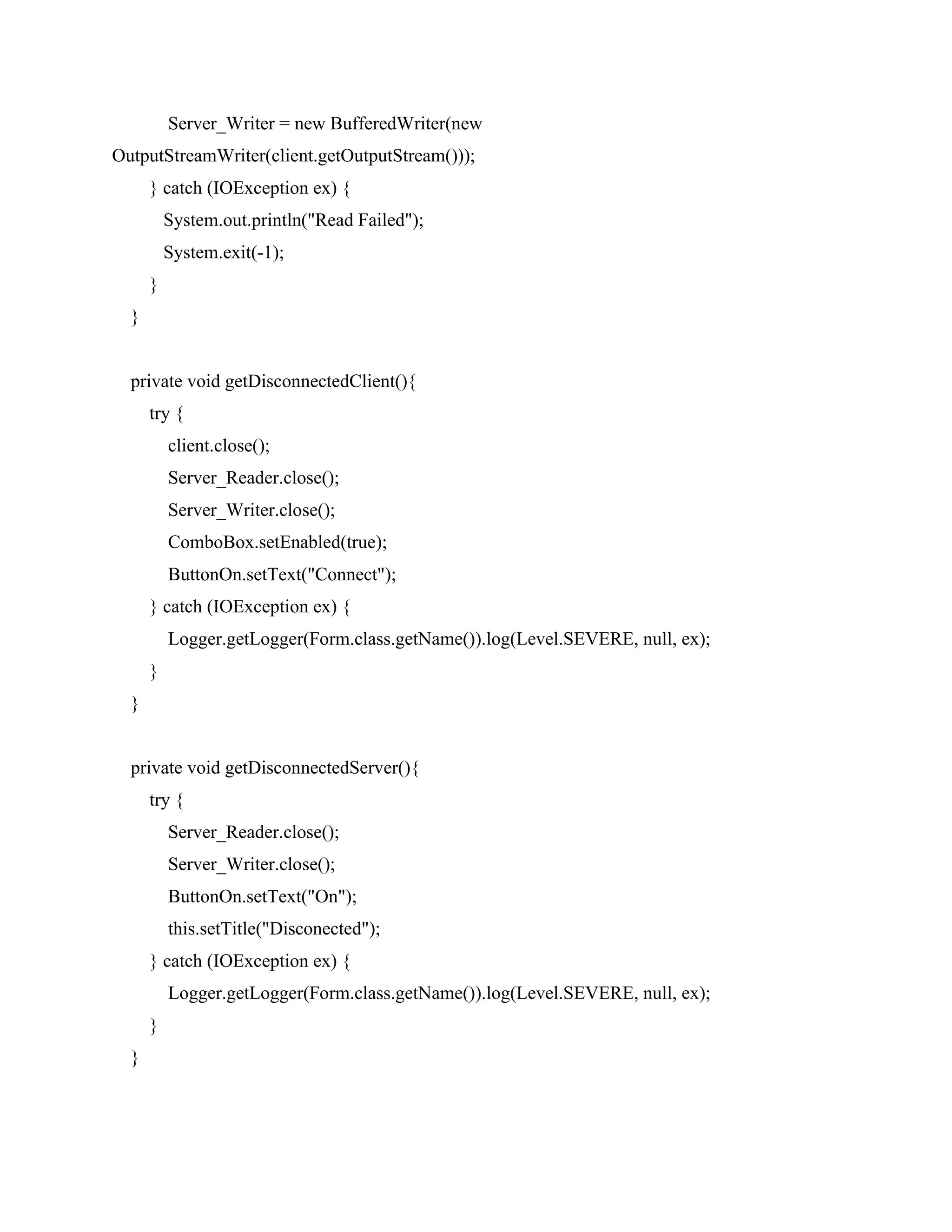
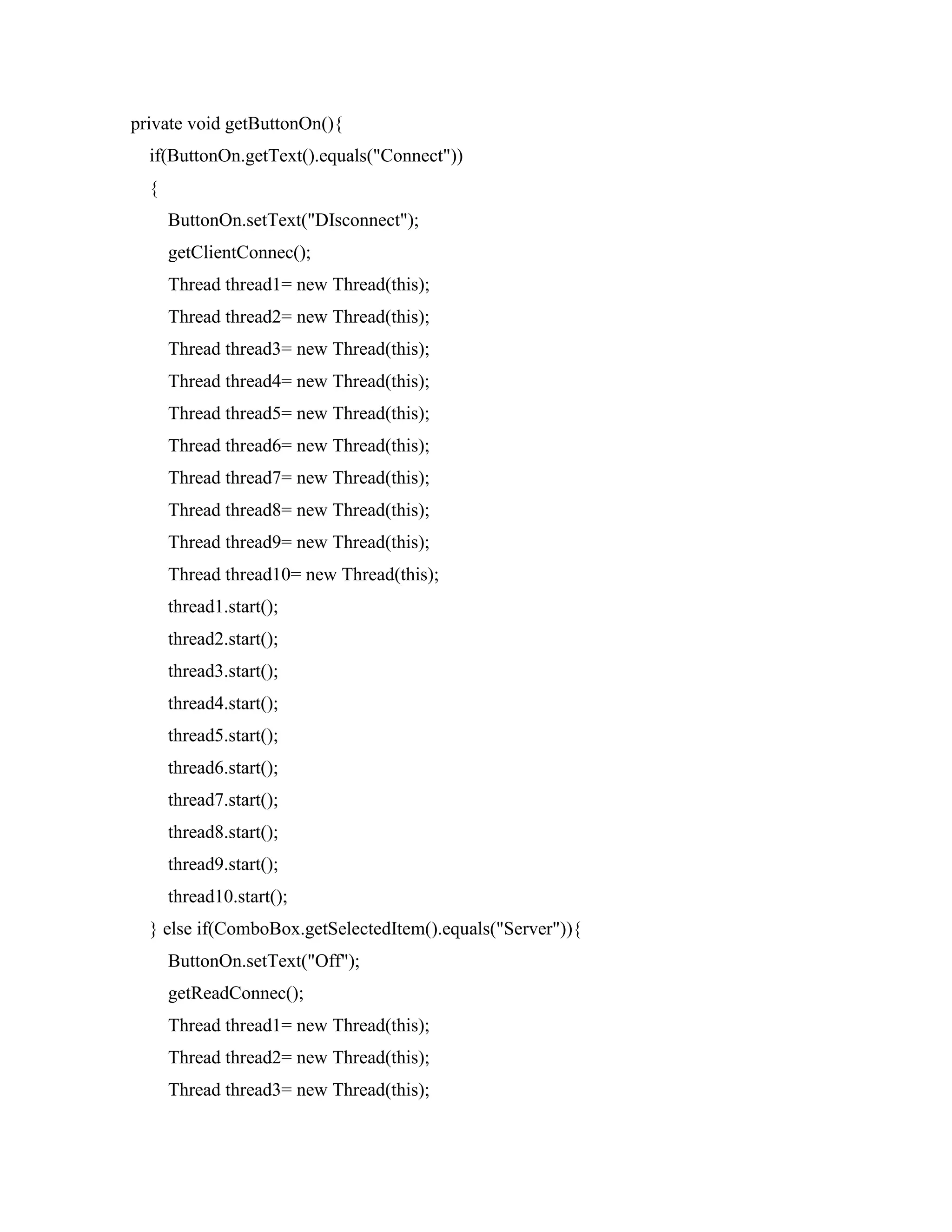
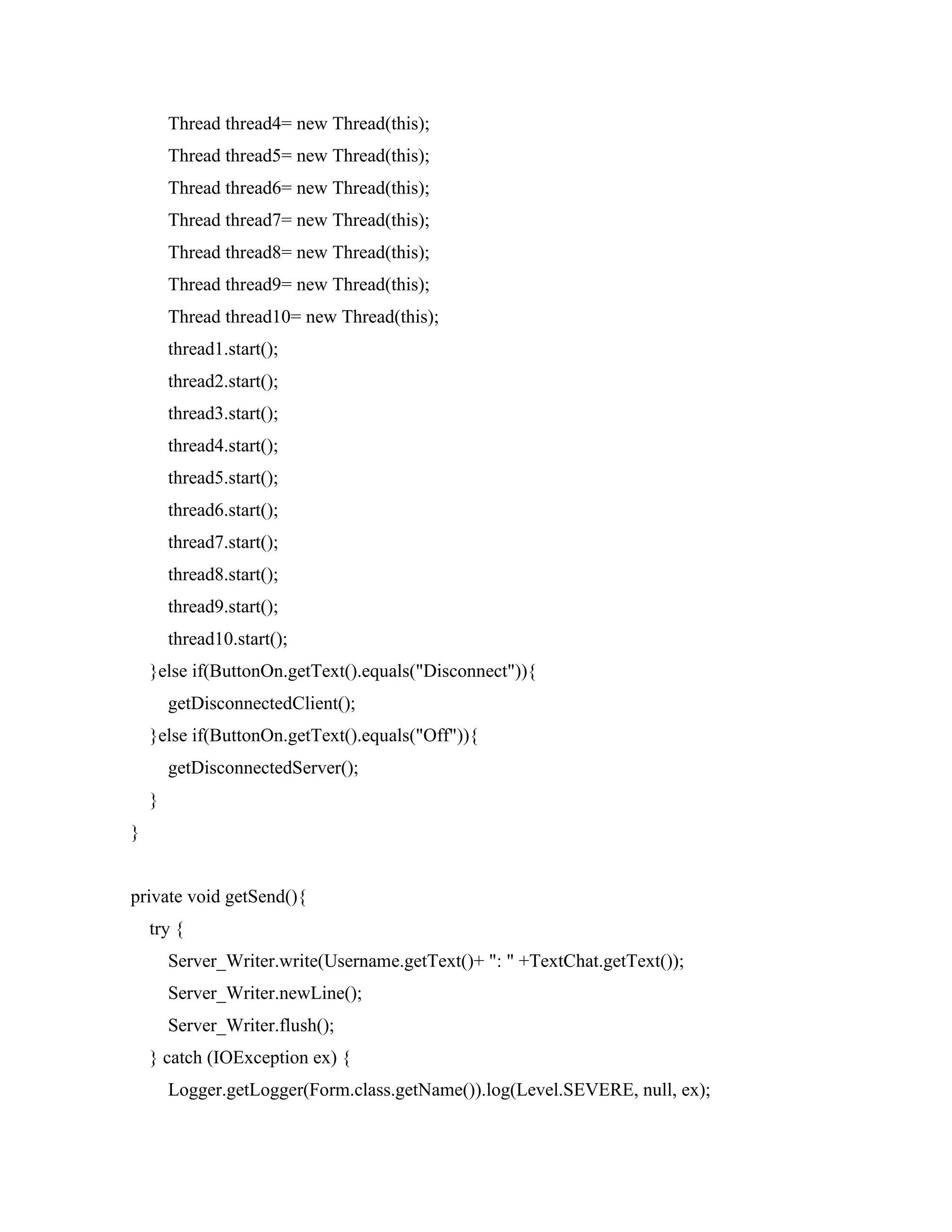
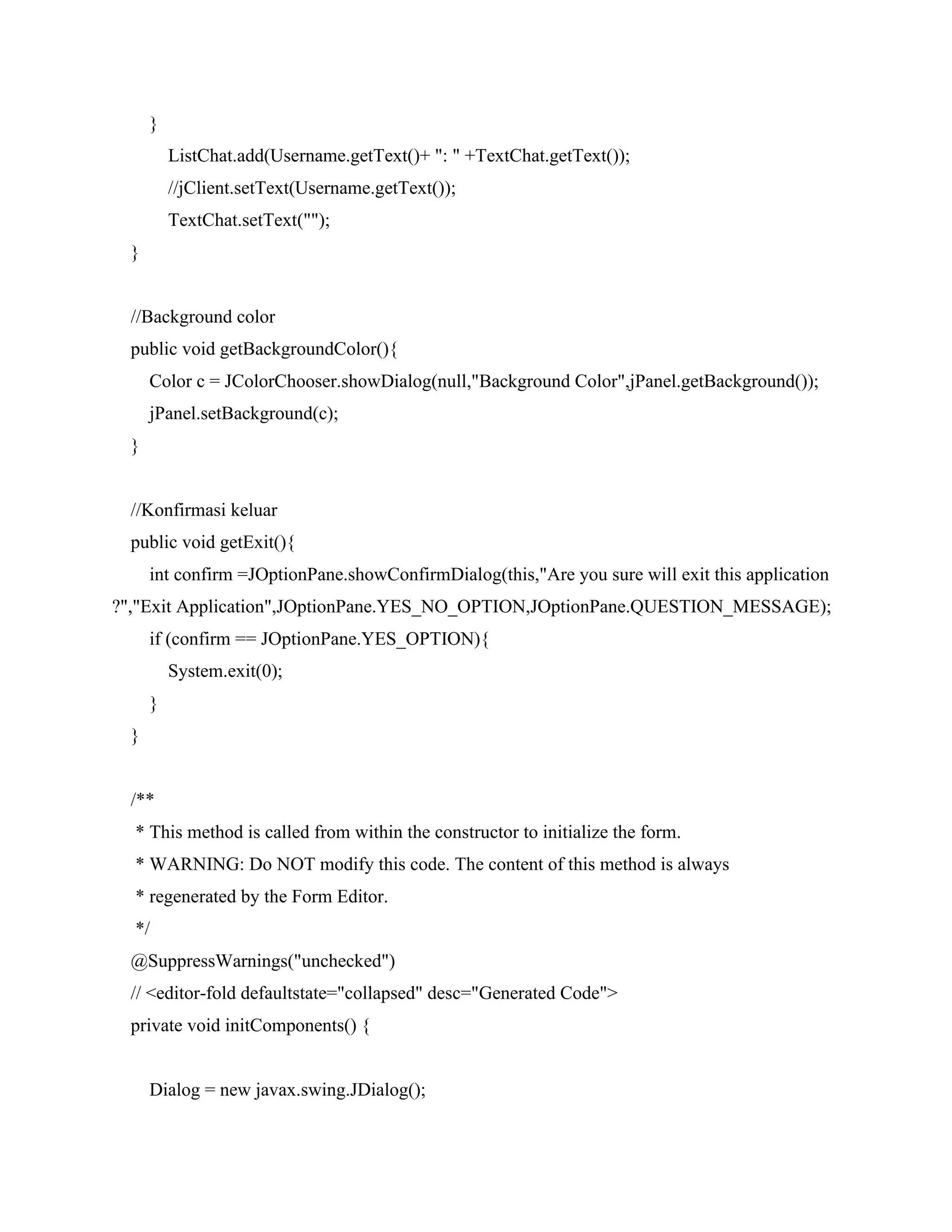
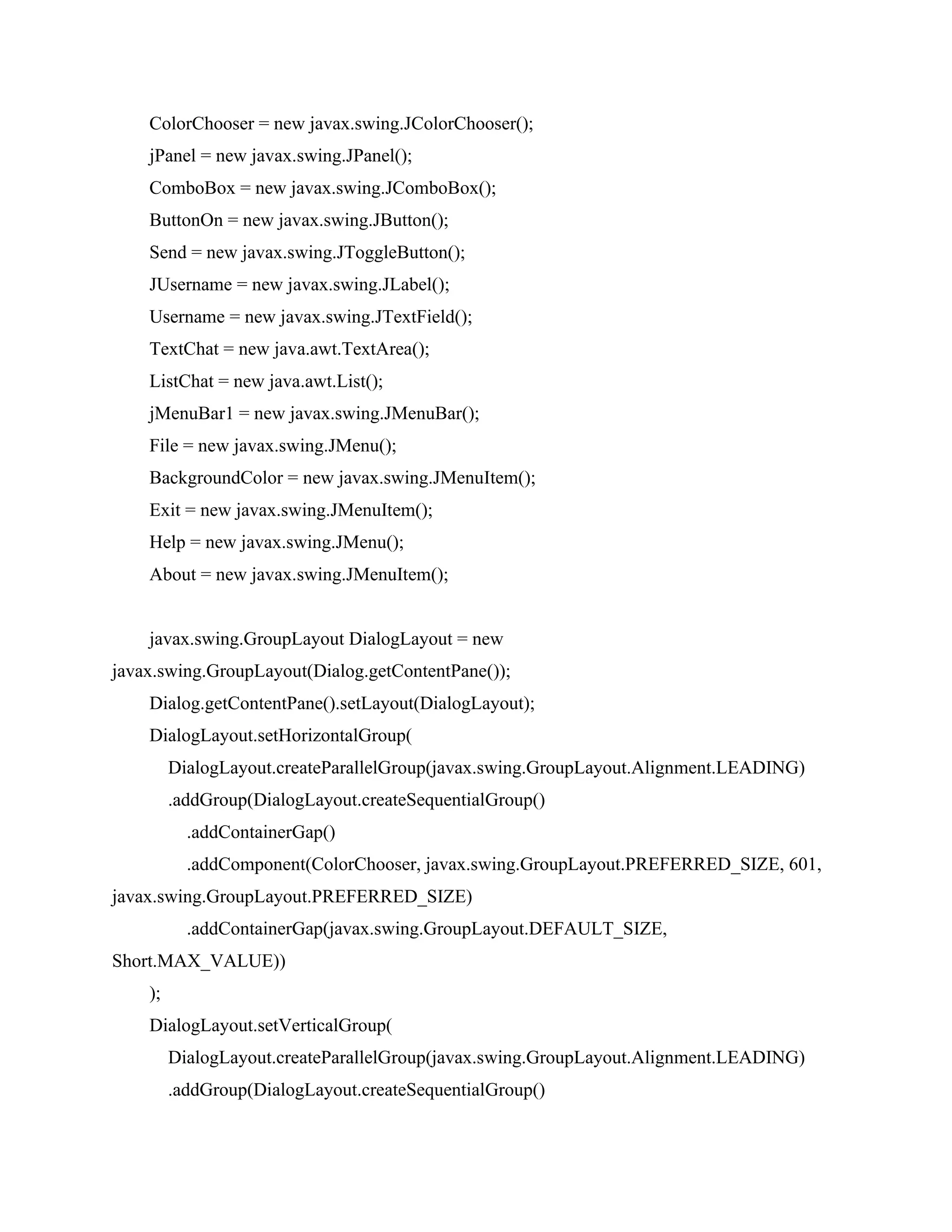
![.addContainerGap()
.addComponent(ColorChooser, javax.swing.GroupLayout.PREFERRED_SIZE, 316,
javax.swing.GroupLayout.PREFERRED_SIZE)
.addContainerGap(javax.swing.GroupLayout.DEFAULT_SIZE,
Short.MAX_VALUE))
);
setDefaultCloseOperation(javax.swing.WindowConstants.DISPOSE_ON_CLOSE);
setBackground(new java.awt.Color(204, 204, 204));
setResizable(false);
jPanel.setBackground(new java.awt.Color(204, 204, 204));
ComboBox.setModel(new javax.swing.DefaultComboBoxModel(new String[] { "Server",
"Client" }));
ComboBox.setToolTipText("");
ComboBox.addActionListener(new java.awt.event.ActionListener() {
public void actionPerformed(java.awt.event.ActionEvent evt) {
ComboBoxActionPerformed(evt);
}
});
ButtonOn.setText("On");
ButtonOn.addActionListener(new java.awt.event.ActionListener() {
public void actionPerformed(java.awt.event.ActionEvent evt) {
ButtonOnActionPerformed(evt);
}
});
Send.setText("SEND");
Send.addActionListener(new java.awt.event.ActionListener() {](https://image.slidesharecdn.com/tugas-200907095953/75/Tugas-2-15-2048.jpg)
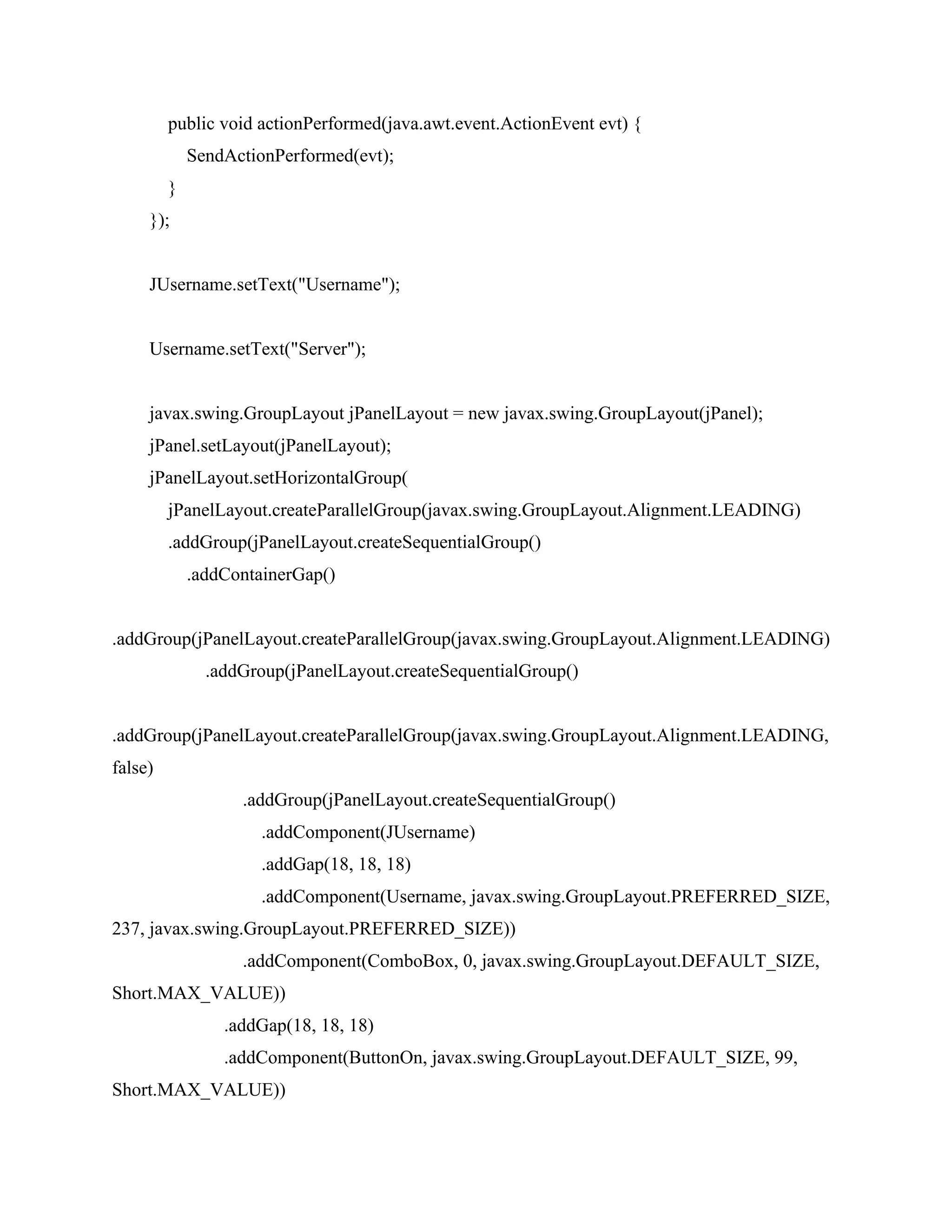

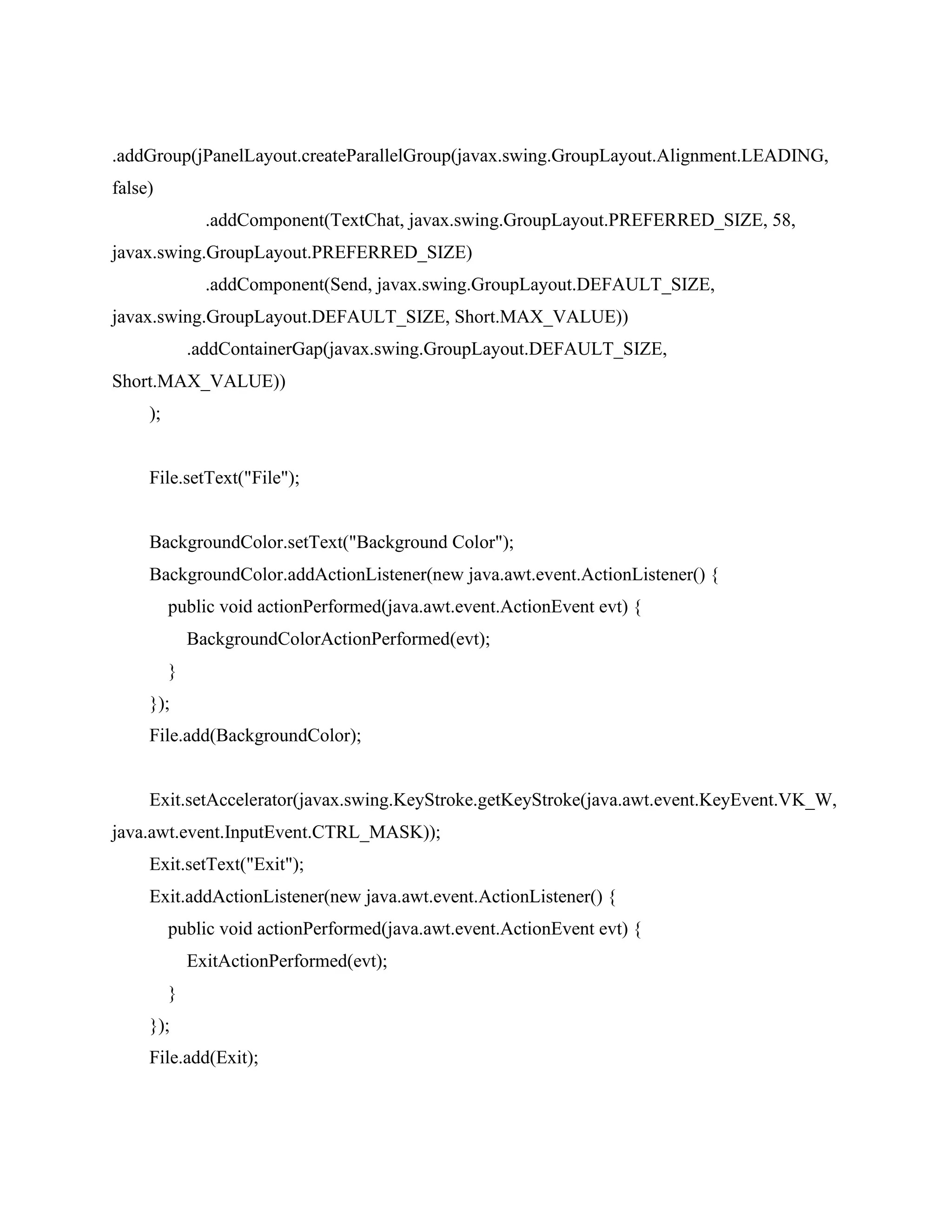
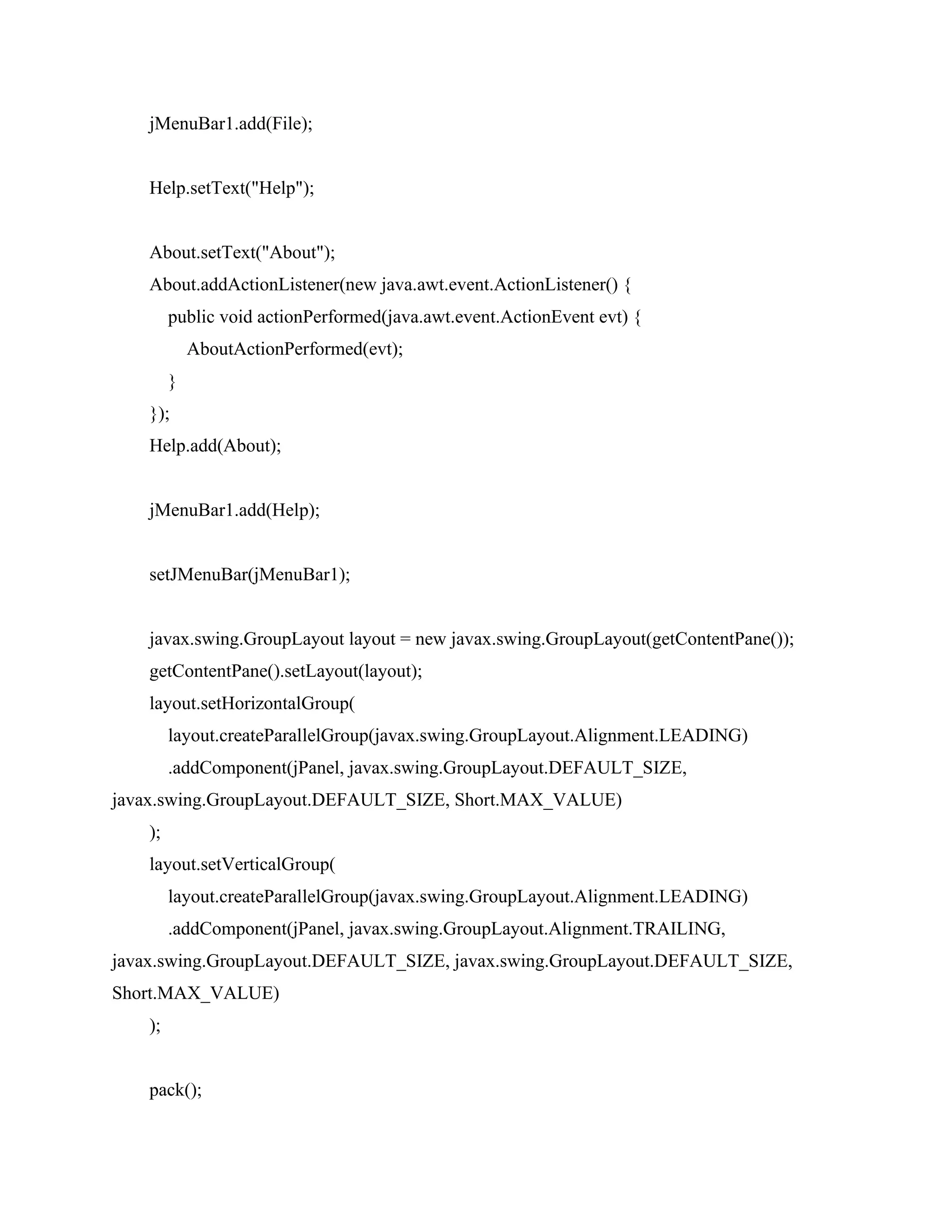
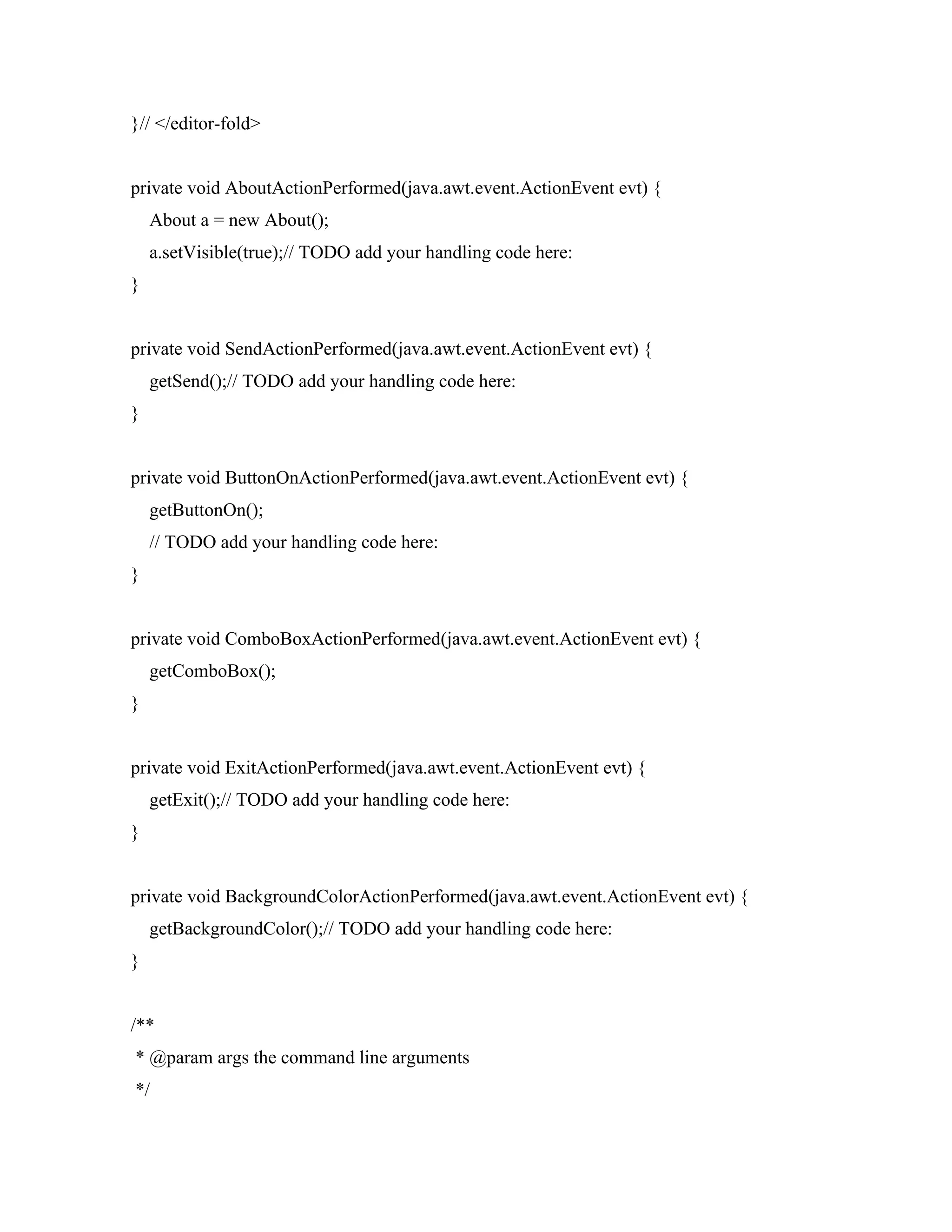
![public static void main(String [] args) {
/* Set the Nimbus look and feel */
//<editor-fold defaultstate="collapsed" desc=" Look and feel setting code (optional) ">
/* If Nimbus (introduced in Java SE 6) is not available, stay with the default look and feel.
* For details see http://download.oracle.com/javase/tutorial/uiswing/lookandfeel/plaf.html
*/
try {
for (javax.swing.UIManager.LookAndFeelInfo info :
javax.swing.UIManager.getInstalledLookAndFeels()) {
if ("Nimbus".equals(info.getName())) {
javax.swing.UIManager.setLookAndFeel(info.getClassName());
break;
}
}
} catch (ClassNotFoundException ex) {
java.util.logging.Logger.getLogger(Server.class.getName()).log(java.util.logging.Level.SEVER
E, null, ex);
} catch (InstantiationException ex) {
java.util.logging.Logger.getLogger(Server.class.getName()).log(java.util.logging.Level.SEVER
E, null, ex);
} catch (IllegalAccessException ex) {
java.util.logging.Logger.getLogger(Server.class.getName()).log(java.util.logging.Level.SEVER
E, null, ex);
} catch (javax.swing.UnsupportedLookAndFeelException ex) {
java.util.logging.Logger.getLogger(Server.class.getName()).log(java.util.logging.Level.SEVER
E, null, ex);
}](https://image.slidesharecdn.com/tugas-200907095953/75/Tugas-2-21-2048.jpg)