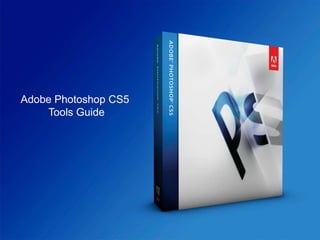
Tools guide
- 1. Adobe Photoshop CS5 Tools Guide
- 2. Move Tool Marquee Tool Lasso Tool Adobe Photoshop CS5 Tools Magic Wand Tool Crop Tool Eyedropper Tool Healing Brush Tool Brush Tool Clone Stamp Tool History Brush Tool Eraser Tool Gradient Tool Blur Tool Dodge Tool Pen Tool Type Tool Path Selection Tool Rounded Rectangle Tool Object Rotate Tool Camera Rotate Tool Hand Tool Zoom Tool Foreground & Background Color Quick Mask Mode
- 3. Tools in this guide: - Marquee Tool - Clone Stamp Tool - Healing Brush Tool - Magic Wand Tool
- 5. There are 4 types of Marquee tools: - Rectangular Marquee Tool - Elliptical Marquee Tool - Single Row Marquee Tool - Single Column Marquee Tool The Marquee tool selects an area which you Marquee Tool can delete, move, feather, duplicate, and colour.
- 6. The Clone Stamp Tool
- 7. There are 2 types of Stamp tools: - Clone Stamp Tool - Pattern Stamp Tool The Clone tool clones an area which you can duplicate anywhere else. Clone Stamp Tool You can select the area which you want to clone by holding the Alt key and clicking on the area.
- 8. The Healing Brush Tool
- 9. There are 4 types of Healing Brush tools: - Spot Healing Brush Tool - Healing Brush Tool - Patch Tool - Red Eye Tool Healing Brush Tool The Healing Brush tool allows you to erase unwanted spots in an image. You select an area which you think is the best looking one, and continue with the tool on the bad features.
- 10. The Magic Wand Tool
- 11. There are 2 types of tools: - Quick Selection Tool - Magic Wand Tool The Magic Wand tool selects an area of color you choose. The more Tolerance you add, the Magic Wand Tool more color it selects. With this selected color, you can delete, and move. Perfect for removing a coloured background.
- 12. www.adobe.com