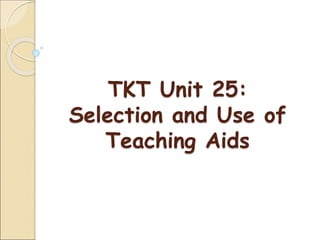
-TKT-unit-25.ppt ( Teacher Knowledge Te)
- 1. TKT Unit 25: Selection and Use of Teaching Aids
- 2. What are teaching aids? Teaching aids are resources and equipment available to us in the classroom, as well as the resources we can bring into the classroom.
- 3. They include: Blackboard / whiteboard Cassette recorders CD players Video players/ recorders Overhead projectors Visual aids Realia Computer / language laboratory The teacher him/herself
- 4. How do we select and use teaching aids? Think carefully about the main aims and subsidiary aims of a lesson. Choose the most appropriate teaching aids.
- 5. What are the teaching purposes for using the following classroom equipment?
- 6. Blackboard /whiteboard Main purpose - writing up planned vocabulary, grammar examples and explanations Other purposes: ◦ Writing words and ideas that come up in the lesson ◦ Drawing or displaying pictures ◦ For learners to write answers ◦ For whole class compositions
- 7. Cassette/CD player/ recorder Main purpose – listening practice Other purposes: ◦ Presenting new language in dialogues and stories ◦ Giving models for pronunciation practice ◦ Recording learners’ oral performance ◦ Listening for pleasure
- 8. VDO player/ recorder Main purpose –listening practice with added visual information Other purposes: ◦ For information gap tasks with one Ss viewing and one just listening ◦ Viewing without sound and guessing the language ◦ Pausing and predicting the language ◦ Filming learners’ performance
- 9. Overhead projector (OHP) Main purpose – displaying prepared exercises on transparencies Other purposes: ◦ Displaying result of group work ◦ Building up information by putting one transparency on top of another ◦ Covering up or gradually uncovering part of the transparency ◦ Displaying pictures and diagrams on photocopiable transparencies
- 10. Computer Main purpose – presenting new target language Other purposes: ◦ Narrative building with word processor ◦ Supplementary materials for coursebook ◦ Online language tests / exercises ◦ Online dictionaries/references ◦ Using CD-ROMs ◦ Online communication, etc.
- 11. Language Laboratory Main purpose – listening & speaking practice Other purposes: ◦ Pronunciation practice ◦ Grammar drills ◦ Extensive listening ◦ Monitoring and giving feedback to individual learners ◦ Develop speaking skills
- 12. Realia Real objects we can easily bring into the classroom, as well as real texts (e.g. menus, timetables, leaflets, etc.) Used to teach vocabulary As prompts for practising grammar or for building dialogues and narratives For games and quizzes
- 13. Flashcards Like realia, flashcards can be used for teaching individual words or as prompts for practising grammatical structures, as well as for games.
- 14. Puppets Puppets are an excellent resource for teaching young learners. For example, we can introduce new language in dialogues between pairs of puppets (or between one puppet and the teacher). Ss can also make their own simple puppets.
- 15. Charts We can use posters and wallcharts (drawings or graphs that can be put on the wall of a classroom) to display larger, more detailed pictures, or a series of pictures telling a story or showing related objects in a lexical set.
- 16. A phonemic chart shows the phonemic symbols and the positions in the mouth where the different sounds are made. The teacher can point at the symbol to prompt learners to correct their pronunciation. We can also use charts to display diagrams, prepared drawings and tables of irregular verbs, or to build up a class dictionary.
- 17. The teacher The teacher can use hand gestures, facial expressions and mime (actions without words) to elicit vocabulary items, clarify meaning and create context. We can also build up a set of signals, such as finger correction, which learners recognise as prompts to correct their own mistakes.
- 18. Key concepts It is a good idea to divide the blackboard into different sections for different purposes. Aids that you can prepare in advance, like charts, flashcards and transparencies for the overhead projector, will help you to make sure that lesson procedures match your aims.
- 19. Key concepts You may save teaching aids and reuse them in future lessons. Make sure that you check any equipment before the lesson. Use the counters on cassette recorders and video recorders to make a note of where recordings begin, so that you can find the place easily when you rewind.
- 20. Key concepts If you use computers or the language laboratory, advance preparation is essential. You need to plan all your instructions very carefully, as well as the sequence of activities for the lesson.