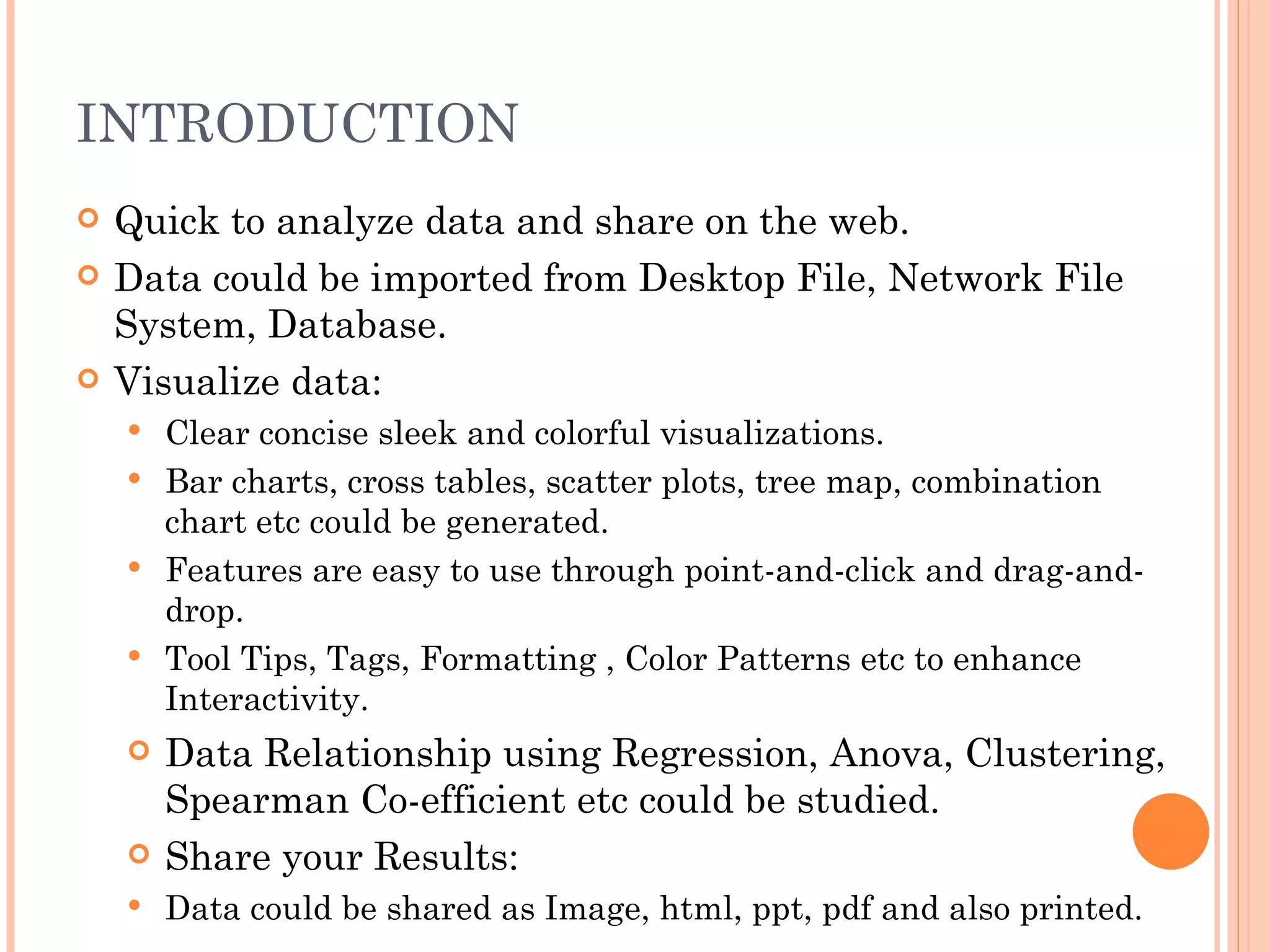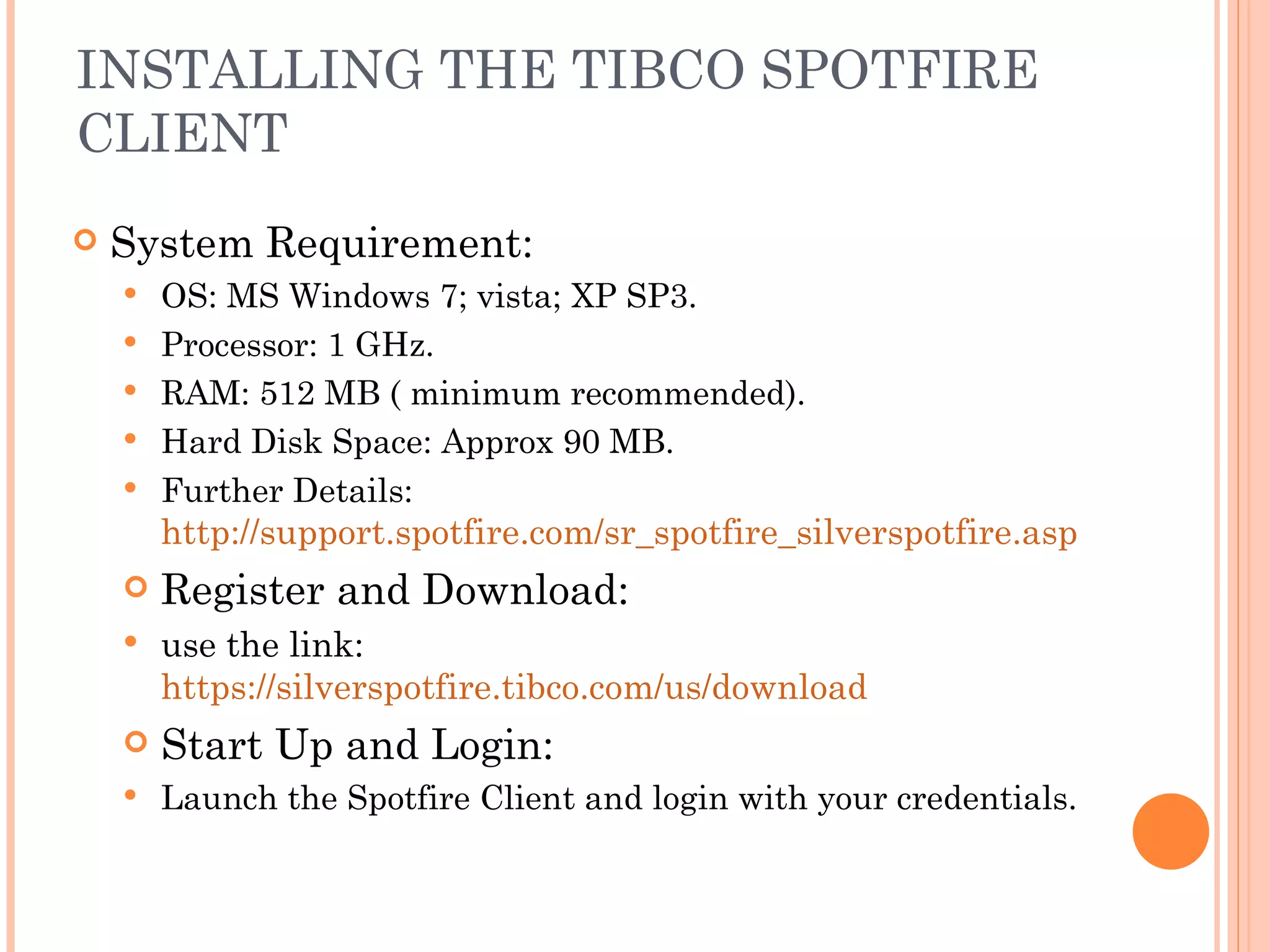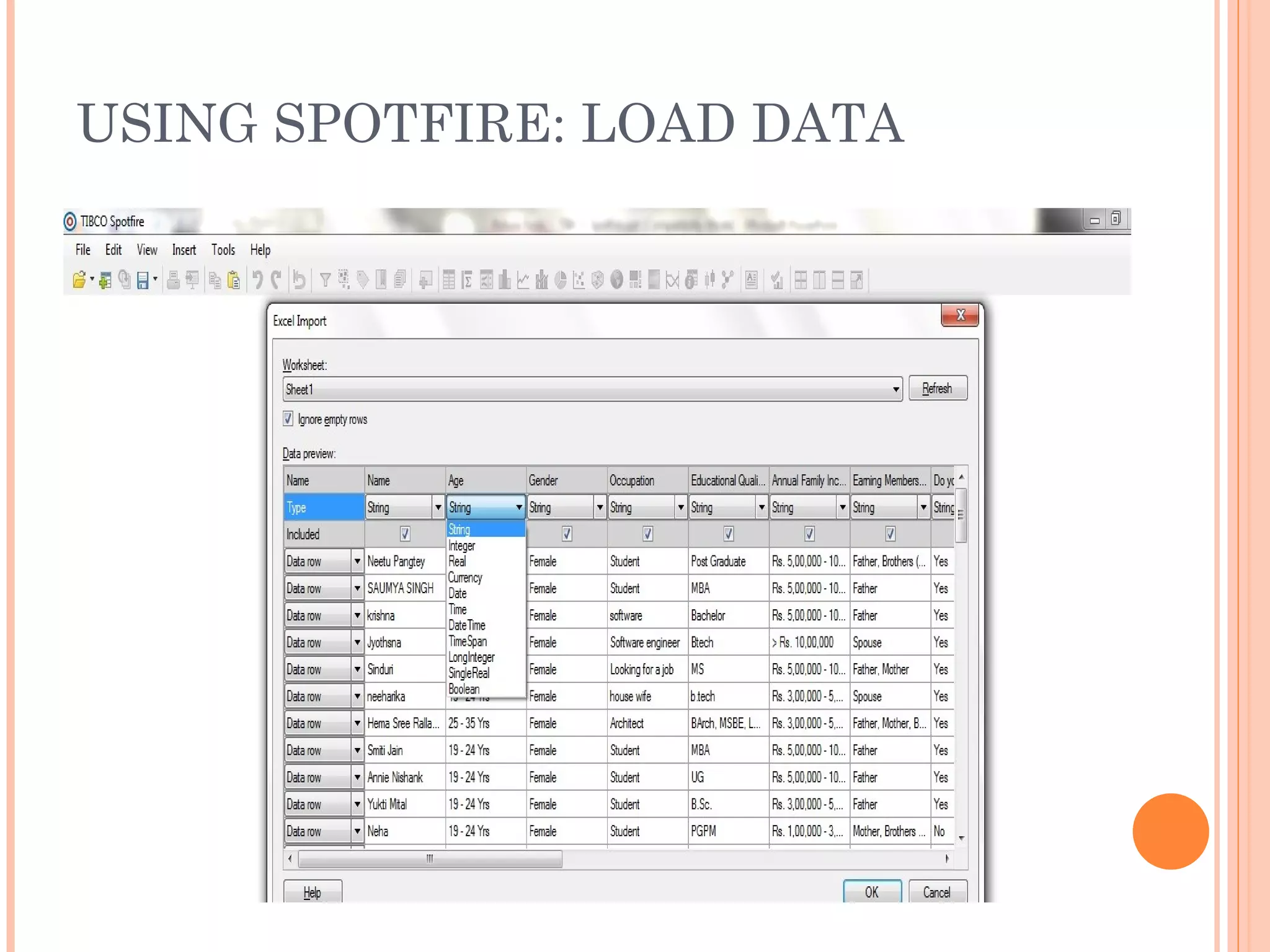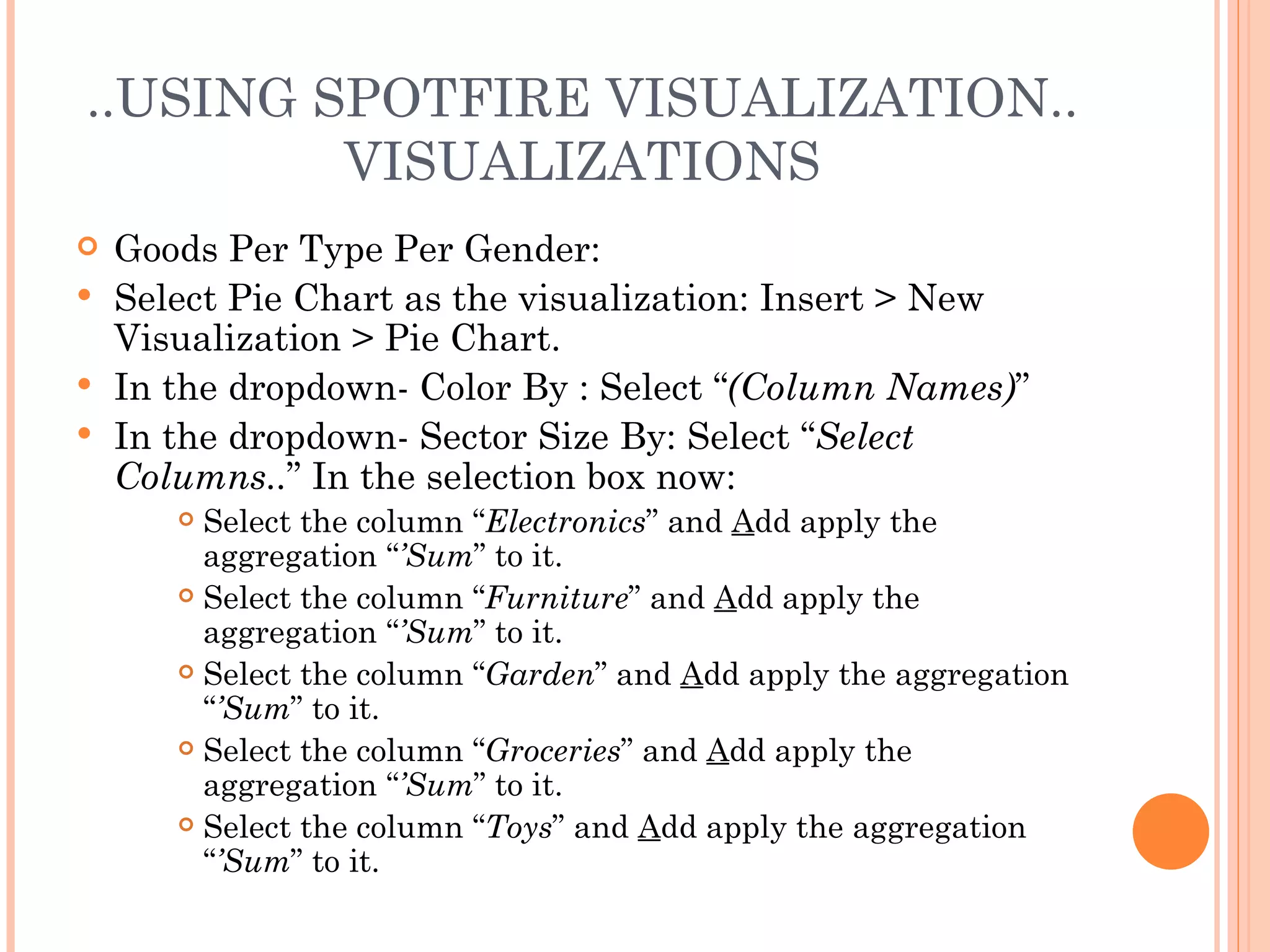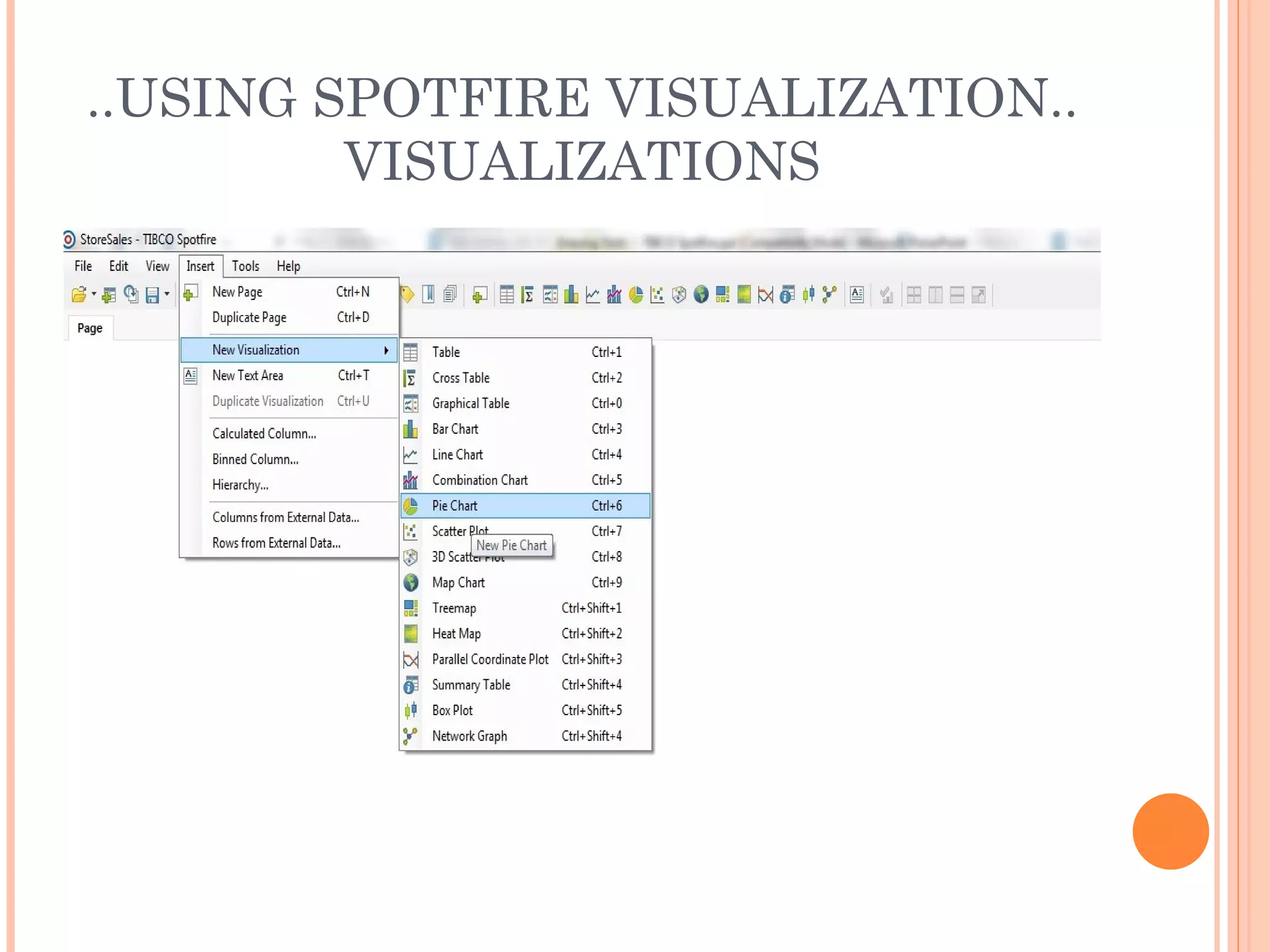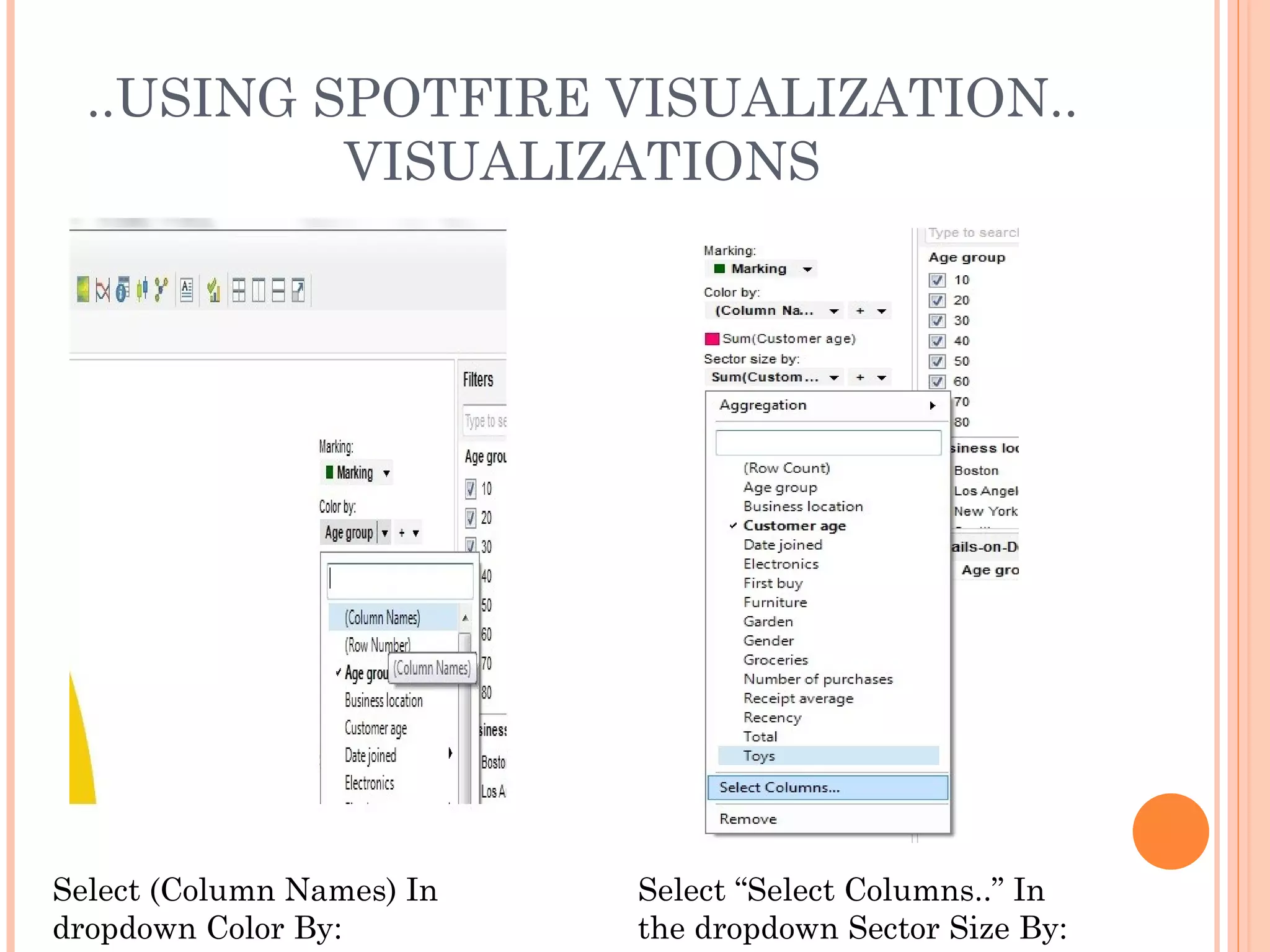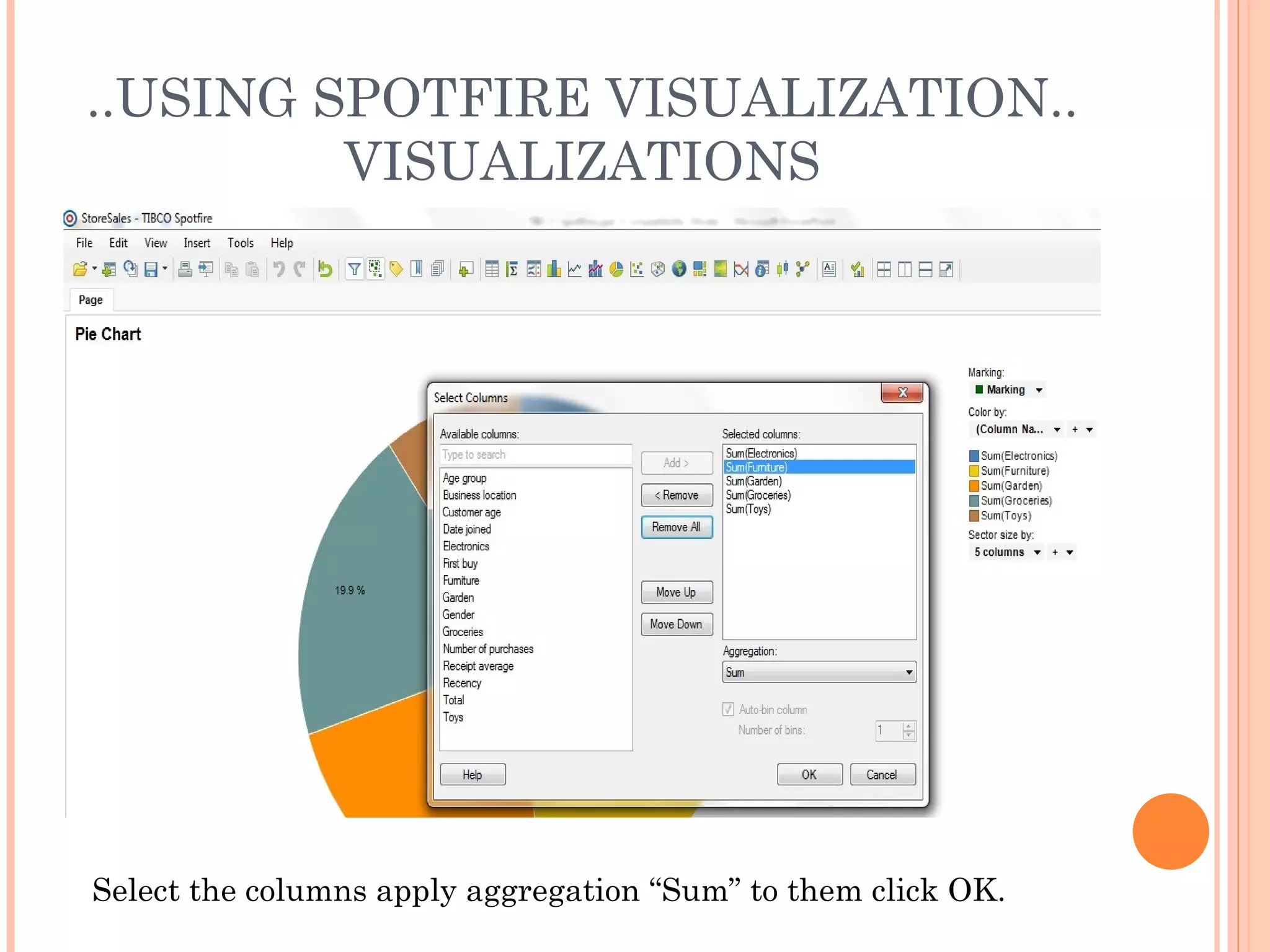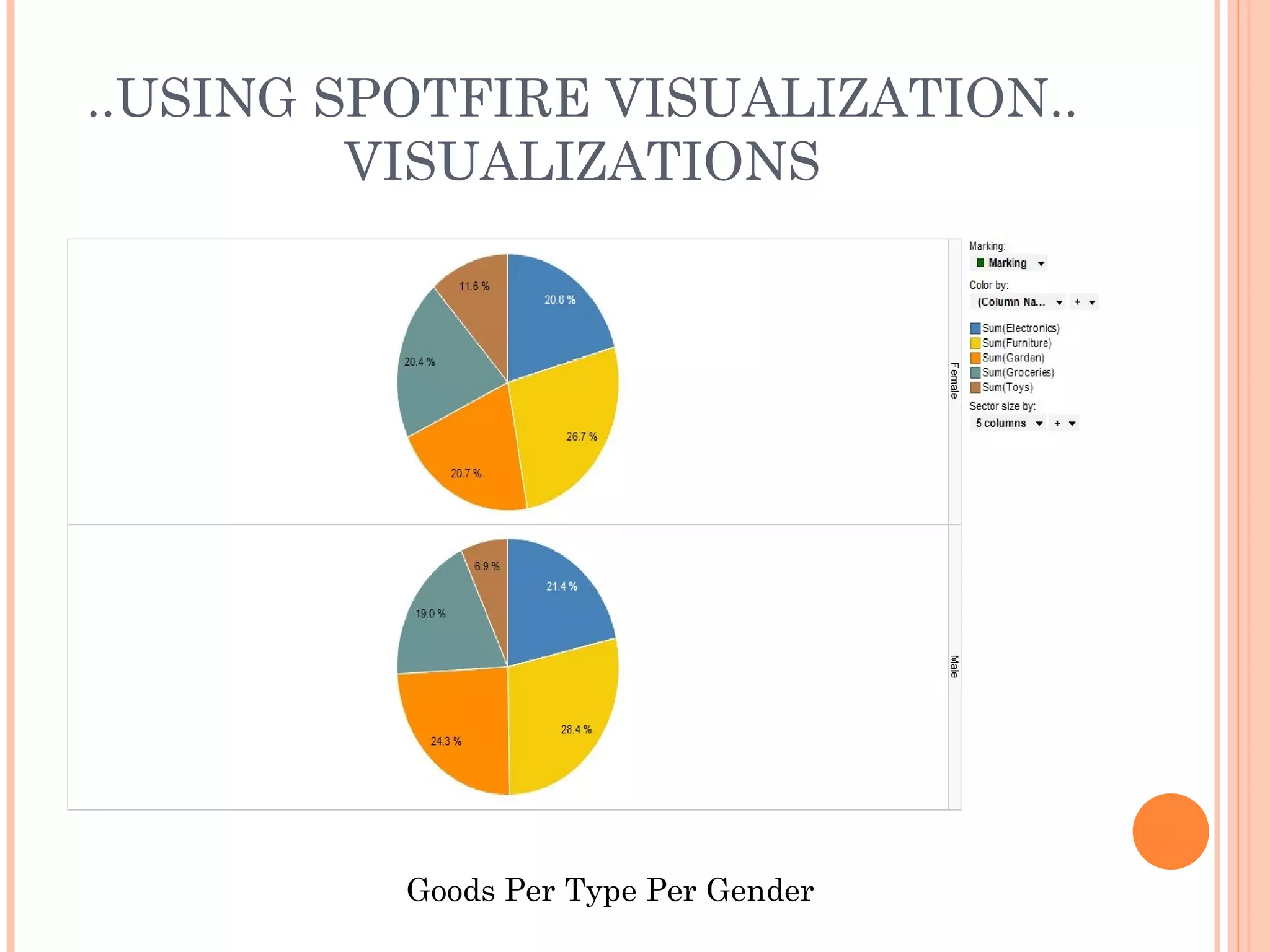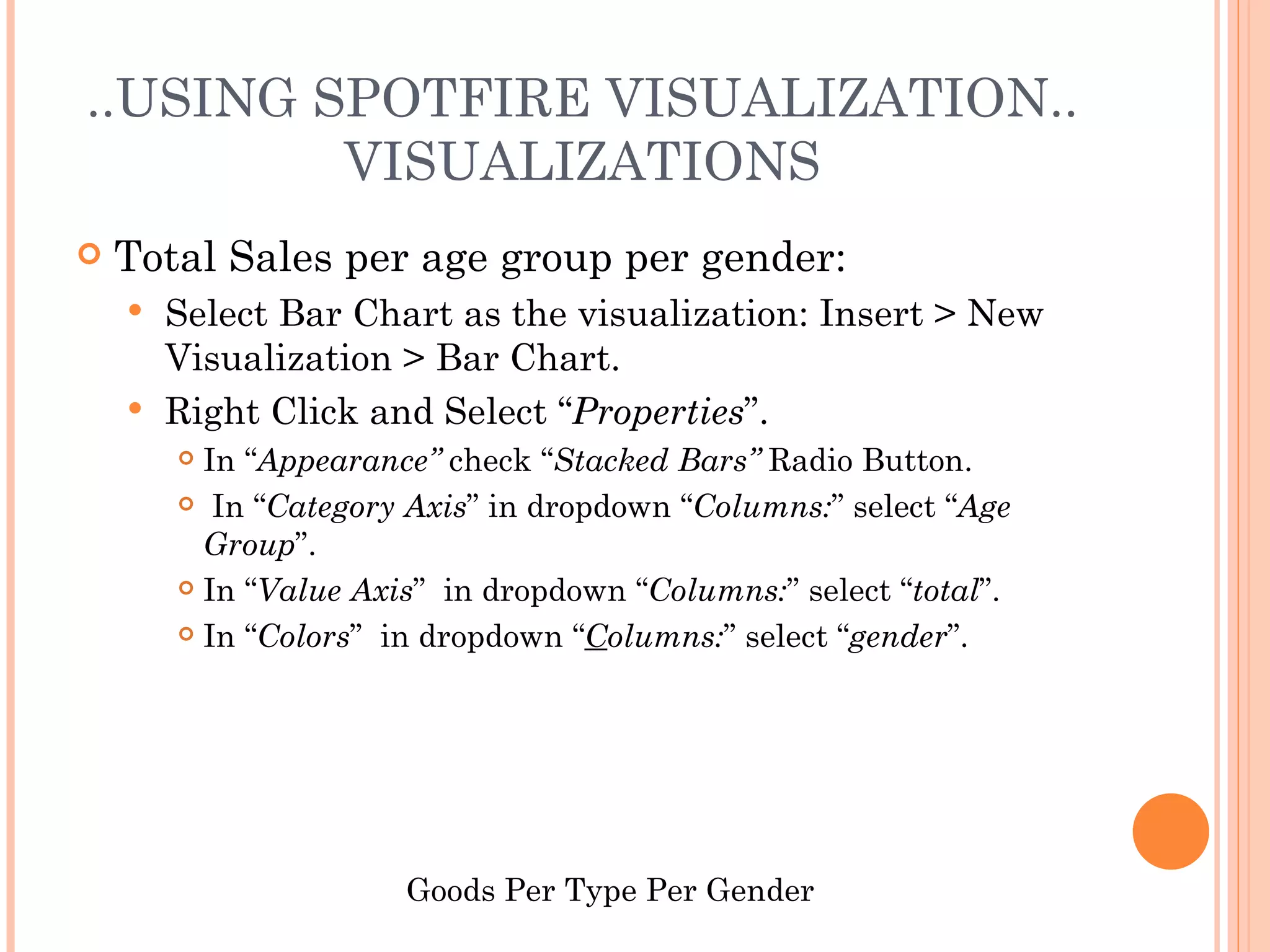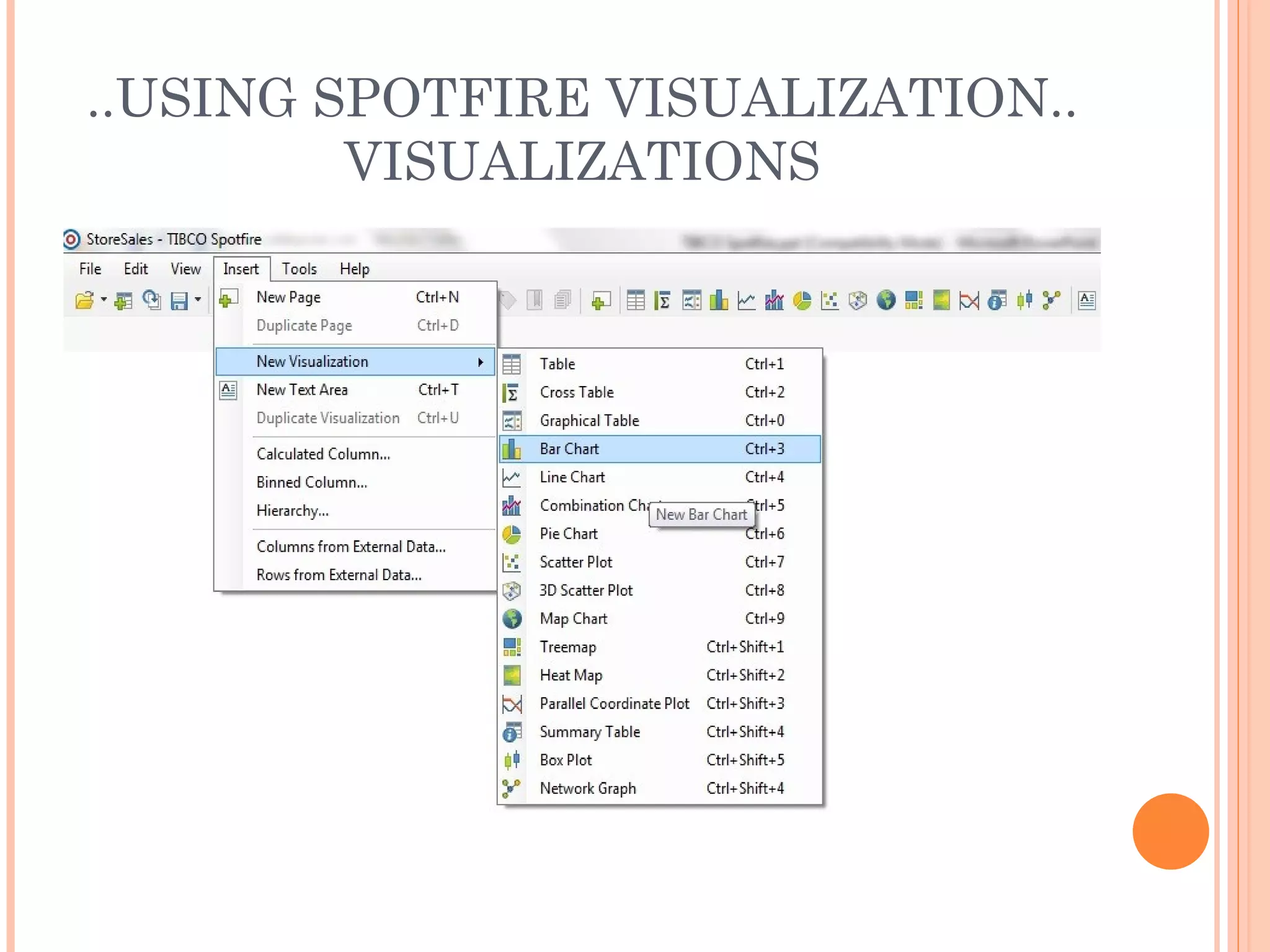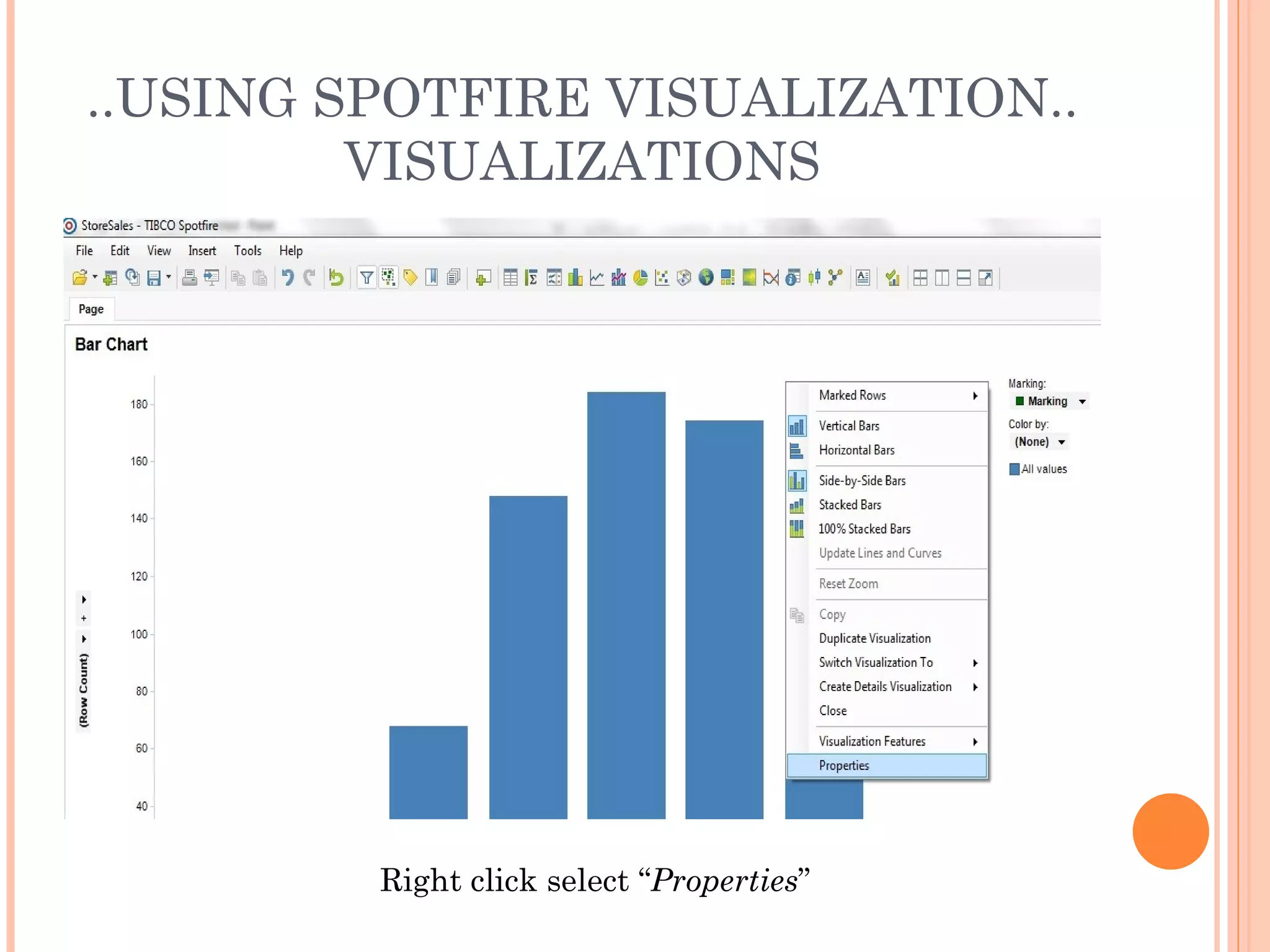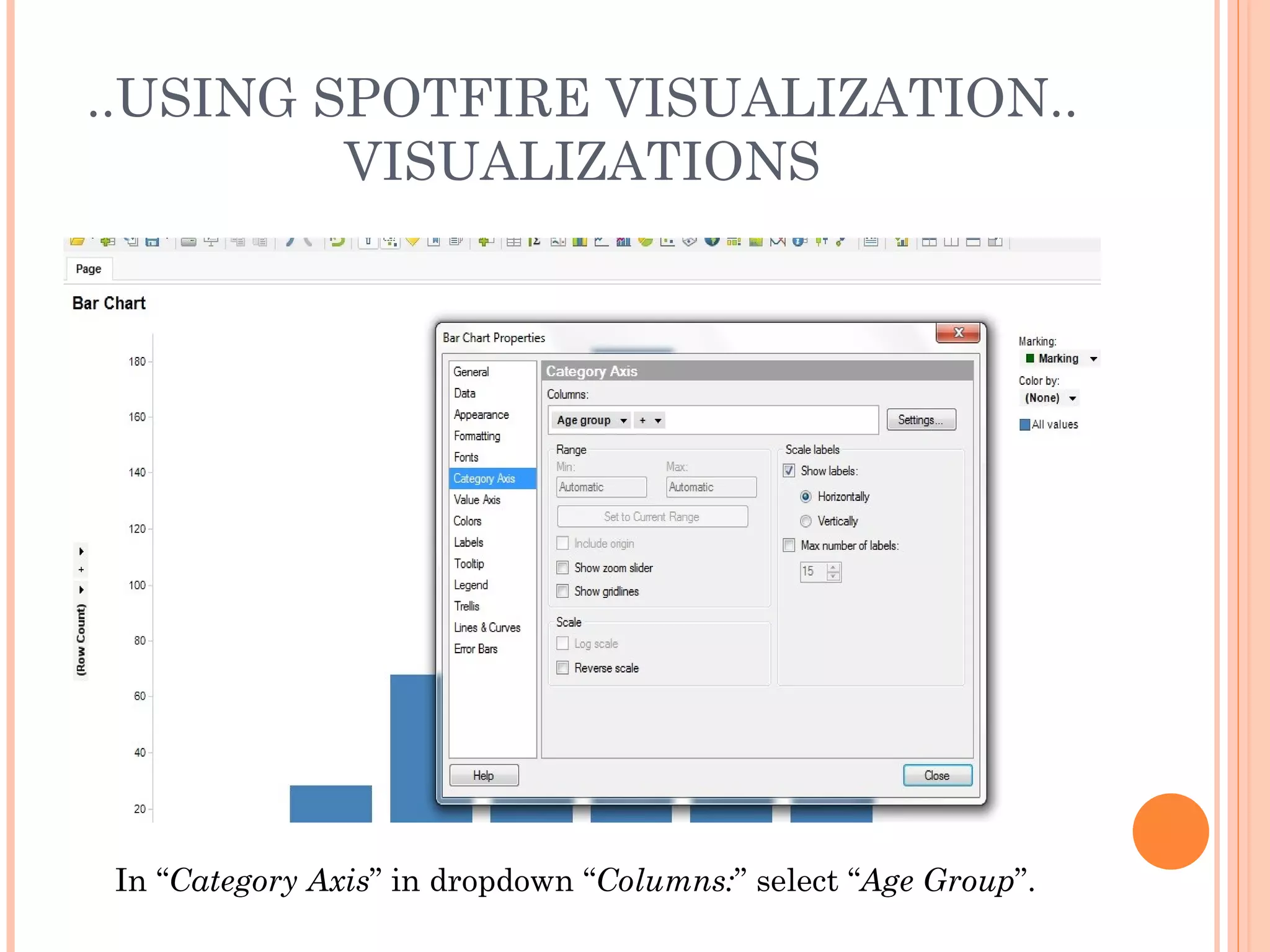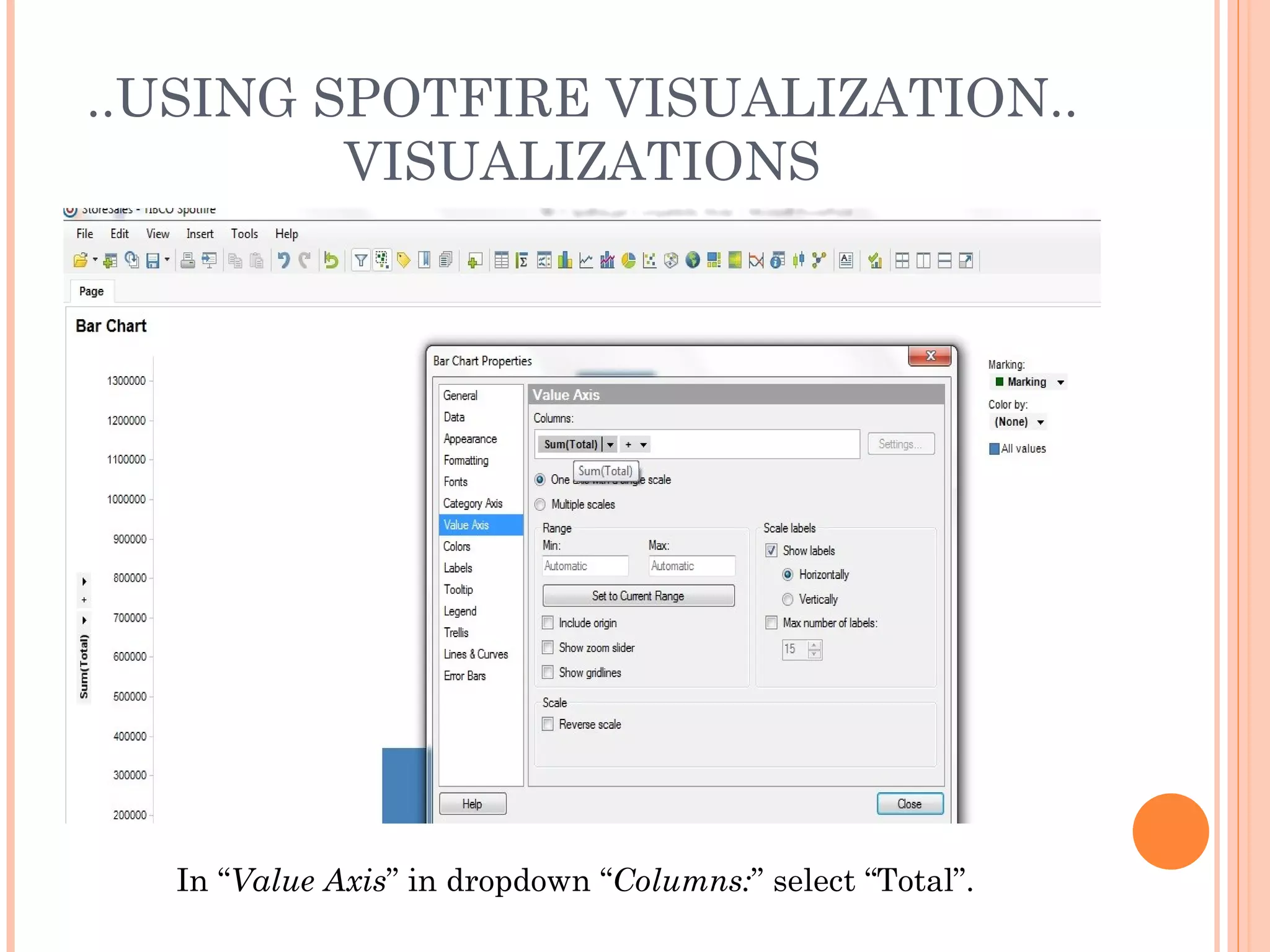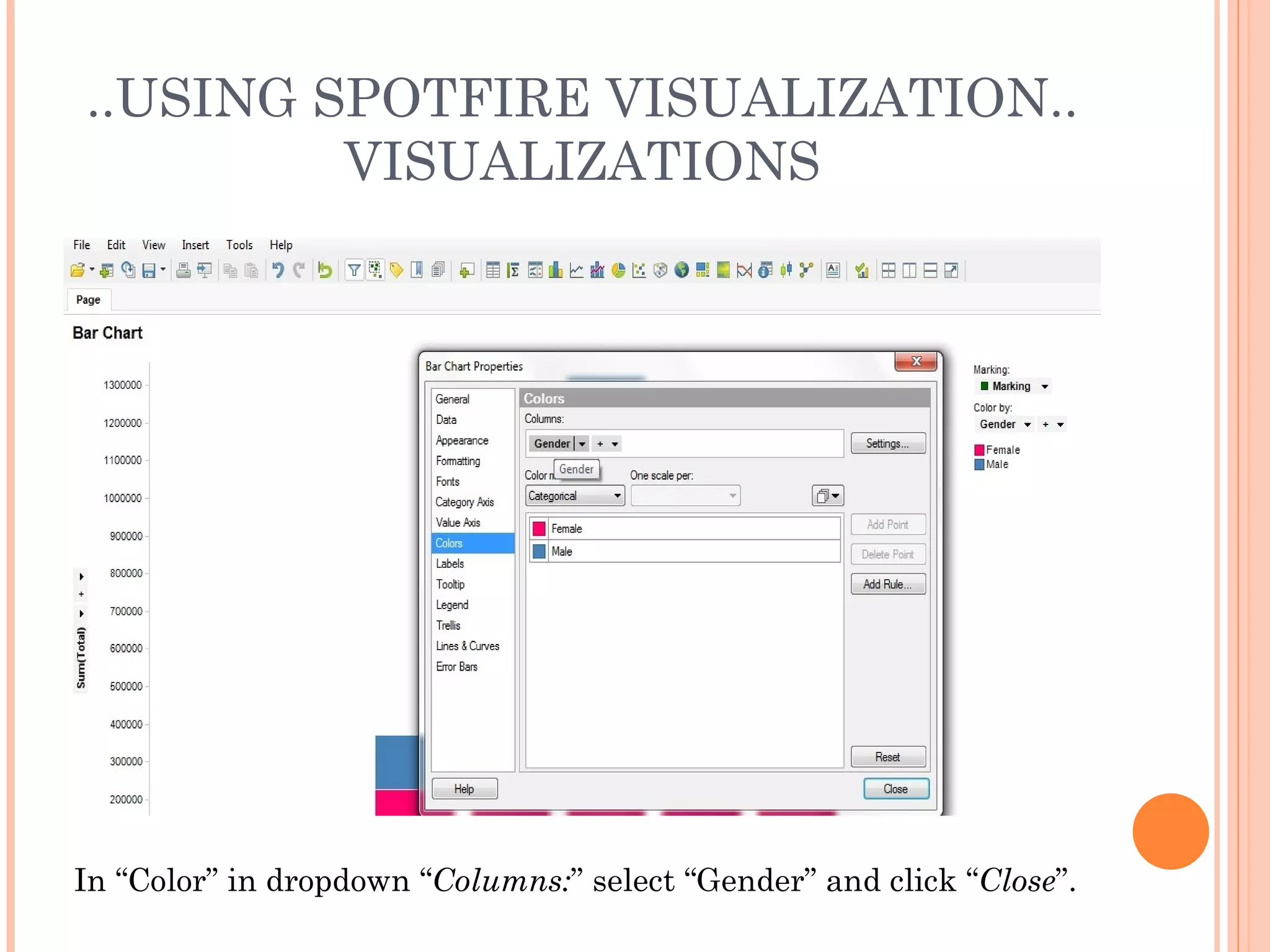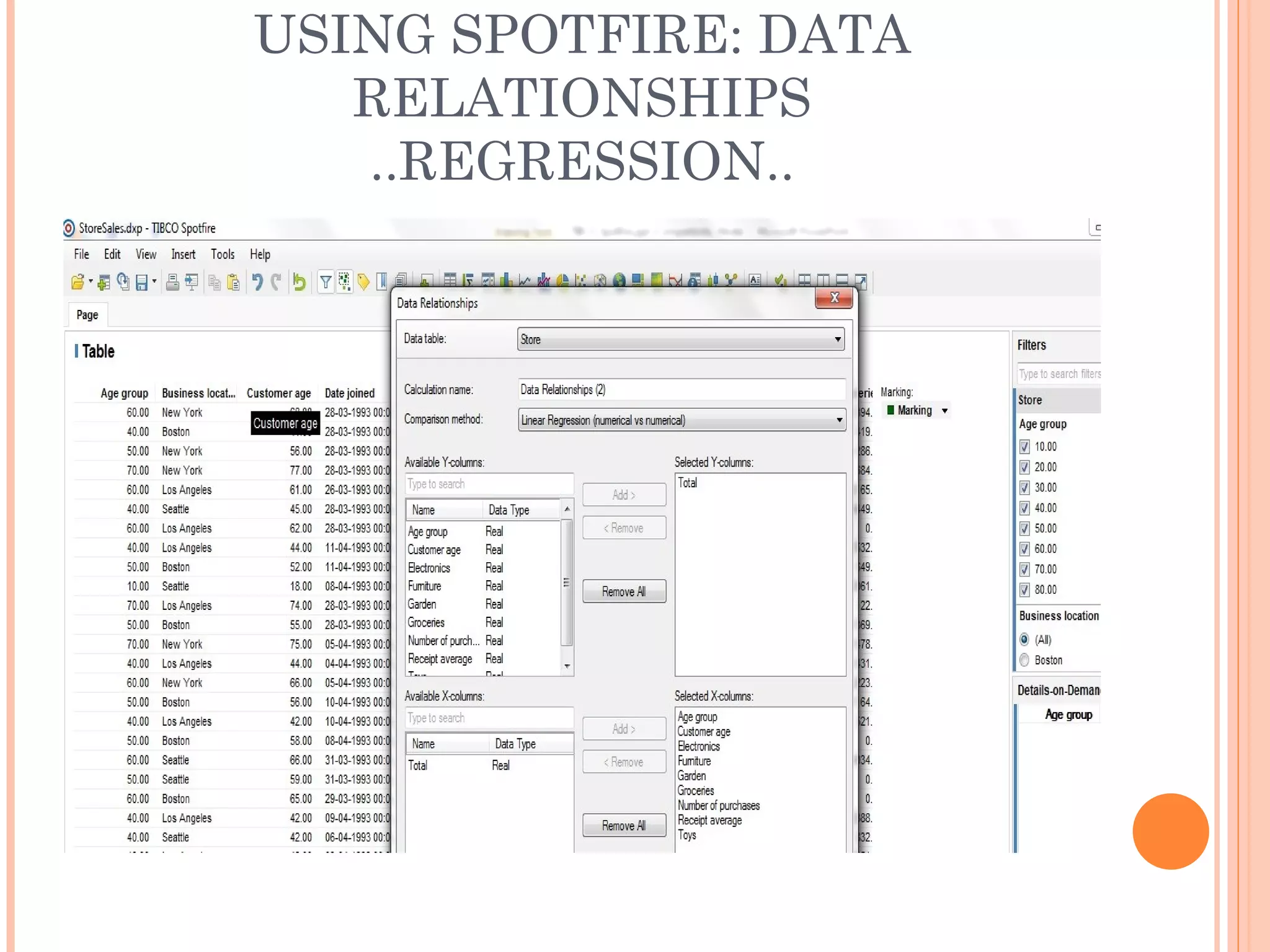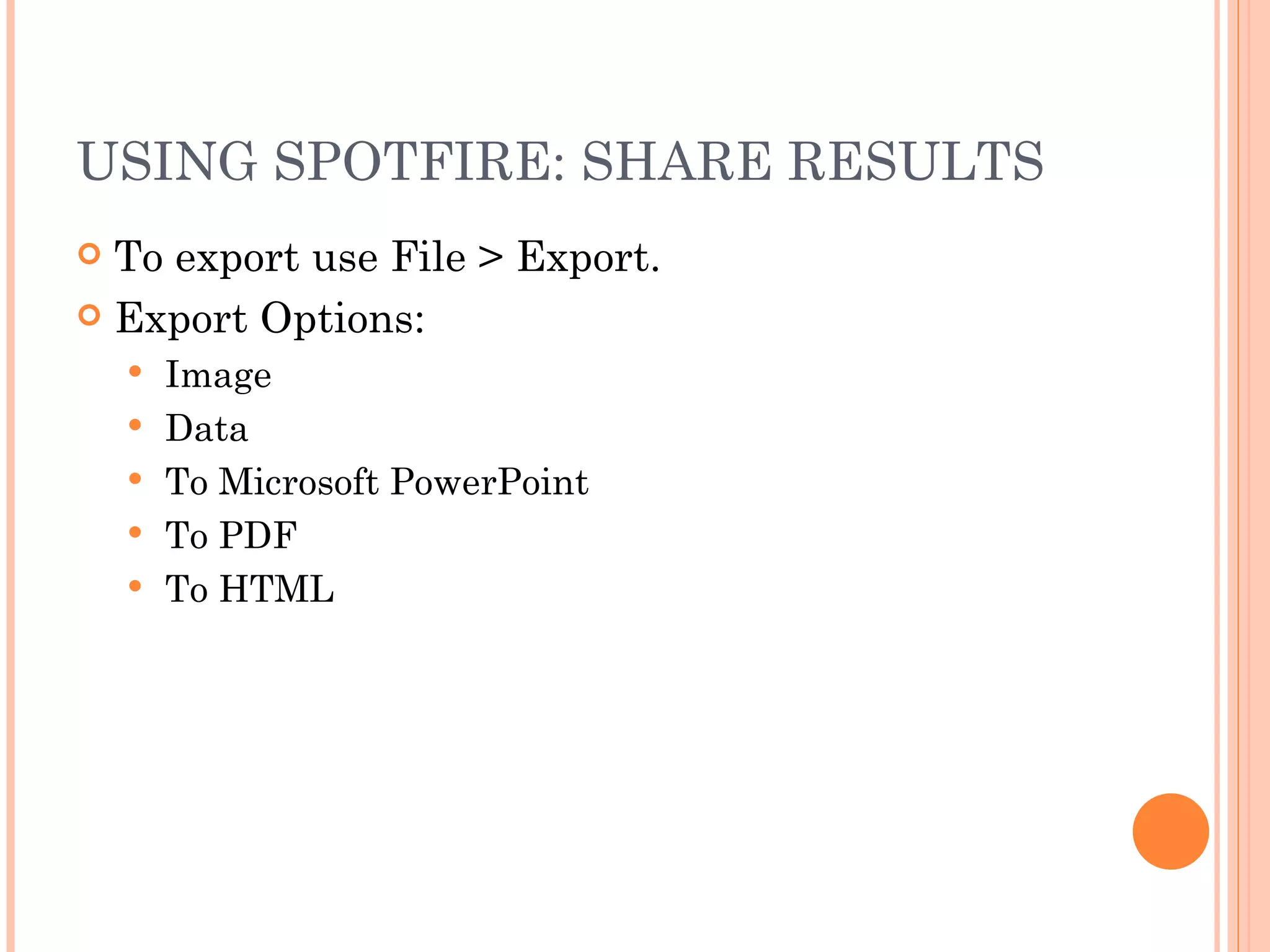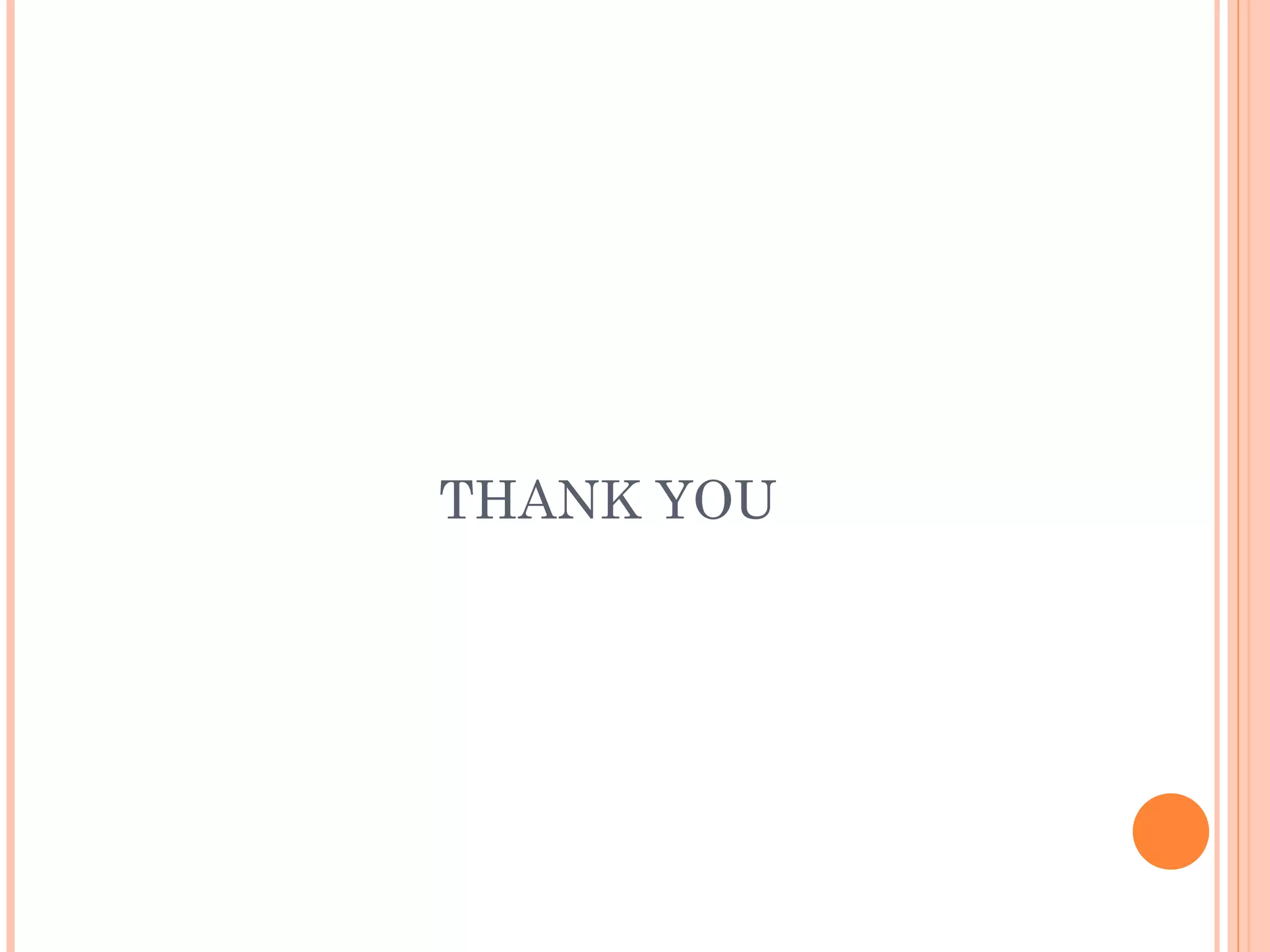Tibco Spotfire is a business intelligence tool that allows users to quickly analyze data and visualize it in interactive charts and graphs. Data can be imported from files, databases, or other sources. Spotfire provides various visualization types like bar charts, scatter plots, and tree maps. Visualizations can be customized through properties and shared as images, PDFs, or presentations. The document then demonstrates how to install Spotfire, load sample sales data, perform linear regressions on the data, and create pie charts and stacked bar charts to visualize goods purchased by gender and total sales by age group. Results can be exported from Spotfire using various file formats.