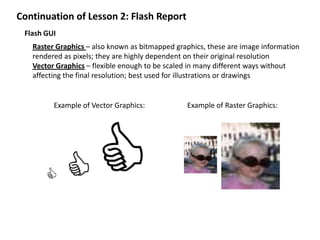
Third year CSBN presentation 2nd quarter - flash gui
- 1. Continuation of Lesson 2: Flash Report Flash GUI Raster Graphics – also known as bitmapped graphics, these are image information rendered as pixels; they are highly dependent on their original resolution Vector Graphics – flexible enough to be scaled in many different ways without affecting the final resolution; best used for illustrations or drawings Example of Vector Graphics: Example of Raster Graphics:
- 2. The Menu Bar The Timeline Panel Onion skin options Delete layer or folder
- 3. The Stage
- 4. The Panels
- 5. The Tools Window Selection a. Selection [V] – selects, modifies and moves line segments, corners and fills b. Subselection [A] – selects and moves specific points in the image c. Lasso [L] – selects area defined by clicking and dragging 2. Drawing a. Line [N] – creates lines. To limit the tool to draw straight lines, hold down Shift while dragging b. Oval [O] and Rectangle [R] – create their respective shapes. c. Pencil [Y] – lets you draw lines as you would using the pencil d. Brush [B] – lets you paint fills as you would using a paint brush e. Eyedropper [I] – allows you to copy a shape’s attributes and apply them on another f. Ink Bottle [S] – allows you to change the attributes of a stroke. This is useful in changing multiple strokes at a time g. Paint Bucket [K] – allows you to change fills easily h. Eraser [E] – erases shape just like the Brush tool i. Pen [P] – create exact points through which strokes are drawn
- 6. 3. Navigation a. Hand [H] – allows you to move the Stage in order to bring certain portions to view b. Zoom [M] – allows you to zoom in or out of the document 4. Text a. Text [T] – you can insert text into your document using this tool b. Free Transform tool [Q] – allows you to scale, skew, rotate and distort shapes c. Gradient Transform tool [F] – allows you to change the orientation and spread of your gradient d. 3D rotation tool [W] – allows you to rotate a movieclip symbol in 3D space e. 3D Transition tool [G] – allows you to rotate a movieclip symbol in horizontally or vertically f. Deco tool [U] – you can add a certain drawing effects using this tool. g. Bone tool [X] – this tool helps you create inverse kinetic animations like moving limbs or joints h. Bind tool [U] – allows you to edit or fine tune the armatures that you’ve created using the Bone tool
- 7. Modifying Flash Document Properties
