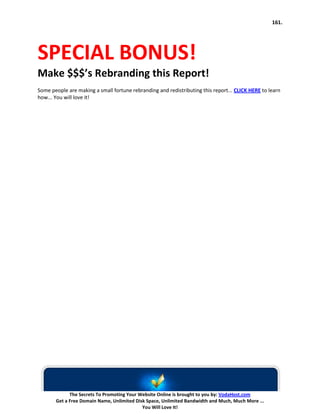This document provides tips and advice from VodaHost on promoting a website online. It discusses the importance of choosing an effective domain name that is short, memorable, keyword-rich and describes what the site is about. It also advises website owners to purchase common misspellings and variations of their domain name to prevent losing web traffic to incorrectly typed domain names. The document emphasizes that up to 10% of users may forget to include the period when typing "www" and the domain, so securing these alternative domains can redirect misdirected traffic back to the main site.
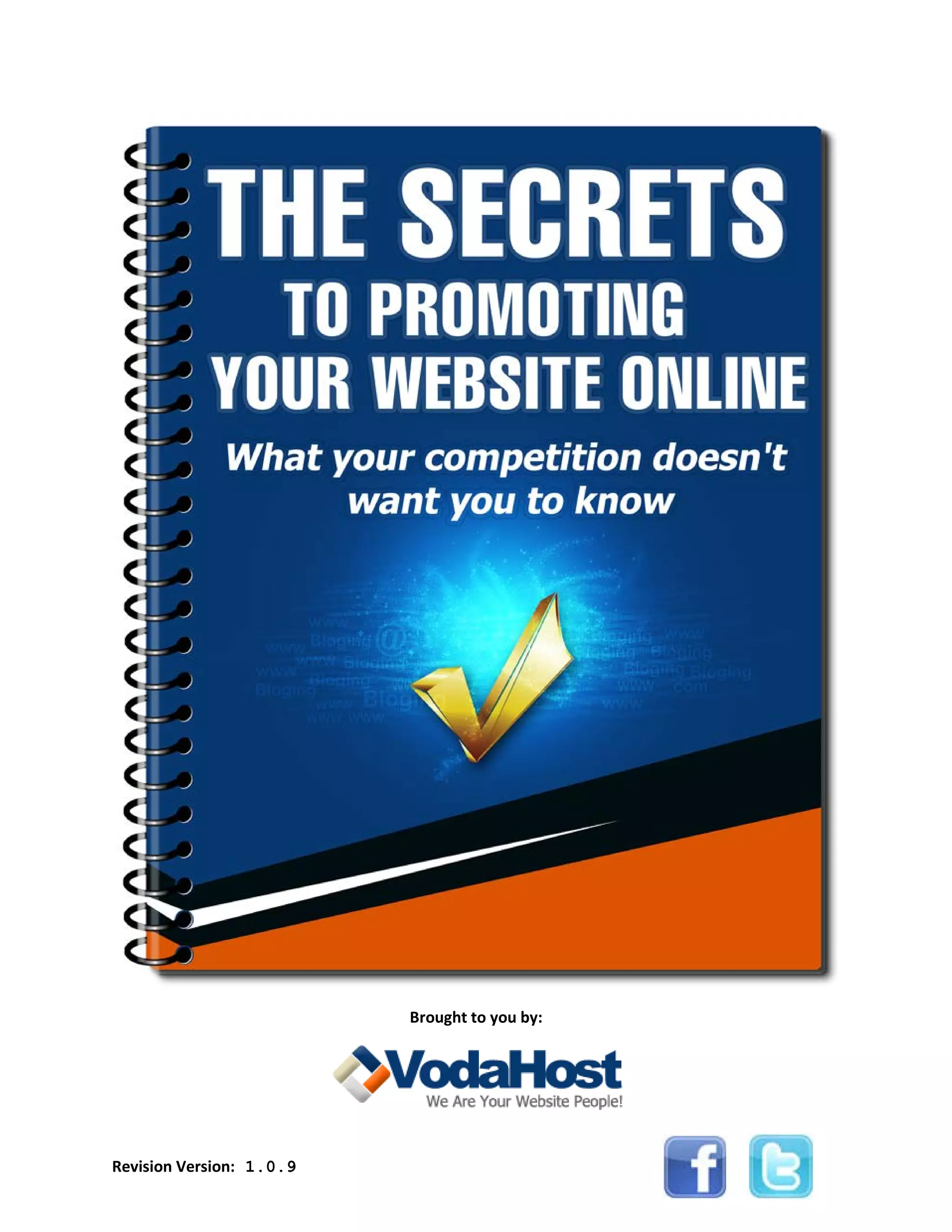







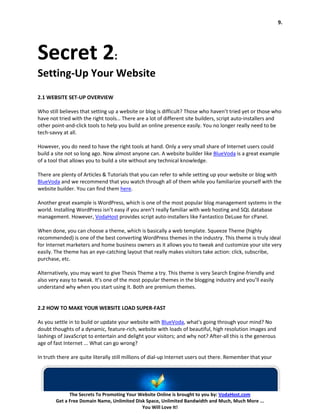


















![28.
2.7 HOW TO BRAND YOUR WEBSITE AND CREATE AN IMAGE
2.7.1 Keep ‘em Comin’ Back!
We spend a great deal of time in this blog discussing how to drive traffic to your website using SEO and
other marketing techniques. However one of the critical tools that will keep visitors returning to your
website is the branding of your website. Once you have delivered traffic to your website, your visitors
are now in the hands of your website’s content and your websites branding, the latter of which will
contribute greatly in determining whether visitors will ever return … or not.
2.7.2 Hands Off!
Branding is a pretty old idea. It came about as a simple solution to the issue of how to tell one persons’
cattle from another’s. I’m not an expert in the field (quite literally) but I’m willing to imagine that it was
as simple as branding the name “Steve” on Steve’s cattle and “Bernie” on Bernie’s cattle – A simple
technique that was later adopted by students worldwide to keep wandering hands off their provisions in
the refrigerator (note: with varying degrees of success).
As we discuss branding here today, we are still discussing a certain amount of ownership and though
branding has evolved and become a powerful sales technique, the basic idea remains very much the
same. Branding exists so that we (the consumers) can tell the difference between one business’ product
and service from another business’ product or service and can make the “right” decision about which to
purchase.
Branding is certainly not a light topic – there are entire publications as well as very many books that
have been written on the subject, however to put it in a nutshell you could describe a ‘brand’ as an
organization, service or product with a ‘personality’ that is shaped by the perceptions of the audience.
This article should be considered as a starting point for further research.
2.7.3 What is a Brand?
The American Marketing Association defines a brand as a “name, term, design, symbol, or any other
feature that identifies one seller’s good or service as distinct from those of other sellers. A brand may
identify one item, a family of items, or all items of that seller.” [Note: Abridged]
It is easy to explain using the definition above but a really good brand is a different entity altogether and
is far greater than the sum of its parts. Branding has becomes an entity that has real psychological
power over people.
Do you remember having a birthday party somewhere, or choosing where to go for your birthday… a
restaurant, say. How did you choose where to go? What are the memories you have of the occasion?
How did the experience it make you feel? Maybe a few years down the line you might see the logo of
the restaurant and recall a memory or an idea that relates to the brand… and the happy memories of
your birthday party.
Brands are designed to capture you on a subconscious level and not let you go!
The Secrets To Promoting Your Website Online is brought to you by: VodaHost.com
Get a Free Domain Name, Unlimited Disk Space, Unlimited Bandwidth and Much, Much More ...
You Will Love It!](https://image.slidesharecdn.com/thesecrets-121210015536-phpapp02/85/Thesecrets-28-320.jpg)







![36.
4. In the General tab, give your RSS Feed a title, a short description and add the URL of your
website.
5. Pick a name for the RSS XML file that this process will create (it won’t hurt to leave the file-
name as it is though)
6. Everytime you wish to syndicate a piece of content, click the [Add...] button and fill in all the
information regarding that piece of content (Subject, Description, URL of the content) in the
Add Headline dialogue window. You can browse for your .mp3 file if you are creating a Podcast
here, too.
7. You can remove “Headlines” from your RSS feed using the [Remove] button and you can edit
any of your pieces of syndicated content (Headlines) using the [Edit...] button.
8. Click [OK] when you’re done.
That’s it! You have now created an RSS feed for your website with BlueVoda…
2.8.10 Why your Website Needs an RSS Feed
Your website needs an RSS feed because an RSS feed is a great way to get information out to subscribers
easily and in a way that means no extra work on their part. Hopefully they will get excited about the
ease at which they can get in touch with you. REMEMBER ALWAYS that your RSS feed is an add-on to
your website and its content (not the other way round). Make your content INCREDIBLE and your RSS
feed will do it justice. If your website does not contain excellent content people will not continue to use
your RSS feed!
2.8.11 Fun with RSS: How to create a Podcast
One of my absolute favorite uses of RSS feeds is PodCasting (formally known as WebCasting before
Apple came along with their iPod device that just a few people may have bought). If you have ever
wanted to be your own radio host or create a radio show – I’m going to show you how!
Creating, promoting, and distributing a podcast to an audience of possibly millions online is pretty easy.
You can get your podcast online in about 5 – 10 minutes and it can help to increase the audience for
your business. Podcasting is becoming really popular as many bloggers have turned to radio shows on
the Internet to get their message out.
If you are really creative then this is a perfect way to catch the attention of your subscribers.
To create a PodCast you will need the following things:
• A computer – (I’m guessing that most of you have that one covered)
• The BlueVoda website builder
• A microphone
• Some software for recording and editing audio – I highly recommend Audacity (it’s free!).
The Secrets To Promoting Your Website Online is brought to you by: VodaHost.com
Get a Free Domain Name, Unlimited Disk Space, Unlimited Bandwidth and Much, Much More ...
You Will Love It!](https://image.slidesharecdn.com/thesecrets-121210015536-phpapp02/85/Thesecrets-36-320.jpg)
































![69.
they will profit. Certainly with regards Internet Marketing, patience is a virture. “Free” attracts
eyes. Eyes then see other cool things that you are selling and as a result, you earn money. Eyes
bring valuable e-mail addresses, advertising revenue and e-commerce sales. You should always
try to give away something first, then sell something.
2. Proves very easy to transfer to others
Viruses only spread when they’re easy to transmit and whatever the medium is that is carrying
your marketing message must be easy to transfer and replicate: e-mail, website, graphics and
software download. Viral marketing works famously on the Internet because of the digital
nature of the content and because of the instant communication has become so easy and
inexpensive. Digital format make copying simple. From a marketing standpoint, you must
simplify your marketing message so it can be transmitted easily and without degradation. Short
is better. The classic is: “Make $$$’s Rebranding this Report!” The message is compelling,
compressed, and copied on the back page of every free eBook report.
3. Scales easily from small to very large
To spread like wildfire the transmission method must be rapidly scalable from small to very
large. The weakness of the Hotmail model is that a free e-mail service requires its own
mailservers to transmit the message. If the strategy is wildly successful, mailservers must be
added very quickly or the rapid growth will bog down and die. If the virus multiplies only to kill
the host before spreading, nothing is accomplished. So long as you have planned ahead of time
how you can add mailservers rapidly you’re okay. You must build in scalability to your viral
model.
4. Makes use of peoples common behavior and motivation
Clever viral marketing plans take advantage of common human motivations. What made
“[LIKE]” buttons on Facebook so popular? The desire to be cool. Greed drives people and so
does the need to be popular, loved, and understood. The resulting urge to communicate
produces millions of websites and billions of e-mail messages. Design a marketing strategy that
builds on common motivations and behaviors for its transmission and you have a winner.
5. Makes use of existing communication networks
Most people are social; social scientists tell us that each person has a network of 8 to 12 people
in their close network of friends, family, and associates. A person’s broader network may consist
of thousands of people, depending upon her position in society. A waitress, for example, may
communicate regularly with hundreds of customers in a given week. Network marketers have
long understood the power of these human networks, both the strong, close networks as well as
the weaker networked relationships. People on the Internet develop networks of relationships,
too. They collect e-mail addresses and favorite website URLs. Affiliate programs exploit such
networks, as do permission e-mail lists. Learn to place your message into existing
communications between people, and you rapidly multiply its dispersion.
The Secrets To Promoting Your Website Online is brought to you by: VodaHost.com
Get a Free Domain Name, Unlimited Disk Space, Unlimited Bandwidth and Much, Much More ...
You Will Love It!](https://image.slidesharecdn.com/thesecrets-121210015536-phpapp02/85/Thesecrets-69-320.jpg)


![72.
5.1.4 DO NOT place important text inside images: Google says: "Try to use text instead of images to
display important names, content, or links. The Googlebot doesn't recognize text contained in images."
It is very tempting to create images with text inside them, for the very simple reason that you are not
limited to the very few font options that basic HTML allows. Also, different browsers tend to display
things differently nowadays, so it is much easier to create a text image, which will be shown consistently
and not worry about styles, operating systems, etc. Unfortunately, the Googlebot doesn’t like this one
bit...
5.1.5 Use descriptive "ALT" tags: The "ALT" tag is used as a text alternative for images and image links
and was designed so that text browsers do not just display a generic 'Image' for every picture link you
might have. If all your links say 'Image', how would a potential visitor know what they are?
Make sure that the text description is meaningful and accurate. If the "ALT" tag only says "display", that
is what Googlebot will see and index. If the tag says something like "example of a tradeshow display
design", that is certainly more useful to the information-hungry Googlebot.
5.1.6 Use meaningful descriptions for links: Whether you use picture links or text links, please use
meaningful text inside your tags so that Googlebot can associate that text with that link.
In other words, if you intend to put a link to a set of sample coffee mugs promos, say something like
"link to samples of Y.O.U.R. branded coffee mugs", not just "coffee mugs", or even worse, "click here for
pictures". Never use link text like "read more" or "go here" or "download it", "click here", "don't click
here". Googlebot will not understand what you mean...
5.1.7 Use a "description" tag for every page: Include a <meta name="description"
content="[insert your site's description here]"> tag in your page header to
summarize your site. Use a meaningful one or two sentence description and certainly do not keyword
spam.
Even better, include descriptive text on the site's front page where users can actually read it. It is this
text will appear as the description for your site in Google results.
You should place more important content higher in the page than less important content in a page. The
Googlebot does categorize text on a page based on its position, text at the bottom of a page is
considered less relevant.
5.1.8 Make a sitemap: Google says: "Offer a site map to your users with links that point to the important
parts of your site. If the site map is larger than 100 or so links, you may want to break the site map into
separate pages."
A site map is just a page on your website where you guide your users through the structure of your site.
The most basic form of sitemap is a page that lists all of your pages, with a brief description and a link -
ALL TEXT, of course; the Googlebot cannot read sitemaps that are not in plain text. When you make the
sitemap, follow all the rules above and don't forget that the purpose of the sitemap is to guide your
human visitor.
The Secrets To Promoting Your Website Online is brought to you by: VodaHost.com
Get a Free Domain Name, Unlimited Disk Space, Unlimited Bandwidth and Much, Much More ...
You Will Love It!](https://image.slidesharecdn.com/thesecrets-121210015536-phpapp02/85/Thesecrets-72-320.jpg)














![87.
5.5.12 How to Review your Performance
To really understand what’s working (and in doing so to conversely understand what’s NOT working) for
your Ads on websites throughout the Google Content Network you should go to the “Networks” tab of
your AdWords account and click on “show details” beside your content placements.
Once here, you can review all of the websites your ads have shown on and you can see detailed
statistics about each site that will help you understand and assess how your ads are performing. I’ll
show you more to help you learn more about measuring the performance of your AdWords ads a little
further down this article.
On the Google Content Network the most important statistic to look out for by far is the clickthrough
rate (CTR – A measure of the performance of your ads and keywords and a measure of how relevant
users find your ads and keywords to their search query based on their clicks on your Ads. CTR helps
measure ). CTR shows you how often folks about the Internet click on your Ad, it will give an indication
of how well each website is performing. You should note here that CTR on the Google content network
will generally be lower than for Search showings of your Ads.
After your Ads have been running on these websites for a period of time you will be able to use these
metrics and statistics to see which are the best performing sites for you. You can then look at the
possibility of individually managing your cost-per-click [CPC - The amount you pay each time a user clicks
on your ad. You can set the maximum CPC bid (the maximum amount you are willing to pay when a
potential customer clicks on your ad) at the ad group or keyword level] for the top websites and focus
more budget on them. For more information on managed placements search for “managed placements”
in the AdWords Help Centre.
5.5.13 Measuring and Understanding your Success
Google AdWords, it’s all about results (you are, after all, advertising for a reason!). To make sure you’re
getting the best results possible you should aim to check the performance of your AdWords account on
a regular and consistent basis.
As you work, you should always keep in mind what you want to achieve from your AdWords Ad
campaign. Do you want traffic to your website? Do you want sales for your product or service? Or your
visitors to take a specific action such as signing up to your newsletter? Once you’ve clearly defined your
goals and know them back-to-front, you can use your AdWords statistics and the free tools available
from Google to measure your success. Be realistic about what you want to achieve and try to set time
aside to review your account regularly, to make sure you’re reaching your goals.
What to Watch out for in your Account
The first and easiest way to measure your success is to review your AdWords statistics.
What constitutes success with AdWords will be different for each business that uses it and will depend
on what your own business goals are. However, there are a few things to look out for that will indicate
your ads are running successfully:
The Secrets To Promoting Your Website Online is brought to you by: VodaHost.com
Get a Free Domain Name, Unlimited Disk Space, Unlimited Bandwidth and Much, Much More ...
You Will Love It!](https://image.slidesharecdn.com/thesecrets-121210015536-phpapp02/85/Thesecrets-87-320.jpg)







![95.
Here, I’m going to tell you a little bit about the +1 button, what it means for your website, why you need
one and how to add a Google +1 button to your website pages.
5.8.1 Google Goes Social
At the time of writing this text, The Google+ (“Google Plus“) Project has been around for about 25 days
(the +1 button slightly longer) and as I visited Google+ I became excited at the possibility of a social
network that was designed with one goal in mind … hunt down and take out the Facebook as the
planet’s dominant social network. The Google+ project looks set to make quite a decent job of this goal,
too; it already has 20,000,000 users – that’s about a million a day so far – so at this rate, a year and a
half and we’ll be looking at Facebook numbers at the current rate of expansion.
The Google+ Project and its associated +1 Button bring a Social element to Internet Search. For me as
well as the multitude of fellow Search Engine marketers out there, however, it is the +1 button which is
the most radical and interesting part of the Google+ project.
5.8.2 The +1 Button
If there is one single thing that gives Google+ a realistic edge over Facebook, this is it: The Google+1
Button. Those gurus in the Search Engine Optimization game are losing their minds over this one right
now.
Chances are you have already seen Google’s +1 button in action as you search through Google – It
appears whenever you are signed in to your Google account (you have to be logged into a Google
account for the button to work) and are searching using Google, sitting just to the right of search results
for each URL that you have created). It’s function is very similar, in theory, to the Facebook [Like] button
and is connected to your Google account. Google themselves write: “The +1 button is shorthand for “this
is pretty cool” or “you should check this out.”” – If you like a link or think it would be useful to your social
friends, give it a click!
The Google +1 button also appears on website pages very much like the Twitter and Facebook [Like]
buttons that you have seen all over the Internet recently — check out the top of this article and you will
find a brand new and shiny Google +1 button. – Clicking it and logging in to your Google account will
mean:
1. You are telling your Google contacts about this page
2. You are telling Google you think this page is (and please excuse the technical dialect) “pretty
cool“.
As you click the +1 button, you are telling those connected to you through Google as well as Google
themselves that you think a particular link is worth them visiting; once a user clicks the button, a link to
the content appears under the +1′s tab on the user’s Google Profile… When another user searches, also
while signed in, their search results may include the names of their connections who have “+1′d” any
particular page. When none of the user’s connections have +1′d a particular web-page, the Google result
may display the total number of +1′s the web-page has received.
The Secrets To Promoting Your Website Online is brought to you by: VodaHost.com
Get a Free Domain Name, Unlimited Disk Space, Unlimited Bandwidth and Much, Much More ...
You Will Love It!](https://image.slidesharecdn.com/thesecrets-121210015536-phpapp02/85/Thesecrets-95-320.jpg)
![96.
There are, quite literally, billions of +1 buttons out there already; the very second Google made the
button available to website makers it started popping up on billions of web pages. With so many billions
of videos watched on YouTube each day, for example, (not all on YouTube itself — some are embedded)
and with the +1 button below every single video, that means there are billions of +1 buttons on YouTube
alone. Google is busy emailing all the people in its databases: every time you log into AdSense, Analytics
and Webmaster tools, you are met with a prompt to install the button. Given webmasters reliance on
Google and the products and services it offers, not to mention the massive amounts of traffic that
Google shoots off to websites around the globe, you can imagine that most webmasters will consider it
a high priority to get the button on to their site.
5.8.3 Google+1 Vs. Facebook [Like]
The Google +1 button has been tipped as a rival to the Facebook [Like] button and outside of Facebook,
I’m next to positive that this will be the case. There is a simple reason for this … Why would you click a
Facebook [Like] button to create a social bookmark to a piece of content when you can click a Google +1
button to increase your websites page rank?…
The difference is, this is a GOOGLE “Like” button and because Google is the ultimate master of all things
search, it is of extreme interest and importance. While the [Like] button on Facebook merely creates a
social bookmark – here you are ACTUALLY TELLING GOOGLE that a piece of content is useful and
relevant to you and increasing its S.E.O. at the same time!
What you are all doing as a collective, then, is actively telling Google where to place a piece of content
within their results. The more +1′s, the higher a page will rank – simple as that.
There’s another great benefit of the +1 button: Google may crawl or re-crawl pages with the button and
store the page title and other content, in response to a +1 button impression or click. This means that
your content will be indexed more often by Google.
5.8.4 +1 and S.E.O.
The principles of S.E.O. change over time; this is a fact that we all must get used to. Just as Yahoo! was
the Search Engine the World used before Google made an appearance and just as keyword density used
to be a very large factor in where a website appeared in the page results rankings. It may turn out to be
just this simple: The more +1′s a website has, the higher up in the Google search results it will appear.
The Google+1 button does influence your search engine placement. Following is a quote (verbatim) from
Google’s David Byttow, taken from when the +1 button was first announced to the public: “We’ll also
start to look at +1’s as one of the many signals we use to determine a page’s relevance and ranking,
including social signals from other services. For +1′s, as with any new ranking signal, we’ll be starting
carefully and learning how those signals affect search quality over time.”
Google says website makers will see “more, and better qualified traffic coming from Google” as your
possible visitors actively see recommendations from their friends, family, colleagues and acquaintances
beneath the search results that appear in their web browsers. If you’re in charge of administrating a
website, that’s really great news.
The Secrets To Promoting Your Website Online is brought to you by: VodaHost.com
Get a Free Domain Name, Unlimited Disk Space, Unlimited Bandwidth and Much, Much More ...
You Will Love It!](https://image.slidesharecdn.com/thesecrets-121210015536-phpapp02/85/Thesecrets-96-320.jpg)



![100.
5.9.2 Making the Most of Google Alerts
1. So, visit Google Alerts and Fill Out the Form. At http://www.google.com/alerts there is a form
you can fill out to get alerts emailed to you about new results for various search terms. Start out
by listing the name of your business, select “Comprehensive“, “as-it-happens” and the email
address you would like the alert to go to.
2. Confirm Your Email. Click on the link sent to your email by Google to confirm that you want to
receive alerts for the Google Alert that you created using the form.
3. Do the same again for each subsequent Alert that you want to set up. Keep on reading for a few
great Alerts that you can set up for your website
4. Use your Google Account to Keep Track of All your Alerts. Doing this, you’ll be able to keep track
of all of your alerts in one place, and can add, edit and delete them easily.
5.9.3 Setting Up Unique Google Alerts
1. Treat the “Search Terms” setup on the alerts like it’s a real Google search box. It can include
operators that will help you find specific things you might be looking for. If you don’t know what
I’m talking about, try this page on Google Search Operators. An example would be an alert like:
[keyword site:www.vodahost.com] this alert would notify you every time a specific keyword was
found on VodaHost’s website, for example. Play around with some of the different options that
are available to you!!!
2. Set up an alert that focuses on the keywords you want to rank for. Such as: ["buy computers in
Delaware"]. Be sure to always add quotes (“”) around your keyword phrase so you don’t get
results that aren’t relevant to your keyword or phrase . A search like this is great as it will let you
know what other webmasters are posting or blogging about the exact phrase that you created
the Alert for. This is really great for figuring out who your competition is out there — and gives
you an opportunity to check them out or even get links from them. Consider also excluding your
own website address from this search so your results are accurate. Here is an EXAMPLE
command: [buy computers in Delaware -www.delawarepcexchange.com]
3. Set up an alert for a phrase about your community like: ["delaware schools"] or ["delaware local
events"]. This will give you a heads up on what is going on in your community and this is great
to turn into ideas for your blog or knowing what is trending (or popular) currently in your local
community.
4. Search for your customers. This Alert is great because it gives you an idea of what it is that your
customers are searching for. Are your customers querying specific things online about your
business, website or niche? This requires some forethought and quite possibly a few test Alerts
to be created. A few examples with regards the PC sale industry in Delaware might be: ["how do
i find PCs for sale in Delaware"], ["how much is a PC in Delaware"], ["where can I find Delaware
PCs for sale"], ["looking to buy new PCs in Delaware"]… This information is truly valuable and
Google is do the hard work for you. Once you get an alert about someone asking a question
The Secrets To Promoting Your Website Online is brought to you by: VodaHost.com
Get a Free Domain Name, Unlimited Disk Space, Unlimited Bandwidth and Much, Much More ...
You Will Love It!](https://image.slidesharecdn.com/thesecrets-121210015536-phpapp02/85/Thesecrets-100-320.jpg)
![101.
about your niche, or if they need some help, simply zip over to the page where they asked their
question, respond and send them your way.
5. When setting up an alert for your website, don’t just put in your home page, try putting in
specific URL’s for popular articles you’ve written so you can see who is writing about those
specific topics.
6. For searches that aren’t too important just choose the “once a week” option so you aren’t
buried with a million random emails every day.
7. Spy on your competition. Try some alerts like this: [link:www.mycompetition.com], ["keyword"
site:www.mycompetition.com], [allintitle:"keyword" site:www.mycompetition.com]
8. Have Google alerts set up for the website and name of really popular bloggers. This is a really
cool way to introduce yourself to the people of the Internet that you want to connect with. Link
to the bloggers you respect and you can actually create quite a reputation for yourself before
too long. This is very important to the S.E.O. of your website if your website is pretty new or if
you are just starting out.
5.9.4 A Few More Great Uses of Google Alerts
1. Do a “vanity search” for your name, the name of your website or your handle “nickname”
name to discover when your name or your blog is mentioned by someone else. This can be
really useful if a website lists your blog or your name but doesn’t give you a link.
Alert For: “first last” or first last or nickname
Create a Google Alert for each of the following: your name (first and last), your blog’s name (not
URL), your “handle” or nickname if it’s unique, and your Twitter username. If you have a
common name, make sure you put your entire name in quotes.
2. Keep track of links to your site. Create a Google Alert for your website’s URL to track any links
from other sites to your site.
Alert For: link:www.yourdomain.com
For all links to your site, insert your URL at the highest level where you have content. If you want
to track incoming links to a particular web-page, you can create an Alert to your web-pages’
URL.
3. Track your content for possible plagiarism. Sometimes when other webmasters plagiarize your
content it’s not a personal or vindictive act – they use robots or other software that strip out
links so the content remains mainly text. I always try to interlink my posts somehow, so if
someone doesn’t strip out links, I’ll see an incoming link in alert #2. But if they do, the only way
to really track a possible post is from the uniqueness of your own words.
The Secrets To Promoting Your Website Online is brought to you by: VodaHost.com
Get a Free Domain Name, Unlimited Disk Space, Unlimited Bandwidth and Much, Much More ...
You Will Love It!](https://image.slidesharecdn.com/thesecrets-121210015536-phpapp02/85/Thesecrets-101-320.jpg)





![107.
5. Add information about the YouTube video including URL of the video that you noted. Hit the
[OK] button and you’re just about done! – Preview your webpage to see the results.
5.10.8 SEO and YouTube
YouTube has a search algorithm that includes the optimization of the following:
• Title
• Description
• Tags
• Number of Views
• Rating
All of these items can be manipulated by the video owner, as well as the viewing/sharing audience, to
determine placement in both YouTube search listings and to be carried over to Google’s own
universal/blended search listings.
Whenever you post videos, make sure they have been well SEOed. You have many opportunities to SEO
your videos when you are filling in the information after you have posted it.
Your videos can be targeted. Make sure that you use your keywords when posting YouTube videos, in
the title, the description and as the tags.
Anchor description length of 27 characters (max) – this is the maximum amount of characters you have
for keyword placement before the “three dots” and the end of each video link on YouTube.
Include a clickable URL in the first line of the description tag. The first line of the description is what
appears by (And again, if you want to avoid it looking truncated, keep it to within 27 characters.). This
link could be to a blog page that contains extra information about your video.
5.10.9 A Note on YouTube Link Building
It has been shared that YouTube adds “nofollow” to all video titles… except those displayed under
“Recent Activity.” If possible, try to keep most desired videos in “Recent Activity” section. The anchor
text length on “Recent Activity” link is 27 Characters. Building links to these videos (embedded on-page)
is ideal for SEO. Plus links to video channel helps with reputation management.
5.10.10 Optimizing your own Website with YouTube video
Embedding YouTube videos on your website not only saves on the cost of streaming media hosting, but
you can also get YouTube’s own tracking stats at no charge as well. Check out the below tips for on-site
optimization with YouTube video.
• Create a separate text-optimized page for EACH video on your site.
• Surround the video with a description and link to your YouTube page with anchor text being the
keywords you would like to rank for.
• Submit the same description to each video site (i.e. Yahoo! Video, YouTube, Google Video)
The Secrets To Promoting Your Website Online is brought to you by: VodaHost.com
Get a Free Domain Name, Unlimited Disk Space, Unlimited Bandwidth and Much, Much More ...
You Will Love It!](https://image.slidesharecdn.com/thesecrets-121210015536-phpapp02/85/Thesecrets-107-320.jpg)















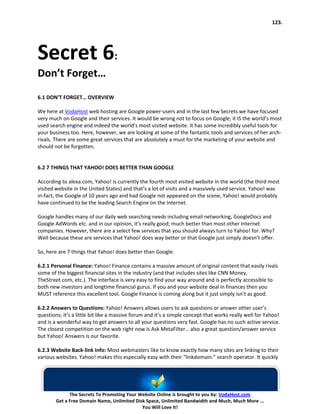




































![160.
Postscript
Thanks for reading “The Secrets to Promoting Your Website Online”! Hopefully you found it helpful and
have managed to learn from it but also have put what you have learned here into practice. Remember
that you won’t earn any money without taking action! If you’re serious about making money in this
industry, you MUST put your knowledge into practice. By now you should have:
1. A good domain name that you registered with VodaHost ;
2. Taken up a VodaHost web hosting account;
3. Set up your blog or website (BlueVoda recommended)
4. Added quality content;
5. Done some keyword research and optimized your pages for Search Engines;
6. Started to generate traffic;
7. Started to study reports about your website from Google Webmaster Tools;
8. Signed up to AWeber and of course emailed your list with AWeber.
Now of course the Internet marketing and home business industry does evolve over time and you
constantly need to update your knowledge to make sure you stay ahead of the game. So for breaking
industry news, make money online tips and keys to online success as well as miscellaneous ramblings
please feel free follow us @VodaHost. Feel free to [Like] our Facebook Fan-Page as well as Subscribe to
our YouTube Channel for extra information and cool stuff.
As often in business, networking can play a vital role on the success of your online venture. There are
lots of different places on the web where you can exchange with other Internet marketers and home
business owners. A really great place is VodaHost’s VodaTalk Forum.
And remember…
“You never fail until you stop trying.”
--Albert Einstein
The Secrets To Promoting Your Website Online is brought to you by: VodaHost.com
Get a Free Domain Name, Unlimited Disk Space, Unlimited Bandwidth and Much, Much More ...
You Will Love It!](https://image.slidesharecdn.com/thesecrets-121210015536-phpapp02/85/Thesecrets-160-320.jpg)