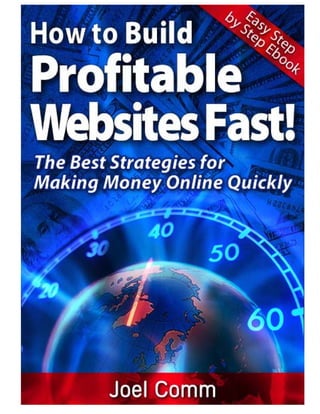
How to Build Profitable Websites FAST
- 1. ..
- 2. How to Build Profitable Websites…FAST! From choosing your Domain Name to Designing Professional-looking Websites to SkyRocketing your Search Rankings…Plus! Learn exactly how I turn my web visitors into thousands of $$$ in the bank…Month after month! By Joel Comm BuildAWebSiteFast.com First Edition © 2005-2006 Joel Comm All rights reserved. Contents may not be shared or transmitted in any form.
- 4. Dear Reader, Thank you for purchasing "How to Build Profitable Websites Fast". I hope you find everything you expect to learn, and more! It's official. The Internet is now set to overtake TV as the leading source of information and entertainment. That's good news for people who dream big but can't afford a TV network…just yet. Even though millions of web sites are being added every year, the Internet is still relatively young. It is going to continue to grow at tremendous rates with more people getting online and using it for everything under the sun. Close to 500 Million searches are being performed DAILY on just the top three search engines Google, Yahoo and Inktomi. Now is the time to carve out your piece of the Internet pie. Who says YOU can't be the next Internet Millionaire? Last year, I grossed upwards of $400,000 from my many websites. In fact, just ONE of the advertising programs I run on my top websites netted me well over $500 PER DAY in pure profits (read all about it in the section on Google AdSense)! So if you are serious to learn How to Build Websites Fast…But don't know where to START…Congratulations! You just discovered one of the easiest and most practical ways to achieve your dream. I'm sure you will enjoy this ebook as much as I enjoyed writing it! To Your Online Success, Joel Comm
- 5. Table of Contents You Need a Plan 6 We’re Going to Cover a Lot of Ground 8 How to Pick a Domain Name 10 How to Create and Publish Web Pages 13 How to Say it With HTML 15 HTML: A Quick and Easy Primer 18 Think Tags, Think HTML 20 How to Create and Insert Links 22 Creating the Right Image 29 More About Tags 32 How to Format Your Text 35 How to Prevent Broken Links and Missing Images 38 How to Pick Your Hosting Company 40 A Quick Step-by-Step Guide to FTP 42 Web Design: Professional Design Templates 46 How to Create and Publish Your Own Blog 48 E-Commerce: Setting up Your Own WebStore 53 A Step-by-Step Plan for Search Engine Marketing 58 Search Engine Optimization 60 What Are Doorway Pages? 63 Where to Get Keyword-Rich Content for FREE! 66 How to Write Reader Friendly Content 79 How to Write Search Engine Friendly Content 43 Content-O-Matic! 81 More Traffic Strategies 83 Buy Your Way to the Top: With Pay Per Click Ads! 98 Google AdWords Secrets! 104 Help! Google Won't Index My Website: 114 How to Cash in on Google AdSense 120 ebooks: What Every Internet Millionaire is Talking About 121 12 Recommended Reasources 122 Making Money From Affiliate Programs 132 Conclusion 135
- 6. Chapter 1 "How do we get There….from Here?!" You need a plan As you begin this journey, you may feel intimidated. I understand completely. With all those www’s, dotcoms and choices to make, the task can seem quite daunting. Relax. Take a deep breath. Consider me your guide for the first part of your journey. As we explore the many avenues for generating revenue online, realize that you have already taken an important step that advances your progress immediately. And what is that step? You are a learner! You know that the surest way to get where you want to go is to listen to advice from those who have gone before you. If you want to become a great baseball player, you need to hang out with other great baseball players. If you want to become a world-class musician, you should try to spend time with other world-class musicians. And if you want to have an explosive Internet business, it only makes sense that you should spend time with someone who has an explosive Internet business! I’m glad you have chosen me as your mentor on this journey. Having been in business online since 1995, I have ridden the ups and downs of the Internet rollercoaster. I’ve experienced the thrill of selling a website to the world’s LARGEST website (In 1997, I sold ClassicGames.com to Yahoo. Today it is known as Yahoo! Games). I’ve regularly received spectacular affiliate commissions from Amazon.com, eBay and dozens of other merchants. And I’ve seen what can happen when I put my nose to the grindstone and publish fantastic content that others find helpful. Not only do I provide a service and make a great
- 7. income, but I get to help people in the process! Does it get any better than that? You want to hear the best news of all? There is NO reason that this can’t be YOUR experience! It’s up to you, my friend. And you have obviously made a decision that it is going to be you by investing in this ebook. Now, about that journey… Are you ready? Great! Let’s go… That First Step Is A Doozy… The journey of a thousand miles begins with one little step. Well, sometimes you realize that you needn't have traveled those thousand miles after all. Maybe if you had taken the time to plan everything…you might be able to get there in a lot fewer steps. That's why you need a plan. A plan will help you define clearly what you want to achieve with your website. And by giving you a clear picture of your goals, it often helps you find the fastest and easiest ways to achieve them. All you have to do is ask yourself a few questions: What do you want your website to do for you? • Share thoughts and ideas about a product, service or cause? • Sell your own products or services? • Market affiliate products • Sell advertising
- 8. Chapter 2 We’re Going to Cover A lot of Ground! In the pages that follow you will learn: 1) How to build and design your website - How to choose a Domain Name (Should you pick a name for the search engines or build a brand with a unique, memorable name?) - How to choose a Web Host / Hosting Package (Different websites have different needs- how to save money without cutting corners) - How to Optimize your Website (Make your website easy to use!) - How to choose a Web Design Template (Get professional design on a shoestring budget!) - How to work with image-editing (Web-friendly graphics make your website fun!) - How to write persuasive copy (Choose your words well and get blown away with the response!) 2) How to Pull Traffic - How to pull targeted traffic from the search engines (Basic to advanced search engine strategies for every budget) - How to advertise your website (Buying clicks, Picking the right keywords, Link Exchange, Exit Pop-Ups, Targeted Emails)
- 9. - How to build an opt-in mailing list (A subscriber list is the first step to building loyalty and earning extra advertising dollars!) 3) How to Turn Visitors into Cash - Building your online storefront (your shopping cart, setting up a merchant account, providing live help etc) - Affiliate Marketing Programs (Just add some code and you could be well on your way to earning generous commissions from affiliate sales!) - Paid Advertising (Google AdSense, Yahoo Search Marketing, Finding your own Sponsors) No matter what you want to do with your website, you can achieve your goal easier and faster by chalking out the right course.
- 10. Chapter 3 How to Pick a Domain Name There are three key questions that you need to answer, before picking a domain name for your website: Q1. Shall I pick a name to attract the search engines, or human visitors? With the Internet boom, it's becoming harder than ever to find meaningful names that make perfect sense to the search engines as well as your human visitors. If you have a generous advertising budget, want to attract repeat visitors and build a strong brand, go for a domain name that attracts human visitors. Again, it goes without saying that human visitors prefer .com domain names to .org, .biz and other extensions. Names such as Monster.com and Amazon.com might not mean much, but they are easy to say and spell, easy to type, easy to remember and hint at the huge array of choices available on these websites. Generic names such as Business.com may attract search spiders, but they cannot be trademarked. A unique name makes it easy to seek trademark protection by registering with the Patent and Trademark Office (USPTO). This ensures that nobody can misuse your domain name to sell their products or services (from another website or through offline means) without your sanction. If you have an existing offline business… If you want to build a website for an existing online business, it's best to stick with the actual name of your business as the primary address. You can always register a couple of keyword- rich domain names to point targeted traffic to your primary website.
- 11. If the name of your business is already taken, check if it is for sale. You might also consider changing the name of your offline business to one that's available for registration. Q2. Shall I pick a name that is catchy and memorable (such as Monster.com) or one that best describes my business? Domain names such as Amazon.com mean nothing to a search engine, so if your pockets don't run deep, steer clear of them. Pick a name that makes it easier to attract free search engine traffic, but don't make it too hard for your human visitors to remember! The domain name HotMail.com strikes the right balance by being short, catchy and descriptive. Q3. Shall I pick a name with hyphens, or without? Hyphens might make it easier for the search engines to identify the keywords in your domain name. However, you can not fully control how a search engine 'reads' your domain name, even with the hyphens in it. It goes without saying that hyphens are hard for your human visitors to remember or type into the address bar. If you pick a hyphenated domain name, make sure you use it only to drive search engine traffic to your primary website (with a non- hyphenated domain name). Don't let precious visitors slip through the cracks! People have clumsy fingers and a short memory. Make up for it with extra domain names pointing to your primary domain. Always reserve different variations of your primary domain name. The singular and plural versions are safe bets- for instance, if you own HotHairstye.com, make sure you reserve HotHairstyles.com, in addition to Hot-Hairstyle.com and Hot- Hair-Style.com
- 12. How to Register your Domain Name The Internet is chock full of deceptive offers! An ad for "$3 Domain Names" might seem attractive, but watch out for hidden charges such as setup fees, membership fees etc. Similarly, a $3 monthly charge works out to $36/year, so calculate the annual cost of registration before you hit the buy button. Many businesses will offer you lucrative discounts for registering multiple domain names, or by registering for several years at once. Some might throw in free services such as a dedicated mailbox (xyz@yourdomain.com), domain forwarding or your starter web page. You can avoid a lot of Spam and junk mail by opting for a private registration. If you don't want to pay extra for privacy, get a PO Box address and create a dedicated email Id to list with your registrar. Above all else, make sure you purchase your domain name from an ethical company, which provides a 24/7 help desk and makes it easy for you to transfer your domain name to another hosting company. I recommend www.domainanything.com for reasonably-priced domain names backed by a major Internet registrar. I frequently visit Domain Name Journal for questions related to the domain name industry. There is a huge secondary market for domain names, with many people buying and reselling names at a profit. While speculating in domain names may be only for those with nerves of steel, you might fight some really good deals in the forums on the site.
- 13. Chapter 4 How to create and publish web pages A web page is nothing but a set of instructions for a web browser. These instructions are written in a language (such as html), which a standard web browser can understand. It tells the web browser how to lay out the text and images, where to find the images it needs to display and the scripts it needs to run. These instructions are then 'read' by the visitor's web browser. The web browser turns the coded message into a 'visual message'- that is, a web page you can see and interact with in certain ways. A web page is not like, say, a word document, which holds all the images and text together in one file. It does look like a 'complete package' in your web browser, because it tells your web browser exactly where to pull out the images from, or where to get the scripts that are responsible for various interactive features. This keeps web pages light and compact. Instead of having each page pack its own suitcase with the same images and interactive features, what you can do is to have all your images and scripts in one centralized location. So all the pages can simply 'borrow' the same images and scripts from the same
- 14. location. It takes a load off your server and browsing becomes much faster. However, it does make life slightly harder for someone who wants to build a website for the first time. Many newbie website builders tear their hair out wondering "Why can't I get this thing to work together, as a whole?" Well, now you know why. If you follow the simple guidelines in the following chapters, there's no reason to lose sleep over your website!
- 15. Chapter 5 How to say it with HTML (Hyper Text Markup Language) Many people tell me "I don't need HTML, I can just buy FrontPage or Dreamweaver and build a really neat website!" Now that might be a good idea, if you can plonk down the cash. But here's my friendly advice- you still need basic HTML skills. You see, almost every web creation software spins out reams of junk code. This really clutters up your web pages and makes them slow to load. When a search engine spider visits your website, it has to navigate through all that clutter - and that might affect your rankings. All you need to know is some really simple tags. Armed with that basic understanding, you can save a lot of money by search-optimizing your website, adding neat buttons and free ready-to-use scripts (which you need to add feedback forms, guest books, hit counters and more). You can fix problems yourself instead of calling up your nerdy friend in the middle of the night, or swearing at links that won't work, or graphics that won't show up. This section focuses on teaching you a few simple tags, which will enable you to create beautiful, clean and functional websites- the darling of visitors and search engines such as Google! Which HTML Editor should you buy? If you are new to HTML, choose a WYSIWYG editor (What You See Is What You Get). With a WYSIWYG editor, you can 'see'
- 16. what you are really doing and what your visitors are going to see. You can also see the html code for your page, which helps you to understand what's really going on 'behind-the-scenes', such as the html tags being generated. Microsoft FrontPage and Macromedia Dreamweaver are the most popular and easy-to-use html editors. If you aren't HTML-phobic, there are many free HTML editors that you can download from websites such as Download.com There are many Free online HTML editors to choose from. This WYSIWYG editor is available at fslactivities.sd61.bc.ca/ezHTMLarea/ Do not overwhelm your visitors with zany special effects, frames, bulky graphics and complex navigation. Give them a clear, simple path to follow, which does not make them think 'what next?'
- 17. Clean up your act! Always, always, clean up the html code to make sure it's quick to load and makes perfect sense to a search engine spider. Here's a nifty free tool you can use to clean up your code: http://yook.de/webmaster/clean/ I also recently found this free real-time HTML editor at http://www.squarefree.com/htmledit/ Simply type your HTML in the top panel and you can instantly see the results in the bottom panel. This is a fantastic way to test your HTML skills!
- 18. Chapter 6 HTML: A Quick and Easy Primer Speaking HTML is easy! All you need is a vocabulary of simple tags and some basic rules of HTML grammar. Unlike people, web browsers don't look down on you if you stutter or stammer a little, or pull out your HTML primer to find the right word (tag). If you make mistakes, it's perfectly ok! We're not going to write long scholarly essays in HTML. We just need enough to get that site up without bugs or bloopers. You'd be surprised at how little that takes! Here's what you will learn to do: - Format your text - Create numbered lists - Format and insert Graphics (working with image files) - Create links and anchors (creating external links or linking different sections within the same page) - Creating Meta Tags and Description Tags (for the search engines) - Building Tables, creating margins - Working with directories (how to tell the browser where to find your stuff) - Finding ready-to-use scripts (add guest books, hit counters, create polls, build mailing lists and more!)
- 19. Why you shouldn't skip this tutorial: Your knowledge of HTML can prove to be a great asset in the long run. You will develop an intuitive sense of right and wrong, so you can sniff out potential errors and make your website glitch-free. You will find numerous free programs on the net, which you can add to your website with amazing results. You will be able to rid your website of the junk code that many HTML editors generate. And it's no secret - clean and simple code helps your search engine rankings! So...Let's get started!
- 20. Chapter 7 Think Tags, Think HTML As words make a language, tags make HTML. Tags tell a browser how a page is supposed to look and behave. In the English language, a sentence starts with a capital letter and ends with a full stop. In HTML too, there is a start tag and an end tag, like so: <TAG> is the start tag </TAG> is the end tag Easy, huh? Here's the tag that tells your browser to show the enclosed text in Bold formatting: <B> Bolder is better </B> Here are some other tags to format your text: <U> Underline </U> <I> Italics </I> <TT> Monospace </TT> You can use multiple tags together: <I><U> Italics, underlined </I></U> This is how the above text will show up in the browser: Italics, underlined Text Size and Typefaces
- 21. Text size can range from 7 (large) to 1 (tiny). You can specify the size in HTML as follows: <FONT SIZE = "1"> This text appears in the specified font size of 1 </FONT> HTML allows you to work with different typefaces such as Arial, Verdana and more. Here is how you can use tags to specify the font face: <FONT FACE = "Verdana"> This text appears in the Verdana typeface </FONT> <BR> Some browsers have only a limited set of typefaces installed. You must therefore provide a choice of typefaces so that the browser displays one that closely resembles your preferred typeface (instead of the default typeface). Here's how: < FONT FACE = "Helvetica, Tahoma, Arial"> The browser will search for Helvetica, Tahoma and Arial (in that order) and display the text in the available font. You can pick virtually any font color by specifying the right concentrations of red (rr), green (gg) and blue (bb) - the numerical values for each color range from 0 through 9. <BODY TEXT = "#rrggbb">
- 22. Chapter 8 How to Create and Insert Links What's the Internet without links? Links are so important now that even the No.1 search engine Google considers them an important factor for judging the relevance of a page. You might want to link to other pages on your own website, exchange links with another website (reciprocal links), insert links to affiliate websites or come up with other cool linking ideas. If your pages have a lot of text, you can make it easier for your visitors to find what they need, by providing internal links to different sections within the same page (because it's a pain to scroll up and down!) Here's what you need to know, to create links: <A> and </A> are called anchors. Just as the ship's anchor prevents the ship from drifting astray, the anchor tags work like markers that gently guide the visitor to the right place. Neat, huh? Now the thing to remember is that <A> and </A> mean nothing by themselves. But it makes perfect sense to a browser when you say something like: <A HREF="http://www.JoelComm.com"> You can replace the URL above with any valid URL of your choice. It will appear on your web browser as a clickable hyperlink. You can also put some descriptive text, which tells visitors what to expect when they click through. For instance:
- 23. I've got some great freebies to give away! Find out all about them <A HREF="http://www.JoelComm.com">right here!</A> Here's how the link above appears in the browser window: TIP: If you want your links to be rated higher by search engines such as Google, be sure to include some descriptive text with the link. The descriptive text makes your link look like a genuine webmaster recommendation (because someone took the trouble to tell their visitors why they should visit). The search engines identify such links as "natural links" (as opposed to automated link farms.) Some experts believe that the descriptive text within links can boost your rankings more than the real content on your web page. While that remains a contentious issue, it doesn't hurt to include some descriptive text in all your important links. Similarly, you might write some descriptive text to be used all websites that link to you. Real visitors do respond to enticing descriptive text. Since search engines closely monitor visitor behavior, it might help you to work your keywords into your link descriptions. Try it and see the results! How to create Internal Links
- 24. (Linking Sections within the same page) Internal links make it very easy for visitors to find information within the same page, without having to scroll up and down, or opening too many browser windows. The first step to creating an internal link is to create anchors. Anchors work like markers. They help your web browser to locate specific sections on the page. When you click the corresponding link, it takes you to the desired section. Here's an anchor: <A NAME="SectionName"></A> You can name a section anything you like! Now to create a link that takes you to desired section (where you placed the anchor): <A HREF="#SectionName"> Low-fat salad dressings </A> You can even create a Table of Contents, like so: <H4> Yummy Soups and Salads </H4> <DL> <DD><A HREF= "#SpinachSoup"> Lose flab easily with these amazing low-fat recipes! </A> <DL> <DD><A HREF="#MayonnaiseDressing"> A great-tasting, low-fat salad dressing!</A> <DL> <DD><A HREF="#CabbageCrunchies"> This easy salad makes a great snack between meals</A>
- 25. </DL> To see how it really works… Copy the following code into a text file. Then click "Save As" and specify a filename of your choice with a ".html" extension (and not the default .txt extension!). You could call it "internallinks.html" <H4> How to Pick a Merchant Account Provider: </H4> <DL> <DD><A HREF= "#Reputation"> Reputation: Can you trust them with your money?</A> <DD><A HREF="#Charges"> Fees: Fixed or flexible?</A> <DD><A HREF="#Payment Processing"> Payment Processing: Delayed or Real-time?</A> </DL> Points to consider while choosing a Merchant Account:</DL> <A NAME="Reputation"></A> 1. Reputation</DL> Many merchant account providers out there are ethical, however, there are some looking out to make a quick buck off newbie web merchants. Many free or almost free account services tack on exorbitant fees and surcharges later. Ask other Internet entrepreneurs for their recommendations. You won't be disappointed!</DL> <A NAME="Charges"></A> 2. Charges</DL> Are you out to make a modest, tentative start or do you already expect significant transaction volumes (say from an existing offline customer base)? Depending on your unique situation, you can often negotiate "fixed" fees and other charges by requesting bids from several vendors and letting them fight for your business.</DL> <A NAME="Payment Processing"></A> 3. Payment Processing</DL>
- 26. You can choose from automated processing which involves a delay while the transaction is processed by the system, or go for manual processing where information is processed by a real person. You can use these systems where a slight delay is acceptable while delivering the goods. </DL> Here's how it shows up on the web browser: Inserting Email Links Here's an easy one. Just insert your email address below:
- 27. <H4> Got questions? Suggestions? </H4> <A HREF="mailto:You@YourEmailProvider.com">You can reach me here!</A> See how it shows up in a web browser: How to specify Link colors Imagine you're searching for a book on "Web Design" on Amazon.com The website presents you with 35 book choices. You browse through a few of the books on offer, and return next day to check out the rest. How can you tell which books you have already seen, and which ones you are yet to check out? The link color says it all! The book titles you clicked through appear in a different color. The book titles you did not click through appear in a different color. Usually it's a lighter color than the unused link (as if links too fade with use!) If you have a multi-page website, you would want your visitors to know which pages they have already visited and which ones they haven't.
- 28. It's really easy to specify changes in link color. Just use these tags: <BODY LINK= "#RRGGBB" LINK="#RRGGBB" VLINK= "#RRGGBB" ALINK= "#RRGGBB" (Where link stands for unclicked link, vlink stands for visited link and alink stands for a clicked-through page that is still loading.)
- 29. Chapter 9 Creating the Right Image Images (graphics) don't "live" on the web page, the way HTML tags do. However, you can get them to display on your web page in the right size and position…and for that you need the right <IMG> tags! So what exactly are <IMG> tags? More specifically, how can you control the appearance of an image by the use of <IMG> tags? The <IMG> tag tells a web browser where an image file is supposed to appear. You need to tell the browser the name of the graphics file, so that the browser fetches the file and displays the image. Lets understand first the basic 'structure' of the <IMG> tag: In its most basic form, it appears as: <IMG SRC="image_filename"> (where you can substitute "image_filename" with the name of your desired image file, such as "me.jpg") For the above tag to work, make sure that the HTML file and the image file reside within the same folder (directory). If not, you need to specify the path that the browser must follow to locate the image in another directory. (For details, read: "The Easy Way to Avoid Broken Links and Missing Images")
- 30. Image Attributes You can choose height and width attributes for the image tag, as follows: <IMG SRC="imagefile" WIDTH="a" Height="b"> In the above example, "a" and "b" are in pixels. You can find the dimensions of the image with your image editor. Height and Width of the image can be expressed as percentage of the browser window size, as in: <IMG SRC="imagefile" WIDTH="30%"> Here the height is proportionally resized by the browser, according to the width specified. One of the advantages of the % attribute is that no matter how big or small the browser window, the image is proportionally adjusted to occupy the given %. It is possible to align the image in relation to the text surrounding it: How to align text to the top of the image: <IMG SRC="imagefile" ALIGN="top"> How to align text to the middle of the image: <IMG SRC="imagefile" ALIGN="middle"> Similarly you can align the text to the bottom, right or left of the image. You can create a little breathing space in your layout by specifying a margin of separation between the image and text. Use it to make your layout look neater, as follows: <IMG SRC="imagefile" HSPACE="a" VSPACE="b"> Here "a" is the size of the horizontal margin in pixels.
- 31. "b" is the size of the vertical margin in pixels. It spaces the text above and below the image. Image Formats Internet Explorer can work with several image formats such as GIF, JPG/JPEG, BMP etc. However, GIF is most widely used for quick-load images and JPEG is preferred for larger, detailed images. Most other formats are rarely used. If your graphics files are not in the GIF or JPEG format, there's a choice of image editors you can use to convert them quickly and easily. Check out Adobe PhotoShop (it has a special "Save for Web" feature), PaintShop Pro, GraphX, ACDC32…or if you don't want a lot of features, do visit IrfanView.com - it's free and does a great job of GIF/ JPG conversions.
- 32. Chapter 10 More about Tags Title Tags and Description Tags Always match the page name with the page title. The title tag and description tag is important to Google. Your visitors want to read what the page is all about, before they click. The more your page gets visited, the more points you score with Google! Every web page has a HEAD and a BODY: <HEAD> </HEAD> <BODY> </BODY> The tags above form the most basic building blocks of a web page. The Page Title goes into the HEAD of the page, like so: <HEAD> <TITLE> This text here is the page title </TITLE> </HEAD> <BODY> This text here is the body text. <P> This text marks the start of the new para </P> </BODY> Search engine spiders are concerned with the Page Title, because it tells them what the page is all about. Don't make the title too long. Restrict the page title to about 50 characters, so that the full title displays on the browser. Pick a
- 33. title that makes sense to a visitor that might not know what your website is all about. Browsers are blind to word processor formatting such as tabs, double-spaces and carriage returns. You have to tell the browser in HTML exactly what you want it to do, like so: <P> New Para </P> <BR> Line Break </BR> Remember: Just hitting the Enter key won't work with your web browser! Use the line break tag for formatting a web page. <HR> Horizontal Rule </HR> Use these tags where you need to insert a straight dividing line- running horizontally across the browser. The Headline Tag is another point of in interest for the search engine spider. HTML equips the web developer with a whole range of headline tags, from <H1> for the biggest font size to <H6> for the smallest font size. Meta Tags While the importance of meta tags has been diminishing rapidly, many search engines still use them to determine your targeted keywords and a brief description of your website. There are two types of meta tags: the "Description" which tells visitors why they should visit your page, and the "Keyword" tags which helps the search engines determine the relevance of your page for the searched keywords. Meta tags must follow the title tag, like so: <HEAD> <TITLE> This text here is the page title </TITLE>
- 34. <META NAME="Description" CONTENT="Describes why a visitor should visit this page"> <META NAME="Keywords" CONTENT="targeted keywords, keywords, search"> </HEAD> <BODY> This text here is the body text. <P> This text marks the start of the new para </P> </BODY> Keep the description short, to about 200 characters. Make sure all the keywords are in lower case, and are related to the real content of the page. Many meta tags generators are now available to generate the code which you can then insert into your web page. Most are free and very user-friendly. Here's one worth checking out: Free Meta Tags Generator: http://www.freewebsubmission.com/meta-tags.html
- 35. Chapter 11 How to format your Text Text Alignment Text can be aligned in the center, left or right. The corresponding tags are very easy to remember and appear below: <CENTER> </CENTER> You can also use paragraph tags and headline tags with the alignment specified as an additional attribute. <P ALIGN = "CENTER"> <H6 ALIGN = "CENTER"> Eye-friendly text formatting Text formatting is not just about the selection of typefaces and text colors. It's also about breaking up your text for easy reading. The list is a great way to present complex information in an easy and organized manner. Let’s learn how to create lists.
- 36. How to create lists As you know already, web browsers have scant regard for word- processor formatting. If you want to create a list of things, with each item on the list occupying a separate line, you need to use the right HTML tags. There are HTML tags that tell the web browser, "hey! This is an Ordered List!" You can practice using them right away! <OL> The entire list appears between these tags </OL> Individual list items are enclosed in <LI> and </LI> tags. Here's an ordered list of farm animals: <OL> <LI> Cow </LI> <LI> Horse </LI> <LI> Pig </LI> <LI> Duck </LI> </OL> If you want the list title to appear prominently, just use a headline tag, like this: <H3> List of Farm Animals </H3> <OL> <LI> Cow </LI> <LI> Horse </LI> <LI> Pig </LI> <LI> Duck </LI> </OL> Here's how the list above appears in the browser window:
- 37. The numbers in the list are automatically inserted by the web browser. If you would rather have bullets, replace the <OL> and </OL> tags with <UL> and </UL> tags. Tucking lists within lists! You can create more elaborate and descriptive lists (with definitions and examples) by using the <DL> and </DL> tags. These tags will replace the <OL> and </OL> tags which we used in ordered lists. Enclose the definitions in <DD> and </DD> tags. In our example with the ordered list, we enclosed individual list items with <LI> and </LI> tags. Replace those tags with the <DT> and </DT> tags.
- 38. Chapter 12 How to prevent broken links and missing images Sometimes, a web browser just can't find the file specified. Usually that happens when you give it the wrong address. "But, wait a minute…it worked just fine on my home PC!" So why won't it work on the web server? It could be because the address you specified still points the browser to a folder on your home PC. For instance, if the browser is supposed to look for an image in a folder called "My Documents", it will look for a folder with that name on your hosting company's web server. Since the "My Documents" folder exists on your home PC (and not on the web server) the browser draws a blank. There are two ways to fix the problem. One is to go over all the tags and change the URLs, so that they point to the correct address. The other (easier) way is to avoid the problem altogether. How? - To save all your files in one folder (on your home PC) and then to upload that folder in its entirety to the web server. Now while this might work with a smaller website, don't even try this with a complex, multi-page website with a lot of interactive features.
- 39. Big and complex websites need to be organized in multiple directories (folders and sub folders). That makes it easier to find and fix stuff. If you can't have all your files in one folder, then make sure you create the exact same directory setup on the web server (as you did on your home PC). This may require some forethought to do it right. You can have all your images in a folder called "images", for instance, and put all the scripts in the "cgi" folder. All these folders go into the main directory. Similarly, save all the HTML files in the main directory. Do not create separate folders or sub-folders for them. By making your directory set up identical, you can be ensure that a website that works on your home PC will work just as well off the web server. Note: Even if you do create an identical directory set-up, make sure your image tags specify the source address as follows: <IMG SRC="../images/picture.jpg"> Do not use the format below: <IMG SRC="C:imagespicture.jpg"> You can avoid address conflicts by denoting the parent directory as "../" followed by the name of the sub-directory "images", followed by the filename. <IMG SRC="../images/picture.jpg"> Name of Denotes image file Main directory Name of sub- directory where targeted file resides
- 40. Chapter 13 How to pick your Hosting Company You web host is someone you take for granted, till you decide to be the first to comment on Janet Jackson's Superbowl “wardrobe malfunction”. That’s when you realize the importance of bandwidth, and how you can lose thousands of visitors, potential customers or paid clicks…. Simply because your website decided to crash at the wrong moment. You can't always blame your web host if you chose the wrong hosting package to start with. So while it's important to pick a hosting company which provides a 24/7 help desk, telephone support, a user-friendly control panel and a 99% uptime guarantee…you should also make sure you pick the right hosting package, which supports the growing needs of your website. If you intend to have several websites (as I do) you can save a bundle of cash by picking the right hosting package for each website. Most basic websites with static pages do not need much in terms of storage, features or bandwidth. Static pages have 'fixed' content. A static page is different from, say, a page created by Google based on your search keywords. Another example is Amazon.com, which will dynamically generate pages of recommended books or merchandise based on your query. If you don't have any dynamic features on your website, you can do with a cheaper hosting package. Static html pages can work as excellent traffic bait. Many webmasters create thousands of keyword-rich static pages, to attract visitors from the search engines. The demands of such websites are few and their needs can be met with a cheap hosting package. For a simple hosting at the right price, I recommend Globat.com.
- 41. You might be able to do away with certain 'extras', such as MySQL (for building a database), fancy interactive scripts or POP3 email accounts. Keep your requirements to a bare minimum, and you can build hundreds of traffic-pulling websites on a shoestring budget. If you need a secure and reliable operating system, go for Linux instead of Windows. It's cheaper and more flexible to work with. For your Online Storefront, you might want to pick a hosting package that offers E-commerce features such as a free shopping cart, a merchant account and unlimited POP3 accounts. Equally important is the ability to build your own database with MySQL, in addition to extra bandwidth, which makes it faster to store information (such as account history) or to retrieve specific information requested by the customer. You might want to create discussion groups/ forums, build targeted mailing lists, provide Live Help and other interactive features to increase customer loyalty and make browsing a fast and pleasurable experience. Now this is where you don't want to pinch pennies! You need reliable, feature-packed hosting that is designed to address the needs of a web business such as yours. While price is an important consideration, make sure you have a clear picture of what you must have- and what you can do without. Or you just might pay a heavy price for your savings! I have used Server Beach for several years and am quite happy with their hosting service. What’s more, I have negotiated a special offer for my readers! When you sign up for hosting service, include “JCOMM” in the promo code section. They will give you $100 rebate on your service after you have been with them for ninety (90) days. Great deal! http://www.serverbeach.com
- 42. Chapter 14 A Quick Step-by-step Guide to FTP (File Transfer Protocol) Finally- you're ready to publish your pages on the web! Your web host would have provided you with your own folder on their web server. While most web hosts will allow you to transfer your files using Internet Explorer (where a "File Upload" window would pop up) it is a cumbersome process when you have a lot of files to transfer. FTP or File Transfer Protocol is the more popular way of transferring your web pages to your web server. (In fact, several web hosts don't even offer an option to FTP!) FTP is more convenient because you can create one folder with all your web files, and transfer it in one go. If you use dial up, you will love FTP because if you get disconnected in the middle of a file transfer, it allows you to pick up right where you left off. While there is no dearth of FTP software, you might want to pick CuteFTP because it is easy to use. Before you get started, your FTP software needs to know where to upload the files and how to log on to your web server (that is, your username and password) Get the following from your web host: 1. The address of your host's FTP site The common formats are: www.YourWebHost.com or ftp.YourWebHost.com
- 43. 2. Get your ftp username and password. This is the same username and password that you would use to log in to your hosting account. Maybe it’s not all that “cute”, but CuteFTP does a great job of transferring your files to your web server! Setting up CuteFTP to transfer files 1. The first thing you will see on starting CuteFTP, is the Site Manager window. 2. Click the Add Site button. 'Add Host' window pops up. You will be prompted to provide the settings for your web server.
- 44. 3. In the Site Label text box, enter a name that you would call this website, for example, "My WebHost" 4. The 'Host Address' field is where your web host's FTP site address goes in. 5. Enter your User Id and Password provided by your web host and click OK. 6. You can review this setting anytime by hitting the 'Edit Host' button. Next, you need to provide some specifics about your Web Host. 7. The 'Default Local Directory' field is where your enter information about your PC where your files are currently located. (You can choose the local directory from the 'browse for folder' window) 8. Now your settings are complete. Close the 'Site Settings' window by clicking the 'OK' button. 9. When you click the 'Exit' button, CuteFTP will save your new settings. How to transfer your files to your Web Host with CuteFTP 1. Get connected to the Internet 2. Select the FTP site you added and hit 'Connect' 3. If the 'login messages' window pops up, click 'OK'. 4. Now you should be connected with the FTP site 5. On the main CuteFTP window, you can see that the files displayed on the left are local, i.e., located your computer. The files on the right are on the web server (remote files).
- 45. If you haven't uploaded anything to your web server, you might not see any files to the right. 6. Hold down the Ctrl key as you click to pick the files you want to transfer. 7. From the Commands menu, select 'Upload' (Ctrl+PgUp) (If you want to download files from the server to your PC, select 'Download' or Ctrl+PrDn) 8. Make sure that all the files have been uploaded. 9. Now roll down the FTP menu (top left) and click Disconnect. Viola! You are now a certified web geek!
- 46. Chapter 15 Web Design: Professional Design Templates Web design templates have come a long way! Remember the tacky templates that Microsoft bundled with their FrontPage editor, back in the late 90's? A few years ago, it was easy to tell which website had been designed with a template and which one had been custom- designed by a professional designer. Today, many designers (secretly) swear by web design templates. No matter what your needs or budget, web design templates have much to offer- in terms of price, variety, ease-of-use and sheer visual appeal. You can now design a sleek, professional looking website within minutes by spending just $10-$30 for your choice of web design templates, complete with high-quality stock photos. You can choose from literally thousands of professional web design templates, which have been pre-optimized for popular web browsers. Take your pick from flash templates, banner templates and logo templates that look like a million bucks- complete with customizable PSD (PhotoShop) files and HTML files that even a novice can use to get the look and feel just right. Professional designers use web templates for a variety of reasons- firstly, design templates are so easy-to-use and pre- optimized for popular web browsers. The best web design templates come complete with CSS (cascading style sheets) to ensure a consistent look and feel for your multi-page website.
- 47. The templates are compatible with html editors such as FrontPage and DreamWeaver and GoLive, which means you can use them even if you can't write a single line of code. A word of caution before you buy: watch out for practical considerations such as how quickly it loads, how it's likely to change after being customized with your logo and graphics, does the design add value to your web presence, or does it merely distract your audience? Once that is taken care of, all you have to do is to add the text and graphics and viola! You're ready to publish your page on the net! Adding text to your design template Web design templates are built to be easy to use with any html editor. If you use an html editor such as FrontPage or Dreamweaver, life couldn't be easier. Your downloaded design template will probably be in the form of a folder, which contains images and an HTML file. Just open the HTML file in your editor and replace the dummy text with your own text. Make the desired formatting changes and save the file, preferably in its original location (so that it's easy to find). If you prefer to have a pro, check out my personal favorite: www.DesignOutpost.com I often visit their forums for help with designing and troubleshooting my own websites. Here’s the cool thing about DesignOutpost. You submit your design job and the amount that you are willing to pay to get the job done. Several designers will create a mockup of your site. You then give suggestions for changes to their sample designs. When all is said and done, you select the design you like and that designer gets paid! It’s a great system and I highly recommend it.
- 48. Chapter 16 How to Create and Publish your own Blog! They say there's a story in all of us. Now the Internet has ensured that there's a publisher in all of us too! Welcome to the magical world of blogs! So what are Blogs? "Blog" is derived from the term "web logs". According to Dictionary.com, one of the definitions of "log" is "to enter in a record". Recording one's life events and viewpoints in a private journal has long been a hobby for many. With the advent of the web, this private hobby has become a public one. Most blogs have a huge fan following, helping their writers turn it into a lucrative source of income. Blogs have become fairly diversified now. The technologies are getting more sophisticated, people are demanding more interactive features, designer templates, easier updates, browser-free content distribution and better security features. Many online marketers are turning to blogs because they are considered the "backdoor" to search engines such as Google (that is, they tend to get spidered faster) and have spawned an avid community of readers and writers. Where should you blog? Creating your blogging account can be as easy as signing up for an email account. If you're just starting off in the world of blogging and want to keep things simple, you could get started within minutes by setting up a FREE blogging account on Blogger.com
- 49. As Google's FREE blogging service, Blogger.com is rapidly gaining in popularity because of its user-friendly interface and features, which are comparable with most paid services. Why Blogger is better Blogger.com scores over competing free services with features such as: - Customizable Templates Blogger gives you full design control to customize your HTML design template - Style consistency The template styling applies to all pages and comments, leading to a consistent look - Integrated Image Hosting You don't need an external hosting service to post images. Blogger allows you to post your images for free. - User-Friendly Interface Blogger's user-interface is more flexible, intuitive and easy to use. - Easy Updates Blogger allows you to post updates via Email or FTP - Comment Control Blogger provides you the ability to moderate comments (you can choose which visitor comments to post and which ones to delete). - User Stats Monitor visitor activity with blog statistics. You can also use third-party tracking software with Blogger. - Flexible Platform You can use Blogger to post to an external web server and point your blog to your own domain name. Migration from
- 50. Blogger to other platforms is easier. Becoming a Blogger is as simple as 1-2-3: 1. Sign up for an account 2. Pick a name for your blog 3. Pick a design template for your blog 4. Blog your way to fame and fortune! How would you like your blogs Served? Blogger is one of the many services that allow you to use their blogging software and post to their web server. This process is very similar to creating your own page on a free hosting service such as Geocities. If that's not your style, you can also use the Blogger platform to post to your own web server. You can mix and match services, for instance, you can use the blogging software (also known as 'platform') from one provider, pick a different provider to host your blog, another to serve your images and yet another to serve your RSS feeds or podcasts. I would personally recommend you to use your own Web Server and Domain Name to create your blog. It's a good idea to use the Blogger software to post to your own website. By doing so you can enjoy the reliability and added control of having your own website, while enjoying the many great features that Blogger provides with their user-friendly platform. - Why you should use your own web host This enables you to combine Blogger's user-friendly interface with the reliability of your own web server. If you want to monetize your traffic with Google AdSense, having your own server gives you more control over the looks and placement of the ads.
- 51. More importantly, a free hosting service might put their own ads on your blog, which would compete for attention with AdSense ads, leading to loss of income. Again, a free service might not be equipped to handle a sudden spike in your visitor traffic. An independent web host will help you ensure a smoother, faster browsing experience for your visitors. - Use your own Domain Name If you use Blogger for free hosting, your address would be something like http://YOURBLOG.blogspot.com/ There are many disadvantages to using the free subdomain. Firstly, it's harder to remember. Secondly, if your blogging service goes down, so does your blog. Thirdly, you are at the mercy of your blogging provider. If your blogging provider decides to shut shop or become a paid service, you could lose your existing traffic. - Paid Feed vs. Free Feed Blogger currently enables you to create your own Atom feeds. You might want to switch to the more popular format- RSS feeds. Having your own RSS feed gives you a wider choice of distribution channels. RSS is more search-friendly, which means that more visitors will be attracted to your content distributors, which in turn will lead to more click-throughs for your own blog. Now with the launch of AdSense for feeds, you might need more control over the content and distribution of your RSS feed. A paid service such as FeedBurner or MyRSSCreator will give you more control over the look, format and distribution of your feeds.
- 52. You can check out more features of MyRSSCreator and read how it works at: http://www.myrsscreator.com/demo-rss- feed-.html Check out these FREE blog platforms Which software should you use for your blog? Check out the best free software out there: 1) Blogger.com Arguably the leading blog hosting service and software. You can use the Blogger platform to post to your own web server or choose the free hosting option that Blogger provides through BlogSpot. 2) WordPress If you have your own server with a few "extras" thrown in such as the latest versions of PHP and MySQL, you can make the most of it with Word Press. Enjoy the security of having password-protected posting and file uploads. WordPress has a user-friendly interface and gives you greater control over the appearance of your blog. 3) Movable Type This platform provides you with free and paid options depending on your specific needs. Movable Type is recommended for commercial users that want more control over their design template, format and functionalities. You can use Movable Type to post to your own web server or choose its free hosting option.
- 53. 4) Greymatter GreyMatter is an open-source technology, which makes it attractive if you are a geek with a penchant for customization. If your web server supports Perl 5, you can have a lot of fun with the added features that GreyMatter provides, such as comments, voting, design templates, search etc. 5) Live Journal Web communities are "in" and Live Journal allows you to make the most of it. While LiveJournal has features comparable to the Blogger platform, you might end up paying for some of them! 6) MindSay A must-have for the multimedia generation, with great features such as design templates, plugins, music playlists, ratings and more! Listen Up, World! Now that you have a blog, you will want to tell everyone about it. Here is a list of the top Blog search engines and directories that you will want to submit your site to. http://www.blo.gs/ http://blogdex.net/ http://www.blogwise.com/ http://www.popdex.com/ http://dir.yahoo.com/Computers_and_Internet/Internet/World_ Wide_Web/Weblogs/Directories/
- 54. Chapter 17 E-Commerce: Setting up your own Web Store Selling online is now easier and cheaper than ever before! Many E-commerce service providers offer turnkey solutions, complete with web design templates designed to effectively showcase your products and services and make it easy to order, shopping carts, online catalogs, ad serving, merchant accounts, drop- shippers and more! For many small businesses, the Internet has proved to be the Midas' touch they needed to start making more money faster. Here's how you can make it work for you: Many companies such as BigStep.com, Freemerchant.com, OhGolly.com and Hostway.com offer a variety of service to make Internet selling easier. From a customizable design template for your web store, to accepting credit card payments, to your own online catalog manager, integrated shopping cart, tax and shipping cost calculators and more! But wait a minute…Selling online isn't as easy as it seems! To make your business transactions smoother, you need an end-to-end payment process (customer's credit card to your bank account). In addition to your payment software, shopping cart and merchant account, you need a Payment Processing Service and a gateway that integrates each component of your payment process. While a merchant account is important, it is not the only thing you need to enable your website for E-commerce transactions. You would also need a transaction processing service to get started. A transaction processing service is more commonly known as a credit card clearing service.
- 55. A credit card clearing service is a vital link in your online payment processing chain. It works by transferring credit card details to your bank, enabling you to turn online credits into real money in the bank. Points to consider while choosing a Merchant Account: 1. Reputation Many merchant account providers out there are ethical, however, there are some looking out to make a quick buck off newbie web merchants. Many free or almost free account services tack on exorbitant fees and surcharges later. Ask other Internet entrepreneurs for their recommendations. You won't be disappointed! 2. Charges Are you out to make a modest, tentative start or do you already expect significant transaction volumes (say from an existing offline customer base)? Depending on your unique situation, you can often negotiate "fixed" fees and other charges by requesting bids from several vendors and letting them fight for your business. 3. Payment Processing You can choose from automated processing which involves a delay while the transaction is processed by the system, or go for manual processing where information is processed by a real person. You can use these systems where a slight delay is acceptable while delivering the goods. The most expensive but recommended option is real-time processing, which allows you to provide your customer with the instant gratification of instantly downloading the product. Real-
- 56. time processing is a must for selling electronic products such as eBooks or software. 4. Software Compatibility If you already have a hosting service and E-commerce software in place, you need to check if your merchant account provider's interface is compatible with your existing set up. This can be a real pain in the neck and escalate your cost of selling online. 5. Internet Surcharge Many merchant account providers charge you a premium for accepting credit cards online. This fee is usually more than what they charge a brick-and-mortar store to swipe cards at their terminal. Many merchant account providers have an Internet surcharge up to 3% more than point-of-sale transactions. Make sure you know what it is, and factor it into your selling price. 6. Minimum Costs Minimum Transaction Volume: Many merchant account providers charge a minimum monthly amount if you fail to meet their transaction volume requirements. Find out the per- transaction cost after factoring in the minimum monthly fees charged by your account provider. Monthly Charges: There are fixed monthly charges for services such as mailing out your statement, fees for availing of services that might not be included with your package. Credit Card Fraud and Chargebacks: It's one of the bitter truths of online retailing. Customers sometimes demand their money back or dispute the charges incurred on their card in an online transaction. Your merchant account provider might retain part of your transaction receipts to cover for chargeback claims or refunds.
- 57. Setup Fees and "Hidden" Costs: Depending on the size and specific needs of your online business, you might need to buy additional software, hire a programmer or pay for other hidden set up costs in addition to the setup fees. Look for merchant accounts that provide a turnkey solution for your web store, helping you save on a lot of hidden "extras" that might bust your start-up budget. For an all-in-one ecommerce solution, I recommend 1ShoppingCart.com. They provide the shopping cart, autoresponders, affiliate management, ad trackers, custom forms and more. To process Visa, Mastercard, American Express and Discover credit cards, I recommend PowerPay.biz.
- 58. Chapter 18 A step-by-step Plan for Search Engine Marketing All Search Engines aren't alike! You already know that all search engines weren't created equal. Google leads the pack, followed by Yahoo, MSN, AltaVista, Lycos, ExactSeek etc. Now you also need to know that all search engines do not have the same modus operandi- in other words- they do not work the same way. It goes without saying that understanding how each search engine works, is half the battle won! There are two types of search methodologies: Spider-based Searches: These are the real 'search engines' which employ automated robots (called spiders) to index web pages. You can submit a URL to the search engine and the search spiders will hop from page to page indexing your website and in many cases, other websites with have incoming links from yours. The way to get indexed by the search bots is to either submit a URL or find an indirect way to get in the spider's path, such as from an already-indexed website. It's not a good idea to expect that just because you "built it", the spiders will come. Fat chance! Google, Yahoo, Excite and AltaVista are popular spider-based engines.
- 59. Directory-based Searches: If you want the likes of MSN, AOL and Yahoo to send visitors your way, don't underrate the importance of directory based searches! Search Directories depend on recommendations (submissions) from users and site owners to add new content to their index. Unlike automated robots (spiders), they do not hop from page to page, crawling everything in their path. Usually just the index is added, so multi-page websites with complex directory structures had better rethink their traffic strategy!
- 60. Chapter 19 Search Engine Optimization (SEO) You will be frightened. You will be overwhelmed. You will feel like a minnow in the ocean. Occasionally, you will find yourself torn between the "ethical SEO" and "unethical SEO" camps. But eventually, you will succeed in creating your own niche in the big bad world of search engine marketing. How? Just remember three things: - Keep it simple - Don't lose focus - Keep working Your goal is not to be No.1 in the search engines for the most popular searches. Your goal is not to attract thousands of visitors daily. Your goal is to attract quality, targeted traffic. What is targeted traffic? It's the visitors that deliver the maximum returns for your money- or your sweat. Build your website to attract visitors that are most responsive to your objectives (which could be to sell more product, get more clicks, sell more advertising, or act in other ways that fulfill your goals from building the website.) So how can you attract such visitors? First things first. Get your website indexed: Your first step is to get the search engine spiders to crawl your website, and then for your website to show up in the relevant searches. Do not worry yet about rankings- that comes later.
- 61. Start by making your website inviting to search engine spiders. Spiders like websites to be essentially simple. No dazzling flash menus, no frames, no Java applets and JavaScript…And please clean up the html code to make sure it's quick to load and makes perfect sense to a search engine spider. Here's a nifty free tool you can use to clean up your code: http://yook.de/webmaster/clean/ There are three ways to get search engines such as Google to notice you. One is to use the Submit URL link provided by them for the purpose, and wait patiently for up to 3 months, hoping that they would accept your website. The second is to pay up and make things move a little faster. The third- and smarter- way is to get a link to your website from another website, which has already been indexed by Google. The spiders will 'habitually' visit the indexed website, click on the new link (which it recognizes as added content) and viola! Your website has been crawled! Now while this is a neat little trick that works, you face the risk of being dropped by google when the link to your website is taken off. So make sure you're not just counting on one website to provide the incoming links. Keep networking! Many people now call blogs the backdoor to Google. You can now purchase special software that promises to automatically create new content and then "ping" it to the newsfeeds. Search engine spiders are thus alerted to the presence of new content, which gets your website crawled more often. And the more content you keep posting, the higher your likelihood of landing better rankings and more visitors! Stay Relevant Ensure that the one-way links and reciprocal links to your website are placed on relevant websites, which attract visitors that might be interested in your content. That will not only help
- 62. your Google PageRank, it's also a great way to attract targeted traffic to your website. Start by downloading this FREE ebook, 7 Days to Massive Website Traffic by Brad Callen. Search Engine Optimization Software There is no shortage of Search Engine Optimization software available on the Internet. Brad Fallon is one of the web’s leading experts in the field. Learn more about Brad’s “Instant SEO Expert” method.
- 63. Chapter 20 What are Doorway Pages? Doorway pages are "search engine bait" or key-word rich pages packed with information. These pages are created to attract droves of highly targeted traffic from the search engines. This traffic can then be diverted to the main website. Doorway pages are a good bet for eCommerce websites, which cannot have large amounts of content because of their sales focus. A doorway page can overcome this limitation by having large amounts of keyword-rich generic information, which the search engines love! The Truth about Doorway Pages There are people that praise doorway pages to the skies and claim that they've built huge fortunes from scratch by using doorway pages. There are people that hate and denounce doorway pages, calling them "search engine spam". They threaten you with dire consequences if you use doorway pages, such as getting banned by the search engines. So…who's right? The answer is, neither of them is entirely correct. By definition, a doorway page is specifically created to rank high with the search engines. Is that wrong? Well, yes and no.
- 64. If you fill a web page with garbage and blindly plug the desired keywords into the text - with the intention of ranking high in the search listings….then you are simply abusing the search engine as well as your visitors. It's quite likely that people will leave your page within seconds, without buying or reading anything. The credibility of the search engine will go down, because people expect relevant search results. Perhaps the only thing that will go up is your hit counter. Some people might click a banner or link, if only to leave that page as fast as possible. If such a page shoots up to the top of the search listings, it's quite likely that you will make a killing by selling advertising or redirecting visitors to relevant sales pages. But it's just as likely that a competitor might report you, leading to your being banned by the search engines. Now that is the worst case scenario, and it's like saying that every soldier who goes to battle dies. You might come home with laurels and a rich haul of booty…Who knows?
- 65. Are all doorway pages 'sneaky' or unethical? Doorway pages, by definition, aren't 'bad'. Most web content is written with the search engines in mind. A lot of useful and painstakingly written content would never be found by its intended audience, if it didn't rank well with the search engines. If you have a home page that cannot contain a lot of generic keywords- because of design limitations, or the need to have other types of information- then a doorway page might be essential to attract visitors from the search engines. Many websites have hundreds of pages dedicated to articles in their area of expertise. These informative articles serve as doorways to visitors that want to seek generic information in order to make an informed decision. When they are 'ready to buy', they might follow the appropriate link on a doorway page and be redirected to an e-commerce website, or one that promotes a specific brand over others. The example above shows how doorway pages can serve as effective 'search engine bait', meet visitor's expectations and make them more receptive to the sales pitch. It's 'good' Search Engine Marketing, but more importantly, it's effective. Now, not many of us have the time or money or writing ability to churn out hundreds of pages of high-quality, targeted web content.
- 66. Chapter 21 Where to get keyword-rich web content free! Here are a few ideas: 1. Articles in exchange for links Many writers will allow you to post their article on your website, in exchange for a byline and a link to their website. Just ask! Here are a few good sources to start with: www.eZineArticles.com www.articlecity.com www.FreeSticky.com www.GoArticles.com 2. Articles about articles Pick any popular keyword and chances are, you will find thousands of articles about it on the Internet. You can don the mantle of a cyber-guide by writing articles about which articles/ebooks are worth reading, where to find them and why you'd recommend them. Makes for incredibly keyword-dense content. 3. Online Interviews, Communities… People love attention. Even busy experts do! Make a list of questions to ask experts, invite opinions, critiques etc. Start a message board about the subject. You'll see your pages filling up fast with exciting, keyword rich content. 4. Very Old Stuff Copyrights, like patents, expire with time. Many old books and articles created before 1921 are up for grabs. The Lost Files offers public domain material that you can republish on your own web site.
- 67. 5. Fair use of Copyright Content Ever wonder how the press can get away with quoting lines from books, still photographs from movies and other copyrighted material? They use an exception in the Copyright law, called "fair use". You can't reproduce entire paragraphs or copyrighted images without permission, but there's a gold mine of information you can use "within fair limits". 6. Works commissioned by US Government Most of the content commissioned by the US Government is free for use. Websites with a ".gov" extension are a good place to start. Some websites where you can find useful stuff include: www.ushda.org www.fedworld.gov www.gpoaaccess.gov/cgp www.foia.cia.gov www.state.gov foia.fbi.gov 7. Open Content Encyclopedia This is a great source of copyright-free content on a broad range of subjects. Check out the Open Content Page at the Open Directory Project: www.dmoz.org/computers/open_source/open_content 8. RSS Feeds RSS "feeds" provide some of the most current and up-to- date information on a variety of subjects. You can use an RSS Aggregator such as zFeeder to "suck in" targeted content for keywords selected by you. The aggregator will search the RSS feeds to automatically generate keyword-rich pages with loads of links to the original sources.
- 68. Examples of popular RSS feeds include Google News, Blogdex.net, Feedster.com, rss.LockerGnome.com, myRSS.com, NewsKnowledge.com. See the next chapter for more information on RSS and how you can implement feeds on your website. 9. Press Releases This can be a great way to put highly targeted keywords and even some trademarked terms on your web page. Make sure the press release is used as is, and that means don't change anything! 10. Blogs I once had an acronym for blogs and it was RRR (random ramblings and rumblings). However, blogs have evolved from there and many people now write blogs on highly specialized subjects, such as the latest digicams, cellphones etc. Corporate blogs are also taking off in a big way. You can't steal content from other people's blogs, but you can provide blogging tools and accounts on your website. How will that help you? Very simple. If you have a website called MyAmazingHarleyBikes.com, for instance, you might want to invite other Harley fans to post their own stuff. Bingo! Pages and pages of keyword rich content! Some cheap sources of paid content Most of the websites below will provide you with a number of targeted, original articles for a fixed annual fee. www.PagesMag.com www.MagPortal.com www.MoreOver.com www.FeatureWell.com
- 69. Everything But the Kitchen Sink… My absolute favorite resource for outsourcing content is Elance.com. By connecting you with a global market of writers, you will find it no challenge to get original articles written for as low as $5-$10 per article by a freelance writer. What else do I love about elance? So many things… You can hire someone to do just about anything you need. Whether you need accounting, site design, original content, page translation (see www.adsense-secrets.jp), graphic design or just about anything else associated with your business, you can find someone eager to do the job at a very fair price. Finally, the seller that you hire pays the commission to elance, so you are not out any additional fees!
- 70. Chapter 22 What is RSS? RSS stands for Really Simple Syndication. In this context, "syndication" stands for content distribution. RSS employs a technology called XML for content distribution. RSS is a hot topic on discussion forums, because it serves a variety of purposes: Boost your Traffic…AND your Google PageRank! If you want to get lots of inbound links to your website, you can use RSS to distribute your web content. Your content is displayed on third-party websites, which in turn will carry a link to your website. Plus, you will get loads of 'click-through' traffic from other websites! Attract more search engine traffic If you are looking for keyword-targeted web content to make your website rank high on the search engines, you can use RSS feeds to source fresh, FREE content for your website. Make money with context ads If you want to make serious money with Google AdSense, you need to have hundreds or maybe thousands of pages with targeted content. RSS provides a quick and easy way to achieve this. You can sign up for multiple FREE feeds from websites that make their content (such as articles, headlines, news summaries, press releases etc) available for syndication. Enjoy fast & easy browsing If you want to read articles from many of your favorite websites in ONE place (such as your desktop or website), you can use RSS to display a quick-browse listing of headlines with
- 71. brief descriptive summaries. RSS can save you the time and effort to visit each website to search for articles of interest. Just set it up once and enjoy automatic updates!
- 72. Understanding Content Syndication "Content syndication" stands for content distribution. That might not seem so cool at the outset. So let me explain with an example what that means. Let's say you have a website selling diamond jewelry. You search for the term "Diamond Jewelry" on google and come up with an excellent, keyword-rich, high-ranking article by a jewelry designer. You read it, you sigh, you wish you could use it on your own website. Then, an idea hits you. You write to the webmaster asking if you could put the article up on your website. In exchange, you offer a link to their website and a short blurb about their services. Soon you get a reply encouraging you to go right ahead. Wow! Free, keyword-rich content for your website. What more could you possibly want! Well, I'll tell you what else I want. I want the process to be fully automated! I want to set this thing up so that it would automatically pull fresh, new keyword-targeted content from various websites, and display it on my website. How 'bout that! Well, as they say, life is not a bed of roses. So watch out the thorns! And what are those thorns, in terms of content syndication? 1. Ask for permission before using content from another website.
- 73. 2. Use the exact link and blurb text as required by the copyright owner. 3. Watch out for disappearing content! The trouble with automatic content syndication is that your content will be refreshed and updated by your content provider. This could mean that by the time Google indexes your page, the content could have already changed. Similarly, an article that proves to be traffic-puller today could soon be replaced with a dud. There isn't much you could do about it, except to add/update your content by hand. Make sure you don't violate the usage terms, though. 4. Make sure you do not use JavaScript to display syndicated content. Search bots will ignore JavaScript or Java applets, as well as the syndicated content pulled by the JavaScript code. If you are using JavaScript or Java applets to include syndicated content, it's not helping your search ranking one bit. One way to get over this constraint is to use SSI (server side includes) such as PHP. This technique does not instruct the visitor's browser to generate the page on-demand. Instead, the page is called upon by the web server. This fools the search bot into thinking that it is static content. 5. Search bots are wary of content that appears within frames. They think it's a sneaky tactic employed by you to "spam" the search engines - so they prefer to hop to the original site to spider that page instead. Needless to day, it doesn't help your ranking so do away with those frames, quick!
- 74. How to Bulk up your website with content from RSS feeds You need two components to source web content with RSS: RSS Feeds and Content Aggregators. RSS "feeds" are the sources where the content comes from. You can subscribe to multiple RSS feeds for your website, providing the most current and up-to-date information on a variety of subjects. Examples of popular RSS feeds include Google News, Blogdex.net, Feedster.com, rss.LockerGnome.com, myRSS.com, NewsKnowledge.com You can find new RSS feeds to subscribe to, on CompleteRSS.com http://www.completerss.com/Search.aspx An RSS Aggregator is a software that will "suck in" targeted content from feeds selected by you. The aggregator will search the RSS feeds to automatically generate keyword-rich pages with loads of links to the original sources. Setting up RSS feeds for your website is no longer a daunting task; there's a lot of user-friendly software to make your job really easy. zFeeder is a FREE open source software that you can use to display RSS content on your website. Check it out at http://zvonnews.sourceforge.net/ zFeeder is a PHP-based script, which makes it search bot- friendly. You need to install to your web server, which must support PHP.
- 75. Visit the link below for the complete list of requirements, features and setup instructions: http://zvonnews.sourceforge.net/zfeeder.php zFeeder enables you to subscribe to multiple feeds, choose the order of appearance and the frequency with which your content is refreshed. Adding new feeds is easy! Just subscribe to the feed and provide zFeeder with the website URL. zFeeder will auto-detect the feed address. (Above) zFeeder's Autodiscovery feature makes it easy to add new RSS feeds by simply entering the website address. (Above) Most websites that offer RSS feeds display an orange XML or RSS button. If you don't see the button, you can enter the website address and let zFeeder search for a feed.
- 76. There are many free content aggregators that you can use to bulk up your website. The Admin Panel of RSS Aggregator enables you to set up the feeds (RSS sources) for your website. You can also choose the update frequency.
- 77. How to Distribute your own content with RSS feeds Why do so many bloggers and webmasters want to create and distribute their own RSS Feed? Simply because there's no better way to get inbound links, click-through traffic as well as extra profits! With Google's new profit-sharing program "AdSense for feeds", outbound content syndication is the hottest thing out there! Feed Others… Do you want to syndicate your own content to other websites? If yes, you need to set up your own RSS feed. Until recently, setting up your own RSS feed was complicated, geeky stuff. Automated software such as MyRSSCreator has made this once- tedious task so easy, even a child can do it! Now you can create your own RSS feeds with just a few simple clicks and keystrokes. In less than ten minutes, you can turn your blog posts, content updates and podcasts into hot new RSS channels, and make them available to other websites for distribution. Unlike the old days, you no longer have to write and install complicated scripts or software to your web server. Just fill out a few simple forms and you can - Create your own RSS channel/s (feeds) - Post content updates
- 78. - Submit your feed to major search engines such as Google, MSN and Yahoo! You can check out more features of MyRSSCreator and read how it works at: http://www.myrsscreator.com/demo-rss-feed-.html After you create your RSS feed, you can boost your subscriptions by signing up with popular RSS directories such as: Feedster.com www.Feedster.com BlogUniverse.com www.BlogUniverse.com BlogStreet.com www.BlogStreet.com
- 79. Unlike traditional methods of content distribution such as newsletters, there is no risk of getting filtered even before you hit your subscriber's mailbox. Subscribers can read your feeds with their MyYahoo page, their feed reader or from pages dynamically generated by MyRSSCreator. Millions of websites worldwide are waiting to sign up for your RSS feed. Start turning your content into more visitors, better search rankings and more PROFITS right away! For more on RSS, I refer you to my friend Chris Pirillo at Lockergnome.com. Chris is an uber-geek and has been beating the drum for RSS before most people knew what it was all about. http://channels.lockergnome.com/rss/ Chapter 23 How to write reader-friendly content Some of the most popular websites on the net are content rich (that is, there is plenty of text), are highly focused on their subject matter, have a unique voice and an engaging, personal style of writing. While many self-styled editors complain about rising disregard to grammar and other literary concerns, the good thing is that few people are paying any heed to their rants. In fact, the best of web writing can be credited to ordinary folks who have an unbridled enthusiasm for their subject and a strong desire to share their unique viewpoint with the world.
- 80. Make sure you're passionate about the subject you pick. You don't have to be a celebrity, or write about celebrities in order to be read. If you can write with passion about your pet cockatoo, your kids or even your own backyard, you can quickly build your own fan following of people from all walks of life- who will log in religiously to catch up on your views and updates. Most people get plenty of politically and grammatically correct content from sources such as books, magazines and TV. What appeals to them is the passion, the unique flavor and the warm 'me-to-you' kind of writing. Do check for spelling and grammatical errors, so that you don't end up being misunderstood. While preserving your personal voice is important, do restrict yourself to a few simple editorial guidelines. Limit the use of italics, bold text, capitalized text (such as entire paragraphs in upper case), extra-large font sizes, expletives and acronyms. Their excessive use can distract your readers from the main idea that you want to convey. Make your information easy to locate! Provide a clean, text- based navigation system so that people can quickly find what they're looking for. Break up long, unwieldy pages with quick links to different sections within the same page. Finally, remember that reading digital text is not quite the same as reading a physical book. Make it easy on the eyes with plenty of white space, neat layout, brief sentences and short paragraphs. Finally, don't reinvent the wheel! Black text on a white background is the easiest to read, so as far as possible, stick with a simple reader-friendly layout without the eye-popping special effects.
- 81. Chapter 24 Content-O-Matic! Understanding automated content generators You don't have to write it yourself, you don't have to pay for it, you get automatic updates and it's all targeted to your chosen keywords. In short, it's every webmaster's dream come true. So what is "automated content generation" all about? By now you've figured out that it's an automated way to generate fresh, keyword-targeted content for your website. This automatically generated content serves as 'search engine bait', luring search spiders and human visitors to your web sites. These search-friendly pages are called 'doorway pages'. What you now want to know is "How is this done?" Good question. There's currently a lot of software available on the Internet which "pulls" targeted content out of the net like magicians pull rabbits out of hats. Where does it content come from? The usual sources are RSS feeds, news releases etc. Often, the software will further customize the content by inserting keywords in specific densities to make it all the more attractive to search spiders. Software packages such as Cash Page Builder and
- 82. TrafficEqualizer are content generators. You can search for many more online. I checked out a few automated content generators and discussed them in my blog. It started an interesting discussion! Have your say at: http://www.joelcomm.com/automated_page_generators.html
- 83. Chapter 25 More Traffic Strategies: Cloaking, Redirects, Link Equalizer, Directory Builders and Traffic Equalizer Cloaking Cloaking is used to disguise a page for the search engine spiders. When a website uses cloaking, it shows a different version of the page to search spiders and a different one to human visitors. Why would anyone use this technique? Usually to hoodwink the search engines and jack up their search rankings. While there might be ethical uses of cloaking, Google has a policy to ban websites that misuse it to distort their search ranking. When is cloaking a bad idea? Most people use cloaking to rank high in the search engines by serving up keyword-rich gibberish, which makes no sense to a human visitor. While the high google ranking will drive new visitors in droves, they would be unable to make any sense of the 'keyword gibberish' and leave right away! Cloaking once provided an easy alternative to walking the tightrope between providing useful content to visitors and serving up the right 'keyword concoction' to the search engines. Most search engines have wised up to the technique and may penalize you for using it. In other words, use at your own risk!
- 84. Redirects When a visitor is automatically shunted off to another page, it's called a redirect. The landing page usually employs the Refresh tag, which takes the visitor to another page. A visitor is redirected within seconds of hitting the landing page. Javascript can also be used to summon another page automatically, or when the visitor moves the cursor over a 'trigger' image. In case of redirects, the landing page is optimized for the search engines, while the destination page is built for human visitors. Googlebot (the google spider) will usually ignore websites that employ these tactics, or will spider the page where the visitor is redirected. Link Exchange It doesn't just matter how many websites link to you. What really matters is who is linking to you and how relevant that link is. Link exchange is a common practice whereby webmasters that own related websites (but not competing websites) agree to place links to each other's websites on their web pages. Before you swap links, look for pages with a high google Page Rank. You can see the 'page rank' by installing the google toolbar on your web browser. Google gives higher importance to links from high-ranking pages.
- 85. Always be on the lookout for related websites to exchange links with. You can come up with several prospective link partners on Google by typing search terms such as 'Wedding Cake "Link Exchange", 'Wedding Cake "Link Partners", 'Wedding Cake "Add your website" etc.
- 86. Link Equalizer Link Equalizer is an automated tool to generate incoming links from relevant participating websites. It is based on the belief that one-way (incoming) links to your pages are rated higher by google than a link exchange. Another way to get Incoming Links: You can get incoming links by networking with webmasters that own several websites relevant to yours. Here's how it works: Let's assume that you own two websites called BabyCare55.com and BabyCare99.com Your webmaster friend owns two relevant, non-competitive websites called Diapers55.com and Diapers99.com Here's how you can provide each other with incoming links without forming a 'link exchange': Diapers55.com BabyCare99.com Diapers99.com BabyCare55.com (Arrowheads depict destination of one-way links from the originating website.) It's a win-win strategy for exchanging one-way incoming links. Whenever you have a choice, make sure the incoming link you get is from the page with a higher page rank.
- 87. Directory Builders Directories are huge repositories of information. On the Internet, directories are fed by multiple streams of content drawn from various sources such as news feeds. A directory can have breaking news, press releases, articles, blogs, google AdSense, classified ads, reviews and other listings of information and links. Many webmasters make their content available for use on any website, on condition that you will place a link to their website and a byline acknowledging the source. Directories can be general or keyword focused. Directories that focus on specific keywords can attract large droves of targeted traffic to your pages. A directory builder is an automated program that generates huge portals of information at the push of a button. Directory builders are 'set up' to pull information from sources such as RSS news feeds, free article databases, online encyclopedias etc. The information can be filtered according to keywords specified by you. You might also have the provision to change the keyword density according to your specified criteria. If you are on the lookout for a quick and hands-free way to supplement your content and attract targeted visitors, there are many applications out there worth checking out. Learn all about DirectoryGenerator Traffic Equalizer works very similar to a directory generator. All you have to do is to specify a couple of keywords and keyword phrases where you want to improve your search ranking. Traffic Equalizer crawls the search results to determine what your top-ranked competitors are doing.
- 88. The program then creates web pages that are designed to rank well with the search engines. With Traffic Equalizer, you can have hundreds of even thousands of keyword-rich pages at the push of a button! Now I know what you're thinking… "Doesn't all this sound too good to be true?" "Does Traffic Equalizer really work?" Since you want nothing but the truth, let me give it to you. Traffic Equalizer does really work. In fact, many webmasters have made big money thanks to this program…and many others can't stop singing its praises. But…there's a catch. Stories have already started trickling in about some top-ranking websites being mysteriously dropped by the search engines. (You know that feeling you get in the pit of your stomach, about some things being too good to last?) So should you stay far away from Traffic Equalizer? Not at all. Just take a few precautions. Go over the pages generated by the program to make them more "readable" for human visitors. Use an eye-friendly design template, which doesn't look like "search engine spam" to your human visitors. Last but not the least, use the program to create separate directories or portals, which are not hosted on your main website. In other words, use Traffic Equalizer only on those websites that you can afford to 'lose', should google decide to drop them from their search index. Use multiple domains to host your traffic equalizer pages. That way, you can eat your cake and 'have' it too. 'Nuff said!
- 89. Chapter 26 Keywords: How to profit from them Picking the right keywords is about walking the fine balance between expectations and reality. Let me explain. Everybody wants to rank high for the most wanted keywords. If you are a "web designer", for instance, you would want to rank high for the term "web designer". However, competition is extremely fierce for that search term. Despite all your hard work, you might not make a significant dent in your competitors' rankings. And if you do, you might not last long enough to justify the effort! That's why it's a good idea to look at keywords that are less hot, but might help you rank better for them. One of the best ways to come up with good keywords and key- phrases is to - Step into your customers' shoes Are ALL your prospective customers looking for a "web designer"? Many people could be looking for "banner design" or "web graphics" or "website designer". Some might even spell the word incorrectly and end up looking for a "web desiner". And while you're at it, try hyphenated terms such as "web-desiner" as well as the plural "web designers"…You get the drift. It's a good idea to localize your search by optimizing for, say, "Chicago Web Designer" Snooping around doesn't hurt either! Click open a few of your competitors' high-ranking pages and click "view source" to check out their keyword metatags. Once you find a few good keywords and keyphrases, make sure you
- 90. work them into the rest of the page too, in addition to your metatags. Your best bet would be to have several websites up, with each website optimized to a specific keyword or key-phrase. When it comes to search engine optimization, remember: The winner does NOT take all! Go ahead and join the scramble for the top slot for the hottest keywords…but don't miss out on the 'easy pickings' in the form of less popular search terms. Many of these terms might bring equally qualified traffic to your website. You can get serious customers, without having to spend much time and effort on optimization. Most people out there are too busy dreaming big. But if you are wise, take my advice. Think small! Finally… Don't take my word for it. Get proof! A good keyword is the keyword that delivers results. And by results, I mean visible, measurable results. How do you know which keywords are working for you? Look in your server logs! It's a type of software that runs on your web server. Your hosting firm will provide you with some basic data about who is accessing your website. You might subscribe to more advanced services, which will provide you with additional information about your visitors' behavior. Your server logs hold the key to many secrets such as: - Where your visitors are coming from
- 91. - What search keywords led them to your web page - Which keywords translate into sales No matter what anybody tells you to do, your best bet is to Act on Fact. That way, you can never go wrong!
