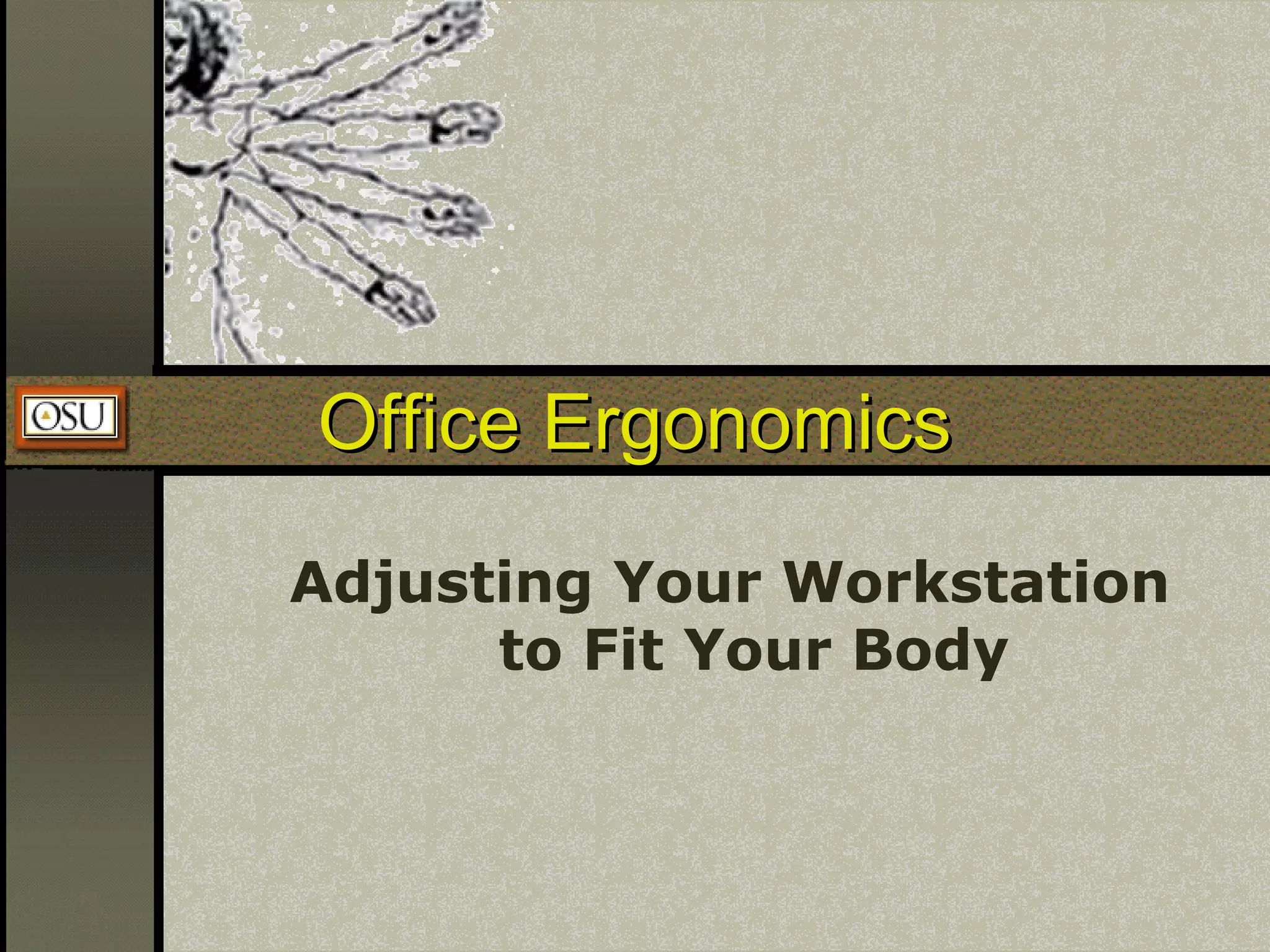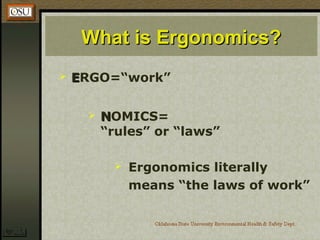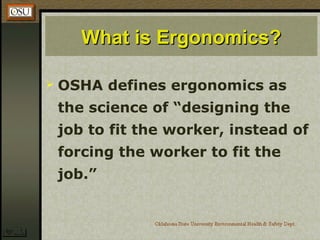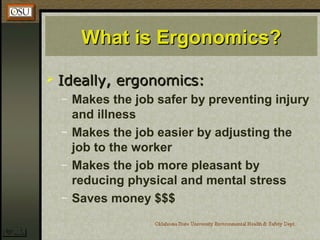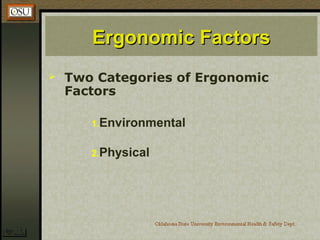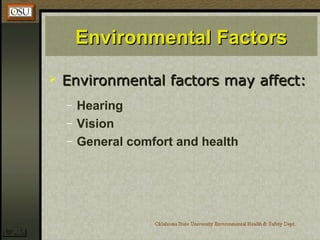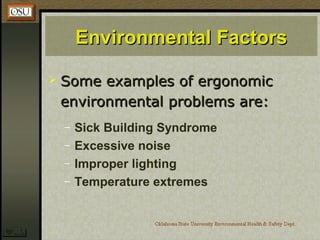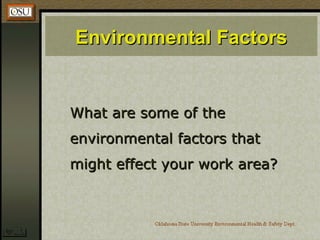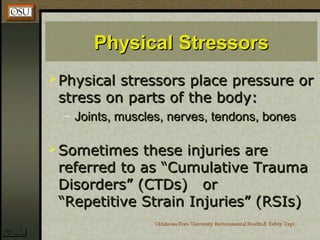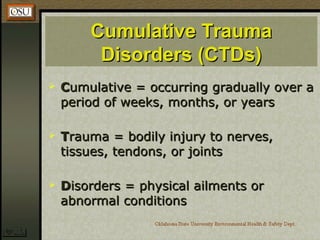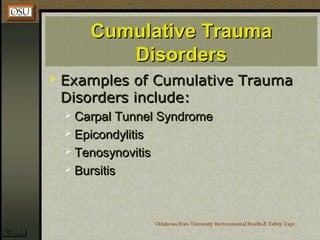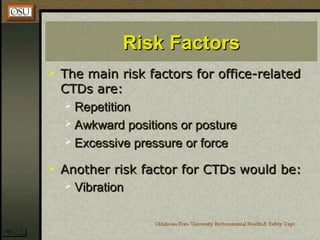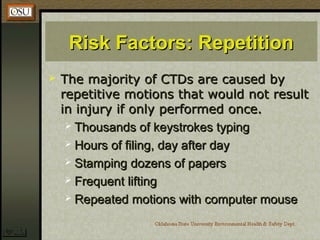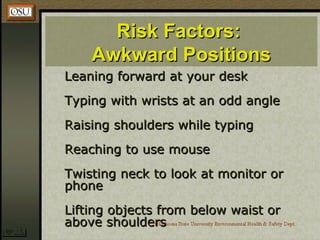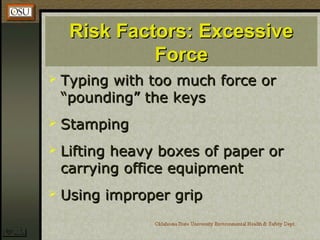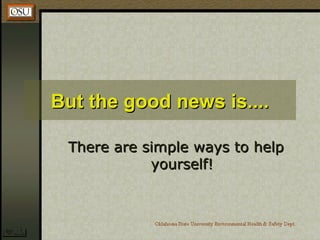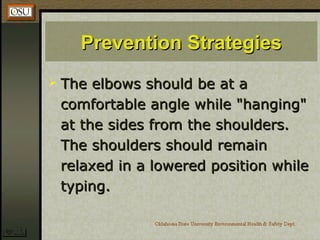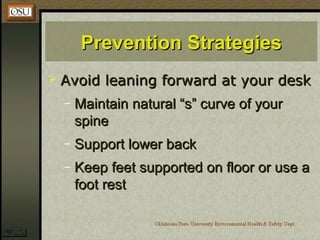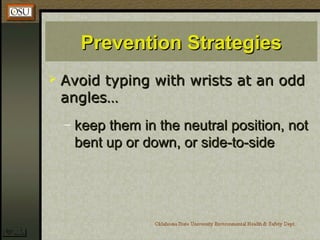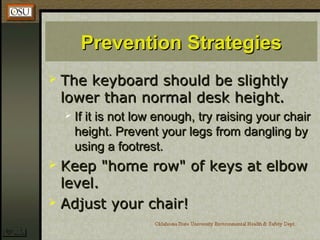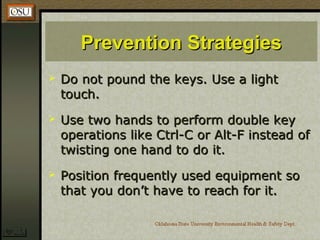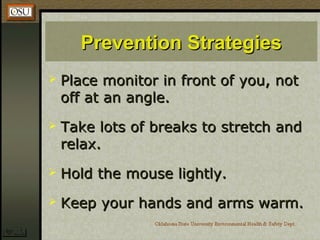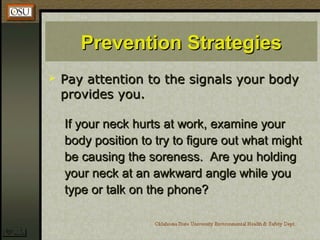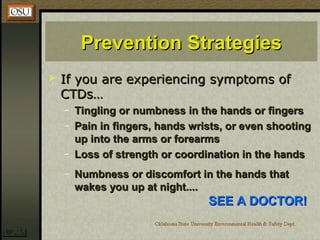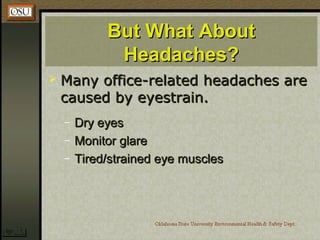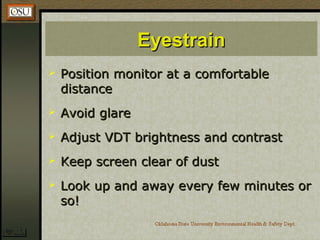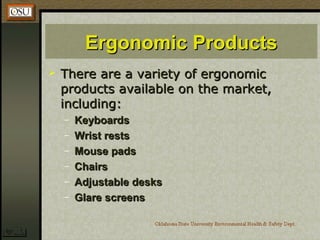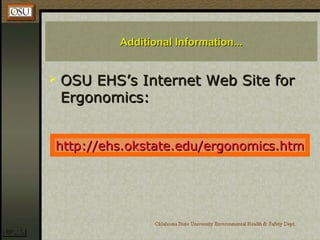Office ergonomics involves adjusting workstations to fit individual workers in order to prevent injury. The document discusses environmental and physical ergonomic factors, such as lighting, noise, repetition, awkward postures, and force. It emphasizes taking breaks, maintaining neutral postures, and seeing a doctor if symptoms of cumulative trauma disorders like carpal tunnel syndrome appear. Simple adjustments of chairs, keyboards and monitors can help reduce strain and prevent pain.