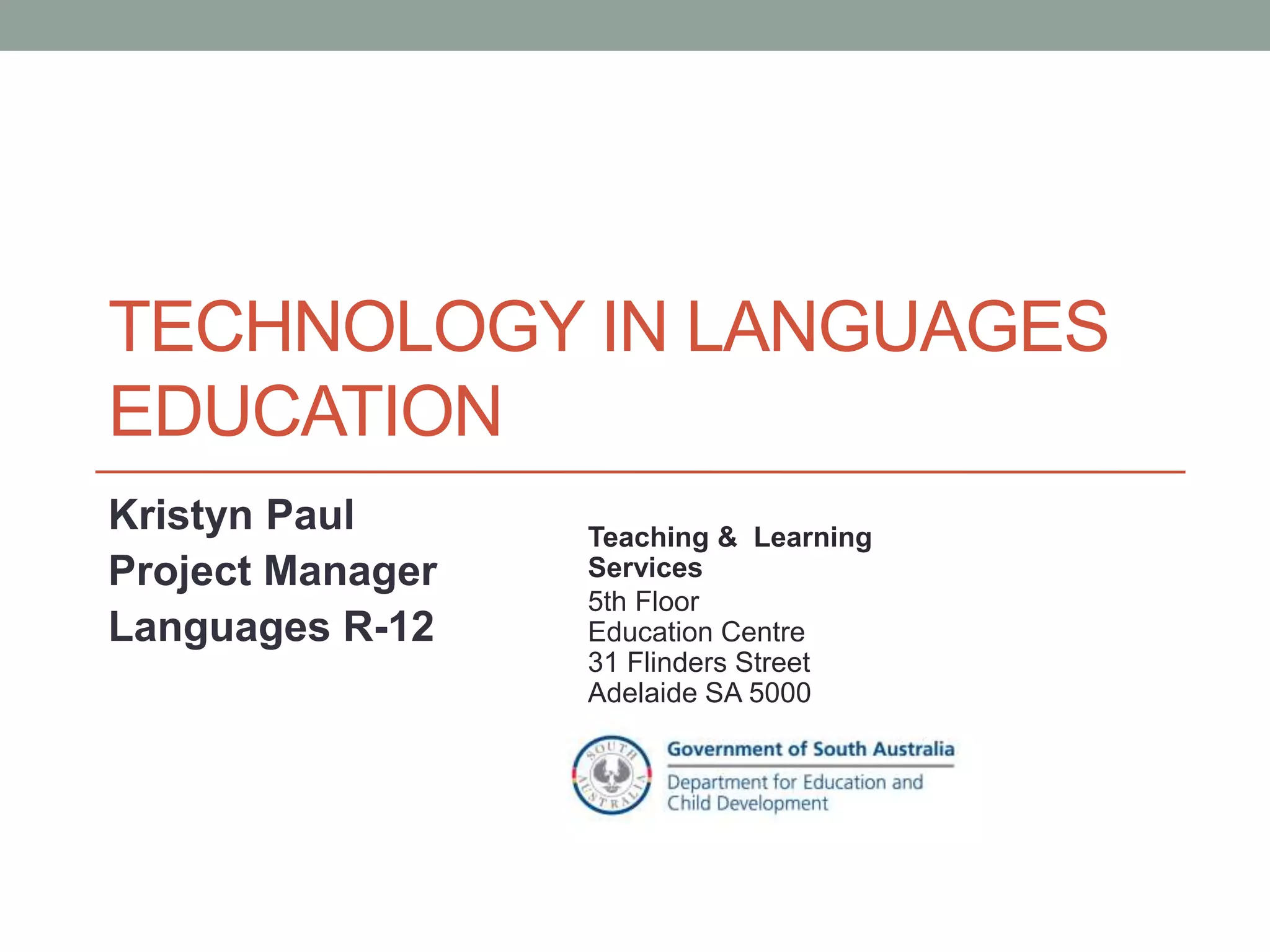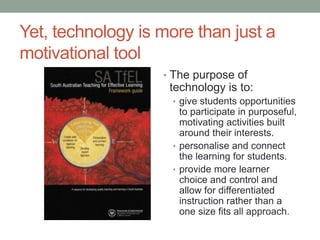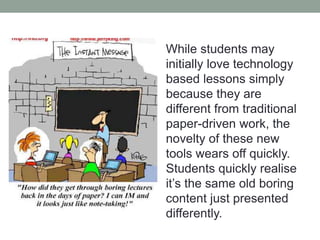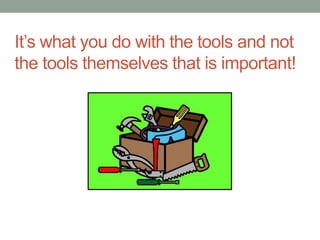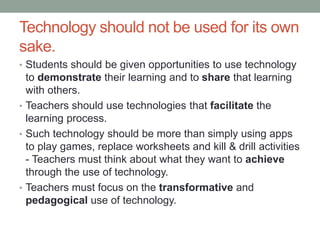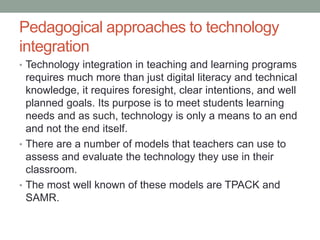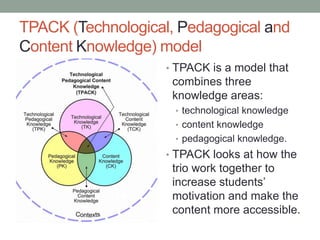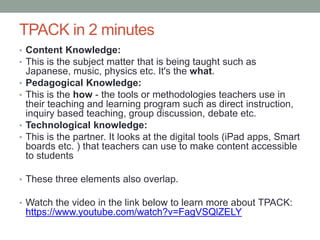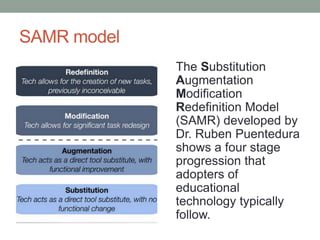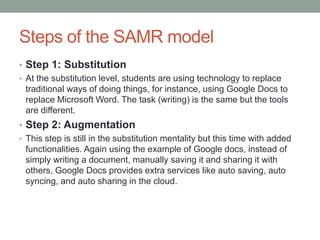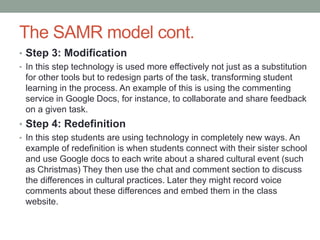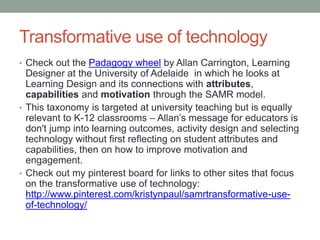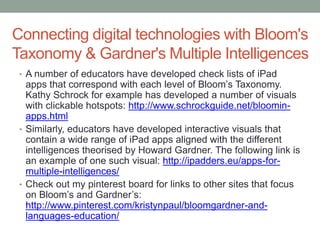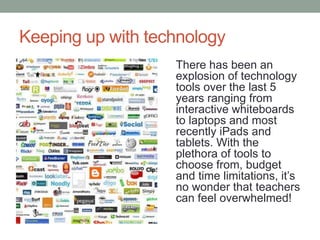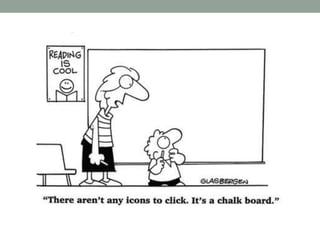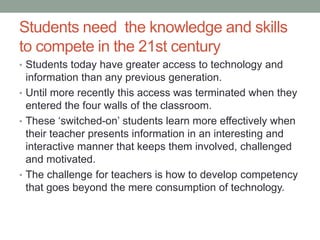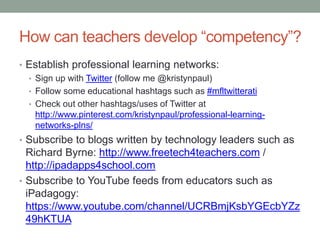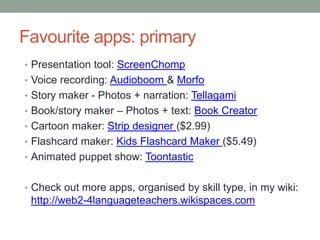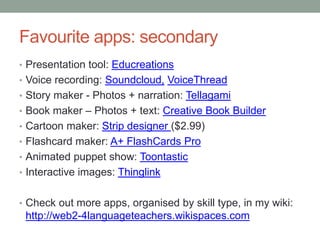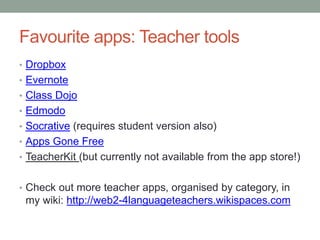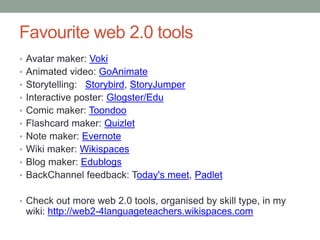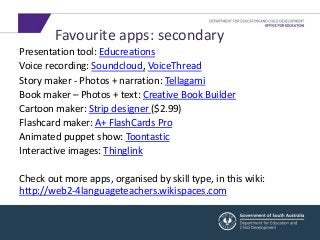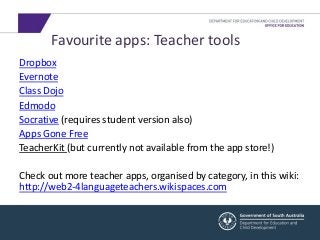The document discusses the role of technology in language education, emphasizing that it should enhance learning rather than merely serve as a novelty. It highlights models like TPACK and SAMR that guide effective technology integration in teaching, focusing on pedagogy over mere digital literacy. The text also provides resources and tools for educators to develop their technology competencies and to foster engaging learning experiences for students.