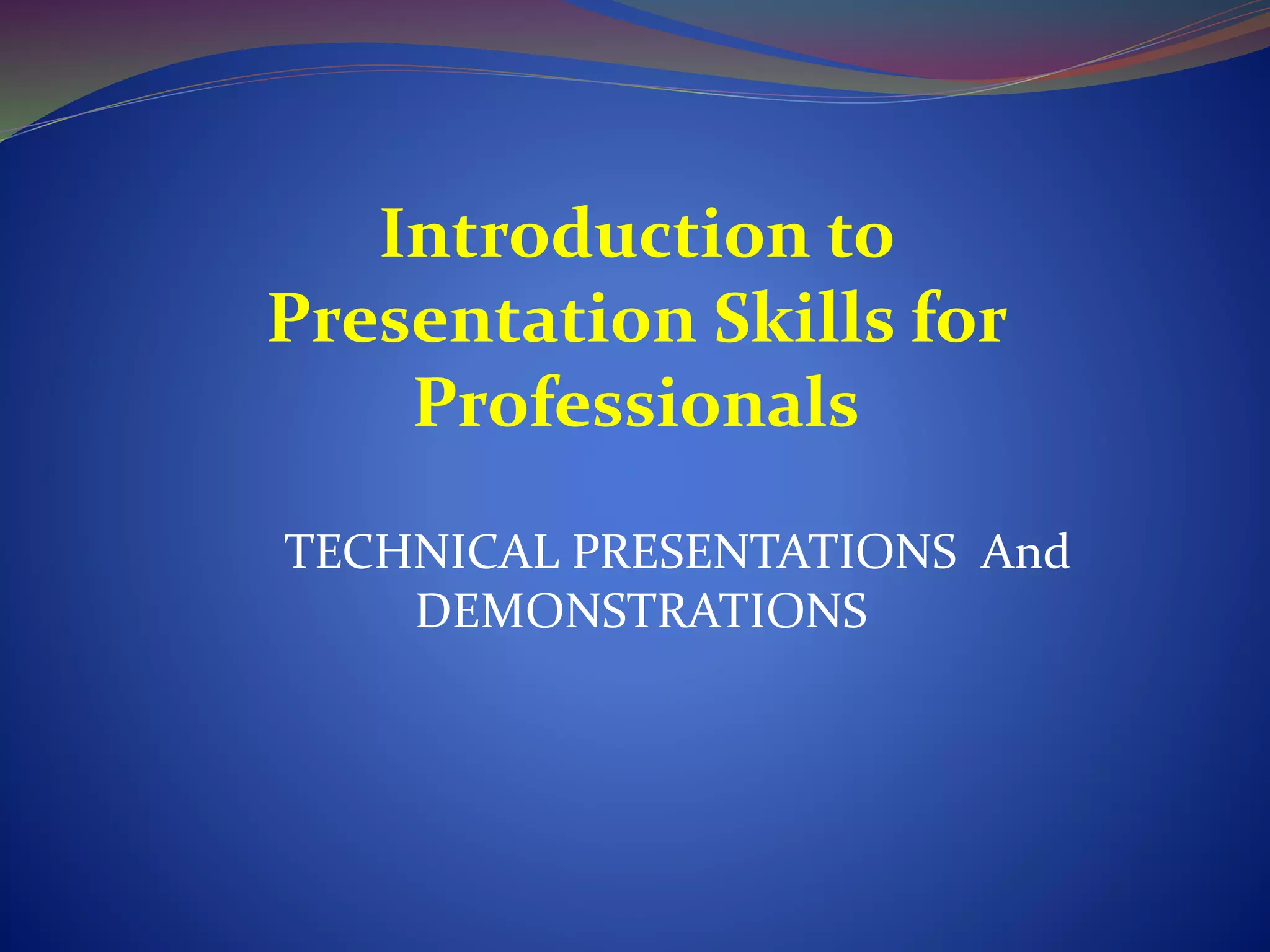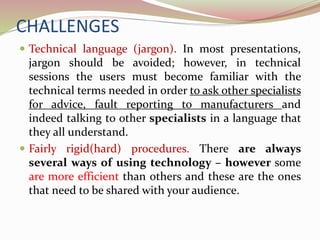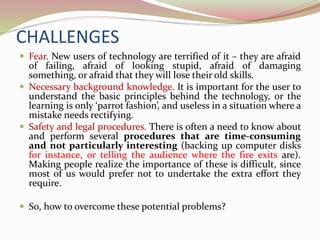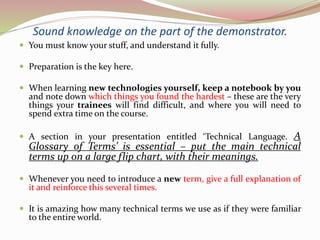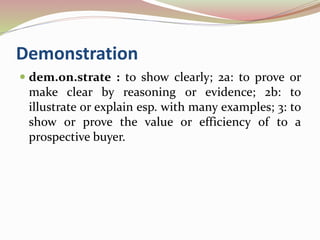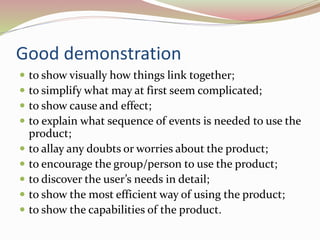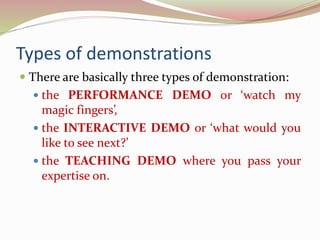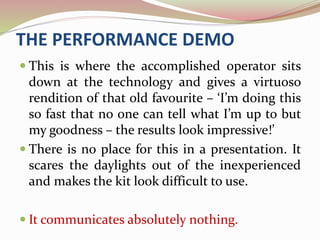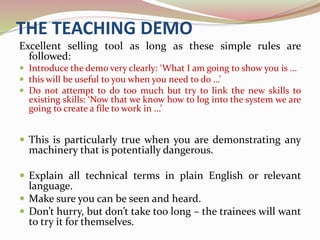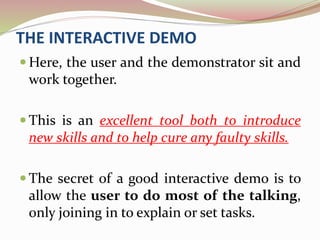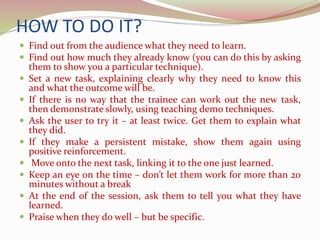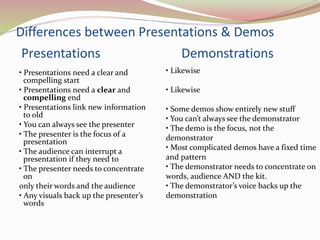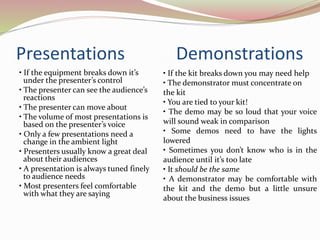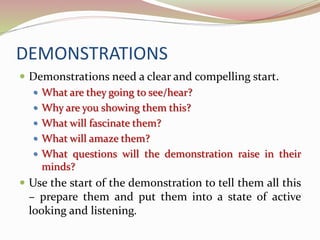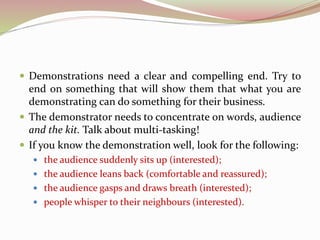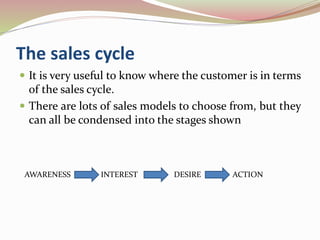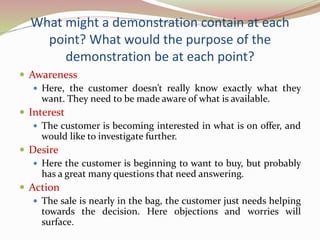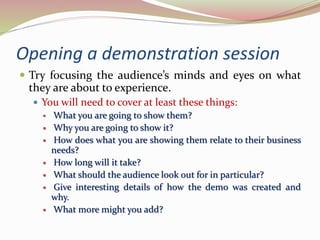This document provides guidance on technical presentations and demonstrations. It discusses the challenges of technical presentations including use of jargon, rigid procedures, fear of technology, necessary background knowledge, and safety procedures. It then discusses effective demonstrations and types of demonstrations. The teaching demonstration is highlighted as an excellent selling tool if rules are followed like introducing the demo clearly and explaining technical terms. The document contrasts presentations with demonstrations and provides tips for opening and closing demonstrations effectively.