Report
Share
Download to read offline
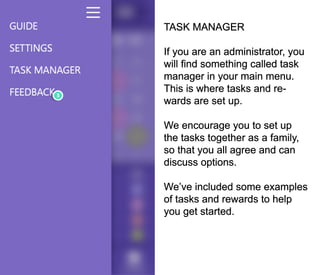
Recommended
More Related Content
Similar to Task manager
Similar to Task manager (20)
Work Breakdown Structure (WBS) ActivityYour organisati.docx

Work Breakdown Structure (WBS) ActivityYour organisati.docx
A Detailed Google Tasks Guide To Make Task Management Easier

A Detailed Google Tasks Guide To Make Task Management Easier
Jan 2010 Tutorial 3 Teamwork Work Plan Performance Evaluation And...

Jan 2010 Tutorial 3 Teamwork Work Plan Performance Evaluation And...
Recently uploaded
Recently uploaded (20)
Easier, Faster, and More Powerful – Notes Document Properties Reimagined

Easier, Faster, and More Powerful – Notes Document Properties Reimagined
State of the Smart Building Startup Landscape 2024!

State of the Smart Building Startup Landscape 2024!
Choosing the Right FDO Deployment Model for Your Application _ Geoffrey at In...

Choosing the Right FDO Deployment Model for Your Application _ Geoffrey at In...
Linux Foundation Edge _ Overview of FDO Software Components _ Randy at Intel.pdf

Linux Foundation Edge _ Overview of FDO Software Components _ Randy at Intel.pdf
Using IESVE for Room Loads Analysis - UK & Ireland

Using IESVE for Room Loads Analysis - UK & Ireland
Intro in Product Management - Коротко про професію продакт менеджера

Intro in Product Management - Коротко про професію продакт менеджера
Event-Driven Architecture Masterclass: Engineering a Robust, High-performance...

Event-Driven Architecture Masterclass: Engineering a Robust, High-performance...
Collecting & Temporal Analysis of Behavioral Web Data - Tales From The Inside

Collecting & Temporal Analysis of Behavioral Web Data - Tales From The Inside
Event-Driven Architecture Masterclass: Challenges in Stream Processing

Event-Driven Architecture Masterclass: Challenges in Stream Processing
1111 ChatGPT Prompts PDF Free Download - Prompts for ChatGPT

1111 ChatGPT Prompts PDF Free Download - Prompts for ChatGPT
TEST BANK For, Information Technology Project Management 9th Edition Kathy Sc...

TEST BANK For, Information Technology Project Management 9th Edition Kathy Sc...
How Red Hat Uses FDO in Device Lifecycle _ Costin and Vitaliy at Red Hat.pdf

How Red Hat Uses FDO in Device Lifecycle _ Costin and Vitaliy at Red Hat.pdf
ASRock Industrial FDO Solutions in Action for Industrial Edge AI _ Kenny at A...

ASRock Industrial FDO Solutions in Action for Industrial Edge AI _ Kenny at A...
(Explainable) Data-Centric AI: what are you explaininhg, and to whom?

(Explainable) Data-Centric AI: what are you explaininhg, and to whom?
FDO for Camera, Sensor and Networking Device – Commercial Solutions from VinC...

FDO for Camera, Sensor and Networking Device – Commercial Solutions from VinC...
Task manager
- 1. TASK MANAGER If you are an administrator, you will find something called task manager in your main menu. This is where tasks and re- wards are set up. We encourage you to set up the tasks together as a family, so that you all agree and can discuss options. We’ve included some examples of tasks and rewards to help you get started.
- 2. ADDING NEW TASK To add a new task simply click the plus icon at the bottom right of the screen and select what sort of task you’d like to add.
- 3. SINGLE OCCURRING Lets you add a task that only happens once. For example spring cleaning. Fill inn a title (make it simple) and how many points it is worth. The colors indicate the family mem- bers this task is assigned to. They will each get a separate task on their app, so use this option for both collaborative tasks like spring cleaning, or separate tasks like doing homework. The from date is optional and should be used if you don’t want the task to be done before a certain time. The deadline is the date and time a task will be on in the calendar and TO DO list.
- 4. WEEKLY REPEATABLE Lets you add a task that repeats every week. For each day of the week you select what family members the task is assigned to. Doing the dishes has to be done every day, so you can set up that Nina does it on Mondays, Timmy on Tuesdays etc. The from date now shows options for same day, or 1-6 days before deadline because this is a weekly task. For ex- ample the dishes should be done the same day, but cleaning your room can be done any day as long as it’s before Friday. The deadline and date that shows in the calendar is always the same day, but you can select a custom time.
- 5. MONTHLY REPEATABLE Works in much the same way as the weekly repeatable, but with the days of the month. The from date now shows options for same day, or 1-30 days before dead- line
- 6. EDIT OR DELETE Once a task is added, you can always click it to edit or delete it later on. Past task that have already been completed will not be re- moved from the calendar his- tory even if it is deleted in the task manager.
- 7. REWARD MANAGER Clicking “rewards” at the top lets you edit rewards. Just like with tasks, click the plus icon to add new rewards or click on an existing reward to edit or delete it.
- 8. ADDING NEW REWARD Add a title and cost in points. The expiration date is optional and should be used if you want the reward to be redeemed be- fore a certain date. Some rewards like a new bike may only be redeemable once, while others like money can be redeemed several times. You can add a cool-down to repeat- able rewards. For example if you have a candy bag as a re- ward, but you want to limit it to once a week, put a cool-down of 7 days.