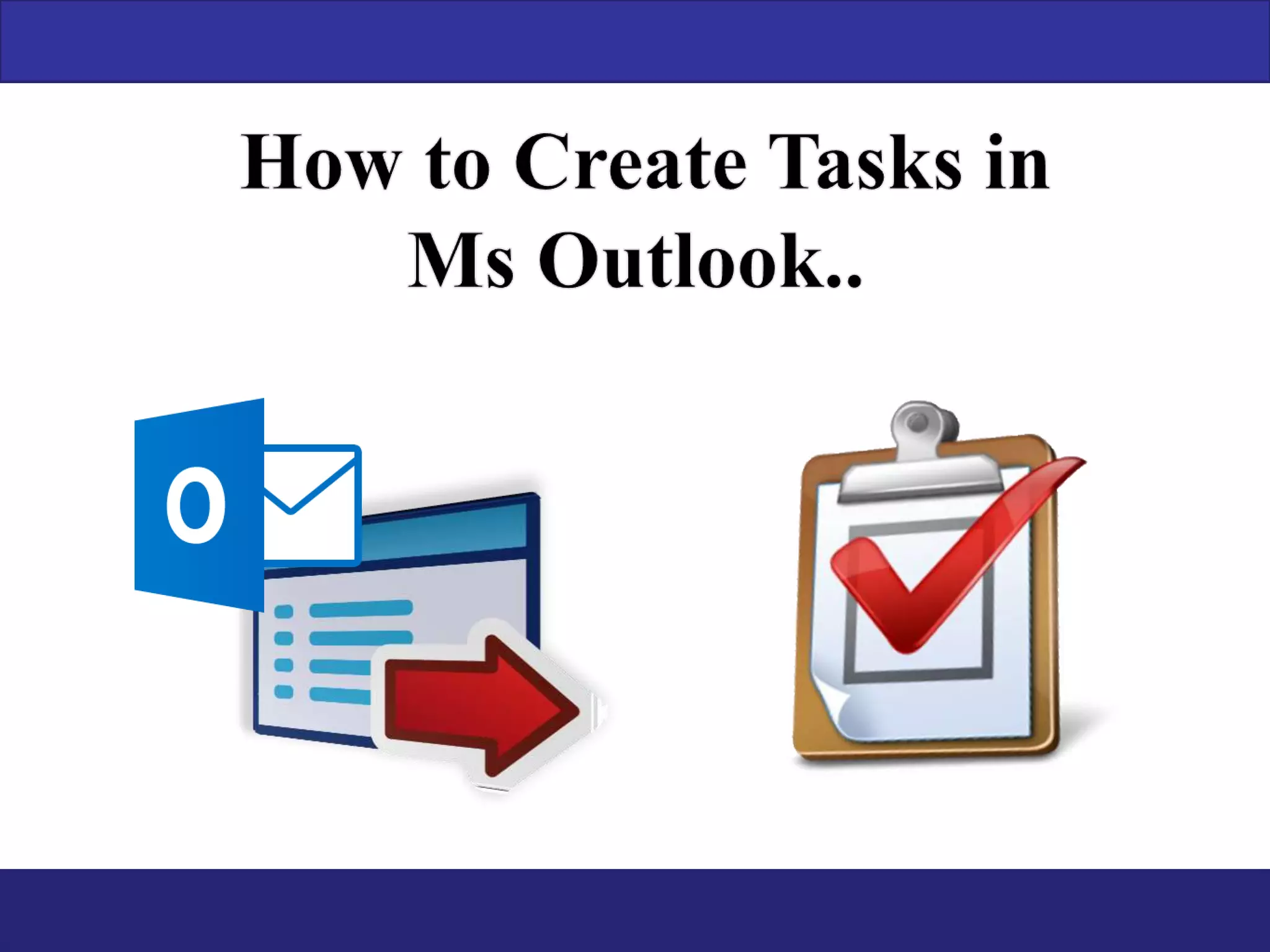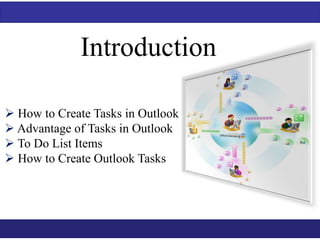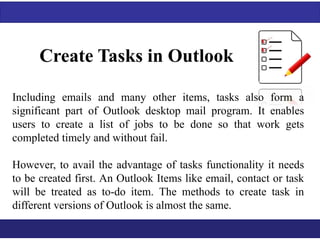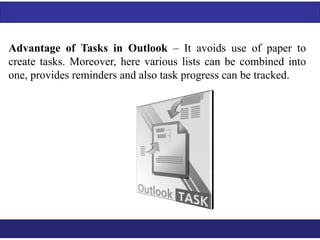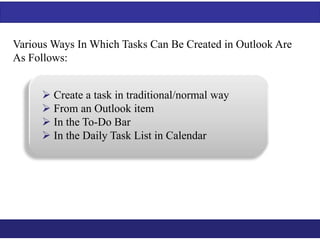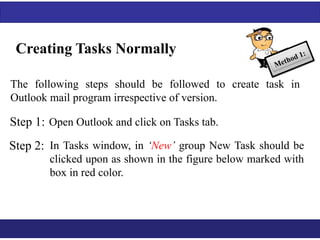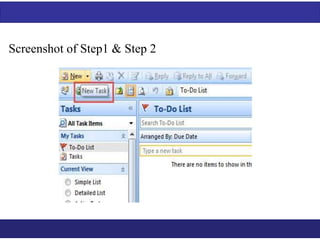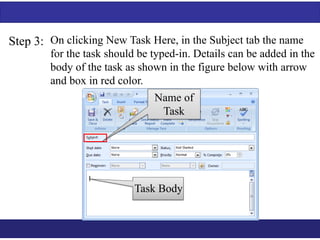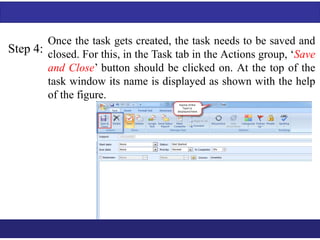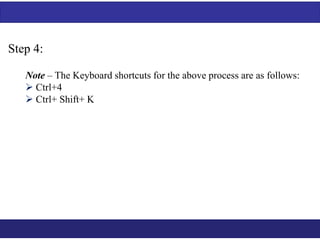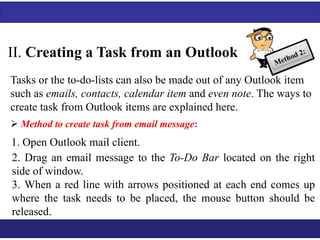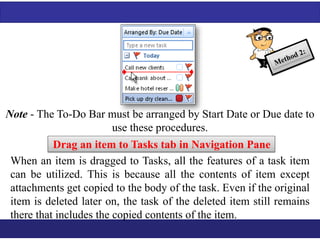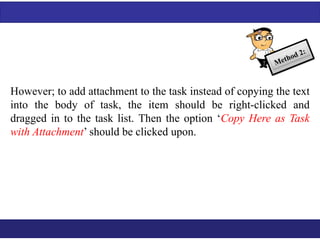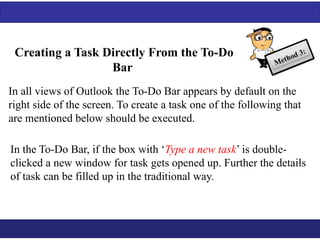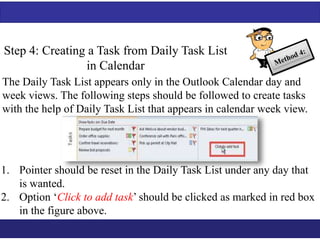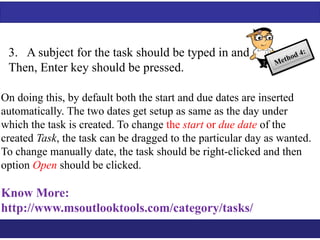The document provides a comprehensive guide on how to create and manage tasks in Outlook, detailing various methods including traditional task creation, using emails, and utilizing the to-do bar or calendar. It highlights the advantages of using tasks in Outlook, such as reducing paper use, combining lists, and tracking progress. Additionally, the document outlines step-by-step instructions for creating tasks across different Outlook versions and features.