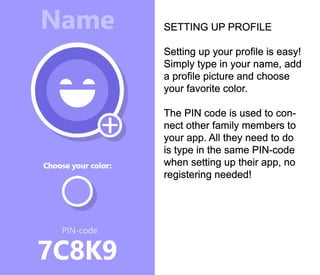
Using the app
- 1. SETTING UP PROFILE Setting up your profile is easy! Simply type in your name, add a profile picture and choose your favorite color. The PIN code is used to con- nect other family members to your app. All they need to do is type in the same PIN-code when setting up their app, no registering needed!
- 2. COLORS The color you choose will rep- resent you in your family calen- dar and also make your whole app unique by using the color in its design.
- 3. SETUP COMPLETE Once you’re happy with your design you can progress by clicking the arrow at the top.
- 4. PROFILE Your profile page is where you can track your progress. Scroll- ing through the various statis- tics lets you keep track of how far you’ve come and also how well you’re doing right now. We don’t want you to dwell on past mistakes though so every day is a chance to increase your rates! Swiping to the sides or clicking the icons at the bottom allows you to swap between pages.
- 5. CALENDAR The calendar shows the tasks of all your family members. Using the list at the bottom you can select which members are visible in the calendar. The circle around a date shows the colors of the members hav- ing tasks that day. In this example: On the 10th of March, Nina, Timmy and Jenny each have 33% of the total tasks that date.
- 6. CALENDAR DETAILS Clicking on a date gives you a closer view of the tasks and who they’re assigned to. You can use the left and right ar- rows or swipe to navigate through days, and the up-arrow to go back to the calendar.
- 7. TO DO Any time you open the app, this is the page that greets you. Here you can see all your up- coming tasks. You will see to- day’s tasks at the top so that it’s clear what you should focus on, but you could always click the arrows to close todays tab or expand an upcoming day’s. Only days with tasks will show on the list, task-less days are skipped.
- 8. COMPLETING TASK If you’ve completed a task you simply click on the check-mark. You will have to confirm your choice, and if you’d like you can add a message or an image. The app only accepts images taken directly with the camera, not previously captured images - to avoid users sending old pictures. This could be useful to prove you’ve completed a task even when other family mem- bers are far away.
- 9. AWAITING APPROVAL When completed the task will be grayed out in the TO DO list. Once they have been approved by another family member the task will be removed from the list.
- 10. FEEDBACK If you have tasks to approve it will show in the top left corner of the app as a notification. Click on this icon to open the menu and then select feedback to approve tasks.
- 11. COMPLETED TASKS A task will be displayed with a title, and picture or text if it was added. The colored dot in the top right indicates what family member completed the task.
- 12. APPROVING TASK Simply click on the task and chose to approve or disap- prove.
- 13. APPROVED If you approve of a task you can chose to add a message. This message will pop up for the family member who did the task the next time they open their app. Giving feedback is very import- ant, and if you chose not to add a message in the app, we strongly encourage giving face to face compliments on a task well done.
- 14. NOT APPROVED If you think a task is not com- pleted or the job wasn’t done well enough, you can disap- prove of a task. You can then chose to add a new deadline where you set a new date and time.
- 15. GIVE FEEDBACK I you disapprove of a task it’s important to tell the other fam- ily member why. Either write a message directly in the app, or tell them face to face. If you don’t do this, the other person has no way of knowing what they did wrong and how they can improve in the future!
- 16. FEEDBACK COMPLETE Once approved or not the task will be removed from the list and you can move on to the next one. If the task has been approved by somebody else it will auto- matically be removed from your list as well. If a task has not been given feedback within 24 hours, it will automatically be approved.
- 17. REWARDS Your points can be spent on re- deeming rewards. Simply click on the reward you want and confirm your choice, a message will be sent to the person who put out the reward. Our app allows for direct link- ing to a third party app such as PayPal or Vipps, so you can easily transfer money/allow- ance through the reward sys- tem if you wish.
- 18. MENU Lastly you have the menu, which includes: - A guide to get you started, suggestions of tasks and re- wards. - General settings with options for things like notifications, time and date, language. - Task manager for administra- tors, which we will cover in an- other guide. - Feedback which we have ex- plained here.